Test Taken in the Website Application
Added on 2020-04-21
21 Pages875 Words50 Views
TEST RESULTS
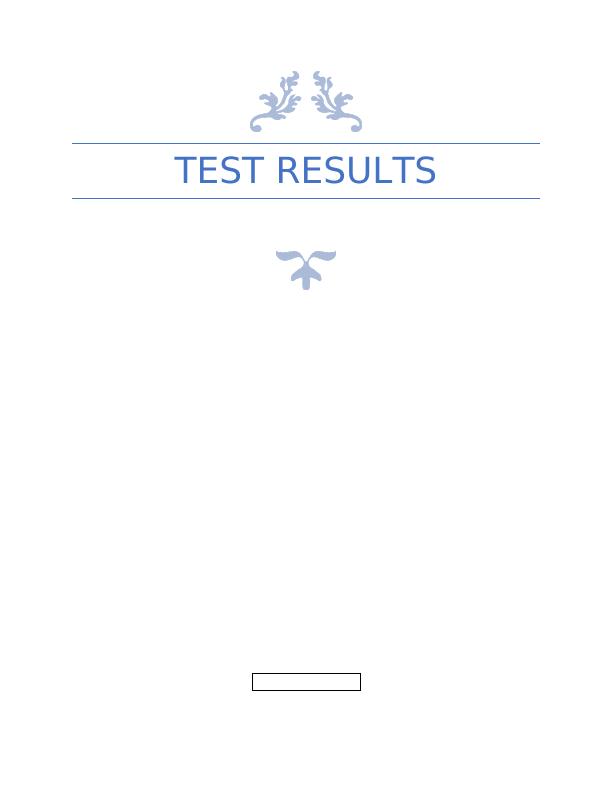
Table of ContentsTest taken in the website application..........................................................................................................2Test 1: Is the user able to register...........................................................................................................2Test 2: Is the user able to login................................................................................................................4Test 2: Is the application persistent across all browsers?........................................................................5Test 3: Is the user able to add item to cart..............................................................................................5Test 3: Is the user able to view items in the cart without reloading the page.........................................7Test 4: Is the application browser persistent...........................................................................................8Test 3: Is the application able to delete data?......................................................................................11Test 4: Termination of session...............................................................................................................13One Error Identified...................................................................................................................................14Evidence of W3 compliance......................................................................................................................15Index page.............................................................................................................................................15Registration page...................................................................................................................................16CSS validation........................................................................................................................................17
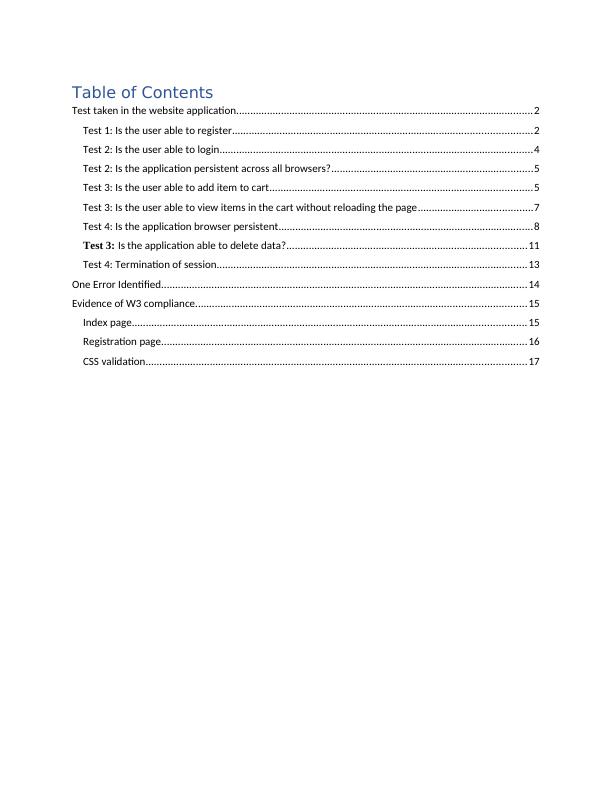
Test taken in the website application.Test 1: Is the user able to registerYes: The User is able to create an account by filling the registration form. The website validates to makesure all the fields are filled, the email is in the correct format and that the password matches with theconfirm password field
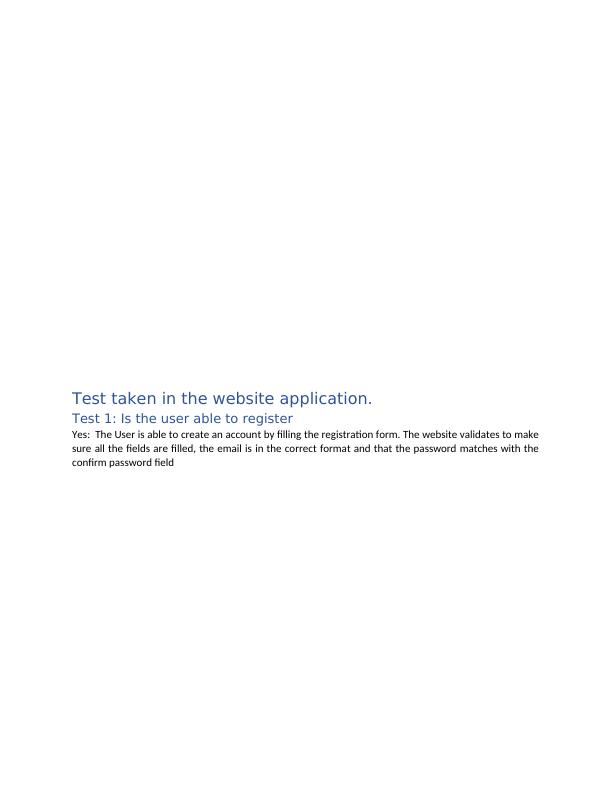
The figure above shows an incorrect email format highlighted with red color. The registration cannothappen unless the user corrects the email address field.

When all details are filled and the user presses submit the alert shown in the diagram above is shown.Test 2: Is the user able to loginTo login, the user enters the username and the password. User enters invalid login credentialsUser enters valid login credentials
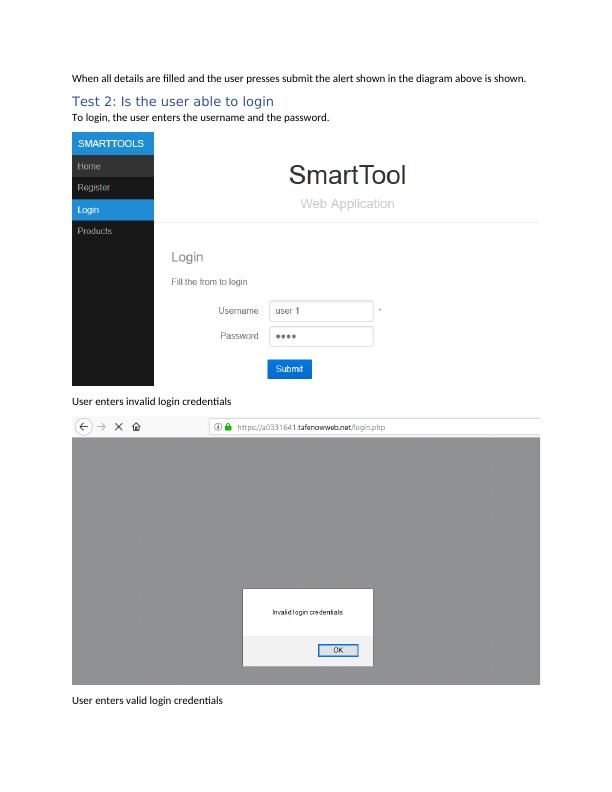
Test 2: Is the application persistent across all browsers?Yes, the web application is able to be operational across the three mostly used browser thatis.1.Mozilla Firefox2.Google chrome3.Windows Microsoft internet explorerBelow are the screen shots of each.Test 3: Is the user able to add item to cartWhen the user presses add to cart button for an item the item is added to the cart and the button is disabled for that item to prevent the user from adding the item again
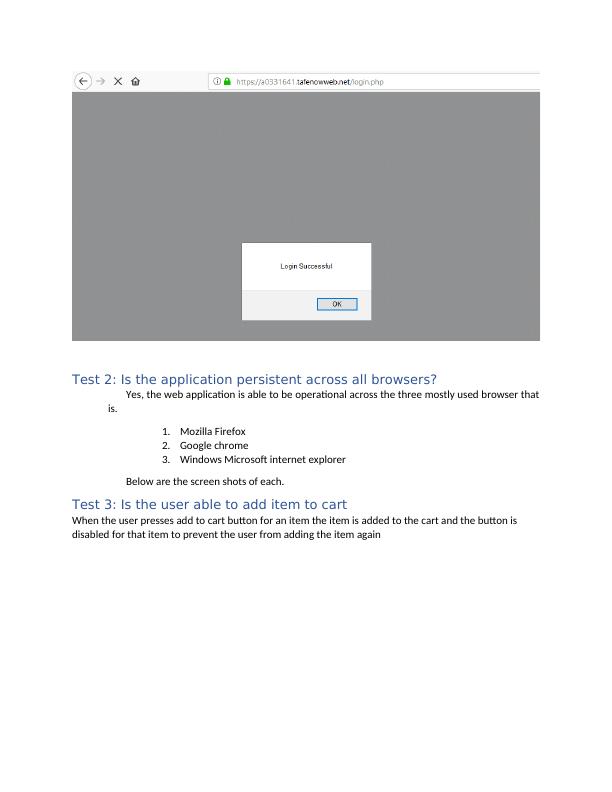
End of preview
Want to access all the pages? Upload your documents or become a member.
Related Documents
XAMPP For Windows Operating System Assignmentlg...
|1
|370
|86
