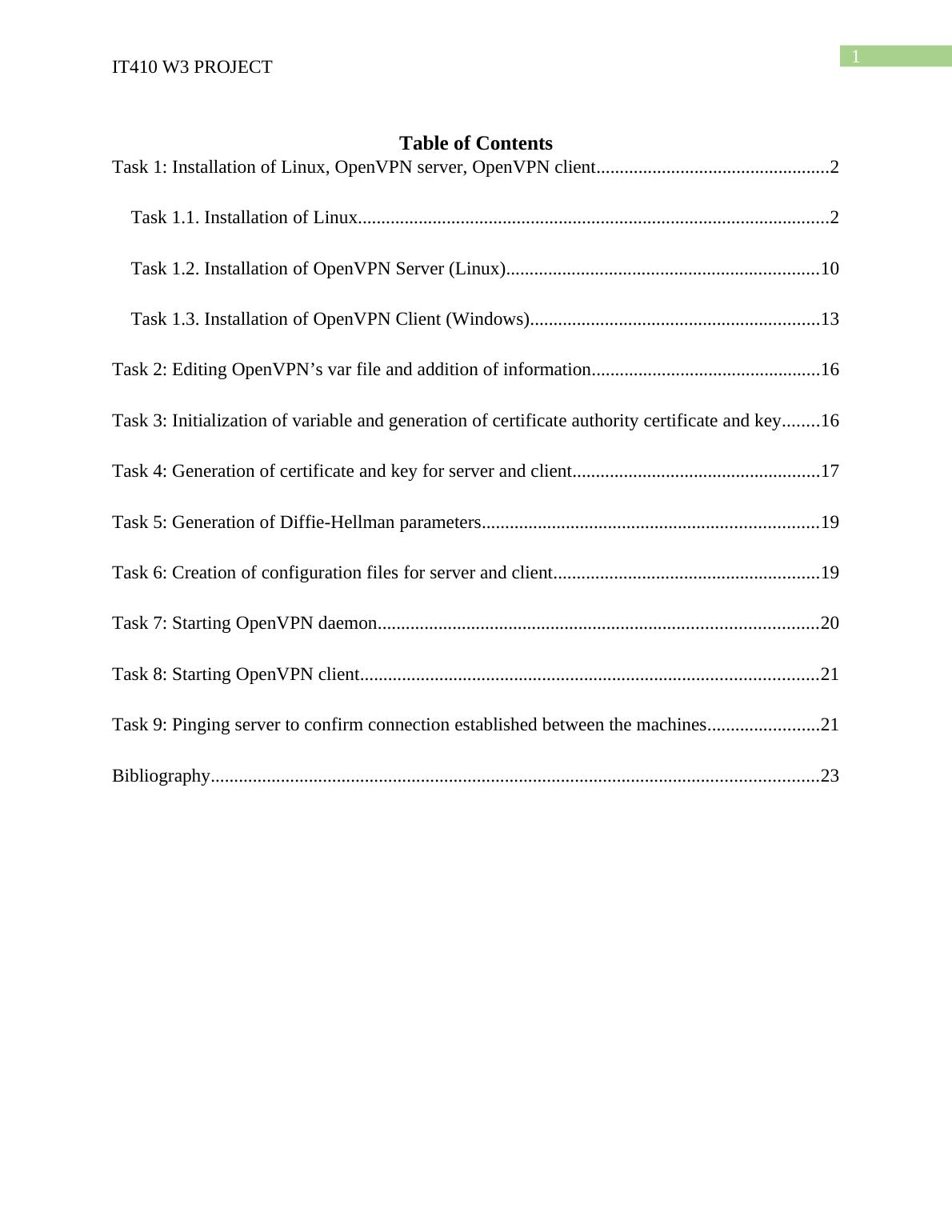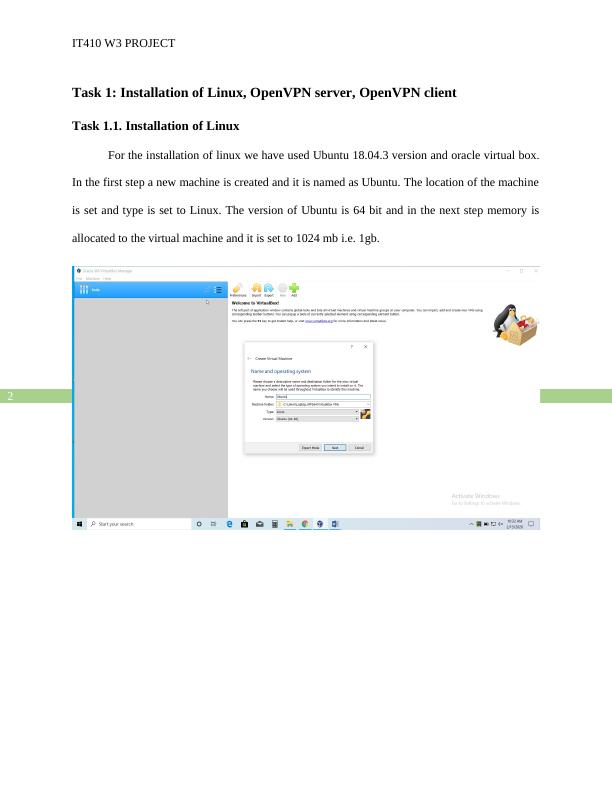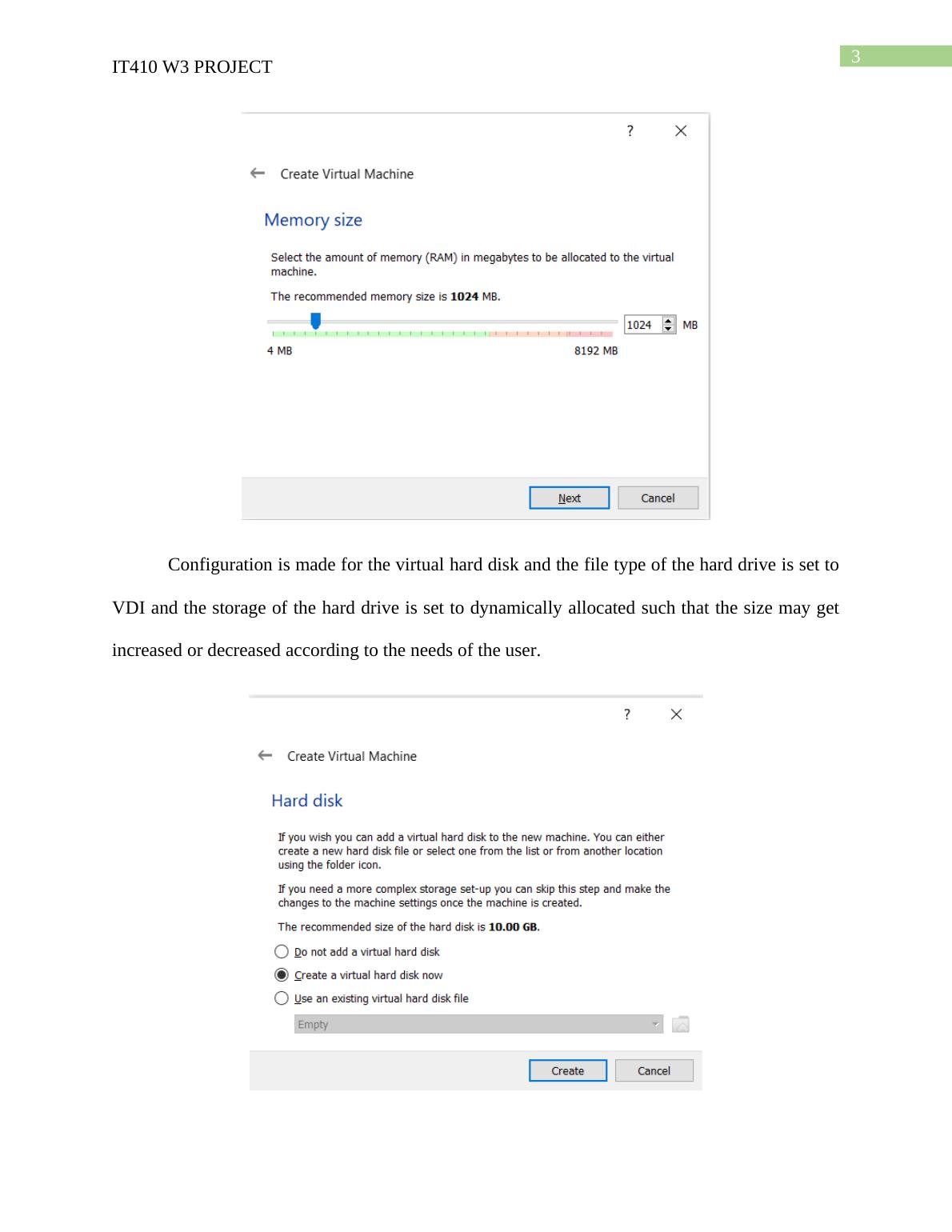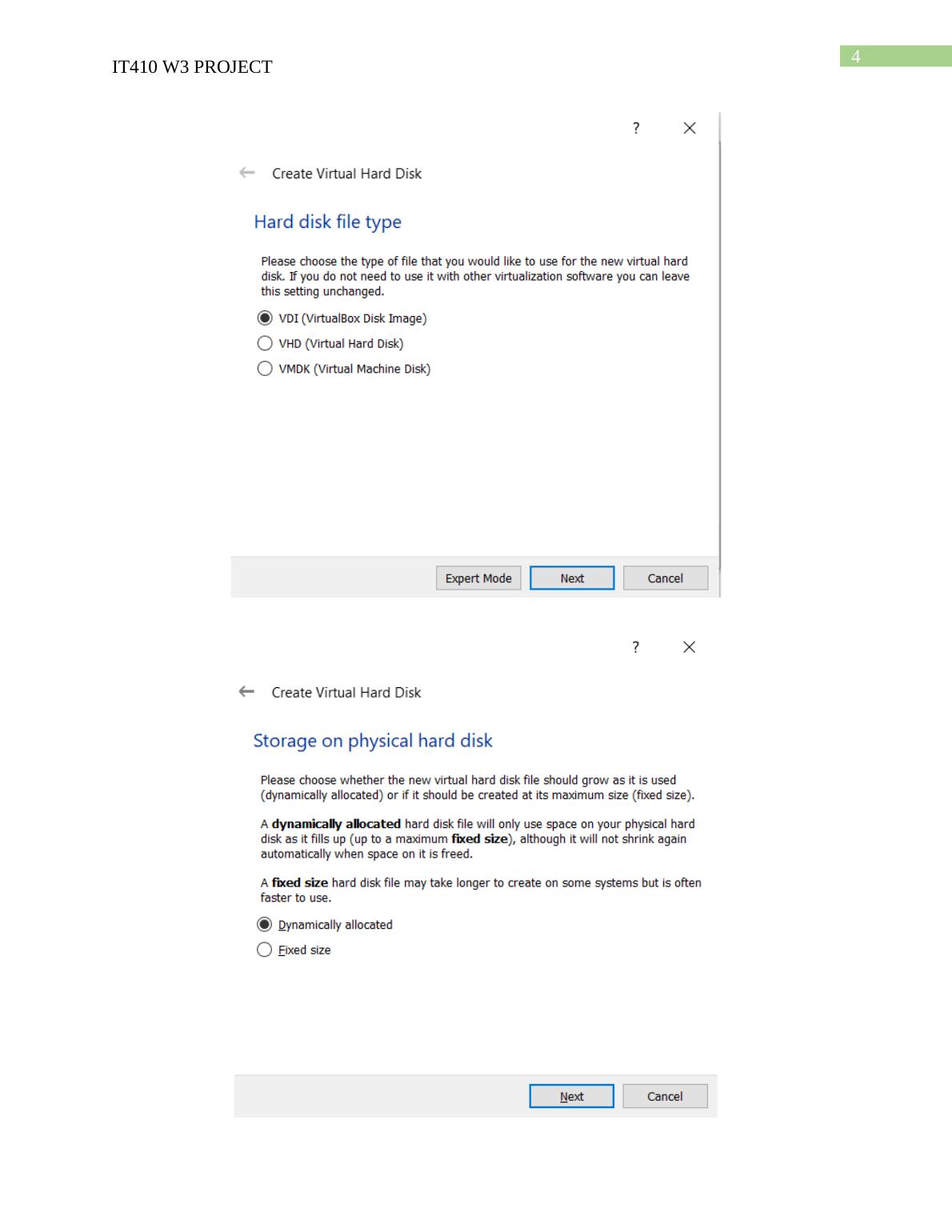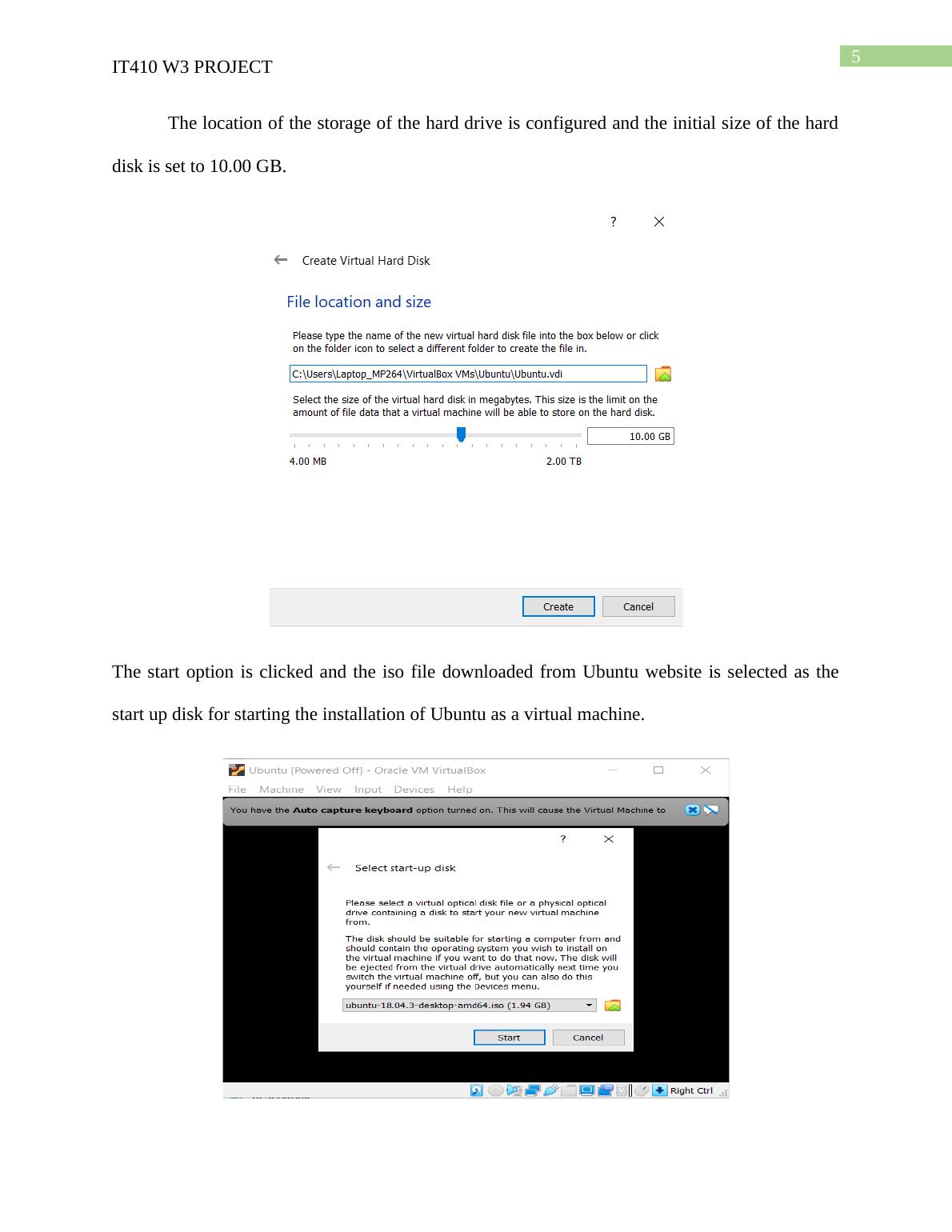IT410 W3 Project Linux Docx.
Added on 2022-08-13
26 Pages1305 Words27 Views
End of preview
Want to access all the pages? Upload your documents or become a member.
Installing and Managing Linux - Desklib
|24
|2220
|161
Linux Server Administration: Installation, Configuration and Management
|19
|1525
|311
Installing Enterprise-wide Operating System on Virtual Box
|19
|1451
|383
BIT354: Network Vulnerability and Penetration Testing PDF 2022
|26
|1373
|25
Managing Services and Security
|16
|1893
|489
Reasons for Choosing Ubuntu Operating System
|21
|2336
|197