Improving User Experience Design for OnlineAuct Website
Design and evaluate a digital technology application in the field of User Experience Design.
19 Pages4290 Words109 Views
Added on 2022-10-02
About This Document
This report explains the process and steps taken to improve the user interface of onlineAuct website using the Jesse Garrett five planes of the elements of user experience. The report identifies the requirements and the features the website will have from the response we got from the audience.
Improving User Experience Design for OnlineAuct Website
Design and evaluate a digital technology application in the field of User Experience Design.
Added on 2022-10-02
ShareRelated Documents
University:
Faculty:
Course:
Course Code:
Assignment:
Due date:
Student details.
Students Name Student Number
Faculty:
Course:
Course Code:
Assignment:
Due date:
Student details.
Students Name Student Number
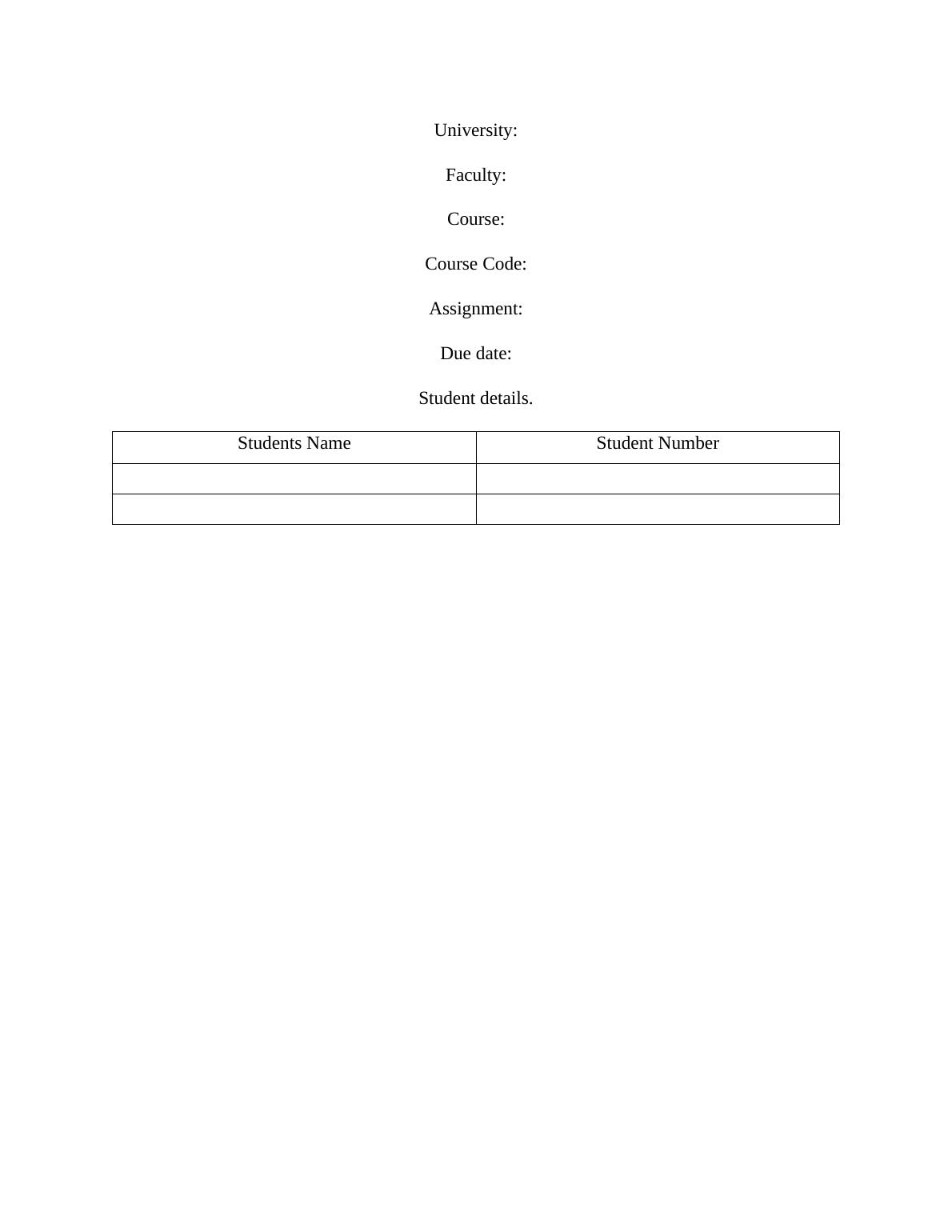
Introduction
User experience is the overall experience of a person using a product such as a
website or a computer application, especially in terms of how easy or pleasing it is
to use. User experience focuses on how products work on the outside without
considering how the products work on the inside. It deals with how the user
interacts with a product without considering the functionalities of that product. User
experience has been recently used to create products that give a user a pleasant
experience. When users have a bad experience with your product, they may
consider not ever to use it again.
This report explains the process and steps taken to improve the user interface of
onlineAuct website using the Jesse Garrett five planes of the elements of user
experience. We will start with the bottom planes going to the top planes. The five
planes are surface plane, skeleton plane, structure plane, scope plane and strategy
plane (Jesse, 2011).
The users of this system are basically grouped into two categories;
1.1.1. Novice users
The novice users described here include all first time users of the system and have very little or
no knowledge about the system.
Characteristics of novice users of this system include;
1. They have little knowledge about the use of the system and how it works such as how to
perform live streaming, and use of browsers.
2. They are always very inquisitive, wanting to find out more about the different features of
the system.
3. They are always very observant and quick to notice errors in the system if any.
4. They have little skills in interpretation for the design mappings where some images are
used to present information.
1.1.2. Expert users.
The expert users of this system include all users that are well equipped with computer knowledge
and knowledge on how to navigate through sites with skills in using the web browsers of their
choice.
Characteristics of the expert users of this system include;
1. Expert know what needs to be done on the system.
2. They can easily determine to use the capabilities of the computer to perform tasks of
interest on the system.
3. They have skills in interpreting the graphical representations of information used on the
system.
4. They have the capability to freely express their feel about the use of the system thus they
can easily express their experience after the use of the system.
5. They can easily be called in for advice about the current state of the system since they
User experience is the overall experience of a person using a product such as a
website or a computer application, especially in terms of how easy or pleasing it is
to use. User experience focuses on how products work on the outside without
considering how the products work on the inside. It deals with how the user
interacts with a product without considering the functionalities of that product. User
experience has been recently used to create products that give a user a pleasant
experience. When users have a bad experience with your product, they may
consider not ever to use it again.
This report explains the process and steps taken to improve the user interface of
onlineAuct website using the Jesse Garrett five planes of the elements of user
experience. We will start with the bottom planes going to the top planes. The five
planes are surface plane, skeleton plane, structure plane, scope plane and strategy
plane (Jesse, 2011).
The users of this system are basically grouped into two categories;
1.1.1. Novice users
The novice users described here include all first time users of the system and have very little or
no knowledge about the system.
Characteristics of novice users of this system include;
1. They have little knowledge about the use of the system and how it works such as how to
perform live streaming, and use of browsers.
2. They are always very inquisitive, wanting to find out more about the different features of
the system.
3. They are always very observant and quick to notice errors in the system if any.
4. They have little skills in interpretation for the design mappings where some images are
used to present information.
1.1.2. Expert users.
The expert users of this system include all users that are well equipped with computer knowledge
and knowledge on how to navigate through sites with skills in using the web browsers of their
choice.
Characteristics of the expert users of this system include;
1. Expert know what needs to be done on the system.
2. They can easily determine to use the capabilities of the computer to perform tasks of
interest on the system.
3. They have skills in interpreting the graphical representations of information used on the
system.
4. They have the capability to freely express their feel about the use of the system thus they
can easily express their experience after the use of the system.
5. They can easily be called in for advice about the current state of the system since they
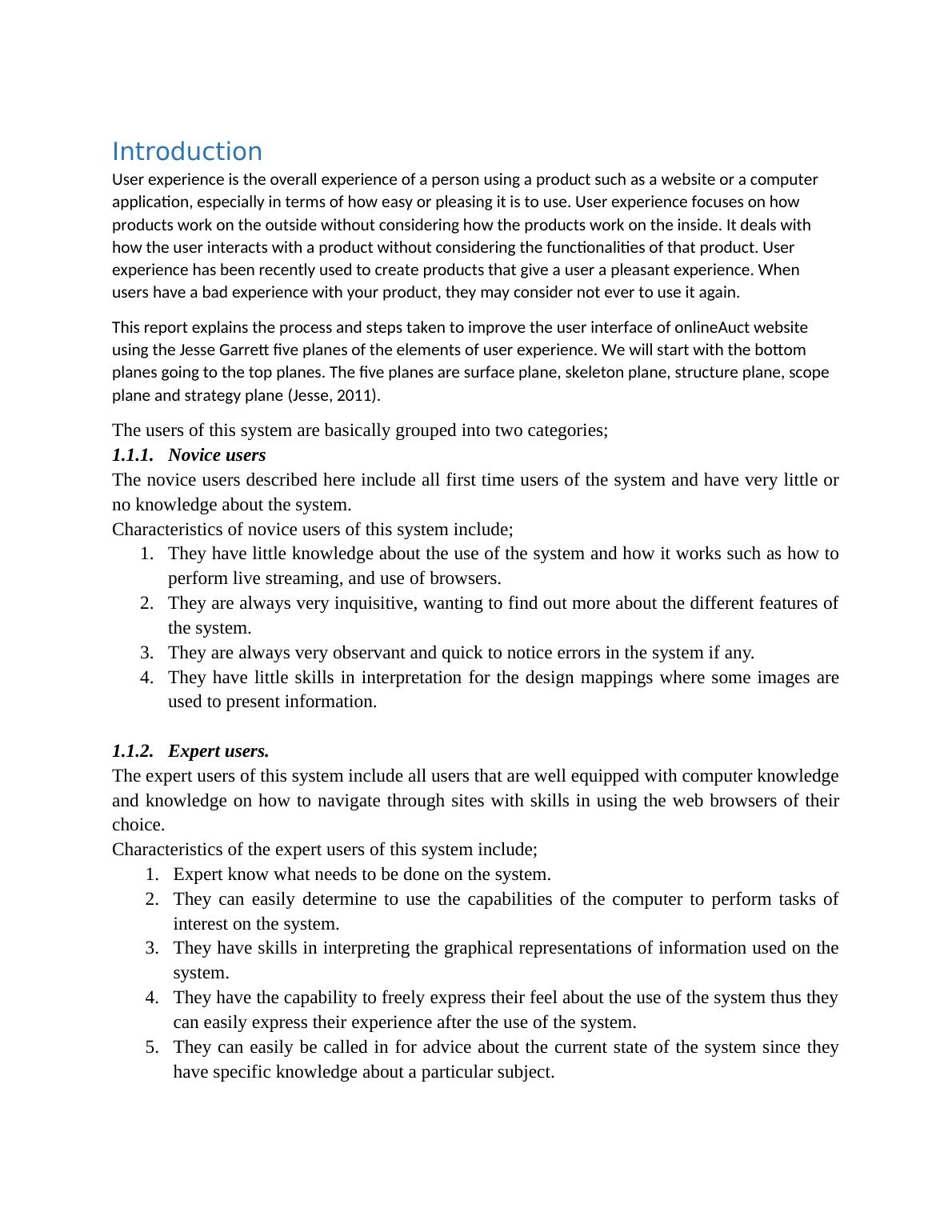
have specific knowledge about a particular subject.
Perform, Conduct, Evidence and Document Strategy
Plane Research
Before we jump to design or start developing the website, we need first to identify
what the owner really what to get from the site and the expectations of the users
from the site.
Goals and objective of the system to the organization
The first step of coming up with a great user experience design is identifying the
purposes of the intended product to the organization itself. When identifying the
objectives, they need to be specific and accurate and avoid generalizing the
objectives (Jesse, 2011). Below are the major goals/objectives of the onlineAuct
website.
To increase the number of a user using the site.
To increase the revenue generated by the website.
The Users expectations from the site
Identifying user's expectations is the first step in building a successful product. The
first step in identifying user expectations is researching to identify who our users
are and what they need (Jesse, 2011). Once we identify our audience, we can take a
step further and research with them of what they want from the site.
After identifying a bunch of users, we divided the users according to their
characteristics and needs (Jesse, 2011). This was helpful as it allows the designers
to get different views from the different audience and to understand the user needs
better.
Conducting interviews
We first did our research from several users to get their feedback and how they
would like to interact with the system. We conducted personal interviews to
understand customer views and to get to know which problem the user wants us to
solve. Interviewing the stakeholders has helped me identify the right audience for
the product and characteristics of study participants. As with every product or
service, the best offering comes from carefully identifying the target audience, their
needs and their wants (Anton, 2017).
Firstly we started by analyzing the goal for our business and the kind of customers
that use our services to check if it will be viable to build the system. We then
collected as much data as we can from our targeted user to gather the needs of
those who will use our product (Anton, 2017).
Our interview questions were based on the previous website. We tried to figure out
what was not right about the site as well the best parts of the website. We gathered
enough information regarding the previous website, both positive and negative.
Perform, Conduct, Evidence and Document Strategy
Plane Research
Before we jump to design or start developing the website, we need first to identify
what the owner really what to get from the site and the expectations of the users
from the site.
Goals and objective of the system to the organization
The first step of coming up with a great user experience design is identifying the
purposes of the intended product to the organization itself. When identifying the
objectives, they need to be specific and accurate and avoid generalizing the
objectives (Jesse, 2011). Below are the major goals/objectives of the onlineAuct
website.
To increase the number of a user using the site.
To increase the revenue generated by the website.
The Users expectations from the site
Identifying user's expectations is the first step in building a successful product. The
first step in identifying user expectations is researching to identify who our users
are and what they need (Jesse, 2011). Once we identify our audience, we can take a
step further and research with them of what they want from the site.
After identifying a bunch of users, we divided the users according to their
characteristics and needs (Jesse, 2011). This was helpful as it allows the designers
to get different views from the different audience and to understand the user needs
better.
Conducting interviews
We first did our research from several users to get their feedback and how they
would like to interact with the system. We conducted personal interviews to
understand customer views and to get to know which problem the user wants us to
solve. Interviewing the stakeholders has helped me identify the right audience for
the product and characteristics of study participants. As with every product or
service, the best offering comes from carefully identifying the target audience, their
needs and their wants (Anton, 2017).
Firstly we started by analyzing the goal for our business and the kind of customers
that use our services to check if it will be viable to build the system. We then
collected as much data as we can from our targeted user to gather the needs of
those who will use our product (Anton, 2017).
Our interview questions were based on the previous website. We tried to figure out
what was not right about the site as well the best parts of the website. We gathered
enough information regarding the previous website, both positive and negative.
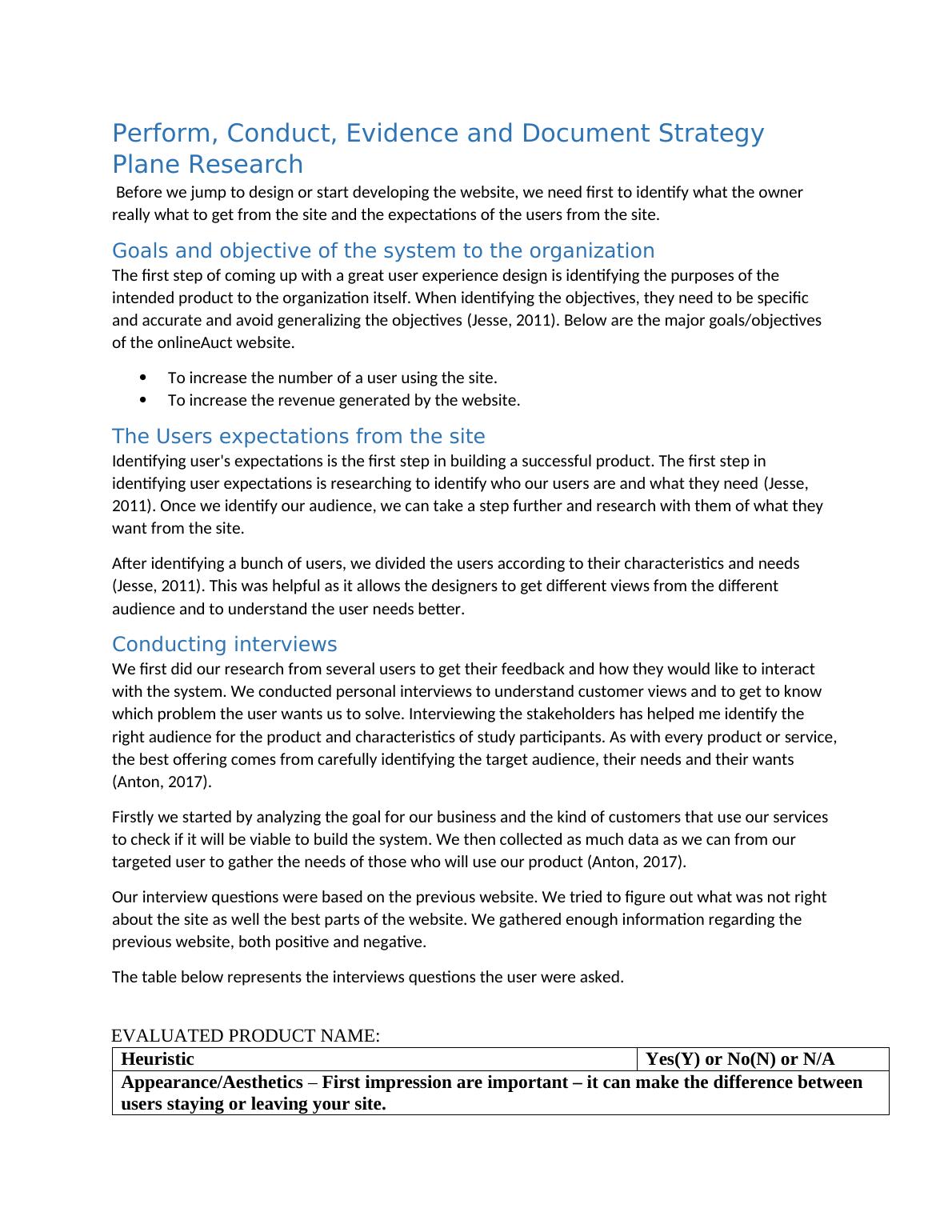
The table below represents the interviews questions the user were asked.
EVALUATED PRODUCT NAME:
Heuristic Yes(Y) or No(N) or N/A
Appearance/Aesthetics – First impression are important – it can make the difference between
users staying or leaving your site.
Primary goal/purpose is clear Y
Clean, simple design Y
Pleasing color scheme Y
Appropriate use of white space N
Consistent design Y
Text and colors are consistent Y
Icons are universally understood Y
Images are meaningful and serve a purpose Y
Content – Users are at your site for the content – make it easy for them to find and use your
site.
Major headings are easy to understand Y
Easy to scan N
Minimal text/information presented Y
Clear terminology, no jargon Y
Links are clear and follow conventions Y
Help is available on every page N
Important content is above the fold Y
Search box is easy to identify and easy to use N
Navigation – Makes getting around your site easy and takes out the guess work of a user’s visit.
Consistent Navigation Y
Easy to identify your location on the site (breadcrumbs, headers,
colors)
Y
Consistent way to return Home Y
Limited number of buttons & links Y
Organization of information makes sense Y
Efficiency/Functionality – Following basic rules will keep user frustration to a minimum.
Website loads quickly Y
Error messages are meaningful N
Login is in upper right corner of page N
Proper etiquette for links off site Y
Contact information is easy to find Y
Login is easy to find Y
Hours are easy to find N
No broken Links Y
User know the status of searches N/A
User knows if they are logged in/out Y
System supports undo & redo Y
EVALUATED PRODUCT NAME:
Heuristic Yes(Y) or No(N) or N/A
Appearance/Aesthetics – First impression are important – it can make the difference between
users staying or leaving your site.
Primary goal/purpose is clear Y
Clean, simple design Y
Pleasing color scheme Y
Appropriate use of white space N
Consistent design Y
Text and colors are consistent Y
Icons are universally understood Y
Images are meaningful and serve a purpose Y
Content – Users are at your site for the content – make it easy for them to find and use your
site.
Major headings are easy to understand Y
Easy to scan N
Minimal text/information presented Y
Clear terminology, no jargon Y
Links are clear and follow conventions Y
Help is available on every page N
Important content is above the fold Y
Search box is easy to identify and easy to use N
Navigation – Makes getting around your site easy and takes out the guess work of a user’s visit.
Consistent Navigation Y
Easy to identify your location on the site (breadcrumbs, headers,
colors)
Y
Consistent way to return Home Y
Limited number of buttons & links Y
Organization of information makes sense Y
Efficiency/Functionality – Following basic rules will keep user frustration to a minimum.
Website loads quickly Y
Error messages are meaningful N
Login is in upper right corner of page N
Proper etiquette for links off site Y
Contact information is easy to find Y
Login is easy to find Y
Hours are easy to find N
No broken Links Y
User know the status of searches N/A
User knows if they are logged in/out Y
System supports undo & redo Y
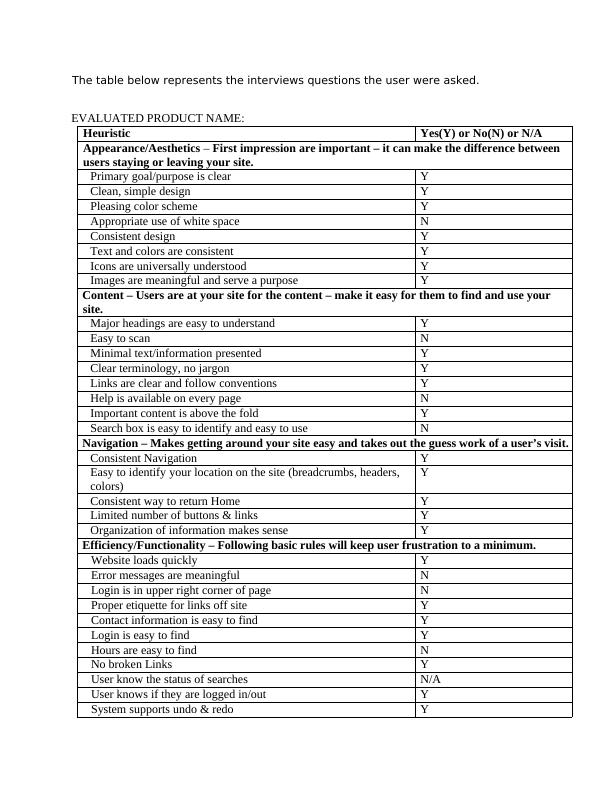
End of preview
Want to access all the pages? Upload your documents or become a member.
Related Documents
User Experience Design And Contentlg...
|23
|3977
|25
UX Analysis and Design for Click Retaillg...
|28
|3891
|349
User Experience Designlg...
|26
|3761
|204
UI and UX Design for Click Retaillg...
|32
|4405
|133
Design Storyboard for Desklib Websitelg...
|3
|836
|123
The information system managementlg...
|8
|1676
|18
