Inverted Pendulum - Introduction, Design, Linearization, Control
VerifiedAdded on 2023/04/21
|22
|3372
|79
AI Summary
This document provides an in-depth analysis of the inverted pendulum, covering its introduction, design, linearization, and control. It discusses the challenges faced in modeling and controlling the pendulum and explores the applications of the system. The document also includes a detailed explanation of the MATLAB simulation and analysis of the inverted pendulum system.
Contribute Materials
Your contribution can guide someone’s learning journey. Share your
documents today.
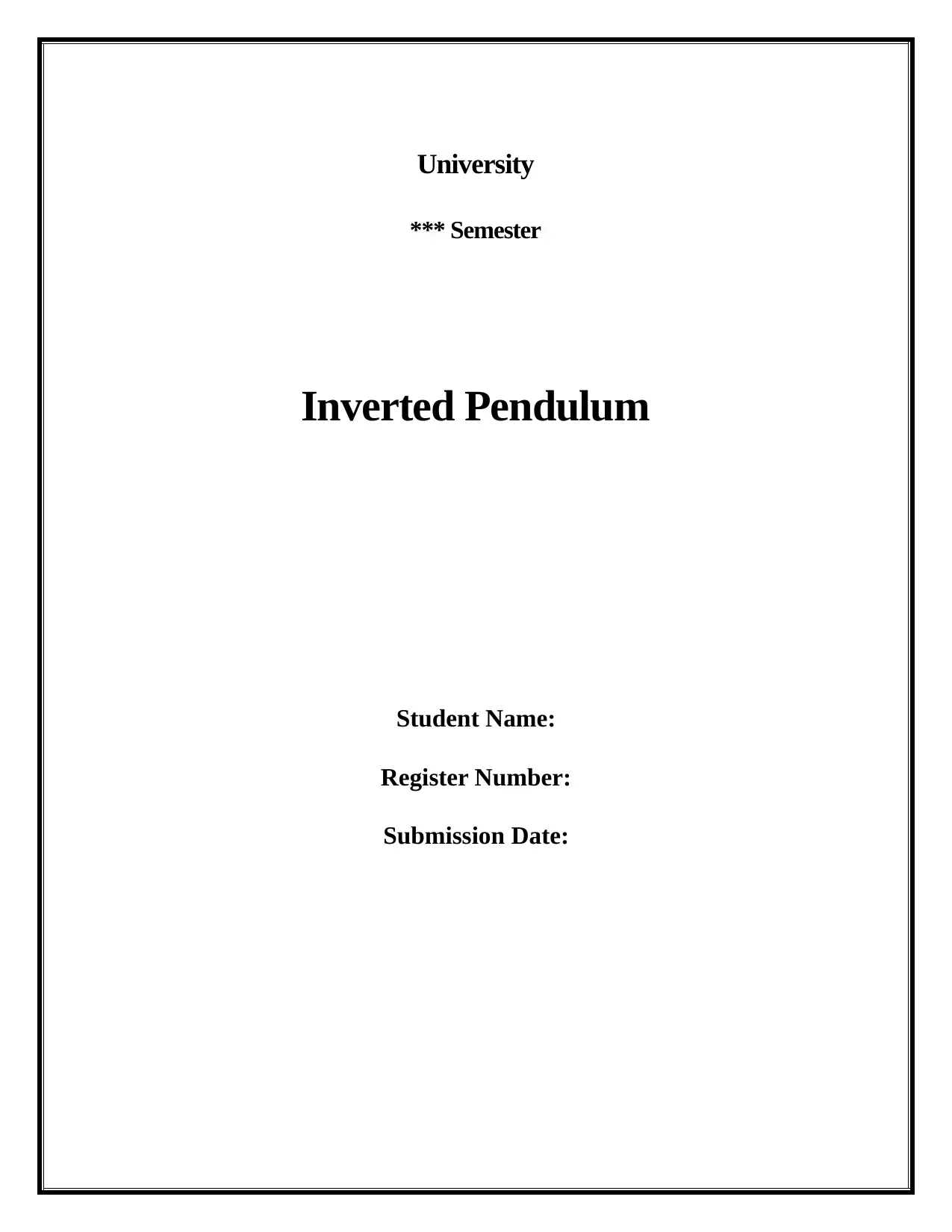
University
*** Semester
Inverted Pendulum
Student Name:
Register Number:
Submission Date:
*** Semester
Inverted Pendulum
Student Name:
Register Number:
Submission Date:
Secure Best Marks with AI Grader
Need help grading? Try our AI Grader for instant feedback on your assignments.
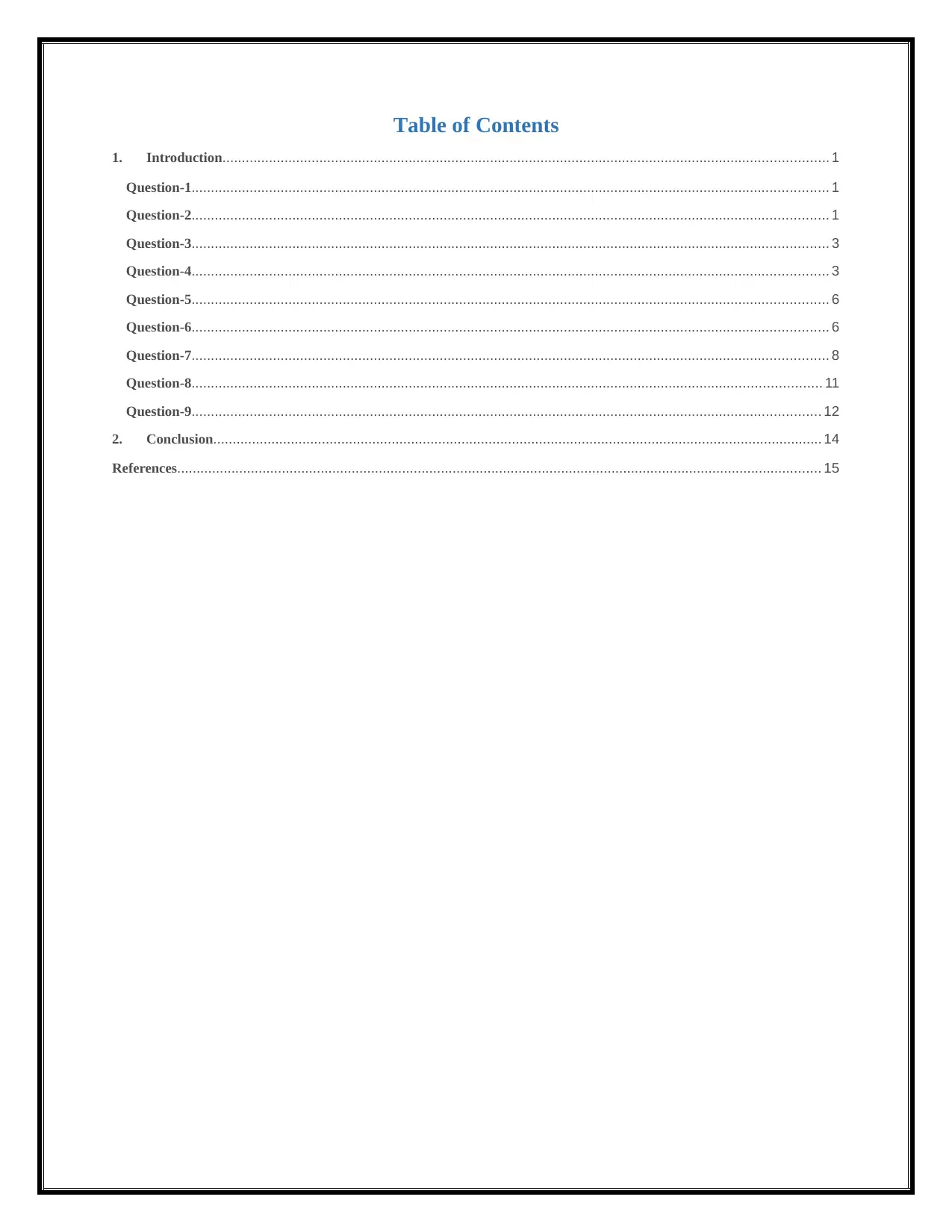
Table of Contents
1. Introduction............................................................................................................................................................ 1
Question-1.................................................................................................................................................................... 1
Question-2.................................................................................................................................................................... 1
Question-3.................................................................................................................................................................... 3
Question-4.................................................................................................................................................................... 3
Question-5.................................................................................................................................................................... 6
Question-6.................................................................................................................................................................... 6
Question-7.................................................................................................................................................................... 8
Question-8.................................................................................................................................................................. 11
Question-9.................................................................................................................................................................. 12
2. Conclusion............................................................................................................................................................. 14
References...................................................................................................................................................................... 15
1. Introduction............................................................................................................................................................ 1
Question-1.................................................................................................................................................................... 1
Question-2.................................................................................................................................................................... 1
Question-3.................................................................................................................................................................... 3
Question-4.................................................................................................................................................................... 3
Question-5.................................................................................................................................................................... 6
Question-6.................................................................................................................................................................... 6
Question-7.................................................................................................................................................................... 8
Question-8.................................................................................................................................................................. 11
Question-9.................................................................................................................................................................. 12
2. Conclusion............................................................................................................................................................. 14
References...................................................................................................................................................................... 15
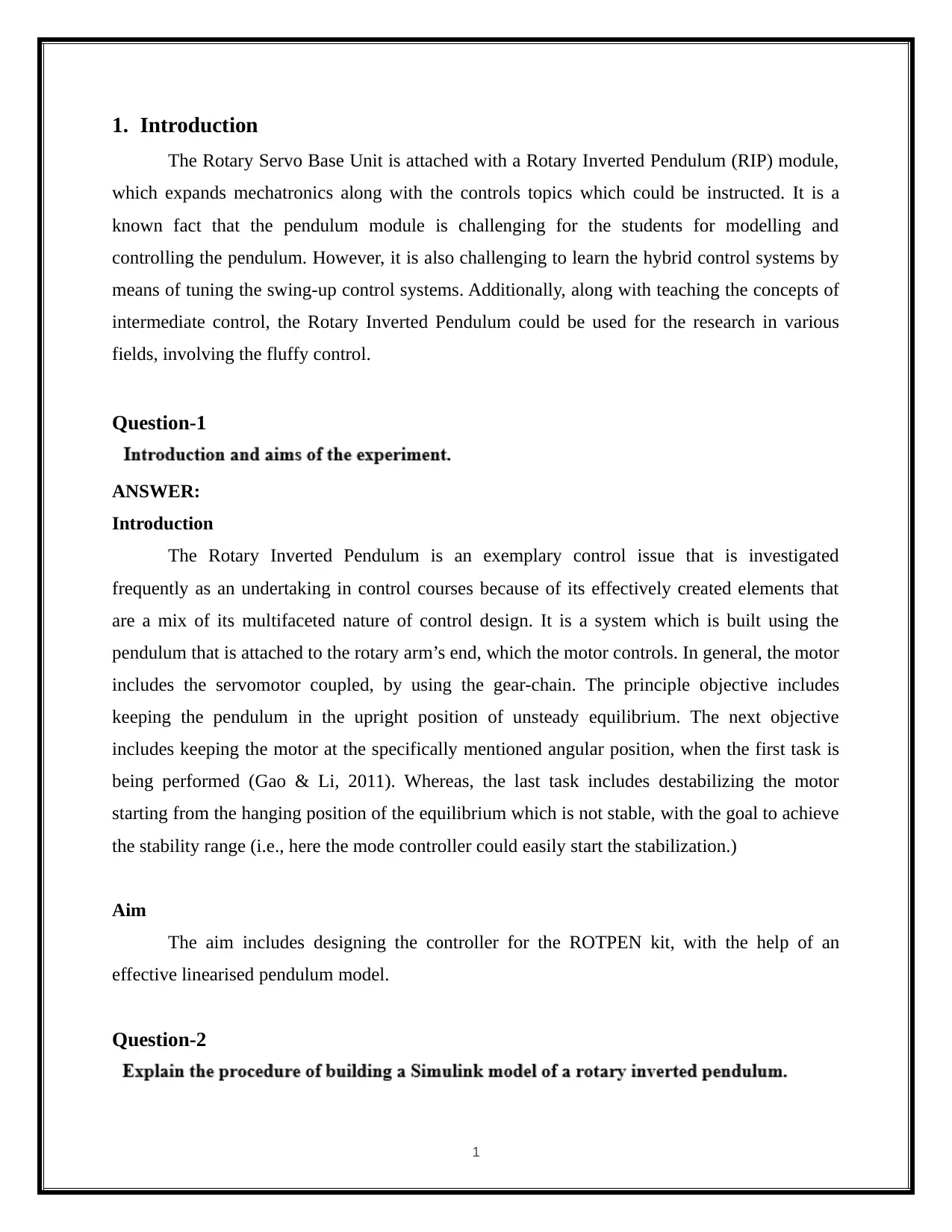
1. Introduction
The Rotary Servo Base Unit is attached with a Rotary Inverted Pendulum (RIP) module,
which expands mechatronics along with the controls topics which could be instructed. It is a
known fact that the pendulum module is challenging for the students for modelling and
controlling the pendulum. However, it is also challenging to learn the hybrid control systems by
means of tuning the swing-up control systems. Additionally, along with teaching the concepts of
intermediate control, the Rotary Inverted Pendulum could be used for the research in various
fields, involving the fluffy control.
Question-1
ANSWER:
Introduction
The Rotary Inverted Pendulum is an exemplary control issue that is investigated
frequently as an undertaking in control courses because of its effectively created elements that
are a mix of its multifaceted nature of control design. It is a system which is built using the
pendulum that is attached to the rotary arm’s end, which the motor controls. In general, the motor
includes the servomotor coupled, by using the gear-chain. The principle objective includes
keeping the pendulum in the upright position of unsteady equilibrium. The next objective
includes keeping the motor at the specifically mentioned angular position, when the first task is
being performed (Gao & Li, 2011). Whereas, the last task includes destabilizing the motor
starting from the hanging position of the equilibrium which is not stable, with the goal to achieve
the stability range (i.e., here the mode controller could easily start the stabilization.)
Aim
The aim includes designing the controller for the ROTPEN kit, with the help of an
effective linearised pendulum model.
Question-2
1
The Rotary Servo Base Unit is attached with a Rotary Inverted Pendulum (RIP) module,
which expands mechatronics along with the controls topics which could be instructed. It is a
known fact that the pendulum module is challenging for the students for modelling and
controlling the pendulum. However, it is also challenging to learn the hybrid control systems by
means of tuning the swing-up control systems. Additionally, along with teaching the concepts of
intermediate control, the Rotary Inverted Pendulum could be used for the research in various
fields, involving the fluffy control.
Question-1
ANSWER:
Introduction
The Rotary Inverted Pendulum is an exemplary control issue that is investigated
frequently as an undertaking in control courses because of its effectively created elements that
are a mix of its multifaceted nature of control design. It is a system which is built using the
pendulum that is attached to the rotary arm’s end, which the motor controls. In general, the motor
includes the servomotor coupled, by using the gear-chain. The principle objective includes
keeping the pendulum in the upright position of unsteady equilibrium. The next objective
includes keeping the motor at the specifically mentioned angular position, when the first task is
being performed (Gao & Li, 2011). Whereas, the last task includes destabilizing the motor
starting from the hanging position of the equilibrium which is not stable, with the goal to achieve
the stability range (i.e., here the mode controller could easily start the stabilization.)
Aim
The aim includes designing the controller for the ROTPEN kit, with the help of an
effective linearised pendulum model.
Question-2
1
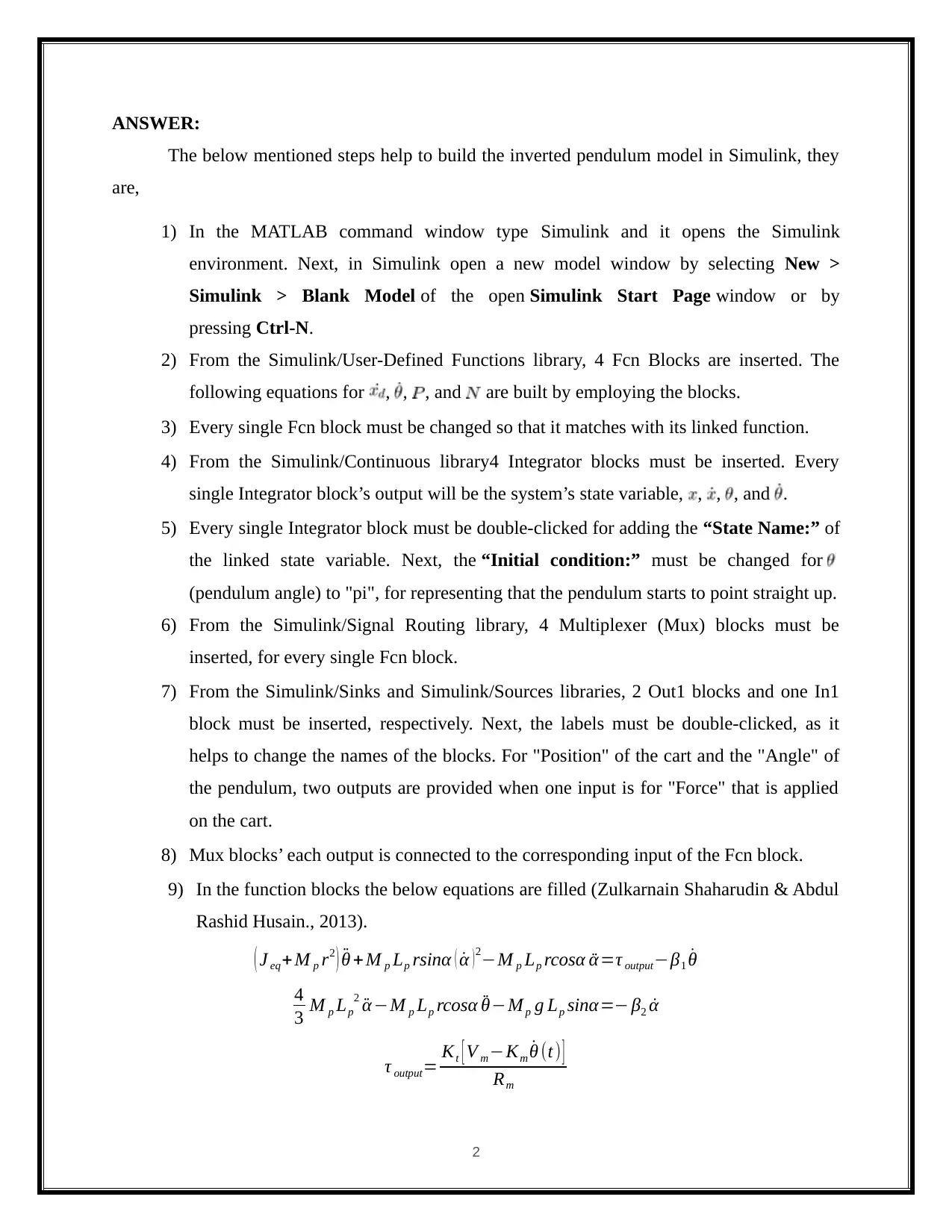
ANSWER:
The below mentioned steps help to build the inverted pendulum model in Simulink, they
are,
1) In the MATLAB command window type Simulink and it opens the Simulink
environment. Next, in Simulink open a new model window by selecting New >
Simulink > Blank Model of the open Simulink Start Page window or by
pressing Ctrl-N.
2) From the Simulink/User-Defined Functions library, 4 Fcn Blocks are inserted. The
following equations for , , , and are built by employing the blocks.
3) Every single Fcn block must be changed so that it matches with its linked function.
4) From the Simulink/Continuous library4 Integrator blocks must be inserted. Every
single Integrator block’s output will be the system’s state variable, , , , and .
5) Every single Integrator block must be double-clicked for adding the “State Name:” of
the linked state variable. Next, the “Initial condition:” must be changed for
(pendulum angle) to "pi", for representing that the pendulum starts to point straight up.
6) From the Simulink/Signal Routing library, 4 Multiplexer (Mux) blocks must be
inserted, for every single Fcn block.
7) From the Simulink/Sinks and Simulink/Sources libraries, 2 Out1 blocks and one In1
block must be inserted, respectively. Next, the labels must be double-clicked, as it
helps to change the names of the blocks. For "Position" of the cart and the "Angle" of
the pendulum, two outputs are provided when one input is for "Force" that is applied
on the cart.
8) Mux blocks’ each output is connected to the corresponding input of the Fcn block.
9) In the function blocks the below equations are filled (Zulkarnain Shaharudin & Abdul
Rashid Husain., 2013).
( J eq+ M p r2 ) ¨θ + M p Lp rsinα ( ˙α )2−M p Lp rcosα ¨α=τ output−β1 ˙θ
4
3 M p Lp
2 ¨α −M p Lp rcosα ¨θ−Mp g Lp sinα=− β2 ˙α
τ output= Kt [ V m−Km ˙θ (t) ]
Rm
2
The below mentioned steps help to build the inverted pendulum model in Simulink, they
are,
1) In the MATLAB command window type Simulink and it opens the Simulink
environment. Next, in Simulink open a new model window by selecting New >
Simulink > Blank Model of the open Simulink Start Page window or by
pressing Ctrl-N.
2) From the Simulink/User-Defined Functions library, 4 Fcn Blocks are inserted. The
following equations for , , , and are built by employing the blocks.
3) Every single Fcn block must be changed so that it matches with its linked function.
4) From the Simulink/Continuous library4 Integrator blocks must be inserted. Every
single Integrator block’s output will be the system’s state variable, , , , and .
5) Every single Integrator block must be double-clicked for adding the “State Name:” of
the linked state variable. Next, the “Initial condition:” must be changed for
(pendulum angle) to "pi", for representing that the pendulum starts to point straight up.
6) From the Simulink/Signal Routing library, 4 Multiplexer (Mux) blocks must be
inserted, for every single Fcn block.
7) From the Simulink/Sinks and Simulink/Sources libraries, 2 Out1 blocks and one In1
block must be inserted, respectively. Next, the labels must be double-clicked, as it
helps to change the names of the blocks. For "Position" of the cart and the "Angle" of
the pendulum, two outputs are provided when one input is for "Force" that is applied
on the cart.
8) Mux blocks’ each output is connected to the corresponding input of the Fcn block.
9) In the function blocks the below equations are filled (Zulkarnain Shaharudin & Abdul
Rashid Husain., 2013).
( J eq+ M p r2 ) ¨θ + M p Lp rsinα ( ˙α )2−M p Lp rcosα ¨α=τ output−β1 ˙θ
4
3 M p Lp
2 ¨α −M p Lp rcosα ¨θ−Mp g Lp sinα=− β2 ˙α
τ output= Kt [ V m−Km ˙θ (t) ]
Rm
2
Secure Best Marks with AI Grader
Need help grading? Try our AI Grader for instant feedback on your assignments.
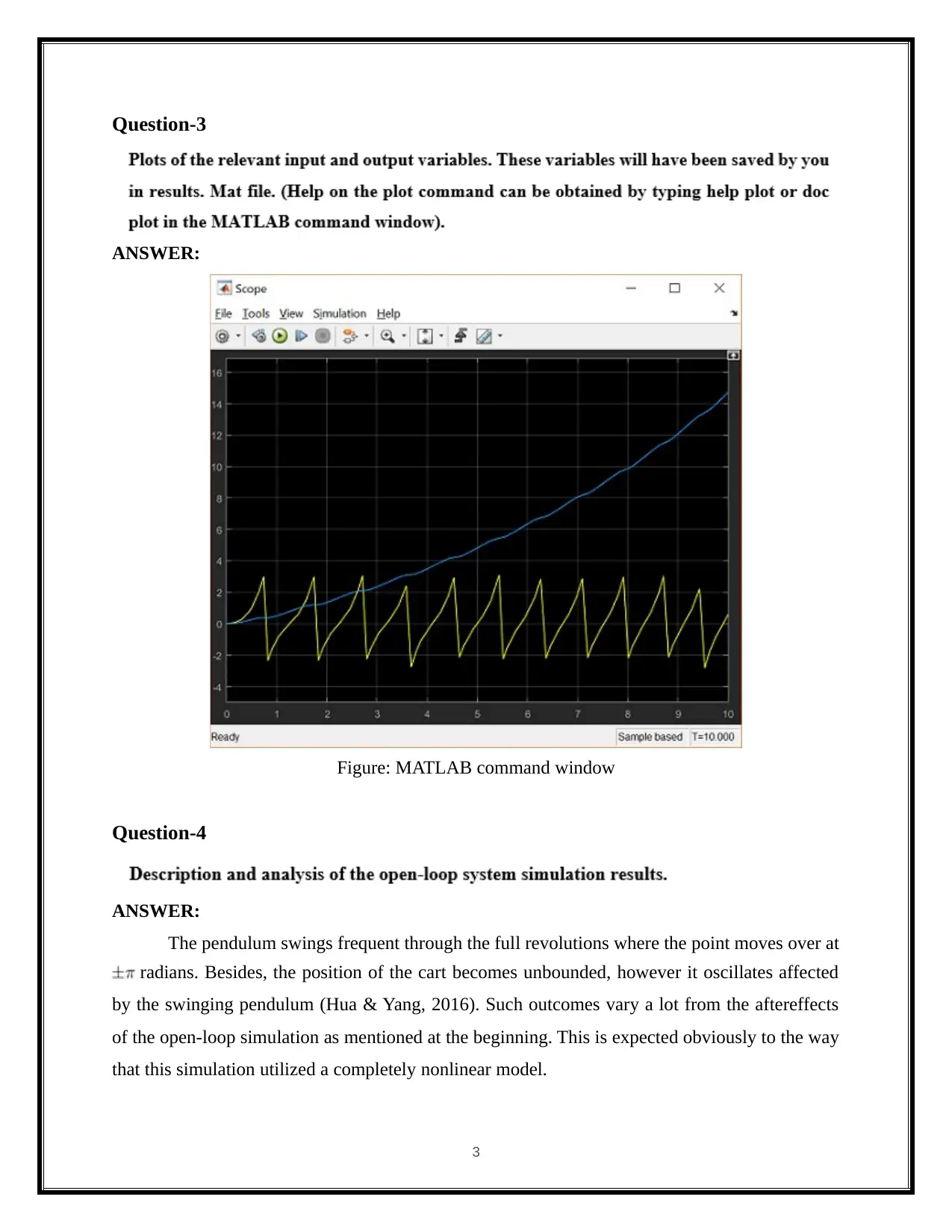
Question-3
ANSWER:
Figure: MATLAB command window
Question-4
ANSWER:
The pendulum swings frequent through the full revolutions where the point moves over at
radians. Besides, the position of the cart becomes unbounded, however it oscillates affected
by the swinging pendulum (Hua & Yang, 2016). Such outcomes vary a lot from the aftereffects
of the open-loop simulation as mentioned at the beginning. This is expected obviously to the way
that this simulation utilized a completely nonlinear model.
3
ANSWER:
Figure: MATLAB command window
Question-4
ANSWER:
The pendulum swings frequent through the full revolutions where the point moves over at
radians. Besides, the position of the cart becomes unbounded, however it oscillates affected
by the swinging pendulum (Hua & Yang, 2016). Such outcomes vary a lot from the aftereffects
of the open-loop simulation as mentioned at the beginning. This is expected obviously to the way
that this simulation utilized a completely nonlinear model.
3
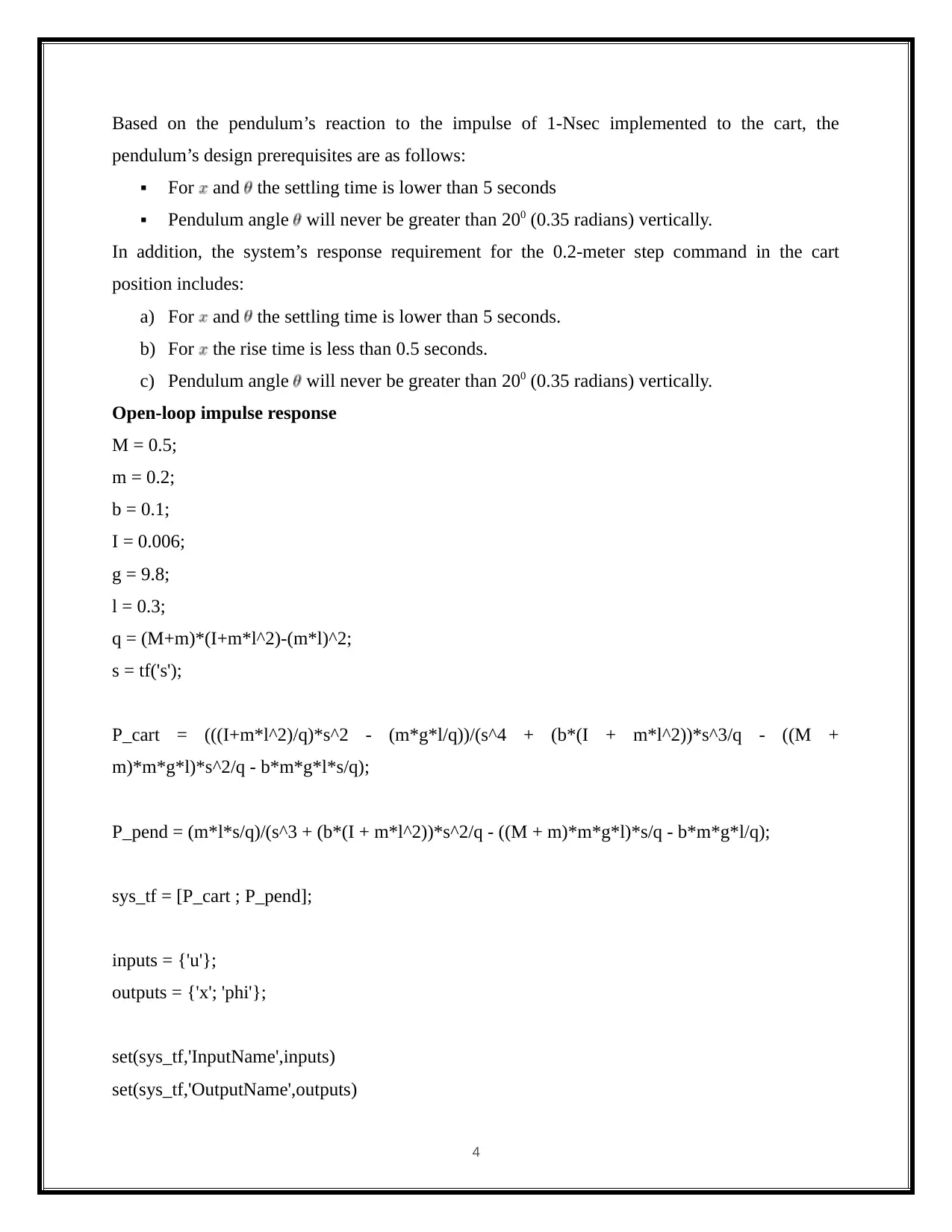
Based on the pendulum’s reaction to the impulse of 1-Nsec implemented to the cart, the
pendulum’s design prerequisites are as follows:
For and the settling time is lower than 5 seconds
Pendulum angle will never be greater than 200 (0.35 radians) vertically.
In addition, the system’s response requirement for the 0.2-meter step command in the cart
position includes:
a) For and the settling time is lower than 5 seconds.
b) For the rise time is less than 0.5 seconds.
c) Pendulum angle will never be greater than 200 (0.35 radians) vertically.
Open-loop impulse response
M = 0.5;
m = 0.2;
b = 0.1;
I = 0.006;
g = 9.8;
l = 0.3;
q = (M+m)*(I+m*l^2)-(m*l)^2;
s = tf('s');
P_cart = (((I+m*l^2)/q)*s^2 - (m*g*l/q))/(s^4 + (b*(I + m*l^2))*s^3/q - ((M +
m)*m*g*l)*s^2/q - b*m*g*l*s/q);
P_pend = (m*l*s/q)/(s^3 + (b*(I + m*l^2))*s^2/q - ((M + m)*m*g*l)*s/q - b*m*g*l/q);
sys_tf = [P_cart ; P_pend];
inputs = {'u'};
outputs = {'x'; 'phi'};
set(sys_tf,'InputName',inputs)
set(sys_tf,'OutputName',outputs)
4
pendulum’s design prerequisites are as follows:
For and the settling time is lower than 5 seconds
Pendulum angle will never be greater than 200 (0.35 radians) vertically.
In addition, the system’s response requirement for the 0.2-meter step command in the cart
position includes:
a) For and the settling time is lower than 5 seconds.
b) For the rise time is less than 0.5 seconds.
c) Pendulum angle will never be greater than 200 (0.35 radians) vertically.
Open-loop impulse response
M = 0.5;
m = 0.2;
b = 0.1;
I = 0.006;
g = 9.8;
l = 0.3;
q = (M+m)*(I+m*l^2)-(m*l)^2;
s = tf('s');
P_cart = (((I+m*l^2)/q)*s^2 - (m*g*l/q))/(s^4 + (b*(I + m*l^2))*s^3/q - ((M +
m)*m*g*l)*s^2/q - b*m*g*l*s/q);
P_pend = (m*l*s/q)/(s^3 + (b*(I + m*l^2))*s^2/q - ((M + m)*m*g*l)*s/q - b*m*g*l/q);
sys_tf = [P_cart ; P_pend];
inputs = {'u'};
outputs = {'x'; 'phi'};
set(sys_tf,'InputName',inputs)
set(sys_tf,'OutputName',outputs)
4
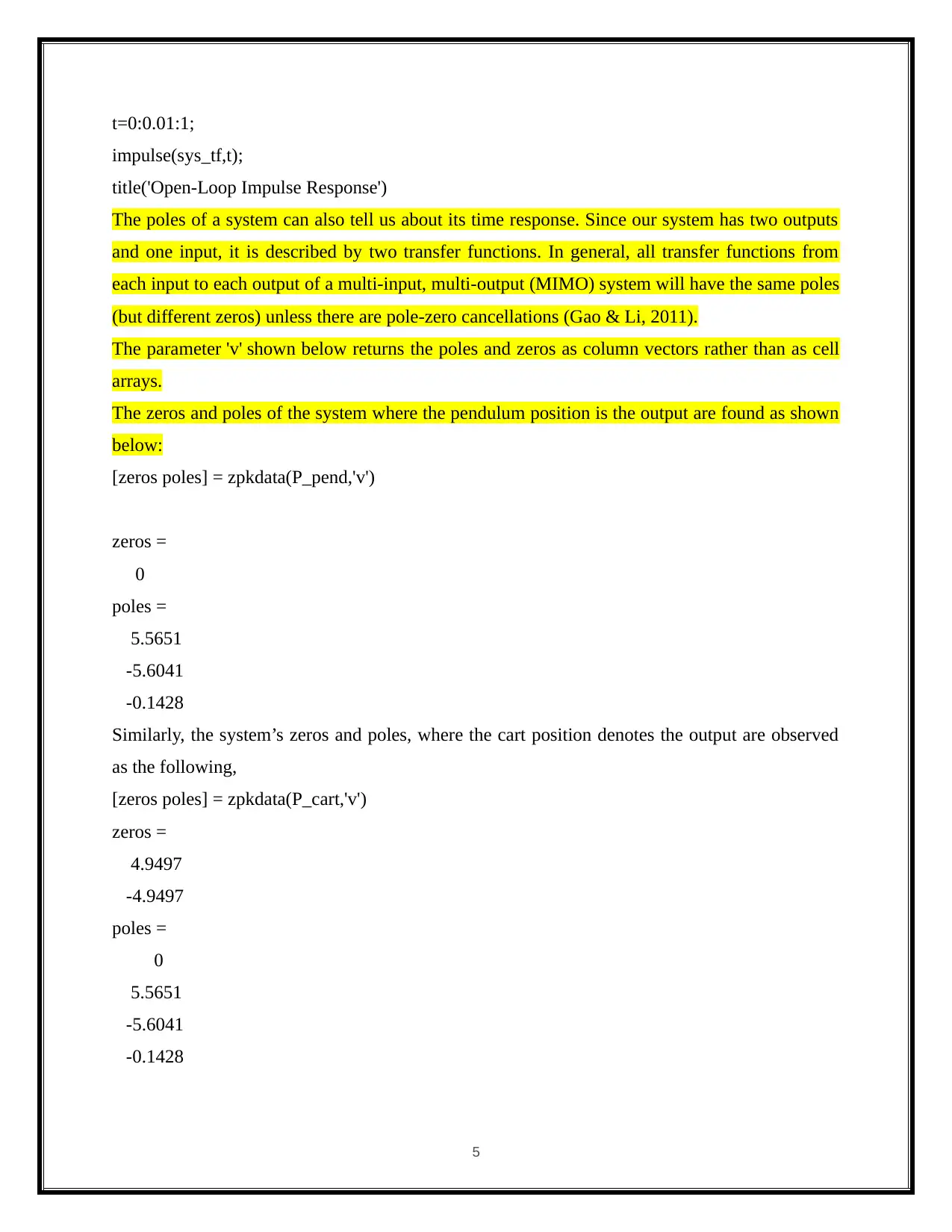
t=0:0.01:1;
impulse(sys_tf,t);
title('Open-Loop Impulse Response')
The poles of a system can also tell us about its time response. Since our system has two outputs
and one input, it is described by two transfer functions. In general, all transfer functions from
each input to each output of a multi-input, multi-output (MIMO) system will have the same poles
(but different zeros) unless there are pole-zero cancellations (Gao & Li, 2011).
The parameter 'v' shown below returns the poles and zeros as column vectors rather than as cell
arrays.
The zeros and poles of the system where the pendulum position is the output are found as shown
below:
[zeros poles] = zpkdata(P_pend,'v')
zeros =
0
poles =
5.5651
-5.6041
-0.1428
Similarly, the system’s zeros and poles, where the cart position denotes the output are observed
as the following,
[zeros poles] = zpkdata(P_cart,'v')
zeros =
4.9497
-4.9497
poles =
0
5.5651
-5.6041
-0.1428
5
impulse(sys_tf,t);
title('Open-Loop Impulse Response')
The poles of a system can also tell us about its time response. Since our system has two outputs
and one input, it is described by two transfer functions. In general, all transfer functions from
each input to each output of a multi-input, multi-output (MIMO) system will have the same poles
(but different zeros) unless there are pole-zero cancellations (Gao & Li, 2011).
The parameter 'v' shown below returns the poles and zeros as column vectors rather than as cell
arrays.
The zeros and poles of the system where the pendulum position is the output are found as shown
below:
[zeros poles] = zpkdata(P_pend,'v')
zeros =
0
poles =
5.5651
-5.6041
-0.1428
Similarly, the system’s zeros and poles, where the cart position denotes the output are observed
as the following,
[zeros poles] = zpkdata(P_cart,'v')
zeros =
4.9497
-4.9497
poles =
0
5.5651
-5.6041
-0.1428
5
Paraphrase This Document
Need a fresh take? Get an instant paraphrase of this document with our AI Paraphraser
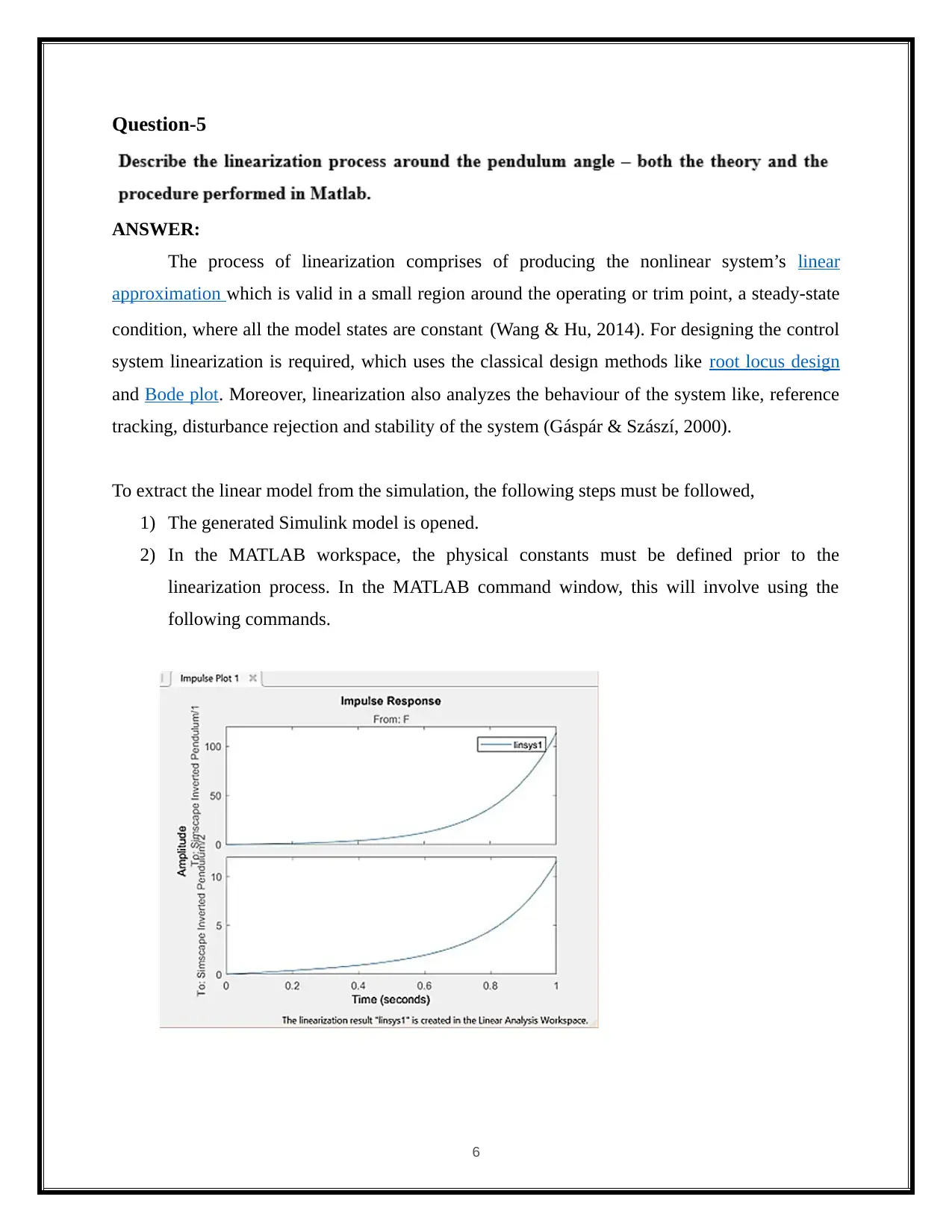
Question-5
ANSWER:
The process of linearization comprises of producing the nonlinear system’s linear
approximation which is valid in a small region around the operating or trim point, a steady-state
condition, where all the model states are constant (Wang & Hu, 2014). For designing the control
system linearization is required, which uses the classical design methods like root locus design
and Bode plot. Moreover, linearization also analyzes the behaviour of the system like, reference
tracking, disturbance rejection and stability of the system (Gáspár & Szászí, 2000).
To extract the linear model from the simulation, the following steps must be followed,
1) The generated Simulink model is opened.
2) In the MATLAB workspace, the physical constants must be defined prior to the
linearization process. In the MATLAB command window, this will involve using the
following commands.
6
ANSWER:
The process of linearization comprises of producing the nonlinear system’s linear
approximation which is valid in a small region around the operating or trim point, a steady-state
condition, where all the model states are constant (Wang & Hu, 2014). For designing the control
system linearization is required, which uses the classical design methods like root locus design
and Bode plot. Moreover, linearization also analyzes the behaviour of the system like, reference
tracking, disturbance rejection and stability of the system (Gáspár & Szászí, 2000).
To extract the linear model from the simulation, the following steps must be followed,
1) The generated Simulink model is opened.
2) In the MATLAB workspace, the physical constants must be defined prior to the
linearization process. In the MATLAB command window, this will involve using the
following commands.
6
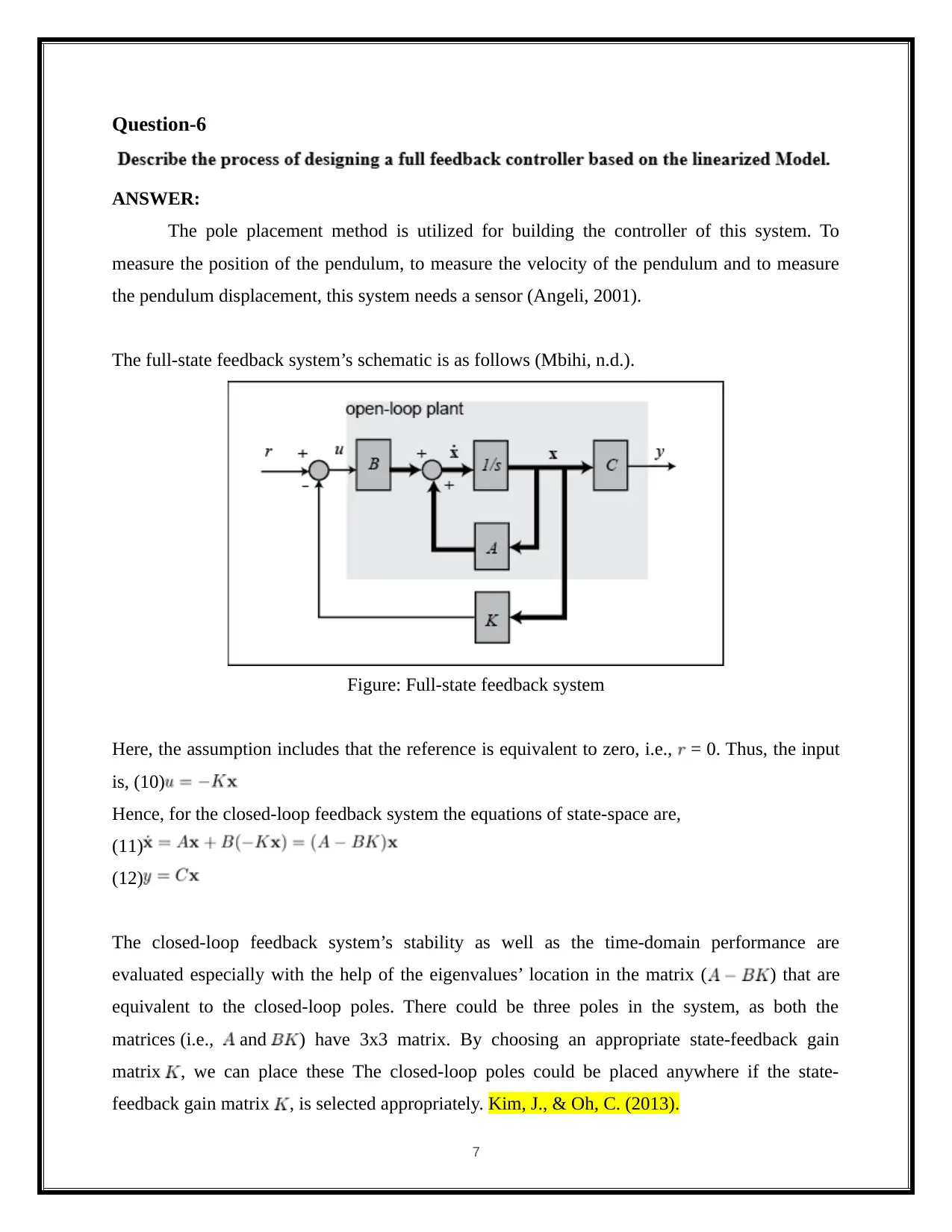
Question-6
ANSWER:
The pole placement method is utilized for building the controller of this system. To
measure the position of the pendulum, to measure the velocity of the pendulum and to measure
the pendulum displacement, this system needs a sensor (Angeli, 2001).
The full-state feedback system’s schematic is as follows (Mbihi, n.d.).
Figure: Full-state feedback system
Here, the assumption includes that the reference is equivalent to zero, i.e., = 0. Thus, the input
is, (10)
Hence, for the closed-loop feedback system the equations of state-space are,
(11)
(12)
The closed-loop feedback system’s stability as well as the time-domain performance are
evaluated especially with the help of the eigenvalues’ location in the matrix ( ) that are
equivalent to the closed-loop poles. There could be three poles in the system, as both the
matrices (i.e., and ) have 3x3 matrix. By choosing an appropriate state-feedback gain
matrix , we can place these The closed-loop poles could be placed anywhere if the state-
feedback gain matrix , is selected appropriately. Kim, J., & Oh, C. (2013).
7
ANSWER:
The pole placement method is utilized for building the controller of this system. To
measure the position of the pendulum, to measure the velocity of the pendulum and to measure
the pendulum displacement, this system needs a sensor (Angeli, 2001).
The full-state feedback system’s schematic is as follows (Mbihi, n.d.).
Figure: Full-state feedback system
Here, the assumption includes that the reference is equivalent to zero, i.e., = 0. Thus, the input
is, (10)
Hence, for the closed-loop feedback system the equations of state-space are,
(11)
(12)
The closed-loop feedback system’s stability as well as the time-domain performance are
evaluated especially with the help of the eigenvalues’ location in the matrix ( ) that are
equivalent to the closed-loop poles. There could be three poles in the system, as both the
matrices (i.e., and ) have 3x3 matrix. By choosing an appropriate state-feedback gain
matrix , we can place these The closed-loop poles could be placed anywhere if the state-
feedback gain matrix , is selected appropriately. Kim, J., & Oh, C. (2013).
7
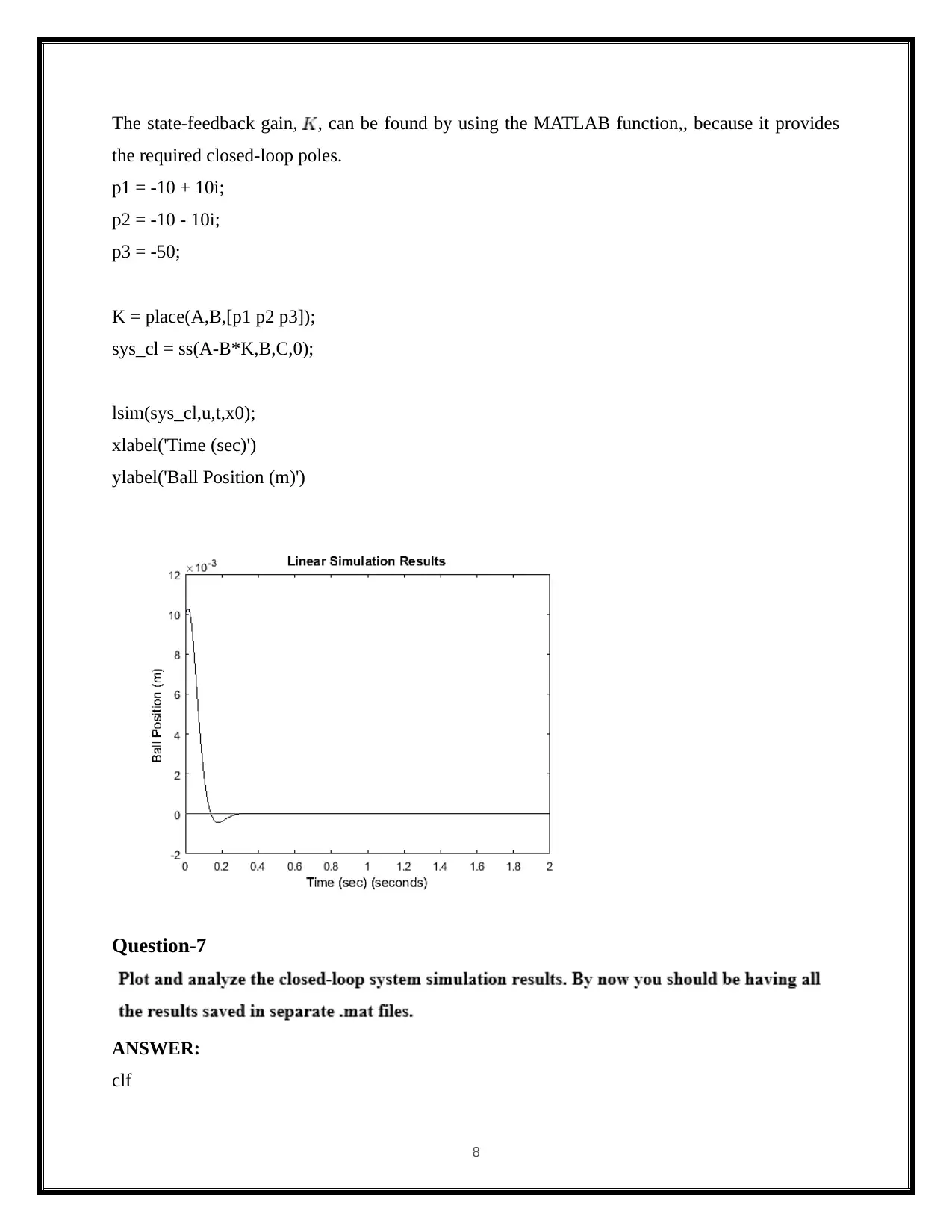
The state-feedback gain, , can be found by using the MATLAB function,, because it provides
the required closed-loop poles.
p1 = -10 + 10i;
p2 = -10 - 10i;
p3 = -50;
K = place(A,B,[p1 p2 p3]);
sys_cl = ss(A-B*K,B,C,0);
lsim(sys_cl,u,t,x0);
xlabel('Time (sec)')
ylabel('Ball Position (m)')
Question-7
ANSWER:
clf
8
the required closed-loop poles.
p1 = -10 + 10i;
p2 = -10 - 10i;
p3 = -50;
K = place(A,B,[p1 p2 p3]);
sys_cl = ss(A-B*K,B,C,0);
lsim(sys_cl,u,t,x0);
xlabel('Time (sec)')
ylabel('Ball Position (m)')
Question-7
ANSWER:
clf
8
Secure Best Marks with AI Grader
Need help grading? Try our AI Grader for instant feedback on your assignments.
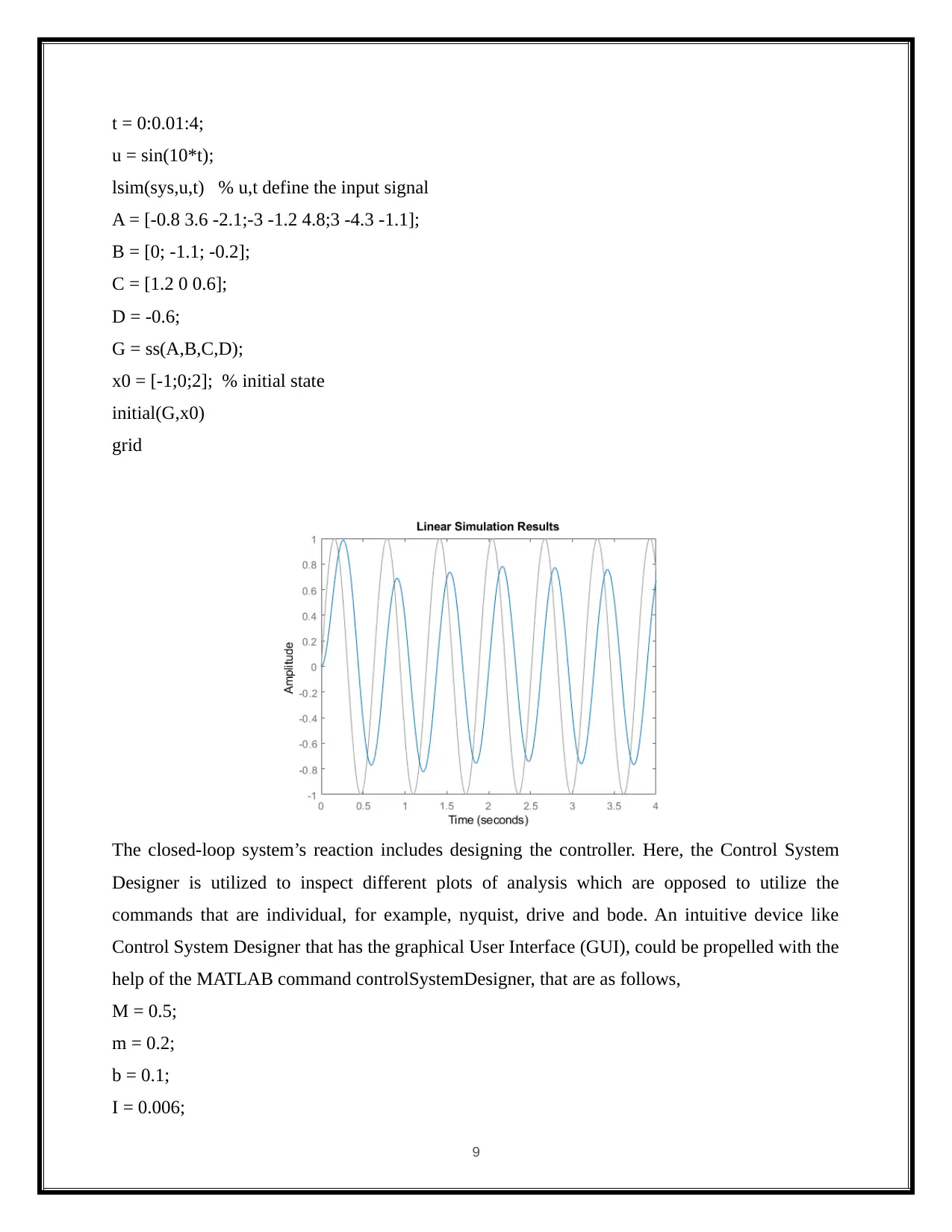
t = 0:0.01:4;
u = sin(10*t);
lsim(sys,u,t) % u,t define the input signal
A = [-0.8 3.6 -2.1;-3 -1.2 4.8;3 -4.3 -1.1];
B = [0; -1.1; -0.2];
C = [1.2 0 0.6];
D = -0.6;
G = ss(A,B,C,D);
x0 = [-1;0;2]; % initial state
initial(G,x0)
grid
The closed-loop system’s reaction includes designing the controller. Here, the Control System
Designer is utilized to inspect different plots of analysis which are opposed to utilize the
commands that are individual, for example, nyquist, drive and bode. An intuitive device like
Control System Designer that has the graphical User Interface (GUI), could be propelled with the
help of the MATLAB command controlSystemDesigner, that are as follows,
M = 0.5;
m = 0.2;
b = 0.1;
I = 0.006;
9
u = sin(10*t);
lsim(sys,u,t) % u,t define the input signal
A = [-0.8 3.6 -2.1;-3 -1.2 4.8;3 -4.3 -1.1];
B = [0; -1.1; -0.2];
C = [1.2 0 0.6];
D = -0.6;
G = ss(A,B,C,D);
x0 = [-1;0;2]; % initial state
initial(G,x0)
grid
The closed-loop system’s reaction includes designing the controller. Here, the Control System
Designer is utilized to inspect different plots of analysis which are opposed to utilize the
commands that are individual, for example, nyquist, drive and bode. An intuitive device like
Control System Designer that has the graphical User Interface (GUI), could be propelled with the
help of the MATLAB command controlSystemDesigner, that are as follows,
M = 0.5;
m = 0.2;
b = 0.1;
I = 0.006;
9
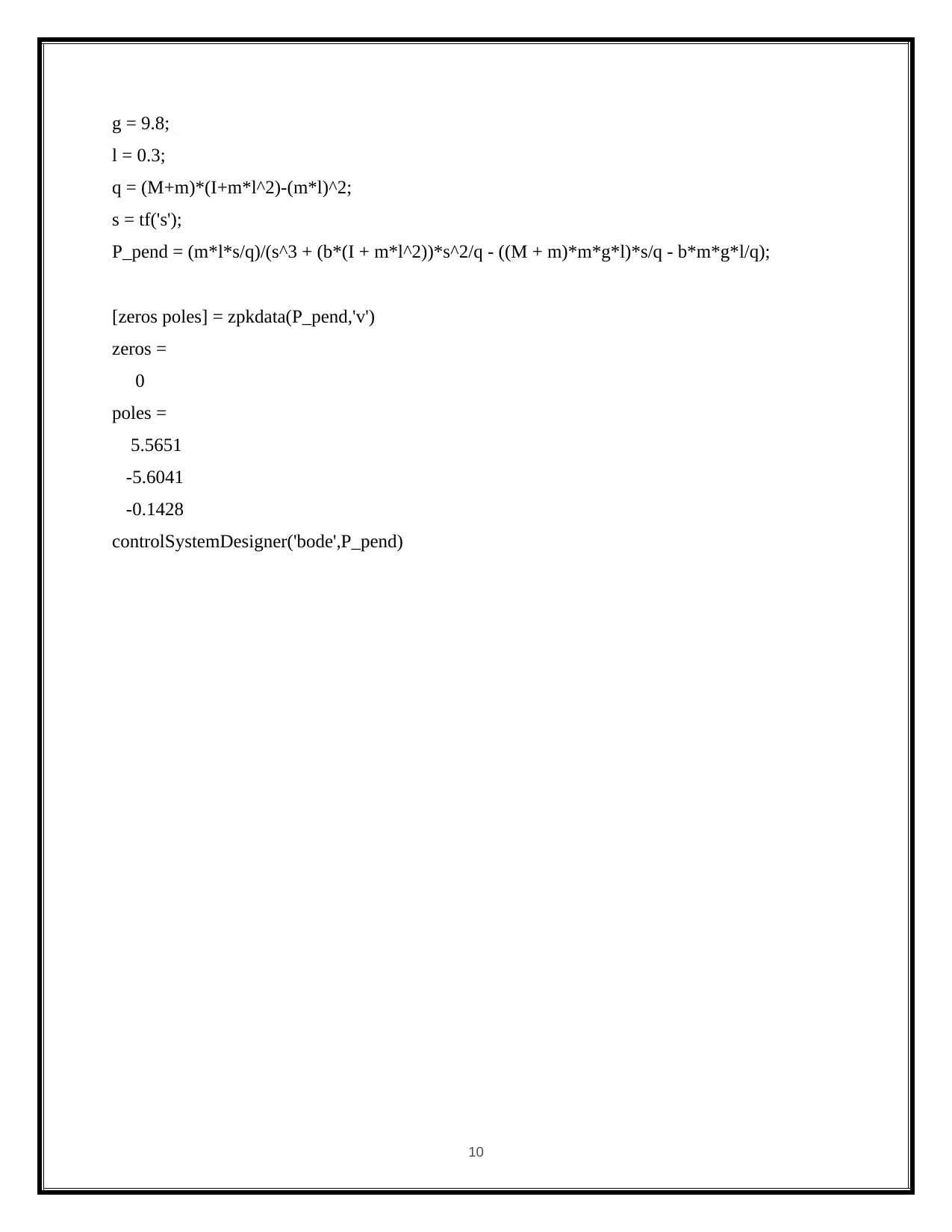
g = 9.8;
l = 0.3;
q = (M+m)*(I+m*l^2)-(m*l)^2;
s = tf('s');
P_pend = (m*l*s/q)/(s^3 + (b*(I + m*l^2))*s^2/q - ((M + m)*m*g*l)*s/q - b*m*g*l/q);
[zeros poles] = zpkdata(P_pend,'v')
zeros =
0
poles =
5.5651
-5.6041
-0.1428
controlSystemDesigner('bode',P_pend)
10
l = 0.3;
q = (M+m)*(I+m*l^2)-(m*l)^2;
s = tf('s');
P_pend = (m*l*s/q)/(s^3 + (b*(I + m*l^2))*s^2/q - ((M + m)*m*g*l)*s/q - b*m*g*l/q);
[zeros poles] = zpkdata(P_pend,'v')
zeros =
0
poles =
5.5651
-5.6041
-0.1428
controlSystemDesigner('bode',P_pend)
10
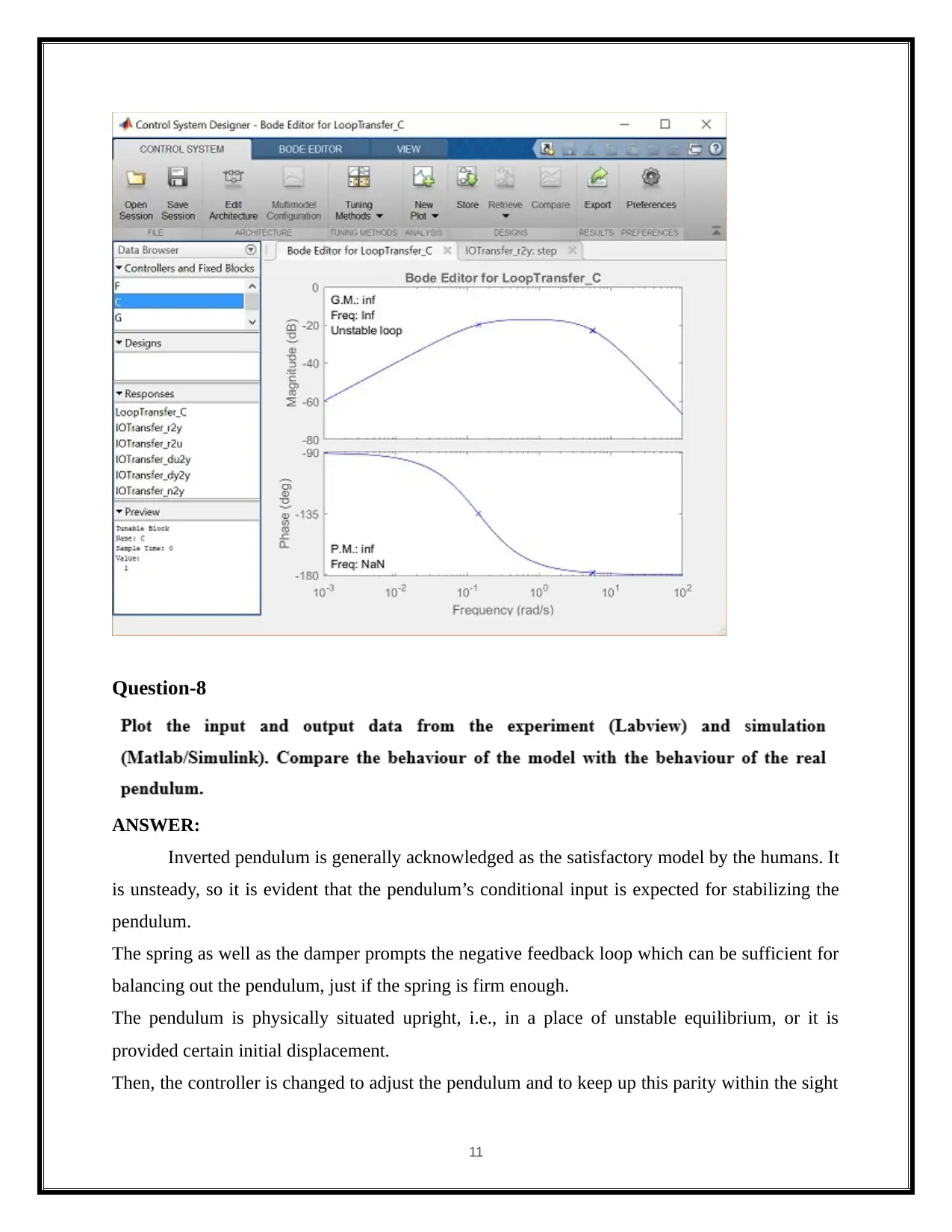
Question-8
ANSWER:
Inverted pendulum is generally acknowledged as the satisfactory model by the humans. It
is unsteady, so it is evident that the pendulum’s conditional input is expected for stabilizing the
pendulum.
The spring as well as the damper prompts the negative feedback loop which can be sufficient for
balancing out the pendulum, just if the spring is firm enough.
The pendulum is physically situated upright, i.e., in a place of unstable equilibrium, or it is
provided certain initial displacement.
Then, the controller is changed to adjust the pendulum and to keep up this parity within the sight
11
ANSWER:
Inverted pendulum is generally acknowledged as the satisfactory model by the humans. It
is unsteady, so it is evident that the pendulum’s conditional input is expected for stabilizing the
pendulum.
The spring as well as the damper prompts the negative feedback loop which can be sufficient for
balancing out the pendulum, just if the spring is firm enough.
The pendulum is physically situated upright, i.e., in a place of unstable equilibrium, or it is
provided certain initial displacement.
Then, the controller is changed to adjust the pendulum and to keep up this parity within the sight
11
Paraphrase This Document
Need a fresh take? Get an instant paraphrase of this document with our AI Paraphraser
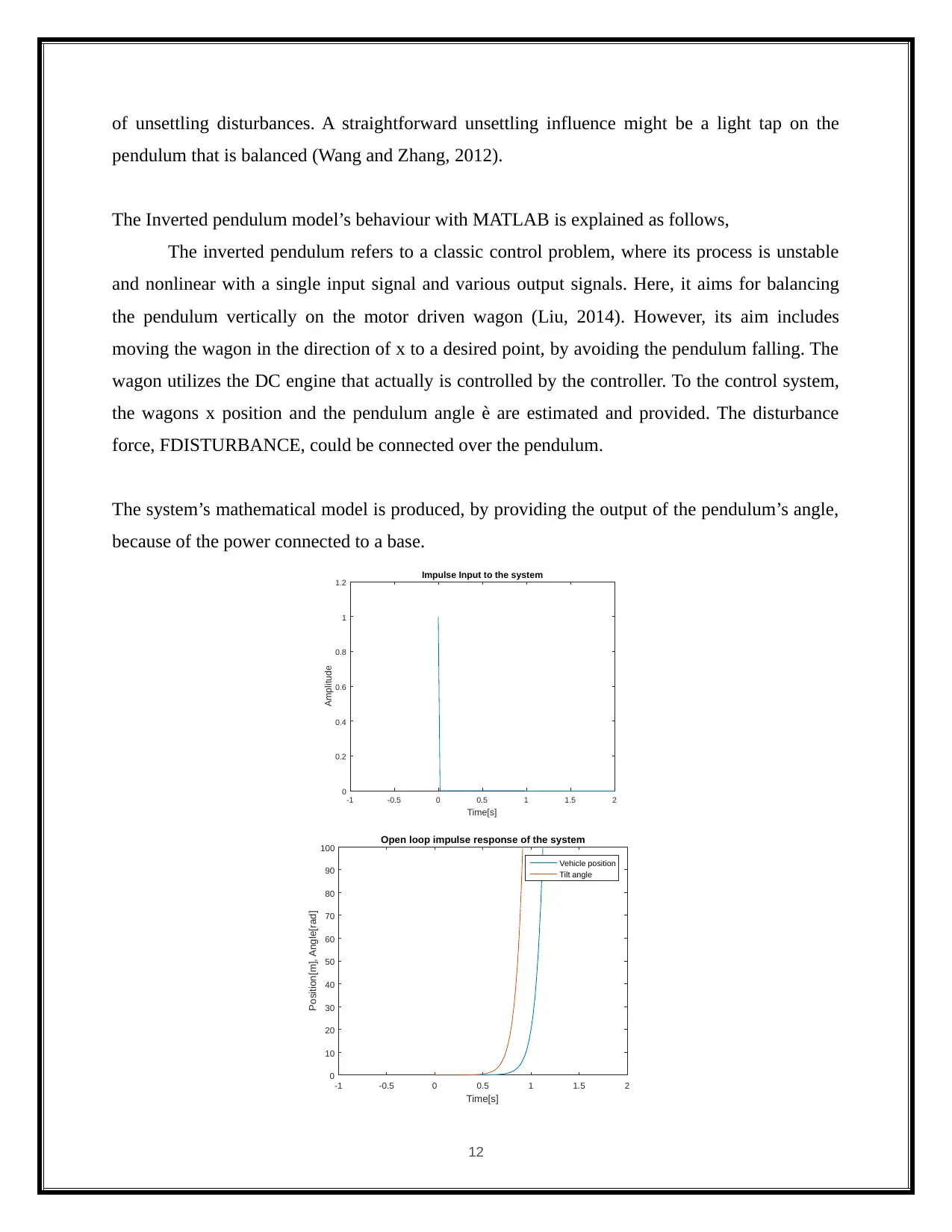
of unsettling disturbances. A straightforward unsettling influence might be a light tap on the
pendulum that is balanced (Wang and Zhang, 2012).
The Inverted pendulum model’s behaviour with MATLAB is explained as follows,
The inverted pendulum refers to a classic control problem, where its process is unstable
and nonlinear with a single input signal and various output signals. Here, it aims for balancing
the pendulum vertically on the motor driven wagon (Liu, 2014). However, its aim includes
moving the wagon in the direction of x to a desired point, by avoiding the pendulum falling. The
wagon utilizes the DC engine that actually is controlled by the controller. To the control system,
the wagons x position and the pendulum angle è are estimated and provided. The disturbance
force, FDISTURBANCE, could be connected over the pendulum.
The system’s mathematical model is produced, by providing the output of the pendulum’s angle,
because of the power connected to a base.
Time[s]
-1 -0.5 0 0.5 1 1.5 2
Amplitude
0
0.2
0.4
0.6
0.8
1
1.2 Impulse Input to the system
Time[s]
-1 -0.5 0 0.5 1 1.5 2
Position[m], Angle[rad]
0
10
20
30
40
50
60
70
80
90
100 Open loop impulse response of the system
Vehicle position
Tilt angle
12
pendulum that is balanced (Wang and Zhang, 2012).
The Inverted pendulum model’s behaviour with MATLAB is explained as follows,
The inverted pendulum refers to a classic control problem, where its process is unstable
and nonlinear with a single input signal and various output signals. Here, it aims for balancing
the pendulum vertically on the motor driven wagon (Liu, 2014). However, its aim includes
moving the wagon in the direction of x to a desired point, by avoiding the pendulum falling. The
wagon utilizes the DC engine that actually is controlled by the controller. To the control system,
the wagons x position and the pendulum angle è are estimated and provided. The disturbance
force, FDISTURBANCE, could be connected over the pendulum.
The system’s mathematical model is produced, by providing the output of the pendulum’s angle,
because of the power connected to a base.
Time[s]
-1 -0.5 0 0.5 1 1.5 2
Amplitude
0
0.2
0.4
0.6
0.8
1
1.2 Impulse Input to the system
Time[s]
-1 -0.5 0 0.5 1 1.5 2
Position[m], Angle[rad]
0
10
20
30
40
50
60
70
80
90
100 Open loop impulse response of the system
Vehicle position
Tilt angle
12
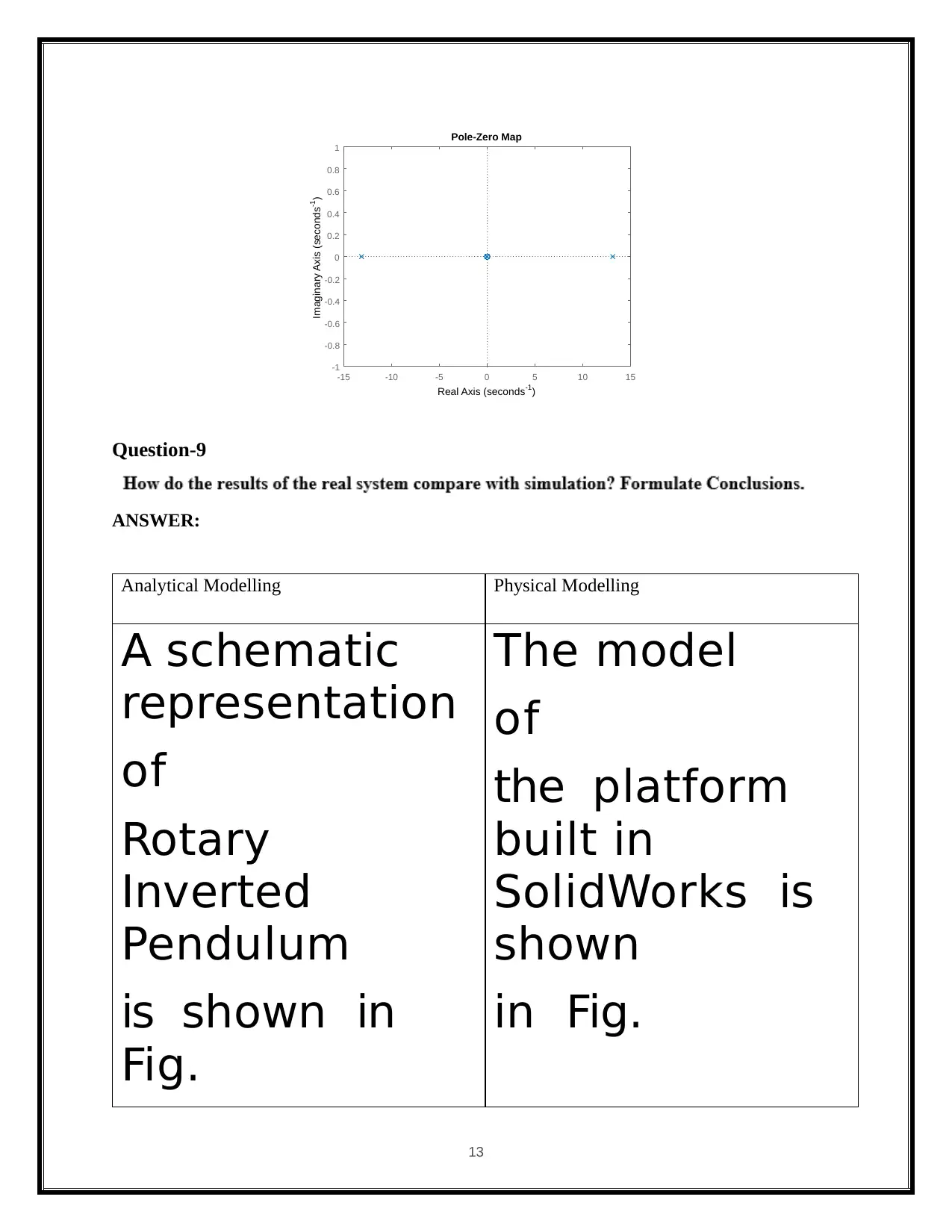
-15 -10 -5 0 5 10 15
-1
-0.8
-0.6
-0.4
-0.2
0
0.2
0.4
0.6
0.8
1
Pole-Zero Map
Real Axis (seconds-1)
Imaginary Axis (seconds-1)
Question-9
ANSWER:
Analytical Modelling Physical Modelling
A schematic
representation
of
Rotary
Inverted
Pendulum
is shown in
Fig.
The model
of
the platform
built in
SolidWorks is
shown
in Fig.
13
-1
-0.8
-0.6
-0.4
-0.2
0
0.2
0.4
0.6
0.8
1
Pole-Zero Map
Real Axis (seconds-1)
Imaginary Axis (seconds-1)
Question-9
ANSWER:
Analytical Modelling Physical Modelling
A schematic
representation
of
Rotary
Inverted
Pendulum
is shown in
Fig.
The model
of
the platform
built in
SolidWorks is
shown
in Fig.
13
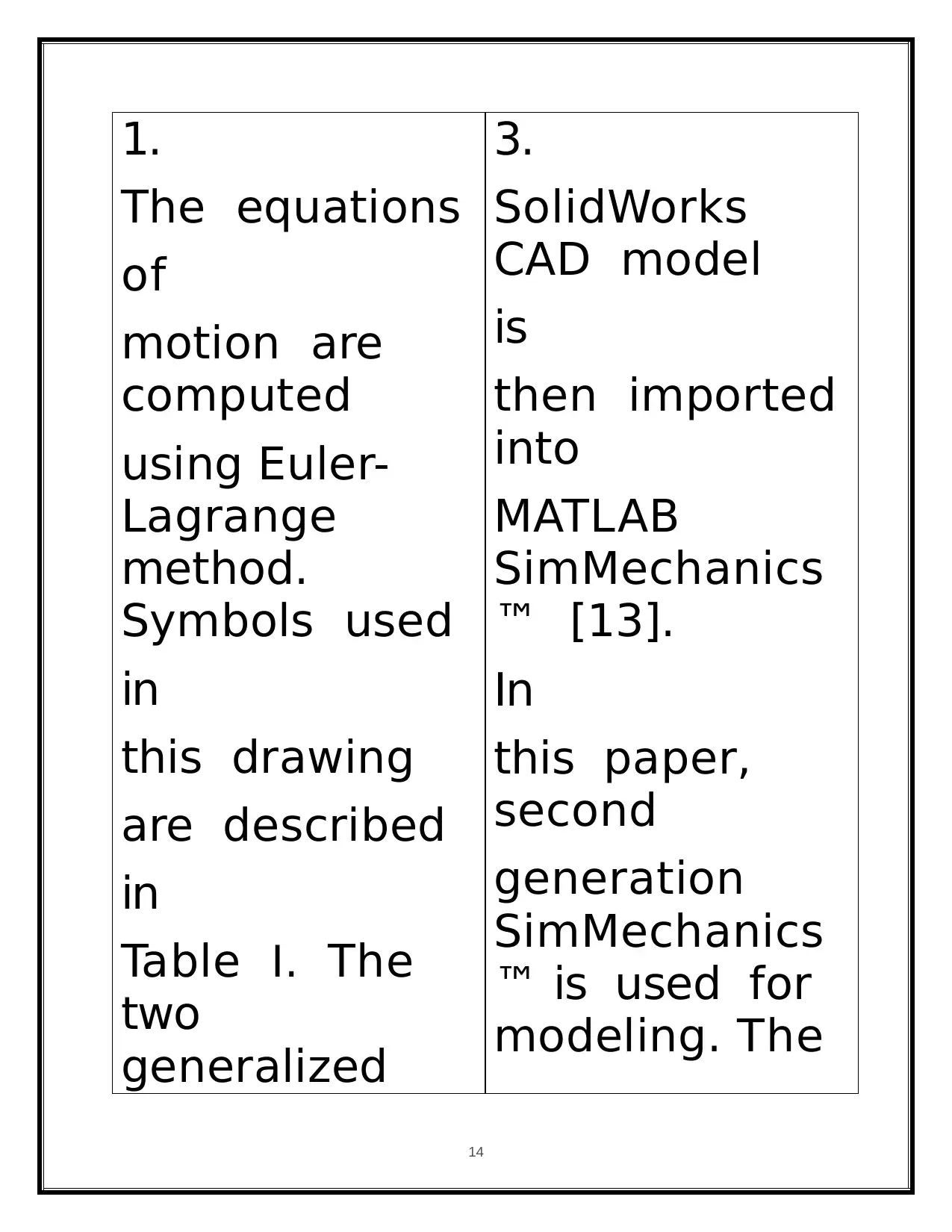
1.
The equations
of
motion are
computed
using Euler-
Lagrange
method.
Symbols used
in
this drawing
are described
in
Table I. The
two
generalized
3.
SolidWorks
CAD model
is
then imported
into
MATLAB
SimMechanics
™ [13].
In
this paper,
second
generation
SimMechanics
™ is used for
modeling. The
14
The equations
of
motion are
computed
using Euler-
Lagrange
method.
Symbols used
in
this drawing
are described
in
Table I. The
two
generalized
3.
SolidWorks
CAD model
is
then imported
into
MATLAB
SimMechanics
™ [13].
In
this paper,
second
generation
SimMechanics
™ is used for
modeling. The
14
Secure Best Marks with AI Grader
Need help grading? Try our AI Grader for instant feedback on your assignments.
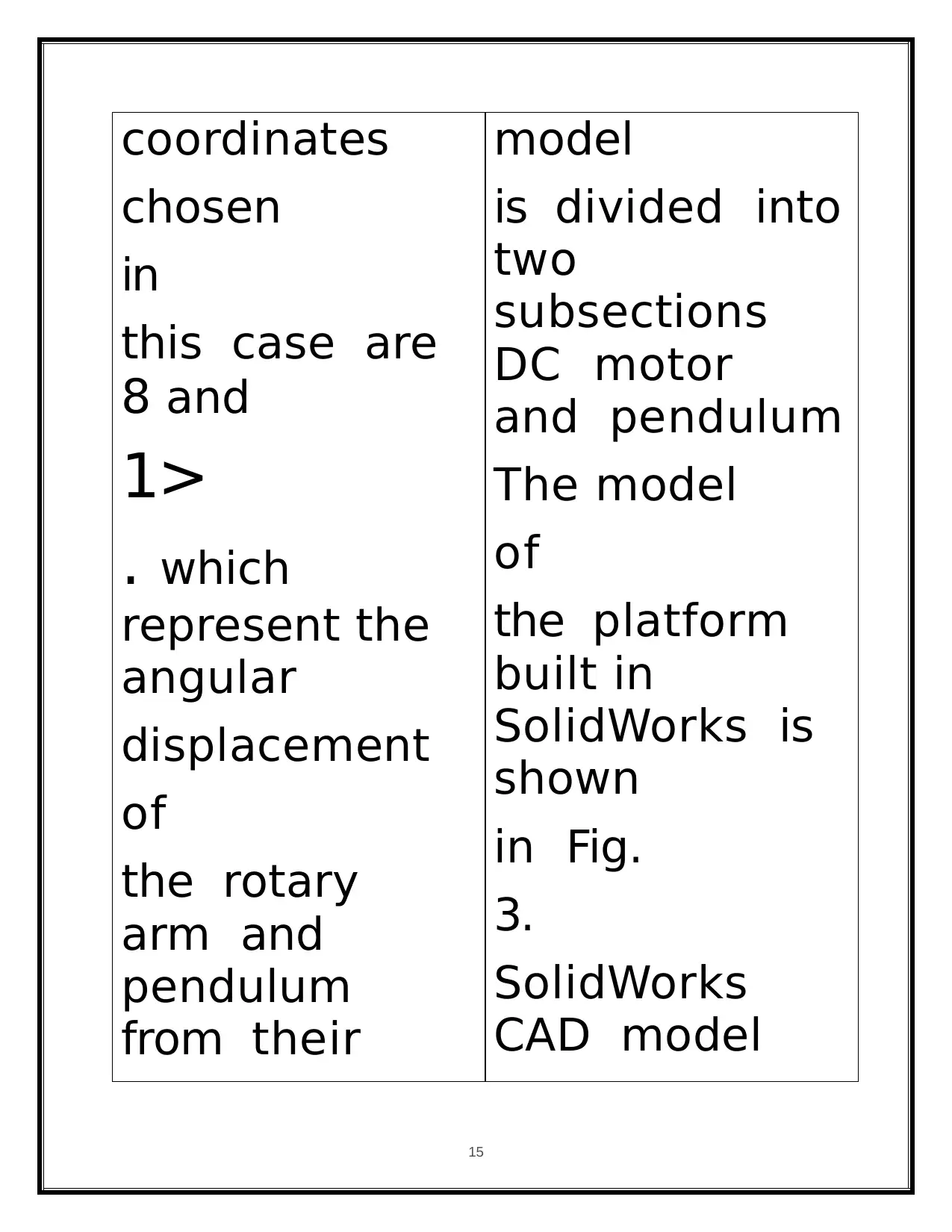
coordinates
chosen
in
this case are
8 and
1>
. which
represent the
angular
displacement
of
the rotary
arm and
pendulum
from their
model
is divided into
two
subsections
DC motor
and pendulum
The model
of
the platform
built in
SolidWorks is
shown
in Fig.
3.
SolidWorks
CAD model
15
chosen
in
this case are
8 and
1>
. which
represent the
angular
displacement
of
the rotary
arm and
pendulum
from their
model
is divided into
two
subsections
DC motor
and pendulum
The model
of
the platform
built in
SolidWorks is
shown
in Fig.
3.
SolidWorks
CAD model
15
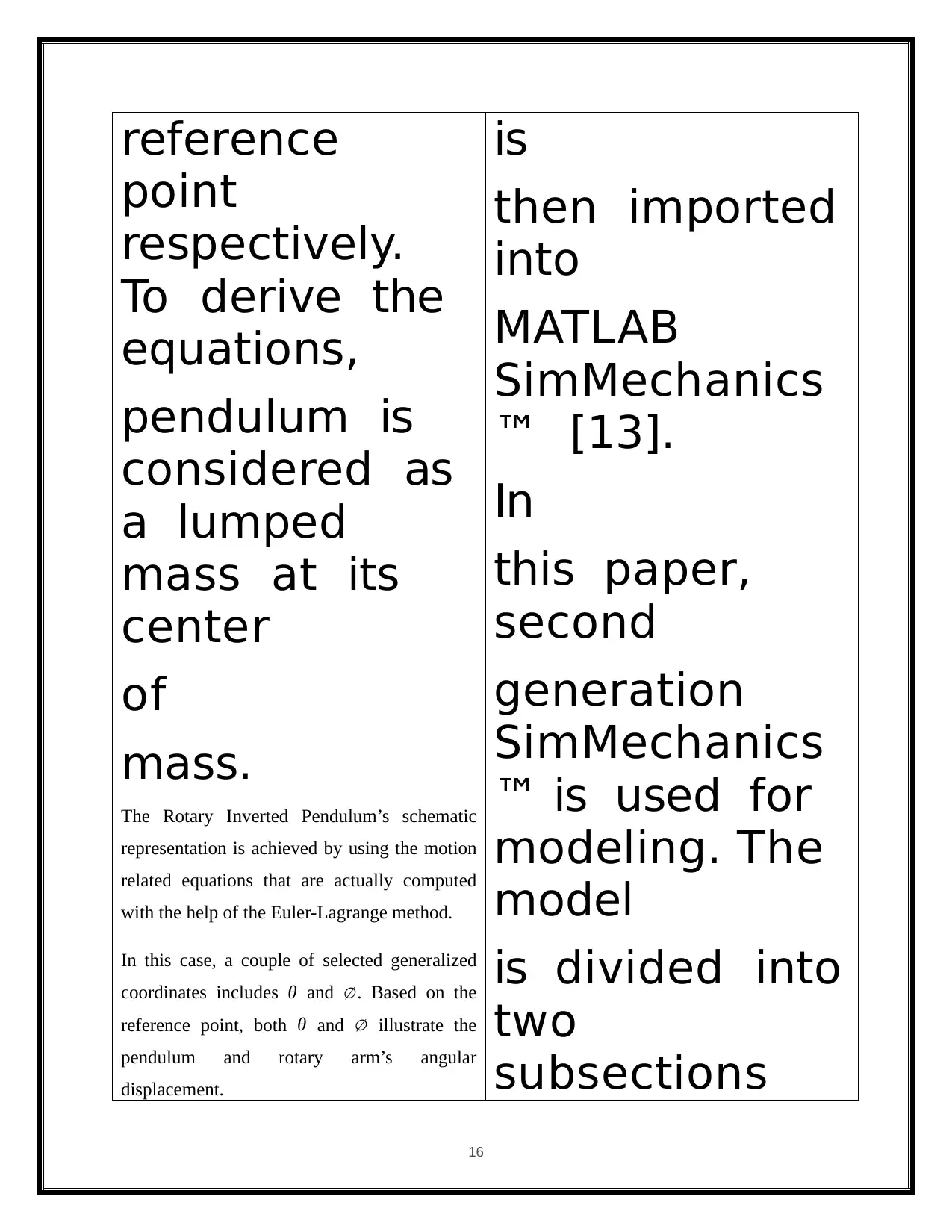
reference
point
respectively.
To derive the
equations,
pendulum is
considered as
a lumped
mass at its
center
of
mass.
The Rotary Inverted Pendulum’s schematic
representation is achieved by using the motion
related equations that are actually computed
with the help of the Euler-Lagrange method.
In this case, a couple of selected generalized
coordinates includes θ and ∅ . Based on the
reference point, both θ and ∅ illustrate the
pendulum and rotary arm’s angular
displacement.
is
then imported
into
MATLAB
SimMechanics
™ [13].
In
this paper,
second
generation
SimMechanics
™ is used for
modeling. The
model
is divided into
two
subsections
16
point
respectively.
To derive the
equations,
pendulum is
considered as
a lumped
mass at its
center
of
mass.
The Rotary Inverted Pendulum’s schematic
representation is achieved by using the motion
related equations that are actually computed
with the help of the Euler-Lagrange method.
In this case, a couple of selected generalized
coordinates includes θ and ∅ . Based on the
reference point, both θ and ∅ illustrate the
pendulum and rotary arm’s angular
displacement.
is
then imported
into
MATLAB
SimMechanics
™ [13].
In
this paper,
second
generation
SimMechanics
™ is used for
modeling. The
model
is divided into
two
subsections
16
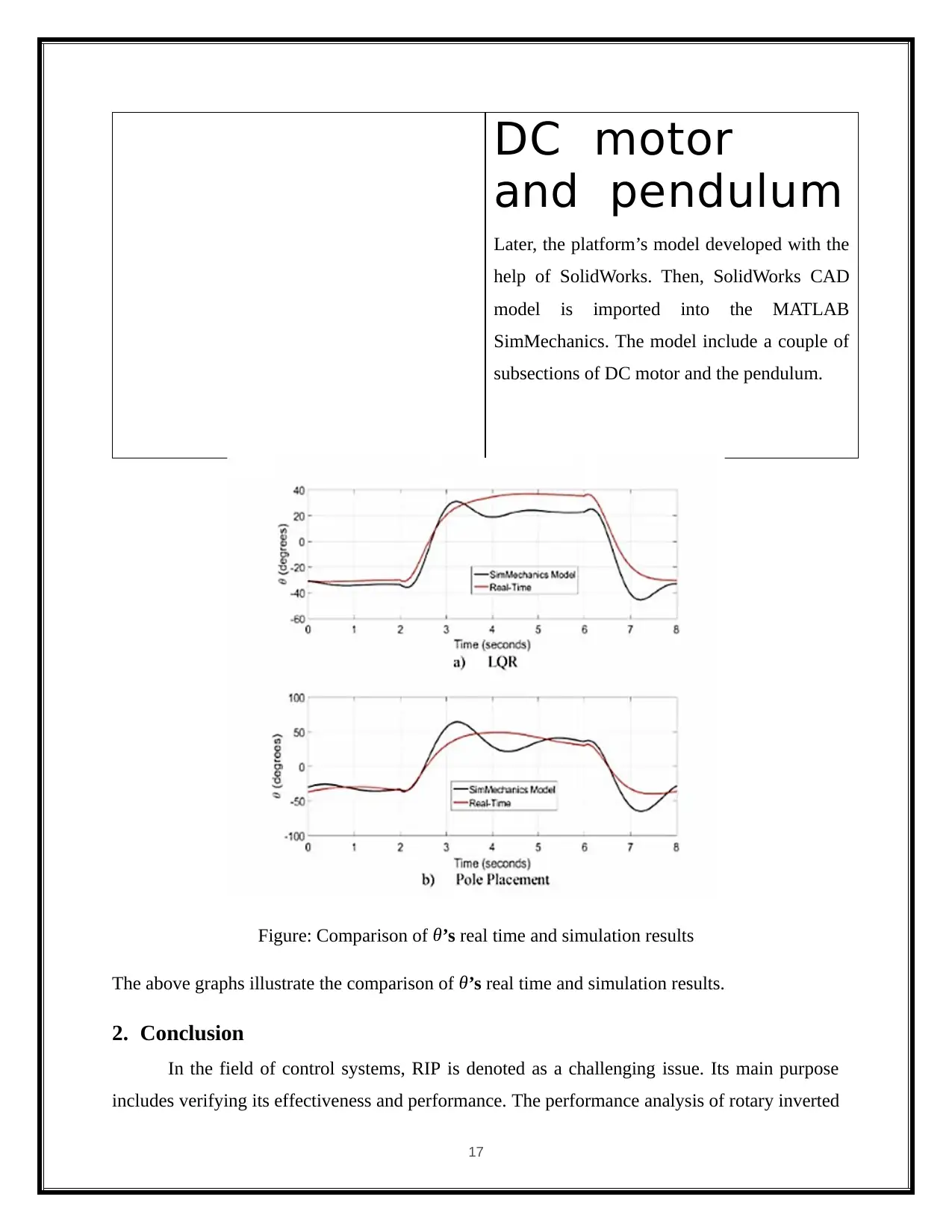
DC motor
and pendulum
Later, the platform’s model developed with the
help of SolidWorks. Then, SolidWorks CAD
model is imported into the MATLAB
SimMechanics. The model include a couple of
subsections of DC motor and the pendulum.
Figure: Comparison of θ’s real time and simulation results
The above graphs illustrate the comparison of θ’s real time and simulation results.
2. Conclusion
In the field of control systems, RIP is denoted as a challenging issue. Its main purpose
includes verifying its effectiveness and performance. The performance analysis of rotary inverted
17
and pendulum
Later, the platform’s model developed with the
help of SolidWorks. Then, SolidWorks CAD
model is imported into the MATLAB
SimMechanics. The model include a couple of
subsections of DC motor and the pendulum.
Figure: Comparison of θ’s real time and simulation results
The above graphs illustrate the comparison of θ’s real time and simulation results.
2. Conclusion
In the field of control systems, RIP is denoted as a challenging issue. Its main purpose
includes verifying its effectiveness and performance. The performance analysis of rotary inverted
17
Paraphrase This Document
Need a fresh take? Get an instant paraphrase of this document with our AI Paraphraser
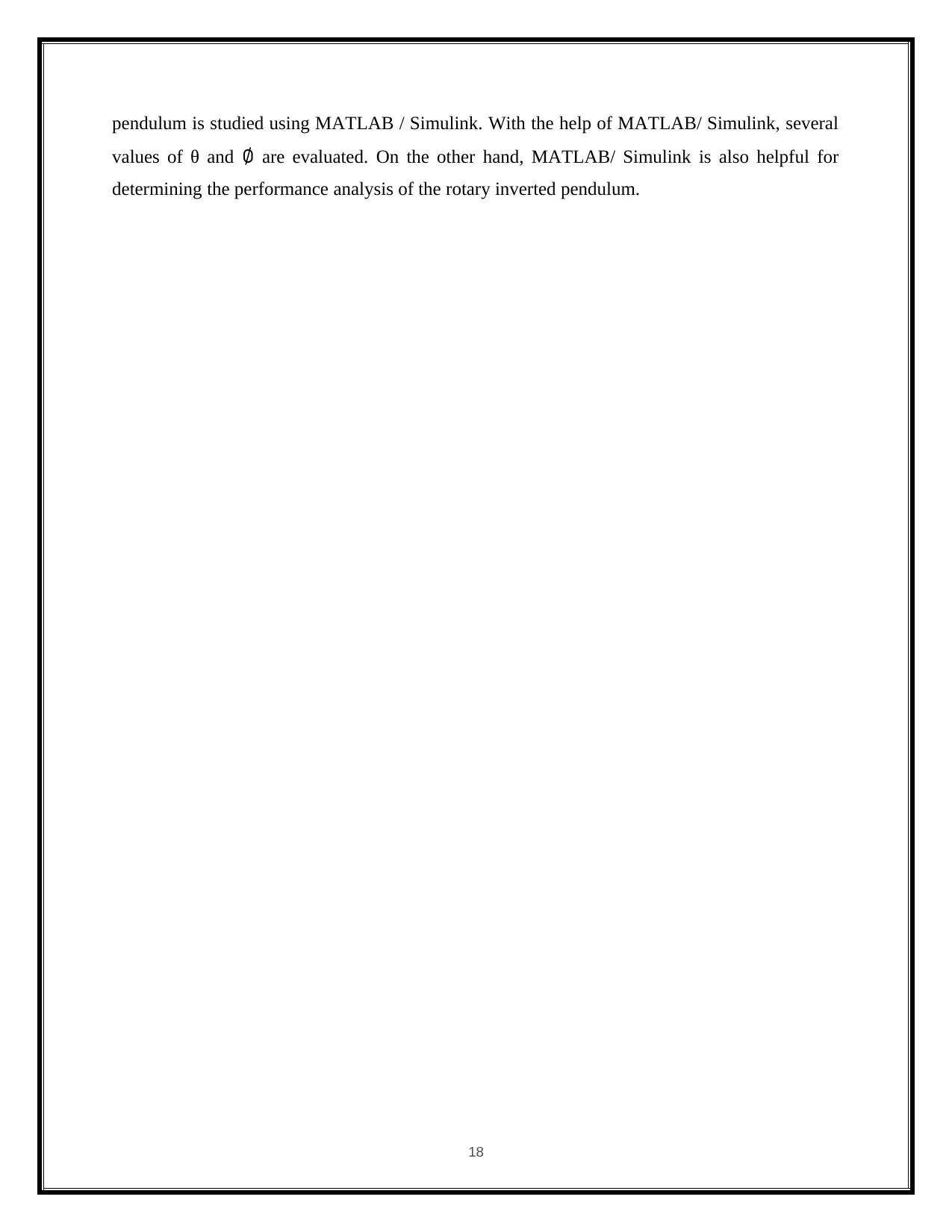
pendulum is studied using MATLAB / Simulink. With the help of MATLAB/ Simulink, several
values of θ and ∅ are evaluated. On the other hand, MATLAB/ Simulink is also helpful for
determining the performance analysis of the rotary inverted pendulum.
18
values of θ and ∅ are evaluated. On the other hand, MATLAB/ Simulink is also helpful for
determining the performance analysis of the rotary inverted pendulum.
18
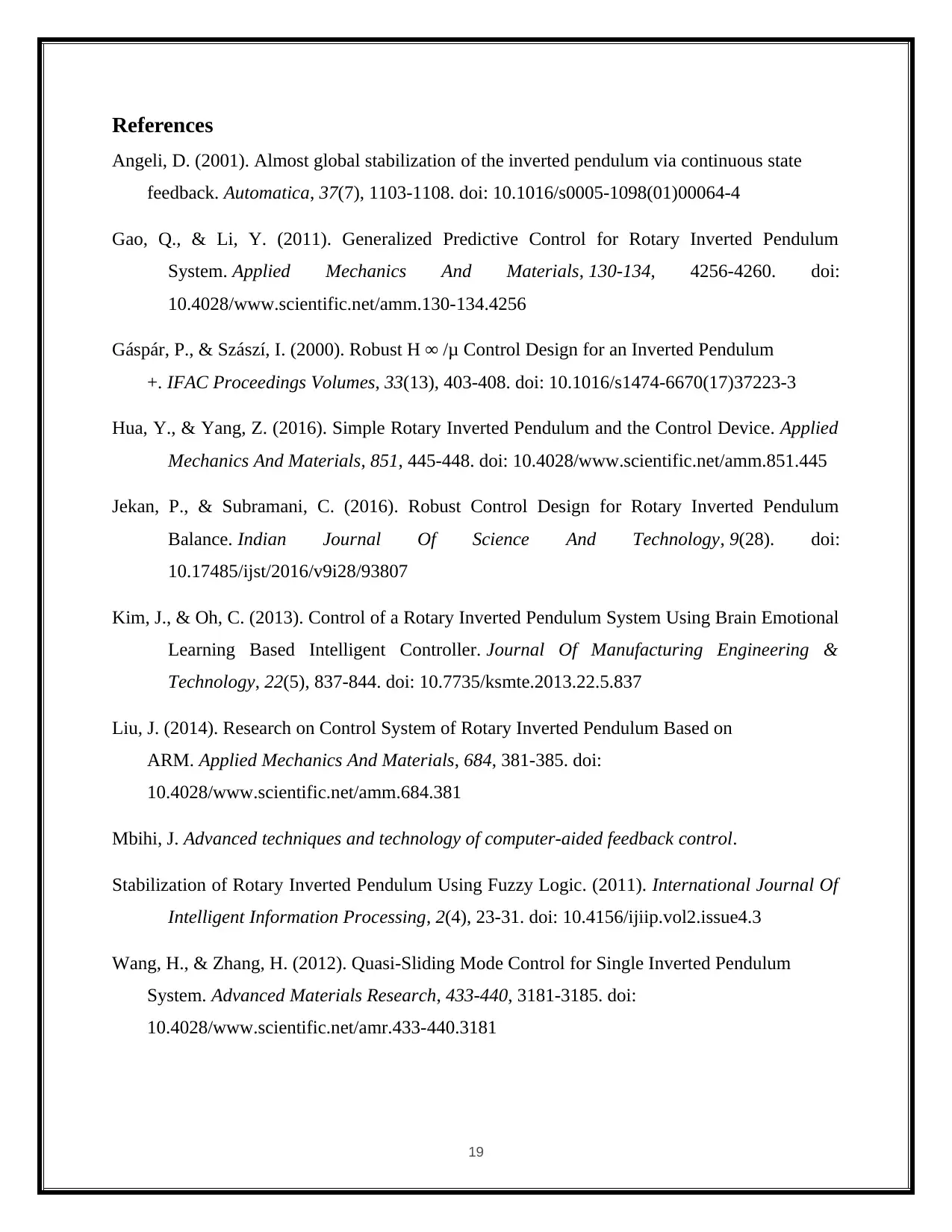
References
Angeli, D. (2001). Almost global stabilization of the inverted pendulum via continuous state
feedback. Automatica, 37(7), 1103-1108. doi: 10.1016/s0005-1098(01)00064-4
Gao, Q., & Li, Y. (2011). Generalized Predictive Control for Rotary Inverted Pendulum
System. Applied Mechanics And Materials, 130-134, 4256-4260. doi:
10.4028/www.scientific.net/amm.130-134.4256
Gáspár, P., & Szászí, I. (2000). Robust H ∞ /μ Control Design for an Inverted Pendulum
+. IFAC Proceedings Volumes, 33(13), 403-408. doi: 10.1016/s1474-6670(17)37223-3
Hua, Y., & Yang, Z. (2016). Simple Rotary Inverted Pendulum and the Control Device. Applied
Mechanics And Materials, 851, 445-448. doi: 10.4028/www.scientific.net/amm.851.445
Jekan, P., & Subramani, C. (2016). Robust Control Design for Rotary Inverted Pendulum
Balance. Indian Journal Of Science And Technology, 9(28). doi:
10.17485/ijst/2016/v9i28/93807
Kim, J., & Oh, C. (2013). Control of a Rotary Inverted Pendulum System Using Brain Emotional
Learning Based Intelligent Controller. Journal Of Manufacturing Engineering &
Technology, 22(5), 837-844. doi: 10.7735/ksmte.2013.22.5.837
Liu, J. (2014). Research on Control System of Rotary Inverted Pendulum Based on
ARM. Applied Mechanics And Materials, 684, 381-385. doi:
10.4028/www.scientific.net/amm.684.381
Mbihi, J. Advanced techniques and technology of computer-aided feedback control.
Stabilization of Rotary Inverted Pendulum Using Fuzzy Logic. (2011). International Journal Of
Intelligent Information Processing, 2(4), 23-31. doi: 10.4156/ijiip.vol2.issue4.3
Wang, H., & Zhang, H. (2012). Quasi-Sliding Mode Control for Single Inverted Pendulum
System. Advanced Materials Research, 433-440, 3181-3185. doi:
10.4028/www.scientific.net/amr.433-440.3181
19
Angeli, D. (2001). Almost global stabilization of the inverted pendulum via continuous state
feedback. Automatica, 37(7), 1103-1108. doi: 10.1016/s0005-1098(01)00064-4
Gao, Q., & Li, Y. (2011). Generalized Predictive Control for Rotary Inverted Pendulum
System. Applied Mechanics And Materials, 130-134, 4256-4260. doi:
10.4028/www.scientific.net/amm.130-134.4256
Gáspár, P., & Szászí, I. (2000). Robust H ∞ /μ Control Design for an Inverted Pendulum
+. IFAC Proceedings Volumes, 33(13), 403-408. doi: 10.1016/s1474-6670(17)37223-3
Hua, Y., & Yang, Z. (2016). Simple Rotary Inverted Pendulum and the Control Device. Applied
Mechanics And Materials, 851, 445-448. doi: 10.4028/www.scientific.net/amm.851.445
Jekan, P., & Subramani, C. (2016). Robust Control Design for Rotary Inverted Pendulum
Balance. Indian Journal Of Science And Technology, 9(28). doi:
10.17485/ijst/2016/v9i28/93807
Kim, J., & Oh, C. (2013). Control of a Rotary Inverted Pendulum System Using Brain Emotional
Learning Based Intelligent Controller. Journal Of Manufacturing Engineering &
Technology, 22(5), 837-844. doi: 10.7735/ksmte.2013.22.5.837
Liu, J. (2014). Research on Control System of Rotary Inverted Pendulum Based on
ARM. Applied Mechanics And Materials, 684, 381-385. doi:
10.4028/www.scientific.net/amm.684.381
Mbihi, J. Advanced techniques and technology of computer-aided feedback control.
Stabilization of Rotary Inverted Pendulum Using Fuzzy Logic. (2011). International Journal Of
Intelligent Information Processing, 2(4), 23-31. doi: 10.4156/ijiip.vol2.issue4.3
Wang, H., & Zhang, H. (2012). Quasi-Sliding Mode Control for Single Inverted Pendulum
System. Advanced Materials Research, 433-440, 3181-3185. doi:
10.4028/www.scientific.net/amr.433-440.3181
19
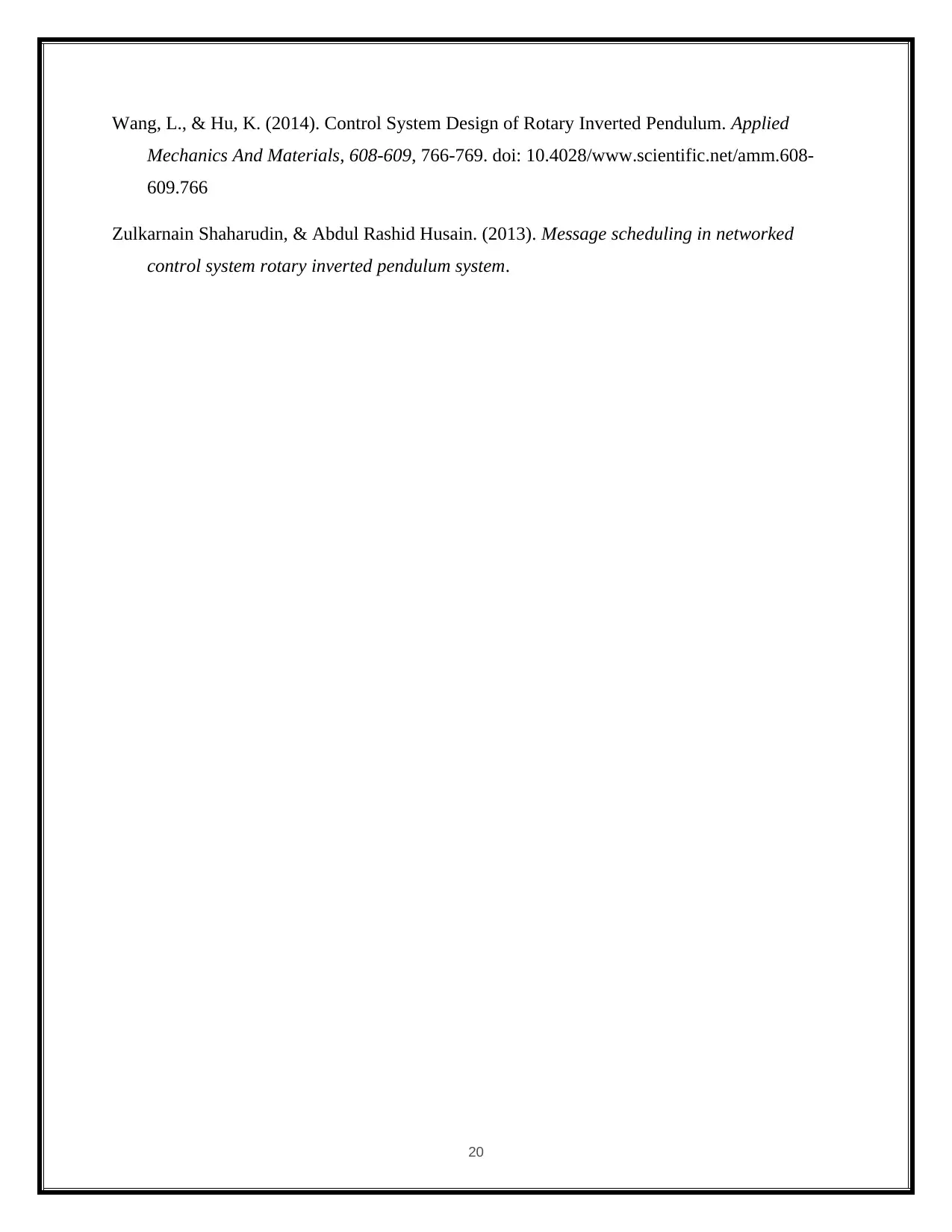
Wang, L., & Hu, K. (2014). Control System Design of Rotary Inverted Pendulum. Applied
Mechanics And Materials, 608-609, 766-769. doi: 10.4028/www.scientific.net/amm.608-
609.766
Zulkarnain Shaharudin, & Abdul Rashid Husain. (2013). Message scheduling in networked
control system rotary inverted pendulum system.
20
Mechanics And Materials, 608-609, 766-769. doi: 10.4028/www.scientific.net/amm.608-
609.766
Zulkarnain Shaharudin, & Abdul Rashid Husain. (2013). Message scheduling in networked
control system rotary inverted pendulum system.
20
1 out of 22
Related Documents
Your All-in-One AI-Powered Toolkit for Academic Success.
+13062052269
info@desklib.com
Available 24*7 on WhatsApp / Email
![[object Object]](/_next/static/media/star-bottom.7253800d.svg)
Unlock your academic potential
© 2024 | Zucol Services PVT LTD | All rights reserved.



