AutoCAD User Capabilities Evaluation
VerifiedAdded on 2021/04/24
|15
|1317
|52
Presentation
AI Summary
The assignment report explores the capabilities of AutoCAD users by evaluating their performance in three specific tasks: importing layers, inserting blocks, and estimating quantities. The study categorizes users into beginner, intermediate, and advanced groups and assesses their time efficiency, error rates, and satisfaction levels in executing these tasks. The findings suggest that advanced users have greater capabilities and complete tasks more easily, quickly, and efficiently than intermediate and beginner users.
Contribute Materials
Your contribution can guide someone’s learning journey. Share your
documents today.
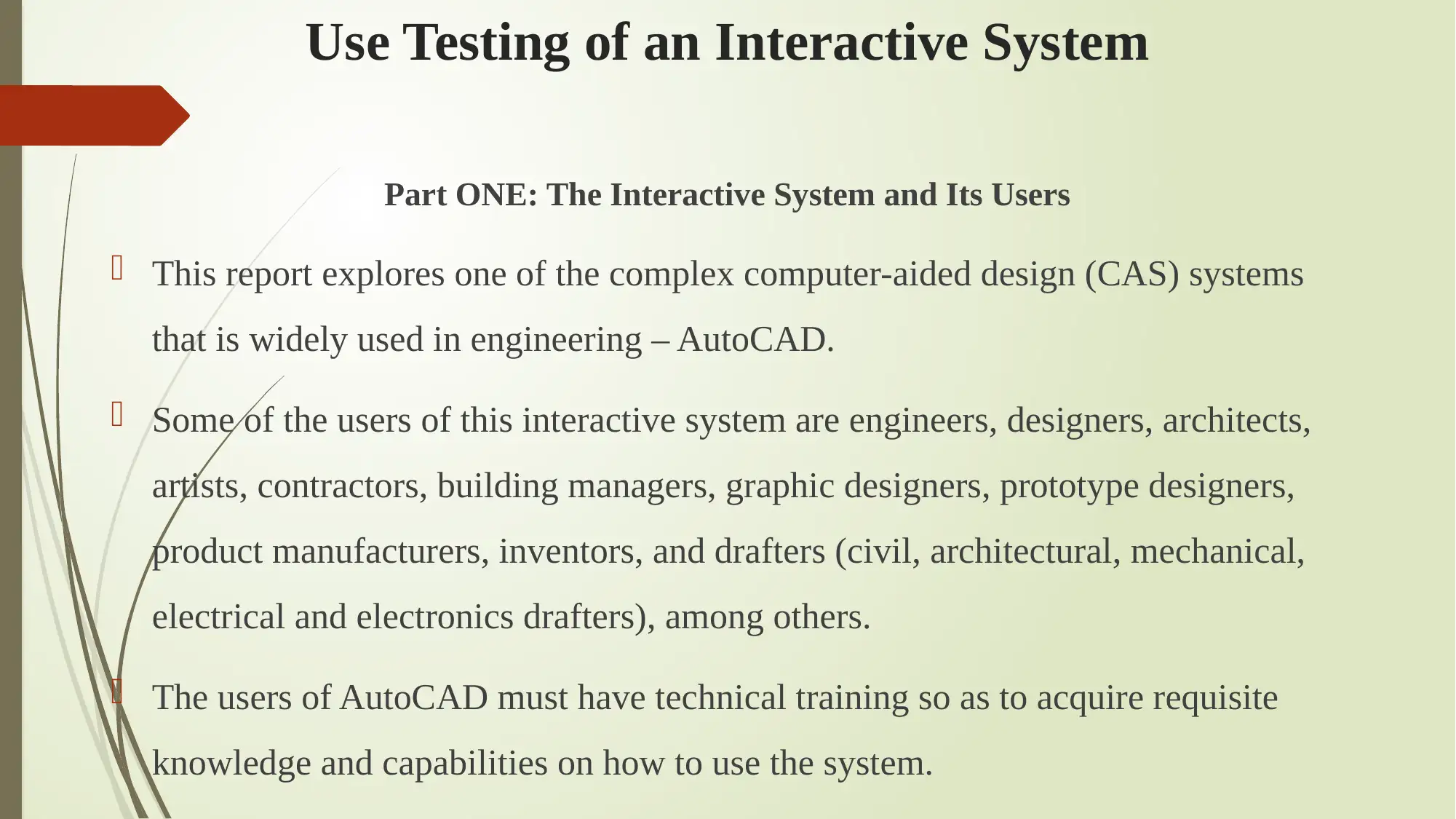
Use Testing of an Interactive System
Part ONE: The Interactive System and Its Users
This report explores one of the complex computer-aided design (CAS) systems
that is widely used in engineering – AutoCAD.
Some of the users of this interactive system are engineers, designers, architects,
artists, contractors, building managers, graphic designers, prototype designers,
product manufacturers, inventors, and drafters (civil, architectural, mechanical,
electrical and electronics drafters), among others.
The users of AutoCAD must have technical training so as to acquire requisite
knowledge and capabilities on how to use the system.
Part ONE: The Interactive System and Its Users
This report explores one of the complex computer-aided design (CAS) systems
that is widely used in engineering – AutoCAD.
Some of the users of this interactive system are engineers, designers, architects,
artists, contractors, building managers, graphic designers, prototype designers,
product manufacturers, inventors, and drafters (civil, architectural, mechanical,
electrical and electronics drafters), among others.
The users of AutoCAD must have technical training so as to acquire requisite
knowledge and capabilities on how to use the system.
Secure Best Marks with AI Grader
Need help grading? Try our AI Grader for instant feedback on your assignments.
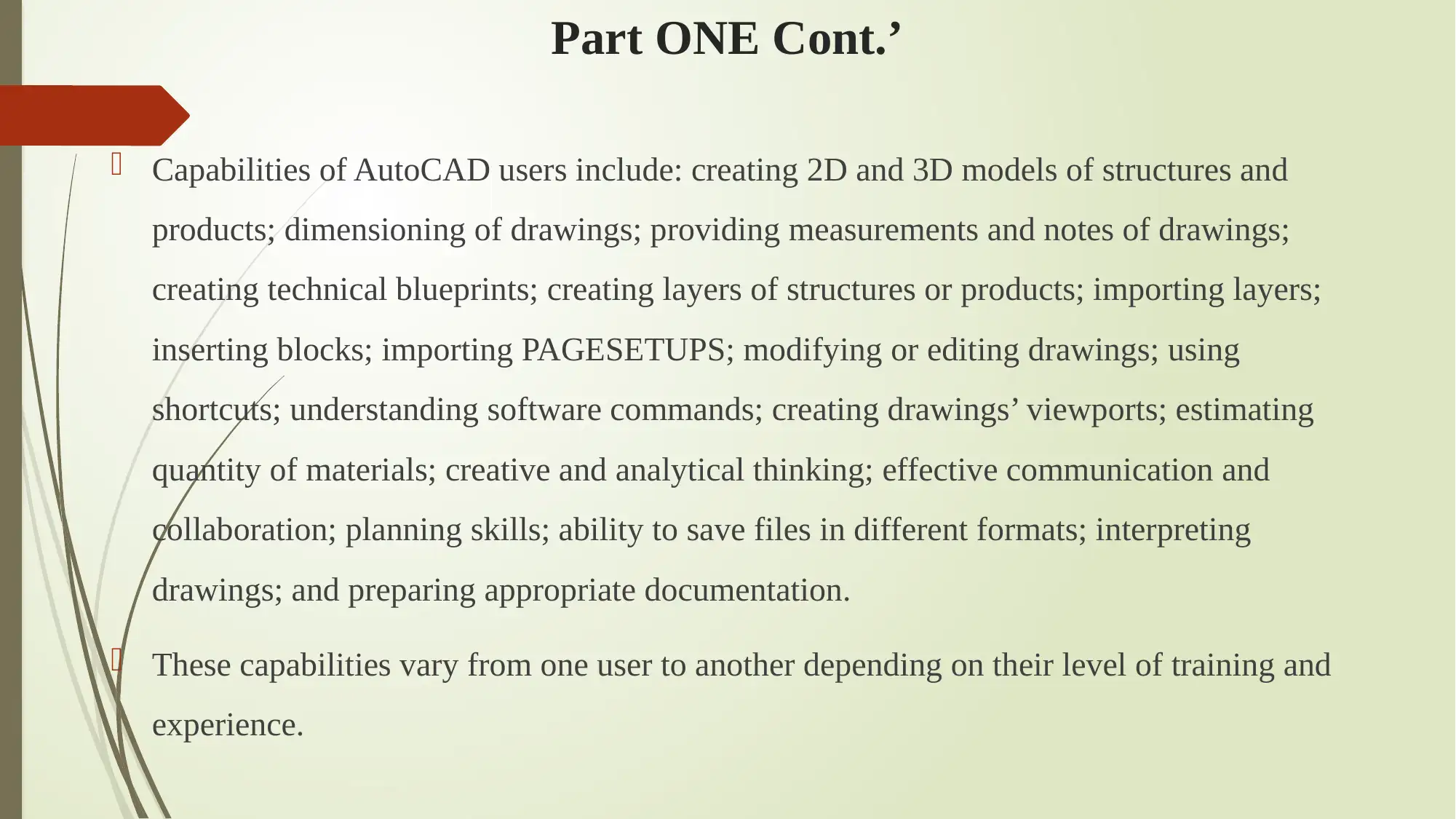
Part ONE Cont.’
Capabilities of AutoCAD users include: creating 2D and 3D models of structures and
products; dimensioning of drawings; providing measurements and notes of drawings;
creating technical blueprints; creating layers of structures or products; importing layers;
inserting blocks; importing PAGESETUPS; modifying or editing drawings; using
shortcuts; understanding software commands; creating drawings’ viewports; estimating
quantity of materials; creative and analytical thinking; effective communication and
collaboration; planning skills; ability to save files in different formats; interpreting
drawings; and preparing appropriate documentation.
These capabilities vary from one user to another depending on their level of training and
experience.
Capabilities of AutoCAD users include: creating 2D and 3D models of structures and
products; dimensioning of drawings; providing measurements and notes of drawings;
creating technical blueprints; creating layers of structures or products; importing layers;
inserting blocks; importing PAGESETUPS; modifying or editing drawings; using
shortcuts; understanding software commands; creating drawings’ viewports; estimating
quantity of materials; creative and analytical thinking; effective communication and
collaboration; planning skills; ability to save files in different formats; interpreting
drawings; and preparing appropriate documentation.
These capabilities vary from one user to another depending on their level of training and
experience.
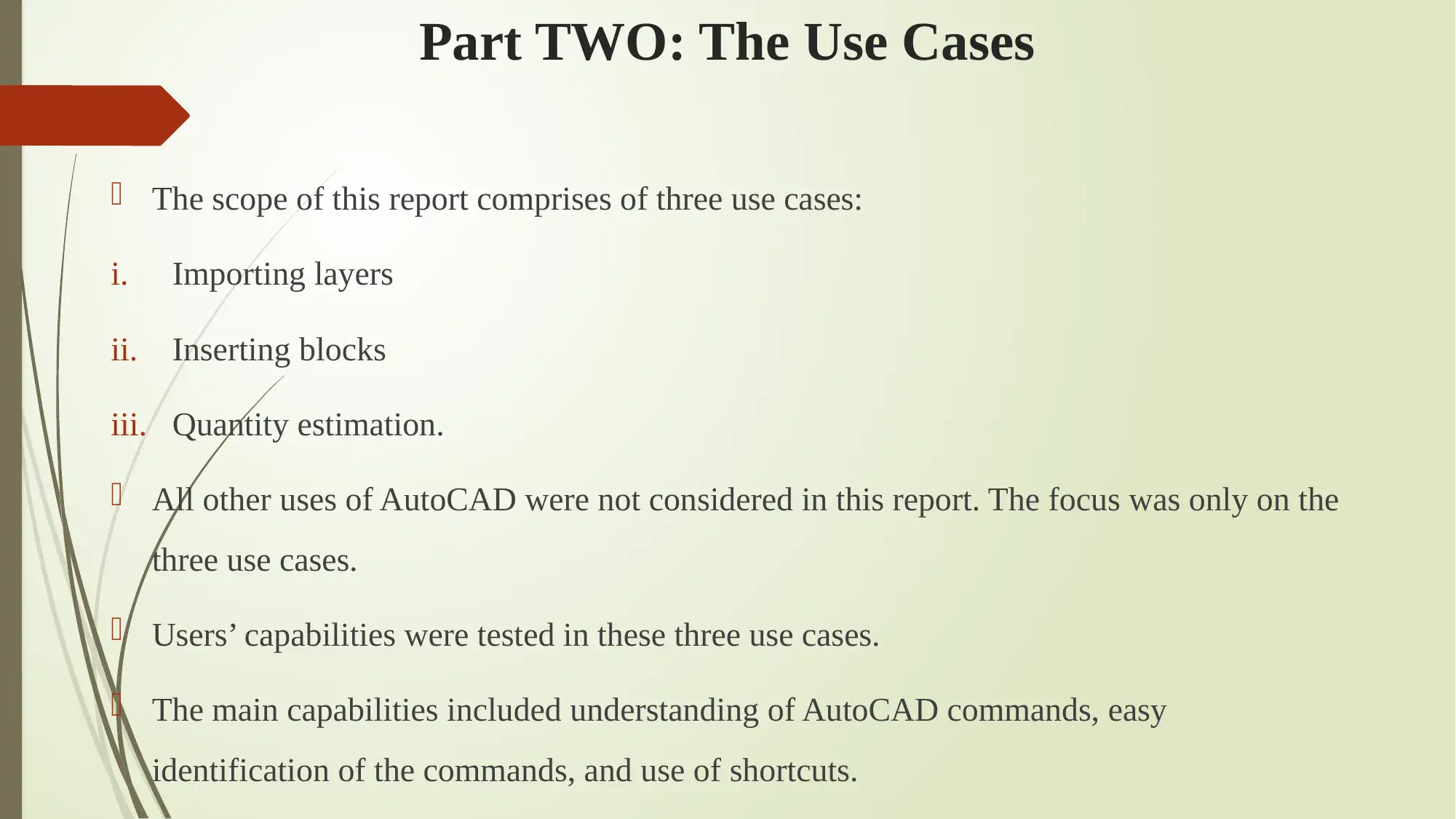
Part TWO: The Use Cases
The scope of this report comprises of three use cases:
i. Importing layers
ii. Inserting blocks
iii. Quantity estimation.
All other uses of AutoCAD were not considered in this report. The focus was only on the
three use cases.
Users’ capabilities were tested in these three use cases.
The main capabilities included understanding of AutoCAD commands, easy
identification of the commands, and use of shortcuts.
The scope of this report comprises of three use cases:
i. Importing layers
ii. Inserting blocks
iii. Quantity estimation.
All other uses of AutoCAD were not considered in this report. The focus was only on the
three use cases.
Users’ capabilities were tested in these three use cases.
The main capabilities included understanding of AutoCAD commands, easy
identification of the commands, and use of shortcuts.
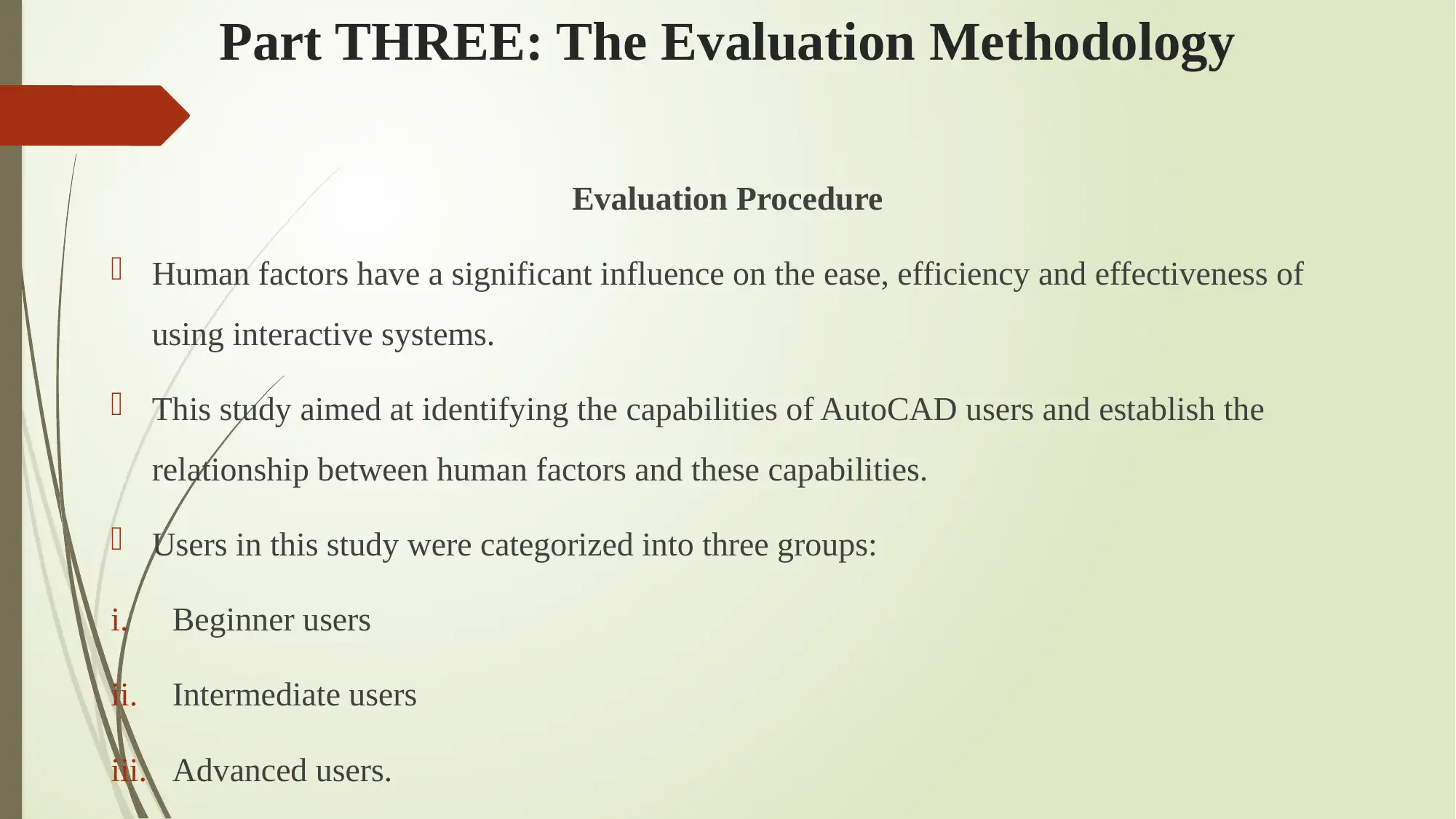
Part THREE: The Evaluation Methodology
Evaluation Procedure
Human factors have a significant influence on the ease, efficiency and effectiveness of
using interactive systems.
This study aimed at identifying the capabilities of AutoCAD users and establish the
relationship between human factors and these capabilities.
Users in this study were categorized into three groups:
i. Beginner users
ii. Intermediate users
iii. Advanced users.
Evaluation Procedure
Human factors have a significant influence on the ease, efficiency and effectiveness of
using interactive systems.
This study aimed at identifying the capabilities of AutoCAD users and establish the
relationship between human factors and these capabilities.
Users in this study were categorized into three groups:
i. Beginner users
ii. Intermediate users
iii. Advanced users.
Secure Best Marks with AI Grader
Need help grading? Try our AI Grader for instant feedback on your assignments.
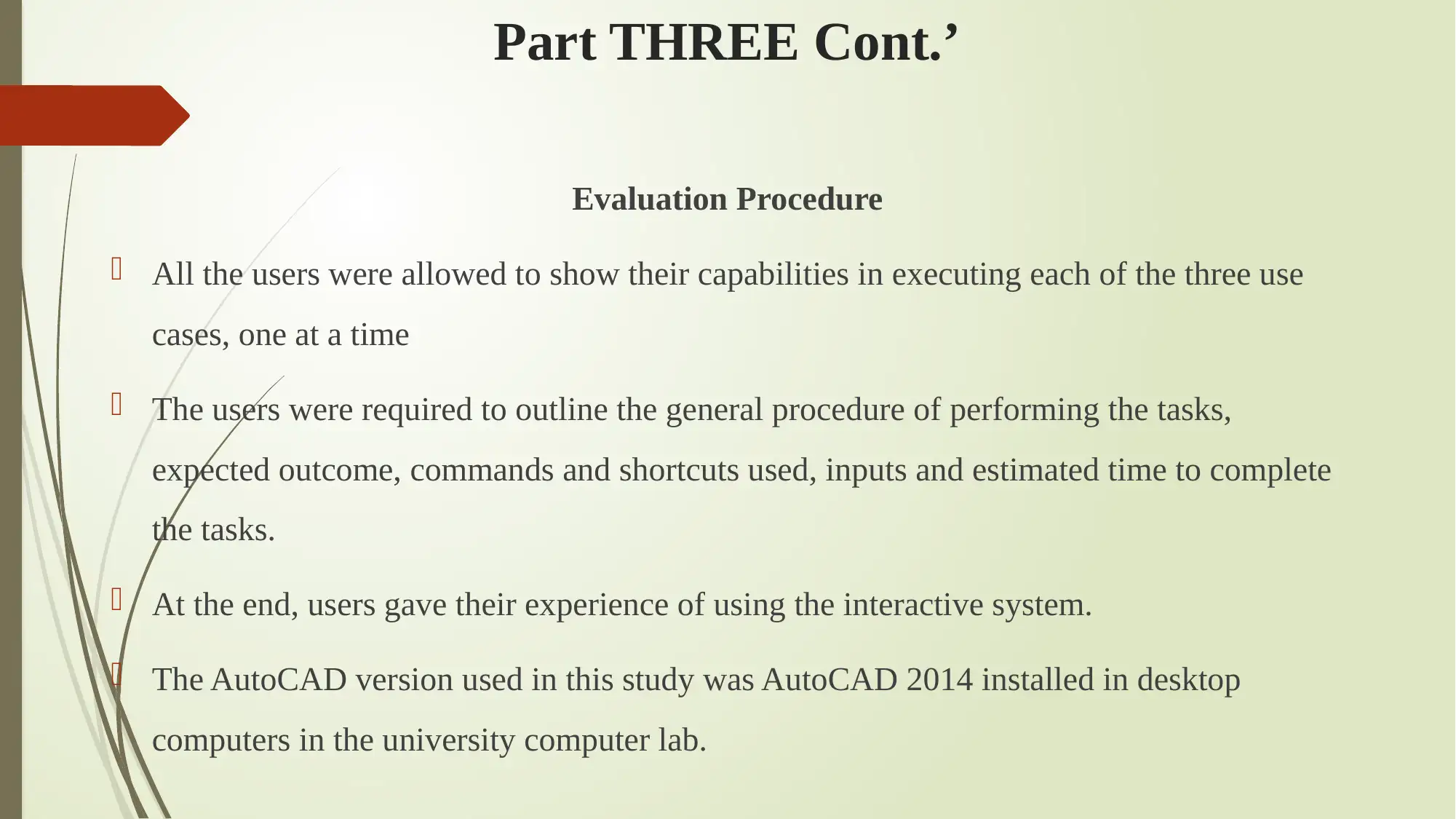
Part THREE Cont.’
Evaluation Procedure
All the users were allowed to show their capabilities in executing each of the three use
cases, one at a time
The users were required to outline the general procedure of performing the tasks,
expected outcome, commands and shortcuts used, inputs and estimated time to complete
the tasks.
At the end, users gave their experience of using the interactive system.
The AutoCAD version used in this study was AutoCAD 2014 installed in desktop
computers in the university computer lab.
Evaluation Procedure
All the users were allowed to show their capabilities in executing each of the three use
cases, one at a time
The users were required to outline the general procedure of performing the tasks,
expected outcome, commands and shortcuts used, inputs and estimated time to complete
the tasks.
At the end, users gave their experience of using the interactive system.
The AutoCAD version used in this study was AutoCAD 2014 installed in desktop
computers in the university computer lab.
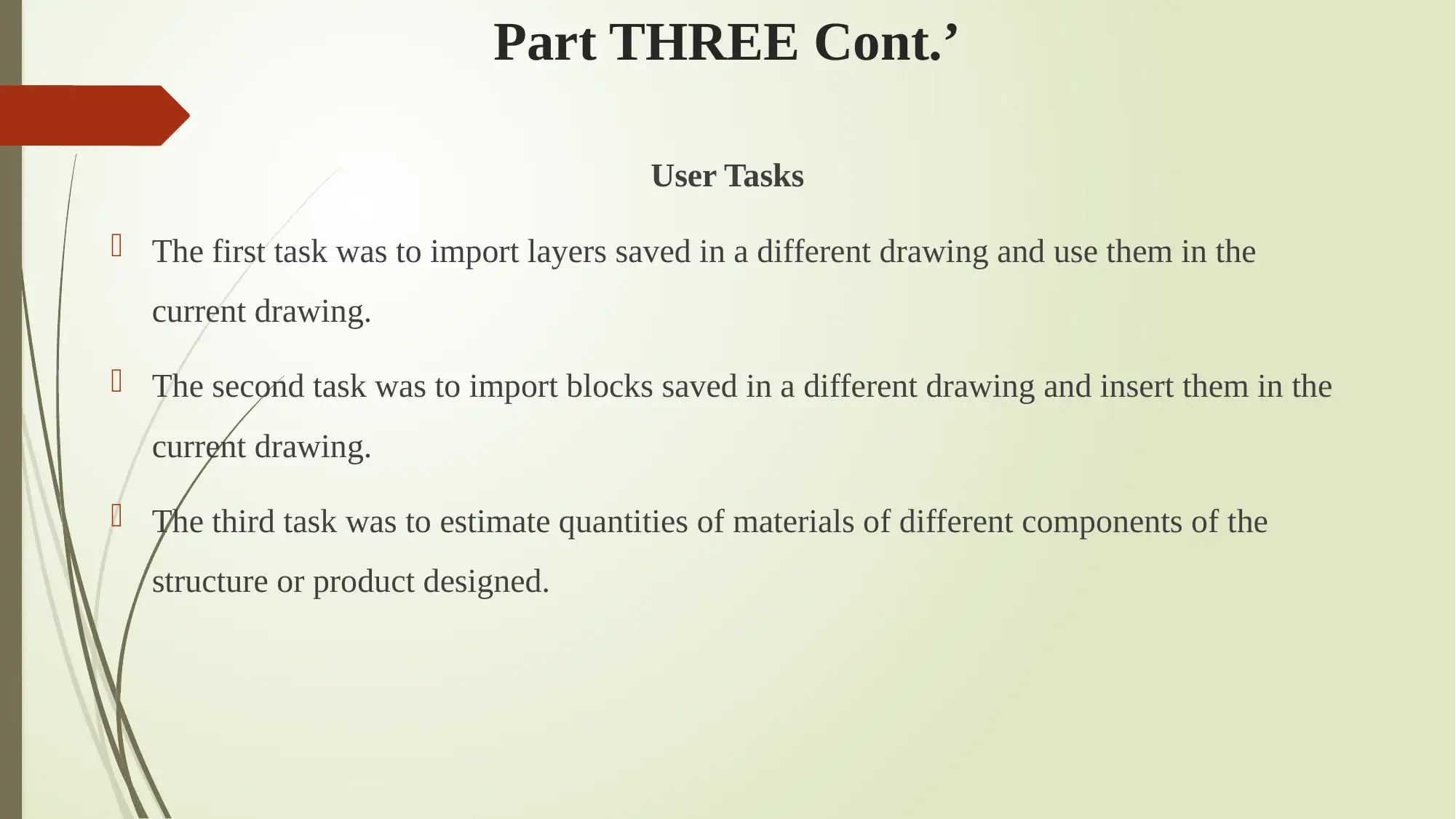
Part THREE Cont.’
User Tasks
The first task was to import layers saved in a different drawing and use them in the
current drawing.
The second task was to import blocks saved in a different drawing and insert them in the
current drawing.
The third task was to estimate quantities of materials of different components of the
structure or product designed.
User Tasks
The first task was to import layers saved in a different drawing and use them in the
current drawing.
The second task was to import blocks saved in a different drawing and insert them in the
current drawing.
The third task was to estimate quantities of materials of different components of the
structure or product designed.
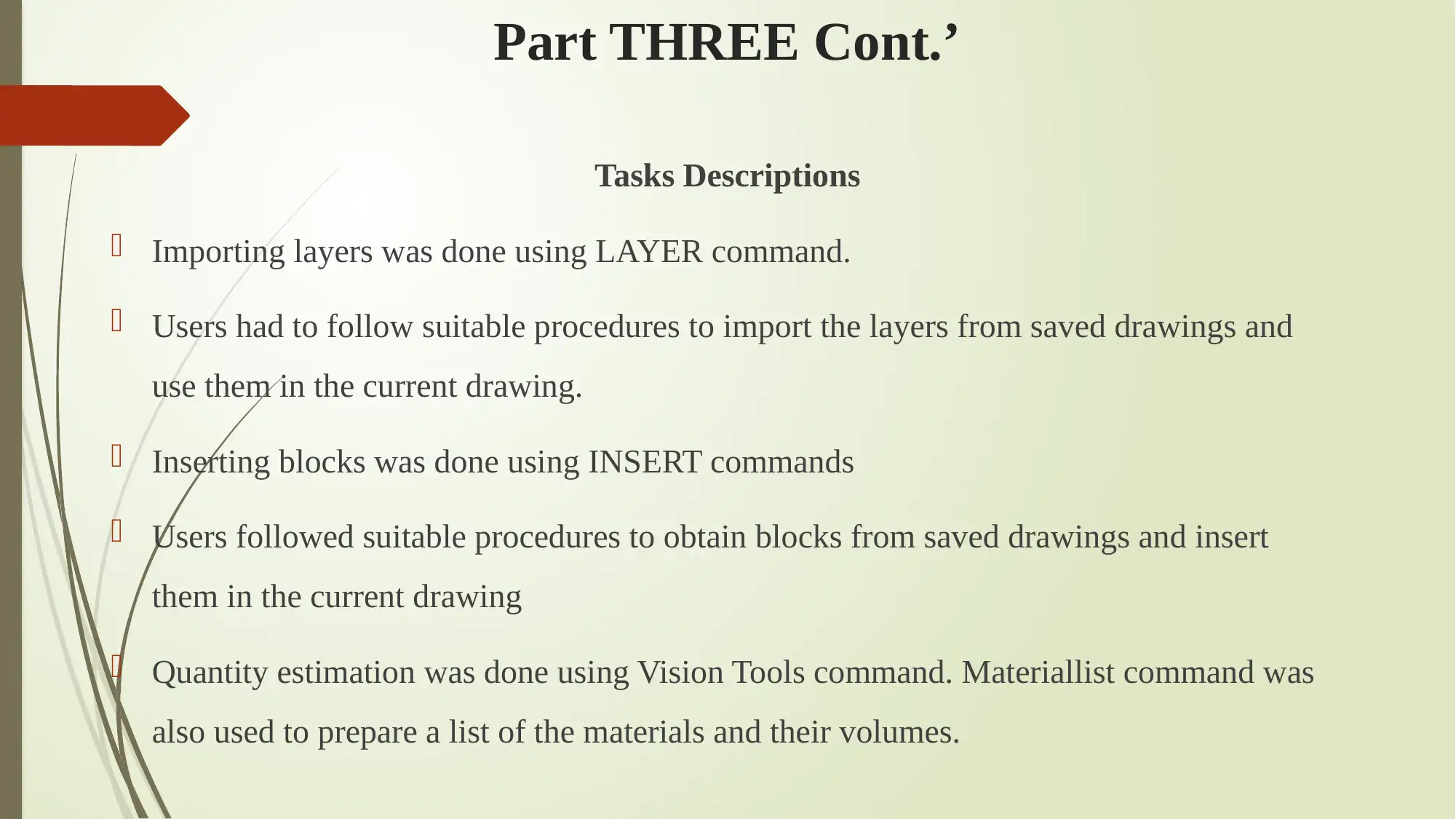
Part THREE Cont.’
Tasks Descriptions
Importing layers was done using LAYER command.
Users had to follow suitable procedures to import the layers from saved drawings and
use them in the current drawing.
Inserting blocks was done using INSERT commands
Users followed suitable procedures to obtain blocks from saved drawings and insert
them in the current drawing
Quantity estimation was done using Vision Tools command. Materiallist command was
also used to prepare a list of the materials and their volumes.
Tasks Descriptions
Importing layers was done using LAYER command.
Users had to follow suitable procedures to import the layers from saved drawings and
use them in the current drawing.
Inserting blocks was done using INSERT commands
Users followed suitable procedures to obtain blocks from saved drawings and insert
them in the current drawing
Quantity estimation was done using Vision Tools command. Materiallist command was
also used to prepare a list of the materials and their volumes.
Paraphrase This Document
Need a fresh take? Get an instant paraphrase of this document with our AI Paraphraser
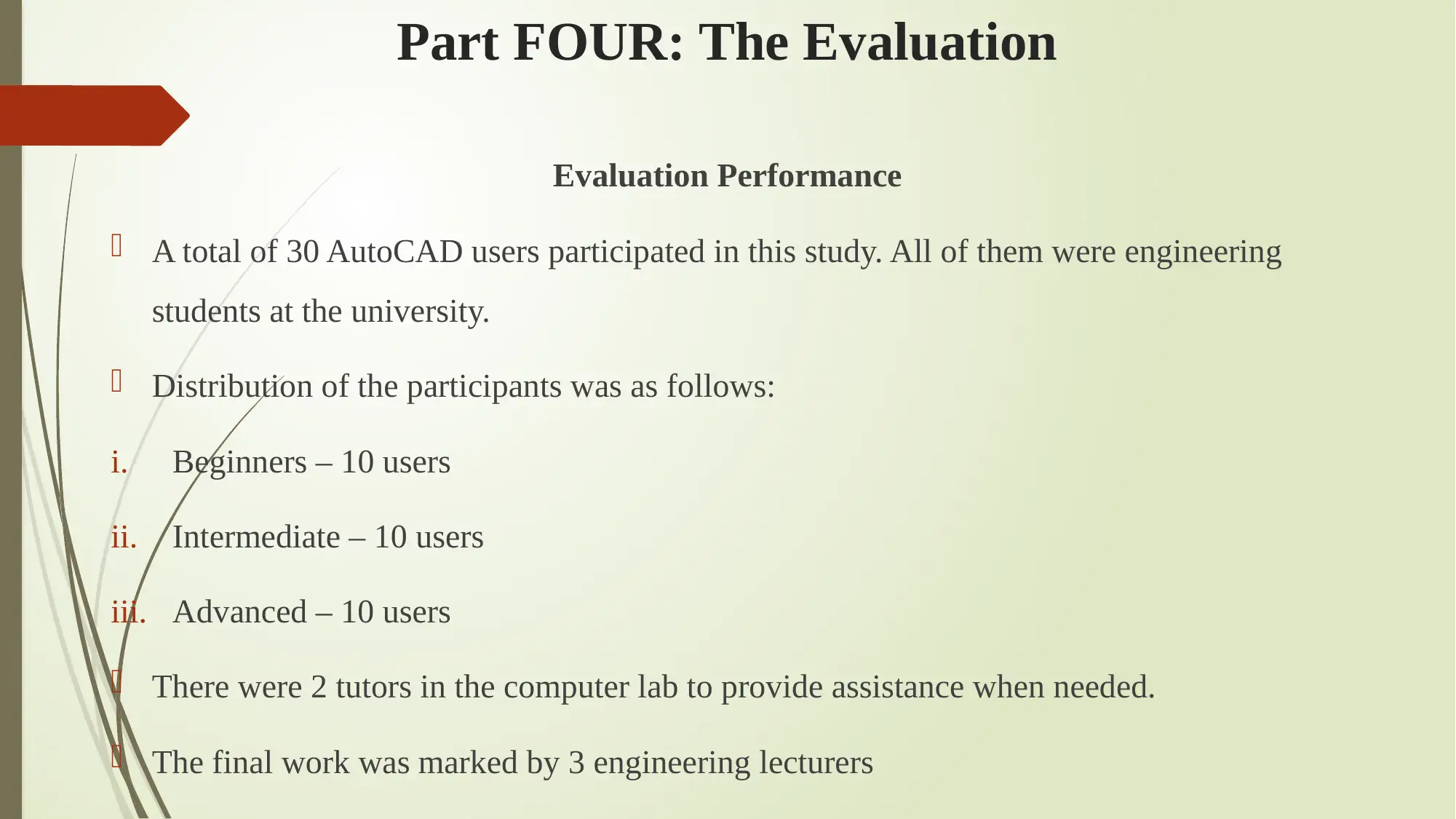
Part FOUR: The Evaluation
Evaluation Performance
A total of 30 AutoCAD users participated in this study. All of them were engineering
students at the university.
Distribution of the participants was as follows:
i. Beginners – 10 users
ii. Intermediate – 10 users
iii. Advanced – 10 users
There were 2 tutors in the computer lab to provide assistance when needed.
The final work was marked by 3 engineering lecturers
Evaluation Performance
A total of 30 AutoCAD users participated in this study. All of them were engineering
students at the university.
Distribution of the participants was as follows:
i. Beginners – 10 users
ii. Intermediate – 10 users
iii. Advanced – 10 users
There were 2 tutors in the computer lab to provide assistance when needed.
The final work was marked by 3 engineering lecturers
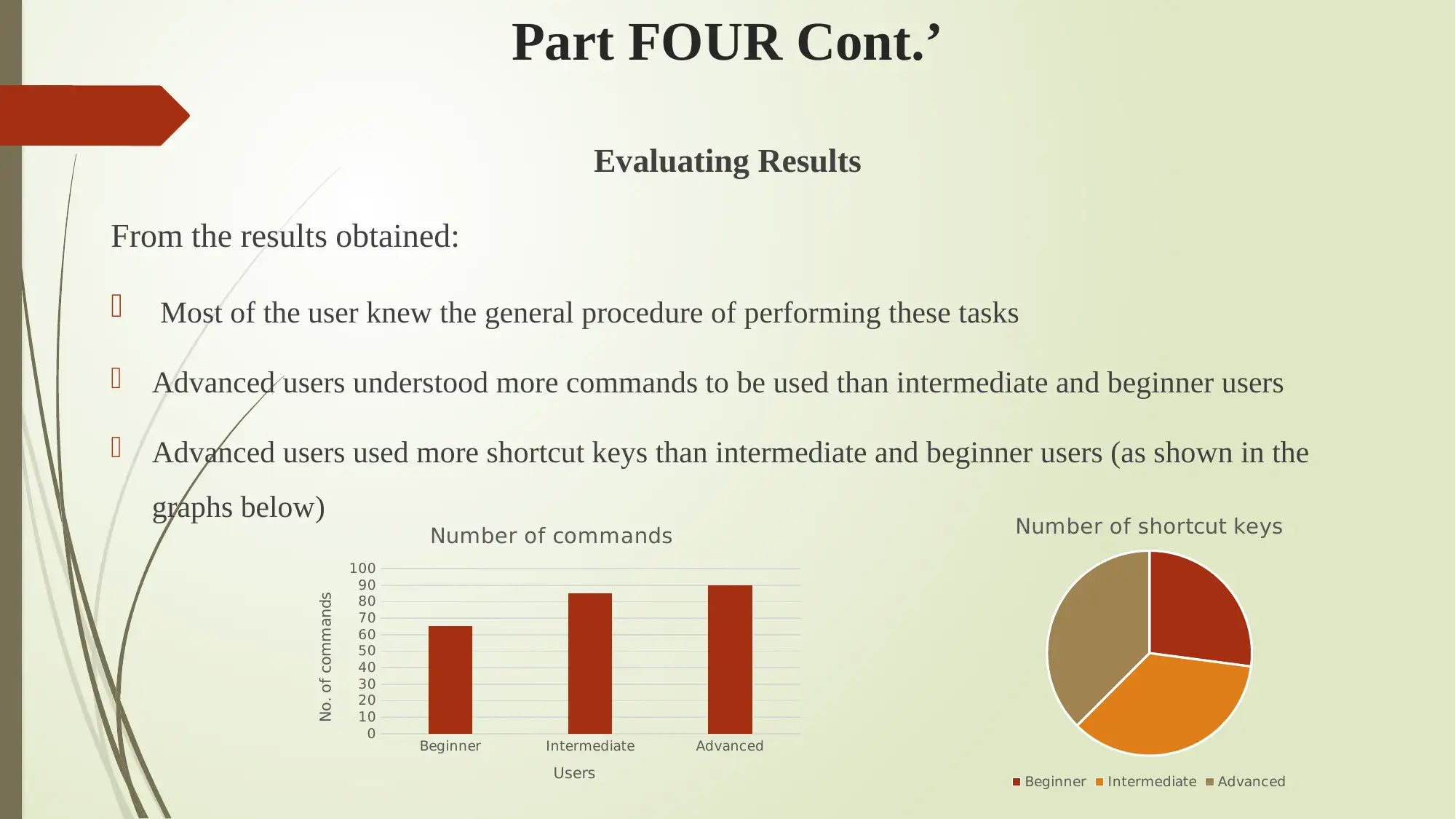
Part FOUR Cont.’
Evaluating Results
From the results obtained:
Most of the user knew the general procedure of performing these tasks
Advanced users understood more commands to be used than intermediate and beginner users
Advanced users used more shortcut keys than intermediate and beginner users (as shown in the
graphs below)
Beginner Intermediate Advanced
0
10
20
30
40
50
60
70
80
90
100
Number of commands
Users
No. of commands
Number of shortcut keys
Beginner Intermediate Advanced
Evaluating Results
From the results obtained:
Most of the user knew the general procedure of performing these tasks
Advanced users understood more commands to be used than intermediate and beginner users
Advanced users used more shortcut keys than intermediate and beginner users (as shown in the
graphs below)
Beginner Intermediate Advanced
0
10
20
30
40
50
60
70
80
90
100
Number of commands
Users
No. of commands
Number of shortcut keys
Beginner Intermediate Advanced
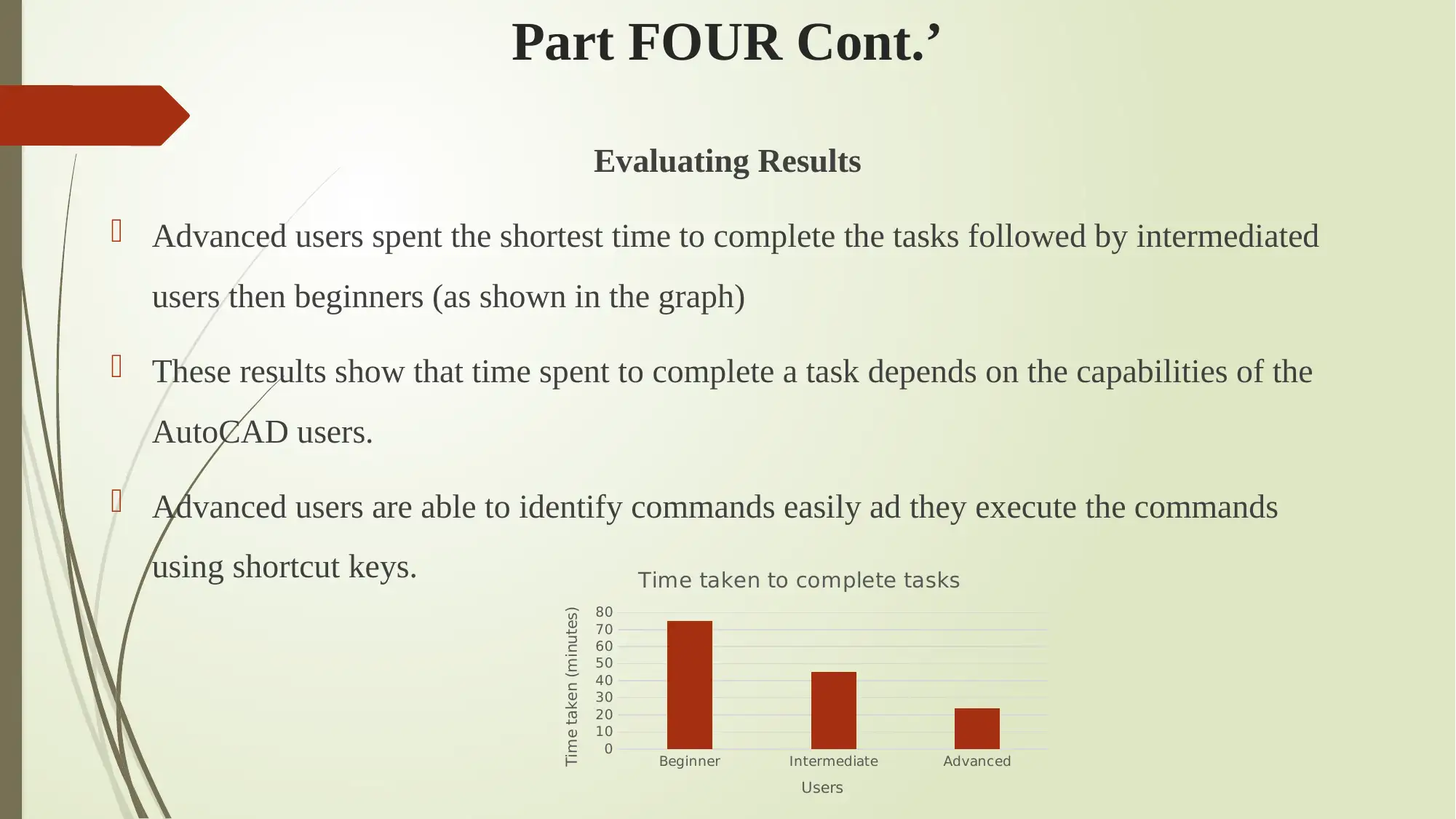
Part FOUR Cont.’
Evaluating Results
Advanced users spent the shortest time to complete the tasks followed by intermediated
users then beginners (as shown in the graph)
These results show that time spent to complete a task depends on the capabilities of the
AutoCAD users.
Advanced users are able to identify commands easily ad they execute the commands
using shortcut keys.
Beginner Intermediate Advanced
0
10
20
30
40
50
60
70
80
Time taken to complete tasks
Users
Time taken (minutes)
Evaluating Results
Advanced users spent the shortest time to complete the tasks followed by intermediated
users then beginners (as shown in the graph)
These results show that time spent to complete a task depends on the capabilities of the
AutoCAD users.
Advanced users are able to identify commands easily ad they execute the commands
using shortcut keys.
Beginner Intermediate Advanced
0
10
20
30
40
50
60
70
80
Time taken to complete tasks
Users
Time taken (minutes)
Secure Best Marks with AI Grader
Need help grading? Try our AI Grader for instant feedback on your assignments.
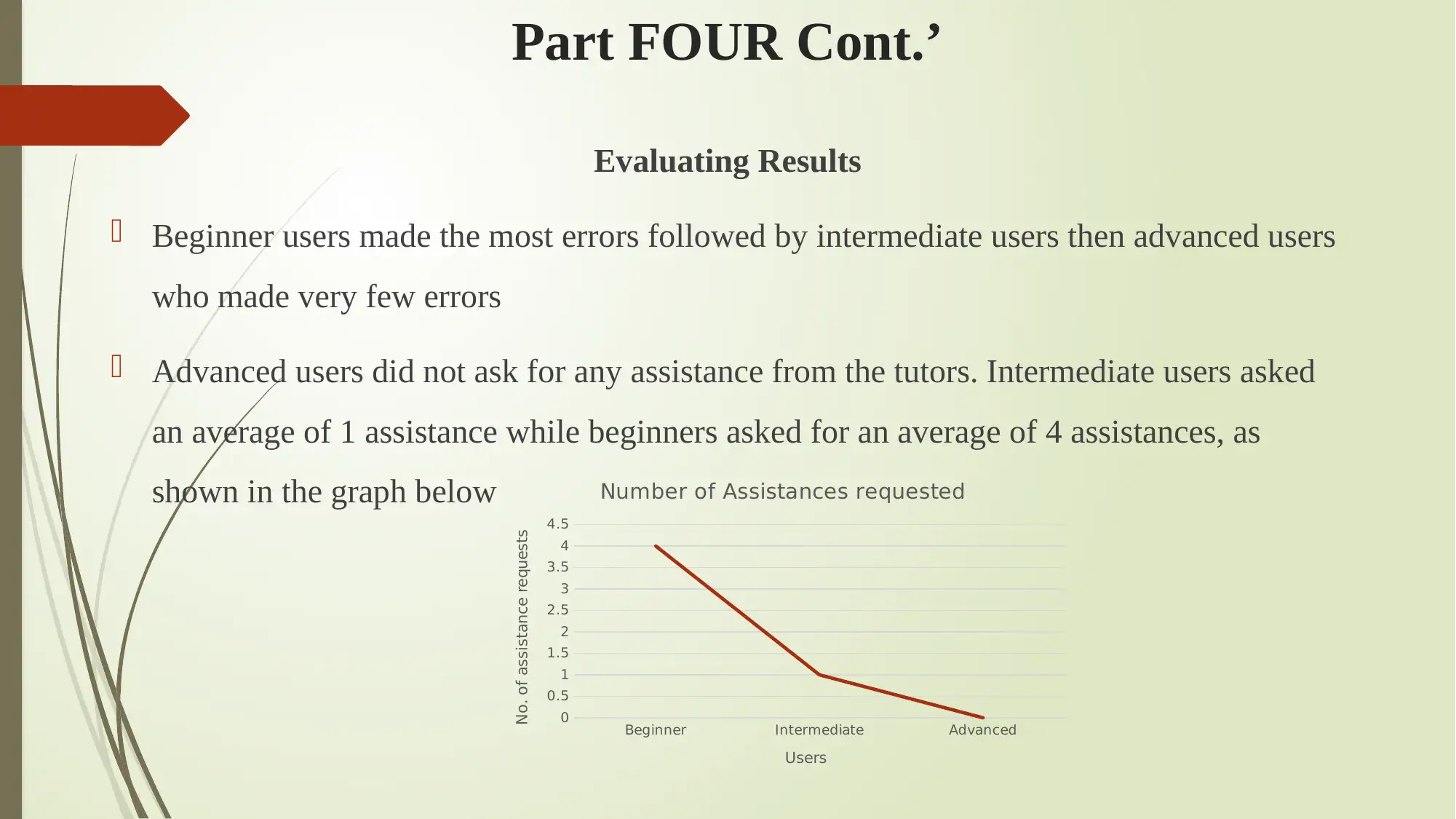
Part FOUR Cont.’
Evaluating Results
Beginner users made the most errors followed by intermediate users then advanced users
who made very few errors
Advanced users did not ask for any assistance from the tutors. Intermediate users asked
an average of 1 assistance while beginners asked for an average of 4 assistances, as
shown in the graph below
Beginner Intermediate Advanced
0
0.5
1
1.5
2
2.5
3
3.5
4
4.5
Number of Assistances requested
Users
No. of assistance requests
Evaluating Results
Beginner users made the most errors followed by intermediate users then advanced users
who made very few errors
Advanced users did not ask for any assistance from the tutors. Intermediate users asked
an average of 1 assistance while beginners asked for an average of 4 assistances, as
shown in the graph below
Beginner Intermediate Advanced
0
0.5
1
1.5
2
2.5
3
3.5
4
4.5
Number of Assistances requested
Users
No. of assistance requests
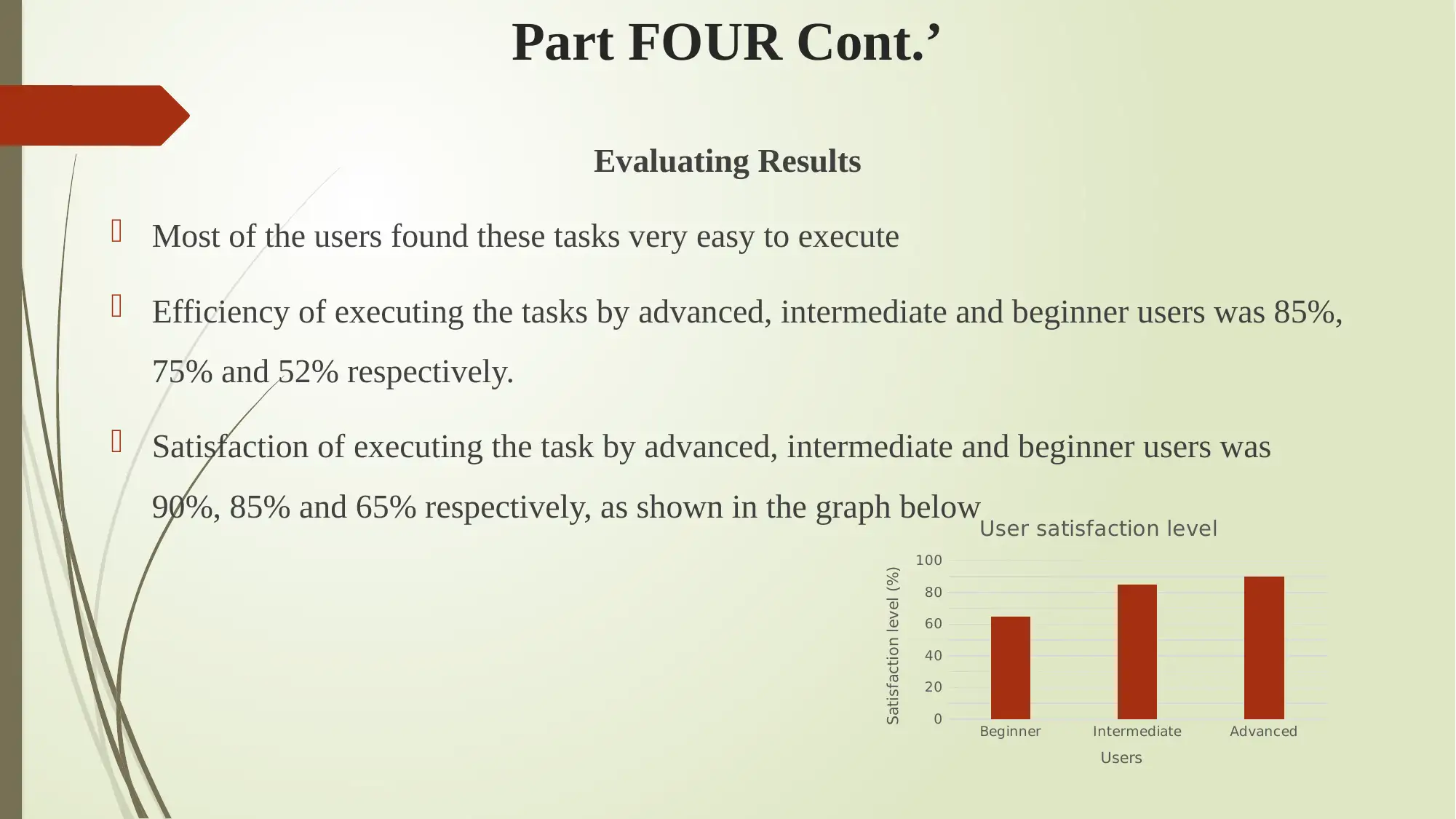
Part FOUR Cont.’
Evaluating Results
Most of the users found these tasks very easy to execute
Efficiency of executing the tasks by advanced, intermediate and beginner users was 85%,
75% and 52% respectively.
Satisfaction of executing the task by advanced, intermediate and beginner users was
90%, 85% and 65% respectively, as shown in the graph below
Beginner Intermediate Advanced
0
20
40
60
80
100
User satisfaction level
Users
Satisfaction level (%)
Evaluating Results
Most of the users found these tasks very easy to execute
Efficiency of executing the tasks by advanced, intermediate and beginner users was 85%,
75% and 52% respectively.
Satisfaction of executing the task by advanced, intermediate and beginner users was
90%, 85% and 65% respectively, as shown in the graph below
Beginner Intermediate Advanced
0
20
40
60
80
100
User satisfaction level
Users
Satisfaction level (%)
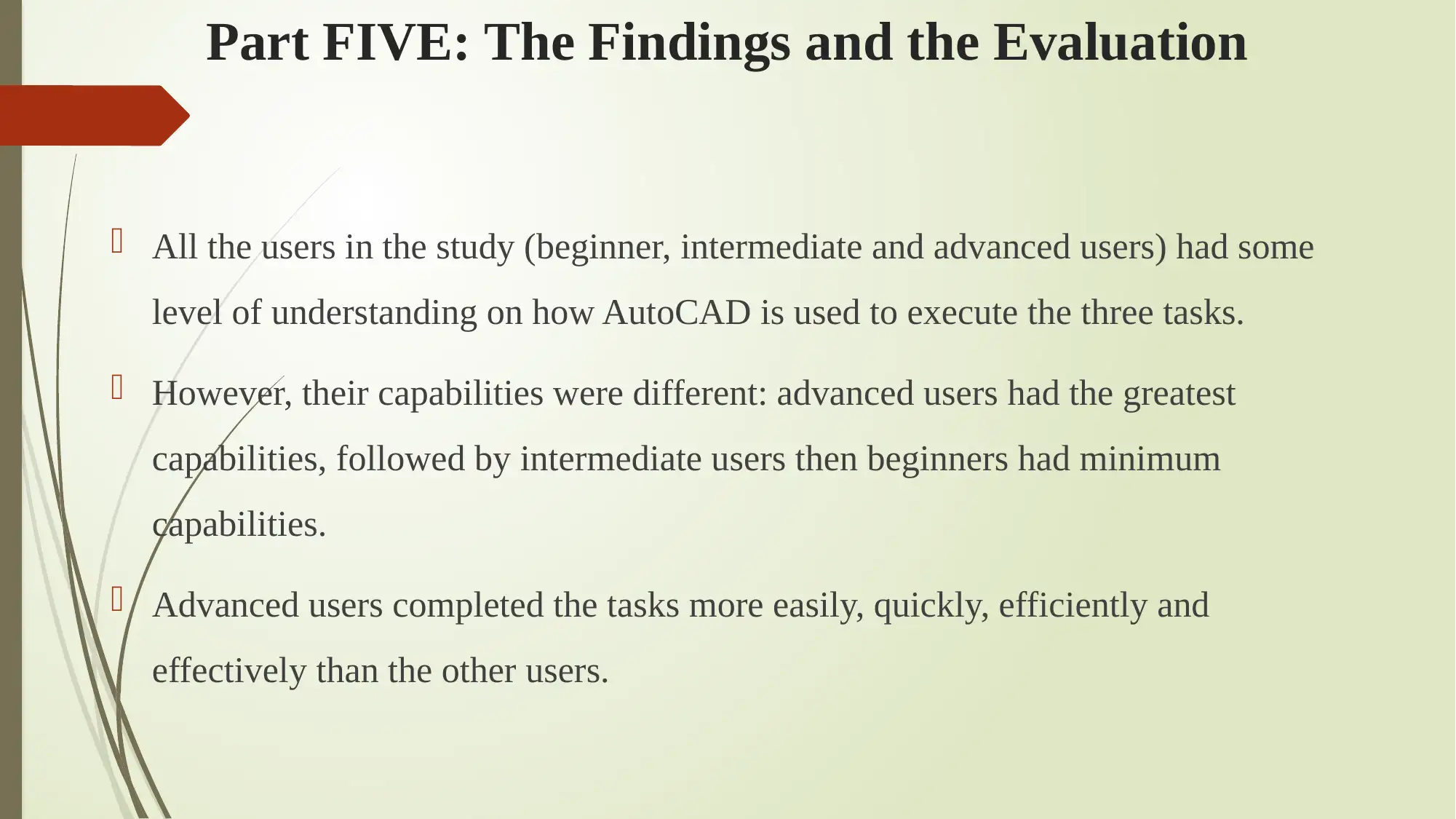
Part FIVE: The Findings and the Evaluation
All the users in the study (beginner, intermediate and advanced users) had some
level of understanding on how AutoCAD is used to execute the three tasks.
However, their capabilities were different: advanced users had the greatest
capabilities, followed by intermediate users then beginners had minimum
capabilities.
Advanced users completed the tasks more easily, quickly, efficiently and
effectively than the other users.
All the users in the study (beginner, intermediate and advanced users) had some
level of understanding on how AutoCAD is used to execute the three tasks.
However, their capabilities were different: advanced users had the greatest
capabilities, followed by intermediate users then beginners had minimum
capabilities.
Advanced users completed the tasks more easily, quickly, efficiently and
effectively than the other users.
Paraphrase This Document
Need a fresh take? Get an instant paraphrase of this document with our AI Paraphraser
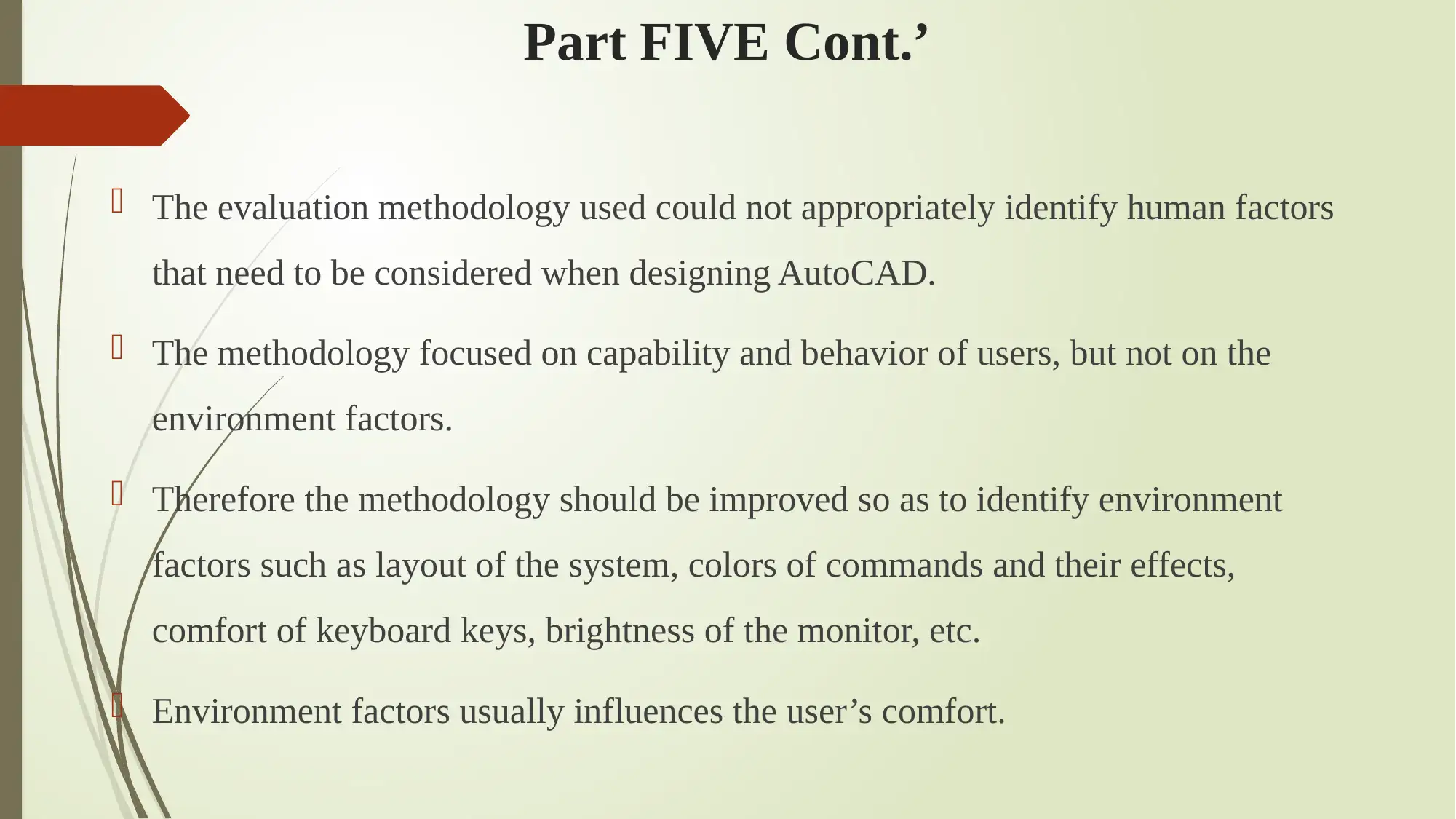
Part FIVE Cont.’
The evaluation methodology used could not appropriately identify human factors
that need to be considered when designing AutoCAD.
The methodology focused on capability and behavior of users, but not on the
environment factors.
Therefore the methodology should be improved so as to identify environment
factors such as layout of the system, colors of commands and their effects,
comfort of keyboard keys, brightness of the monitor, etc.
Environment factors usually influences the user’s comfort.
The evaluation methodology used could not appropriately identify human factors
that need to be considered when designing AutoCAD.
The methodology focused on capability and behavior of users, but not on the
environment factors.
Therefore the methodology should be improved so as to identify environment
factors such as layout of the system, colors of commands and their effects,
comfort of keyboard keys, brightness of the monitor, etc.
Environment factors usually influences the user’s comfort.
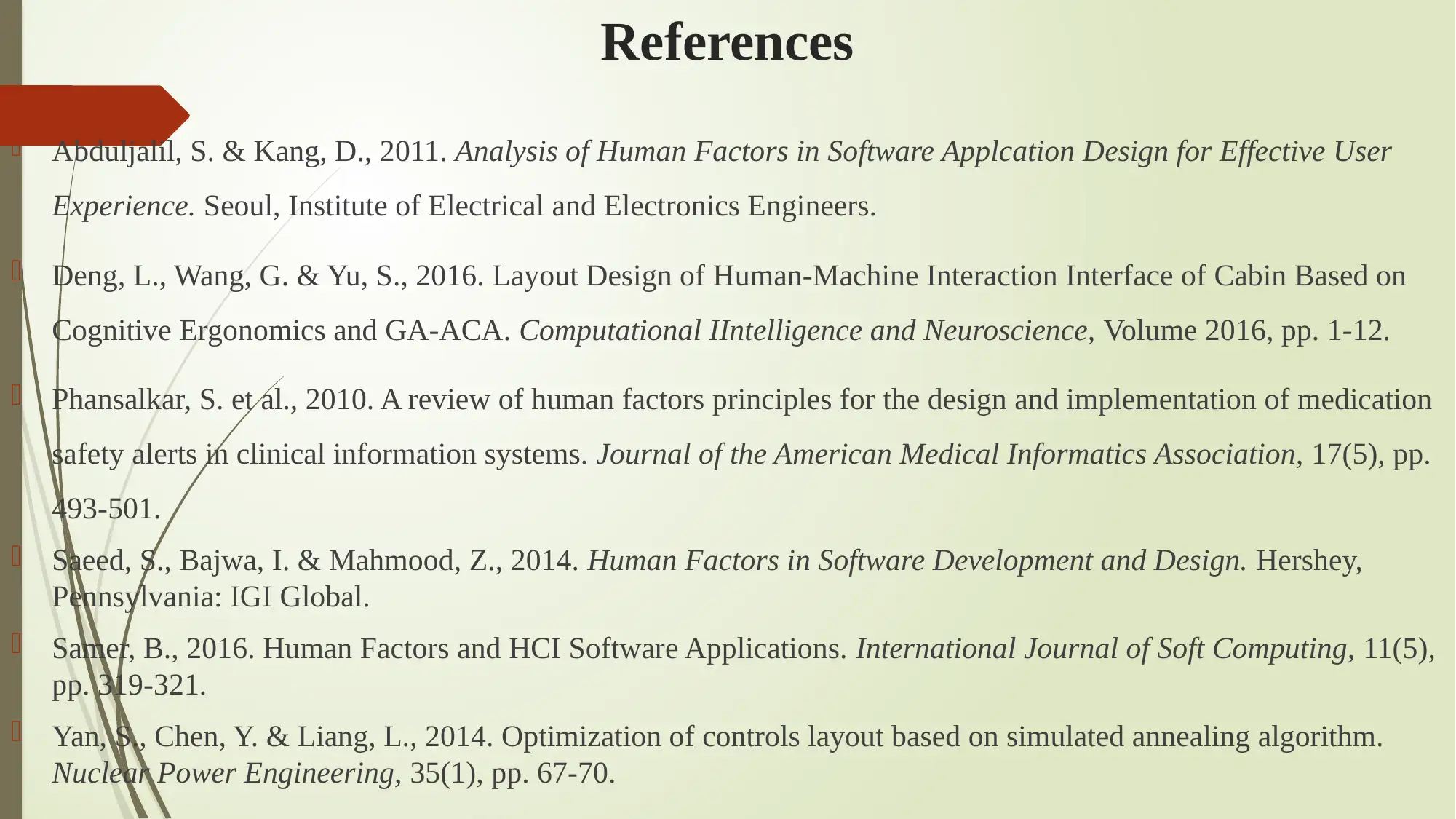
References
Abduljalil, S. & Kang, D., 2011. Analysis of Human Factors in Software Applcation Design for Effective User
Experience. Seoul, Institute of Electrical and Electronics Engineers.
Deng, L., Wang, G. & Yu, S., 2016. Layout Design of Human-Machine Interaction Interface of Cabin Based on
Cognitive Ergonomics and GA-ACA. Computational IIntelligence and Neuroscience, Volume 2016, pp. 1-12.
Phansalkar, S. et al., 2010. A review of human factors principles for the design and implementation of medication
safety alerts in clinical information systems. Journal of the American Medical Informatics Association, 17(5), pp.
493-501.
Saeed, S., Bajwa, I. & Mahmood, Z., 2014. Human Factors in Software Development and Design. Hershey,
Pennsylvania: IGI Global.
Samer, B., 2016. Human Factors and HCI Software Applications. International Journal of Soft Computing, 11(5),
pp. 319-321.
Yan, S., Chen, Y. & Liang, L., 2014. Optimization of controls layout based on simulated annealing algorithm.
Nuclear Power Engineering, 35(1), pp. 67-70.
Abduljalil, S. & Kang, D., 2011. Analysis of Human Factors in Software Applcation Design for Effective User
Experience. Seoul, Institute of Electrical and Electronics Engineers.
Deng, L., Wang, G. & Yu, S., 2016. Layout Design of Human-Machine Interaction Interface of Cabin Based on
Cognitive Ergonomics and GA-ACA. Computational IIntelligence and Neuroscience, Volume 2016, pp. 1-12.
Phansalkar, S. et al., 2010. A review of human factors principles for the design and implementation of medication
safety alerts in clinical information systems. Journal of the American Medical Informatics Association, 17(5), pp.
493-501.
Saeed, S., Bajwa, I. & Mahmood, Z., 2014. Human Factors in Software Development and Design. Hershey,
Pennsylvania: IGI Global.
Samer, B., 2016. Human Factors and HCI Software Applications. International Journal of Soft Computing, 11(5),
pp. 319-321.
Yan, S., Chen, Y. & Liang, L., 2014. Optimization of controls layout based on simulated annealing algorithm.
Nuclear Power Engineering, 35(1), pp. 67-70.
1 out of 15
Related Documents
Your All-in-One AI-Powered Toolkit for Academic Success.
+13062052269
info@desklib.com
Available 24*7 on WhatsApp / Email
![[object Object]](/_next/static/media/star-bottom.7253800d.svg)
Unlock your academic potential
© 2024 | Zucol Services PVT LTD | All rights reserved.



