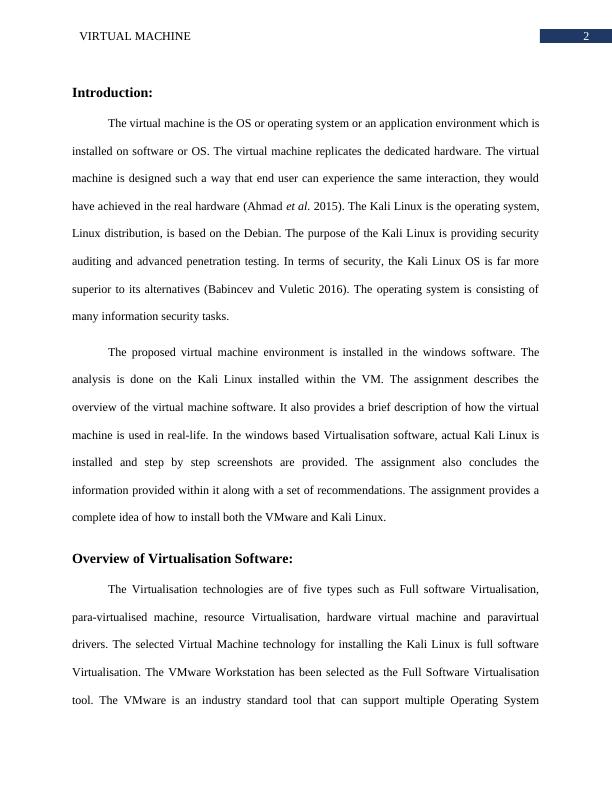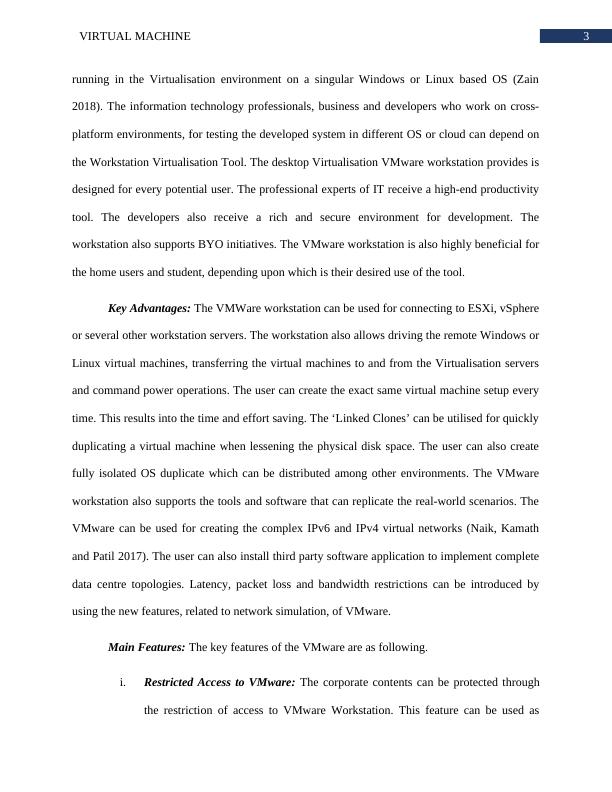Virtual Machine - Overview, Use, and Installation
Investigate the use of virtualization software in the computing industry and how it can be used to host an operating system environment.
18 Pages2500 Words174 Views
Added on 2023-04-23
About This Document
This assignment provides an overview of virtual machine software, its use, and installation process. It includes an overview of VMware Workstation, its advantages, and key features. It also provides step-by-step instructions for installing Kali Linux in a virtual machine on a Windows-based system. The assignment concludes with a set of recommendations for using virtualization software.
Virtual Machine - Overview, Use, and Installation
Investigate the use of virtualization software in the computing industry and how it can be used to host an operating system environment.
Added on 2023-04-23
ShareRelated Documents
End of preview
Want to access all the pages? Upload your documents or become a member.
Deploy Kali Linux and PFSense on Virtual Machine
|18
|667
|469
Implementation of Virtualization in Software
|2
|926
|92
Computer Security-System Investigation
|12
|1368
|37
IT Network Security
|68
|3007
|50
Computer Security Project
|16
|3465
|79
Computer Security System Investigation
|17
|3418
|329