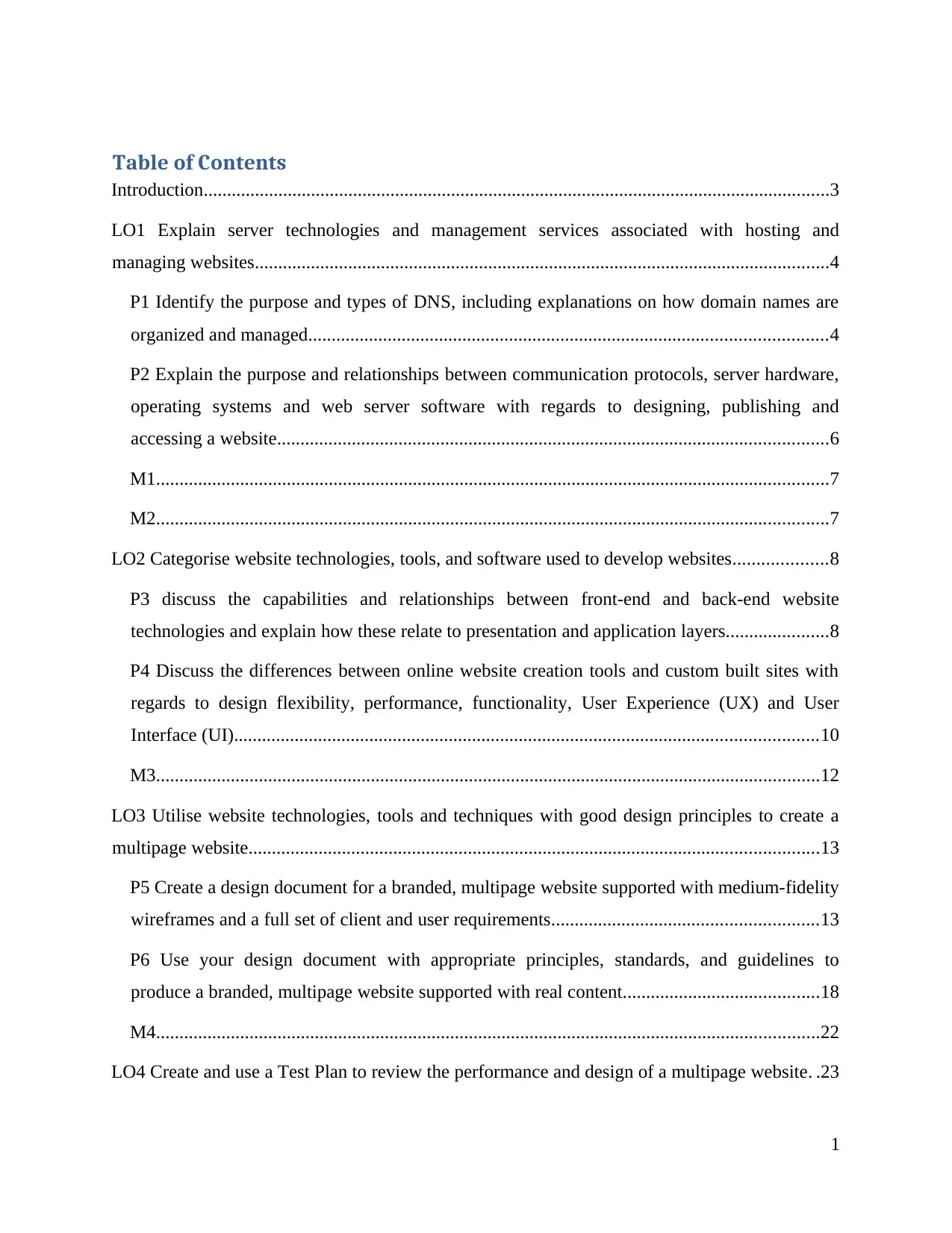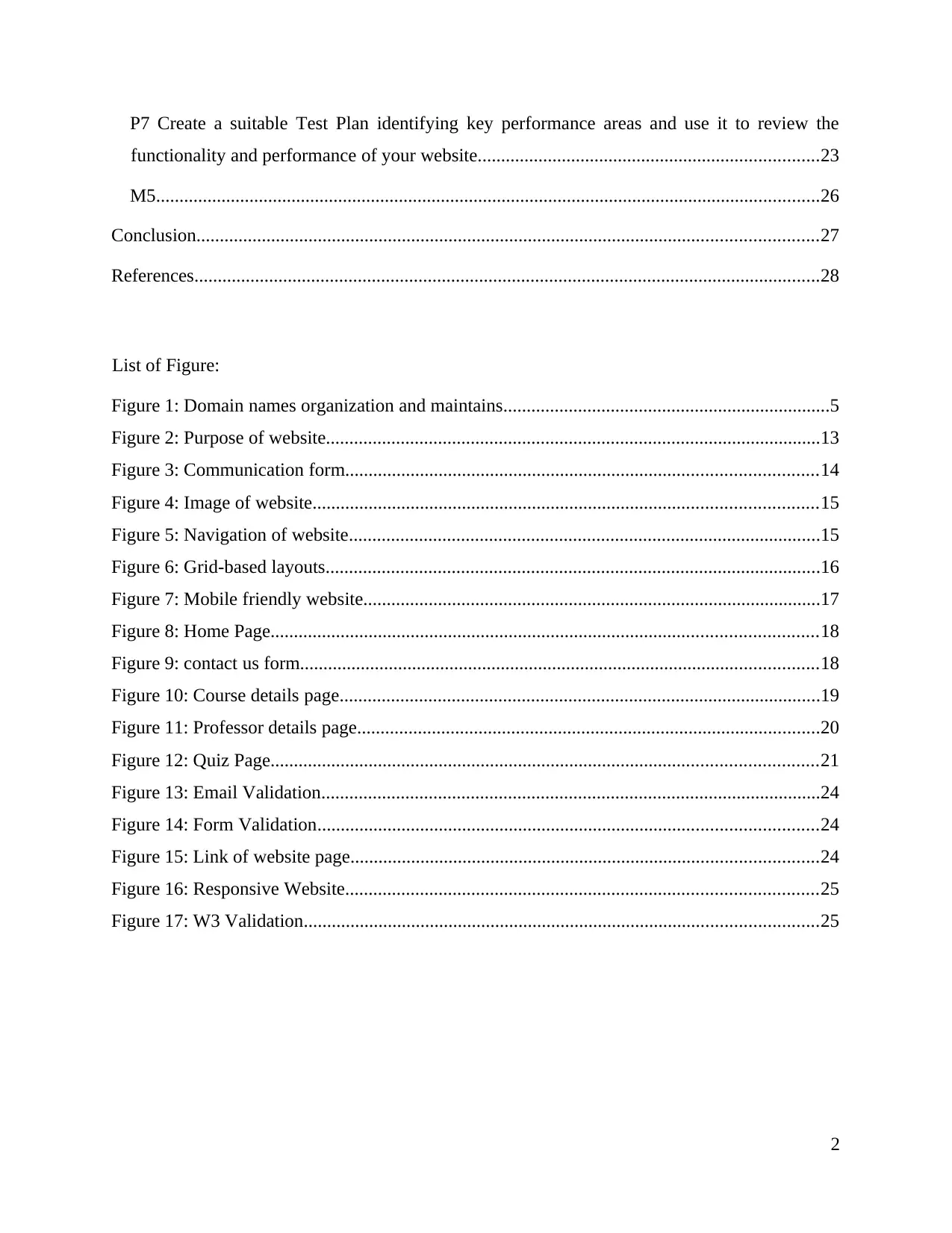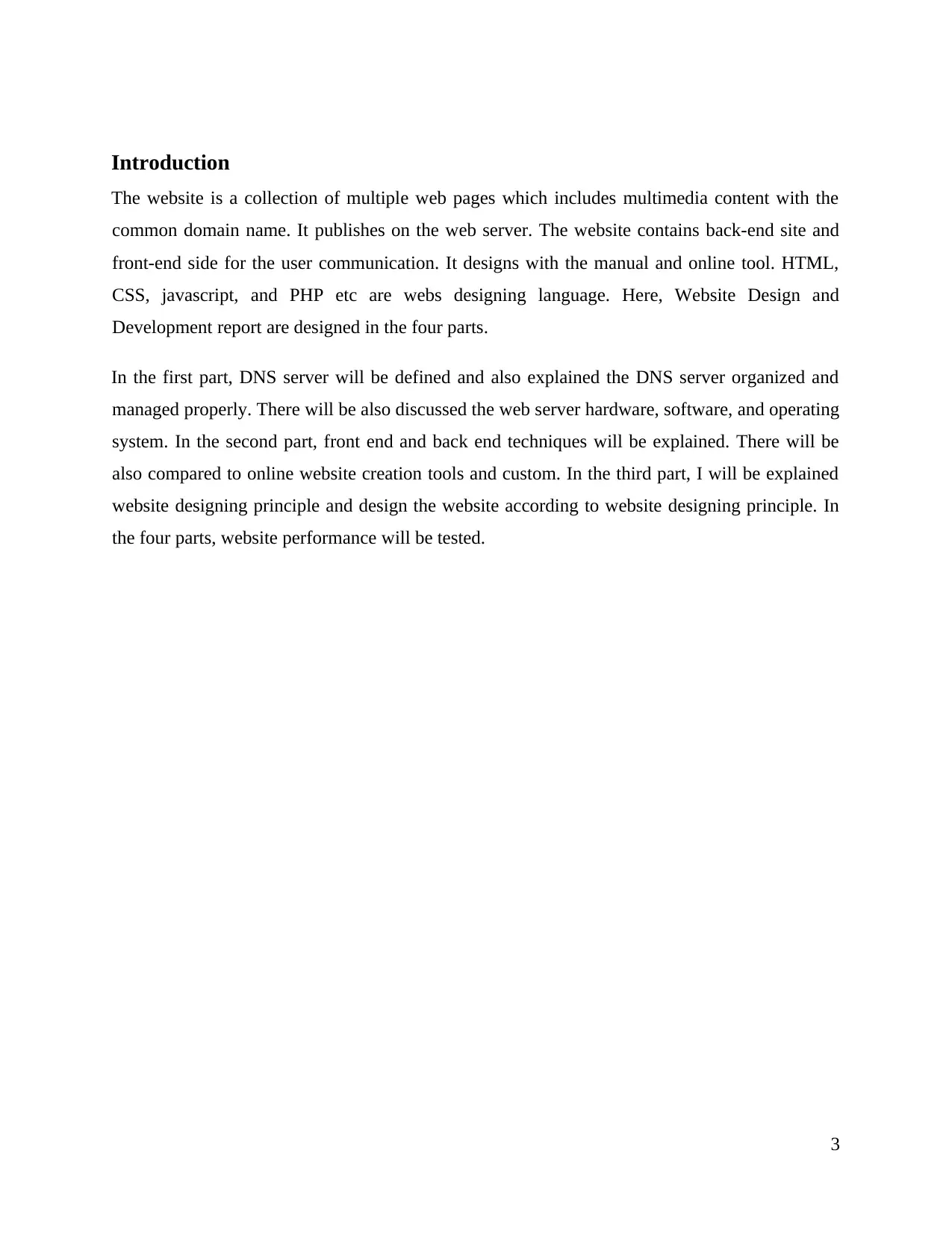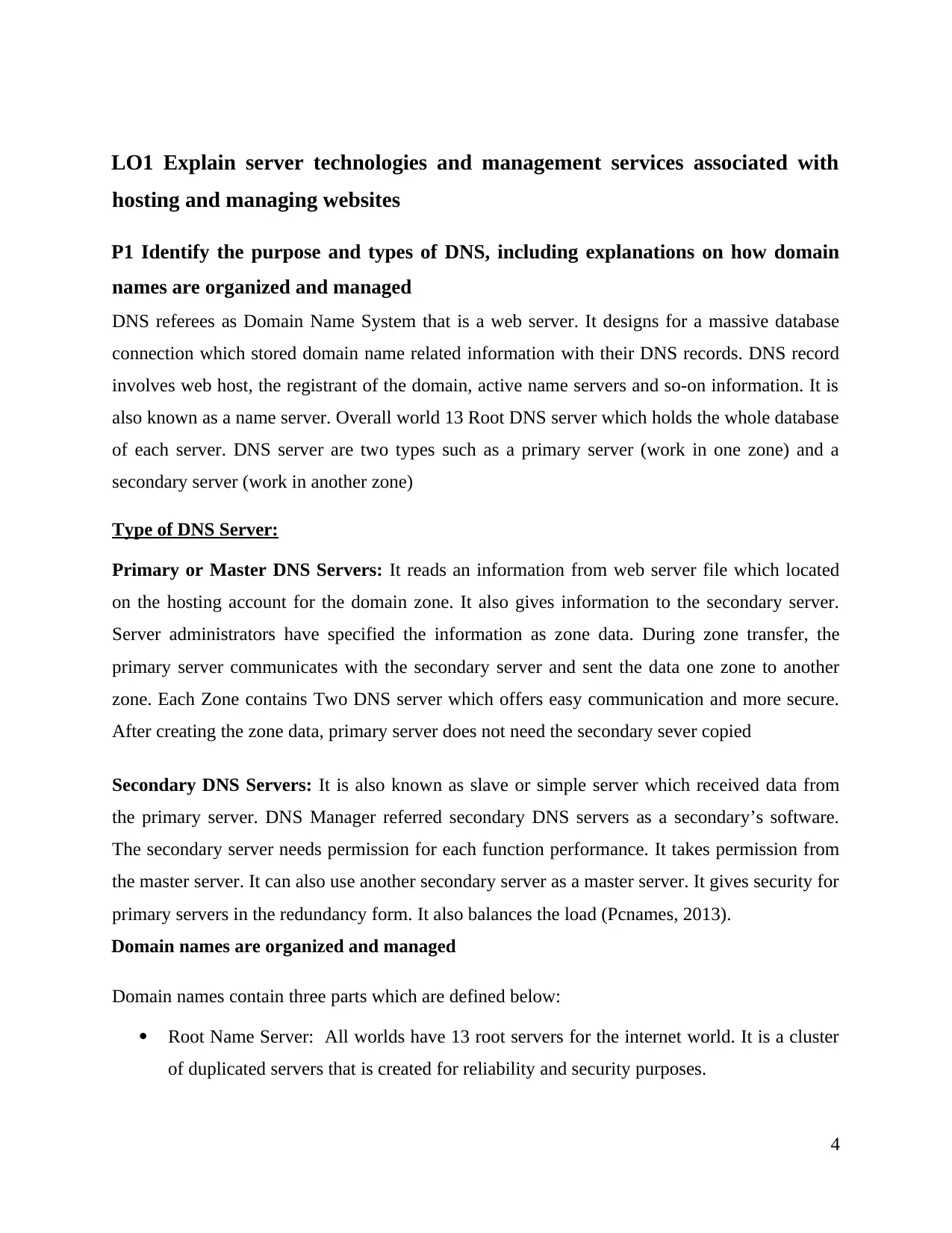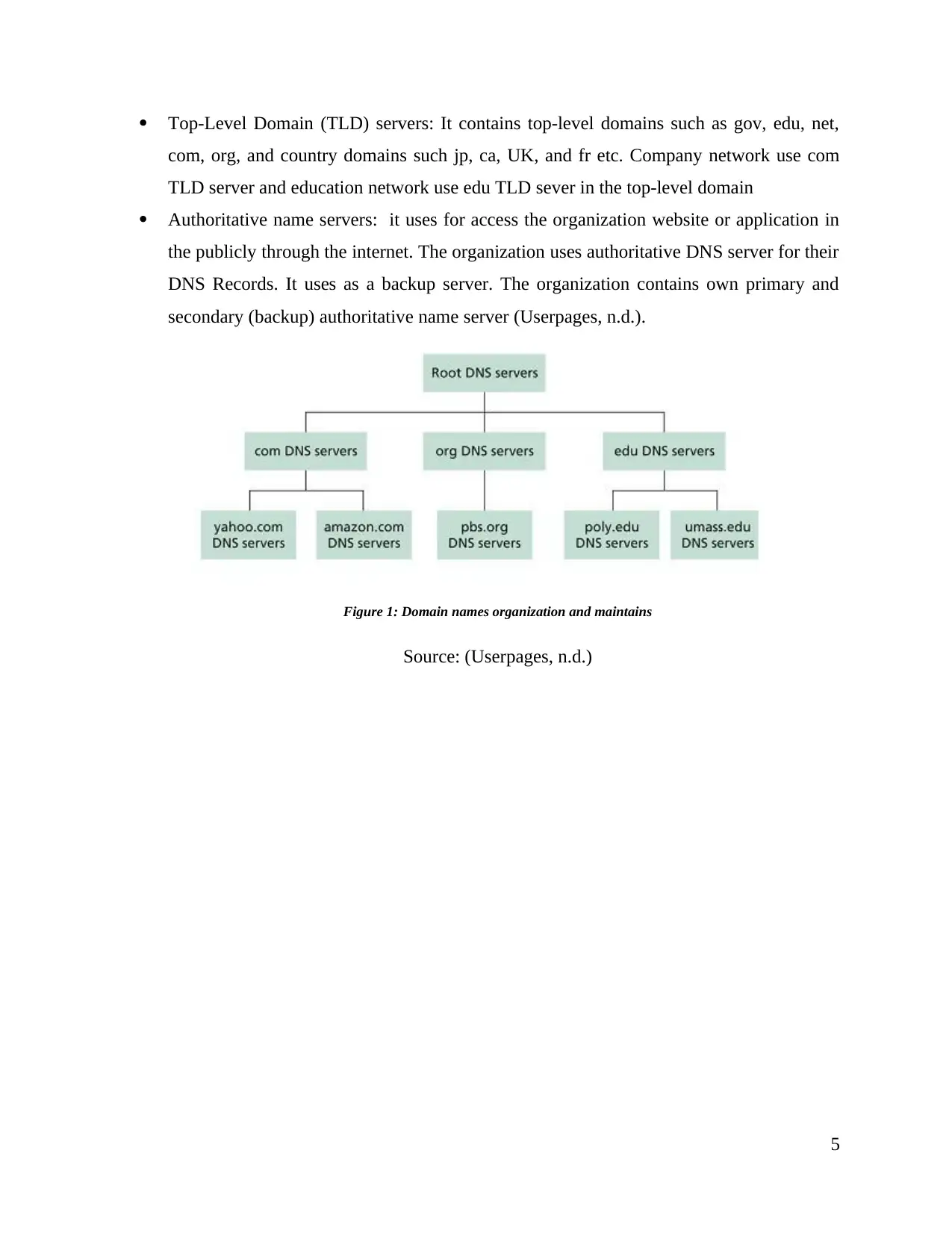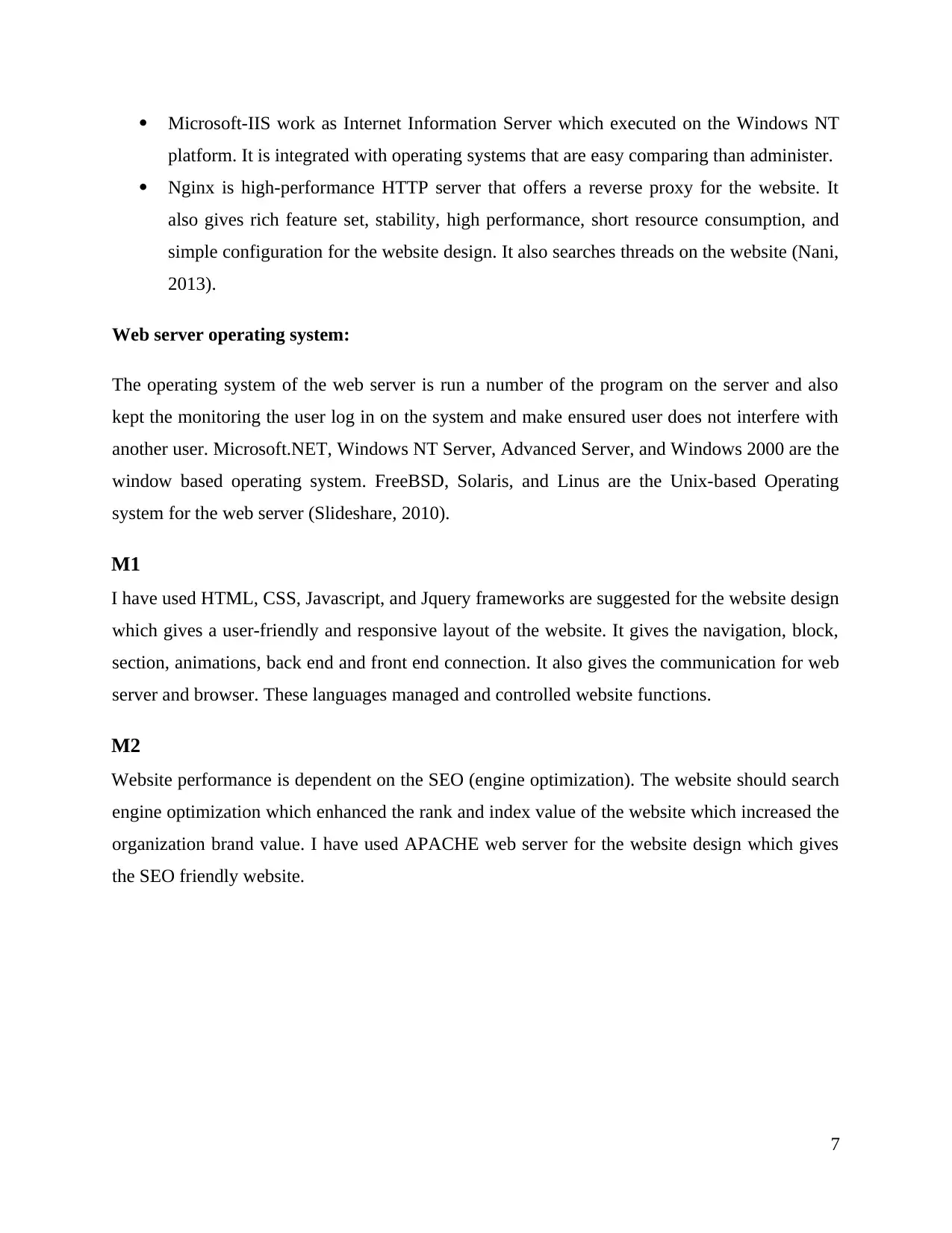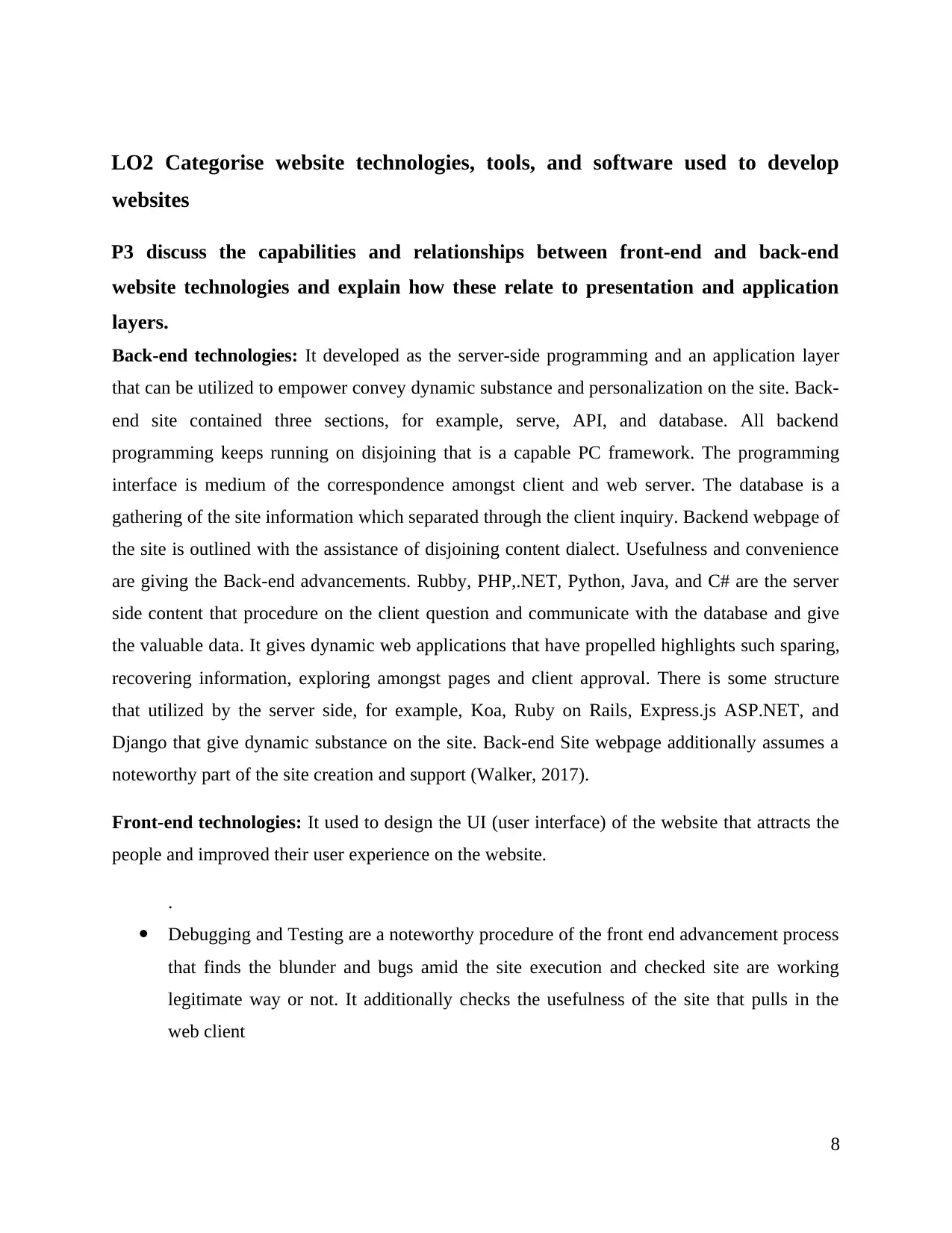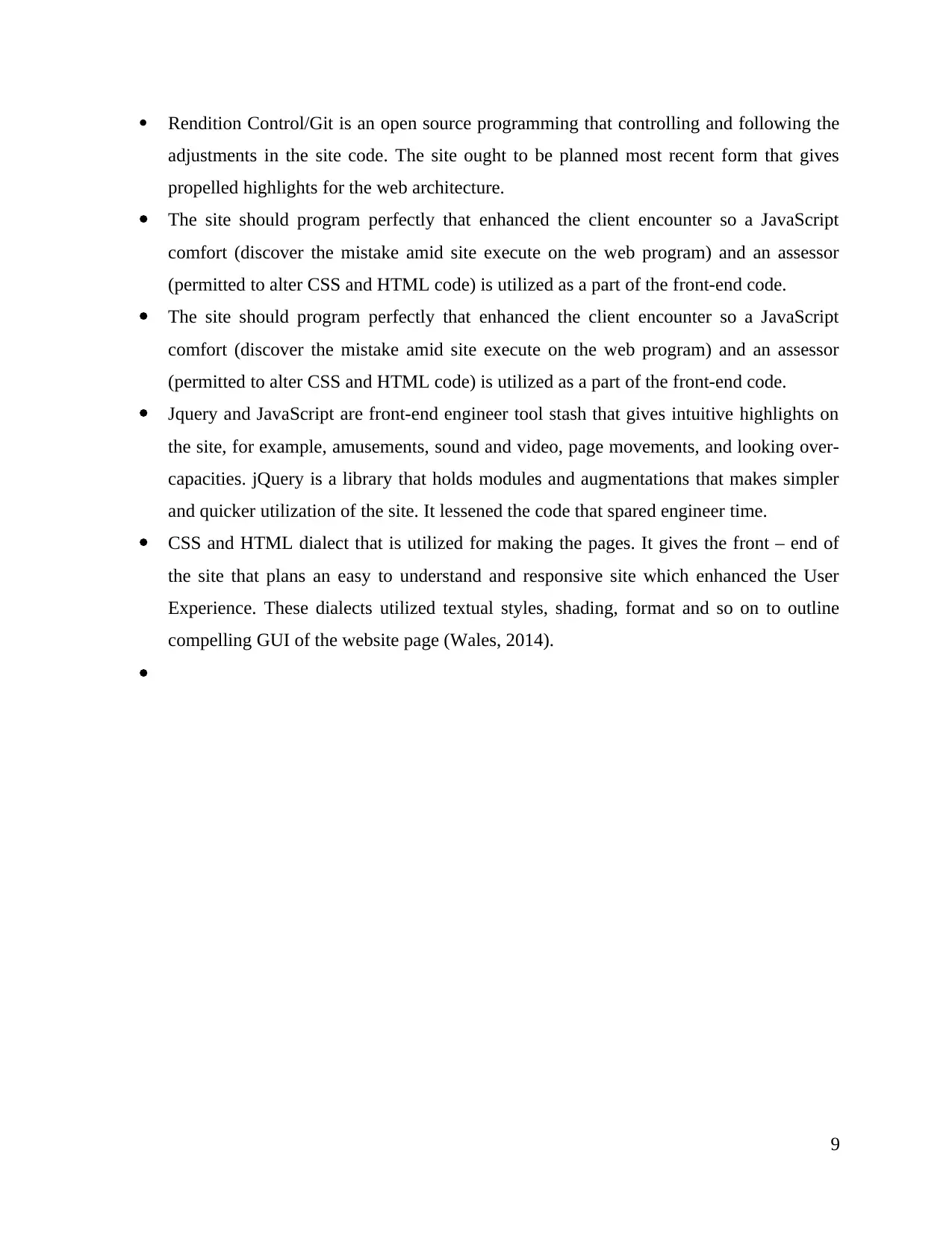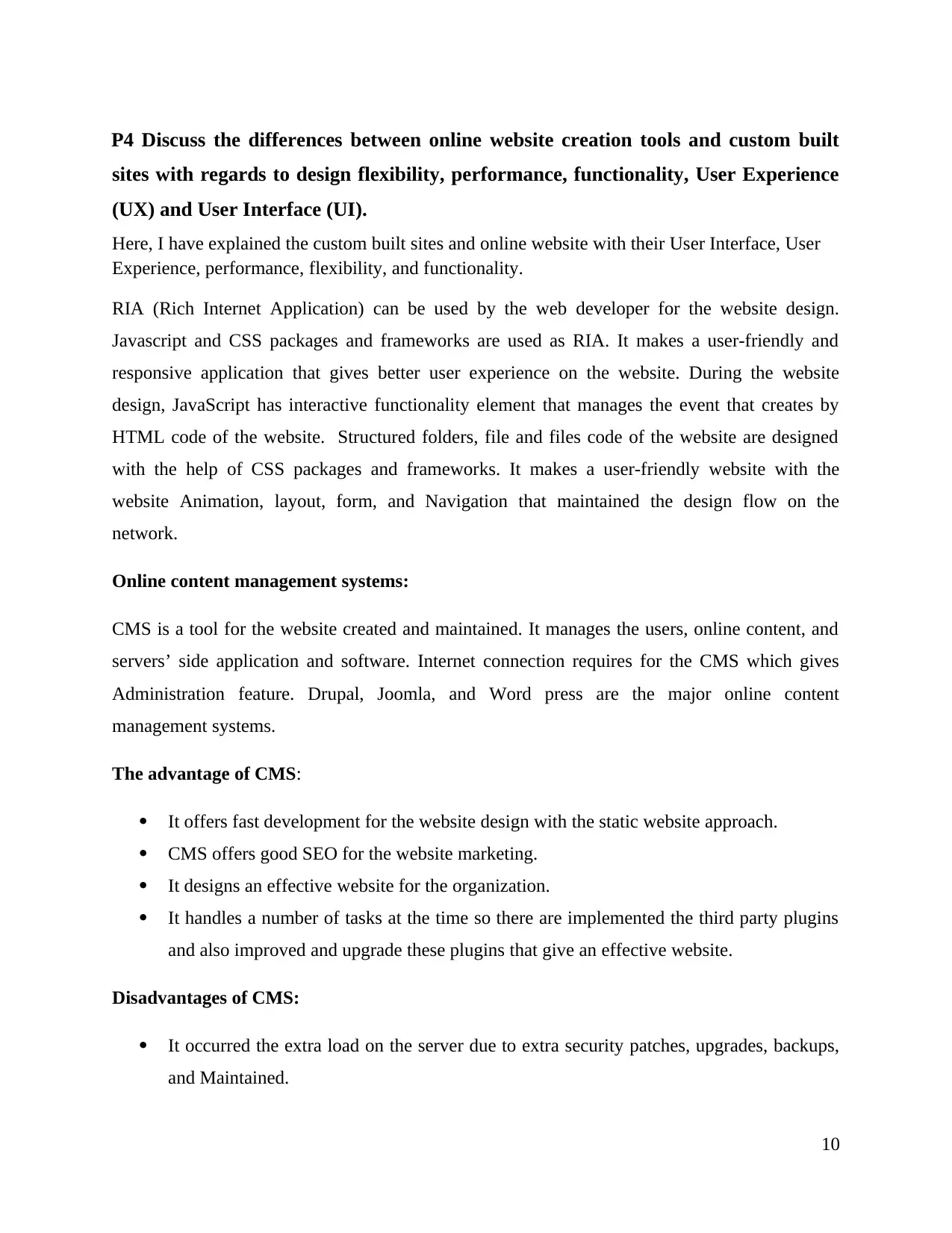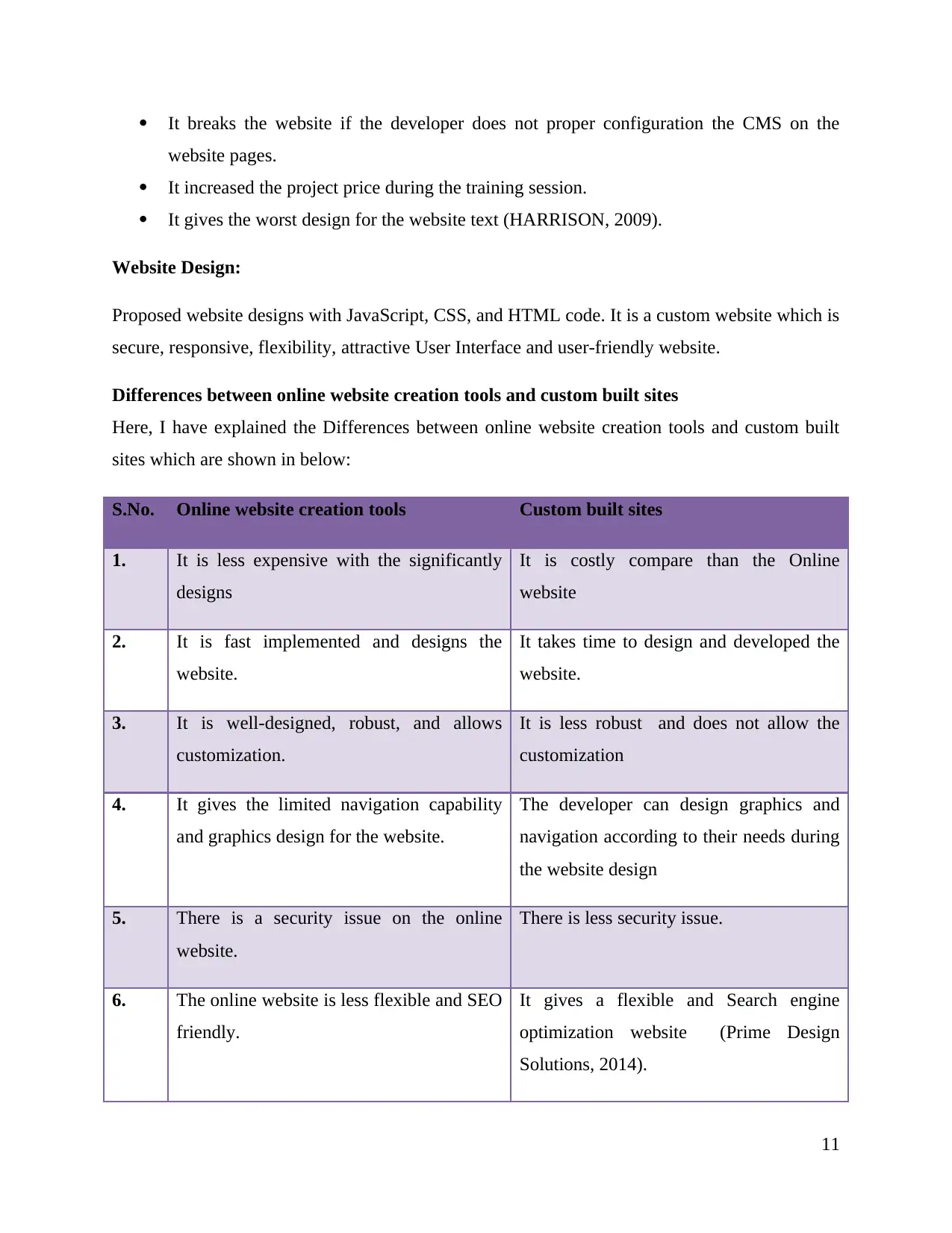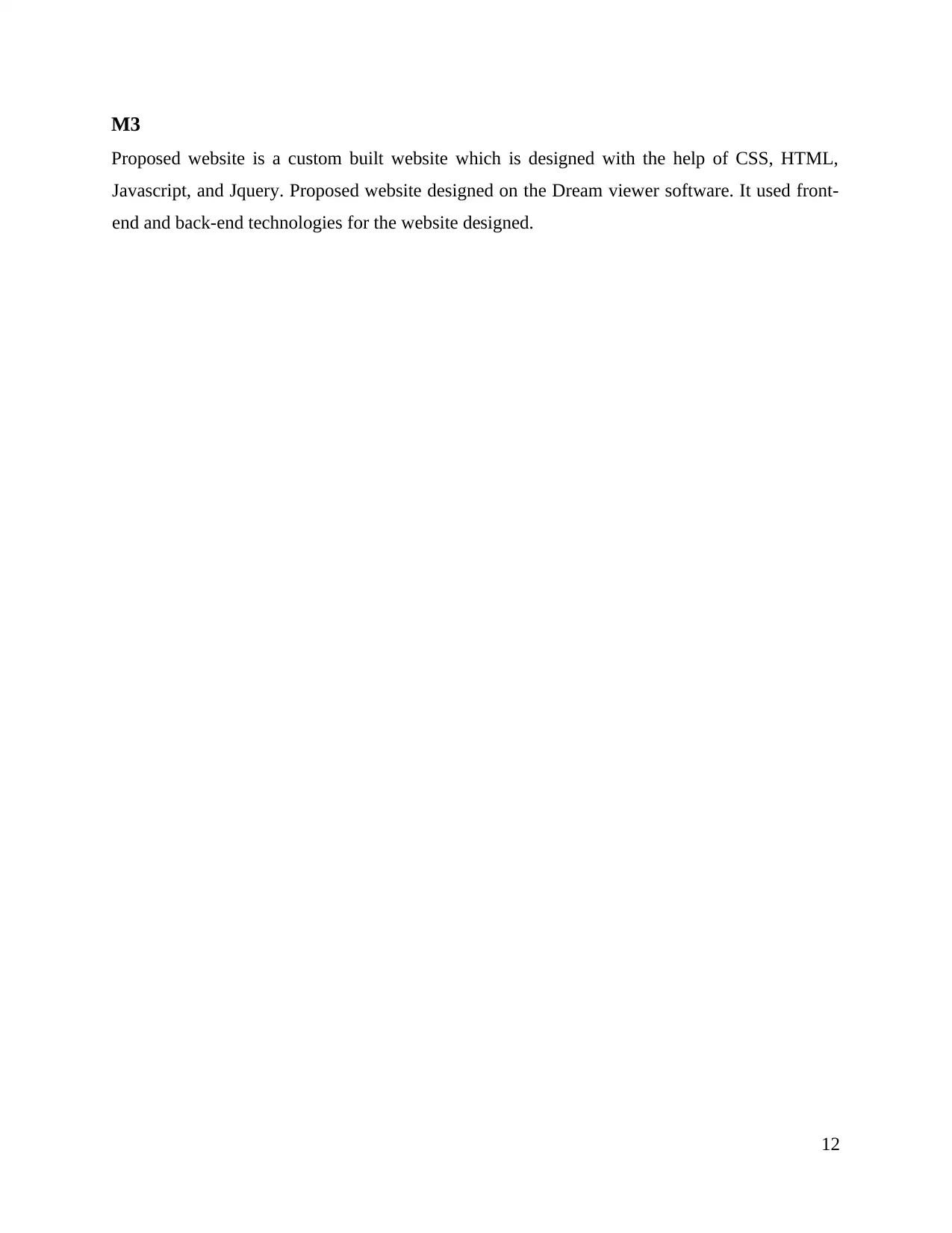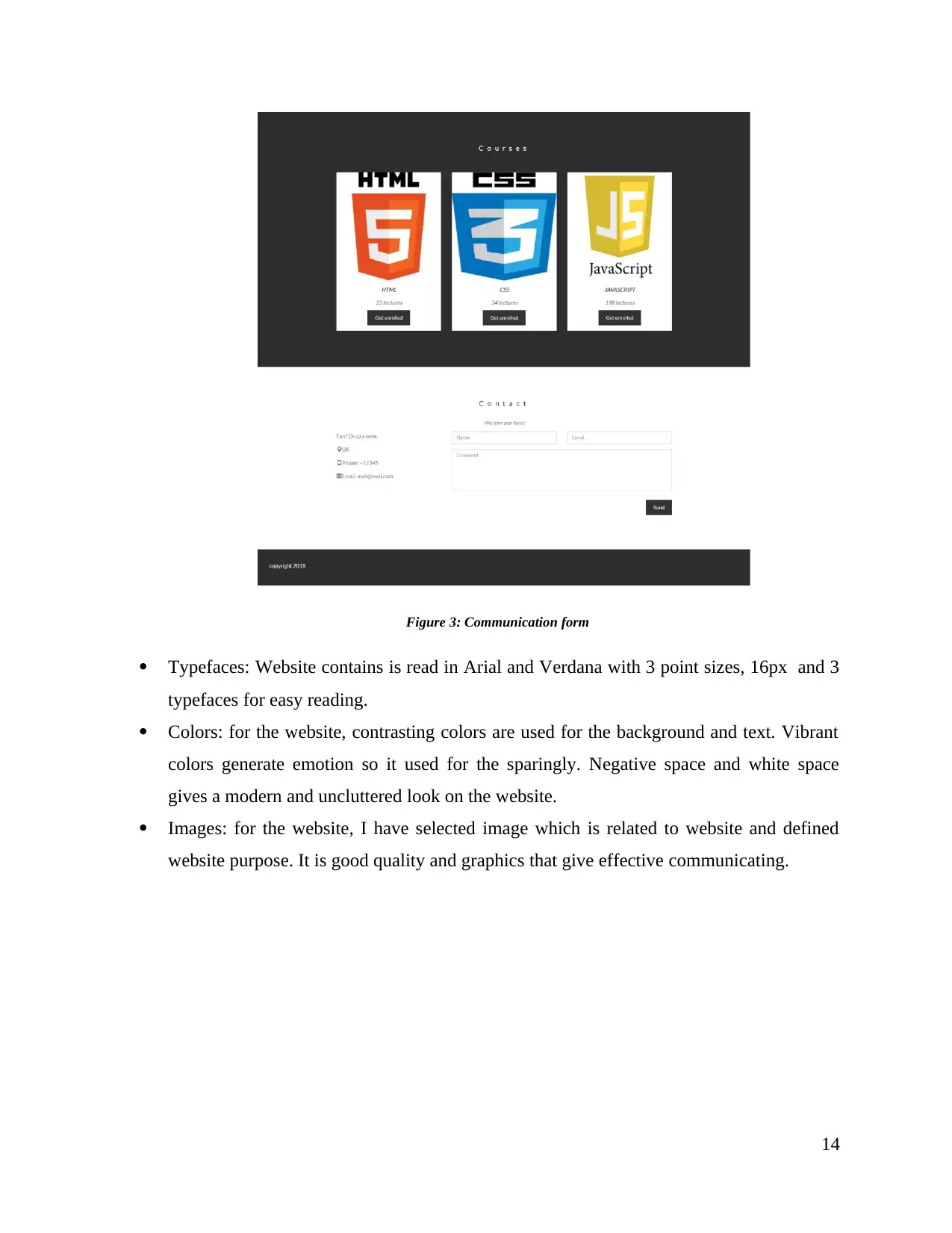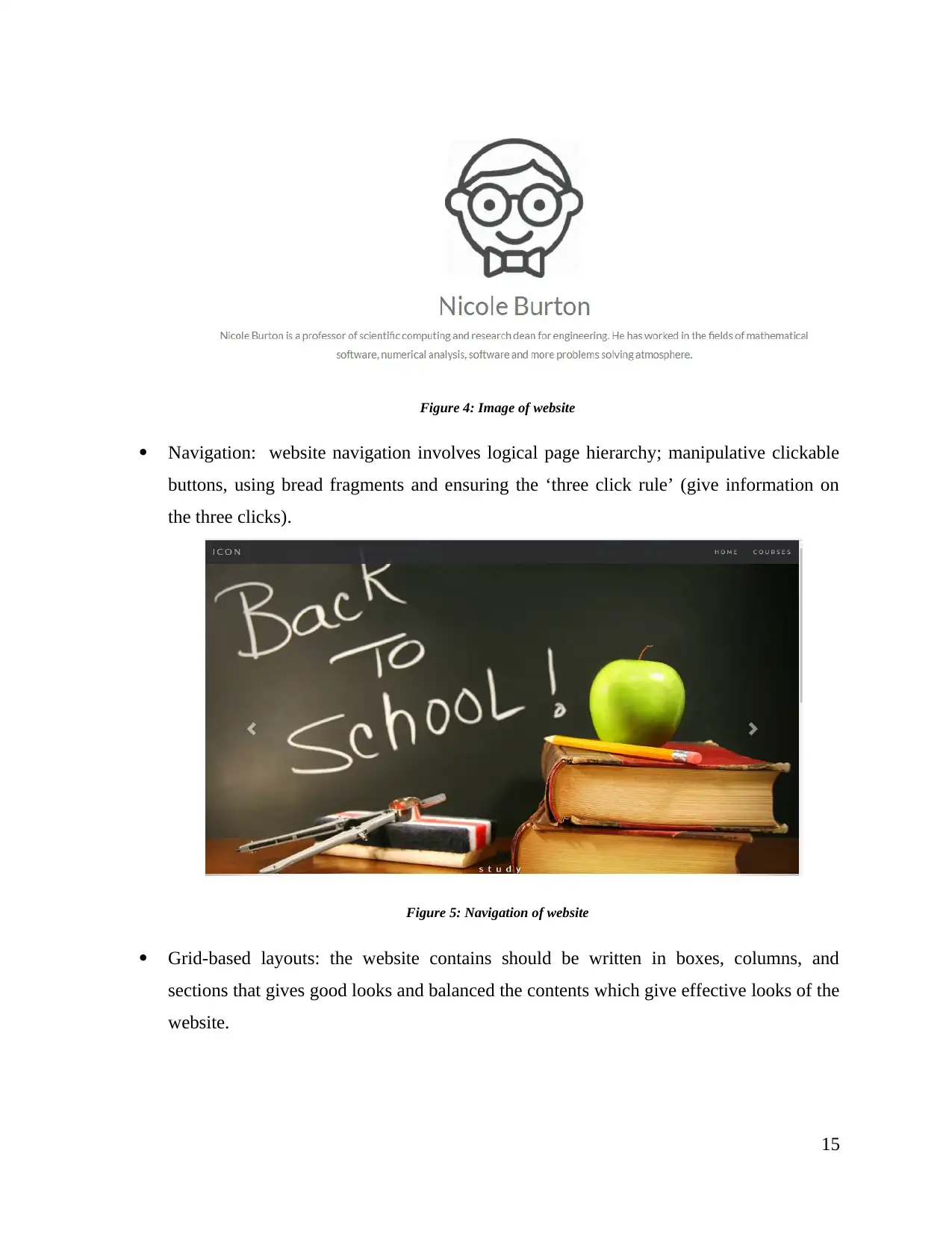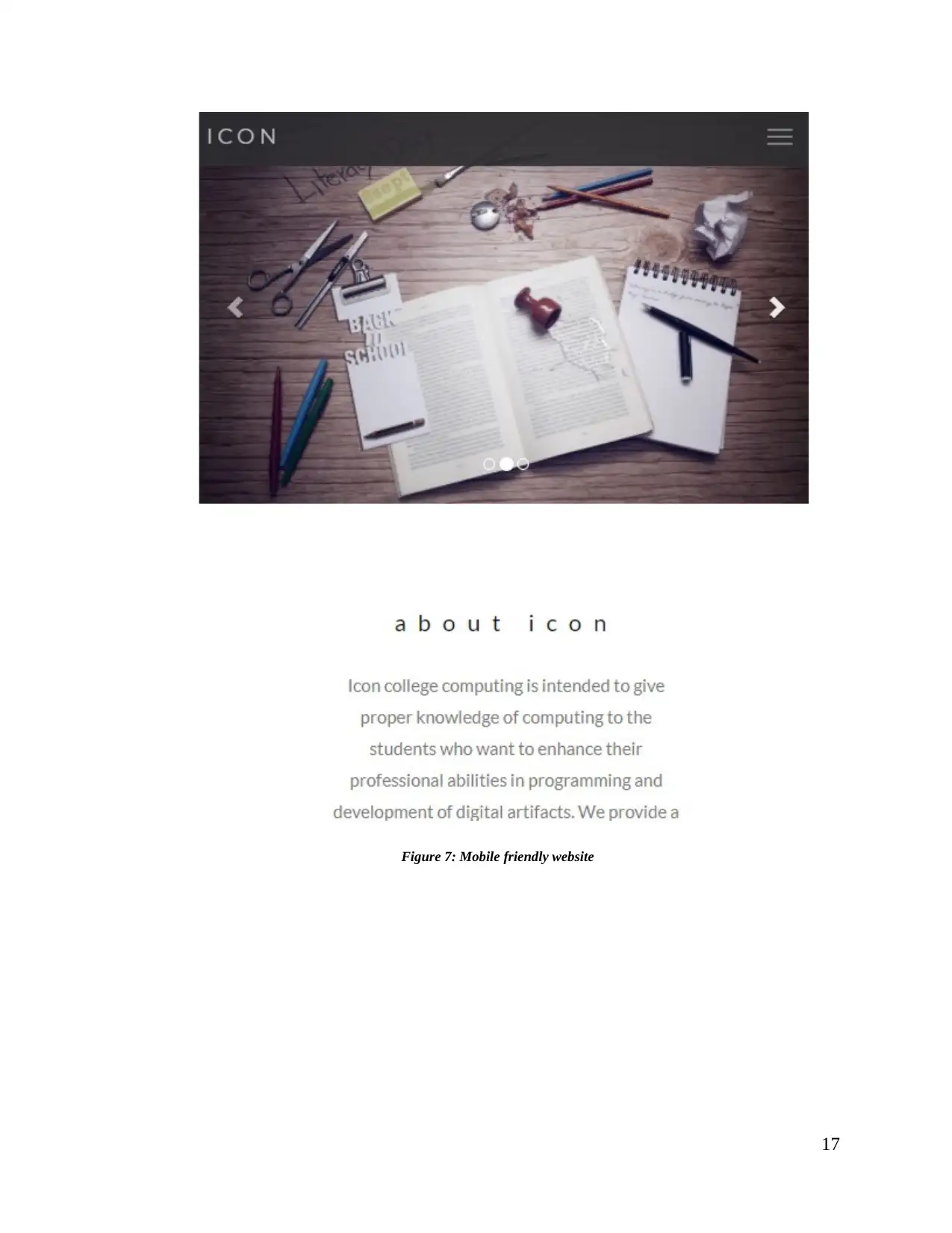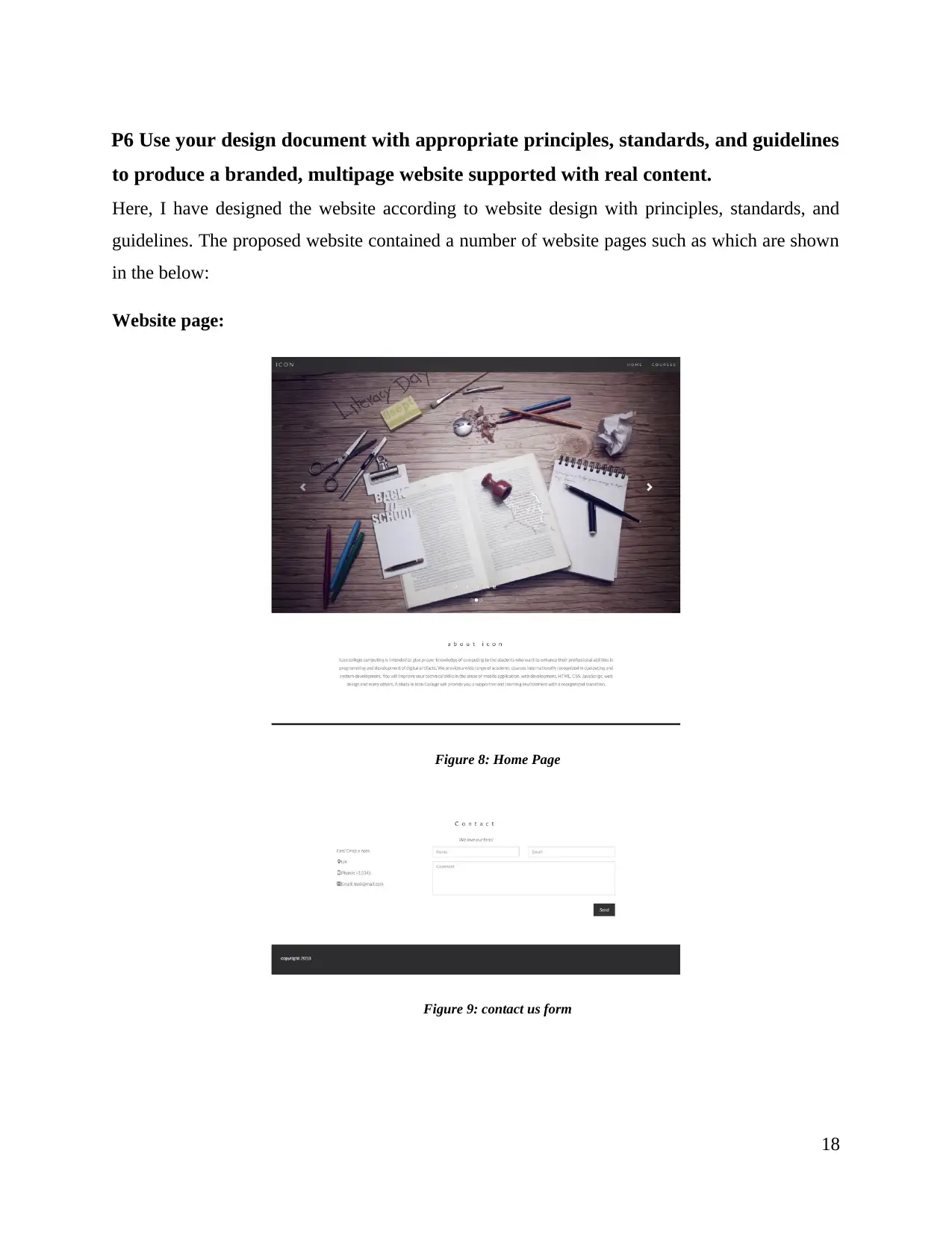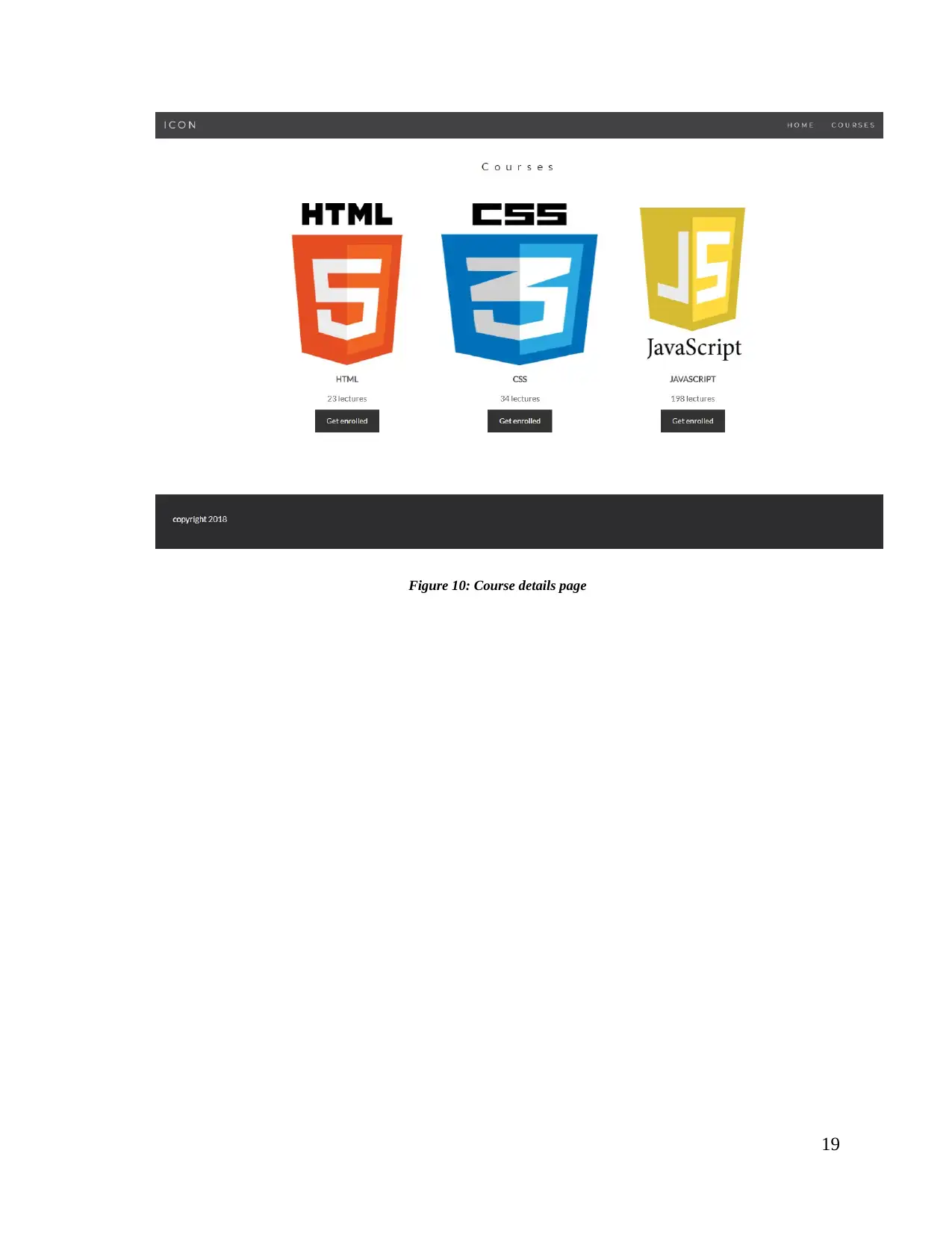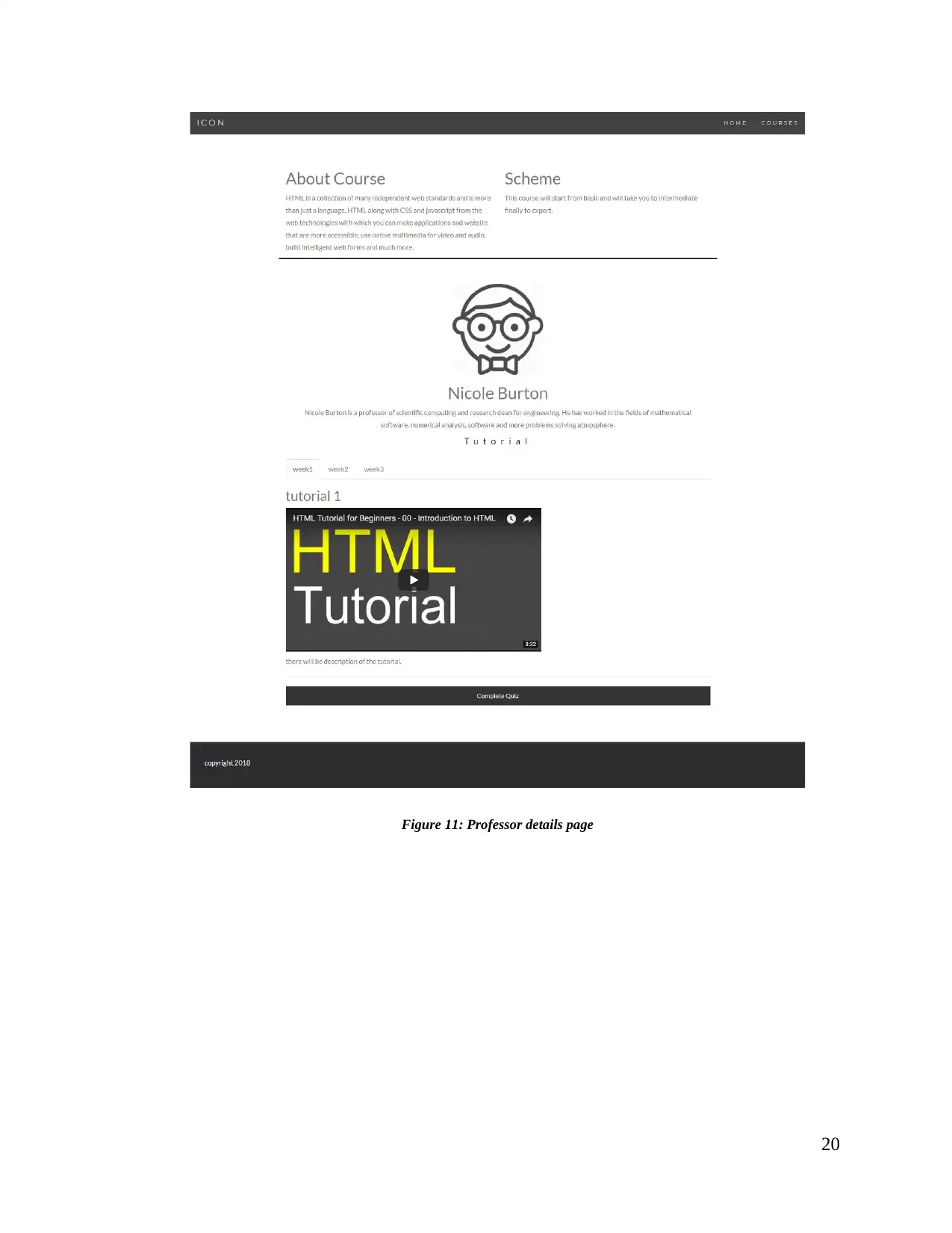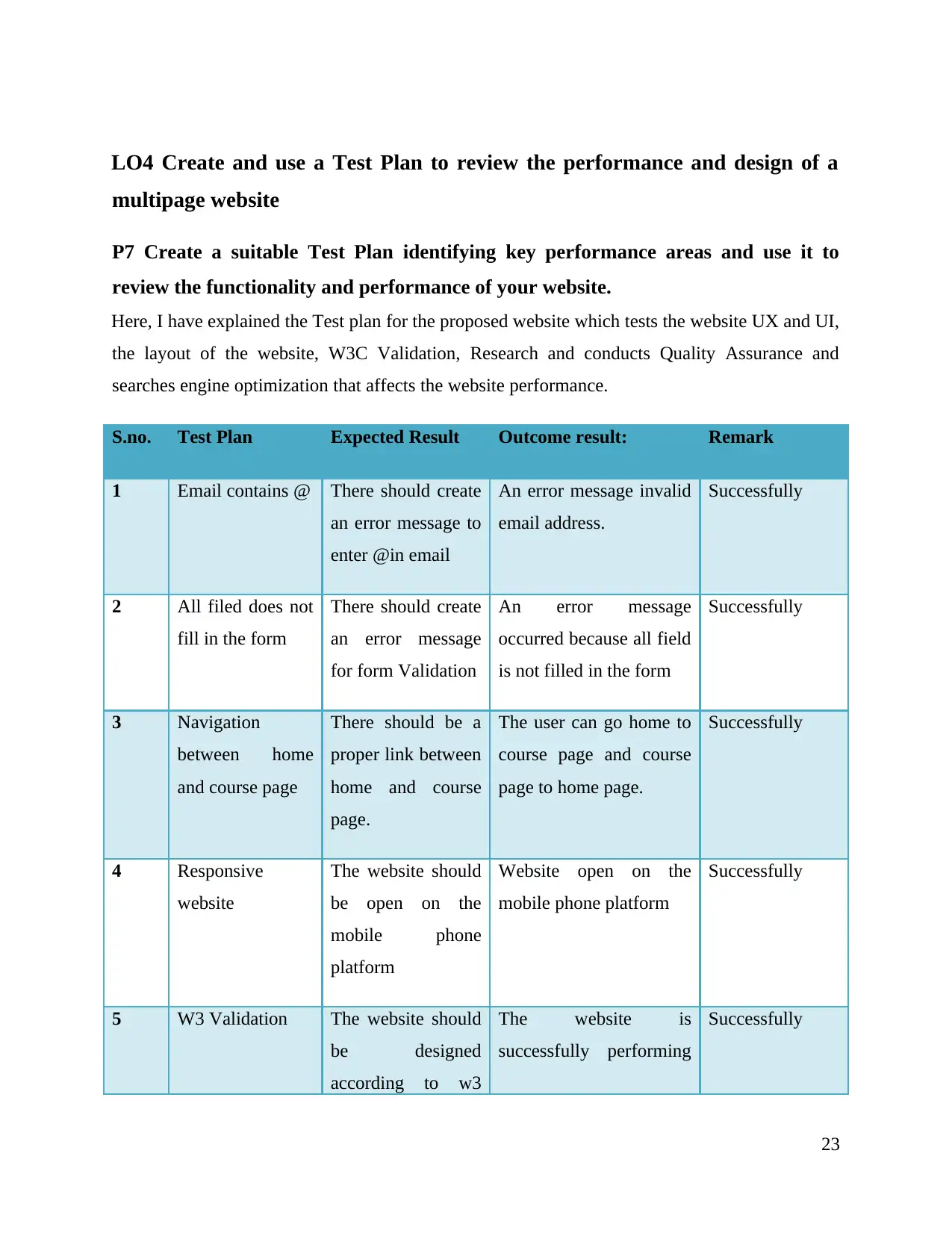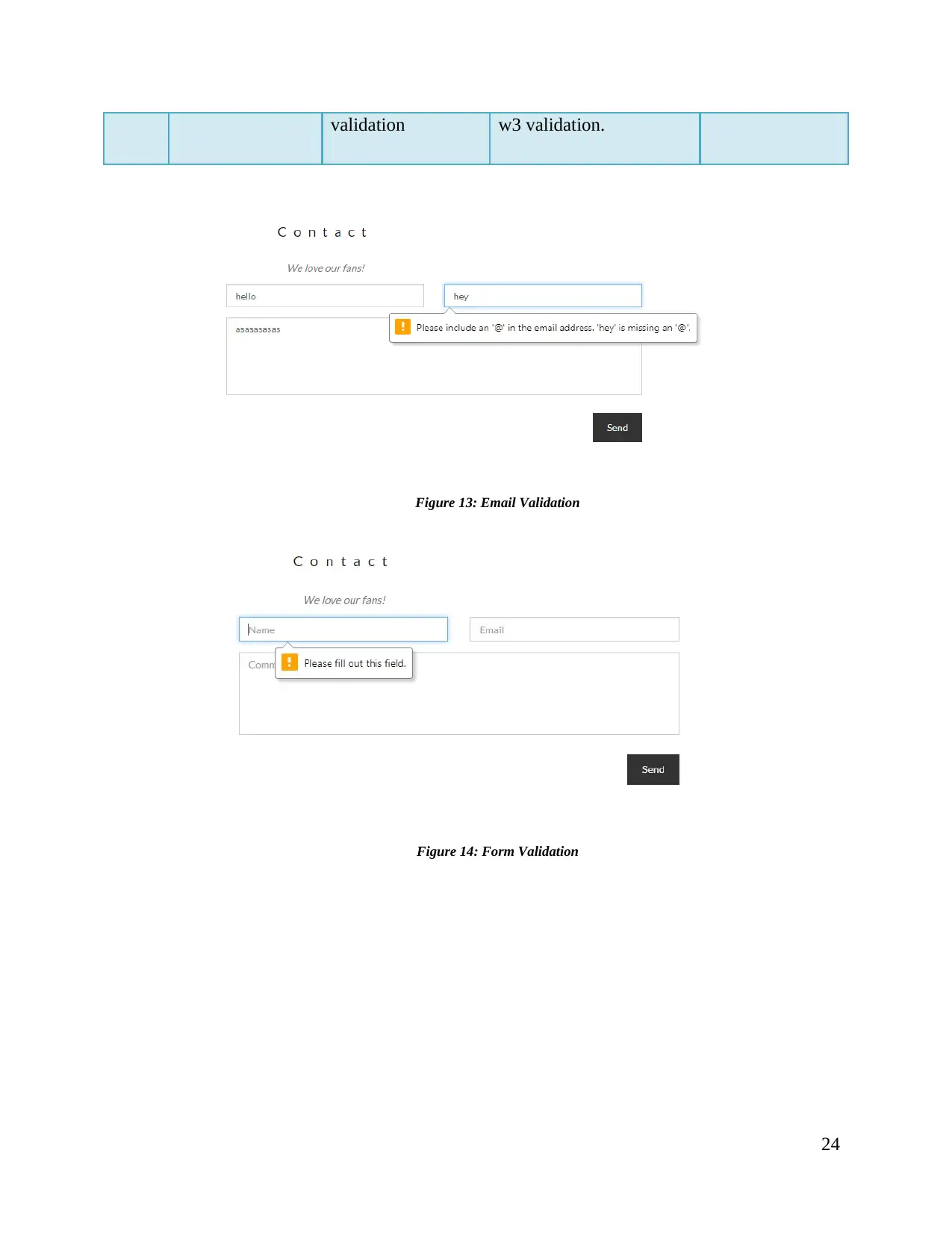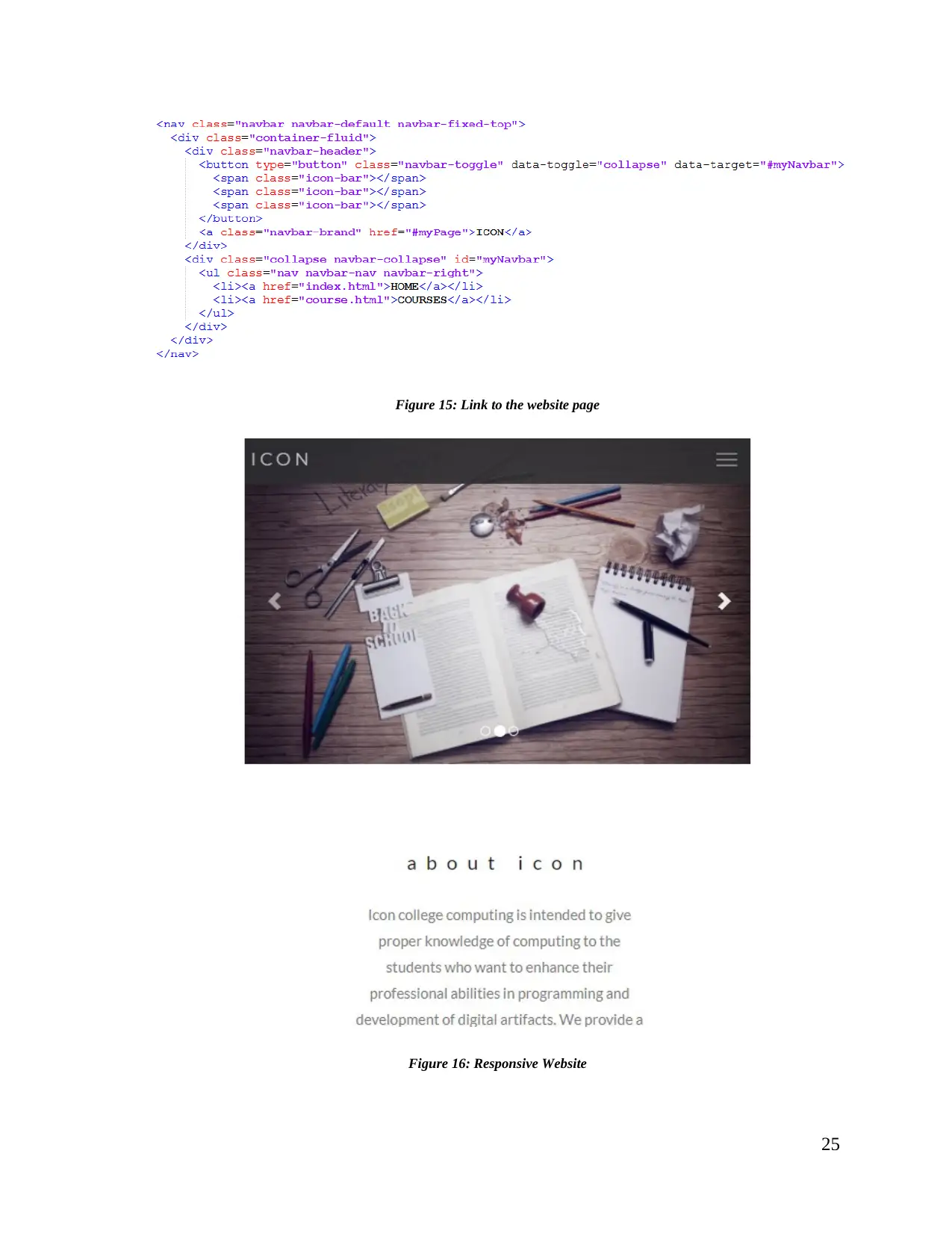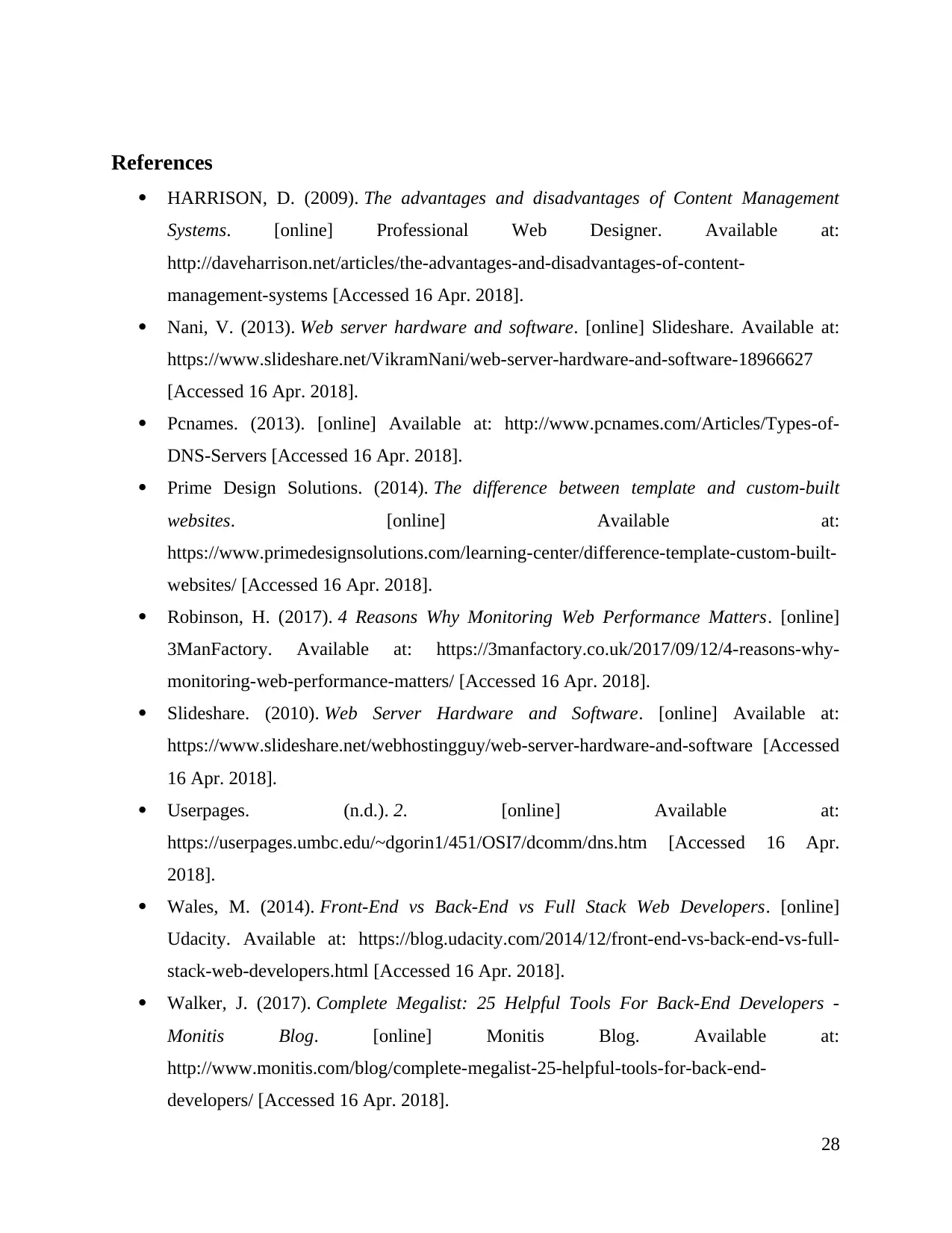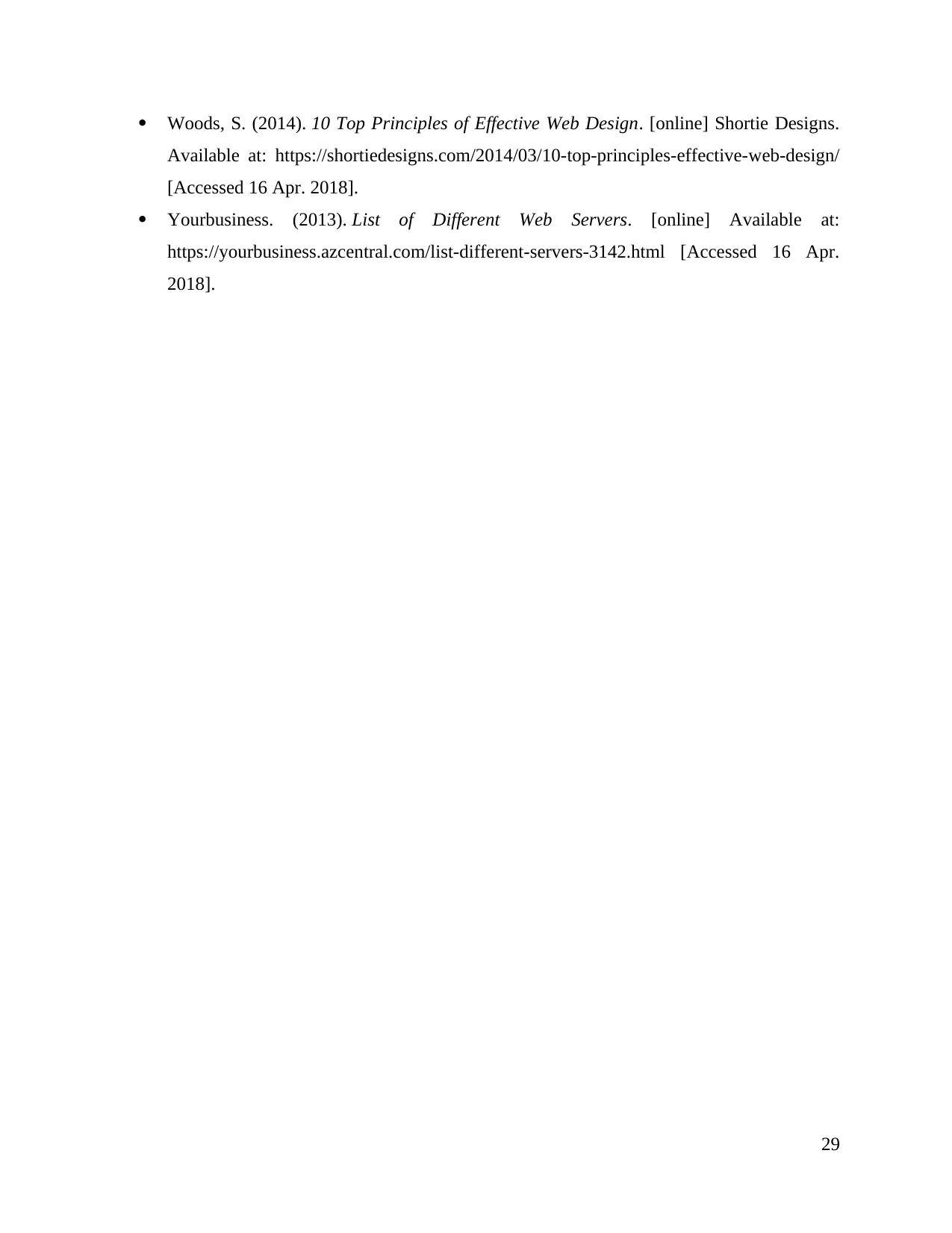This report explores the fundamental concepts and practical applications of website design and development. It delves into server technologies, DNS management, communication protocols, and the interplay between front-end and back-end technologies. The report also examines the differences between online website creation tools and custom-built sites, emphasizing design flexibility, performance, functionality, user experience (UX), and user interface (UI). Furthermore, it outlines the principles, standards, and guidelines for creating a branded, multipage website, supported by medium-fidelity wireframes and a comprehensive set of client and user requirements. The report concludes with a detailed test plan to review the performance and design of the multipage website, ensuring its functionality and user-friendliness.
![[object Object]](/_next/static/media/star-bottom.7253800d.svg)
![[object Object]](/_next/static/media/star-bottom.7253800d.svg)