Wireless Network: 802.11 Standards, Router Comparison and Network Setup
VerifiedAdded on 2023/06/12
|10
|2961
|255
AI Summary
This article discusses the 802.11 standards, compares routers under $100, $250 and $500, and recommends a router, switch and cable modem for setting up a network. It also provides information on the system requirements and features of the recommended router and switch.
Contribute Materials
Your contribution can guide someone’s learning journey. Share your
documents today.

Running head: WIRELESS NETWORK
Wireless Network
Name of the Student
Name of the University
Author Note
Wireless Network
Name of the Student
Name of the University
Author Note
Secure Best Marks with AI Grader
Need help grading? Try our AI Grader for instant feedback on your assignments.
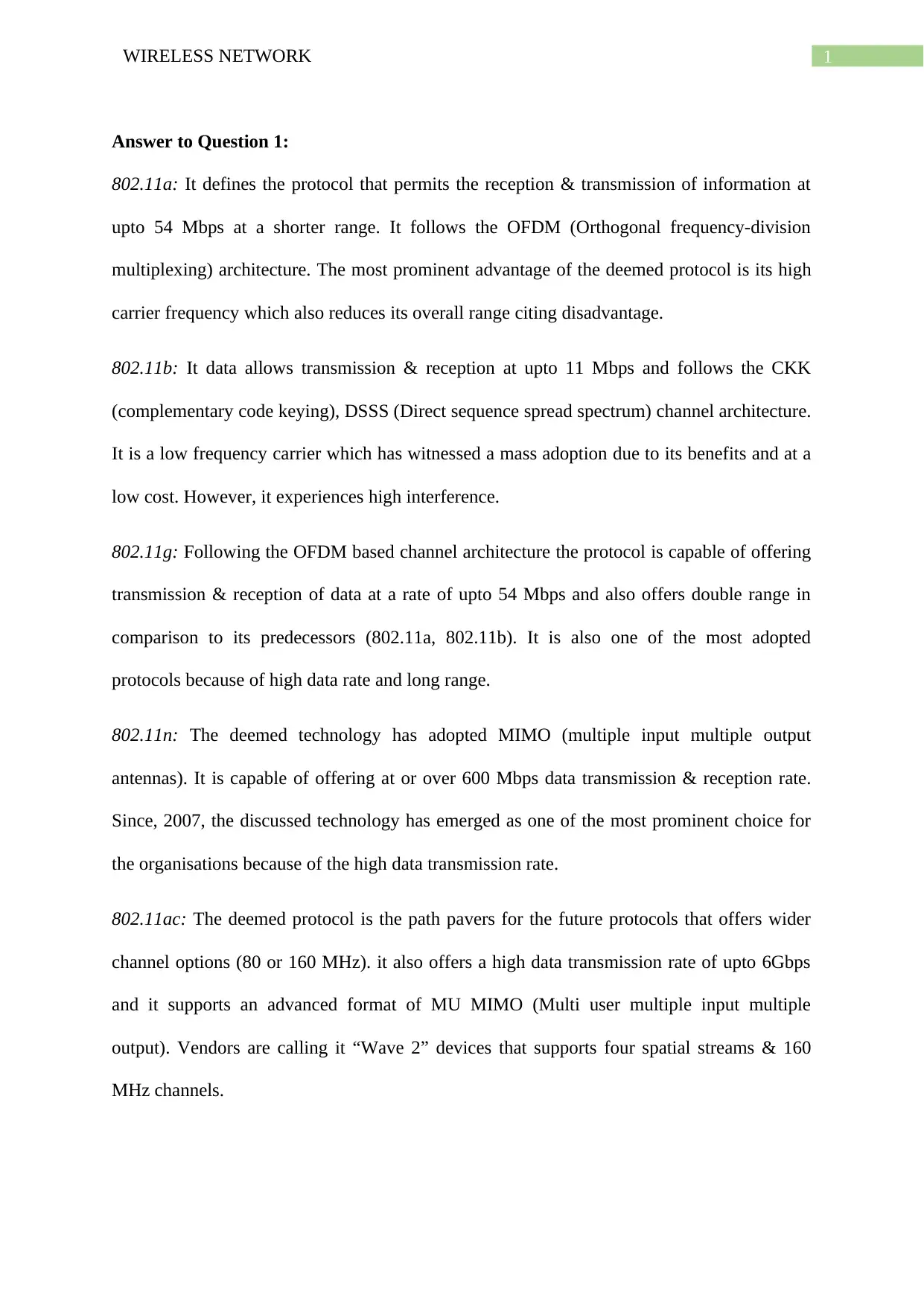
1WIRELESS NETWORK
Answer to Question 1:
802.11a: It defines the protocol that permits the reception & transmission of information at
upto 54 Mbps at a shorter range. It follows the OFDM (Orthogonal frequency-division
multiplexing) architecture. The most prominent advantage of the deemed protocol is its high
carrier frequency which also reduces its overall range citing disadvantage.
802.11b: It data allows transmission & reception at upto 11 Mbps and follows the CKK
(complementary code keying), DSSS (Direct sequence spread spectrum) channel architecture.
It is a low frequency carrier which has witnessed a mass adoption due to its benefits and at a
low cost. However, it experiences high interference.
802.11g: Following the OFDM based channel architecture the protocol is capable of offering
transmission & reception of data at a rate of upto 54 Mbps and also offers double range in
comparison to its predecessors (802.11a, 802.11b). It is also one of the most adopted
protocols because of high data rate and long range.
802.11n: The deemed technology has adopted MIMO (multiple input multiple output
antennas). It is capable of offering at or over 600 Mbps data transmission & reception rate.
Since, 2007, the discussed technology has emerged as one of the most prominent choice for
the organisations because of the high data transmission rate.
802.11ac: The deemed protocol is the path pavers for the future protocols that offers wider
channel options (80 or 160 MHz). it also offers a high data transmission rate of upto 6Gbps
and it supports an advanced format of MU MIMO (Multi user multiple input multiple
output). Vendors are calling it “Wave 2” devices that supports four spatial streams & 160
MHz channels.
Answer to Question 1:
802.11a: It defines the protocol that permits the reception & transmission of information at
upto 54 Mbps at a shorter range. It follows the OFDM (Orthogonal frequency-division
multiplexing) architecture. The most prominent advantage of the deemed protocol is its high
carrier frequency which also reduces its overall range citing disadvantage.
802.11b: It data allows transmission & reception at upto 11 Mbps and follows the CKK
(complementary code keying), DSSS (Direct sequence spread spectrum) channel architecture.
It is a low frequency carrier which has witnessed a mass adoption due to its benefits and at a
low cost. However, it experiences high interference.
802.11g: Following the OFDM based channel architecture the protocol is capable of offering
transmission & reception of data at a rate of upto 54 Mbps and also offers double range in
comparison to its predecessors (802.11a, 802.11b). It is also one of the most adopted
protocols because of high data rate and long range.
802.11n: The deemed technology has adopted MIMO (multiple input multiple output
antennas). It is capable of offering at or over 600 Mbps data transmission & reception rate.
Since, 2007, the discussed technology has emerged as one of the most prominent choice for
the organisations because of the high data transmission rate.
802.11ac: The deemed protocol is the path pavers for the future protocols that offers wider
channel options (80 or 160 MHz). it also offers a high data transmission rate of upto 6Gbps
and it supports an advanced format of MU MIMO (Multi user multiple input multiple
output). Vendors are calling it “Wave 2” devices that supports four spatial streams & 160
MHz channels.
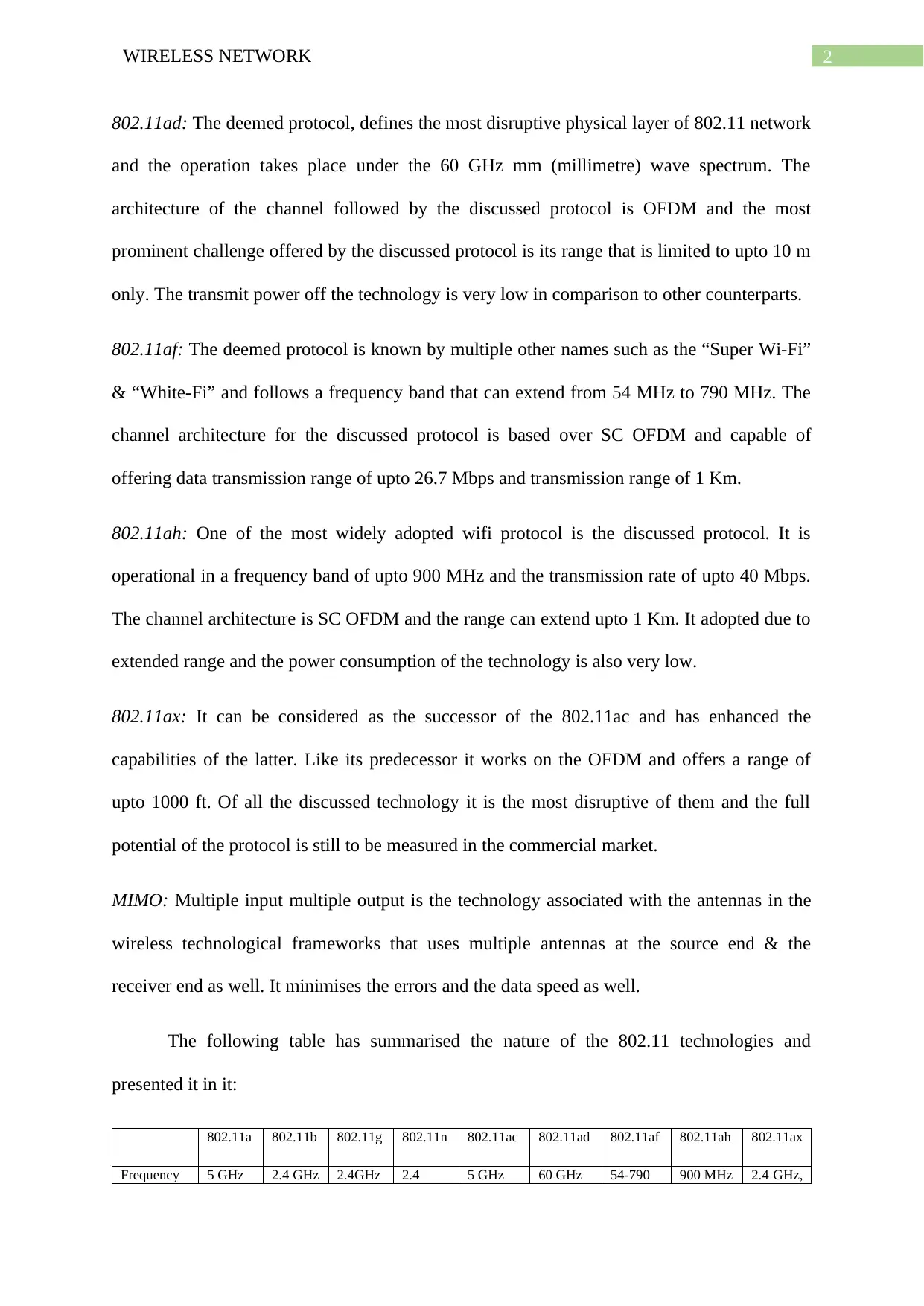
2WIRELESS NETWORK
802.11ad: The deemed protocol, defines the most disruptive physical layer of 802.11 network
and the operation takes place under the 60 GHz mm (millimetre) wave spectrum. The
architecture of the channel followed by the discussed protocol is OFDM and the most
prominent challenge offered by the discussed protocol is its range that is limited to upto 10 m
only. The transmit power off the technology is very low in comparison to other counterparts.
802.11af: The deemed protocol is known by multiple other names such as the “Super Wi-Fi”
& “White-Fi” and follows a frequency band that can extend from 54 MHz to 790 MHz. The
channel architecture for the discussed protocol is based over SC OFDM and capable of
offering data transmission range of upto 26.7 Mbps and transmission range of 1 Km.
802.11ah: One of the most widely adopted wifi protocol is the discussed protocol. It is
operational in a frequency band of upto 900 MHz and the transmission rate of upto 40 Mbps.
The channel architecture is SC OFDM and the range can extend upto 1 Km. It adopted due to
extended range and the power consumption of the technology is also very low.
802.11ax: It can be considered as the successor of the 802.11ac and has enhanced the
capabilities of the latter. Like its predecessor it works on the OFDM and offers a range of
upto 1000 ft. Of all the discussed technology it is the most disruptive of them and the full
potential of the protocol is still to be measured in the commercial market.
MIMO: Multiple input multiple output is the technology associated with the antennas in the
wireless technological frameworks that uses multiple antennas at the source end & the
receiver end as well. It minimises the errors and the data speed as well.
The following table has summarised the nature of the 802.11 technologies and
presented it in it:
802.11a 802.11b 802.11g 802.11n 802.11ac 802.11ad 802.11af 802.11ah 802.11ax
Frequency 5 GHz 2.4 GHz 2.4GHz 2.4 5 GHz 60 GHz 54-790 900 MHz 2.4 GHz,
802.11ad: The deemed protocol, defines the most disruptive physical layer of 802.11 network
and the operation takes place under the 60 GHz mm (millimetre) wave spectrum. The
architecture of the channel followed by the discussed protocol is OFDM and the most
prominent challenge offered by the discussed protocol is its range that is limited to upto 10 m
only. The transmit power off the technology is very low in comparison to other counterparts.
802.11af: The deemed protocol is known by multiple other names such as the “Super Wi-Fi”
& “White-Fi” and follows a frequency band that can extend from 54 MHz to 790 MHz. The
channel architecture for the discussed protocol is based over SC OFDM and capable of
offering data transmission range of upto 26.7 Mbps and transmission range of 1 Km.
802.11ah: One of the most widely adopted wifi protocol is the discussed protocol. It is
operational in a frequency band of upto 900 MHz and the transmission rate of upto 40 Mbps.
The channel architecture is SC OFDM and the range can extend upto 1 Km. It adopted due to
extended range and the power consumption of the technology is also very low.
802.11ax: It can be considered as the successor of the 802.11ac and has enhanced the
capabilities of the latter. Like its predecessor it works on the OFDM and offers a range of
upto 1000 ft. Of all the discussed technology it is the most disruptive of them and the full
potential of the protocol is still to be measured in the commercial market.
MIMO: Multiple input multiple output is the technology associated with the antennas in the
wireless technological frameworks that uses multiple antennas at the source end & the
receiver end as well. It minimises the errors and the data speed as well.
The following table has summarised the nature of the 802.11 technologies and
presented it in it:
802.11a 802.11b 802.11g 802.11n 802.11ac 802.11ad 802.11af 802.11ah 802.11ax
Frequency 5 GHz 2.4 GHz 2.4GHz 2.4 5 GHz 60 GHz 54-790 900 MHz 2.4 GHz,
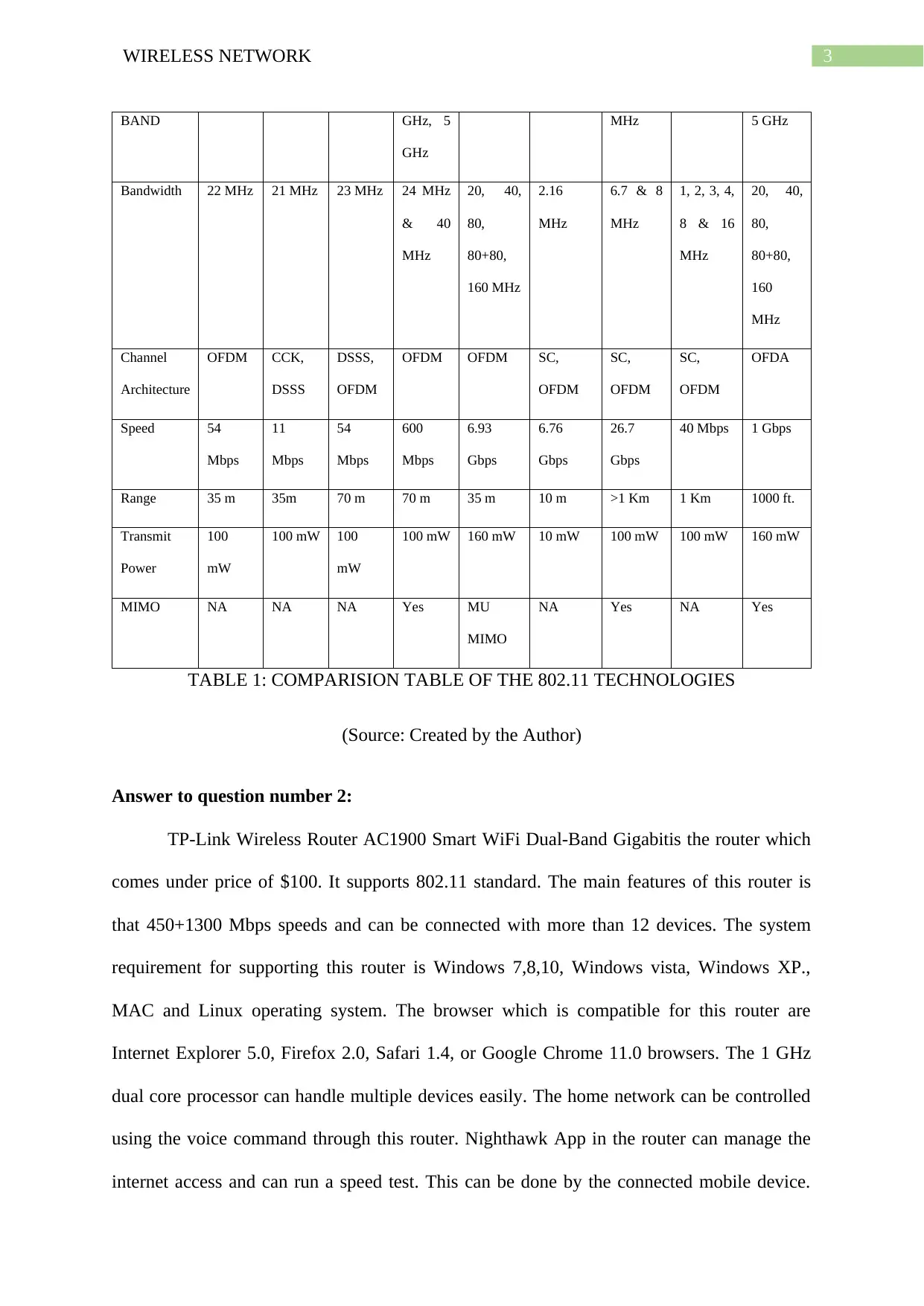
3WIRELESS NETWORK
BAND GHz, 5
GHz
MHz 5 GHz
Bandwidth 22 MHz 21 MHz 23 MHz 24 MHz
& 40
MHz
20, 40,
80,
80+80,
160 MHz
2.16
MHz
6.7 & 8
MHz
1, 2, 3, 4,
8 & 16
MHz
20, 40,
80,
80+80,
160
MHz
Channel
Architecture
OFDM CCK,
DSSS
DSSS,
OFDM
OFDM OFDM SC,
OFDM
SC,
OFDM
SC,
OFDM
OFDA
Speed 54
Mbps
11
Mbps
54
Mbps
600
Mbps
6.93
Gbps
6.76
Gbps
26.7
Gbps
40 Mbps 1 Gbps
Range 35 m 35m 70 m 70 m 35 m 10 m >1 Km 1 Km 1000 ft.
Transmit
Power
100
mW
100 mW 100
mW
100 mW 160 mW 10 mW 100 mW 100 mW 160 mW
MIMO NA NA NA Yes MU
MIMO
NA Yes NA Yes
TABLE 1: COMPARISION TABLE OF THE 802.11 TECHNOLOGIES
(Source: Created by the Author)
Answer to question number 2:
TP-Link Wireless Router AC1900 Smart WiFi Dual-Band Gigabitis the router which
comes under price of $100. It supports 802.11 standard. The main features of this router is
that 450+1300 Mbps speeds and can be connected with more than 12 devices. The system
requirement for supporting this router is Windows 7,8,10, Windows vista, Windows XP.,
MAC and Linux operating system. The browser which is compatible for this router are
Internet Explorer 5.0, Firefox 2.0, Safari 1.4, or Google Chrome 11.0 browsers. The 1 GHz
dual core processor can handle multiple devices easily. The home network can be controlled
using the voice command through this router. Nighthawk App in the router can manage the
internet access and can run a speed test. This can be done by the connected mobile device.
BAND GHz, 5
GHz
MHz 5 GHz
Bandwidth 22 MHz 21 MHz 23 MHz 24 MHz
& 40
MHz
20, 40,
80,
80+80,
160 MHz
2.16
MHz
6.7 & 8
MHz
1, 2, 3, 4,
8 & 16
MHz
20, 40,
80,
80+80,
160
MHz
Channel
Architecture
OFDM CCK,
DSSS
DSSS,
OFDM
OFDM OFDM SC,
OFDM
SC,
OFDM
SC,
OFDM
OFDA
Speed 54
Mbps
11
Mbps
54
Mbps
600
Mbps
6.93
Gbps
6.76
Gbps
26.7
Gbps
40 Mbps 1 Gbps
Range 35 m 35m 70 m 70 m 35 m 10 m >1 Km 1 Km 1000 ft.
Transmit
Power
100
mW
100 mW 100
mW
100 mW 160 mW 10 mW 100 mW 100 mW 160 mW
MIMO NA NA NA Yes MU
MIMO
NA Yes NA Yes
TABLE 1: COMPARISION TABLE OF THE 802.11 TECHNOLOGIES
(Source: Created by the Author)
Answer to question number 2:
TP-Link Wireless Router AC1900 Smart WiFi Dual-Band Gigabitis the router which
comes under price of $100. It supports 802.11 standard. The main features of this router is
that 450+1300 Mbps speeds and can be connected with more than 12 devices. The system
requirement for supporting this router is Windows 7,8,10, Windows vista, Windows XP.,
MAC and Linux operating system. The browser which is compatible for this router are
Internet Explorer 5.0, Firefox 2.0, Safari 1.4, or Google Chrome 11.0 browsers. The 1 GHz
dual core processor can handle multiple devices easily. The home network can be controlled
using the voice command through this router. Nighthawk App in the router can manage the
internet access and can run a speed test. This can be done by the connected mobile device.
Secure Best Marks with AI Grader
Need help grading? Try our AI Grader for instant feedback on your assignments.
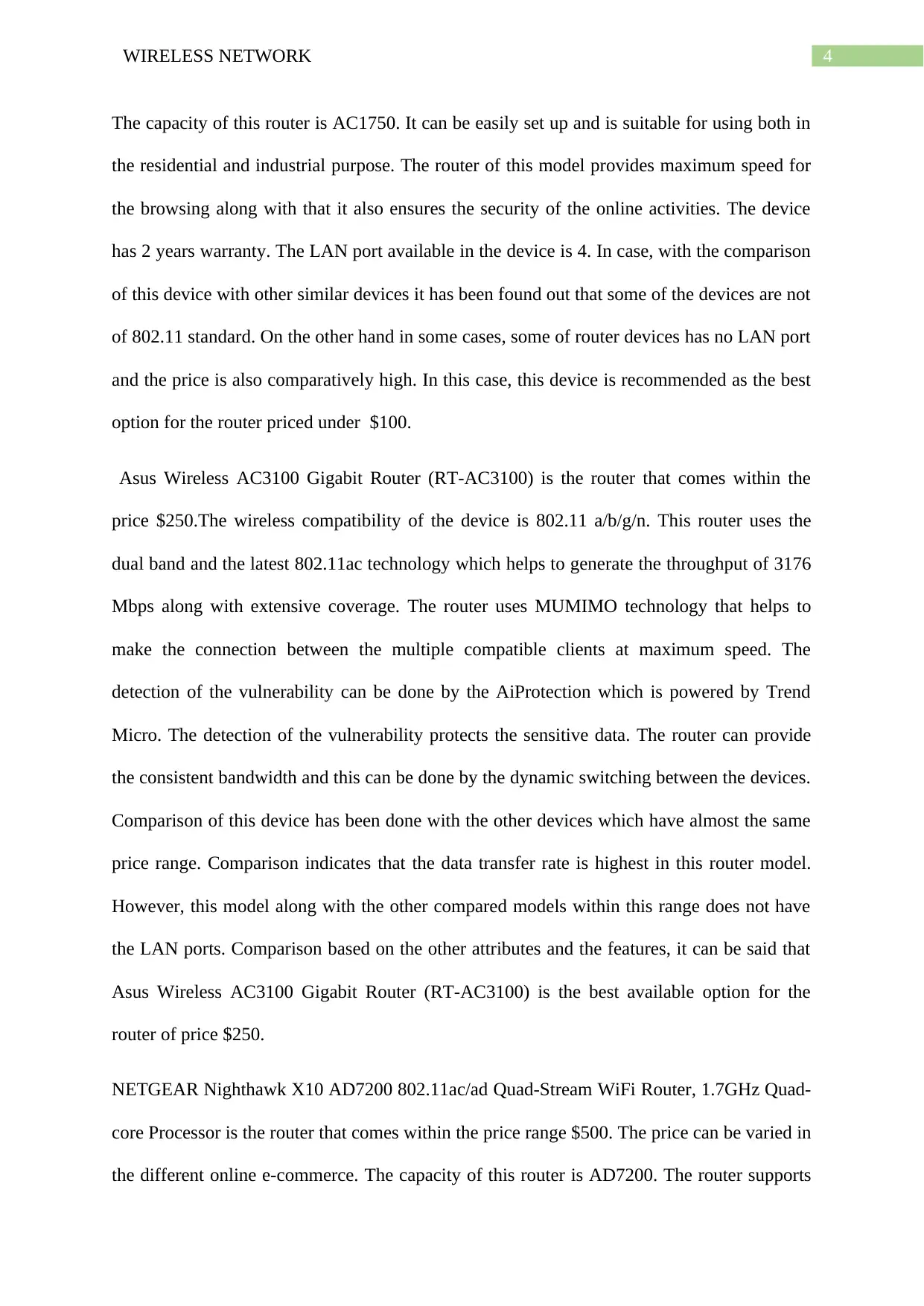
4WIRELESS NETWORK
The capacity of this router is AC1750. It can be easily set up and is suitable for using both in
the residential and industrial purpose. The router of this model provides maximum speed for
the browsing along with that it also ensures the security of the online activities. The device
has 2 years warranty. The LAN port available in the device is 4. In case, with the comparison
of this device with other similar devices it has been found out that some of the devices are not
of 802.11 standard. On the other hand in some cases, some of router devices has no LAN port
and the price is also comparatively high. In this case, this device is recommended as the best
option for the router priced under $100.
Asus Wireless AC3100 Gigabit Router (RT-AC3100) is the router that comes within the
price $250.The wireless compatibility of the device is 802.11 a/b/g/n. This router uses the
dual band and the latest 802.11ac technology which helps to generate the throughput of 3176
Mbps along with extensive coverage. The router uses MUMIMO technology that helps to
make the connection between the multiple compatible clients at maximum speed. The
detection of the vulnerability can be done by the AiProtection which is powered by Trend
Micro. The detection of the vulnerability protects the sensitive data. The router can provide
the consistent bandwidth and this can be done by the dynamic switching between the devices.
Comparison of this device has been done with the other devices which have almost the same
price range. Comparison indicates that the data transfer rate is highest in this router model.
However, this model along with the other compared models within this range does not have
the LAN ports. Comparison based on the other attributes and the features, it can be said that
Asus Wireless AC3100 Gigabit Router (RT-AC3100) is the best available option for the
router of price $250.
NETGEAR Nighthawk X10 AD7200 802.11ac/ad Quad-Stream WiFi Router, 1.7GHz Quad-
core Processor is the router that comes within the price range $500. The price can be varied in
the different online e-commerce. The capacity of this router is AD7200. The router supports
The capacity of this router is AC1750. It can be easily set up and is suitable for using both in
the residential and industrial purpose. The router of this model provides maximum speed for
the browsing along with that it also ensures the security of the online activities. The device
has 2 years warranty. The LAN port available in the device is 4. In case, with the comparison
of this device with other similar devices it has been found out that some of the devices are not
of 802.11 standard. On the other hand in some cases, some of router devices has no LAN port
and the price is also comparatively high. In this case, this device is recommended as the best
option for the router priced under $100.
Asus Wireless AC3100 Gigabit Router (RT-AC3100) is the router that comes within the
price $250.The wireless compatibility of the device is 802.11 a/b/g/n. This router uses the
dual band and the latest 802.11ac technology which helps to generate the throughput of 3176
Mbps along with extensive coverage. The router uses MUMIMO technology that helps to
make the connection between the multiple compatible clients at maximum speed. The
detection of the vulnerability can be done by the AiProtection which is powered by Trend
Micro. The detection of the vulnerability protects the sensitive data. The router can provide
the consistent bandwidth and this can be done by the dynamic switching between the devices.
Comparison of this device has been done with the other devices which have almost the same
price range. Comparison indicates that the data transfer rate is highest in this router model.
However, this model along with the other compared models within this range does not have
the LAN ports. Comparison based on the other attributes and the features, it can be said that
Asus Wireless AC3100 Gigabit Router (RT-AC3100) is the best available option for the
router of price $250.
NETGEAR Nighthawk X10 AD7200 802.11ac/ad Quad-Stream WiFi Router, 1.7GHz Quad-
core Processor is the router that comes within the price range $500. The price can be varied in
the different online e-commerce. The capacity of this router is AD7200. The router supports
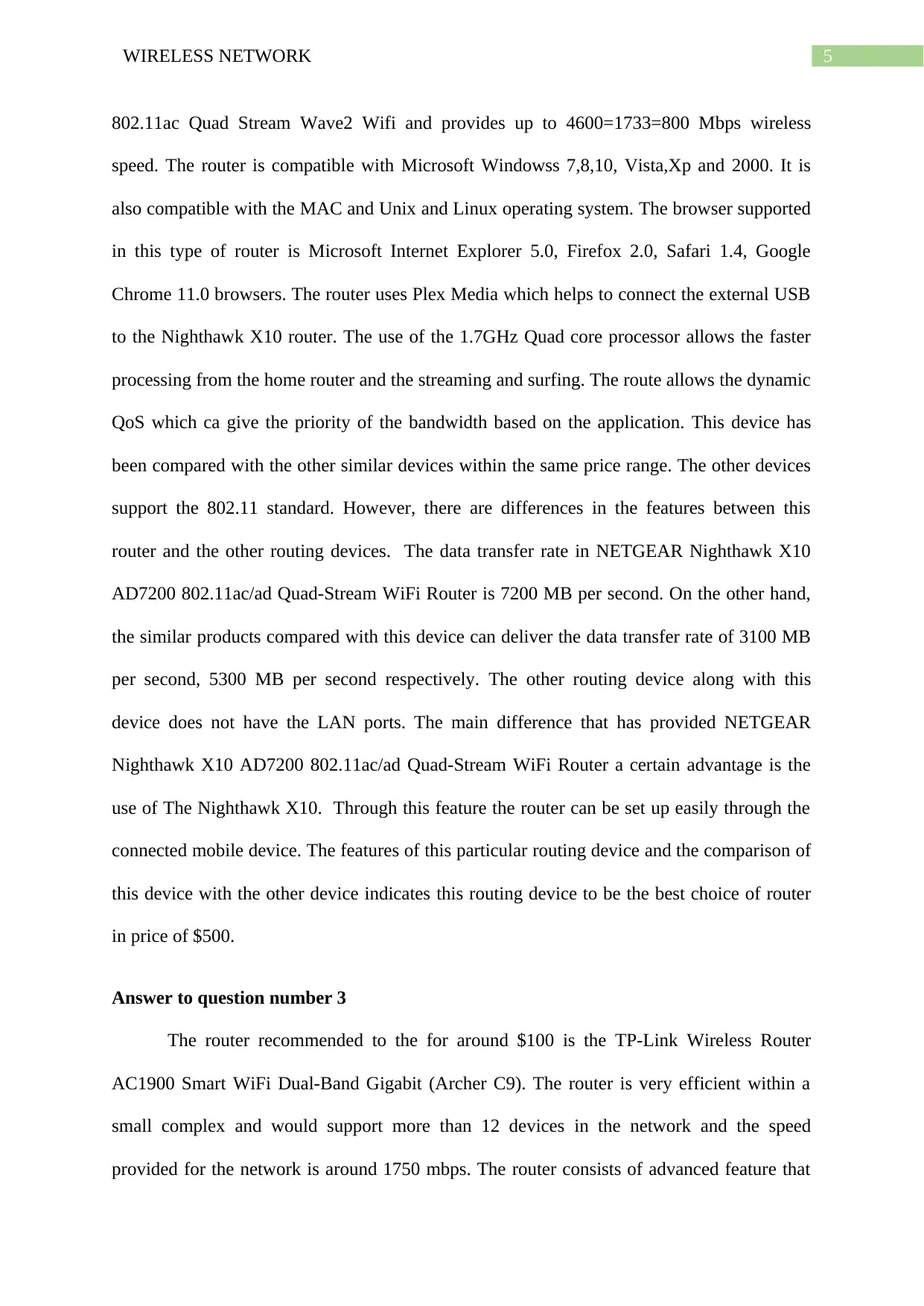
5WIRELESS NETWORK
802.11ac Quad Stream Wave2 Wifi and provides up to 4600=1733=800 Mbps wireless
speed. The router is compatible with Microsoft Windowss 7,8,10, Vista,Xp and 2000. It is
also compatible with the MAC and Unix and Linux operating system. The browser supported
in this type of router is Microsoft Internet Explorer 5.0, Firefox 2.0, Safari 1.4, Google
Chrome 11.0 browsers. The router uses Plex Media which helps to connect the external USB
to the Nighthawk X10 router. The use of the 1.7GHz Quad core processor allows the faster
processing from the home router and the streaming and surfing. The route allows the dynamic
QoS which ca give the priority of the bandwidth based on the application. This device has
been compared with the other similar devices within the same price range. The other devices
support the 802.11 standard. However, there are differences in the features between this
router and the other routing devices. The data transfer rate in NETGEAR Nighthawk X10
AD7200 802.11ac/ad Quad-Stream WiFi Router is 7200 MB per second. On the other hand,
the similar products compared with this device can deliver the data transfer rate of 3100 MB
per second, 5300 MB per second respectively. The other routing device along with this
device does not have the LAN ports. The main difference that has provided NETGEAR
Nighthawk X10 AD7200 802.11ac/ad Quad-Stream WiFi Router a certain advantage is the
use of The Nighthawk X10. Through this feature the router can be set up easily through the
connected mobile device. The features of this particular routing device and the comparison of
this device with the other device indicates this routing device to be the best choice of router
in price of $500.
Answer to question number 3
The router recommended to the for around $100 is the TP-Link Wireless Router
AC1900 Smart WiFi Dual-Band Gigabit (Archer C9). The router is very efficient within a
small complex and would support more than 12 devices in the network and the speed
provided for the network is around 1750 mbps. The router consists of advanced feature that
802.11ac Quad Stream Wave2 Wifi and provides up to 4600=1733=800 Mbps wireless
speed. The router is compatible with Microsoft Windowss 7,8,10, Vista,Xp and 2000. It is
also compatible with the MAC and Unix and Linux operating system. The browser supported
in this type of router is Microsoft Internet Explorer 5.0, Firefox 2.0, Safari 1.4, Google
Chrome 11.0 browsers. The router uses Plex Media which helps to connect the external USB
to the Nighthawk X10 router. The use of the 1.7GHz Quad core processor allows the faster
processing from the home router and the streaming and surfing. The route allows the dynamic
QoS which ca give the priority of the bandwidth based on the application. This device has
been compared with the other similar devices within the same price range. The other devices
support the 802.11 standard. However, there are differences in the features between this
router and the other routing devices. The data transfer rate in NETGEAR Nighthawk X10
AD7200 802.11ac/ad Quad-Stream WiFi Router is 7200 MB per second. On the other hand,
the similar products compared with this device can deliver the data transfer rate of 3100 MB
per second, 5300 MB per second respectively. The other routing device along with this
device does not have the LAN ports. The main difference that has provided NETGEAR
Nighthawk X10 AD7200 802.11ac/ad Quad-Stream WiFi Router a certain advantage is the
use of The Nighthawk X10. Through this feature the router can be set up easily through the
connected mobile device. The features of this particular routing device and the comparison of
this device with the other device indicates this routing device to be the best choice of router
in price of $500.
Answer to question number 3
The router recommended to the for around $100 is the TP-Link Wireless Router
AC1900 Smart WiFi Dual-Band Gigabit (Archer C9). The router is very efficient within a
small complex and would support more than 12 devices in the network and the speed
provided for the network is around 1750 mbps. The router consists of advanced feature that
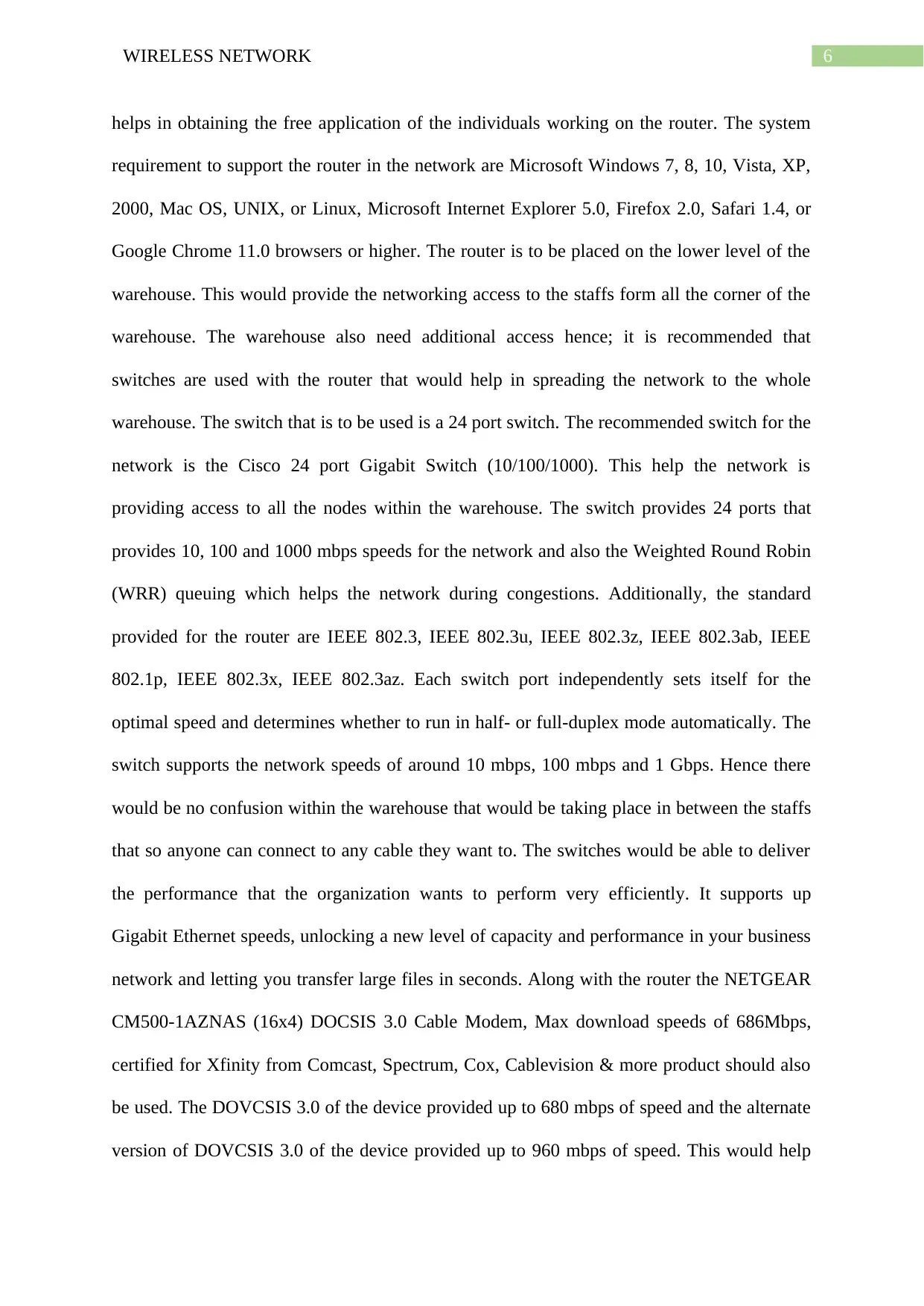
6WIRELESS NETWORK
helps in obtaining the free application of the individuals working on the router. The system
requirement to support the router in the network are Microsoft Windows 7, 8, 10, Vista, XP,
2000, Mac OS, UNIX, or Linux, Microsoft Internet Explorer 5.0, Firefox 2.0, Safari 1.4, or
Google Chrome 11.0 browsers or higher. The router is to be placed on the lower level of the
warehouse. This would provide the networking access to the staffs form all the corner of the
warehouse. The warehouse also need additional access hence; it is recommended that
switches are used with the router that would help in spreading the network to the whole
warehouse. The switch that is to be used is a 24 port switch. The recommended switch for the
network is the Cisco 24 port Gigabit Switch (10/100/1000). This help the network is
providing access to all the nodes within the warehouse. The switch provides 24 ports that
provides 10, 100 and 1000 mbps speeds for the network and also the Weighted Round Robin
(WRR) queuing which helps the network during congestions. Additionally, the standard
provided for the router are IEEE 802.3, IEEE 802.3u, IEEE 802.3z, IEEE 802.3ab, IEEE
802.1p, IEEE 802.3x, IEEE 802.3az. Each switch port independently sets itself for the
optimal speed and determines whether to run in half- or full-duplex mode automatically. The
switch supports the network speeds of around 10 mbps, 100 mbps and 1 Gbps. Hence there
would be no confusion within the warehouse that would be taking place in between the staffs
that so anyone can connect to any cable they want to. The switches would be able to deliver
the performance that the organization wants to perform very efficiently. It supports up
Gigabit Ethernet speeds, unlocking a new level of capacity and performance in your business
network and letting you transfer large files in seconds. Along with the router the NETGEAR
CM500-1AZNAS (16x4) DOCSIS 3.0 Cable Modem, Max download speeds of 686Mbps,
certified for Xfinity from Comcast, Spectrum, Cox, Cablevision & more product should also
be used. The DOVCSIS 3.0 of the device provided up to 680 mbps of speed and the alternate
version of DOVCSIS 3.0 of the device provided up to 960 mbps of speed. This would help
helps in obtaining the free application of the individuals working on the router. The system
requirement to support the router in the network are Microsoft Windows 7, 8, 10, Vista, XP,
2000, Mac OS, UNIX, or Linux, Microsoft Internet Explorer 5.0, Firefox 2.0, Safari 1.4, or
Google Chrome 11.0 browsers or higher. The router is to be placed on the lower level of the
warehouse. This would provide the networking access to the staffs form all the corner of the
warehouse. The warehouse also need additional access hence; it is recommended that
switches are used with the router that would help in spreading the network to the whole
warehouse. The switch that is to be used is a 24 port switch. The recommended switch for the
network is the Cisco 24 port Gigabit Switch (10/100/1000). This help the network is
providing access to all the nodes within the warehouse. The switch provides 24 ports that
provides 10, 100 and 1000 mbps speeds for the network and also the Weighted Round Robin
(WRR) queuing which helps the network during congestions. Additionally, the standard
provided for the router are IEEE 802.3, IEEE 802.3u, IEEE 802.3z, IEEE 802.3ab, IEEE
802.1p, IEEE 802.3x, IEEE 802.3az. Each switch port independently sets itself for the
optimal speed and determines whether to run in half- or full-duplex mode automatically. The
switch supports the network speeds of around 10 mbps, 100 mbps and 1 Gbps. Hence there
would be no confusion within the warehouse that would be taking place in between the staffs
that so anyone can connect to any cable they want to. The switches would be able to deliver
the performance that the organization wants to perform very efficiently. It supports up
Gigabit Ethernet speeds, unlocking a new level of capacity and performance in your business
network and letting you transfer large files in seconds. Along with the router the NETGEAR
CM500-1AZNAS (16x4) DOCSIS 3.0 Cable Modem, Max download speeds of 686Mbps,
certified for Xfinity from Comcast, Spectrum, Cox, Cablevision & more product should also
be used. The DOVCSIS 3.0 of the device provided up to 680 mbps of speed and the alternate
version of DOVCSIS 3.0 of the device provided up to 960 mbps of speed. This would help
Paraphrase This Document
Need a fresh take? Get an instant paraphrase of this document with our AI Paraphraser
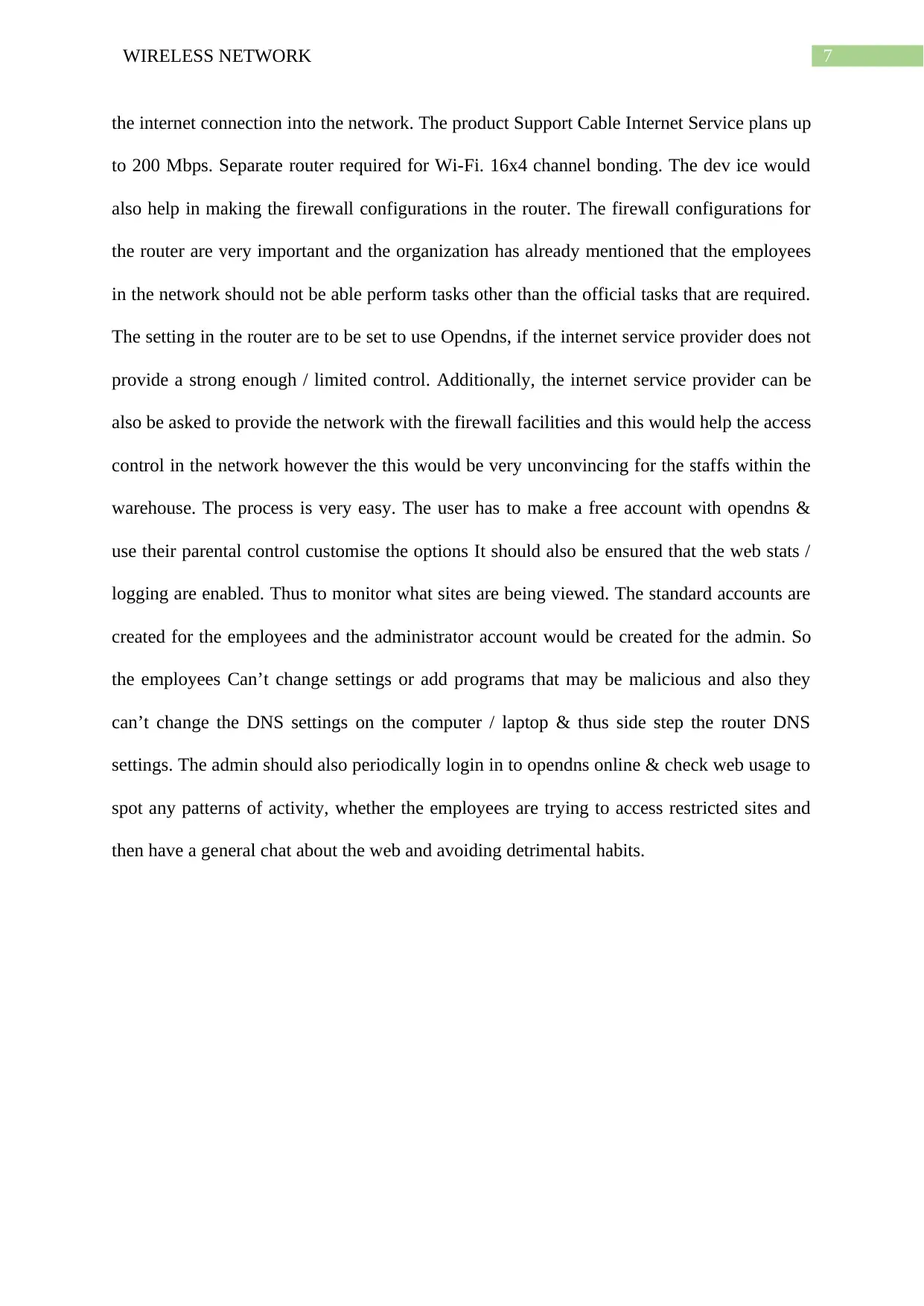
7WIRELESS NETWORK
the internet connection into the network. The product Support Cable Internet Service plans up
to 200 Mbps. Separate router required for Wi-Fi. 16x4 channel bonding. The dev ice would
also help in making the firewall configurations in the router. The firewall configurations for
the router are very important and the organization has already mentioned that the employees
in the network should not be able perform tasks other than the official tasks that are required.
The setting in the router are to be set to use Opendns, if the internet service provider does not
provide a strong enough / limited control. Additionally, the internet service provider can be
also be asked to provide the network with the firewall facilities and this would help the access
control in the network however the this would be very unconvincing for the staffs within the
warehouse. The process is very easy. The user has to make a free account with opendns &
use their parental control customise the options It should also be ensured that the web stats /
logging are enabled. Thus to monitor what sites are being viewed. The standard accounts are
created for the employees and the administrator account would be created for the admin. So
the employees Can’t change settings or add programs that may be malicious and also they
can’t change the DNS settings on the computer / laptop & thus side step the router DNS
settings. The admin should also periodically login in to opendns online & check web usage to
spot any patterns of activity, whether the employees are trying to access restricted sites and
then have a general chat about the web and avoiding detrimental habits.
the internet connection into the network. The product Support Cable Internet Service plans up
to 200 Mbps. Separate router required for Wi-Fi. 16x4 channel bonding. The dev ice would
also help in making the firewall configurations in the router. The firewall configurations for
the router are very important and the organization has already mentioned that the employees
in the network should not be able perform tasks other than the official tasks that are required.
The setting in the router are to be set to use Opendns, if the internet service provider does not
provide a strong enough / limited control. Additionally, the internet service provider can be
also be asked to provide the network with the firewall facilities and this would help the access
control in the network however the this would be very unconvincing for the staffs within the
warehouse. The process is very easy. The user has to make a free account with opendns &
use their parental control customise the options It should also be ensured that the web stats /
logging are enabled. Thus to monitor what sites are being viewed. The standard accounts are
created for the employees and the administrator account would be created for the admin. So
the employees Can’t change settings or add programs that may be malicious and also they
can’t change the DNS settings on the computer / laptop & thus side step the router DNS
settings. The admin should also periodically login in to opendns online & check web usage to
spot any patterns of activity, whether the employees are trying to access restricted sites and
then have a general chat about the web and avoiding detrimental habits.
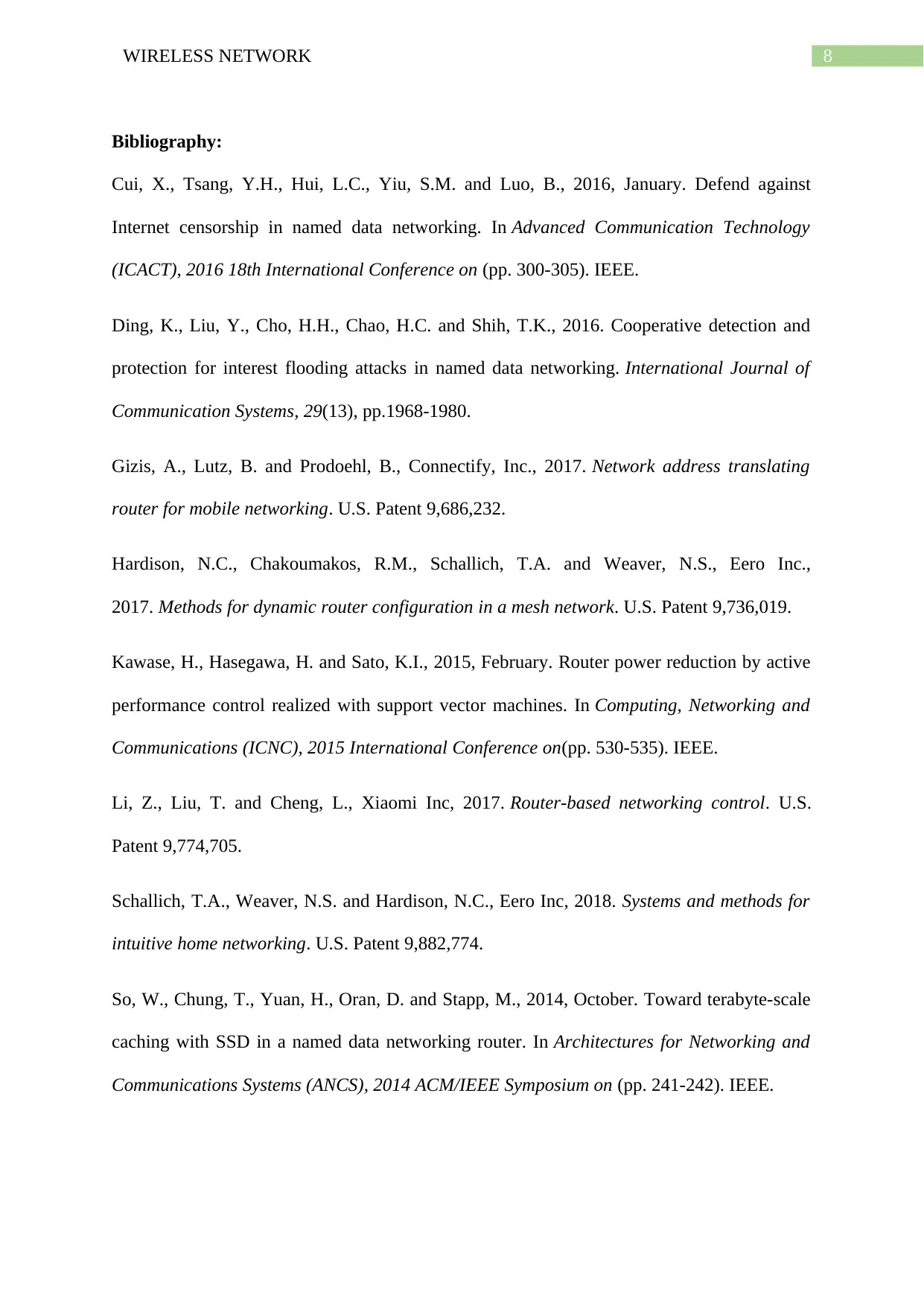
8WIRELESS NETWORK
Bibliography:
Cui, X., Tsang, Y.H., Hui, L.C., Yiu, S.M. and Luo, B., 2016, January. Defend against
Internet censorship in named data networking. In Advanced Communication Technology
(ICACT), 2016 18th International Conference on (pp. 300-305). IEEE.
Ding, K., Liu, Y., Cho, H.H., Chao, H.C. and Shih, T.K., 2016. Cooperative detection and
protection for interest flooding attacks in named data networking. International Journal of
Communication Systems, 29(13), pp.1968-1980.
Gizis, A., Lutz, B. and Prodoehl, B., Connectify, Inc., 2017. Network address translating
router for mobile networking. U.S. Patent 9,686,232.
Hardison, N.C., Chakoumakos, R.M., Schallich, T.A. and Weaver, N.S., Eero Inc.,
2017. Methods for dynamic router configuration in a mesh network. U.S. Patent 9,736,019.
Kawase, H., Hasegawa, H. and Sato, K.I., 2015, February. Router power reduction by active
performance control realized with support vector machines. In Computing, Networking and
Communications (ICNC), 2015 International Conference on(pp. 530-535). IEEE.
Li, Z., Liu, T. and Cheng, L., Xiaomi Inc, 2017. Router-based networking control. U.S.
Patent 9,774,705.
Schallich, T.A., Weaver, N.S. and Hardison, N.C., Eero Inc, 2018. Systems and methods for
intuitive home networking. U.S. Patent 9,882,774.
So, W., Chung, T., Yuan, H., Oran, D. and Stapp, M., 2014, October. Toward terabyte-scale
caching with SSD in a named data networking router. In Architectures for Networking and
Communications Systems (ANCS), 2014 ACM/IEEE Symposium on (pp. 241-242). IEEE.
Bibliography:
Cui, X., Tsang, Y.H., Hui, L.C., Yiu, S.M. and Luo, B., 2016, January. Defend against
Internet censorship in named data networking. In Advanced Communication Technology
(ICACT), 2016 18th International Conference on (pp. 300-305). IEEE.
Ding, K., Liu, Y., Cho, H.H., Chao, H.C. and Shih, T.K., 2016. Cooperative detection and
protection for interest flooding attacks in named data networking. International Journal of
Communication Systems, 29(13), pp.1968-1980.
Gizis, A., Lutz, B. and Prodoehl, B., Connectify, Inc., 2017. Network address translating
router for mobile networking. U.S. Patent 9,686,232.
Hardison, N.C., Chakoumakos, R.M., Schallich, T.A. and Weaver, N.S., Eero Inc.,
2017. Methods for dynamic router configuration in a mesh network. U.S. Patent 9,736,019.
Kawase, H., Hasegawa, H. and Sato, K.I., 2015, February. Router power reduction by active
performance control realized with support vector machines. In Computing, Networking and
Communications (ICNC), 2015 International Conference on(pp. 530-535). IEEE.
Li, Z., Liu, T. and Cheng, L., Xiaomi Inc, 2017. Router-based networking control. U.S.
Patent 9,774,705.
Schallich, T.A., Weaver, N.S. and Hardison, N.C., Eero Inc, 2018. Systems and methods for
intuitive home networking. U.S. Patent 9,882,774.
So, W., Chung, T., Yuan, H., Oran, D. and Stapp, M., 2014, October. Toward terabyte-scale
caching with SSD in a named data networking router. In Architectures for Networking and
Communications Systems (ANCS), 2014 ACM/IEEE Symposium on (pp. 241-242). IEEE.
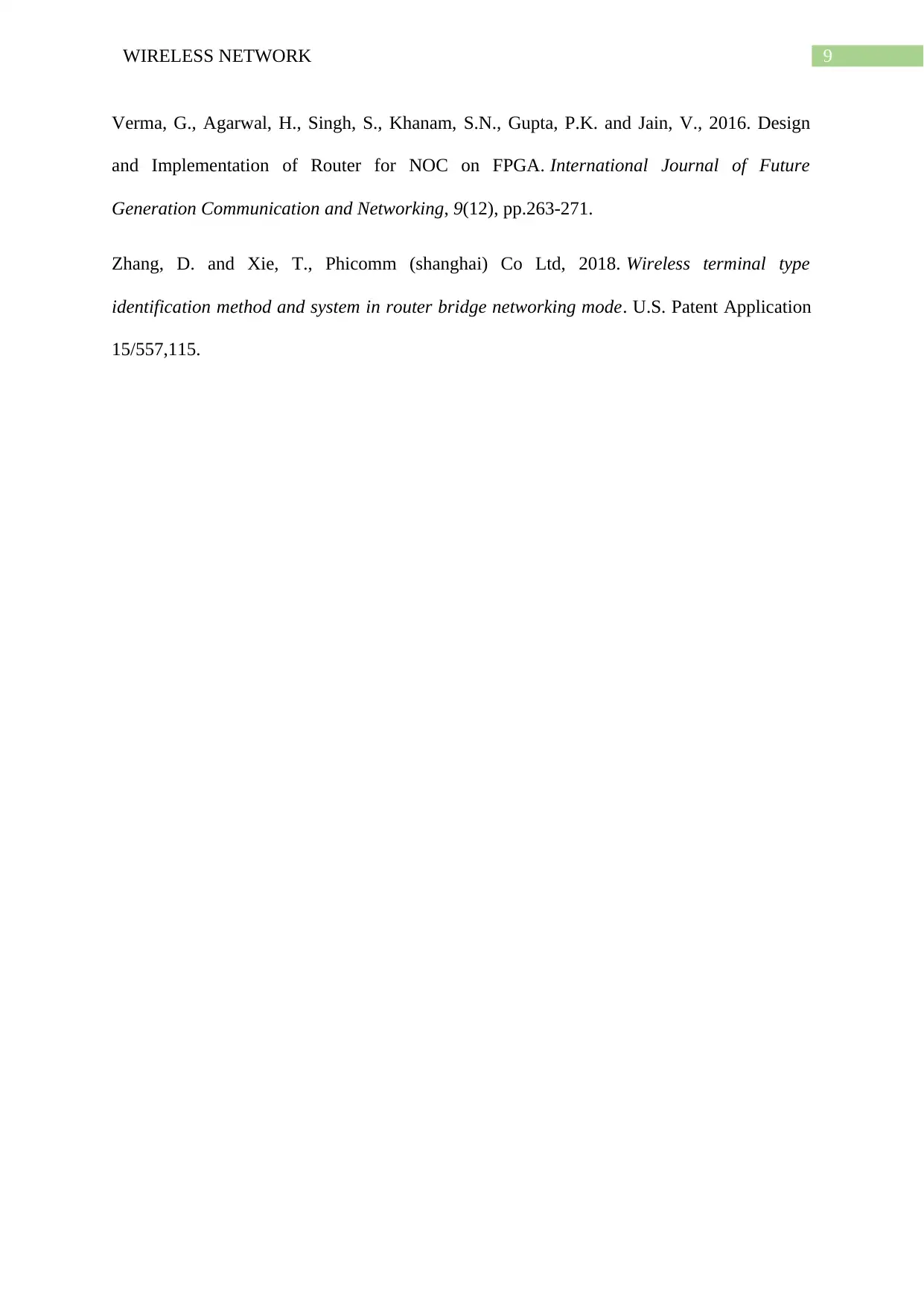
9WIRELESS NETWORK
Verma, G., Agarwal, H., Singh, S., Khanam, S.N., Gupta, P.K. and Jain, V., 2016. Design
and Implementation of Router for NOC on FPGA. International Journal of Future
Generation Communication and Networking, 9(12), pp.263-271.
Zhang, D. and Xie, T., Phicomm (shanghai) Co Ltd, 2018. Wireless terminal type
identification method and system in router bridge networking mode. U.S. Patent Application
15/557,115.
Verma, G., Agarwal, H., Singh, S., Khanam, S.N., Gupta, P.K. and Jain, V., 2016. Design
and Implementation of Router for NOC on FPGA. International Journal of Future
Generation Communication and Networking, 9(12), pp.263-271.
Zhang, D. and Xie, T., Phicomm (shanghai) Co Ltd, 2018. Wireless terminal type
identification method and system in router bridge networking mode. U.S. Patent Application
15/557,115.
1 out of 10
Related Documents
Your All-in-One AI-Powered Toolkit for Academic Success.
+13062052269
info@desklib.com
Available 24*7 on WhatsApp / Email
![[object Object]](/_next/static/media/star-bottom.7253800d.svg)
Unlock your academic potential
© 2024 | Zucol Services PVT LTD | All rights reserved.





