Regression Analysis: Big Data Use in Healthcare Data Assessment
VerifiedAdded on 2023/06/09
|4
|717
|426
Report
AI Summary
This report outlines the steps taken to perform a regression analysis on healthcare data using big data. The study begins by selecting three independent variables—deviation of policies in healthcare, big data analytics, and performance of big data application—and one dependent variable, big data. Survey questions based on these variables were distributed to a sample of 50 employees, with responses collected on a 5-point Likert scale. The collected data was then analyzed using regression analysis to determine the validity of the null hypothesis (Big Data is not useful for the assessment of healthcare data) versus the alternative hypothesis (Big Data is useful for the assessment of healthcare data). The process involved using Excel's data analysis tools, inputting X and Y ranges, and interpreting the output, including ANOVA test results, coefficient ranges, and adjusted R-square values. The analysis led to the rejection of the null hypothesis and acceptance of the alternative hypothesis, concluding that big data is indeed useful for the assessment of healthcare data, based on p-values less than 0.05.
1 out of 4
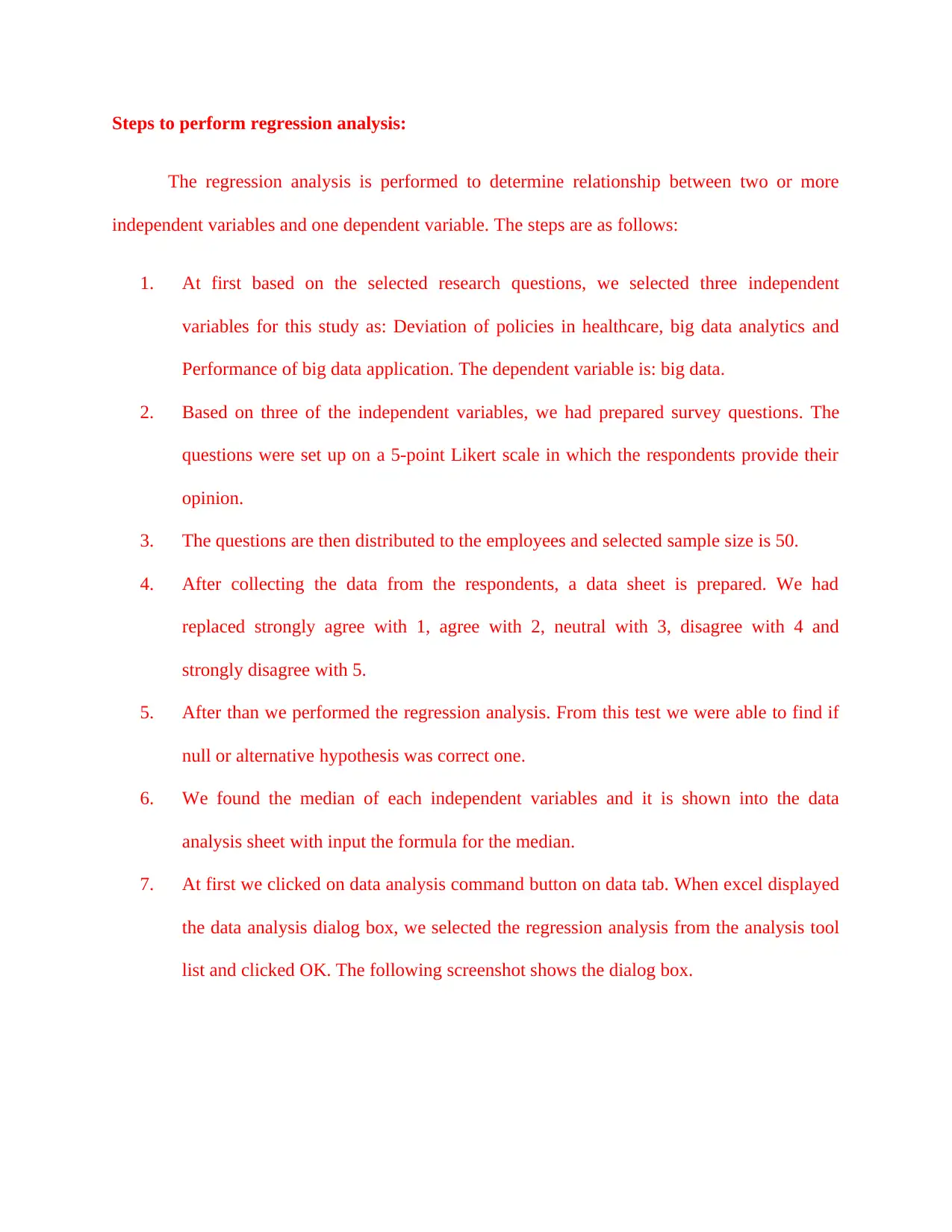
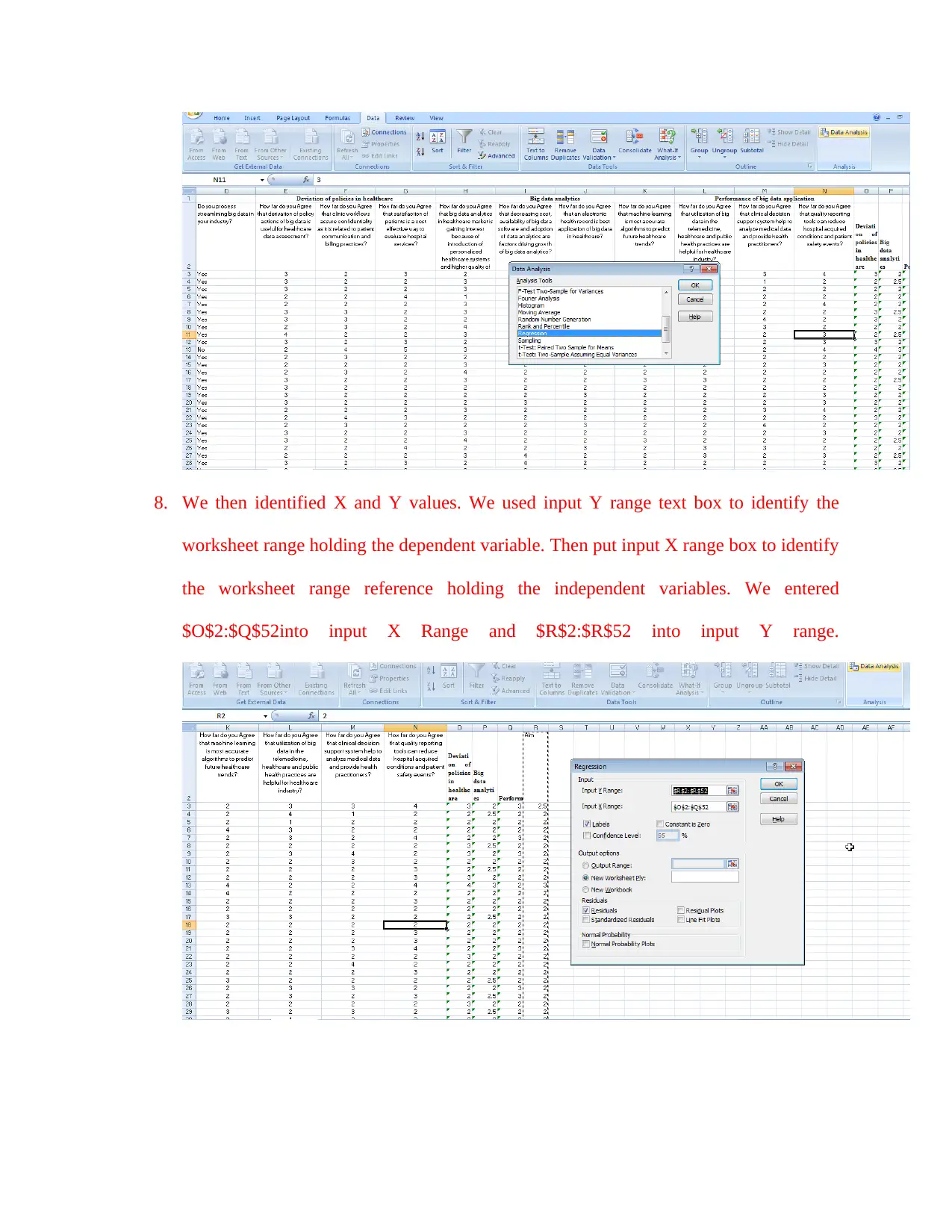
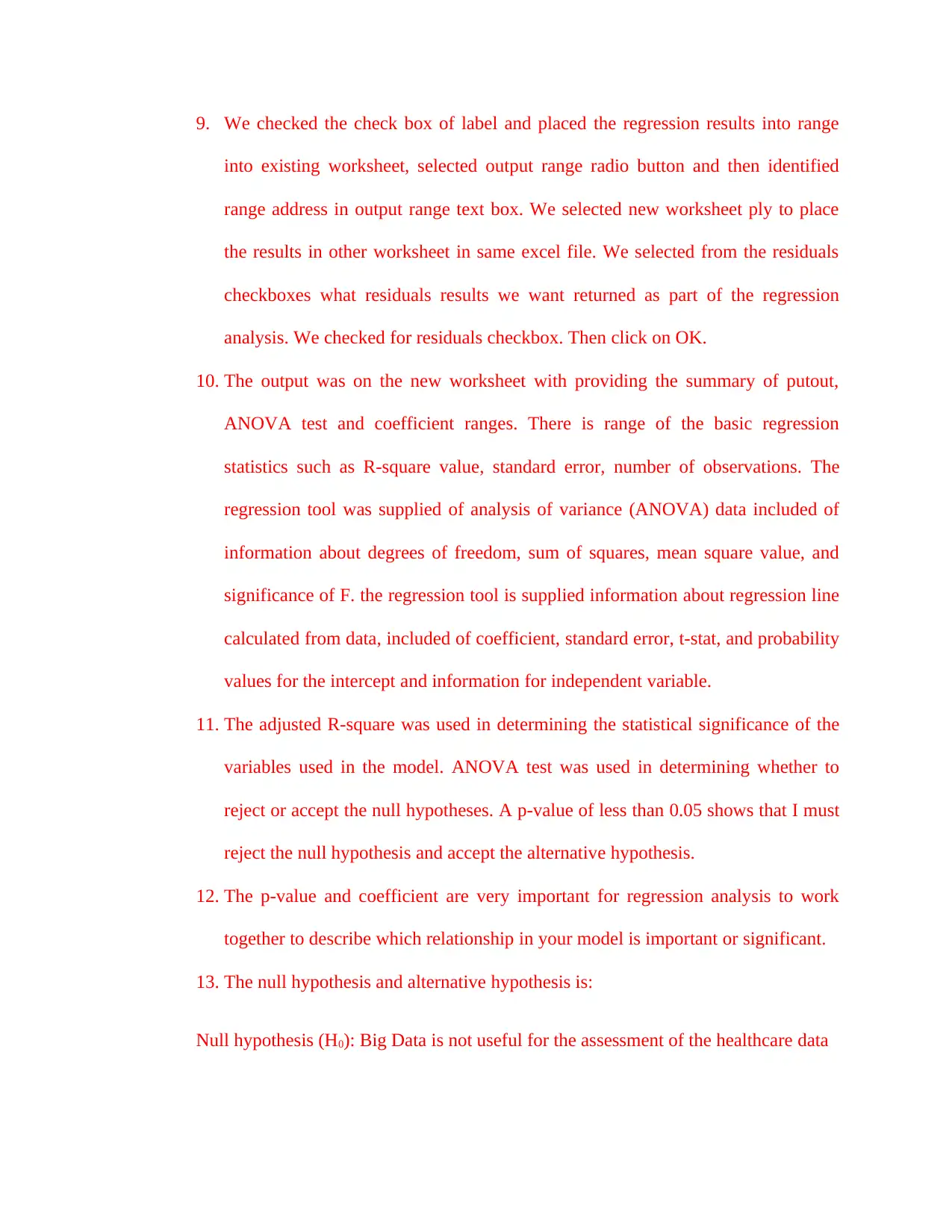

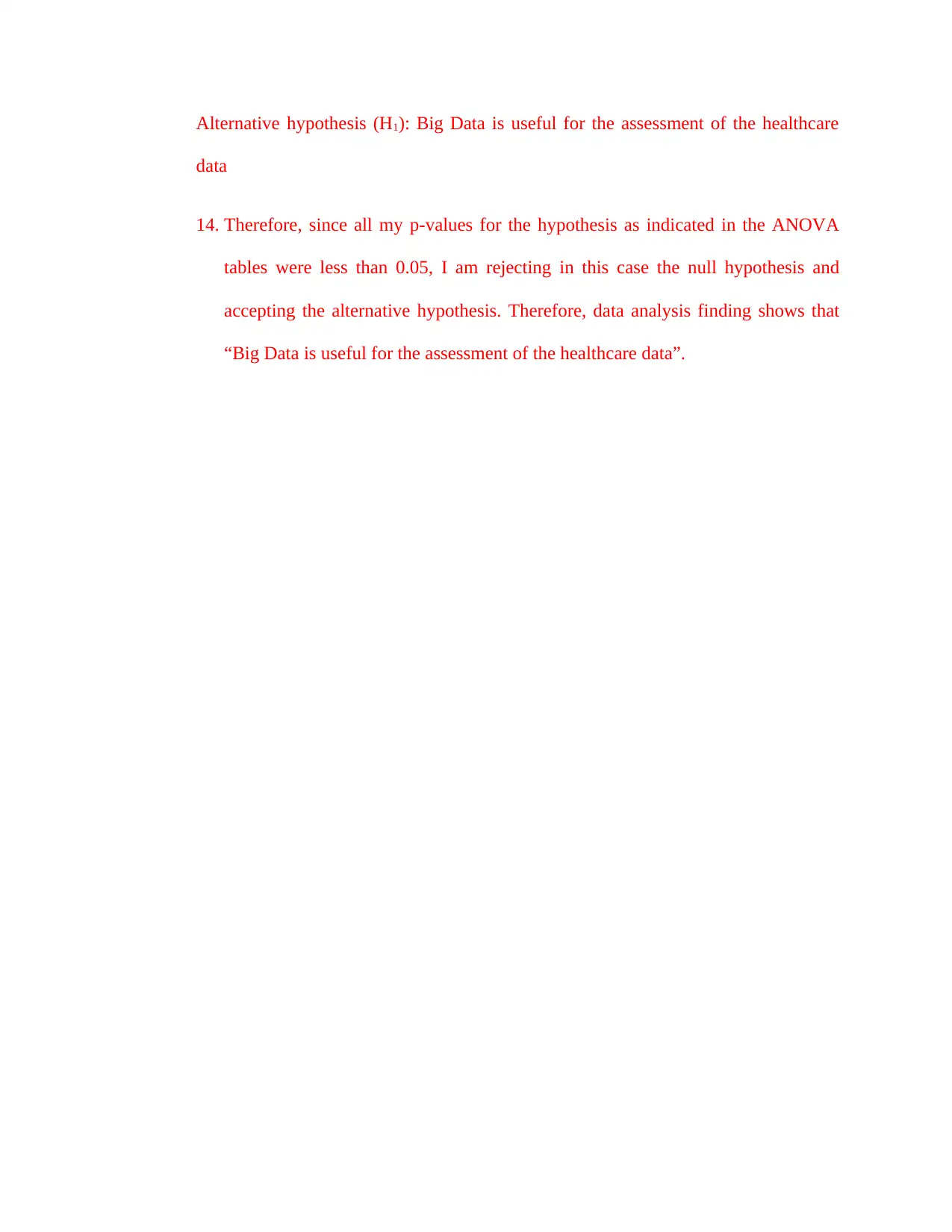






![[object Object]](/_next/static/media/star-bottom.7253800d.svg)