Enterprise Server Management - Active directory
Added on 2022-09-02
7 Pages1114 Words17 Views
Running head: ENTERPRISE SERVER MANAGEMENT
ENTERPRISE SERVER MANAGEMENT
Name of student
Name of university
Author’s note:
ENTERPRISE SERVER MANAGEMENT
Name of student
Name of university
Author’s note:

1
ENTERPRISE SERVER MANAGEMENT
Active directory
Active directory could be described as the Microsoft product that comprises of
various service that executes on the Windows server for managing the permissions as well as
the access to the networked resources. The data is stored in the active directory as objects.
Any object could be described as the single element, like any user, device, application, or
group. The objects are common defined as the resources or the security principles. The
objects could be categorised by the active directory by the names or even the attributes. Main
service that is available in the Active directory is the Domain Services or the AD DS whose
sole task is the storing information of the directory as well as handling interaction of any user
with domain. The access is verified by the AD DS when any user signs into any device or
even attempts in connecting to any server over the network.
Centralised user authentication
In order to manage the authentication, the configuration of the virtual windows server
is done with the active directory for allowing the central management of the users from any
distinct location in network of the company. The configuration of the domain is done for
allowing the configuration with any other services and the utilisation of a robust password is
done for executing the domain name configuration. Managing the resources of the company
by server manager is significantly simplified by the password protection and the server
manager have the complete control on security of the framework of the network.
Print service for the users
Enabling of the print service is done for allowing the sharing of the network printer
with each department as well as provide the access to the printer to all the users.
ENTERPRISE SERVER MANAGEMENT
Active directory
Active directory could be described as the Microsoft product that comprises of
various service that executes on the Windows server for managing the permissions as well as
the access to the networked resources. The data is stored in the active directory as objects.
Any object could be described as the single element, like any user, device, application, or
group. The objects are common defined as the resources or the security principles. The
objects could be categorised by the active directory by the names or even the attributes. Main
service that is available in the Active directory is the Domain Services or the AD DS whose
sole task is the storing information of the directory as well as handling interaction of any user
with domain. The access is verified by the AD DS when any user signs into any device or
even attempts in connecting to any server over the network.
Centralised user authentication
In order to manage the authentication, the configuration of the virtual windows server
is done with the active directory for allowing the central management of the users from any
distinct location in network of the company. The configuration of the domain is done for
allowing the configuration with any other services and the utilisation of a robust password is
done for executing the domain name configuration. Managing the resources of the company
by server manager is significantly simplified by the password protection and the server
manager have the complete control on security of the framework of the network.
Print service for the users
Enabling of the print service is done for allowing the sharing of the network printer
with each department as well as provide the access to the printer to all the users.
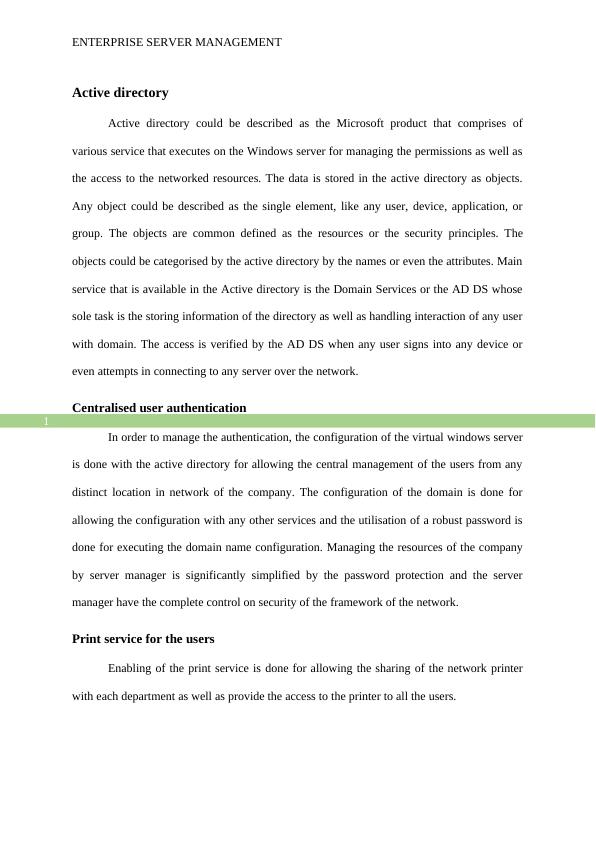
2
ENTERPRISE SERVER MANAGEMENT
DHCP configuration
The present problem of the manual assigning of IP addresses as well as causing the
overlapping of the IP addresses has been resolved with application of the DHCP
configuration as well as allowing the DHCP scope in server. The utilisation of an appropriate
range of the IP addresses is done for each group so that the IP address is automatically gained
when it has been connected with network. In order to increase security of the network, all
security groups have been configured for preventing the illegal access of network as well as
the restriction of any unknown users in connecting with network.
Description of Groups, users, OUs as well as access levels
In order to manage the information, it has been discovered to essentially use
architecture of client server for allowing the increase of the response of the network as well
as providing the centralised control of network to the network admin. It is required to manage
the main flow of information to various locations of network as well as the configuration of
the services is required to be done in accordance to the users of the network. The dividing of
the network is required to be executed in accordance to departments and it is required to be
efficiently grouped for the proper management of the authentication as well as maintain the
access to resources of organisation from any various isolated location.
Installing active directory
The active directory could be installed by following the steps on server:
Open server manager from task bar.
Select the option “Add roles and features” from server manager dashboard.
o Roles and Features wizard is launched. This particular wizard allows the
execution of modification on instance of Windows Server 2012.
ENTERPRISE SERVER MANAGEMENT
DHCP configuration
The present problem of the manual assigning of IP addresses as well as causing the
overlapping of the IP addresses has been resolved with application of the DHCP
configuration as well as allowing the DHCP scope in server. The utilisation of an appropriate
range of the IP addresses is done for each group so that the IP address is automatically gained
when it has been connected with network. In order to increase security of the network, all
security groups have been configured for preventing the illegal access of network as well as
the restriction of any unknown users in connecting with network.
Description of Groups, users, OUs as well as access levels
In order to manage the information, it has been discovered to essentially use
architecture of client server for allowing the increase of the response of the network as well
as providing the centralised control of network to the network admin. It is required to manage
the main flow of information to various locations of network as well as the configuration of
the services is required to be done in accordance to the users of the network. The dividing of
the network is required to be executed in accordance to departments and it is required to be
efficiently grouped for the proper management of the authentication as well as maintain the
access to resources of organisation from any various isolated location.
Installing active directory
The active directory could be installed by following the steps on server:
Open server manager from task bar.
Select the option “Add roles and features” from server manager dashboard.
o Roles and Features wizard is launched. This particular wizard allows the
execution of modification on instance of Windows Server 2012.
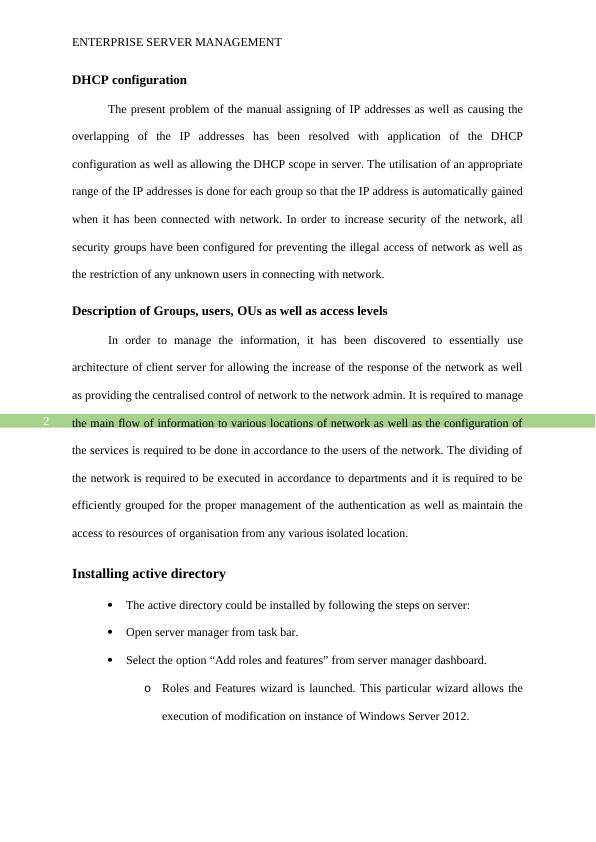
End of preview
Want to access all the pages? Upload your documents or become a member.
Related Documents
System Administration and Management | Assignmentlg...
|19
|1311
|59
Server Operating Systemlg...
|14
|3184
|50
UMUC Library Network Design Proposal Part 3.lg...
|4
|929
|234
Description and Installation of Domain name Controllerlg...
|16
|1373
|65
Networking Solutions | Windows Server 2012 Installationlg...
|94
|458
|18
Windows Server Deployment Proposallg...
|8
|1505
|171
