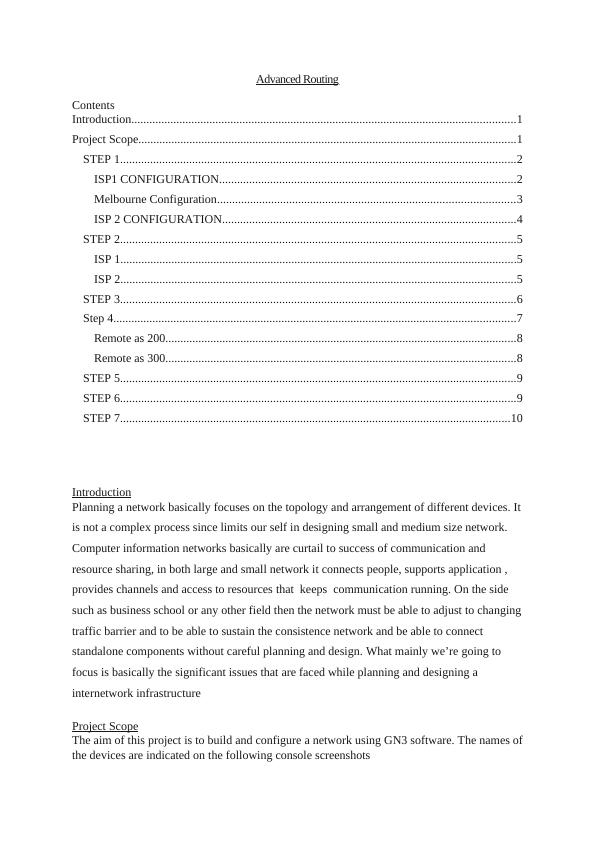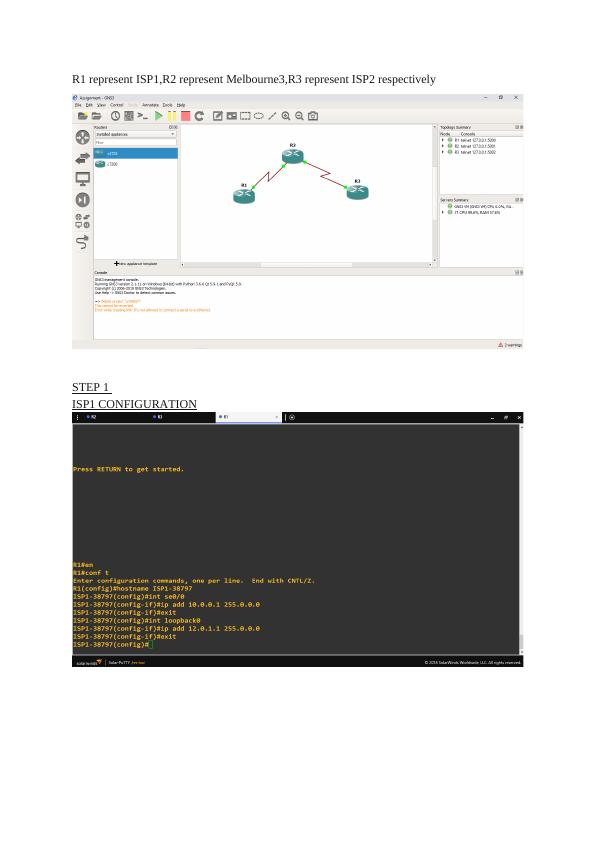Advanced Routing Configuration using GN3 Software
Configuring and troubleshooting Border Gateway Protocol (BGP) for routing information exchange with two ISPs in a travel agency scenario.
11 Pages975 Words326 Views
Added on 2023-04-23
About This Document
This document provides a step-by-step guide for Advanced Routing Configuration using GN3 software. It covers ISP1, ISP2 and Melbourne Configuration with solved assignments and essays. The document also includes information on BGP state, local router ID and metric table.
Advanced Routing Configuration using GN3 Software
Configuring and troubleshooting Border Gateway Protocol (BGP) for routing information exchange with two ISPs in a travel agency scenario.
Added on 2023-04-23
ShareRelated Documents
End of preview
Want to access all the pages? Upload your documents or become a member.
TCP/IP Networking Assignment | Multiple Network Interfaces
|21
|1497
|169
Lab: Configuring BGP Routing
|2
|627
|393
3TCP/IP Networking | Assignment
|20
|1568
|69
Worchester Subnetting Configurations and Boston Site Protocol,
|2
|492
|166
Assignment TCP/IP Networking
|19
|1595
|148
Assignment on TCP and IP Networking
|19
|1449
|41