Networking Lab with Packet Tracer
VerifiedAdded on 2020/03/23
|20
|1261
|59
AI Summary
This assignment involves setting up a basic computer network using Cisco Packet Tracer. Students configure PCs with IP addresses, subnet masks, and default gateways. They then configure switches to create VLANs and connect the PCs within these VLANs. A router is also configured to allow communication between different networks. Finally, students verify network connectivity through ping tests.
Contribute Materials
Your contribution can guide someone’s learning journey. Share your
documents today.

Secure Best Marks with AI Grader
Need help grading? Try our AI Grader for instant feedback on your assignments.
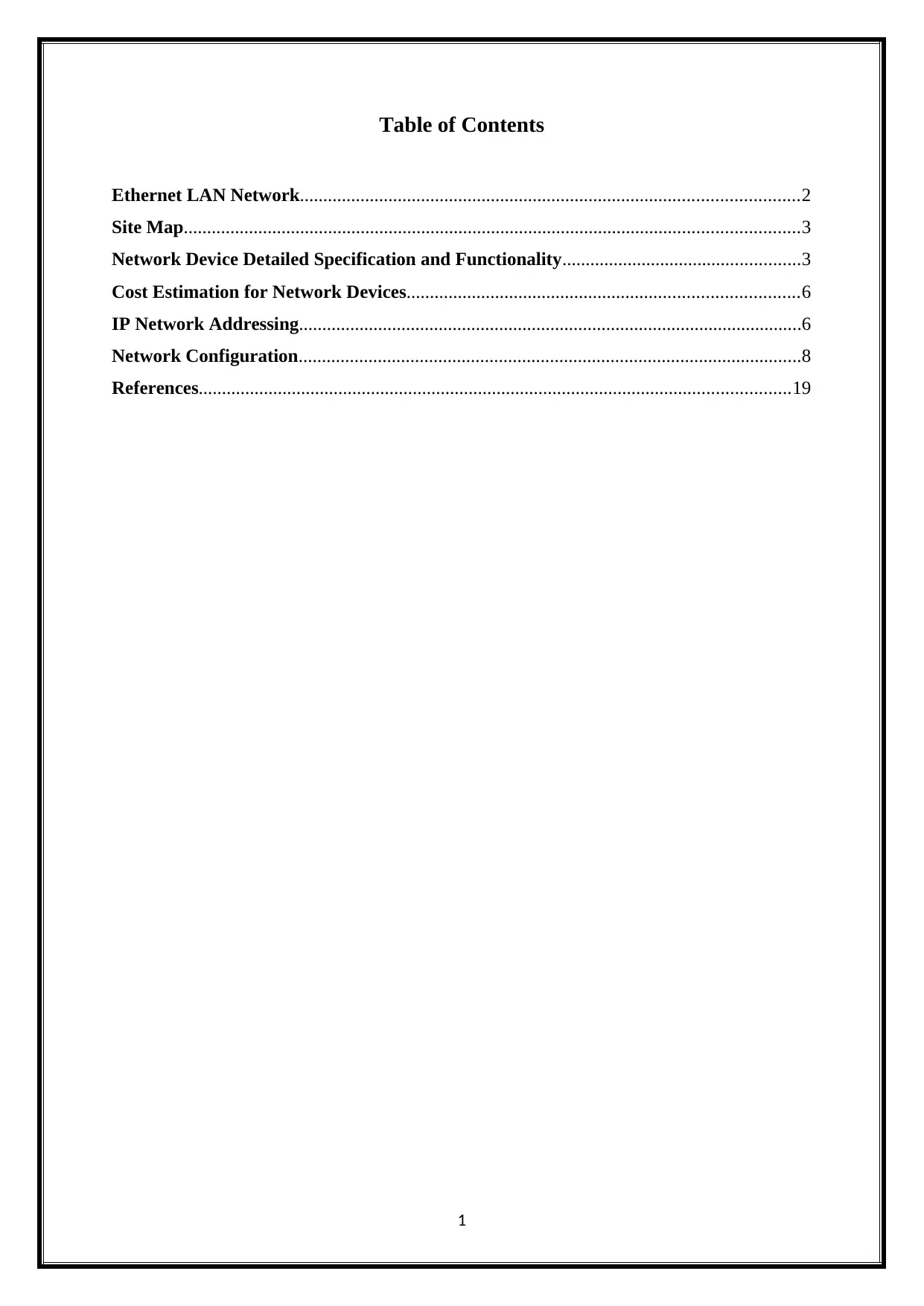
Table of Contents
Ethernet LAN Network...........................................................................................................2
Site Map....................................................................................................................................3
Network Device Detailed Specification and Functionality...................................................3
Cost Estimation for Network Devices....................................................................................6
IP Network Addressing............................................................................................................6
Network Configuration............................................................................................................8
References...............................................................................................................................19
1
Ethernet LAN Network...........................................................................................................2
Site Map....................................................................................................................................3
Network Device Detailed Specification and Functionality...................................................3
Cost Estimation for Network Devices....................................................................................6
IP Network Addressing............................................................................................................6
Network Configuration............................................................................................................8
References...............................................................................................................................19
1
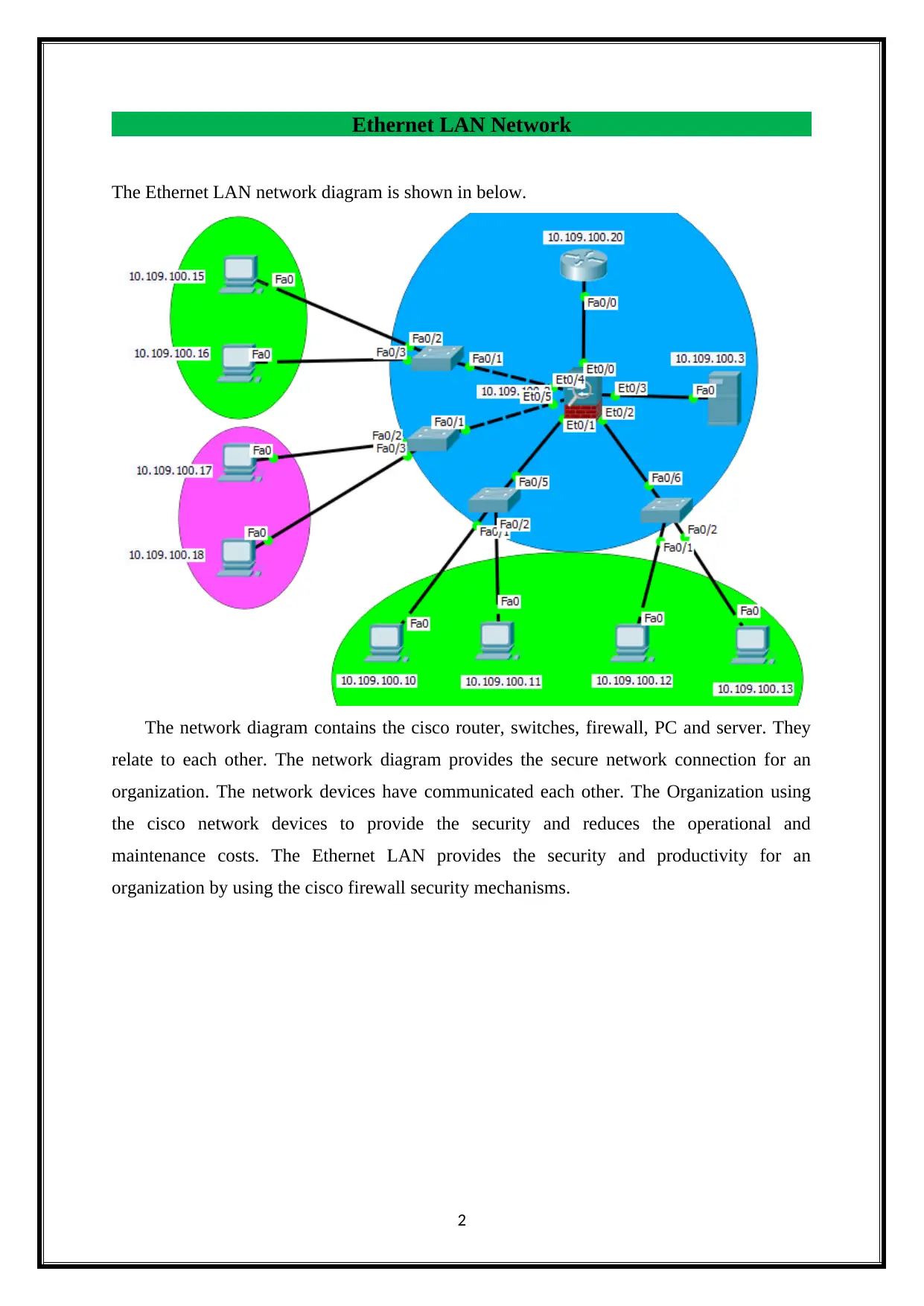
Ethernet LAN Network
The Ethernet LAN network diagram is shown in below.
The network diagram contains the cisco router, switches, firewall, PC and server. They
relate to each other. The network diagram provides the secure network connection for an
organization. The network devices have communicated each other. The Organization using
the cisco network devices to provide the security and reduces the operational and
maintenance costs. The Ethernet LAN provides the security and productivity for an
organization by using the cisco firewall security mechanisms.
2
The Ethernet LAN network diagram is shown in below.
The network diagram contains the cisco router, switches, firewall, PC and server. They
relate to each other. The network diagram provides the secure network connection for an
organization. The network devices have communicated each other. The Organization using
the cisco network devices to provide the security and reduces the operational and
maintenance costs. The Ethernet LAN provides the security and productivity for an
organization by using the cisco firewall security mechanisms.
2
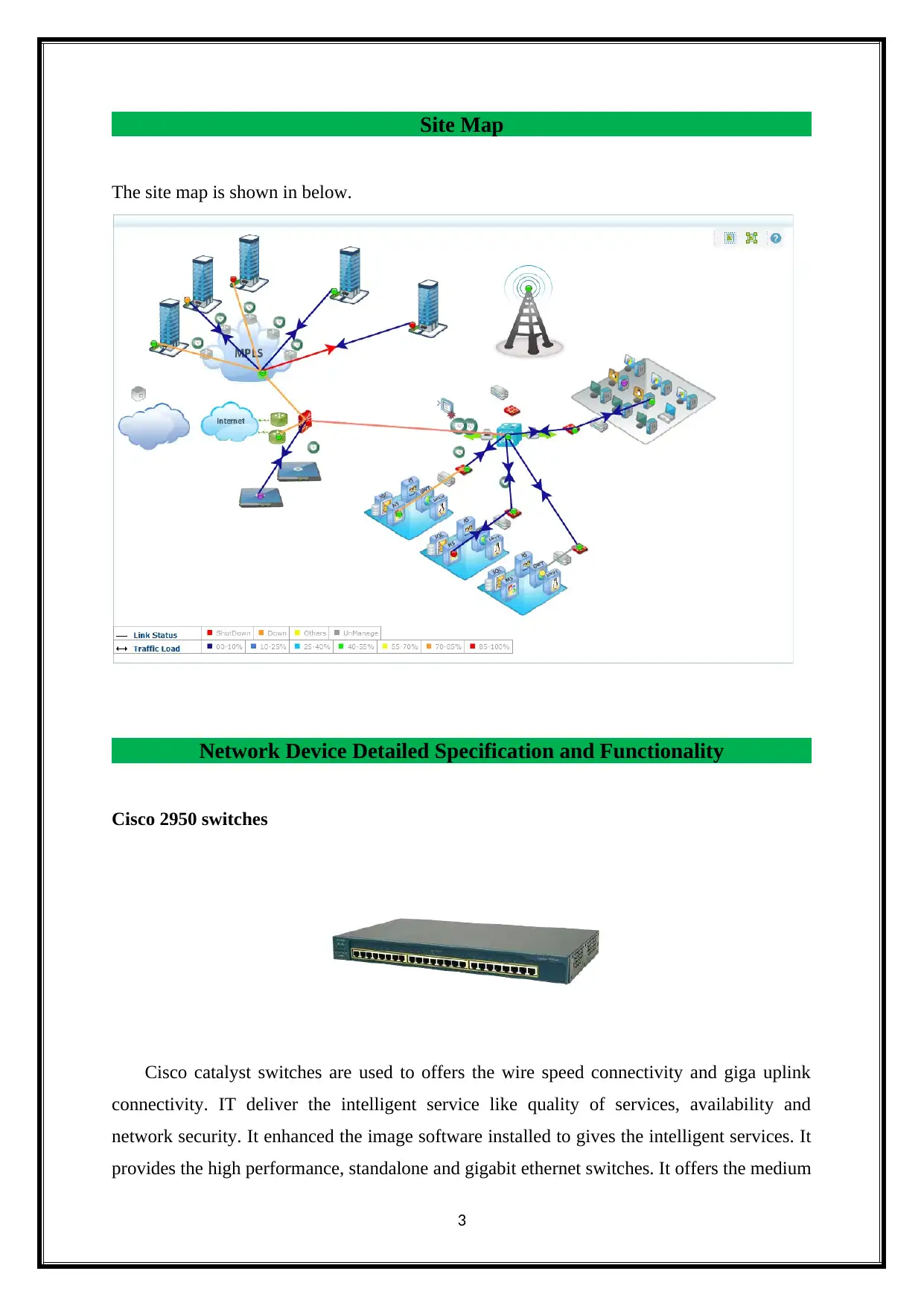
Site Map
The site map is shown in below.
Network Device Detailed Specification and Functionality
Cisco 2950 switches
Cisco catalyst switches are used to offers the wire speed connectivity and giga uplink
connectivity. IT deliver the intelligent service like quality of services, availability and
network security. It enhanced the image software installed to gives the intelligent services. It
provides the high performance, standalone and gigabit ethernet switches. It offers the medium
3
The site map is shown in below.
Network Device Detailed Specification and Functionality
Cisco 2950 switches
Cisco catalyst switches are used to offers the wire speed connectivity and giga uplink
connectivity. IT deliver the intelligent service like quality of services, availability and
network security. It enhanced the image software installed to gives the intelligent services. It
provides the high performance, standalone and gigabit ethernet switches. It offers the medium
3
Secure Best Marks with AI Grader
Need help grading? Try our AI Grader for instant feedback on your assignments.
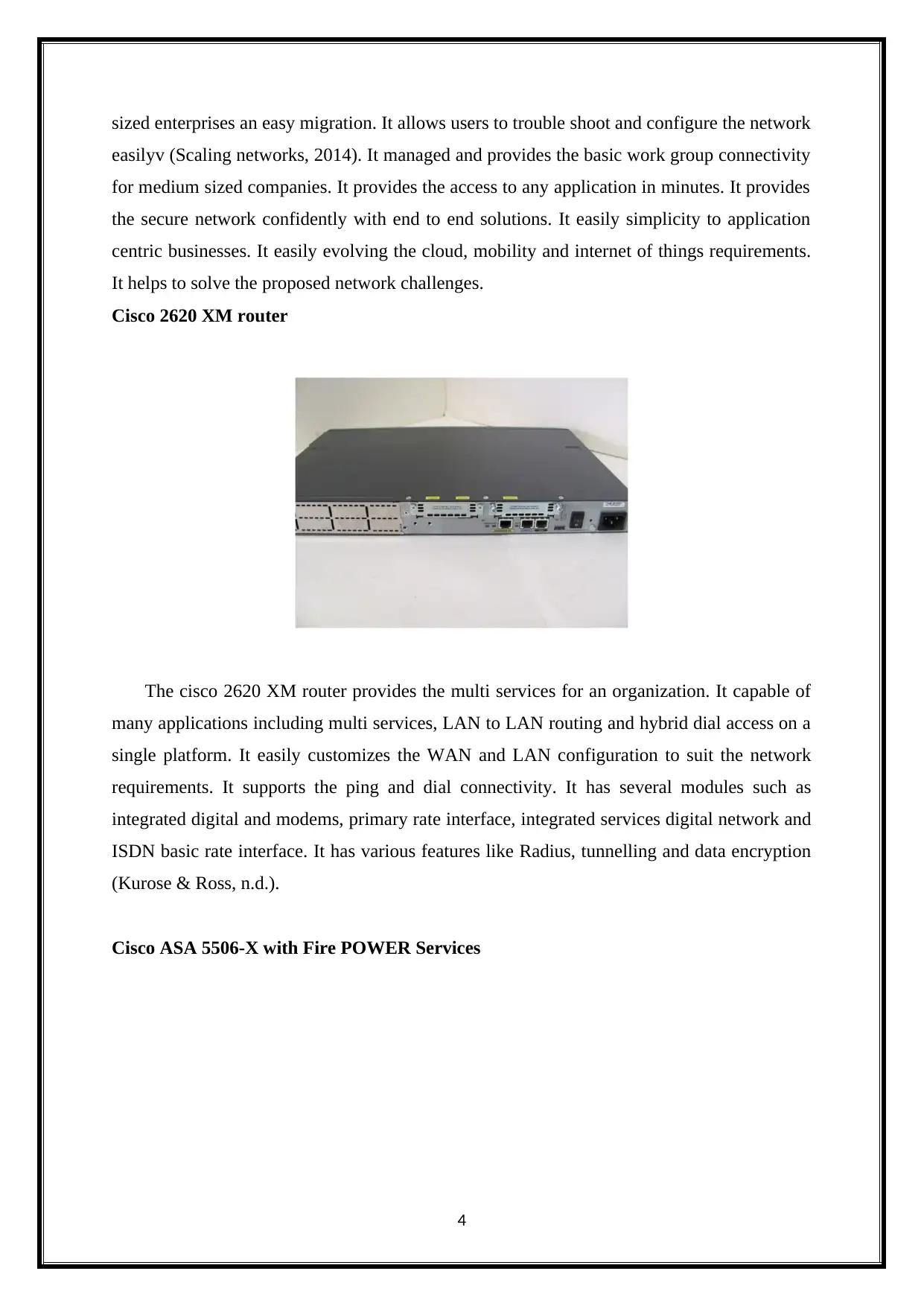
sized enterprises an easy migration. It allows users to trouble shoot and configure the network
easilyv (Scaling networks, 2014). It managed and provides the basic work group connectivity
for medium sized companies. It provides the access to any application in minutes. It provides
the secure network confidently with end to end solutions. It easily simplicity to application
centric businesses. It easily evolving the cloud, mobility and internet of things requirements.
It helps to solve the proposed network challenges.
Cisco 2620 XM router
The cisco 2620 XM router provides the multi services for an organization. It capable of
many applications including multi services, LAN to LAN routing and hybrid dial access on a
single platform. It easily customizes the WAN and LAN configuration to suit the network
requirements. It supports the ping and dial connectivity. It has several modules such as
integrated digital and modems, primary rate interface, integrated services digital network and
ISDN basic rate interface. It has various features like Radius, tunnelling and data encryption
(Kurose & Ross, n.d.).
Cisco ASA 5506-X with Fire POWER Services
4
easilyv (Scaling networks, 2014). It managed and provides the basic work group connectivity
for medium sized companies. It provides the access to any application in minutes. It provides
the secure network confidently with end to end solutions. It easily simplicity to application
centric businesses. It easily evolving the cloud, mobility and internet of things requirements.
It helps to solve the proposed network challenges.
Cisco 2620 XM router
The cisco 2620 XM router provides the multi services for an organization. It capable of
many applications including multi services, LAN to LAN routing and hybrid dial access on a
single platform. It easily customizes the WAN and LAN configuration to suit the network
requirements. It supports the ping and dial connectivity. It has several modules such as
integrated digital and modems, primary rate interface, integrated services digital network and
ISDN basic rate interface. It has various features like Radius, tunnelling and data encryption
(Kurose & Ross, n.d.).
Cisco ASA 5506-X with Fire POWER Services
4

The cisco firewall is used to stop more threats. It offers the industry threat focused next
generation firewall. It provides the superior security for an organization. It reduced the
operational and deployment costs. It has the comprehensive management interfaces and it
extensible integrated services architecture. It is easy to deploy the solutions for medium and
small sized organization. It integrated with the unified communication security, content
security services, SSL and IPsec VPN and Intrusion prevention. It designed to protect the
user network. It creates the more than three VLANs for improved the network security and
segmentation (Connecting networks companion guide, 2014).
Cisco UCS C220 M4 Rack Server
Cisco servers are used to deliver the unified computing for an organization. It increases
the network agility and reduces the network workload. It provides the scale network for
operational intelligence. It easily integrated with the big data and analytics in network
infrastructure. It designed to deliver the out of the box performance. It offers the better
management capabilities to deploy the network. It is gaining the better application
performance to improve the employee and customer satisfaction. It provides the security and
productivity for network infrastructure. It easily comprehensive network adoption and
optimized the network policies.
5
generation firewall. It provides the superior security for an organization. It reduced the
operational and deployment costs. It has the comprehensive management interfaces and it
extensible integrated services architecture. It is easy to deploy the solutions for medium and
small sized organization. It integrated with the unified communication security, content
security services, SSL and IPsec VPN and Intrusion prevention. It designed to protect the
user network. It creates the more than three VLANs for improved the network security and
segmentation (Connecting networks companion guide, 2014).
Cisco UCS C220 M4 Rack Server
Cisco servers are used to deliver the unified computing for an organization. It increases
the network agility and reduces the network workload. It provides the scale network for
operational intelligence. It easily integrated with the big data and analytics in network
infrastructure. It designed to deliver the out of the box performance. It offers the better
management capabilities to deploy the network. It is gaining the better application
performance to improve the employee and customer satisfaction. It provides the security and
productivity for network infrastructure. It easily comprehensive network adoption and
optimized the network policies.
5
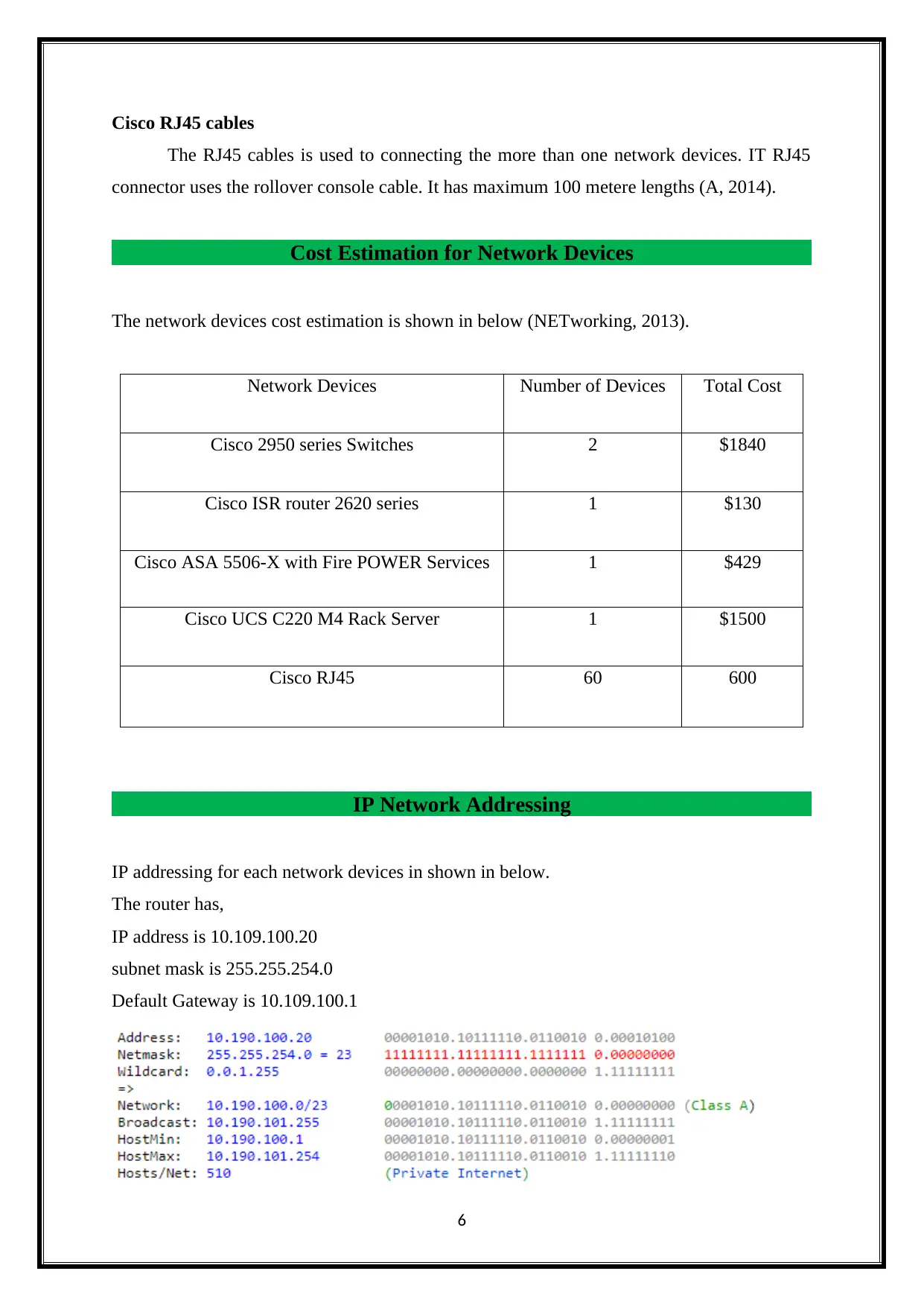
Cisco RJ45 cables
The RJ45 cables is used to connecting the more than one network devices. IT RJ45
connector uses the rollover console cable. It has maximum 100 metere lengths (A, 2014).
Cost Estimation for Network Devices
The network devices cost estimation is shown in below (NETworking, 2013).
Network Devices Number of Devices Total Cost
Cisco 2950 series Switches 2 $1840
Cisco ISR router 2620 series 1 $130
Cisco ASA 5506-X with Fire POWER Services 1 $429
Cisco UCS C220 M4 Rack Server 1 $1500
Cisco RJ45 60 600
IP Network Addressing
IP addressing for each network devices in shown in below.
The router has,
IP address is 10.109.100.20
subnet mask is 255.255.254.0
Default Gateway is 10.109.100.1
6
The RJ45 cables is used to connecting the more than one network devices. IT RJ45
connector uses the rollover console cable. It has maximum 100 metere lengths (A, 2014).
Cost Estimation for Network Devices
The network devices cost estimation is shown in below (NETworking, 2013).
Network Devices Number of Devices Total Cost
Cisco 2950 series Switches 2 $1840
Cisco ISR router 2620 series 1 $130
Cisco ASA 5506-X with Fire POWER Services 1 $429
Cisco UCS C220 M4 Rack Server 1 $1500
Cisco RJ45 60 600
IP Network Addressing
IP addressing for each network devices in shown in below.
The router has,
IP address is 10.109.100.20
subnet mask is 255.255.254.0
Default Gateway is 10.109.100.1
6
Paraphrase This Document
Need a fresh take? Get an instant paraphrase of this document with our AI Paraphraser
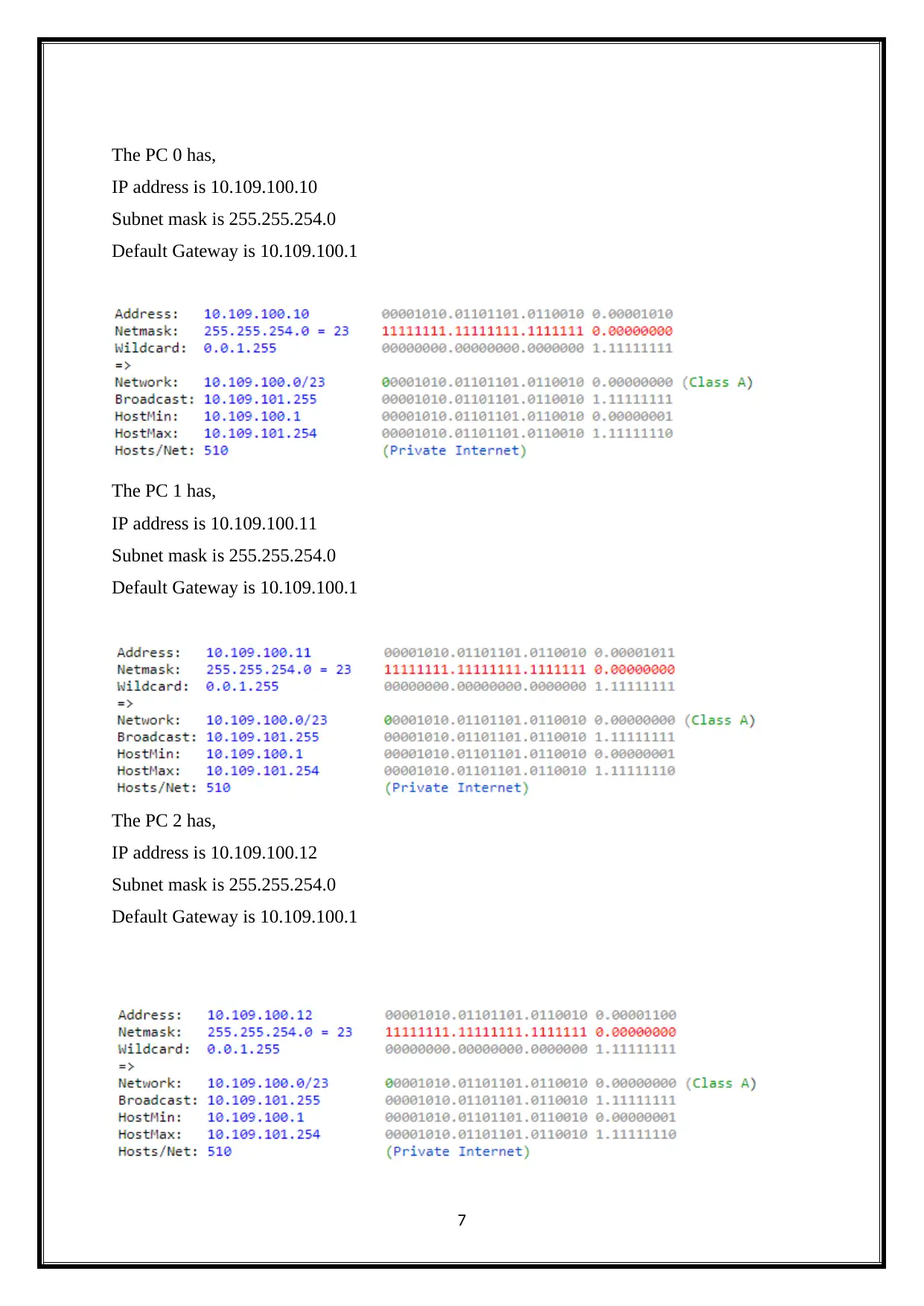
The PC 0 has,
IP address is 10.109.100.10
Subnet mask is 255.255.254.0
Default Gateway is 10.109.100.1
The PC 1 has,
IP address is 10.109.100.11
Subnet mask is 255.255.254.0
Default Gateway is 10.109.100.1
The PC 2 has,
IP address is 10.109.100.12
Subnet mask is 255.255.254.0
Default Gateway is 10.109.100.1
7
IP address is 10.109.100.10
Subnet mask is 255.255.254.0
Default Gateway is 10.109.100.1
The PC 1 has,
IP address is 10.109.100.11
Subnet mask is 255.255.254.0
Default Gateway is 10.109.100.1
The PC 2 has,
IP address is 10.109.100.12
Subnet mask is 255.255.254.0
Default Gateway is 10.109.100.1
7
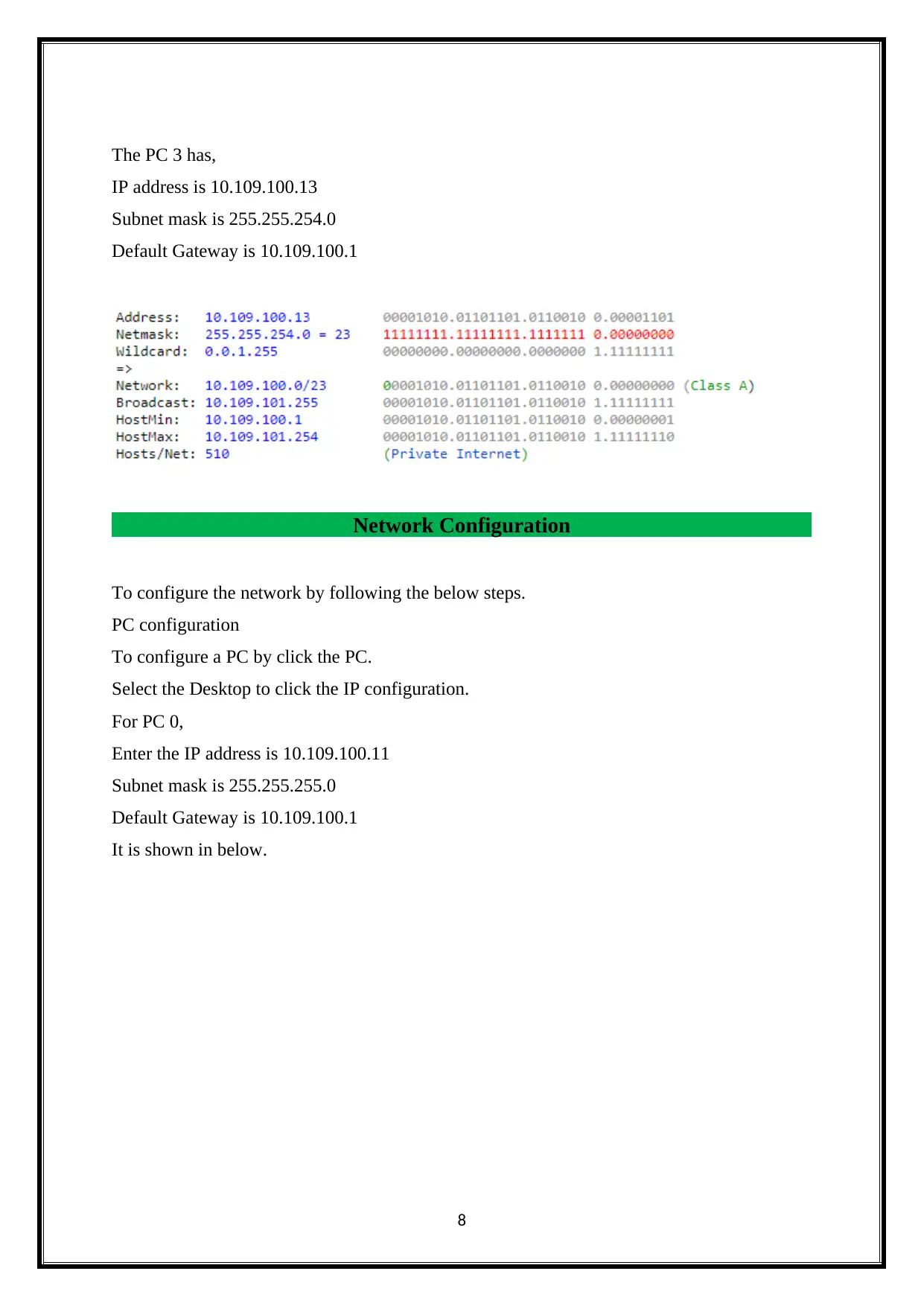
The PC 3 has,
IP address is 10.109.100.13
Subnet mask is 255.255.254.0
Default Gateway is 10.109.100.1
Network Configuration
To configure the network by following the below steps.
PC configuration
To configure a PC by click the PC.
Select the Desktop to click the IP configuration.
For PC 0,
Enter the IP address is 10.109.100.11
Subnet mask is 255.255.255.0
Default Gateway is 10.109.100.1
It is shown in below.
8
IP address is 10.109.100.13
Subnet mask is 255.255.254.0
Default Gateway is 10.109.100.1
Network Configuration
To configure the network by following the below steps.
PC configuration
To configure a PC by click the PC.
Select the Desktop to click the IP configuration.
For PC 0,
Enter the IP address is 10.109.100.11
Subnet mask is 255.255.255.0
Default Gateway is 10.109.100.1
It is shown in below.
8
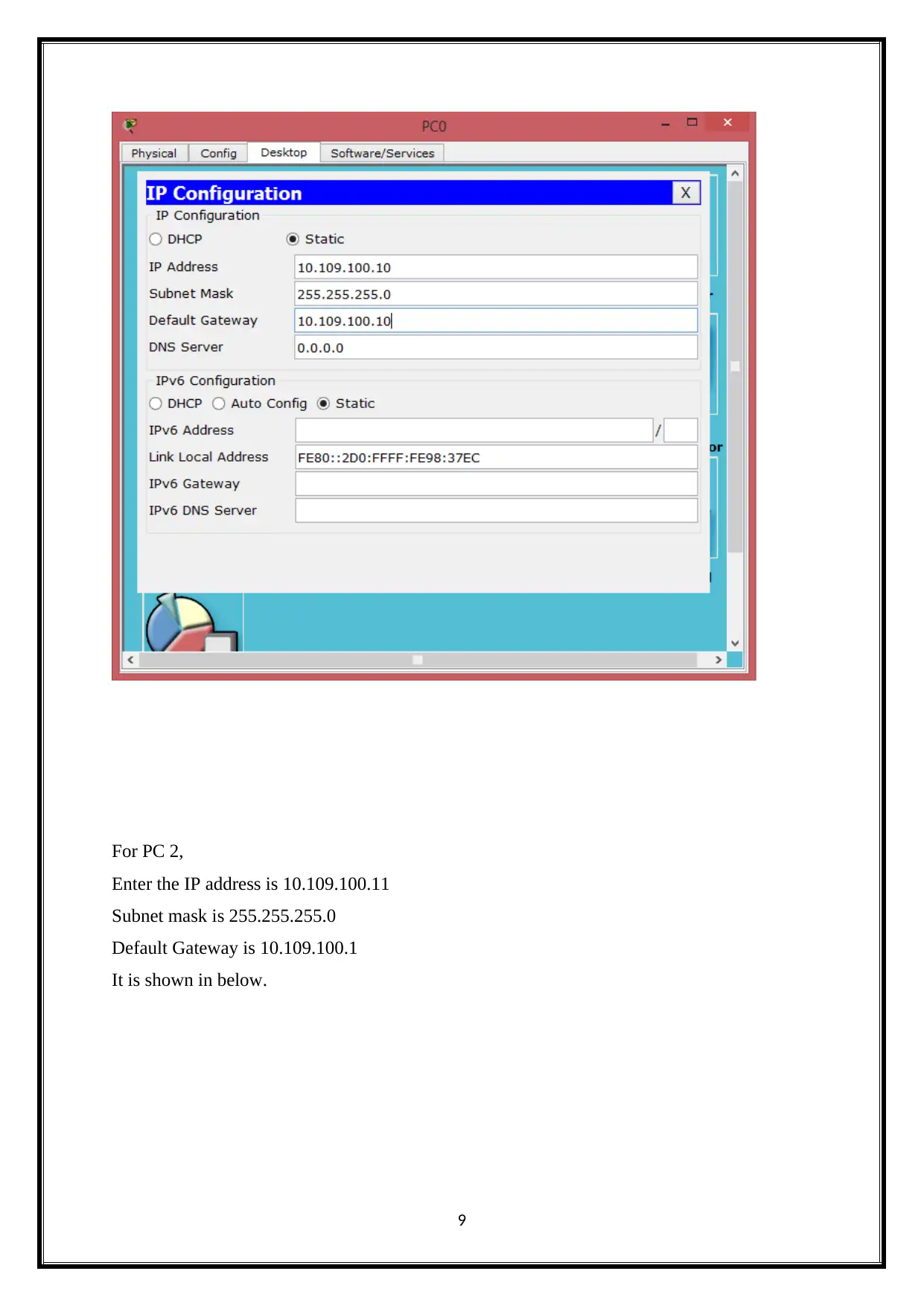
For PC 2,
Enter the IP address is 10.109.100.11
Subnet mask is 255.255.255.0
Default Gateway is 10.109.100.1
It is shown in below.
9
Enter the IP address is 10.109.100.11
Subnet mask is 255.255.255.0
Default Gateway is 10.109.100.1
It is shown in below.
9
Secure Best Marks with AI Grader
Need help grading? Try our AI Grader for instant feedback on your assignments.
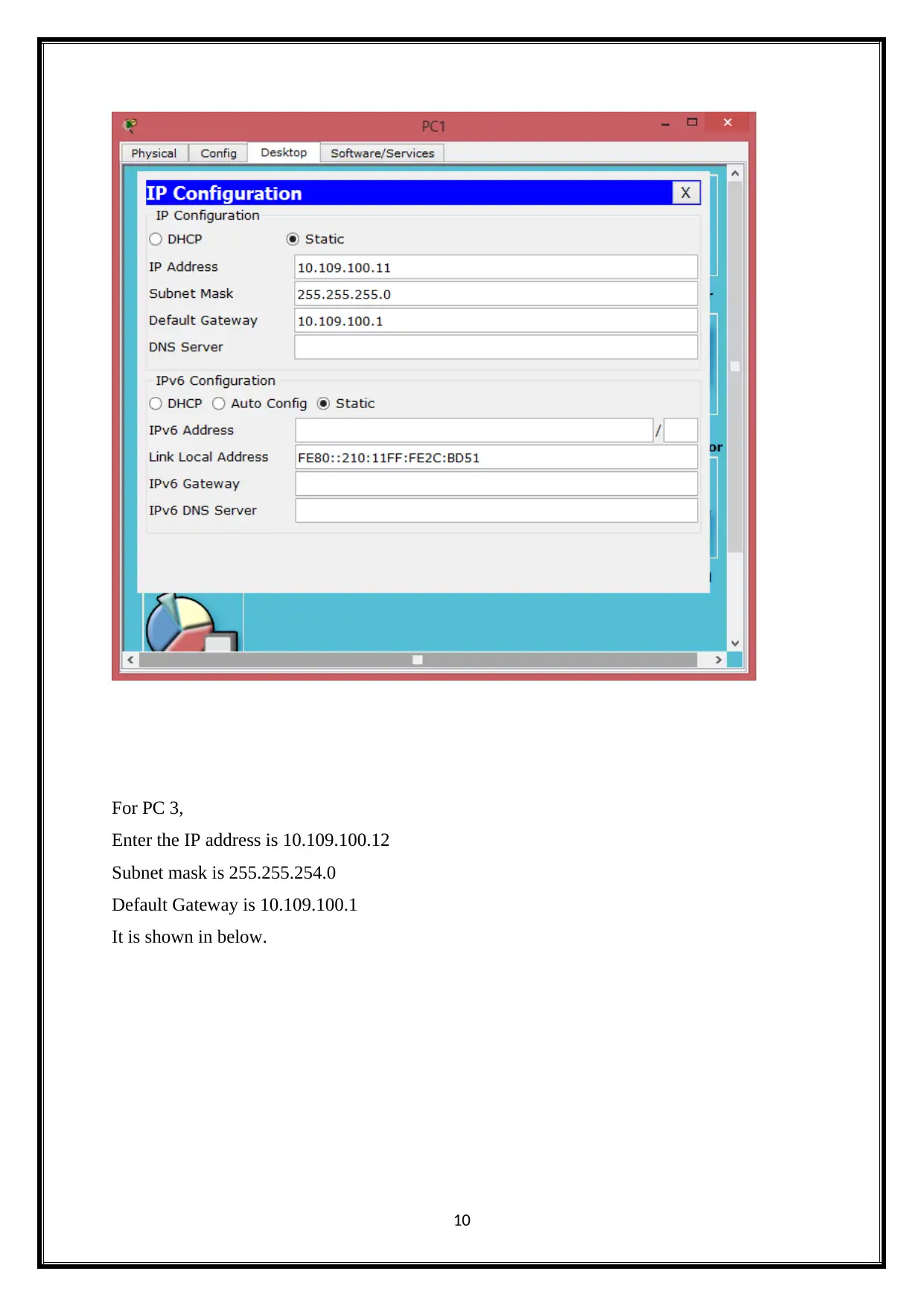
For PC 3,
Enter the IP address is 10.109.100.12
Subnet mask is 255.255.254.0
Default Gateway is 10.109.100.1
It is shown in below.
10
Enter the IP address is 10.109.100.12
Subnet mask is 255.255.254.0
Default Gateway is 10.109.100.1
It is shown in below.
10
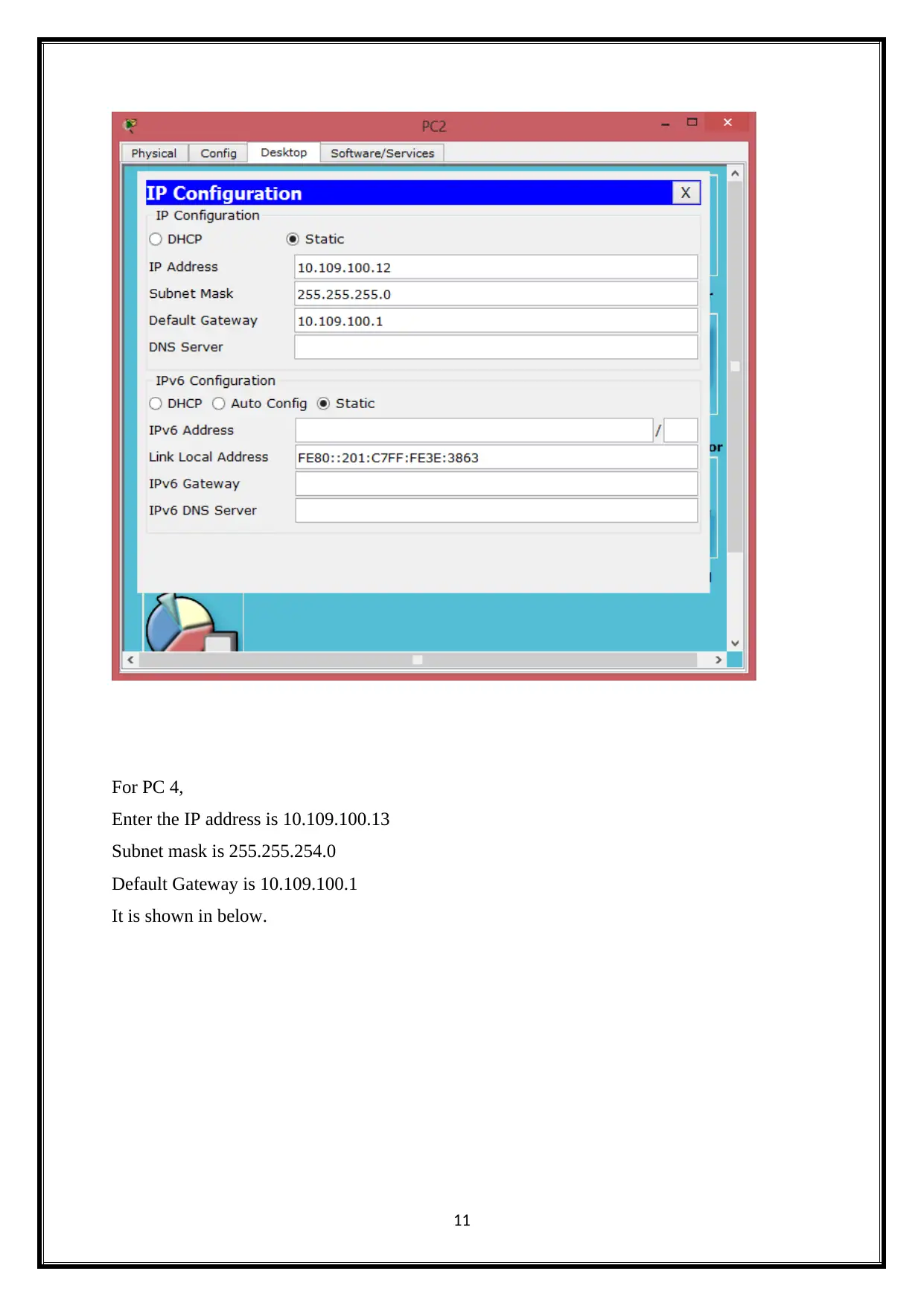
For PC 4,
Enter the IP address is 10.109.100.13
Subnet mask is 255.255.254.0
Default Gateway is 10.109.100.1
It is shown in below.
11
Enter the IP address is 10.109.100.13
Subnet mask is 255.255.254.0
Default Gateway is 10.109.100.1
It is shown in below.
11
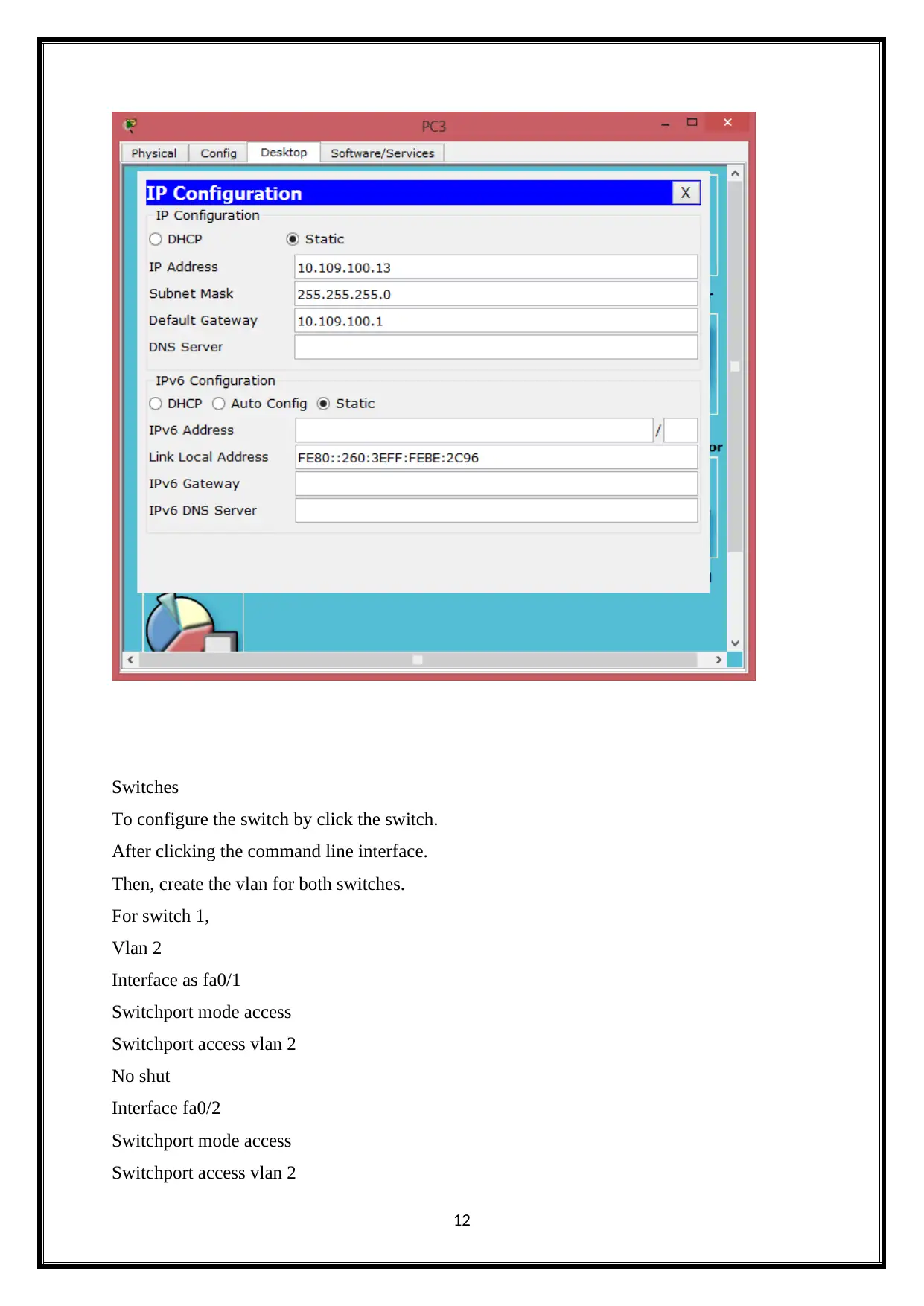
Switches
To configure the switch by click the switch.
After clicking the command line interface.
Then, create the vlan for both switches.
For switch 1,
Vlan 2
Interface as fa0/1
Switchport mode access
Switchport access vlan 2
No shut
Interface fa0/2
Switchport mode access
Switchport access vlan 2
12
To configure the switch by click the switch.
After clicking the command line interface.
Then, create the vlan for both switches.
For switch 1,
Vlan 2
Interface as fa0/1
Switchport mode access
Switchport access vlan 2
No shut
Interface fa0/2
Switchport mode access
Switchport access vlan 2
12
Paraphrase This Document
Need a fresh take? Get an instant paraphrase of this document with our AI Paraphraser
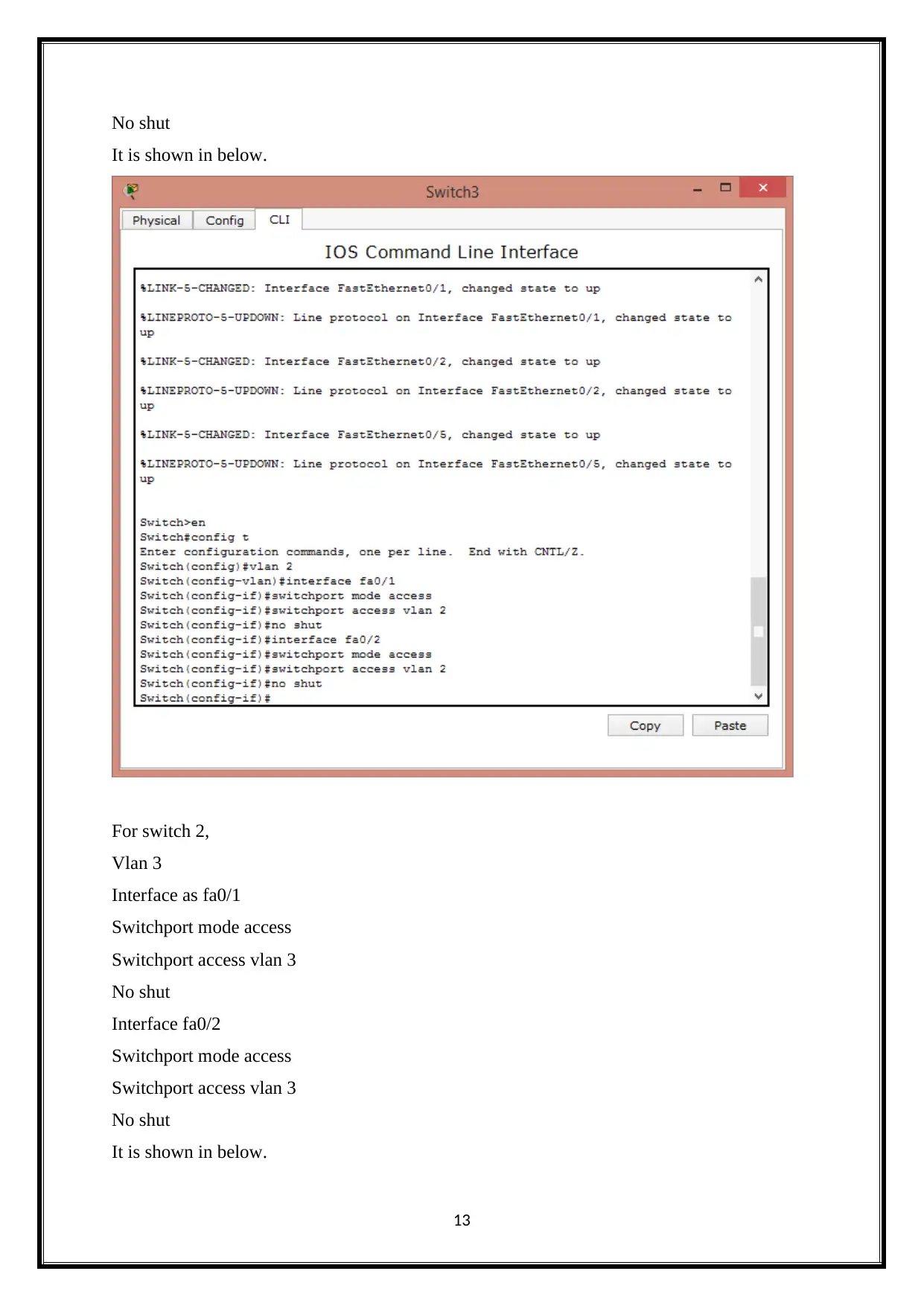
No shut
It is shown in below.
For switch 2,
Vlan 3
Interface as fa0/1
Switchport mode access
Switchport access vlan 3
No shut
Interface fa0/2
Switchport mode access
Switchport access vlan 3
No shut
It is shown in below.
13
It is shown in below.
For switch 2,
Vlan 3
Interface as fa0/1
Switchport mode access
Switchport access vlan 3
No shut
Interface fa0/2
Switchport mode access
Switchport access vlan 3
No shut
It is shown in below.
13
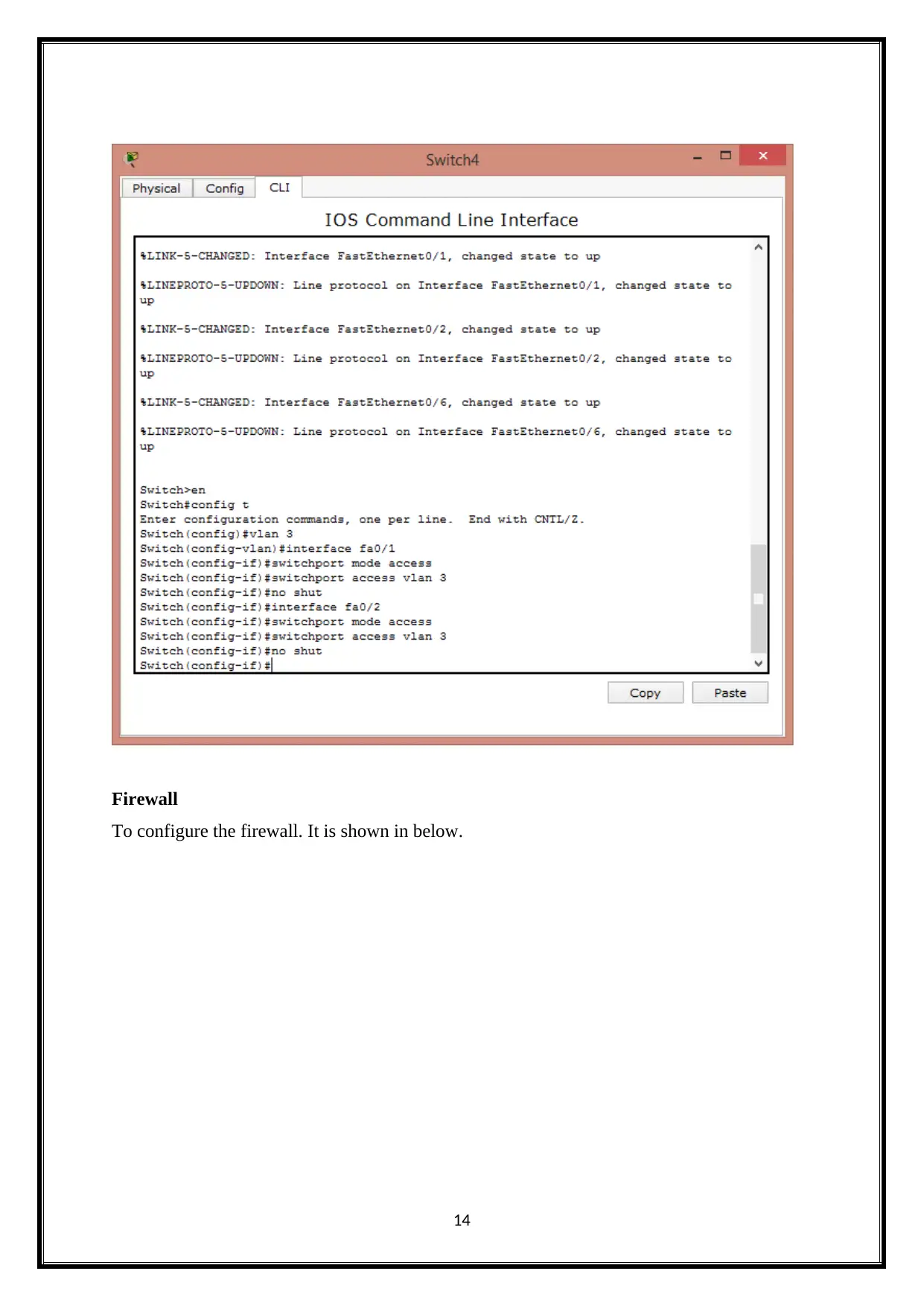
Firewall
To configure the firewall. It is shown in below.
14
To configure the firewall. It is shown in below.
14

Router.
To configure the router by click the router.
After clicking the command line interface.
Then,
Enter the below command.
Interface fa0/0
Ip address is 10.109.100.20
Subnet mask as 255.255.254.0
No shut
It is shown in below.
15
To configure the router by click the router.
After clicking the command line interface.
Then,
Enter the below command.
Interface fa0/0
Ip address is 10.109.100.20
Subnet mask as 255.255.254.0
No shut
It is shown in below.
15
Secure Best Marks with AI Grader
Need help grading? Try our AI Grader for instant feedback on your assignments.
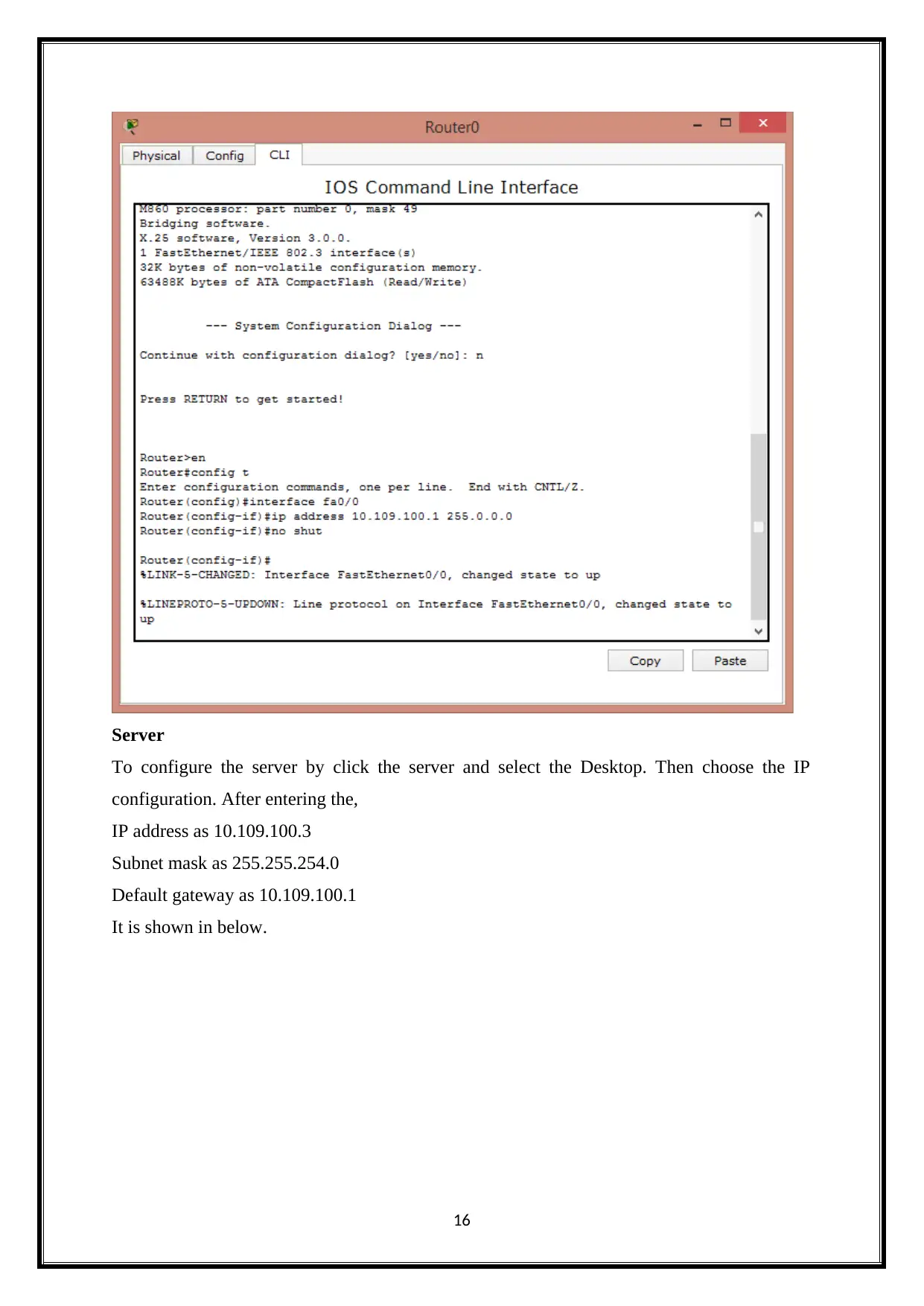
Server
To configure the server by click the server and select the Desktop. Then choose the IP
configuration. After entering the,
IP address as 10.109.100.3
Subnet mask as 255.255.254.0
Default gateway as 10.109.100.1
It is shown in below.
16
To configure the server by click the server and select the Desktop. Then choose the IP
configuration. After entering the,
IP address as 10.109.100.3
Subnet mask as 255.255.254.0
Default gateway as 10.109.100.1
It is shown in below.
16
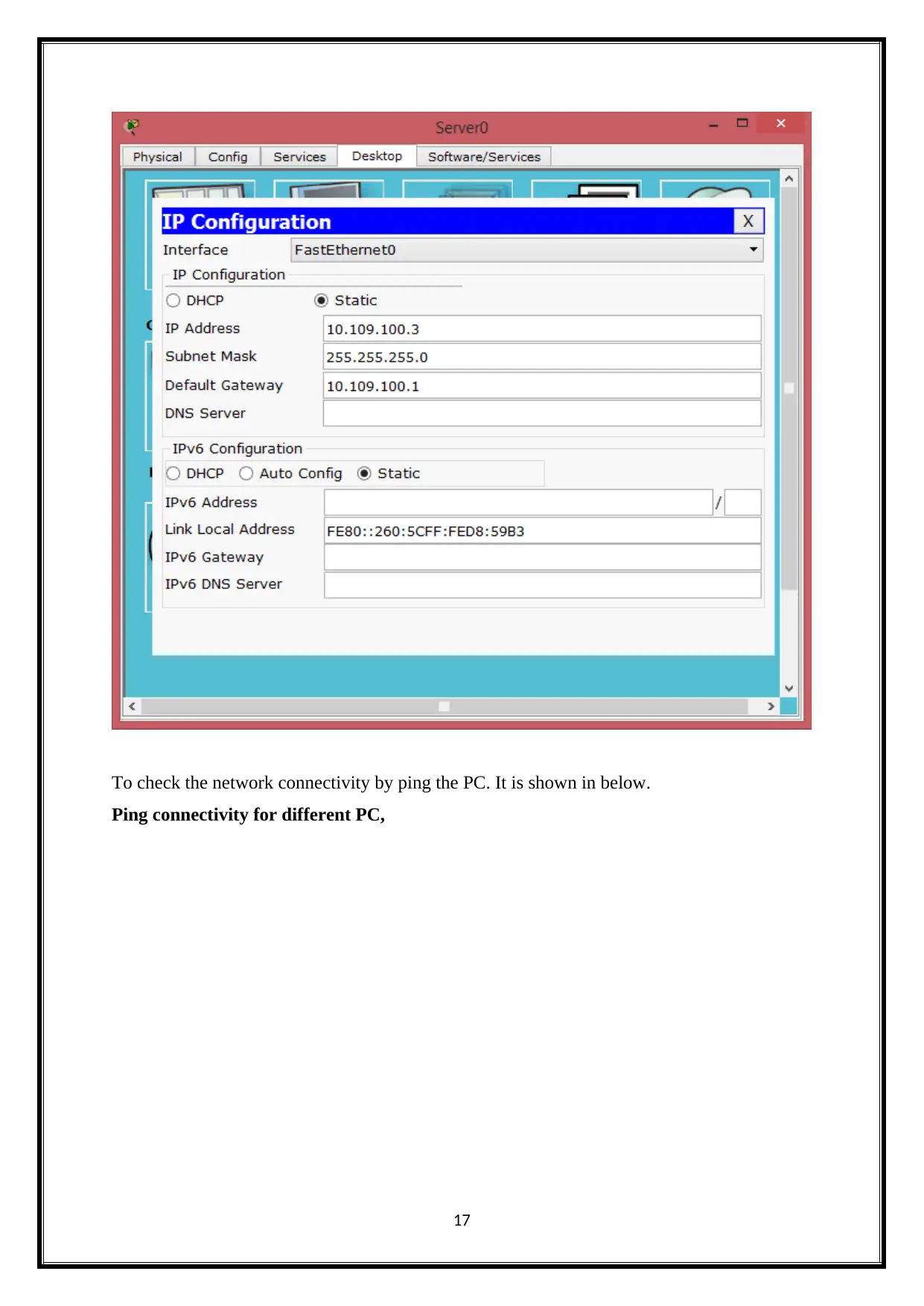
To check the network connectivity by ping the PC. It is shown in below.
Ping connectivity for different PC,
17
Ping connectivity for different PC,
17
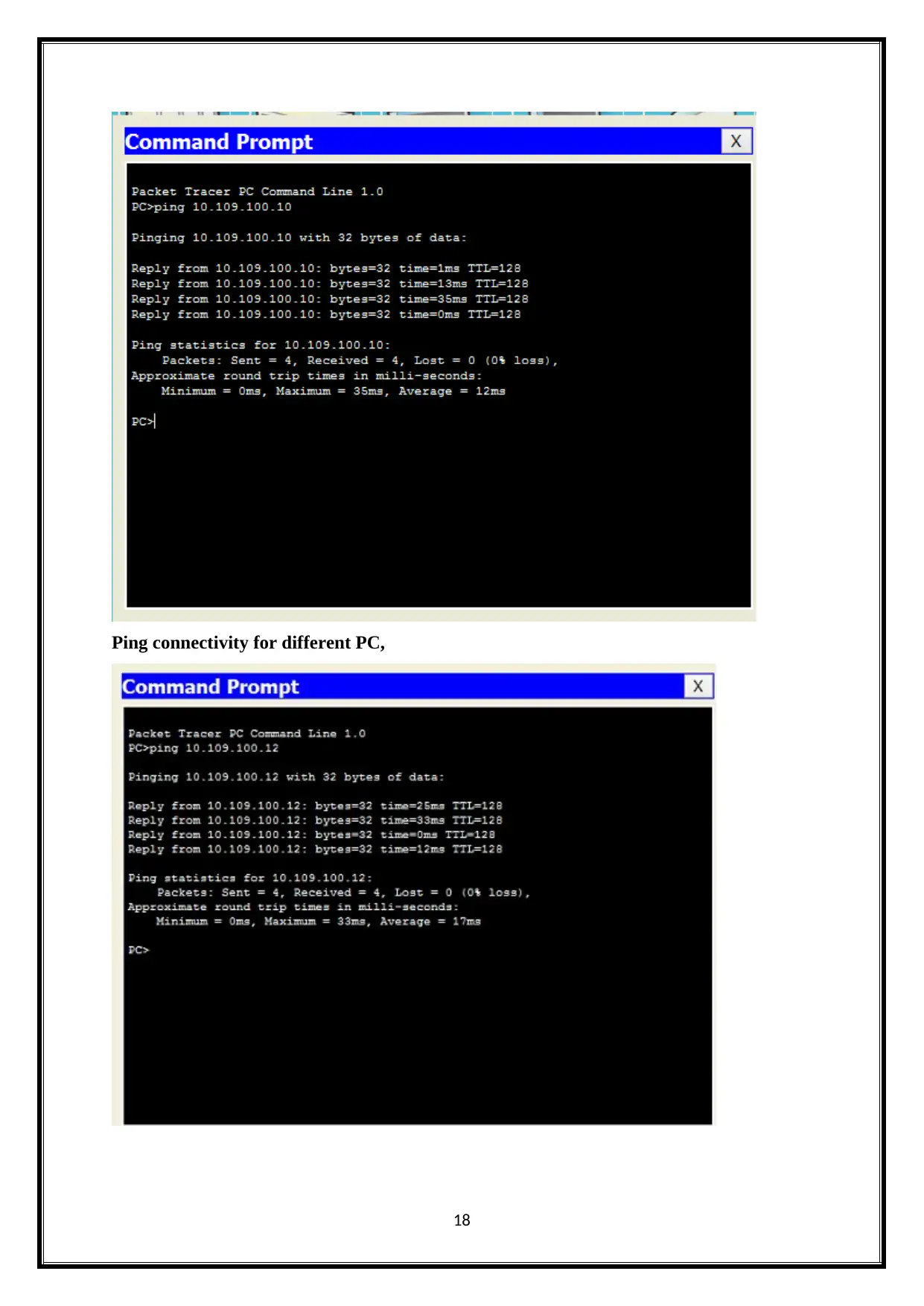
Ping connectivity for different PC,
18
18
Paraphrase This Document
Need a fresh take? Get an instant paraphrase of this document with our AI Paraphraser
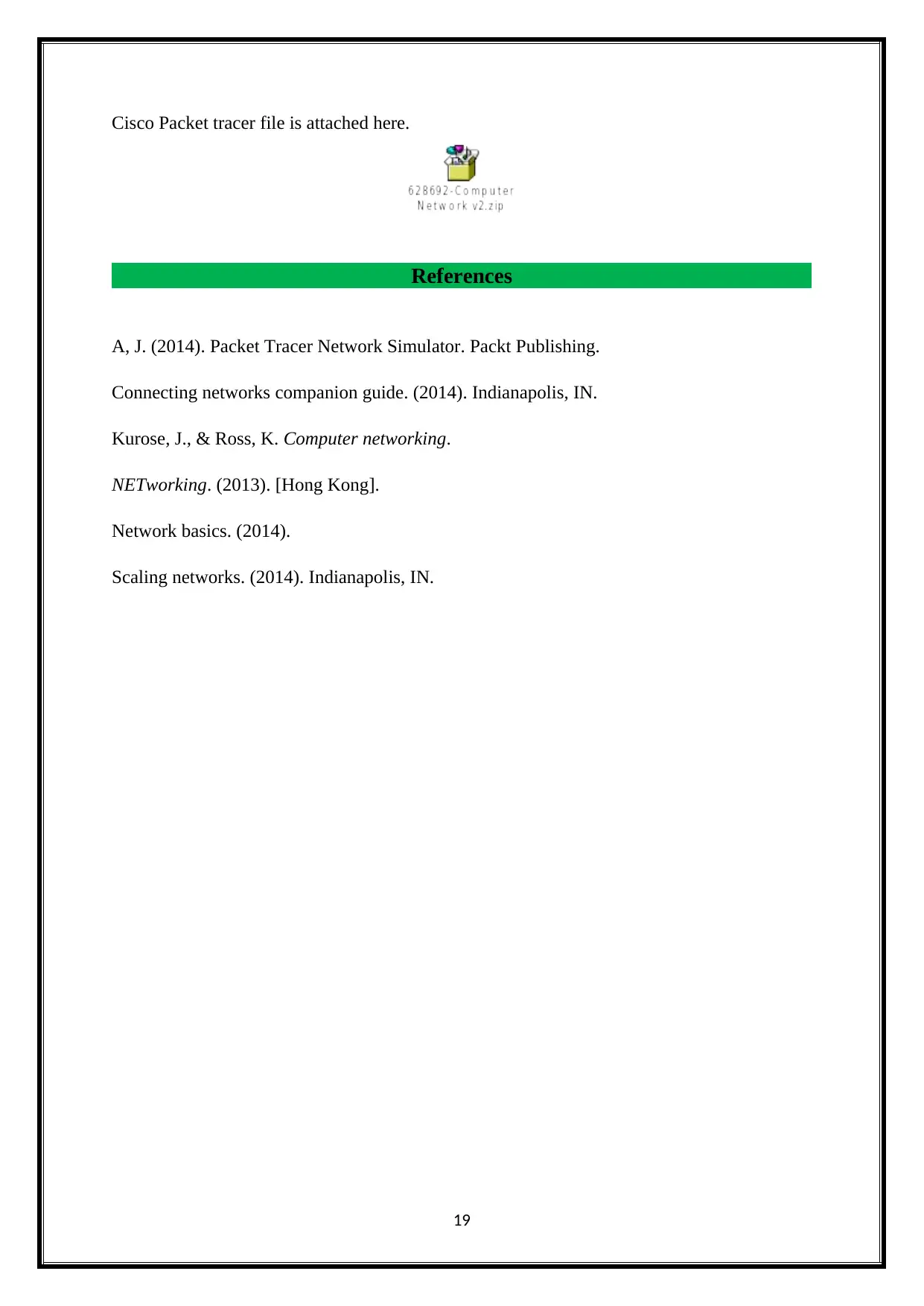
Cisco Packet tracer file is attached here.
References
A, J. (2014). Packet Tracer Network Simulator. Packt Publishing.
Connecting networks companion guide. (2014). Indianapolis, IN.
Kurose, J., & Ross, K. Computer networking.
NETworking. (2013). [Hong Kong].
Network basics. (2014).
Scaling networks. (2014). Indianapolis, IN.
19
References
A, J. (2014). Packet Tracer Network Simulator. Packt Publishing.
Connecting networks companion guide. (2014). Indianapolis, IN.
Kurose, J., & Ross, K. Computer networking.
NETworking. (2013). [Hong Kong].
Network basics. (2014).
Scaling networks. (2014). Indianapolis, IN.
19
1 out of 20
Related Documents
Your All-in-One AI-Powered Toolkit for Academic Success.
+13062052269
info@desklib.com
Available 24*7 on WhatsApp / Email
![[object Object]](/_next/static/media/star-bottom.7253800d.svg)
Unlock your academic potential
© 2024 | Zucol Services PVT LTD | All rights reserved.





