Design and Produce Business Documents - BSBITU306 Assessment
VerifiedAdded on 2023/06/18
|11
|3529
|50
AI Summary
This article provides guidance on BSBITU306 Assessment for Design and Produce Business Documents. It covers topics such as software applications, factors affecting software selection, functions and features of Microsoft Word, and the importance of maintaining style design features. The article also includes a case study and a workplace project.
Contribute Materials
Your contribution can guide someone’s learning journey. Share your
documents today.
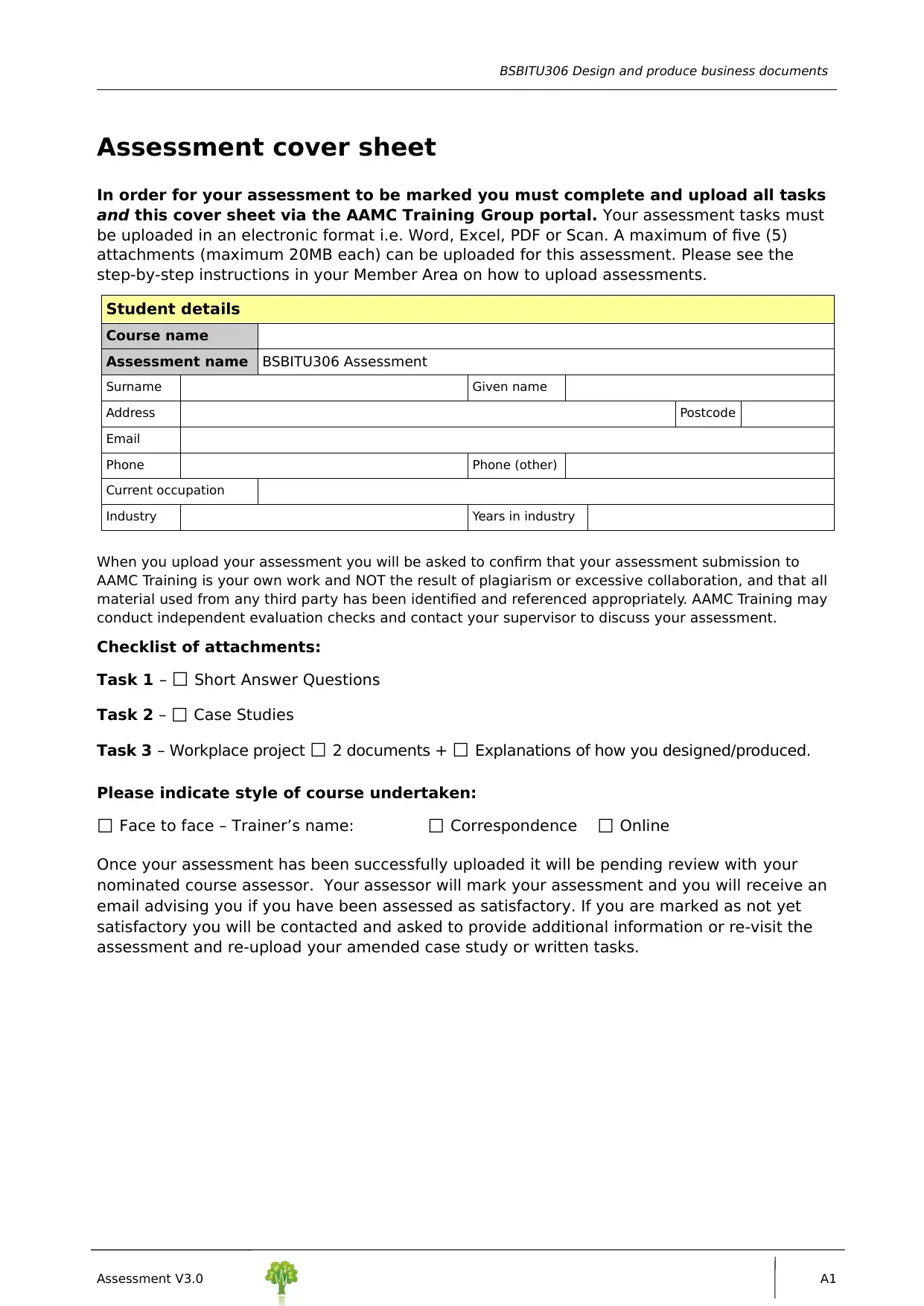
BSBITU306 Design and produce business documents
Assessment cover sheet
In order for your assessment to be marked you must complete and upload all tasks
and this cover sheet via the AAMC Training Group portal. Your assessment tasks must
be uploaded in an electronic format i.e. Word, Excel, PDF or Scan. A maximum of five (5)
attachments (maximum 20MB each) can be uploaded for this assessment. Please see the
step-by-step instructions in your Member Area on how to upload assessments.
Student details
Course name
Assessment name BSBITU306 Assessment
Surname Given name
Address Postcode
Email
Phone Phone (other)
Current occupation
Industry Years in industry
When you upload your assessment you will be asked to confirm that your assessment submission to
AAMC Training is your own work and NOT the result of plagiarism or excessive collaboration, and that all
material used from any third party has been identified and referenced appropriately. AAMC Training may
conduct independent evaluation checks and contact your supervisor to discuss your assessment.
Checklist of attachments:
Task 1 – ☐ Short Answer Questions
Task 2 – ☐ Case Studies
Task 3 – Workplace project ☐ 2 documents + ☐ Explanations of how you designed/produced.
Please indicate style of course undertaken:
☐ Face to face – Trainer’s name: ☐ Correspondence ☐ Online
Once your assessment has been successfully uploaded it will be pending review with your
nominated course assessor. Your assessor will mark your assessment and you will receive an
email advising you if you have been assessed as satisfactory. If you are marked as not yet
satisfactory you will be contacted and asked to provide additional information or re-visit the
assessment and re-upload your amended case study or written tasks.
Assessment V3.0 A1
Assessment cover sheet
In order for your assessment to be marked you must complete and upload all tasks
and this cover sheet via the AAMC Training Group portal. Your assessment tasks must
be uploaded in an electronic format i.e. Word, Excel, PDF or Scan. A maximum of five (5)
attachments (maximum 20MB each) can be uploaded for this assessment. Please see the
step-by-step instructions in your Member Area on how to upload assessments.
Student details
Course name
Assessment name BSBITU306 Assessment
Surname Given name
Address Postcode
Phone Phone (other)
Current occupation
Industry Years in industry
When you upload your assessment you will be asked to confirm that your assessment submission to
AAMC Training is your own work and NOT the result of plagiarism or excessive collaboration, and that all
material used from any third party has been identified and referenced appropriately. AAMC Training may
conduct independent evaluation checks and contact your supervisor to discuss your assessment.
Checklist of attachments:
Task 1 – ☐ Short Answer Questions
Task 2 – ☐ Case Studies
Task 3 – Workplace project ☐ 2 documents + ☐ Explanations of how you designed/produced.
Please indicate style of course undertaken:
☐ Face to face – Trainer’s name: ☐ Correspondence ☐ Online
Once your assessment has been successfully uploaded it will be pending review with your
nominated course assessor. Your assessor will mark your assessment and you will receive an
email advising you if you have been assessed as satisfactory. If you are marked as not yet
satisfactory you will be contacted and asked to provide additional information or re-visit the
assessment and re-upload your amended case study or written tasks.
Assessment V3.0 A1
Secure Best Marks with AI Grader
Need help grading? Try our AI Grader for instant feedback on your assignments.
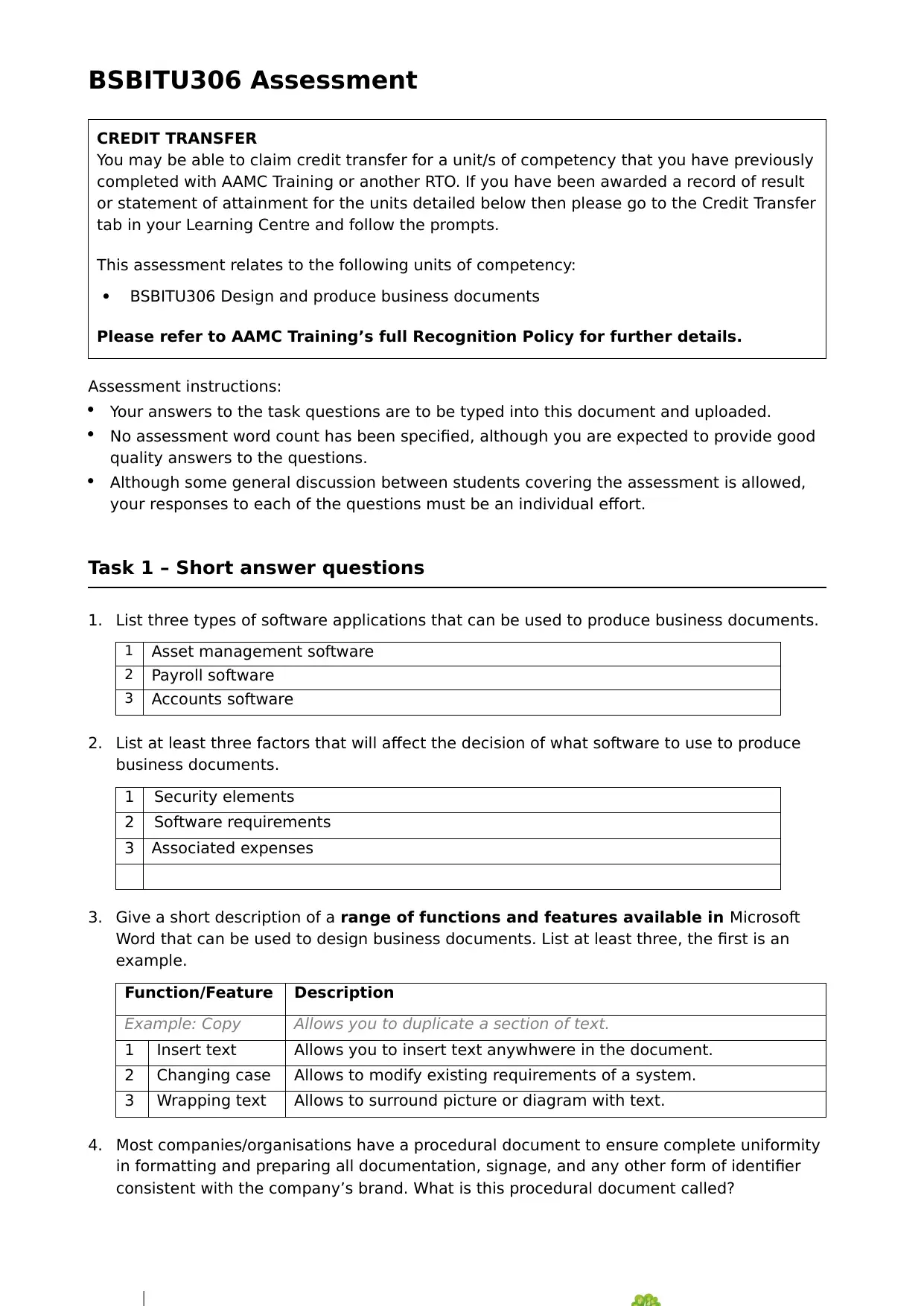
BSBITU306 Assessment
CREDIT TRANSFER
You may be able to claim credit transfer for a unit/s of competency that you have previously
completed with AAMC Training or another RTO. If you have been awarded a record of result
or statement of attainment for the units detailed below then please go to the Credit Transfer
tab in your Learning Centre and follow the prompts.
This assessment relates to the following units of competency:
BSBITU306 Design and produce business documents
Please refer to AAMC Training’s full Recognition Policy for further details.
Assessment instructions:
Your answers to the task questions are to be typed into this document and uploaded.
No assessment word count has been specified, although you are expected to provide good
quality answers to the questions.
Although some general discussion between students covering the assessment is allowed,
your responses to each of the questions must be an individual effort.
Task 1 – Short answer questions
1. List three types of software applications that can be used to produce business documents.
1 Asset management software
2 Payroll software
3 Accounts software
2. List at least three factors that will affect the decision of what software to use to produce
business documents.
1 Security elements
2 Software requirements
3 Associated expenses
3. Give a short description of a range of functions and features available in Microsoft
Word that can be used to design business documents. List at least three, the first is an
example.
Function/Feature Description
Example: Copy Allows you to duplicate a section of text.
1 Insert text Allows you to insert text anywhwere in the document.
2 Changing case Allows to modify existing requirements of a system.
3 Wrapping text Allows to surround picture or diagram with text.
4. Most companies/organisations have a procedural document to ensure complete uniformity
in formatting and preparing all documentation, signage, and any other form of identifier
consistent with the company’s brand. What is this procedural document called?
CREDIT TRANSFER
You may be able to claim credit transfer for a unit/s of competency that you have previously
completed with AAMC Training or another RTO. If you have been awarded a record of result
or statement of attainment for the units detailed below then please go to the Credit Transfer
tab in your Learning Centre and follow the prompts.
This assessment relates to the following units of competency:
BSBITU306 Design and produce business documents
Please refer to AAMC Training’s full Recognition Policy for further details.
Assessment instructions:
Your answers to the task questions are to be typed into this document and uploaded.
No assessment word count has been specified, although you are expected to provide good
quality answers to the questions.
Although some general discussion between students covering the assessment is allowed,
your responses to each of the questions must be an individual effort.
Task 1 – Short answer questions
1. List three types of software applications that can be used to produce business documents.
1 Asset management software
2 Payroll software
3 Accounts software
2. List at least three factors that will affect the decision of what software to use to produce
business documents.
1 Security elements
2 Software requirements
3 Associated expenses
3. Give a short description of a range of functions and features available in Microsoft
Word that can be used to design business documents. List at least three, the first is an
example.
Function/Feature Description
Example: Copy Allows you to duplicate a section of text.
1 Insert text Allows you to insert text anywhwere in the document.
2 Changing case Allows to modify existing requirements of a system.
3 Wrapping text Allows to surround picture or diagram with text.
4. Most companies/organisations have a procedural document to ensure complete uniformity
in formatting and preparing all documentation, signage, and any other form of identifier
consistent with the company’s brand. What is this procedural document called?
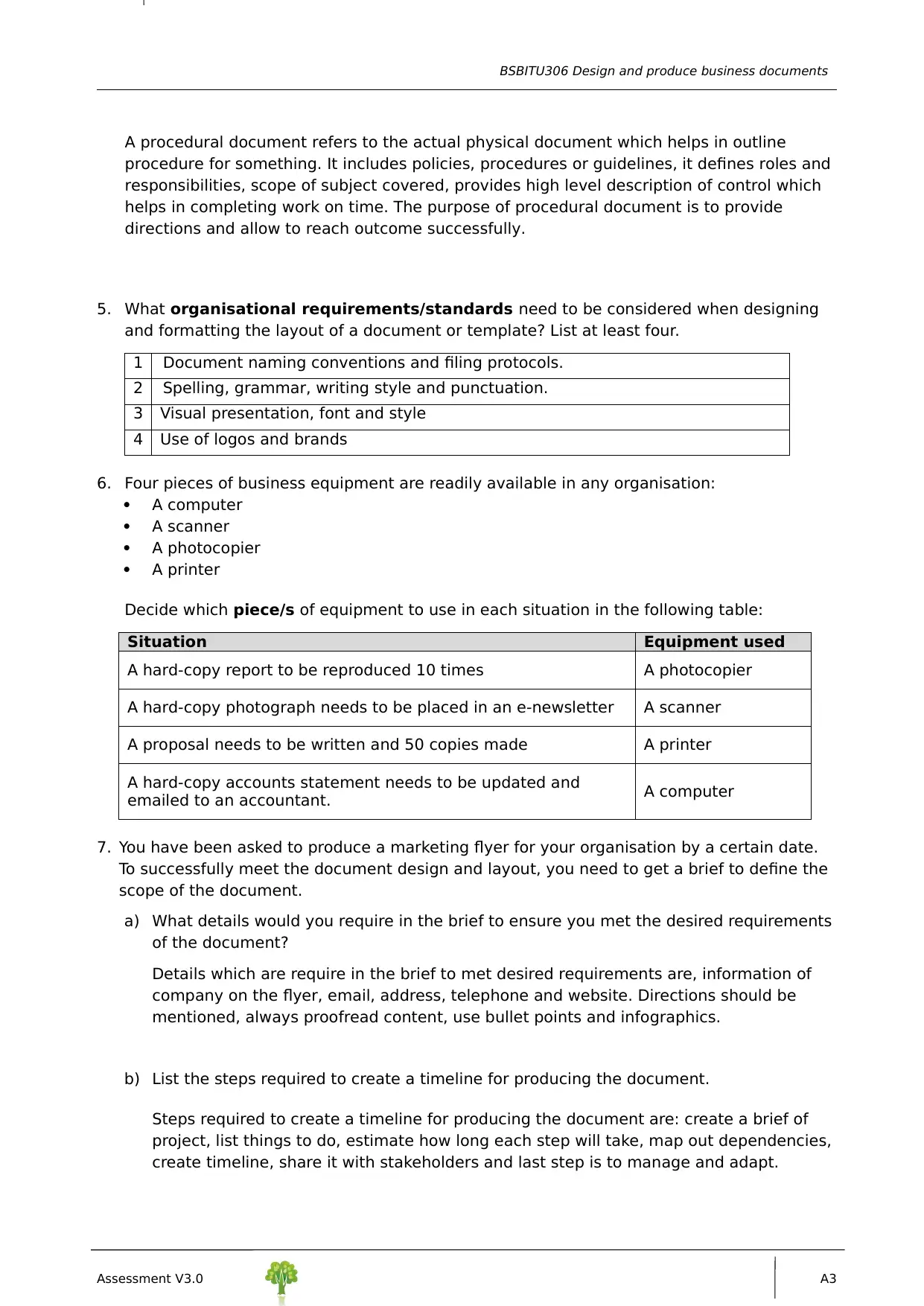
BSBITU306 Design and produce business documents
A procedural document refers to the actual physical document which helps in outline
procedure for something. It includes policies, procedures or guidelines, it defines roles and
responsibilities, scope of subject covered, provides high level description of control which
helps in completing work on time. The purpose of procedural document is to provide
directions and allow to reach outcome successfully.
5. What organisational requirements/standards need to be considered when designing
and formatting the layout of a document or template? List at least four.
1 Document naming conventions and filing protocols.
2 Spelling, grammar, writing style and punctuation.
3 Visual presentation, font and style
4 Use of logos and brands
6. Four pieces of business equipment are readily available in any organisation:
A computer
A scanner
A photocopier
A printer
Decide which piece/s of equipment to use in each situation in the following table:
Situation Equipment used
A hard-copy report to be reproduced 10 times A photocopier
A hard-copy photograph needs to be placed in an e-newsletter A scanner
A proposal needs to be written and 50 copies made A printer
A hard-copy accounts statement needs to be updated and
emailed to an accountant. A computer
7. You have been asked to produce a marketing flyer for your organisation by a certain date.
To successfully meet the document design and layout, you need to get a brief to define the
scope of the document.
a) What details would you require in the brief to ensure you met the desired requirements
of the document?
Details which are require in the brief to met desired requirements are, information of
company on the flyer, email, address, telephone and website. Directions should be
mentioned, always proofread content, use bullet points and infographics.
b) List the steps required to create a timeline for producing the document.
Steps required to create a timeline for producing the document are: create a brief of
project, list things to do, estimate how long each step will take, map out dependencies,
create timeline, share it with stakeholders and last step is to manage and adapt.
Assessment V3.0 A3
A procedural document refers to the actual physical document which helps in outline
procedure for something. It includes policies, procedures or guidelines, it defines roles and
responsibilities, scope of subject covered, provides high level description of control which
helps in completing work on time. The purpose of procedural document is to provide
directions and allow to reach outcome successfully.
5. What organisational requirements/standards need to be considered when designing
and formatting the layout of a document or template? List at least four.
1 Document naming conventions and filing protocols.
2 Spelling, grammar, writing style and punctuation.
3 Visual presentation, font and style
4 Use of logos and brands
6. Four pieces of business equipment are readily available in any organisation:
A computer
A scanner
A photocopier
A printer
Decide which piece/s of equipment to use in each situation in the following table:
Situation Equipment used
A hard-copy report to be reproduced 10 times A photocopier
A hard-copy photograph needs to be placed in an e-newsletter A scanner
A proposal needs to be written and 50 copies made A printer
A hard-copy accounts statement needs to be updated and
emailed to an accountant. A computer
7. You have been asked to produce a marketing flyer for your organisation by a certain date.
To successfully meet the document design and layout, you need to get a brief to define the
scope of the document.
a) What details would you require in the brief to ensure you met the desired requirements
of the document?
Details which are require in the brief to met desired requirements are, information of
company on the flyer, email, address, telephone and website. Directions should be
mentioned, always proofread content, use bullet points and infographics.
b) List the steps required to create a timeline for producing the document.
Steps required to create a timeline for producing the document are: create a brief of
project, list things to do, estimate how long each step will take, map out dependencies,
create timeline, share it with stakeholders and last step is to manage and adapt.
Assessment V3.0 A3
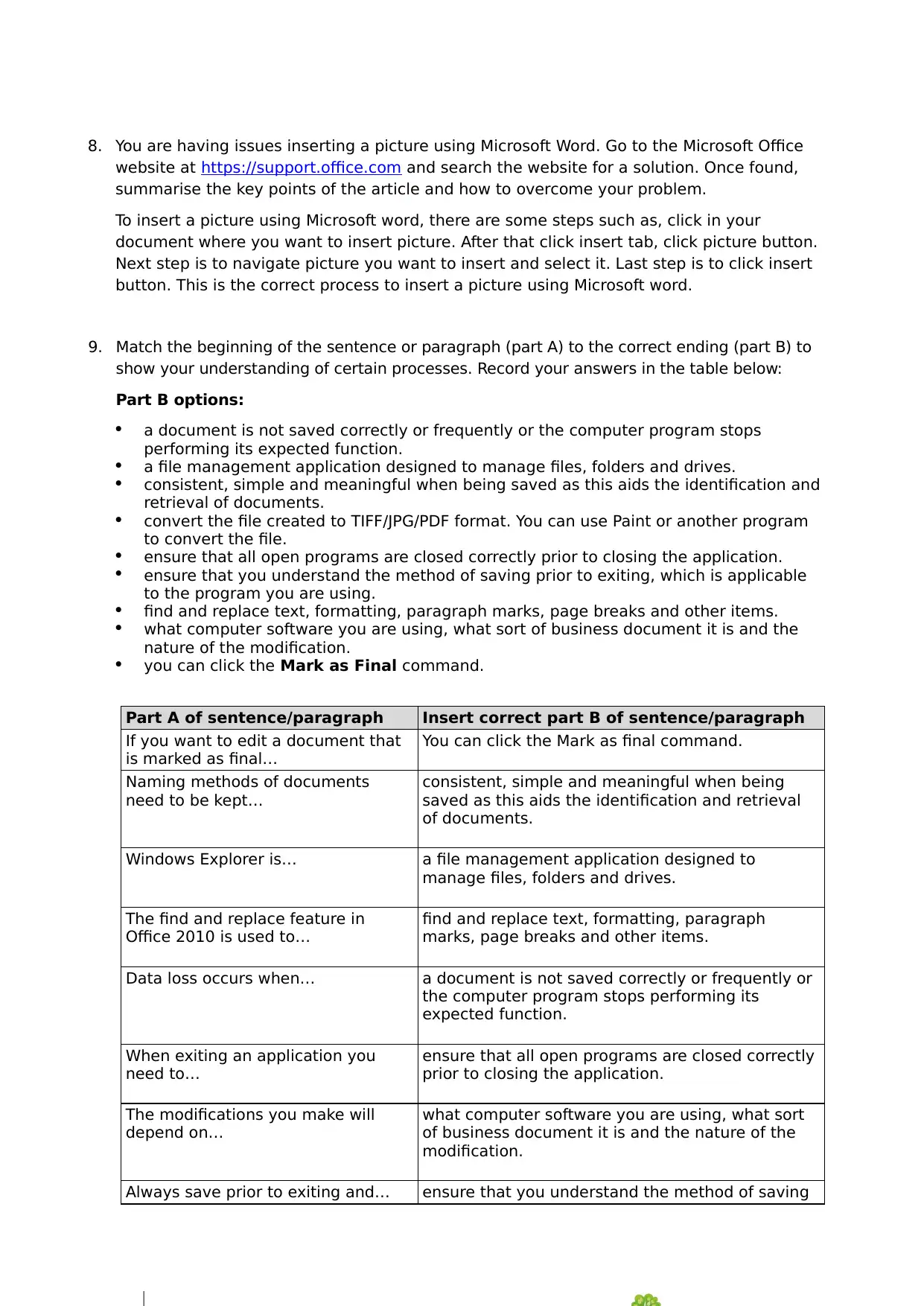
8. You are having issues inserting a picture using Microsoft Word. Go to the Microsoft Office
website at https://support.office.com and search the website for a solution. Once found,
summarise the key points of the article and how to overcome your problem.
To insert a picture using Microsoft word, there are some steps such as, click in your
document where you want to insert picture. After that click insert tab, click picture button.
Next step is to navigate picture you want to insert and select it. Last step is to click insert
button. This is the correct process to insert a picture using Microsoft word.
9. Match the beginning of the sentence or paragraph (part A) to the correct ending (part B) to
show your understanding of certain processes. Record your answers in the table below:
Part B options:
a document is not saved correctly or frequently or the computer program stops
performing its expected function.
a file management application designed to manage files, folders and drives.
consistent, simple and meaningful when being saved as this aids the identification and
retrieval of documents.
convert the file created to TIFF/JPG/PDF format. You can use Paint or another program
to convert the file.
ensure that all open programs are closed correctly prior to closing the application.
ensure that you understand the method of saving prior to exiting, which is applicable
to the program you are using.
find and replace text, formatting, paragraph marks, page breaks and other items.
what computer software you are using, what sort of business document it is and the
nature of the modification.
you can click the Mark as Final command.
Part A of sentence/paragraph Insert correct part B of sentence/paragraph
If you want to edit a document that
is marked as final…
You can click the Mark as final command.
Naming methods of documents
need to be kept…
consistent, simple and meaningful when being
saved as this aids the identification and retrieval
of documents.
Windows Explorer is… a file management application designed to
manage files, folders and drives.
The find and replace feature in
Office 2010 is used to…
find and replace text, formatting, paragraph
marks, page breaks and other items.
Data loss occurs when… a document is not saved correctly or frequently or
the computer program stops performing its
expected function.
When exiting an application you
need to…
ensure that all open programs are closed correctly
prior to closing the application.
The modifications you make will
depend on…
what computer software you are using, what sort
of business document it is and the nature of the
modification.
Always save prior to exiting and… ensure that you understand the method of saving
website at https://support.office.com and search the website for a solution. Once found,
summarise the key points of the article and how to overcome your problem.
To insert a picture using Microsoft word, there are some steps such as, click in your
document where you want to insert picture. After that click insert tab, click picture button.
Next step is to navigate picture you want to insert and select it. Last step is to click insert
button. This is the correct process to insert a picture using Microsoft word.
9. Match the beginning of the sentence or paragraph (part A) to the correct ending (part B) to
show your understanding of certain processes. Record your answers in the table below:
Part B options:
a document is not saved correctly or frequently or the computer program stops
performing its expected function.
a file management application designed to manage files, folders and drives.
consistent, simple and meaningful when being saved as this aids the identification and
retrieval of documents.
convert the file created to TIFF/JPG/PDF format. You can use Paint or another program
to convert the file.
ensure that all open programs are closed correctly prior to closing the application.
ensure that you understand the method of saving prior to exiting, which is applicable
to the program you are using.
find and replace text, formatting, paragraph marks, page breaks and other items.
what computer software you are using, what sort of business document it is and the
nature of the modification.
you can click the Mark as Final command.
Part A of sentence/paragraph Insert correct part B of sentence/paragraph
If you want to edit a document that
is marked as final…
You can click the Mark as final command.
Naming methods of documents
need to be kept…
consistent, simple and meaningful when being
saved as this aids the identification and retrieval
of documents.
Windows Explorer is… a file management application designed to
manage files, folders and drives.
The find and replace feature in
Office 2010 is used to…
find and replace text, formatting, paragraph
marks, page breaks and other items.
Data loss occurs when… a document is not saved correctly or frequently or
the computer program stops performing its
expected function.
When exiting an application you
need to…
ensure that all open programs are closed correctly
prior to closing the application.
The modifications you make will
depend on…
what computer software you are using, what sort
of business document it is and the nature of the
modification.
Always save prior to exiting and… ensure that you understand the method of saving
Secure Best Marks with AI Grader
Need help grading? Try our AI Grader for instant feedback on your assignments.
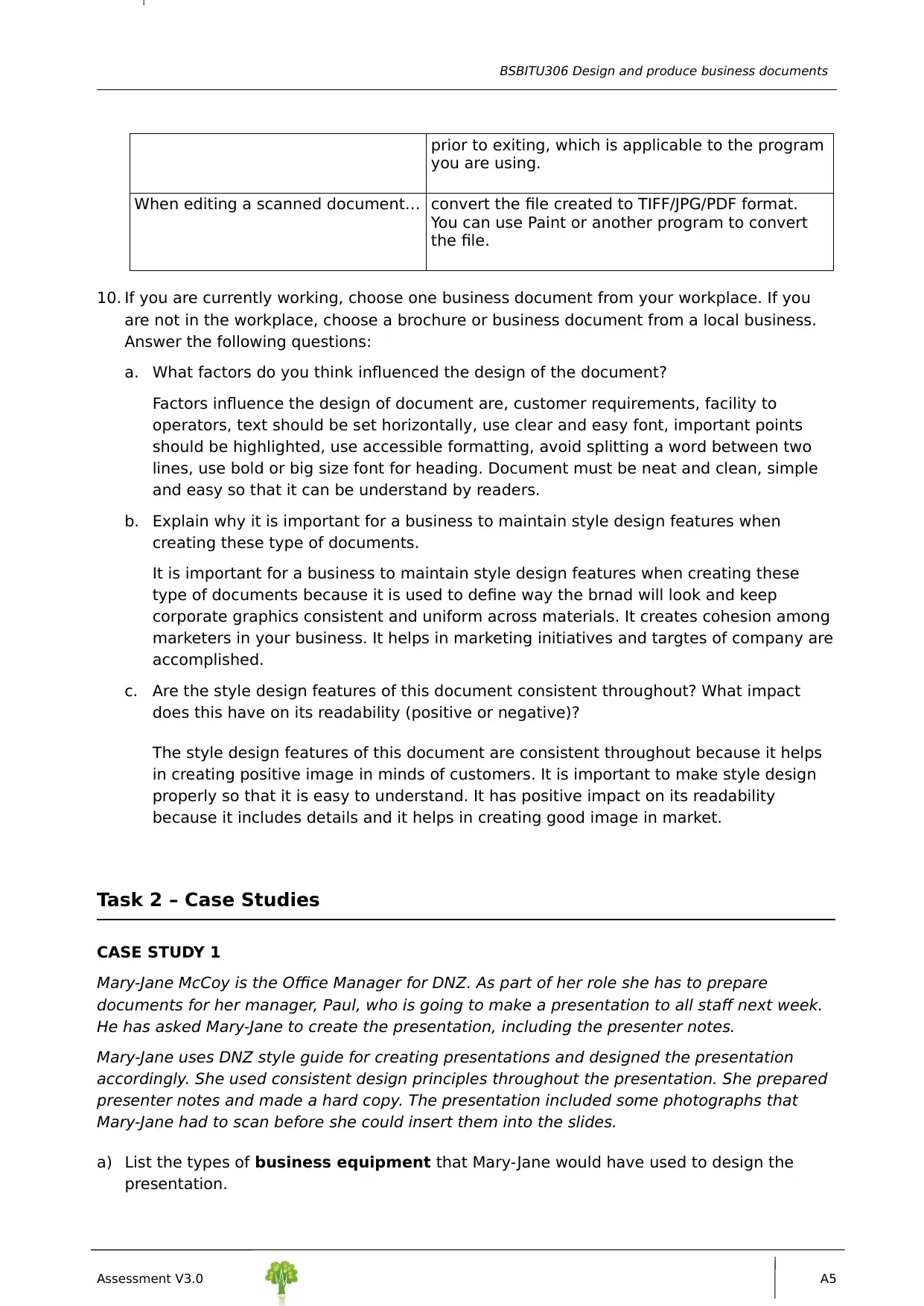
BSBITU306 Design and produce business documents
prior to exiting, which is applicable to the program
you are using.
When editing a scanned document… convert the file created to TIFF/JPG/PDF format.
You can use Paint or another program to convert
the file.
10. If you are currently working, choose one business document from your workplace. If you
are not in the workplace, choose a brochure or business document from a local business.
Answer the following questions:
a. What factors do you think influenced the design of the document?
Factors influence the design of document are, customer requirements, facility to
operators, text should be set horizontally, use clear and easy font, important points
should be highlighted, use accessible formatting, avoid splitting a word between two
lines, use bold or big size font for heading. Document must be neat and clean, simple
and easy so that it can be understand by readers.
b. Explain why it is important for a business to maintain style design features when
creating these type of documents.
It is important for a business to maintain style design features when creating these
type of documents because it is used to define way the brnad will look and keep
corporate graphics consistent and uniform across materials. It creates cohesion among
marketers in your business. It helps in marketing initiatives and targtes of company are
accomplished.
c. Are the style design features of this document consistent throughout? What impact
does this have on its readability (positive or negative)?
The style design features of this document are consistent throughout because it helps
in creating positive image in minds of customers. It is important to make style design
properly so that it is easy to understand. It has positive impact on its readability
because it includes details and it helps in creating good image in market.
Task 2 – Case Studies
CASE STUDY 1
Mary-Jane McCoy is the Office Manager for DNZ. As part of her role she has to prepare
documents for her manager, Paul, who is going to make a presentation to all staff next week.
He has asked Mary-Jane to create the presentation, including the presenter notes.
Mary-Jane uses DNZ style guide for creating presentations and designed the presentation
accordingly. She used consistent design principles throughout the presentation. She prepared
presenter notes and made a hard copy. The presentation included some photographs that
Mary-Jane had to scan before she could insert them into the slides.
a) List the types of business equipment that Mary-Jane would have used to design the
presentation.
Assessment V3.0 A5
prior to exiting, which is applicable to the program
you are using.
When editing a scanned document… convert the file created to TIFF/JPG/PDF format.
You can use Paint or another program to convert
the file.
10. If you are currently working, choose one business document from your workplace. If you
are not in the workplace, choose a brochure or business document from a local business.
Answer the following questions:
a. What factors do you think influenced the design of the document?
Factors influence the design of document are, customer requirements, facility to
operators, text should be set horizontally, use clear and easy font, important points
should be highlighted, use accessible formatting, avoid splitting a word between two
lines, use bold or big size font for heading. Document must be neat and clean, simple
and easy so that it can be understand by readers.
b. Explain why it is important for a business to maintain style design features when
creating these type of documents.
It is important for a business to maintain style design features when creating these
type of documents because it is used to define way the brnad will look and keep
corporate graphics consistent and uniform across materials. It creates cohesion among
marketers in your business. It helps in marketing initiatives and targtes of company are
accomplished.
c. Are the style design features of this document consistent throughout? What impact
does this have on its readability (positive or negative)?
The style design features of this document are consistent throughout because it helps
in creating positive image in minds of customers. It is important to make style design
properly so that it is easy to understand. It has positive impact on its readability
because it includes details and it helps in creating good image in market.
Task 2 – Case Studies
CASE STUDY 1
Mary-Jane McCoy is the Office Manager for DNZ. As part of her role she has to prepare
documents for her manager, Paul, who is going to make a presentation to all staff next week.
He has asked Mary-Jane to create the presentation, including the presenter notes.
Mary-Jane uses DNZ style guide for creating presentations and designed the presentation
accordingly. She used consistent design principles throughout the presentation. She prepared
presenter notes and made a hard copy. The presentation included some photographs that
Mary-Jane had to scan before she could insert them into the slides.
a) List the types of business equipment that Mary-Jane would have used to design the
presentation.
Assessment V3.0 A5
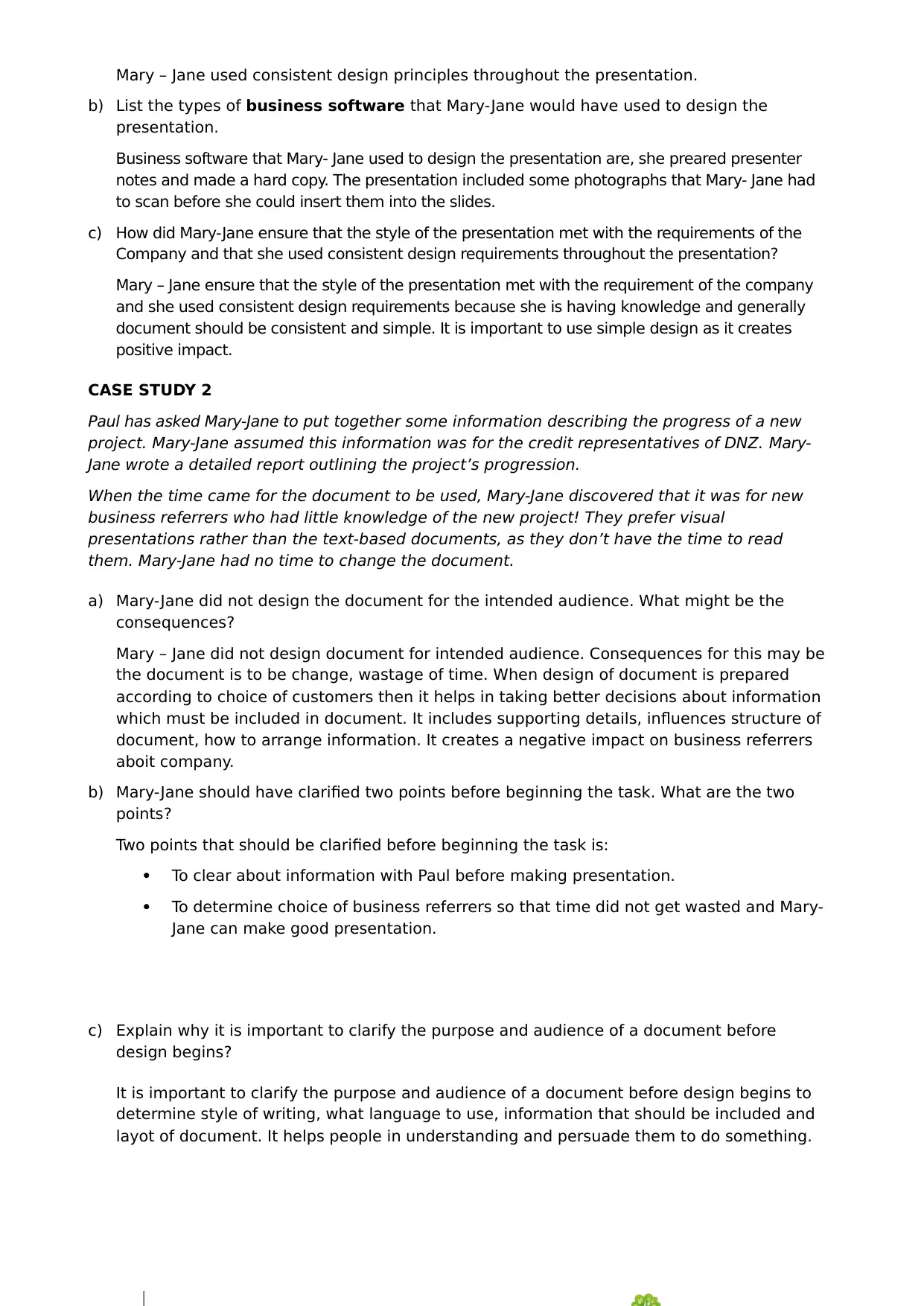
Mary – Jane used consistent design principles throughout the presentation.
b) List the types of business software that Mary-Jane would have used to design the
presentation.
Business software that Mary- Jane used to design the presentation are, she preared presenter
notes and made a hard copy. The presentation included some photographs that Mary- Jane had
to scan before she could insert them into the slides.
c) How did Mary-Jane ensure that the style of the presentation met with the requirements of the
Company and that she used consistent design requirements throughout the presentation?
Mary – Jane ensure that the style of the presentation met with the requirement of the company
and she used consistent design requirements because she is having knowledge and generally
document should be consistent and simple. It is important to use simple design as it creates
positive impact.
CASE STUDY 2
Paul has asked Mary-Jane to put together some information describing the progress of a new
project. Mary-Jane assumed this information was for the credit representatives of DNZ. Mary-
Jane wrote a detailed report outlining the project’s progression.
When the time came for the document to be used, Mary-Jane discovered that it was for new
business referrers who had little knowledge of the new project! They prefer visual
presentations rather than the text-based documents, as they don’t have the time to read
them. Mary-Jane had no time to change the document.
a) Mary-Jane did not design the document for the intended audience. What might be the
consequences?
Mary – Jane did not design document for intended audience. Consequences for this may be
the document is to be change, wastage of time. When design of document is prepared
according to choice of customers then it helps in taking better decisions about information
which must be included in document. It includes supporting details, influences structure of
document, how to arrange information. It creates a negative impact on business referrers
aboit company.
b) Mary-Jane should have clarified two points before beginning the task. What are the two
points?
Two points that should be clarified before beginning the task is:
To clear about information with Paul before making presentation.
To determine choice of business referrers so that time did not get wasted and Mary-
Jane can make good presentation.
c) Explain why it is important to clarify the purpose and audience of a document before
design begins?
It is important to clarify the purpose and audience of a document before design begins to
determine style of writing, what language to use, information that should be included and
layot of document. It helps people in understanding and persuade them to do something.
b) List the types of business software that Mary-Jane would have used to design the
presentation.
Business software that Mary- Jane used to design the presentation are, she preared presenter
notes and made a hard copy. The presentation included some photographs that Mary- Jane had
to scan before she could insert them into the slides.
c) How did Mary-Jane ensure that the style of the presentation met with the requirements of the
Company and that she used consistent design requirements throughout the presentation?
Mary – Jane ensure that the style of the presentation met with the requirement of the company
and she used consistent design requirements because she is having knowledge and generally
document should be consistent and simple. It is important to use simple design as it creates
positive impact.
CASE STUDY 2
Paul has asked Mary-Jane to put together some information describing the progress of a new
project. Mary-Jane assumed this information was for the credit representatives of DNZ. Mary-
Jane wrote a detailed report outlining the project’s progression.
When the time came for the document to be used, Mary-Jane discovered that it was for new
business referrers who had little knowledge of the new project! They prefer visual
presentations rather than the text-based documents, as they don’t have the time to read
them. Mary-Jane had no time to change the document.
a) Mary-Jane did not design the document for the intended audience. What might be the
consequences?
Mary – Jane did not design document for intended audience. Consequences for this may be
the document is to be change, wastage of time. When design of document is prepared
according to choice of customers then it helps in taking better decisions about information
which must be included in document. It includes supporting details, influences structure of
document, how to arrange information. It creates a negative impact on business referrers
aboit company.
b) Mary-Jane should have clarified two points before beginning the task. What are the two
points?
Two points that should be clarified before beginning the task is:
To clear about information with Paul before making presentation.
To determine choice of business referrers so that time did not get wasted and Mary-
Jane can make good presentation.
c) Explain why it is important to clarify the purpose and audience of a document before
design begins?
It is important to clarify the purpose and audience of a document before design begins to
determine style of writing, what language to use, information that should be included and
layot of document. It helps people in understanding and persuade them to do something.
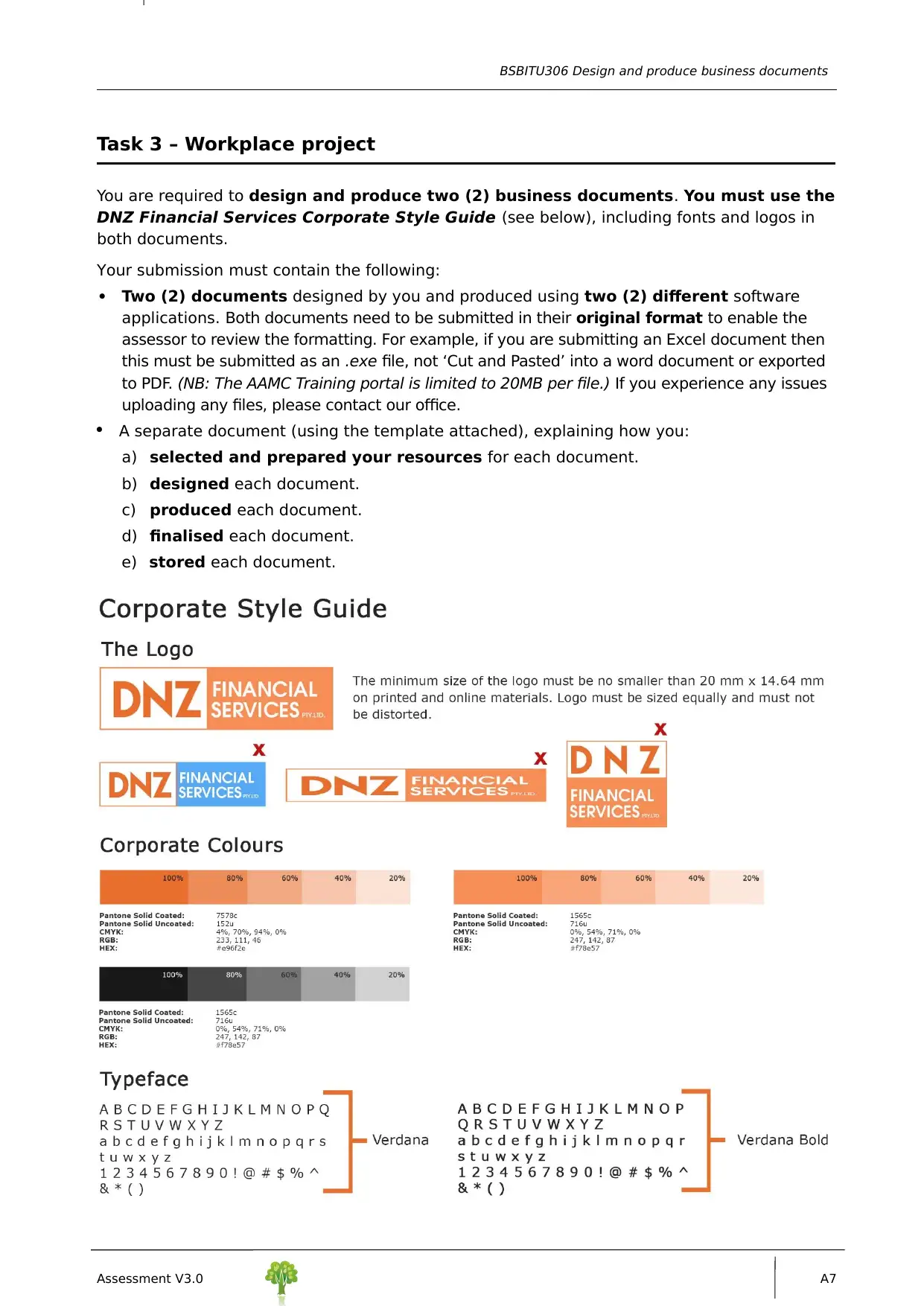
BSBITU306 Design and produce business documents
Task 3 – Workplace project
You are required to design and produce two (2) business documents. You must use the
DNZ Financial Services Corporate Style Guide (see below), including fonts and logos in
both documents.
Your submission must contain the following:
Two (2) documents designed by you and produced using two (2) different software
applications. Both documents need to be submitted in their original format to enable the
assessor to review the formatting. For example, if you are submitting an Excel document then
this must be submitted as an .exe file, not ‘Cut and Pasted’ into a word document or exported
to PDF. (NB: The AAMC Training portal is limited to 20MB per file.) If you experience any issues
uploading any files, please contact our office.
A separate document (using the template attached), explaining how you:
a) selected and prepared your resources for each document.
b) designed each document.
c) produced each document.
d) finalised each document.
e) stored each document.
Assessment V3.0 A7
Task 3 – Workplace project
You are required to design and produce two (2) business documents. You must use the
DNZ Financial Services Corporate Style Guide (see below), including fonts and logos in
both documents.
Your submission must contain the following:
Two (2) documents designed by you and produced using two (2) different software
applications. Both documents need to be submitted in their original format to enable the
assessor to review the formatting. For example, if you are submitting an Excel document then
this must be submitted as an .exe file, not ‘Cut and Pasted’ into a word document or exported
to PDF. (NB: The AAMC Training portal is limited to 20MB per file.) If you experience any issues
uploading any files, please contact our office.
A separate document (using the template attached), explaining how you:
a) selected and prepared your resources for each document.
b) designed each document.
c) produced each document.
d) finalised each document.
e) stored each document.
Assessment V3.0 A7
Paraphrase This Document
Need a fresh take? Get an instant paraphrase of this document with our AI Paraphraser
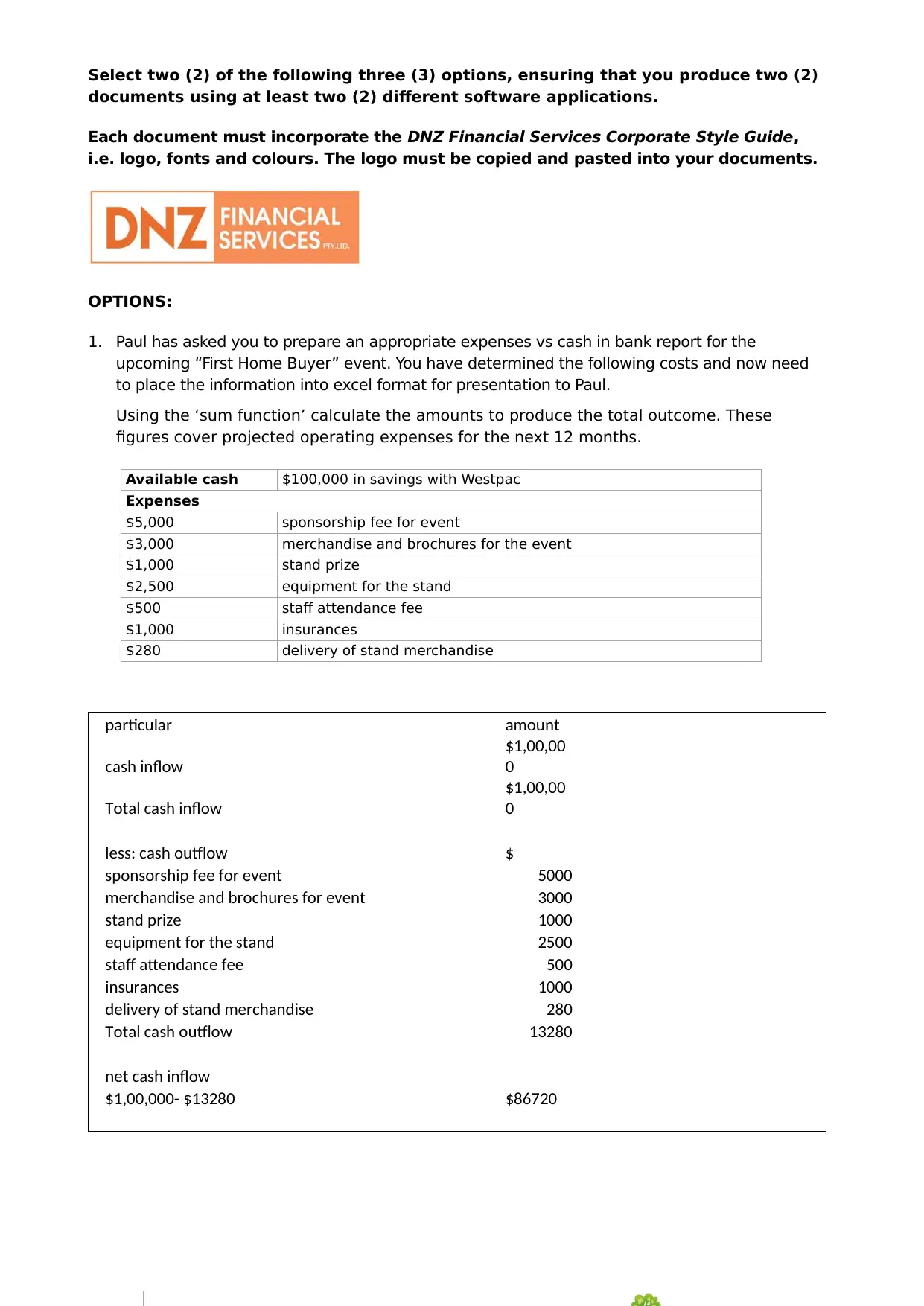
Select two (2) of the following three (3) options, ensuring that you produce two (2)
documents using at least two (2) different software applications.
Each document must incorporate the DNZ Financial Services Corporate Style Guide,
i.e. logo, fonts and colours. The logo must be copied and pasted into your documents.
OPTIONS:
1. Paul has asked you to prepare an appropriate expenses vs cash in bank report for the
upcoming “First Home Buyer” event. You have determined the following costs and now need
to place the information into excel format for presentation to Paul.
Using the ‘sum function’ calculate the amounts to produce the total outcome. These
figures cover projected operating expenses for the next 12 months.
Available cash $100,000 in savings with Westpac
Expenses
$5,000 sponsorship fee for event
$3,000 merchandise and brochures for the event
$1,000 stand prize
$2,500 equipment for the stand
$500 staff attendance fee
$1,000 insurances
$280 delivery of stand merchandise
particular amount
cash inflow
$1,00,00
0
Total cash inflow
$1,00,00
0
less: cash outflow $
sponsorship fee for event 5000
merchandise and brochures for event 3000
stand prize 1000
equipment for the stand 2500
staff attendance fee 500
insurances 1000
delivery of stand merchandise 280
Total cash outflow 13280
net cash inflow
$1,00,000- $13280 $86720
documents using at least two (2) different software applications.
Each document must incorporate the DNZ Financial Services Corporate Style Guide,
i.e. logo, fonts and colours. The logo must be copied and pasted into your documents.
OPTIONS:
1. Paul has asked you to prepare an appropriate expenses vs cash in bank report for the
upcoming “First Home Buyer” event. You have determined the following costs and now need
to place the information into excel format for presentation to Paul.
Using the ‘sum function’ calculate the amounts to produce the total outcome. These
figures cover projected operating expenses for the next 12 months.
Available cash $100,000 in savings with Westpac
Expenses
$5,000 sponsorship fee for event
$3,000 merchandise and brochures for the event
$1,000 stand prize
$2,500 equipment for the stand
$500 staff attendance fee
$1,000 insurances
$280 delivery of stand merchandise
particular amount
cash inflow
$1,00,00
0
Total cash inflow
$1,00,00
0
less: cash outflow $
sponsorship fee for event 5000
merchandise and brochures for event 3000
stand prize 1000
equipment for the stand 2500
staff attendance fee 500
insurances 1000
delivery of stand merchandise 280
Total cash outflow 13280
net cash inflow
$1,00,000- $13280 $86720
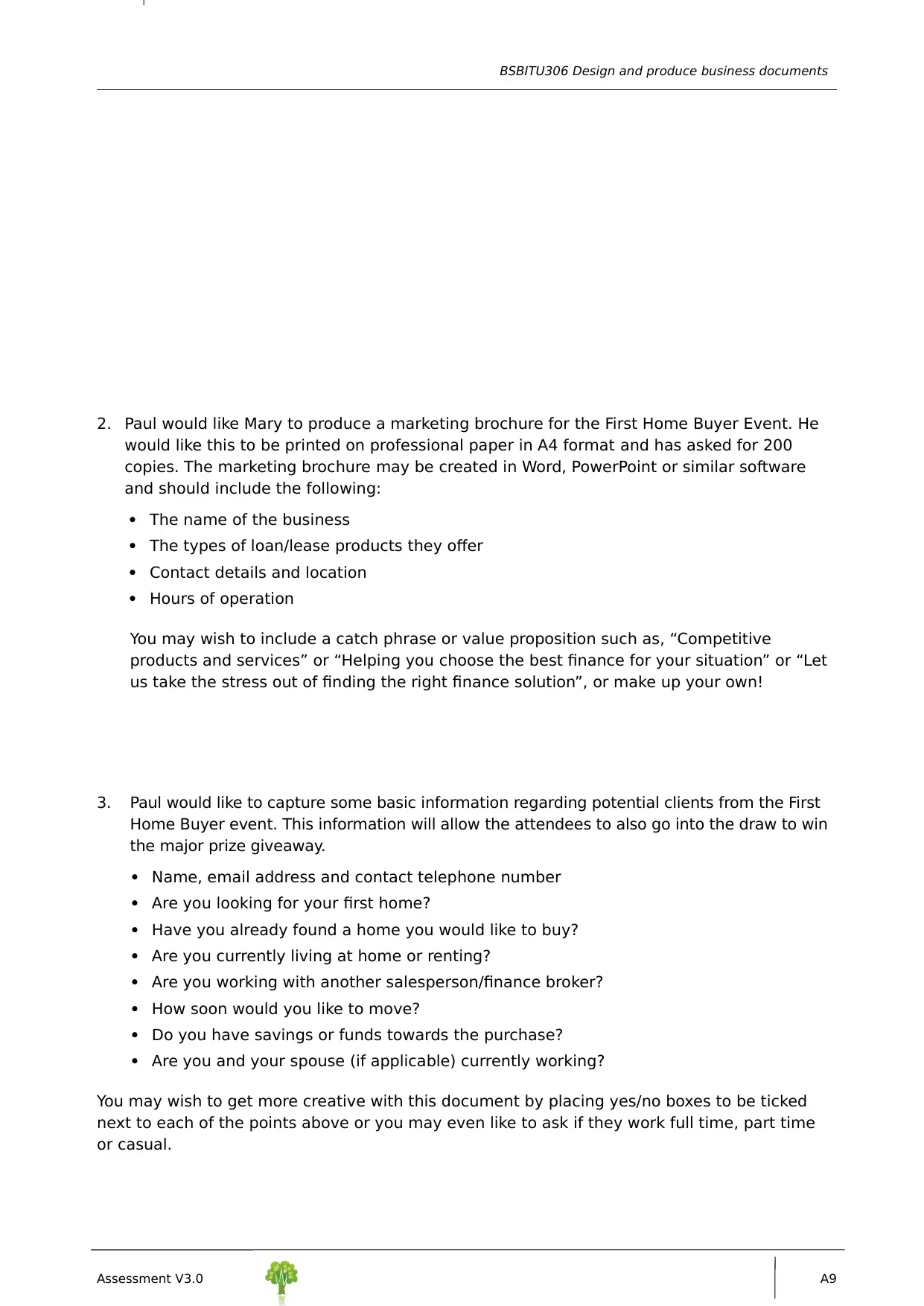
BSBITU306 Design and produce business documents
2. Paul would like Mary to produce a marketing brochure for the First Home Buyer Event. He
would like this to be printed on professional paper in A4 format and has asked for 200
copies. The marketing brochure may be created in Word, PowerPoint or similar software
and should include the following:
The name of the business
The types of loan/lease products they offer
Contact details and location
Hours of operation
You may wish to include a catch phrase or value proposition such as, “Competitive
products and services” or “Helping you choose the best finance for your situation” or “Let
us take the stress out of finding the right finance solution”, or make up your own!
3. Paul would like to capture some basic information regarding potential clients from the First
Home Buyer event. This information will allow the attendees to also go into the draw to win
the major prize giveaway.
Name, email address and contact telephone number
Are you looking for your first home?
Have you already found a home you would like to buy?
Are you currently living at home or renting?
Are you working with another salesperson/finance broker?
How soon would you like to move?
Do you have savings or funds towards the purchase?
Are you and your spouse (if applicable) currently working?
You may wish to get more creative with this document by placing yes/no boxes to be ticked
next to each of the points above or you may even like to ask if they work full time, part time
or casual.
Assessment V3.0 A9
2. Paul would like Mary to produce a marketing brochure for the First Home Buyer Event. He
would like this to be printed on professional paper in A4 format and has asked for 200
copies. The marketing brochure may be created in Word, PowerPoint or similar software
and should include the following:
The name of the business
The types of loan/lease products they offer
Contact details and location
Hours of operation
You may wish to include a catch phrase or value proposition such as, “Competitive
products and services” or “Helping you choose the best finance for your situation” or “Let
us take the stress out of finding the right finance solution”, or make up your own!
3. Paul would like to capture some basic information regarding potential clients from the First
Home Buyer event. This information will allow the attendees to also go into the draw to win
the major prize giveaway.
Name, email address and contact telephone number
Are you looking for your first home?
Have you already found a home you would like to buy?
Are you currently living at home or renting?
Are you working with another salesperson/finance broker?
How soon would you like to move?
Do you have savings or funds towards the purchase?
Are you and your spouse (if applicable) currently working?
You may wish to get more creative with this document by placing yes/no boxes to be ticked
next to each of the points above or you may even like to ask if they work full time, part time
or casual.
Assessment V3.0 A9
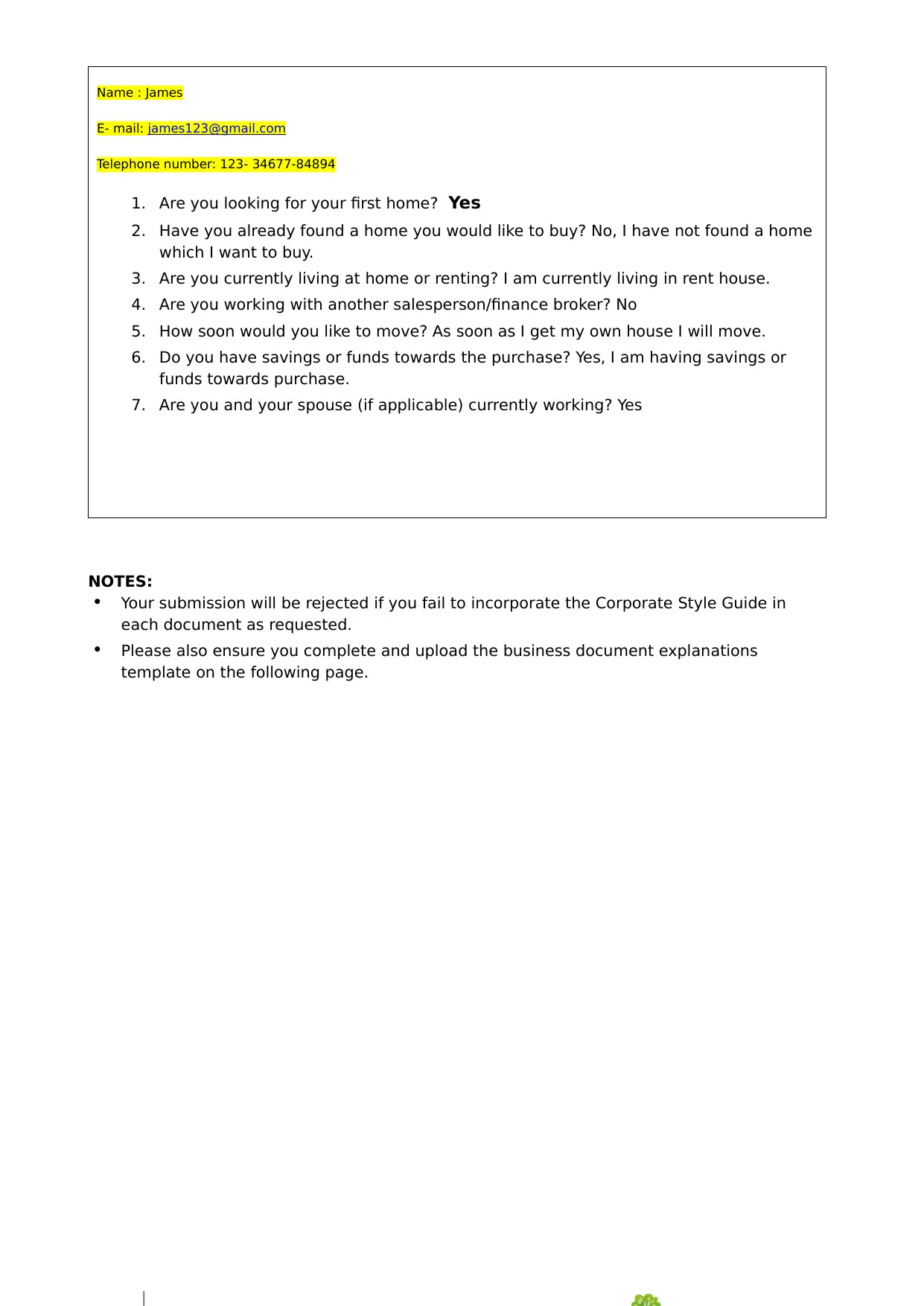
Name : James
E- mail: james123@gmail.com
Telephone number: 123- 34677-84894
1. Are you looking for your first home? Yes
2. Have you already found a home you would like to buy? No, I have not found a home
which I want to buy.
3. Are you currently living at home or renting? I am currently living in rent house.
4. Are you working with another salesperson/finance broker? No
5. How soon would you like to move? As soon as I get my own house I will move.
6. Do you have savings or funds towards the purchase? Yes, I am having savings or
funds towards purchase.
7. Are you and your spouse (if applicable) currently working? Yes
NOTES:
Your submission will be rejected if you fail to incorporate the Corporate Style Guide in
each document as requested.
Please also ensure you complete and upload the business document explanations
template on the following page.
E- mail: james123@gmail.com
Telephone number: 123- 34677-84894
1. Are you looking for your first home? Yes
2. Have you already found a home you would like to buy? No, I have not found a home
which I want to buy.
3. Are you currently living at home or renting? I am currently living in rent house.
4. Are you working with another salesperson/finance broker? No
5. How soon would you like to move? As soon as I get my own house I will move.
6. Do you have savings or funds towards the purchase? Yes, I am having savings or
funds towards purchase.
7. Are you and your spouse (if applicable) currently working? Yes
NOTES:
Your submission will be rejected if you fail to incorporate the Corporate Style Guide in
each document as requested.
Please also ensure you complete and upload the business document explanations
template on the following page.
Secure Best Marks with AI Grader
Need help grading? Try our AI Grader for instant feedback on your assignments.
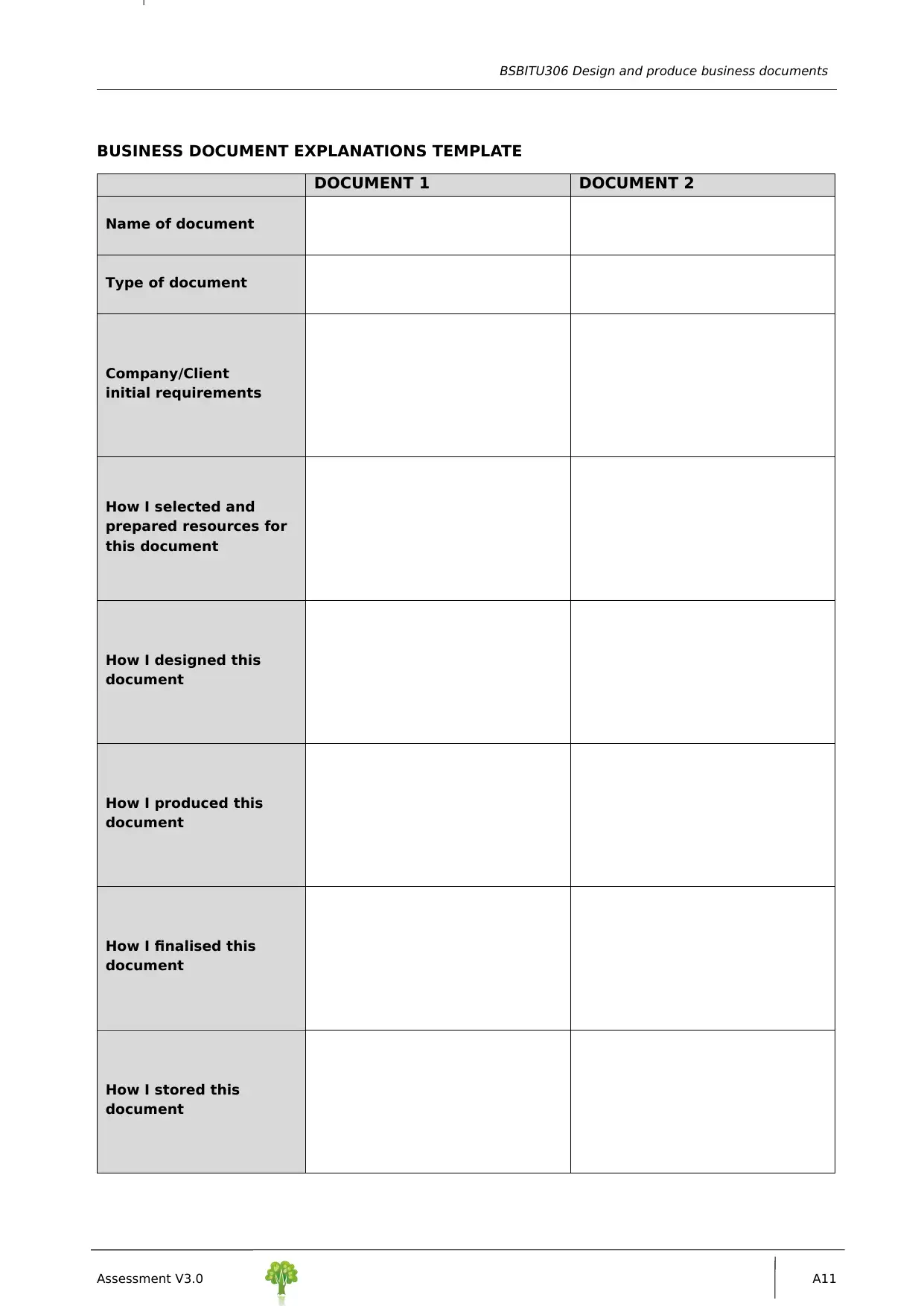
BSBITU306 Design and produce business documents
BUSINESS DOCUMENT EXPLANATIONS TEMPLATE
DOCUMENT 1 DOCUMENT 2
Name of document
Type of document
Company/Client
initial requirements
How I selected and
prepared resources for
this document
How I designed this
document
How I produced this
document
How I finalised this
document
How I stored this
document
Assessment V3.0 A11
BUSINESS DOCUMENT EXPLANATIONS TEMPLATE
DOCUMENT 1 DOCUMENT 2
Name of document
Type of document
Company/Client
initial requirements
How I selected and
prepared resources for
this document
How I designed this
document
How I produced this
document
How I finalised this
document
How I stored this
document
Assessment V3.0 A11
1 out of 11
Related Documents
Your All-in-One AI-Powered Toolkit for Academic Success.
+13062052269
info@desklib.com
Available 24*7 on WhatsApp / Email
![[object Object]](/_next/static/media/star-bottom.7253800d.svg)
Unlock your academic potential
© 2024 | Zucol Services PVT LTD | All rights reserved.





