CCE3060: Lab Test 4 - Network Troubleshooting and Configuration
VerifiedAdded on 2023/04/20
|6
|1242
|97
Practical Assignment
AI Summary
This document presents a solution to CCE3060 Lab Test 4, a practical networking assignment involving troubleshooting and configuration in a Packet Tracer environment. The lab test assesses the student's ability to configure and troubleshoot various network technologies, including routing protocols like OSPF, DHCP server configuration, port security implementation, EtherChannel for link aggregation, NAT for network address translation, and WAN technologies such as PPP and HDLC encapsulation. The assignment requires students to identify and resolve pre-configured errors within a network topology, document the troubleshooting steps, and provide verification of the corrected configurations. The solution includes an addressing table, detailed error analysis, and corrections for issues related to OSPF network address configuration, switch port modes, DHCP server functionality, and inter-device communication. The verification section captures outputs from verification commands to demonstrate that all requirements are met. The document concludes with a bibliography of relevant resources. The Packet Tracer file is also submitted to demonstrate the working network topology.
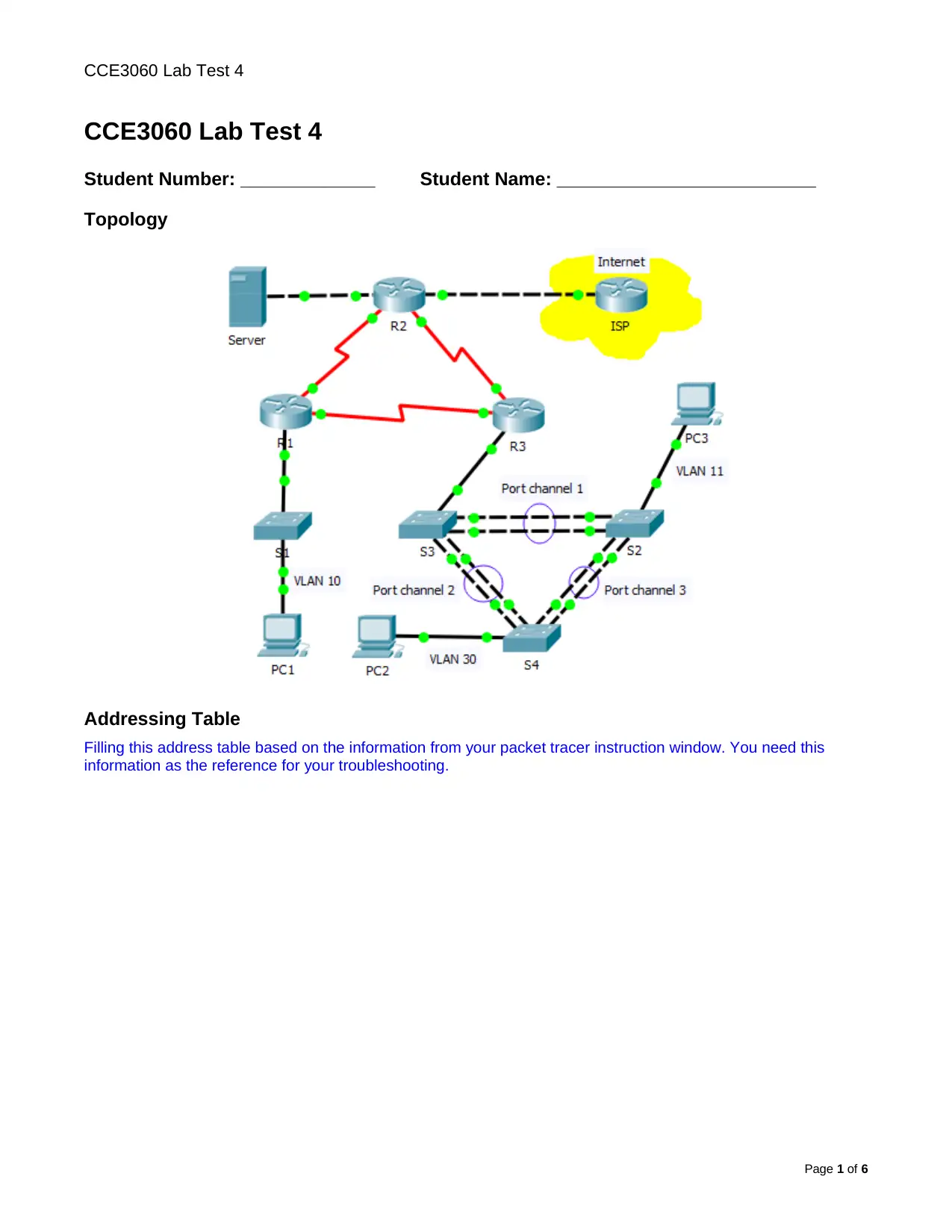
CCE3060 Lab Test 4
CCE3060 Lab Test 4
Student Number: _____________ Student Name: _________________________
Topology
Addressing Table
Filling this address table based on the information from your packet tracer instruction window. You need this
information as the reference for your troubleshooting.
Page 1 of 6
CCE3060 Lab Test 4
Student Number: _____________ Student Name: _________________________
Topology
Addressing Table
Filling this address table based on the information from your packet tracer instruction window. You need this
information as the reference for your troubleshooting.
Page 1 of 6
Paraphrase This Document
Need a fresh take? Get an instant paraphrase of this document with our AI Paraphraser
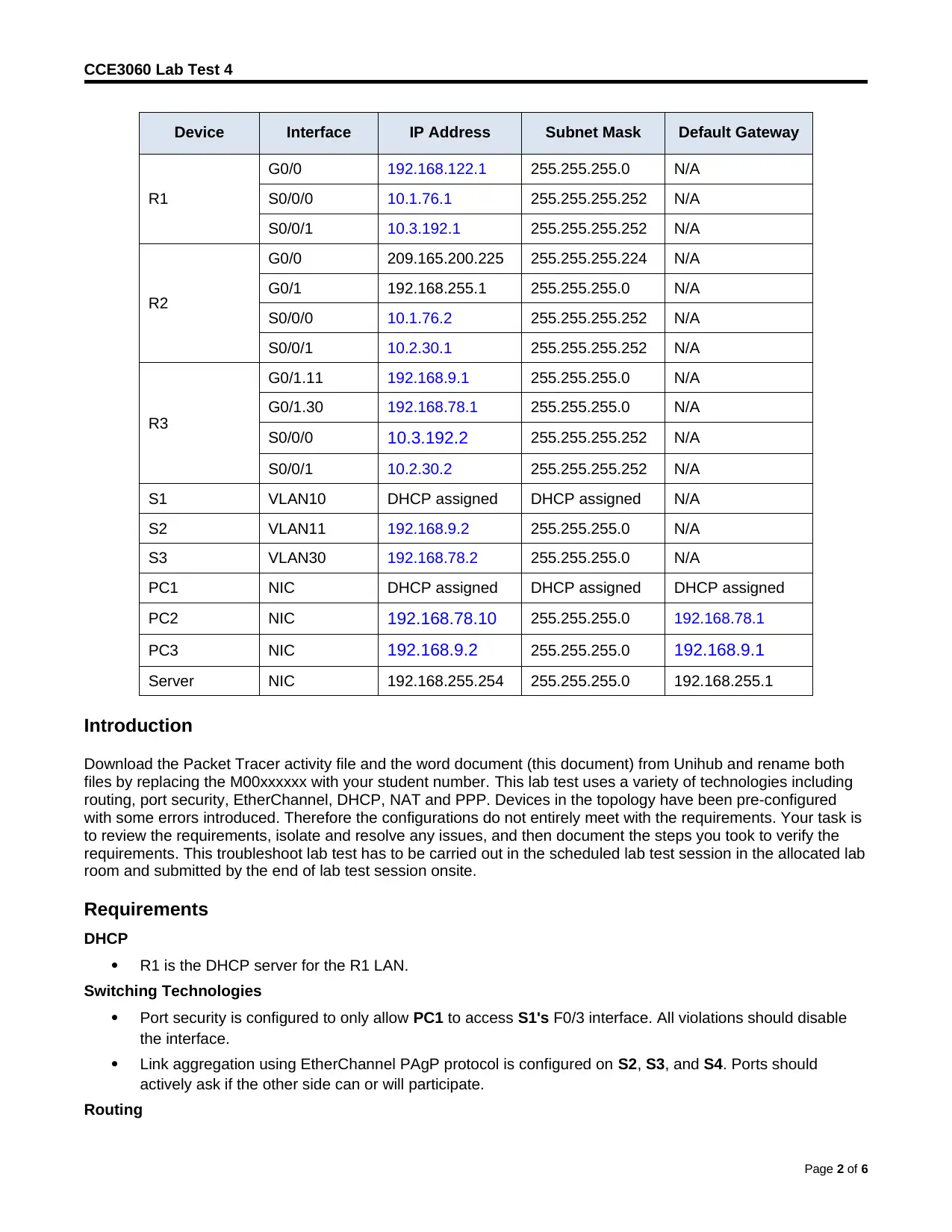
CCE3060 Lab Test 4
Device Interface IP Address Subnet Mask Default Gateway
R1
G0/0 192.168.122.1 255.255.255.0 N/A
S0/0/0 10.1.76.1 255.255.255.252 N/A
S0/0/1 10.3.192.1 255.255.255.252 N/A
R2
G0/0 209.165.200.225 255.255.255.224 N/A
G0/1 192.168.255.1 255.255.255.0 N/A
S0/0/0 10.1.76.2 255.255.255.252 N/A
S0/0/1 10.2.30.1 255.255.255.252 N/A
R3
G0/1.11 192.168.9.1 255.255.255.0 N/A
G0/1.30 192.168.78.1 255.255.255.0 N/A
S0/0/0 10.3.192.2 255.255.255.252 N/A
S0/0/1 10.2.30.2 255.255.255.252 N/A
S1 VLAN10 DHCP assigned DHCP assigned N/A
S2 VLAN11 192.168.9.2 255.255.255.0 N/A
S3 VLAN30 192.168.78.2 255.255.255.0 N/A
PC1 NIC DHCP assigned DHCP assigned DHCP assigned
PC2 NIC 192.168.78.10 255.255.255.0 192.168.78.1
PC3 NIC 192.168.9.2 255.255.255.0 192.168.9.1
Server NIC 192.168.255.254 255.255.255.0 192.168.255.1
Introduction
Download the Packet Tracer activity file and the word document (this document) from Unihub and rename both
files by replacing the M00xxxxxx with your student number. This lab test uses a variety of technologies including
routing, port security, EtherChannel, DHCP, NAT and PPP. Devices in the topology have been pre-configured
with some errors introduced. Therefore the configurations do not entirely meet with the requirements. Your task is
to review the requirements, isolate and resolve any issues, and then document the steps you took to verify the
requirements. This troubleshoot lab test has to be carried out in the scheduled lab test session in the allocated lab
room and submitted by the end of lab test session onsite.
Requirements
DHCP
R1 is the DHCP server for the R1 LAN.
Switching Technologies
Port security is configured to only allow PC1 to access S1's F0/3 interface. All violations should disable
the interface.
Link aggregation using EtherChannel PAgP protocol is configured on S2, S3, and S4. Ports should
actively ask if the other side can or will participate.
Routing
Page 2 of 6
Device Interface IP Address Subnet Mask Default Gateway
R1
G0/0 192.168.122.1 255.255.255.0 N/A
S0/0/0 10.1.76.1 255.255.255.252 N/A
S0/0/1 10.3.192.1 255.255.255.252 N/A
R2
G0/0 209.165.200.225 255.255.255.224 N/A
G0/1 192.168.255.1 255.255.255.0 N/A
S0/0/0 10.1.76.2 255.255.255.252 N/A
S0/0/1 10.2.30.1 255.255.255.252 N/A
R3
G0/1.11 192.168.9.1 255.255.255.0 N/A
G0/1.30 192.168.78.1 255.255.255.0 N/A
S0/0/0 10.3.192.2 255.255.255.252 N/A
S0/0/1 10.2.30.2 255.255.255.252 N/A
S1 VLAN10 DHCP assigned DHCP assigned N/A
S2 VLAN11 192.168.9.2 255.255.255.0 N/A
S3 VLAN30 192.168.78.2 255.255.255.0 N/A
PC1 NIC DHCP assigned DHCP assigned DHCP assigned
PC2 NIC 192.168.78.10 255.255.255.0 192.168.78.1
PC3 NIC 192.168.9.2 255.255.255.0 192.168.9.1
Server NIC 192.168.255.254 255.255.255.0 192.168.255.1
Introduction
Download the Packet Tracer activity file and the word document (this document) from Unihub and rename both
files by replacing the M00xxxxxx with your student number. This lab test uses a variety of technologies including
routing, port security, EtherChannel, DHCP, NAT and PPP. Devices in the topology have been pre-configured
with some errors introduced. Therefore the configurations do not entirely meet with the requirements. Your task is
to review the requirements, isolate and resolve any issues, and then document the steps you took to verify the
requirements. This troubleshoot lab test has to be carried out in the scheduled lab test session in the allocated lab
room and submitted by the end of lab test session onsite.
Requirements
DHCP
R1 is the DHCP server for the R1 LAN.
Switching Technologies
Port security is configured to only allow PC1 to access S1's F0/3 interface. All violations should disable
the interface.
Link aggregation using EtherChannel PAgP protocol is configured on S2, S3, and S4. Ports should
actively ask if the other side can or will participate.
Routing
Page 2 of 6
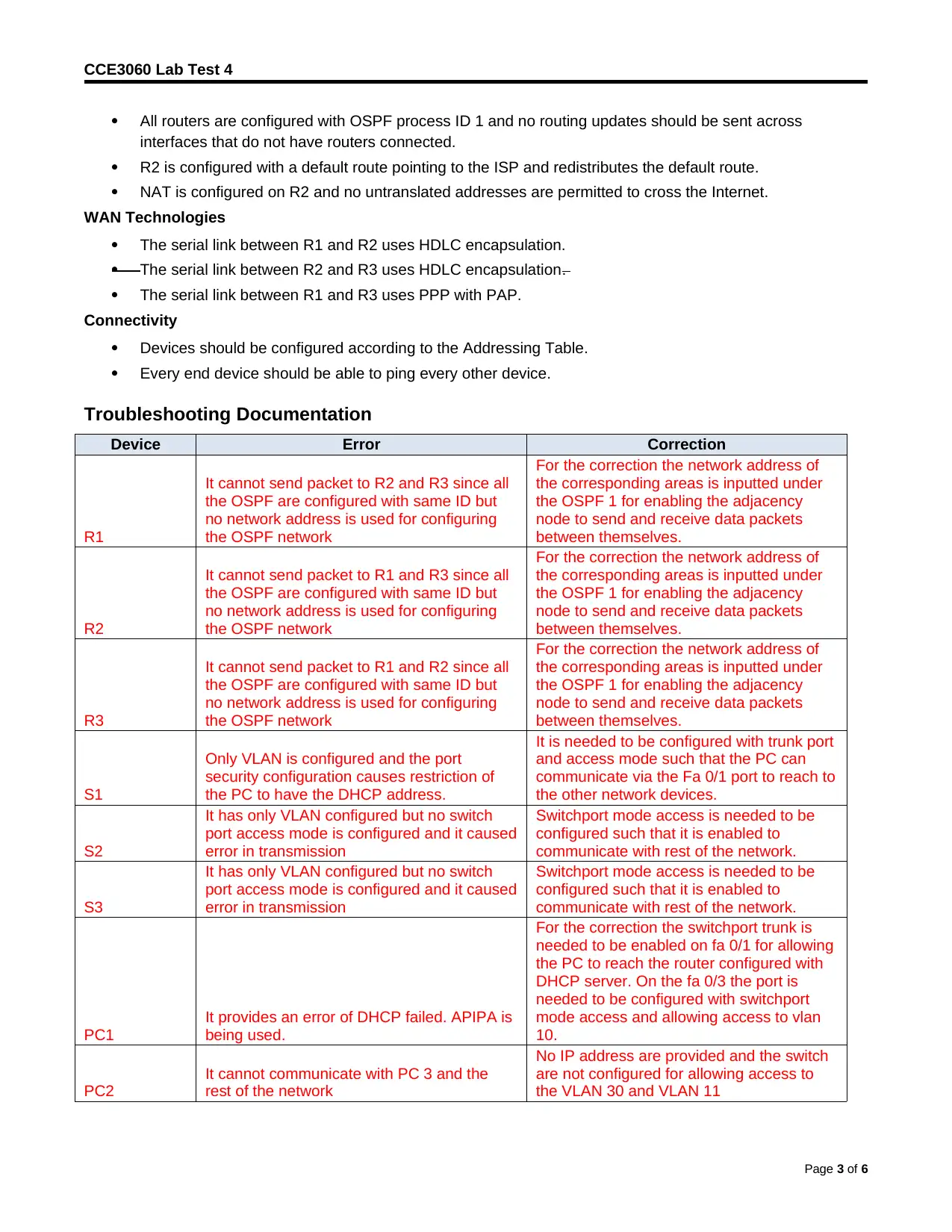
CCE3060 Lab Test 4
All routers are configured with OSPF process ID 1 and no routing updates should be sent across
interfaces that do not have routers connected.
R2 is configured with a default route pointing to the ISP and redistributes the default route.
NAT is configured on R2 and no untranslated addresses are permitted to cross the Internet.
WAN Technologies
The serial link between R1 and R2 uses HDLC encapsulation.
The serial link between R2 and R3 uses HDLC encapsulation.
The serial link between R1 and R3 uses PPP with PAP.
Connectivity
Devices should be configured according to the Addressing Table.
Every end device should be able to ping every other device.
Troubleshooting Documentation
Device Error Correction
R1
It cannot send packet to R2 and R3 since all
the OSPF are configured with same ID but
no network address is used for configuring
the OSPF network
For the correction the network address of
the corresponding areas is inputted under
the OSPF 1 for enabling the adjacency
node to send and receive data packets
between themselves.
R2
It cannot send packet to R1 and R3 since all
the OSPF are configured with same ID but
no network address is used for configuring
the OSPF network
For the correction the network address of
the corresponding areas is inputted under
the OSPF 1 for enabling the adjacency
node to send and receive data packets
between themselves.
R3
It cannot send packet to R1 and R2 since all
the OSPF are configured with same ID but
no network address is used for configuring
the OSPF network
For the correction the network address of
the corresponding areas is inputted under
the OSPF 1 for enabling the adjacency
node to send and receive data packets
between themselves.
S1
Only VLAN is configured and the port
security configuration causes restriction of
the PC to have the DHCP address.
It is needed to be configured with trunk port
and access mode such that the PC can
communicate via the Fa 0/1 port to reach to
the other network devices.
S2
It has only VLAN configured but no switch
port access mode is configured and it caused
error in transmission
Switchport mode access is needed to be
configured such that it is enabled to
communicate with rest of the network.
S3
It has only VLAN configured but no switch
port access mode is configured and it caused
error in transmission
Switchport mode access is needed to be
configured such that it is enabled to
communicate with rest of the network.
PC1
It provides an error of DHCP failed. APIPA is
being used.
For the correction the switchport trunk is
needed to be enabled on fa 0/1 for allowing
the PC to reach the router configured with
DHCP server. On the fa 0/3 the port is
needed to be configured with switchport
mode access and allowing access to vlan
10.
PC2
It cannot communicate with PC 3 and the
rest of the network
No IP address are provided and the switch
are not configured for allowing access to
the VLAN 30 and VLAN 11
Page 3 of 6
All routers are configured with OSPF process ID 1 and no routing updates should be sent across
interfaces that do not have routers connected.
R2 is configured with a default route pointing to the ISP and redistributes the default route.
NAT is configured on R2 and no untranslated addresses are permitted to cross the Internet.
WAN Technologies
The serial link between R1 and R2 uses HDLC encapsulation.
The serial link between R2 and R3 uses HDLC encapsulation.
The serial link between R1 and R3 uses PPP with PAP.
Connectivity
Devices should be configured according to the Addressing Table.
Every end device should be able to ping every other device.
Troubleshooting Documentation
Device Error Correction
R1
It cannot send packet to R2 and R3 since all
the OSPF are configured with same ID but
no network address is used for configuring
the OSPF network
For the correction the network address of
the corresponding areas is inputted under
the OSPF 1 for enabling the adjacency
node to send and receive data packets
between themselves.
R2
It cannot send packet to R1 and R3 since all
the OSPF are configured with same ID but
no network address is used for configuring
the OSPF network
For the correction the network address of
the corresponding areas is inputted under
the OSPF 1 for enabling the adjacency
node to send and receive data packets
between themselves.
R3
It cannot send packet to R1 and R2 since all
the OSPF are configured with same ID but
no network address is used for configuring
the OSPF network
For the correction the network address of
the corresponding areas is inputted under
the OSPF 1 for enabling the adjacency
node to send and receive data packets
between themselves.
S1
Only VLAN is configured and the port
security configuration causes restriction of
the PC to have the DHCP address.
It is needed to be configured with trunk port
and access mode such that the PC can
communicate via the Fa 0/1 port to reach to
the other network devices.
S2
It has only VLAN configured but no switch
port access mode is configured and it caused
error in transmission
Switchport mode access is needed to be
configured such that it is enabled to
communicate with rest of the network.
S3
It has only VLAN configured but no switch
port access mode is configured and it caused
error in transmission
Switchport mode access is needed to be
configured such that it is enabled to
communicate with rest of the network.
PC1
It provides an error of DHCP failed. APIPA is
being used.
For the correction the switchport trunk is
needed to be enabled on fa 0/1 for allowing
the PC to reach the router configured with
DHCP server. On the fa 0/3 the port is
needed to be configured with switchport
mode access and allowing access to vlan
10.
PC2
It cannot communicate with PC 3 and the
rest of the network
No IP address are provided and the switch
are not configured for allowing access to
the VLAN 30 and VLAN 11
Page 3 of 6
⊘ This is a preview!⊘
Do you want full access?
Subscribe today to unlock all pages.

Trusted by 1+ million students worldwide
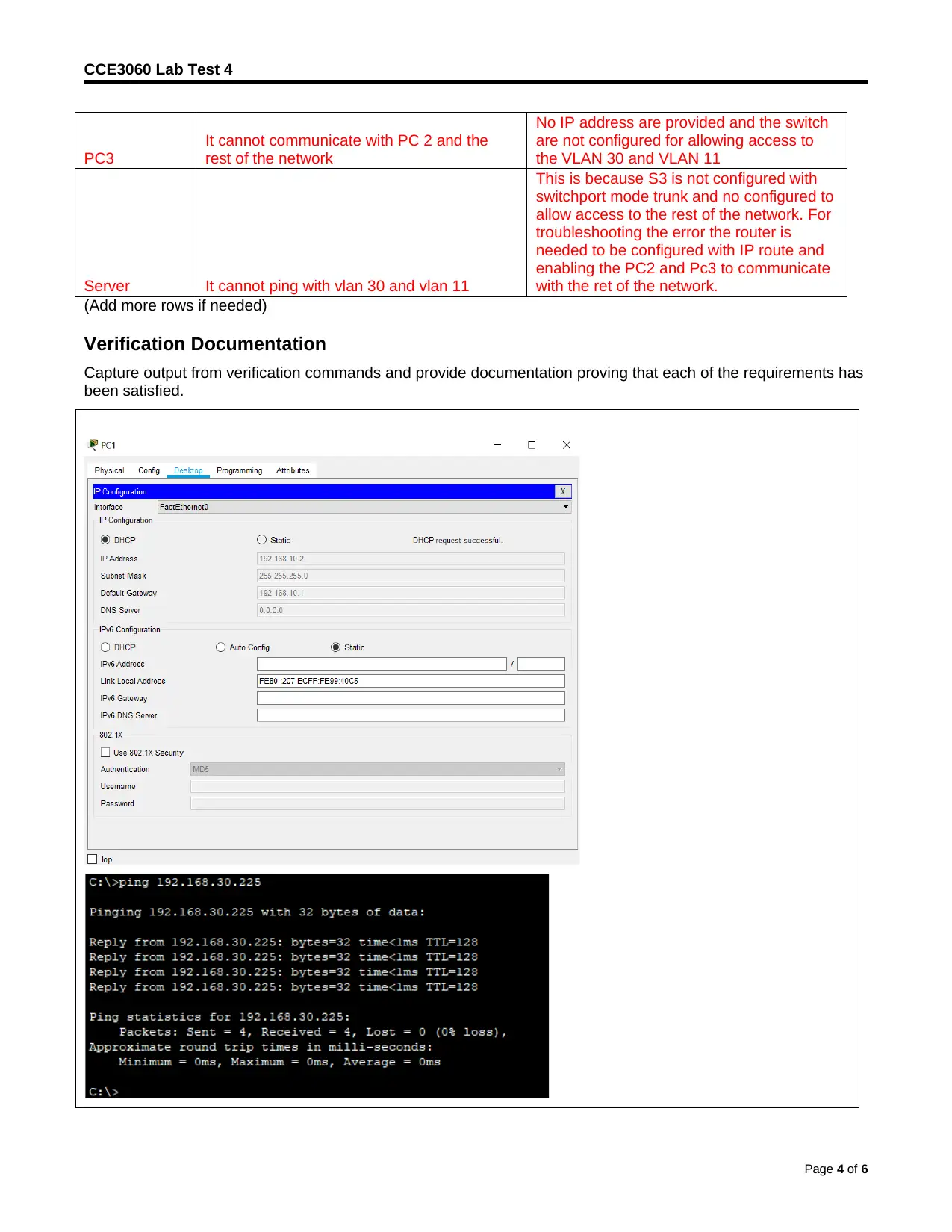
CCE3060 Lab Test 4
PC3
It cannot communicate with PC 2 and the
rest of the network
No IP address are provided and the switch
are not configured for allowing access to
the VLAN 30 and VLAN 11
Server It cannot ping with vlan 30 and vlan 11
This is because S3 is not configured with
switchport mode trunk and no configured to
allow access to the rest of the network. For
troubleshooting the error the router is
needed to be configured with IP route and
enabling the PC2 and Pc3 to communicate
with the ret of the network.
(Add more rows if needed)
Verification Documentation
Capture output from verification commands and provide documentation proving that each of the requirements has
been satisfied.
Page 4 of 6
PC3
It cannot communicate with PC 2 and the
rest of the network
No IP address are provided and the switch
are not configured for allowing access to
the VLAN 30 and VLAN 11
Server It cannot ping with vlan 30 and vlan 11
This is because S3 is not configured with
switchport mode trunk and no configured to
allow access to the rest of the network. For
troubleshooting the error the router is
needed to be configured with IP route and
enabling the PC2 and Pc3 to communicate
with the ret of the network.
(Add more rows if needed)
Verification Documentation
Capture output from verification commands and provide documentation proving that each of the requirements has
been satisfied.
Page 4 of 6
Paraphrase This Document
Need a fresh take? Get an instant paraphrase of this document with our AI Paraphraser
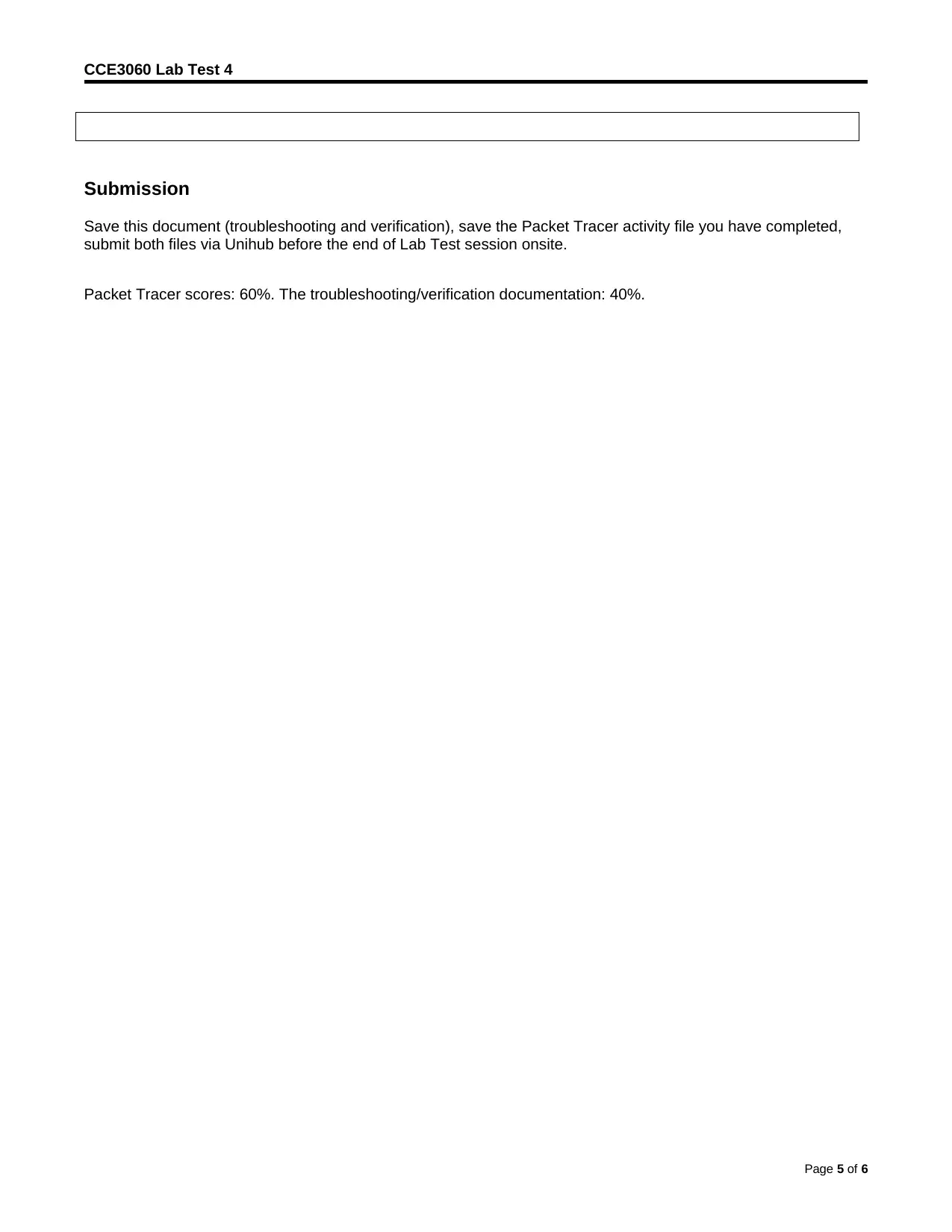
CCE3060 Lab Test 4
Submission
Save this document (troubleshooting and verification), save the Packet Tracer activity file you have completed,
submit both files via Unihub before the end of Lab Test session onsite.
Packet Tracer scores: 60%. The troubleshooting/verification documentation: 40%.
Page 5 of 6
Submission
Save this document (troubleshooting and verification), save the Packet Tracer activity file you have completed,
submit both files via Unihub before the end of Lab Test session onsite.
Packet Tracer scores: 60%. The troubleshooting/verification documentation: 40%.
Page 5 of 6
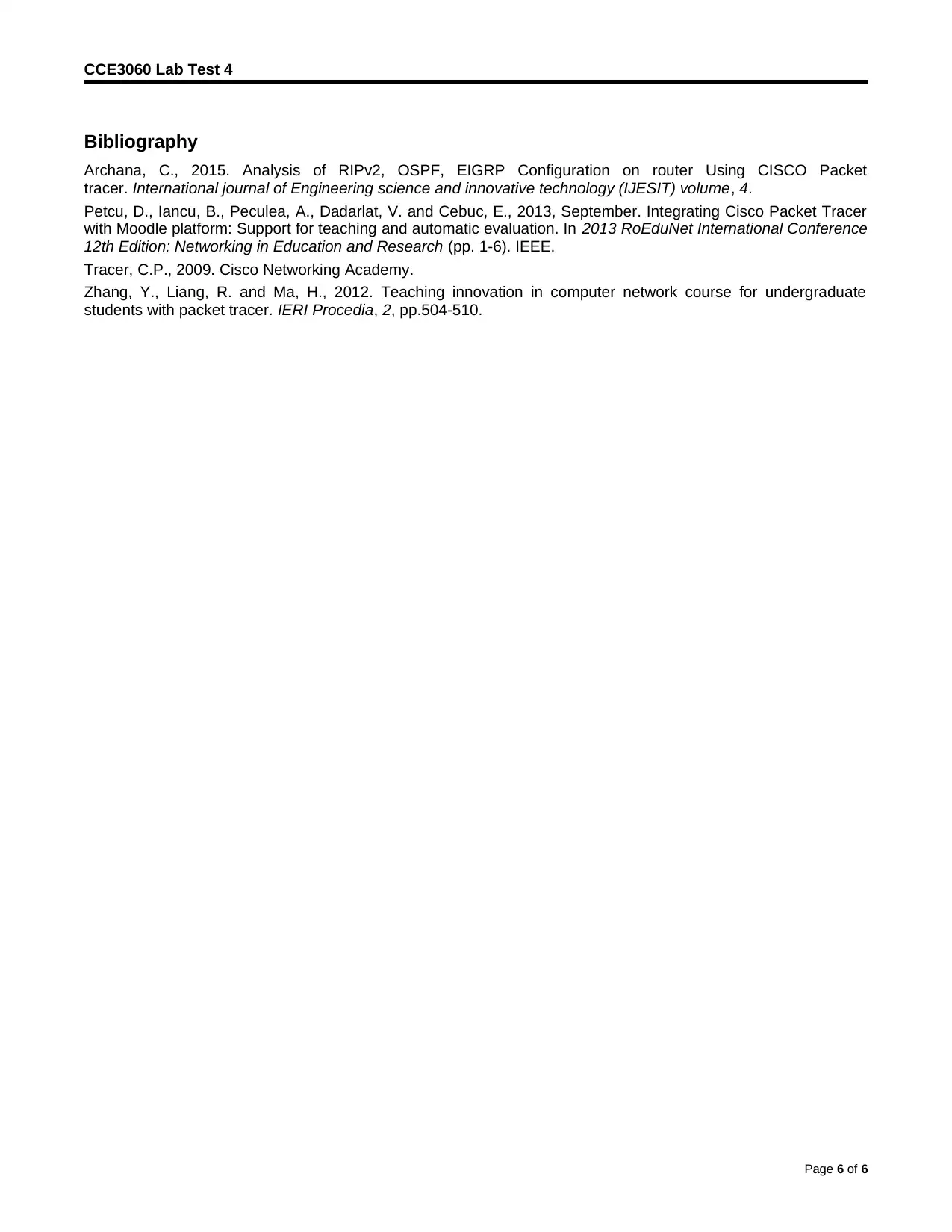
CCE3060 Lab Test 4
Bibliography
Archana, C., 2015. Analysis of RIPv2, OSPF, EIGRP Configuration on router Using CISCO Packet
tracer. International journal of Engineering science and innovative technology (IJESIT) volume, 4.
Petcu, D., Iancu, B., Peculea, A., Dadarlat, V. and Cebuc, E., 2013, September. Integrating Cisco Packet Tracer
with Moodle platform: Support for teaching and automatic evaluation. In 2013 RoEduNet International Conference
12th Edition: Networking in Education and Research (pp. 1-6). IEEE.
Tracer, C.P., 2009. Cisco Networking Academy.
Zhang, Y., Liang, R. and Ma, H., 2012. Teaching innovation in computer network course for undergraduate
students with packet tracer. IERI Procedia, 2, pp.504-510.
Page 6 of 6
Bibliography
Archana, C., 2015. Analysis of RIPv2, OSPF, EIGRP Configuration on router Using CISCO Packet
tracer. International journal of Engineering science and innovative technology (IJESIT) volume, 4.
Petcu, D., Iancu, B., Peculea, A., Dadarlat, V. and Cebuc, E., 2013, September. Integrating Cisco Packet Tracer
with Moodle platform: Support for teaching and automatic evaluation. In 2013 RoEduNet International Conference
12th Edition: Networking in Education and Research (pp. 1-6). IEEE.
Tracer, C.P., 2009. Cisco Networking Academy.
Zhang, Y., Liang, R. and Ma, H., 2012. Teaching innovation in computer network course for undergraduate
students with packet tracer. IERI Procedia, 2, pp.504-510.
Page 6 of 6
⊘ This is a preview!⊘
Do you want full access?
Subscribe today to unlock all pages.

Trusted by 1+ million students worldwide
1 out of 6
Related Documents
Your All-in-One AI-Powered Toolkit for Academic Success.
+13062052269
info@desklib.com
Available 24*7 on WhatsApp / Email
![[object Object]](/_next/static/media/star-bottom.7253800d.svg)
Unlock your academic potential
Copyright © 2020–2026 A2Z Services. All Rights Reserved. Developed and managed by ZUCOL.




