Cloud Computing Architecture Presentation and Office Automation System for Regional Gardens
VerifiedAdded on 2023/06/14
|28
|3283
|419
AI Summary
This article discusses cloud computing architecture presentation and possible office automation system for Regional Gardens. It also compares IaaS, PaaS, and SaaS models and recommends IaaS model for SharePoint service implementation.
Contribute Materials
Your contribution can guide someone’s learning journey. Share your
documents today.
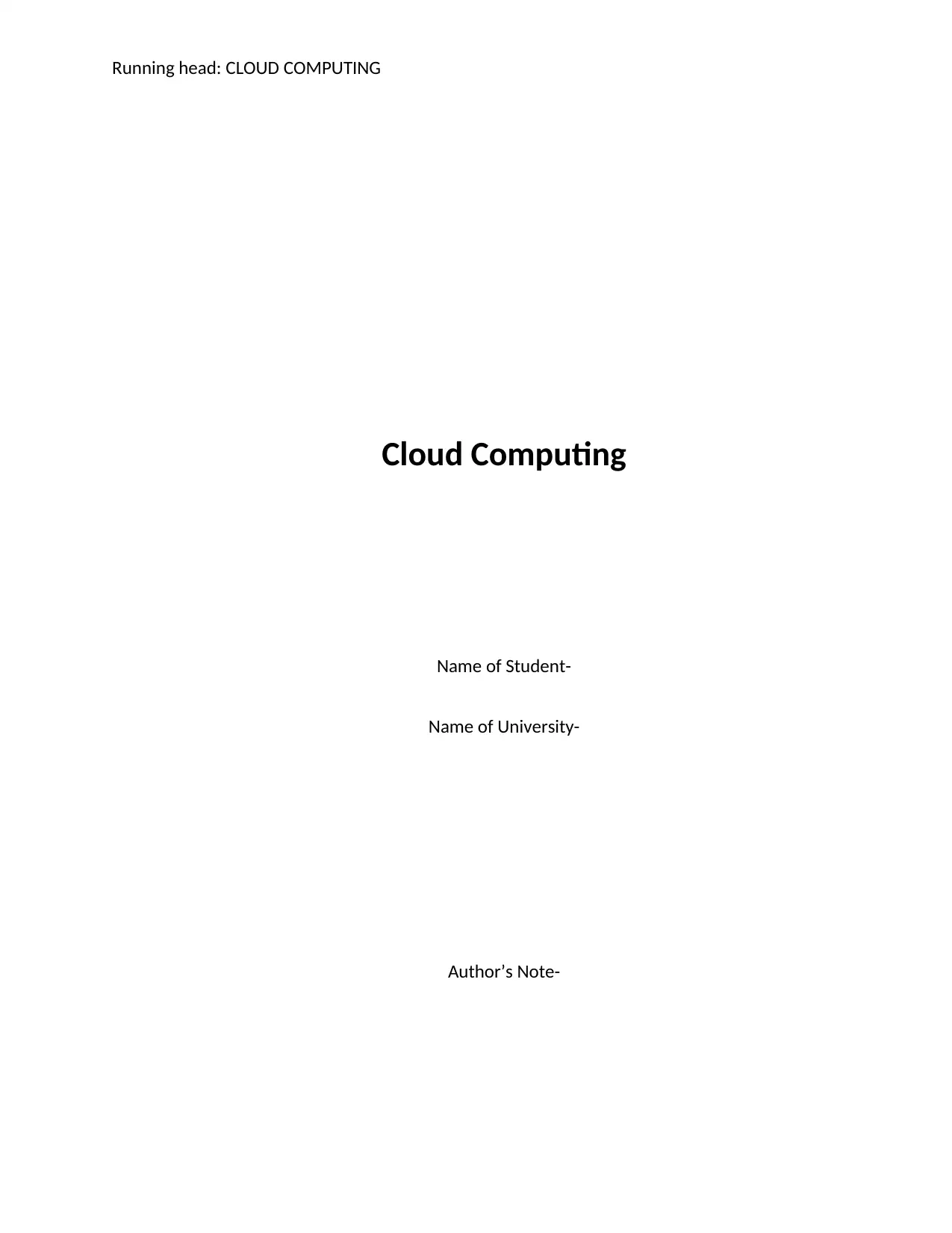
Running head: CLOUD COMPUTING
Cloud Computing
Name of Student-
Name of University-
Author’s Note-
Cloud Computing
Name of Student-
Name of University-
Author’s Note-
Secure Best Marks with AI Grader
Need help grading? Try our AI Grader for instant feedback on your assignments.
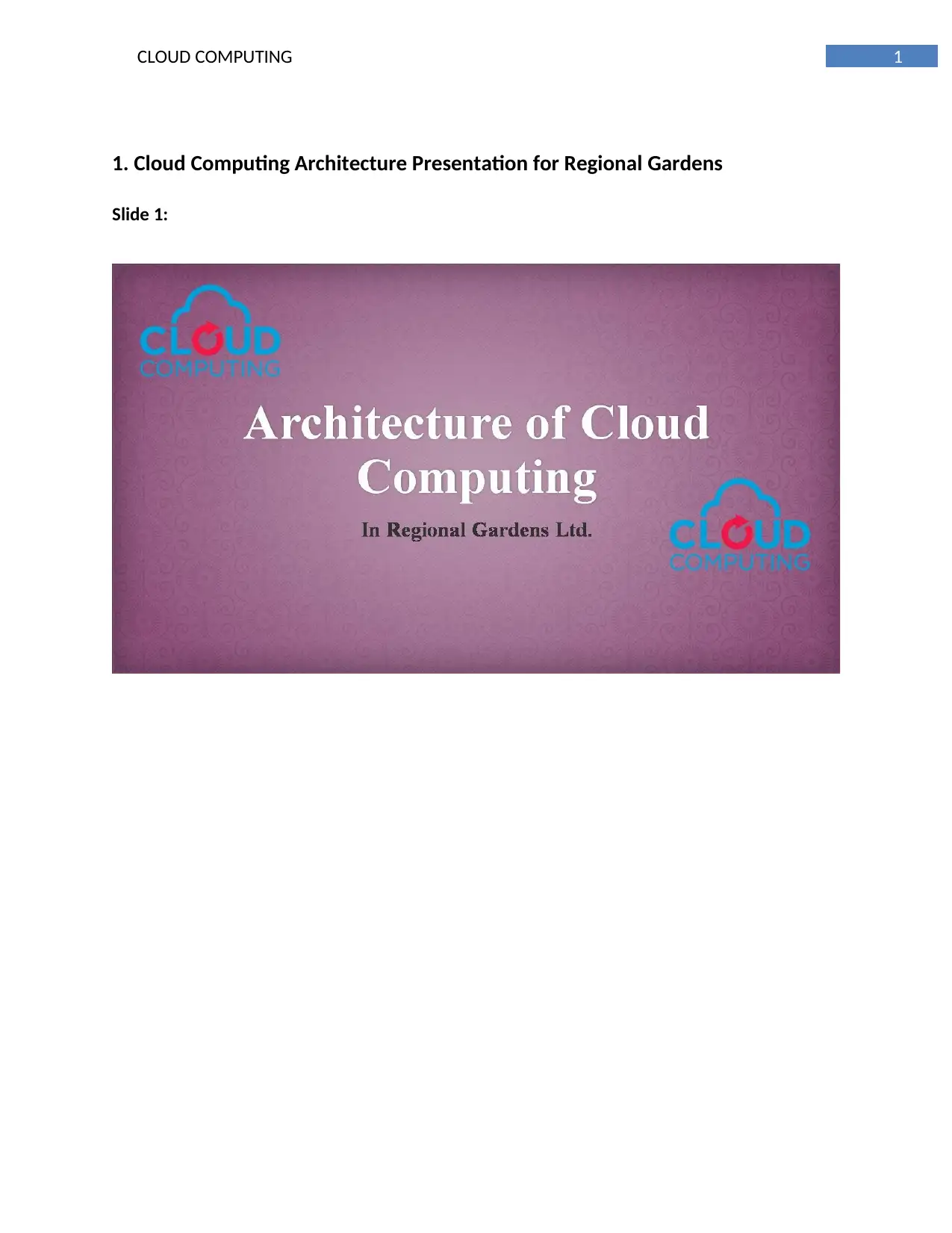
1CLOUD COMPUTING
1. Cloud Computing Architecture Presentation for Regional Gardens
Slide 1:
1. Cloud Computing Architecture Presentation for Regional Gardens
Slide 1:
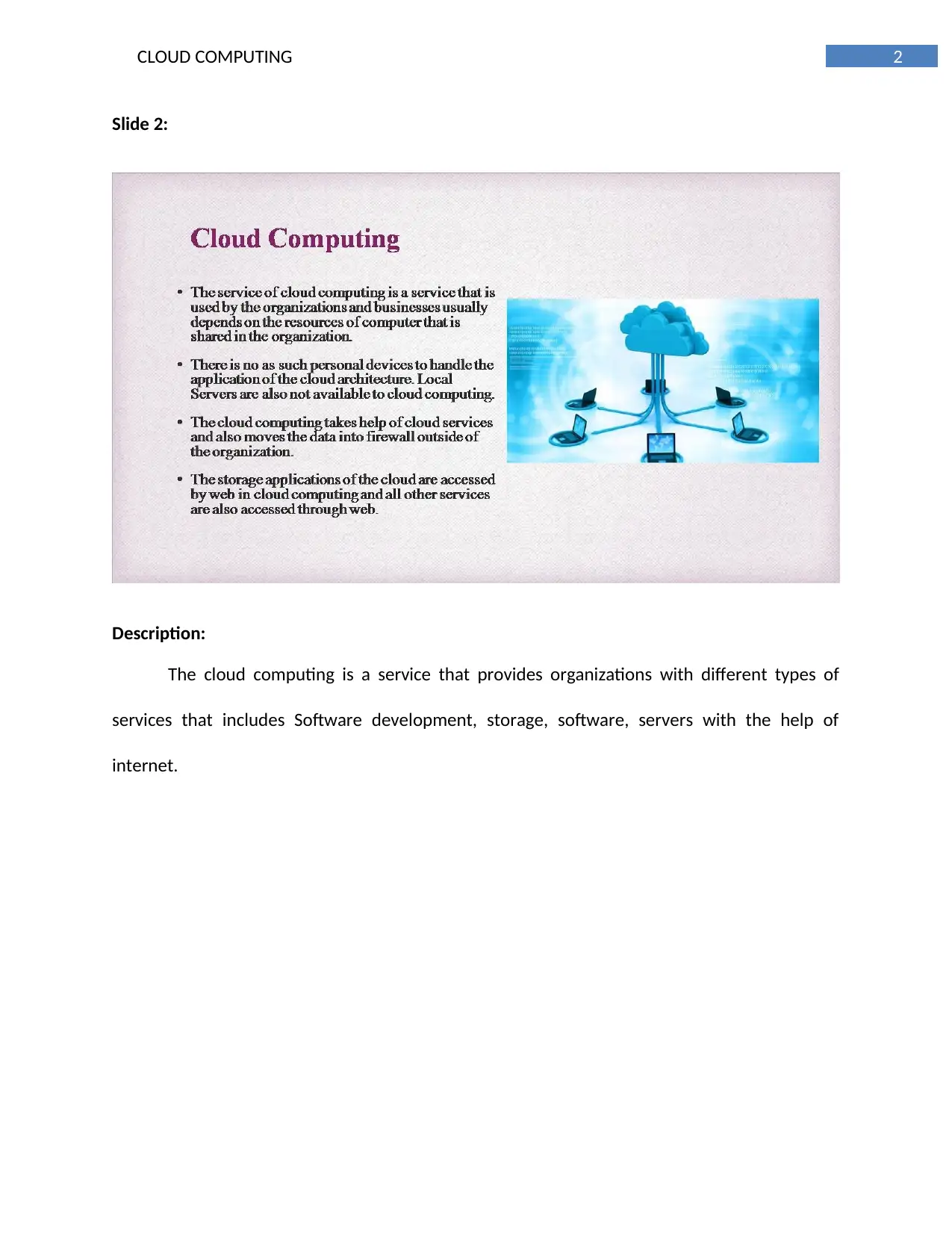
2CLOUD COMPUTING
Slide 2:
Description:
The cloud computing is a service that provides organizations with different types of
services that includes Software development, storage, software, servers with the help of
internet.
Slide 2:
Description:
The cloud computing is a service that provides organizations with different types of
services that includes Software development, storage, software, servers with the help of
internet.
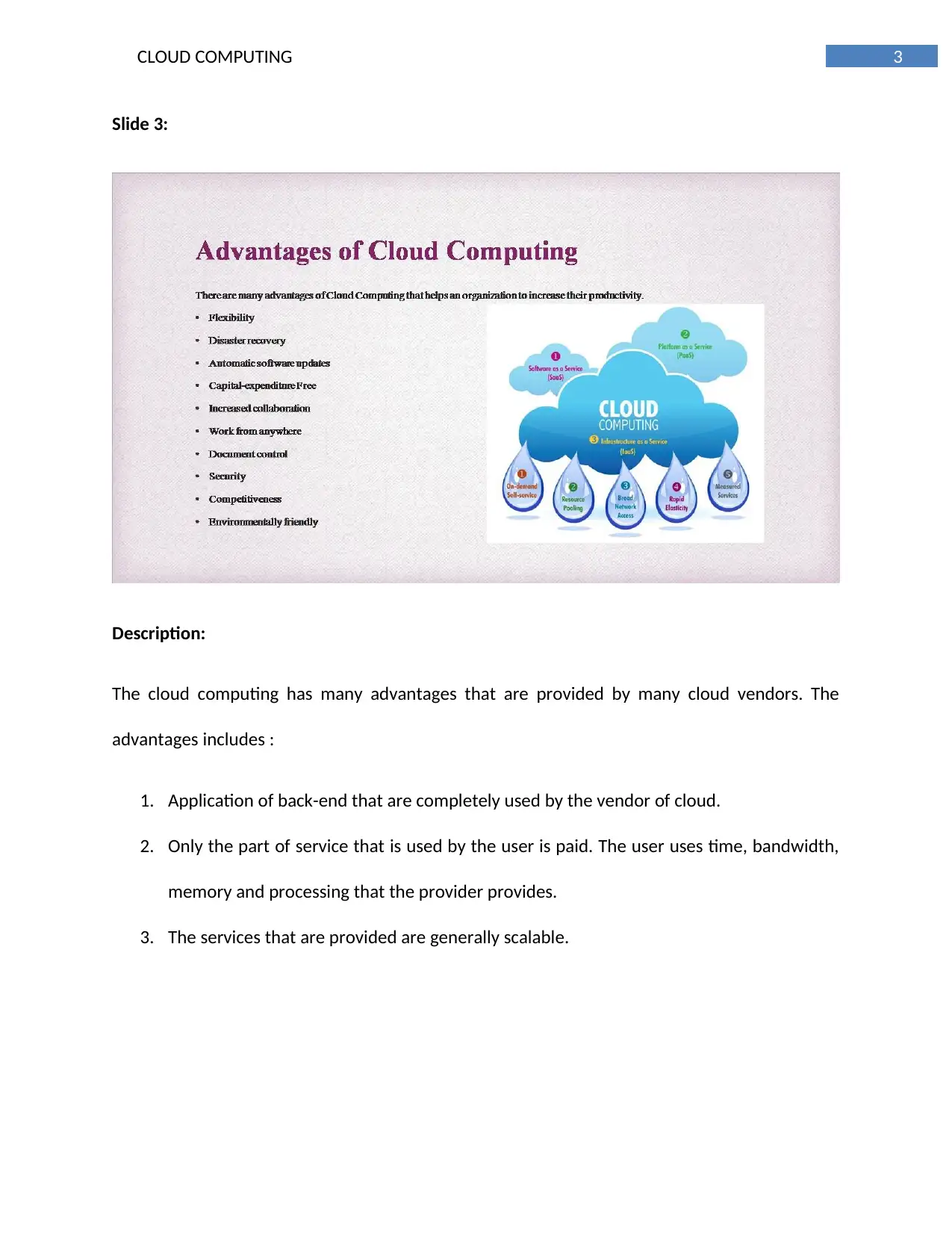
3CLOUD COMPUTING
Slide 3:
Description:
The cloud computing has many advantages that are provided by many cloud vendors. The
advantages includes :
1. Application of back-end that are completely used by the vendor of cloud.
2. Only the part of service that is used by the user is paid. The user uses time, bandwidth,
memory and processing that the provider provides.
3. The services that are provided are generally scalable.
Slide 3:
Description:
The cloud computing has many advantages that are provided by many cloud vendors. The
advantages includes :
1. Application of back-end that are completely used by the vendor of cloud.
2. Only the part of service that is used by the user is paid. The user uses time, bandwidth,
memory and processing that the provider provides.
3. The services that are provided are generally scalable.
Secure Best Marks with AI Grader
Need help grading? Try our AI Grader for instant feedback on your assignments.
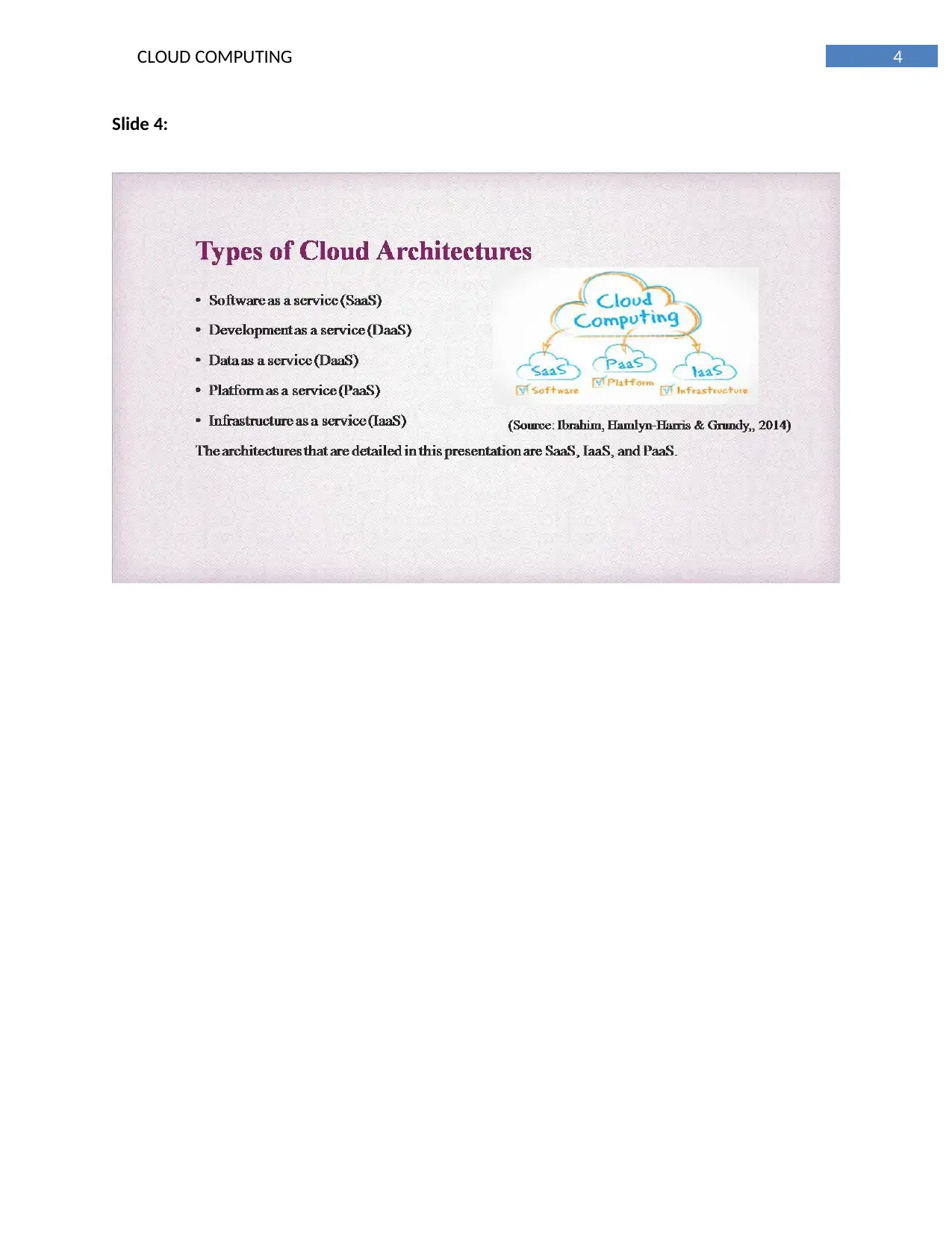
4CLOUD COMPUTING
Slide 4:
Slide 4:
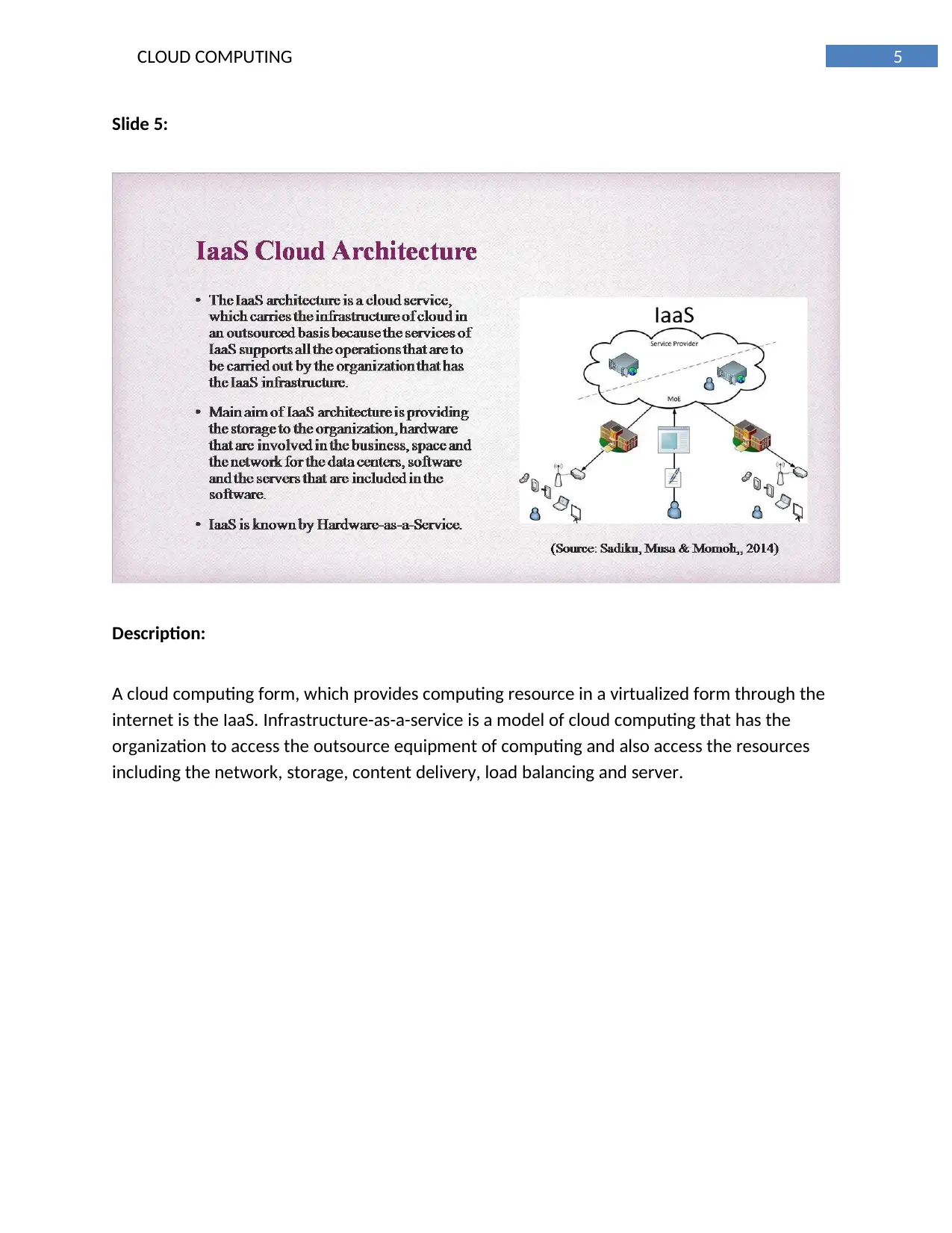
5CLOUD COMPUTING
Slide 5:
Description:
A cloud computing form, which provides computing resource in a virtualized form through the
internet is the IaaS. Infrastructure-as-a-service is a model of cloud computing that has the
organization to access the outsource equipment of computing and also access the resources
including the network, storage, content delivery, load balancing and server.
Slide 5:
Description:
A cloud computing form, which provides computing resource in a virtualized form through the
internet is the IaaS. Infrastructure-as-a-service is a model of cloud computing that has the
organization to access the outsource equipment of computing and also access the resources
including the network, storage, content delivery, load balancing and server.
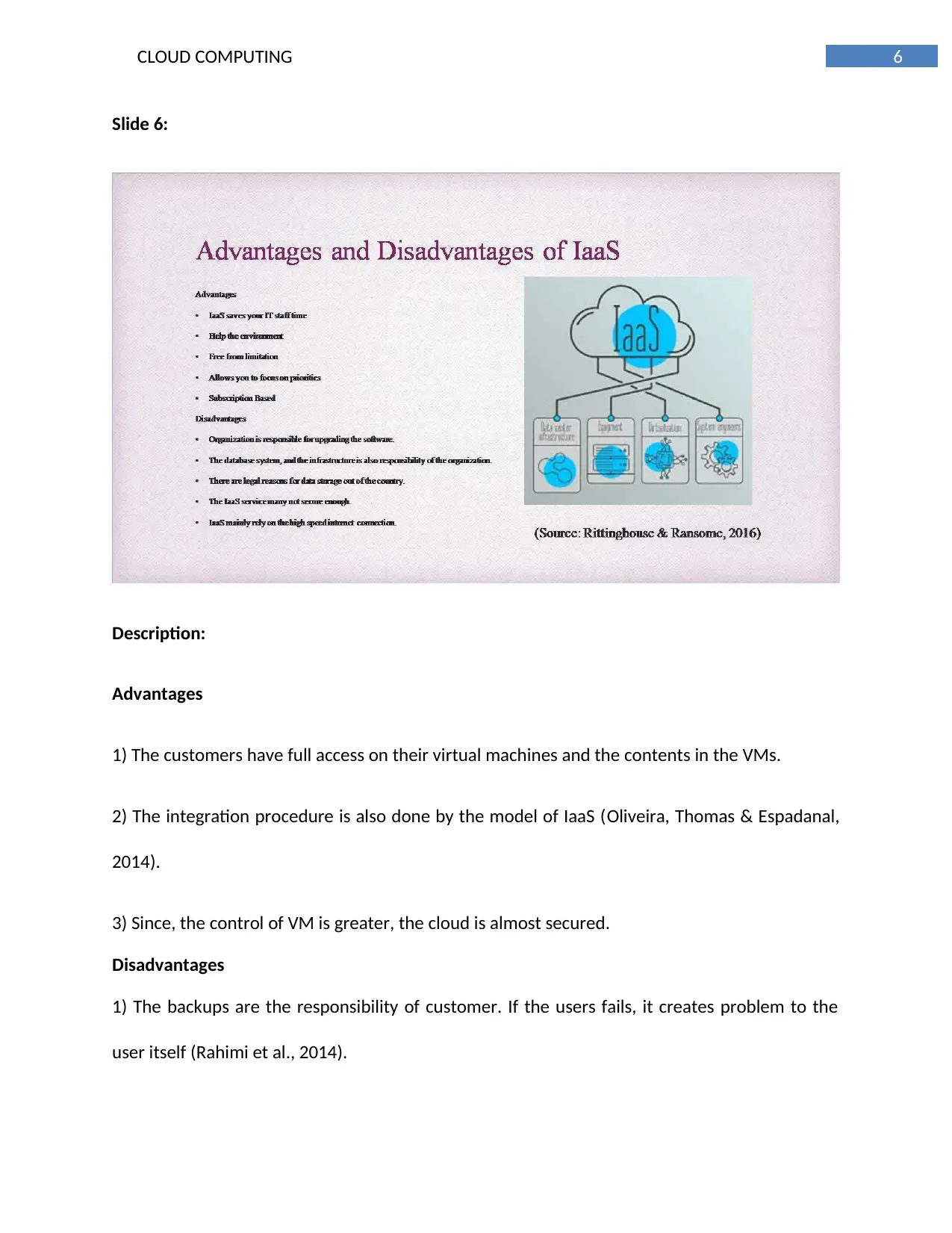
6CLOUD COMPUTING
Slide 6:
Description:
Advantages
1) The customers have full access on their virtual machines and the contents in the VMs.
2) The integration procedure is also done by the model of IaaS (Oliveira, Thomas & Espadanal,
2014).
3) Since, the control of VM is greater, the cloud is almost secured.
Disadvantages
1) The backups are the responsibility of customer. If the users fails, it creates problem to the
user itself (Rahimi et al., 2014).
Slide 6:
Description:
Advantages
1) The customers have full access on their virtual machines and the contents in the VMs.
2) The integration procedure is also done by the model of IaaS (Oliveira, Thomas & Espadanal,
2014).
3) Since, the control of VM is greater, the cloud is almost secured.
Disadvantages
1) The backups are the responsibility of customer. If the users fails, it creates problem to the
user itself (Rahimi et al., 2014).
Paraphrase This Document
Need a fresh take? Get an instant paraphrase of this document with our AI Paraphraser
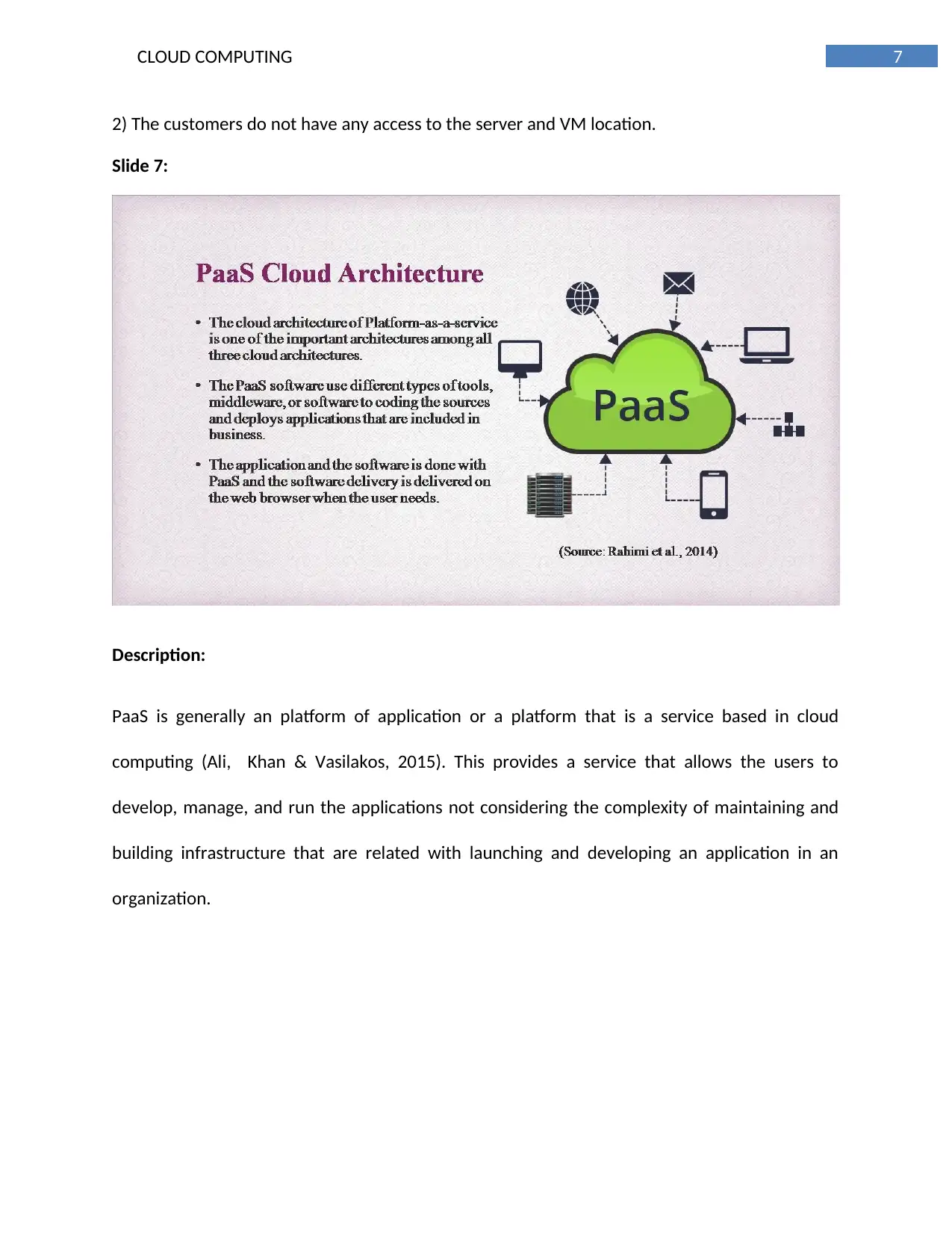
7CLOUD COMPUTING
2) The customers do not have any access to the server and VM location.
Slide 7:
Description:
PaaS is generally an platform of application or a platform that is a service based in cloud
computing (Ali, Khan & Vasilakos, 2015). This provides a service that allows the users to
develop, manage, and run the applications not considering the complexity of maintaining and
building infrastructure that are related with launching and developing an application in an
organization.
2) The customers do not have any access to the server and VM location.
Slide 7:
Description:
PaaS is generally an platform of application or a platform that is a service based in cloud
computing (Ali, Khan & Vasilakos, 2015). This provides a service that allows the users to
develop, manage, and run the applications not considering the complexity of maintaining and
building infrastructure that are related with launching and developing an application in an
organization.
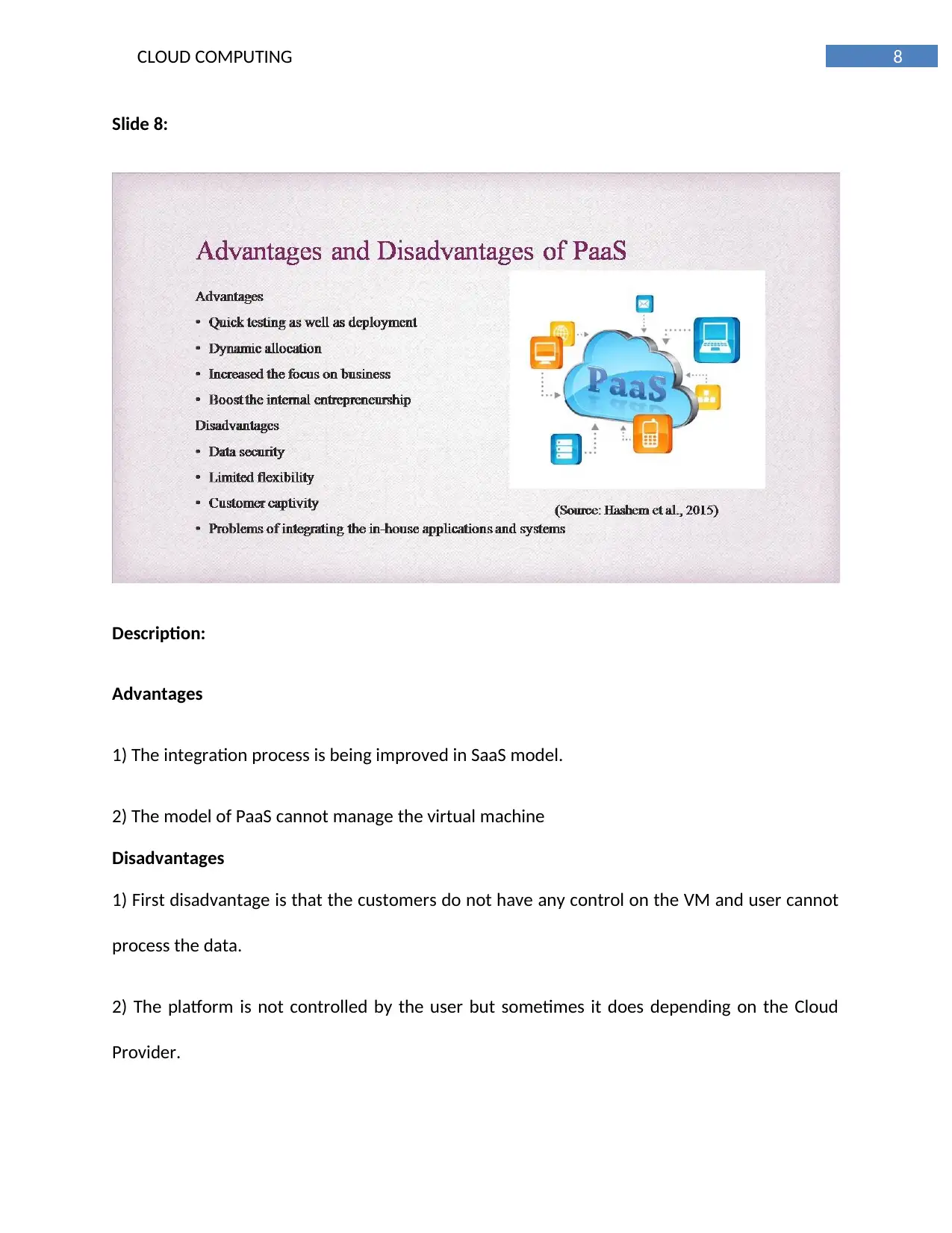
8CLOUD COMPUTING
Slide 8:
Description:
Advantages
1) The integration process is being improved in SaaS model.
2) The model of PaaS cannot manage the virtual machine
Disadvantages
1) First disadvantage is that the customers do not have any control on the VM and user cannot
process the data.
2) The platform is not controlled by the user but sometimes it does depending on the Cloud
Provider.
Slide 8:
Description:
Advantages
1) The integration process is being improved in SaaS model.
2) The model of PaaS cannot manage the virtual machine
Disadvantages
1) First disadvantage is that the customers do not have any control on the VM and user cannot
process the data.
2) The platform is not controlled by the user but sometimes it does depending on the Cloud
Provider.
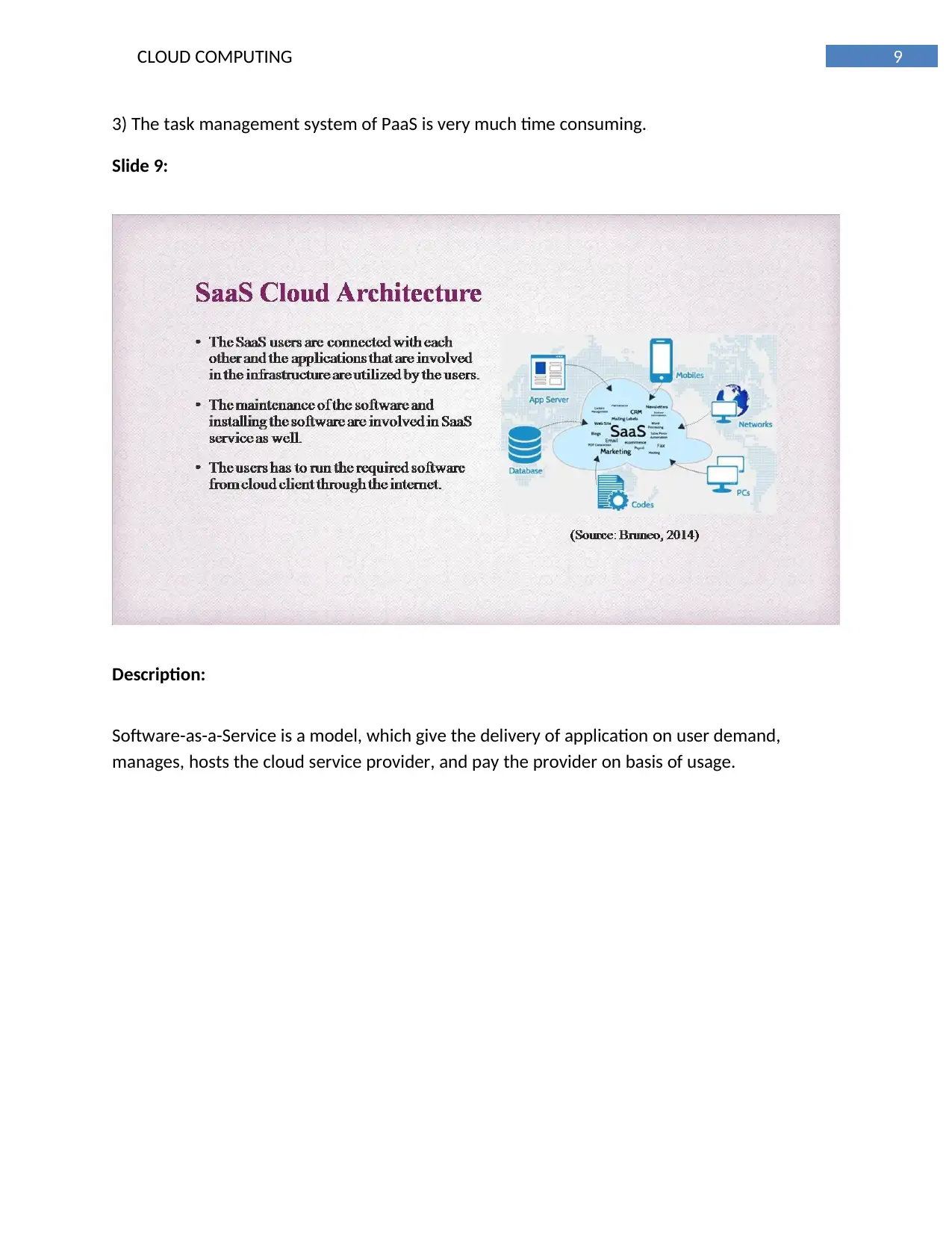
9CLOUD COMPUTING
3) The task management system of PaaS is very much time consuming.
Slide 9:
Description:
Software-as-a-Service is a model, which give the delivery of application on user demand,
manages, hosts the cloud service provider, and pay the provider on basis of usage.
3) The task management system of PaaS is very much time consuming.
Slide 9:
Description:
Software-as-a-Service is a model, which give the delivery of application on user demand,
manages, hosts the cloud service provider, and pay the provider on basis of usage.
Secure Best Marks with AI Grader
Need help grading? Try our AI Grader for instant feedback on your assignments.
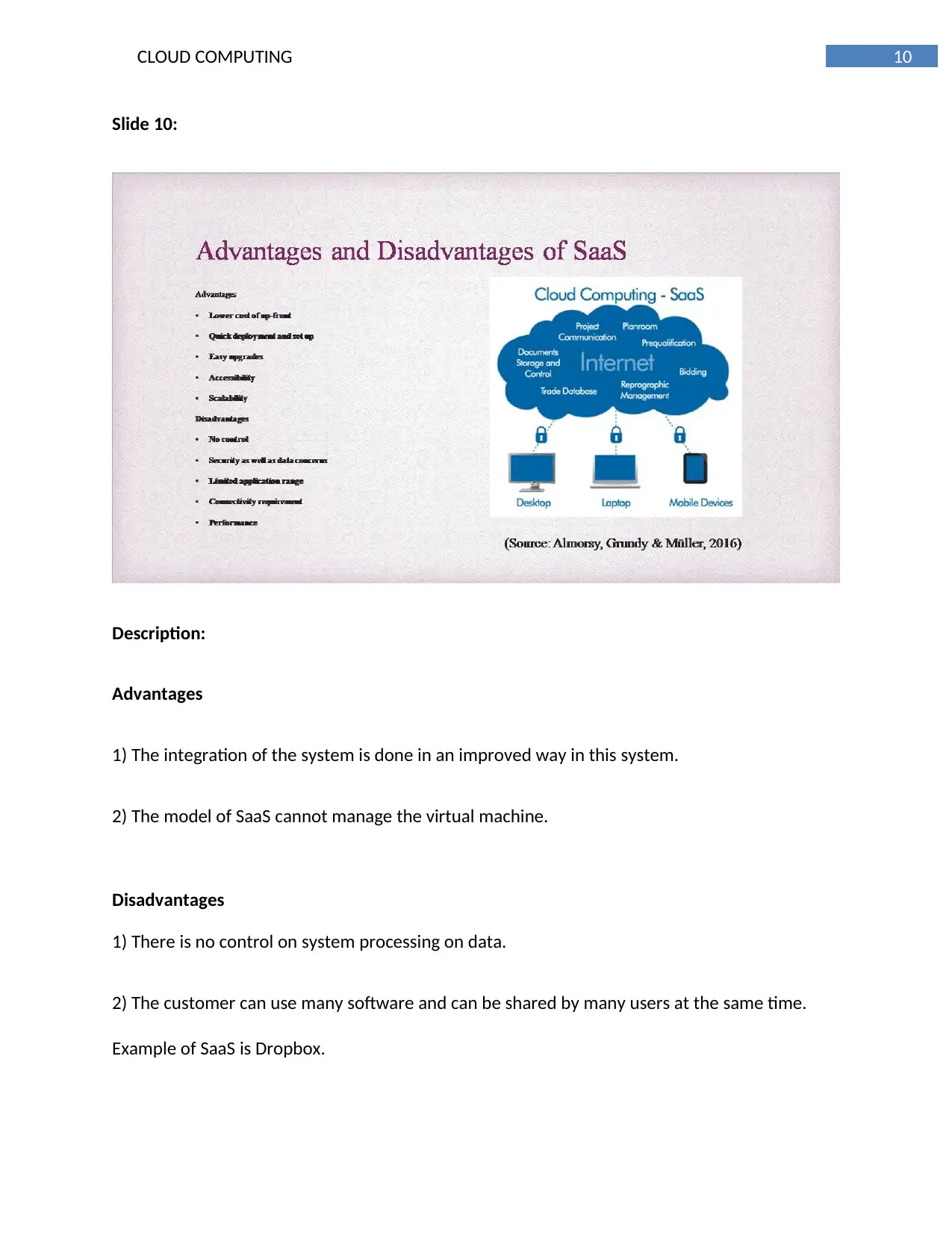
10CLOUD COMPUTING
Slide 10:
Description:
Advantages
1) The integration of the system is done in an improved way in this system.
2) The model of SaaS cannot manage the virtual machine.
Disadvantages
1) There is no control on system processing on data.
2) The customer can use many software and can be shared by many users at the same time.
Example of SaaS is Dropbox.
Slide 10:
Description:
Advantages
1) The integration of the system is done in an improved way in this system.
2) The model of SaaS cannot manage the virtual machine.
Disadvantages
1) There is no control on system processing on data.
2) The customer can use many software and can be shared by many users at the same time.
Example of SaaS is Dropbox.
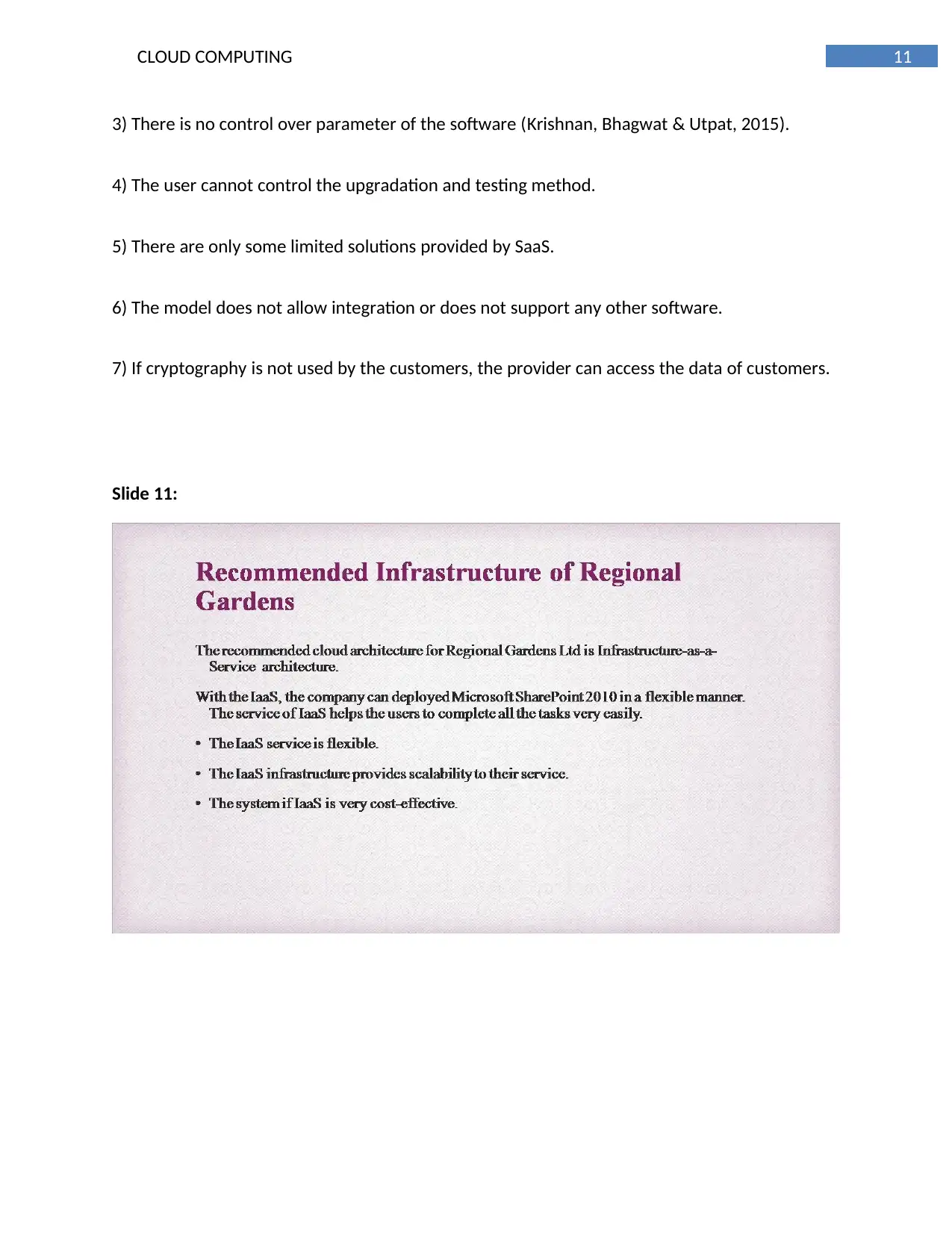
11CLOUD COMPUTING
3) There is no control over parameter of the software (Krishnan, Bhagwat & Utpat, 2015).
4) The user cannot control the upgradation and testing method.
5) There are only some limited solutions provided by SaaS.
6) The model does not allow integration or does not support any other software.
7) If cryptography is not used by the customers, the provider can access the data of customers.
Slide 11:
3) There is no control over parameter of the software (Krishnan, Bhagwat & Utpat, 2015).
4) The user cannot control the upgradation and testing method.
5) There are only some limited solutions provided by SaaS.
6) The model does not allow integration or does not support any other software.
7) If cryptography is not used by the customers, the provider can access the data of customers.
Slide 11:
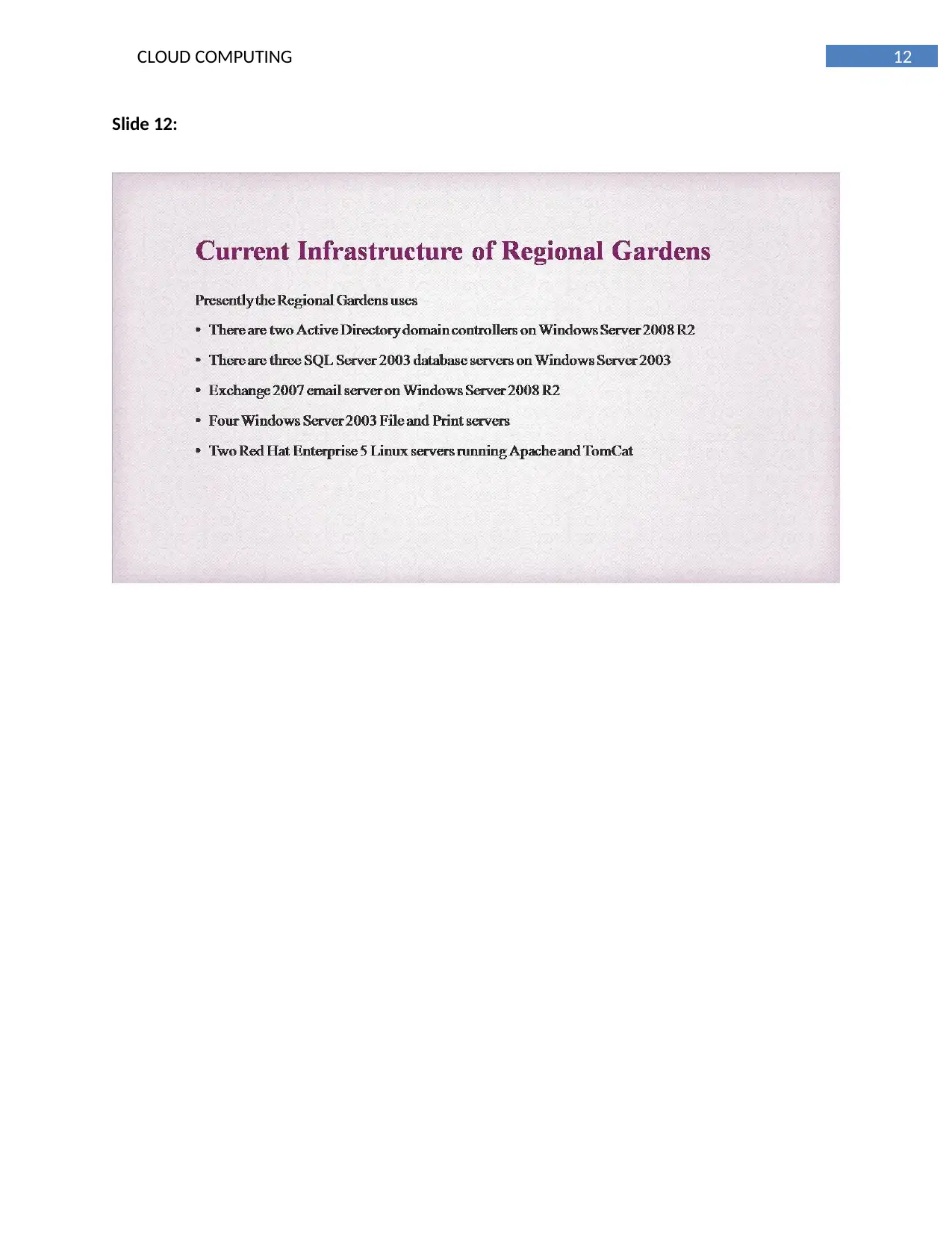
12CLOUD COMPUTING
Slide 12:
Slide 12:
Paraphrase This Document
Need a fresh take? Get an instant paraphrase of this document with our AI Paraphraser
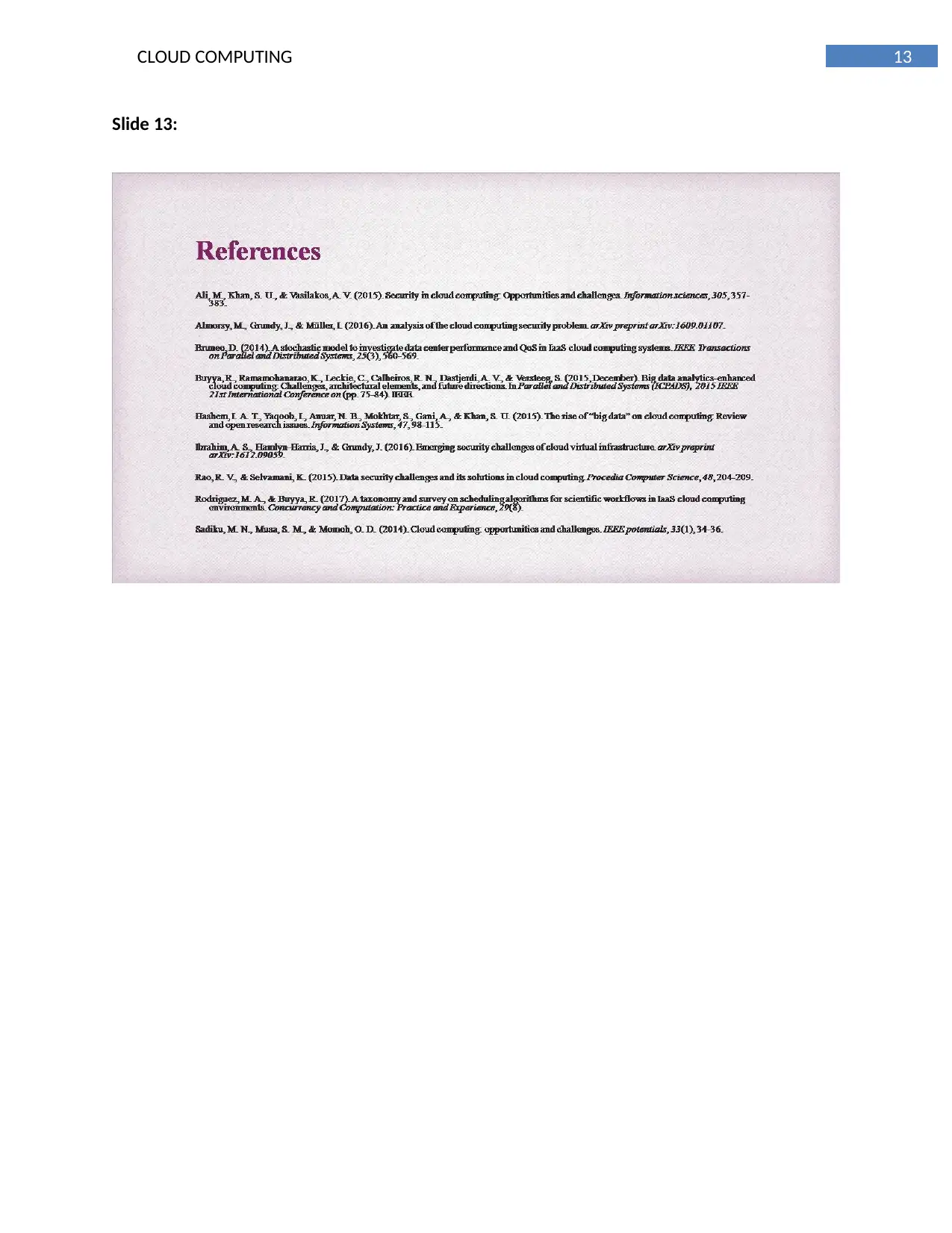
13CLOUD COMPUTING
Slide 13:
Slide 13:
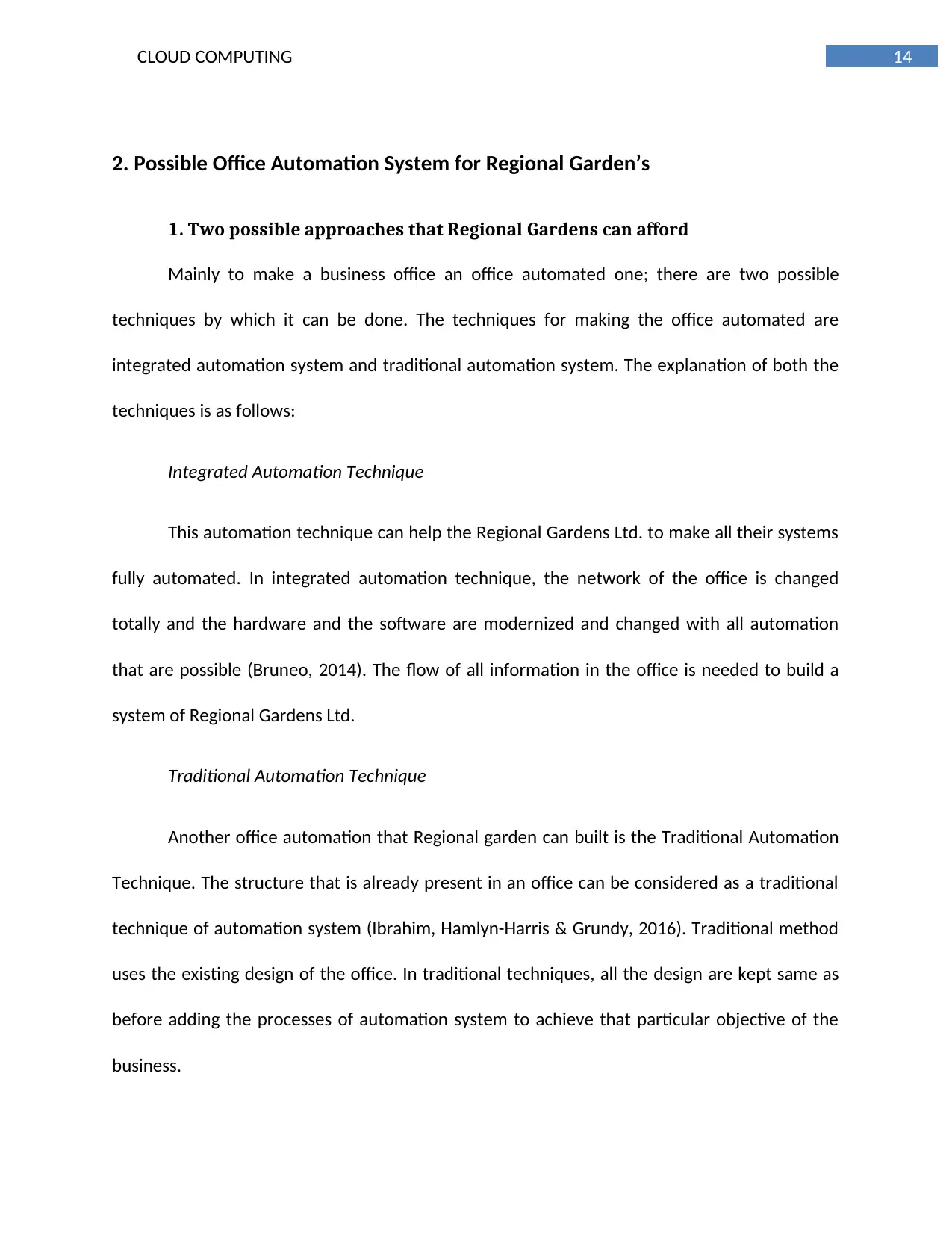
14CLOUD COMPUTING
2. Possible Office Automation System for Regional Garden’s
1. Two possible approaches that Regional Gardens can afford
Mainly to make a business office an office automated one; there are two possible
techniques by which it can be done. The techniques for making the office automated are
integrated automation system and traditional automation system. The explanation of both the
techniques is as follows:
Integrated Automation Technique
This automation technique can help the Regional Gardens Ltd. to make all their systems
fully automated. In integrated automation technique, the network of the office is changed
totally and the hardware and the software are modernized and changed with all automation
that are possible (Bruneo, 2014). The flow of all information in the office is needed to build a
system of Regional Gardens Ltd.
Traditional Automation Technique
Another office automation that Regional garden can built is the Traditional Automation
Technique. The structure that is already present in an office can be considered as a traditional
technique of automation system (Ibrahim, Hamlyn-Harris & Grundy, 2016). Traditional method
uses the existing design of the office. In traditional techniques, all the design are kept same as
before adding the processes of automation system to achieve that particular objective of the
business.
2. Possible Office Automation System for Regional Garden’s
1. Two possible approaches that Regional Gardens can afford
Mainly to make a business office an office automated one; there are two possible
techniques by which it can be done. The techniques for making the office automated are
integrated automation system and traditional automation system. The explanation of both the
techniques is as follows:
Integrated Automation Technique
This automation technique can help the Regional Gardens Ltd. to make all their systems
fully automated. In integrated automation technique, the network of the office is changed
totally and the hardware and the software are modernized and changed with all automation
that are possible (Bruneo, 2014). The flow of all information in the office is needed to build a
system of Regional Gardens Ltd.
Traditional Automation Technique
Another office automation that Regional garden can built is the Traditional Automation
Technique. The structure that is already present in an office can be considered as a traditional
technique of automation system (Ibrahim, Hamlyn-Harris & Grundy, 2016). Traditional method
uses the existing design of the office. In traditional techniques, all the design are kept same as
before adding the processes of automation system to achieve that particular objective of the
business.
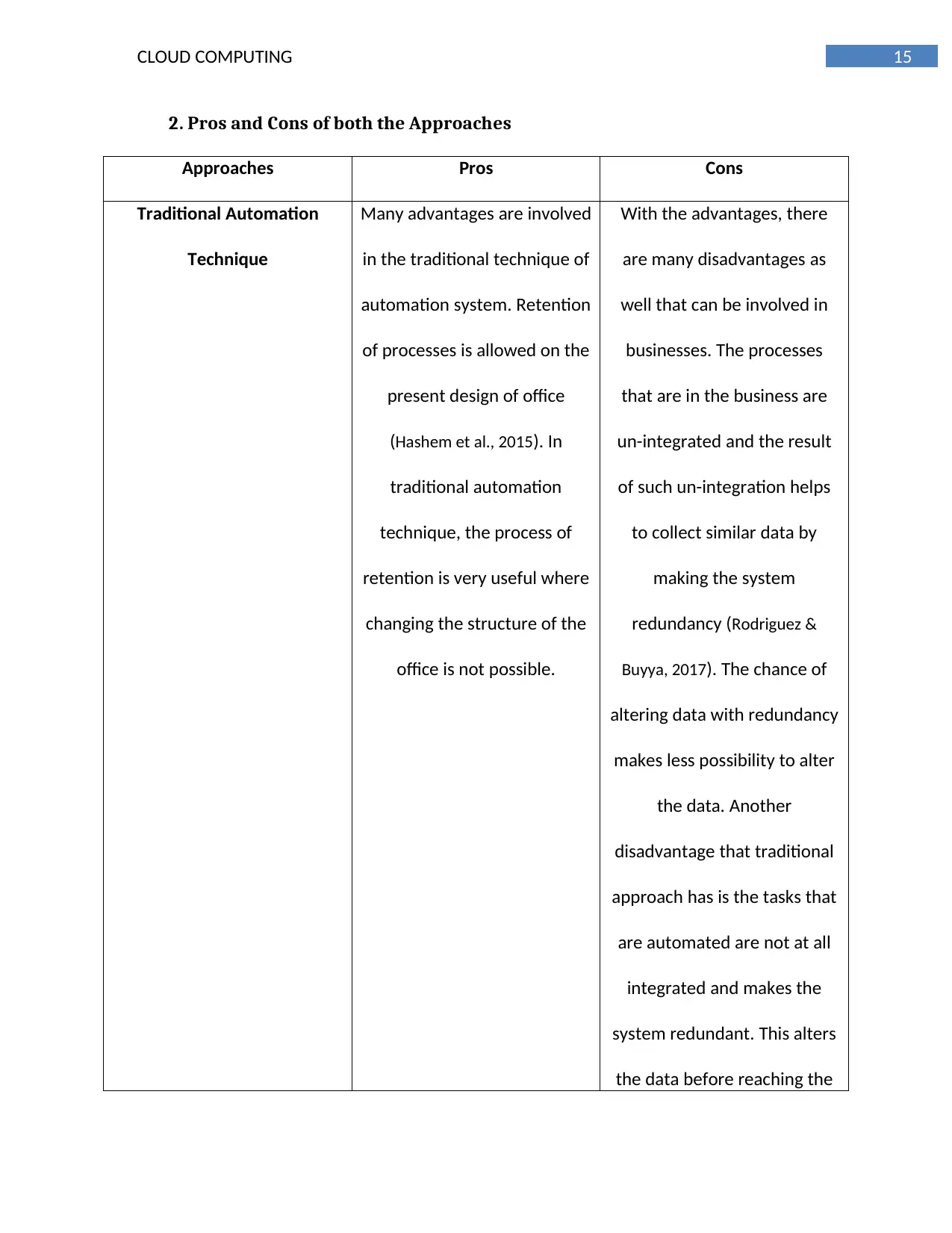
15CLOUD COMPUTING
2. Pros and Cons of both the Approaches
Approaches Pros Cons
Traditional Automation
Technique
Many advantages are involved
in the traditional technique of
automation system. Retention
of processes is allowed on the
present design of office
(Hashem et al., 2015). In
traditional automation
technique, the process of
retention is very useful where
changing the structure of the
office is not possible.
With the advantages, there
are many disadvantages as
well that can be involved in
businesses. The processes
that are in the business are
un-integrated and the result
of such un-integration helps
to collect similar data by
making the system
redundancy (Rodriguez &
Buyya, 2017). The chance of
altering data with redundancy
makes less possibility to alter
the data. Another
disadvantage that traditional
approach has is the tasks that
are automated are not at all
integrated and makes the
system redundant. This alters
the data before reaching the
2. Pros and Cons of both the Approaches
Approaches Pros Cons
Traditional Automation
Technique
Many advantages are involved
in the traditional technique of
automation system. Retention
of processes is allowed on the
present design of office
(Hashem et al., 2015). In
traditional automation
technique, the process of
retention is very useful where
changing the structure of the
office is not possible.
With the advantages, there
are many disadvantages as
well that can be involved in
businesses. The processes
that are in the business are
un-integrated and the result
of such un-integration helps
to collect similar data by
making the system
redundancy (Rodriguez &
Buyya, 2017). The chance of
altering data with redundancy
makes less possibility to alter
the data. Another
disadvantage that traditional
approach has is the tasks that
are automated are not at all
integrated and makes the
system redundant. This alters
the data before reaching the
Secure Best Marks with AI Grader
Need help grading? Try our AI Grader for instant feedback on your assignments.
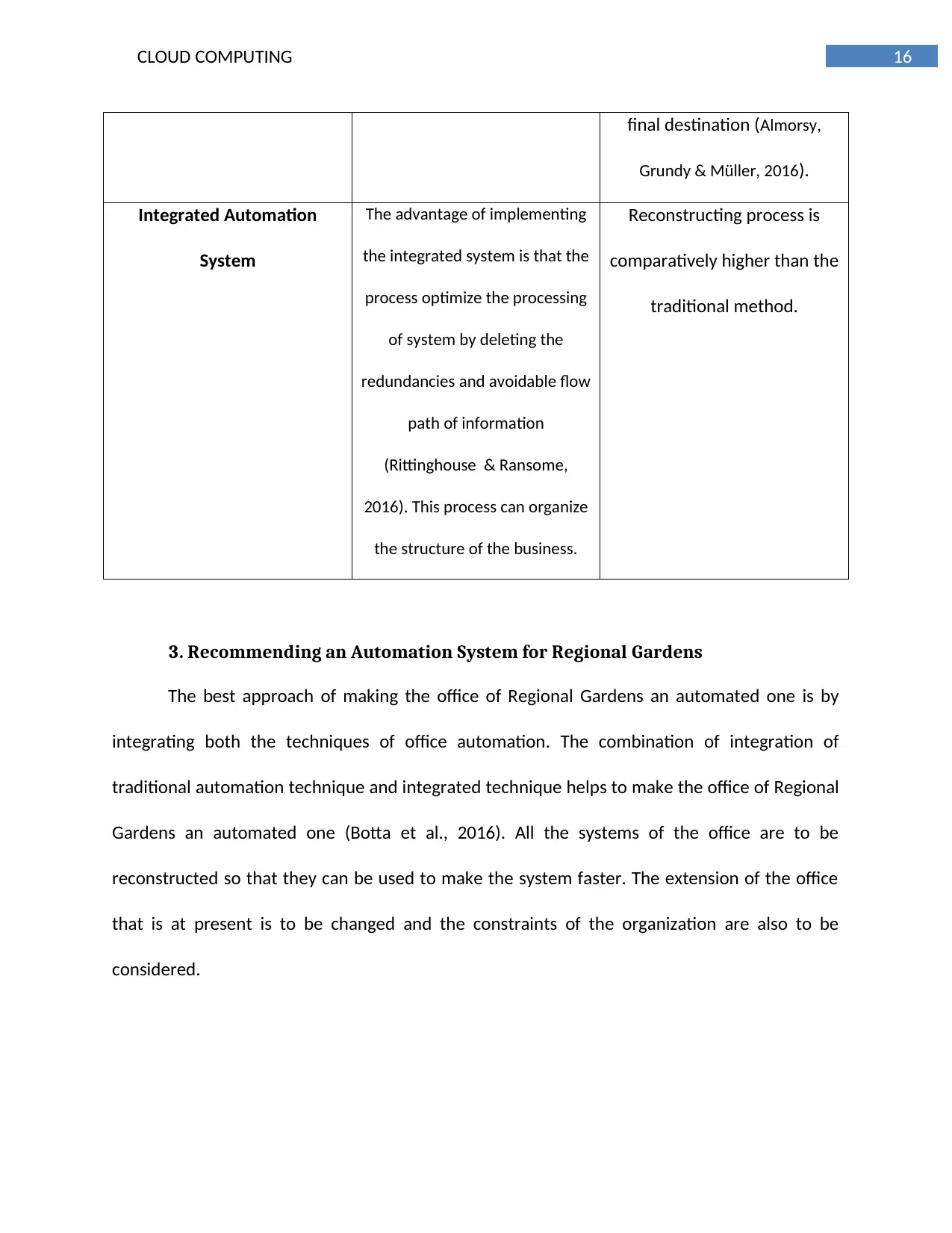
16CLOUD COMPUTING
final destination (Almorsy,
Grundy & Müller, 2016).
Integrated Automation
System
The advantage of implementing
the integrated system is that the
process optimize the processing
of system by deleting the
redundancies and avoidable flow
path of information
(Rittinghouse & Ransome,
2016). This process can organize
the structure of the business.
Reconstructing process is
comparatively higher than the
traditional method.
3. Recommending an Automation System for Regional Gardens
The best approach of making the office of Regional Gardens an automated one is by
integrating both the techniques of office automation. The combination of integration of
traditional automation technique and integrated technique helps to make the office of Regional
Gardens an automated one (Botta et al., 2016). All the systems of the office are to be
reconstructed so that they can be used to make the system faster. The extension of the office
that is at present is to be changed and the constraints of the organization are also to be
considered.
final destination (Almorsy,
Grundy & Müller, 2016).
Integrated Automation
System
The advantage of implementing
the integrated system is that the
process optimize the processing
of system by deleting the
redundancies and avoidable flow
path of information
(Rittinghouse & Ransome,
2016). This process can organize
the structure of the business.
Reconstructing process is
comparatively higher than the
traditional method.
3. Recommending an Automation System for Regional Gardens
The best approach of making the office of Regional Gardens an automated one is by
integrating both the techniques of office automation. The combination of integration of
traditional automation technique and integrated technique helps to make the office of Regional
Gardens an automated one (Botta et al., 2016). All the systems of the office are to be
reconstructed so that they can be used to make the system faster. The extension of the office
that is at present is to be changed and the constraints of the organization are also to be
considered.
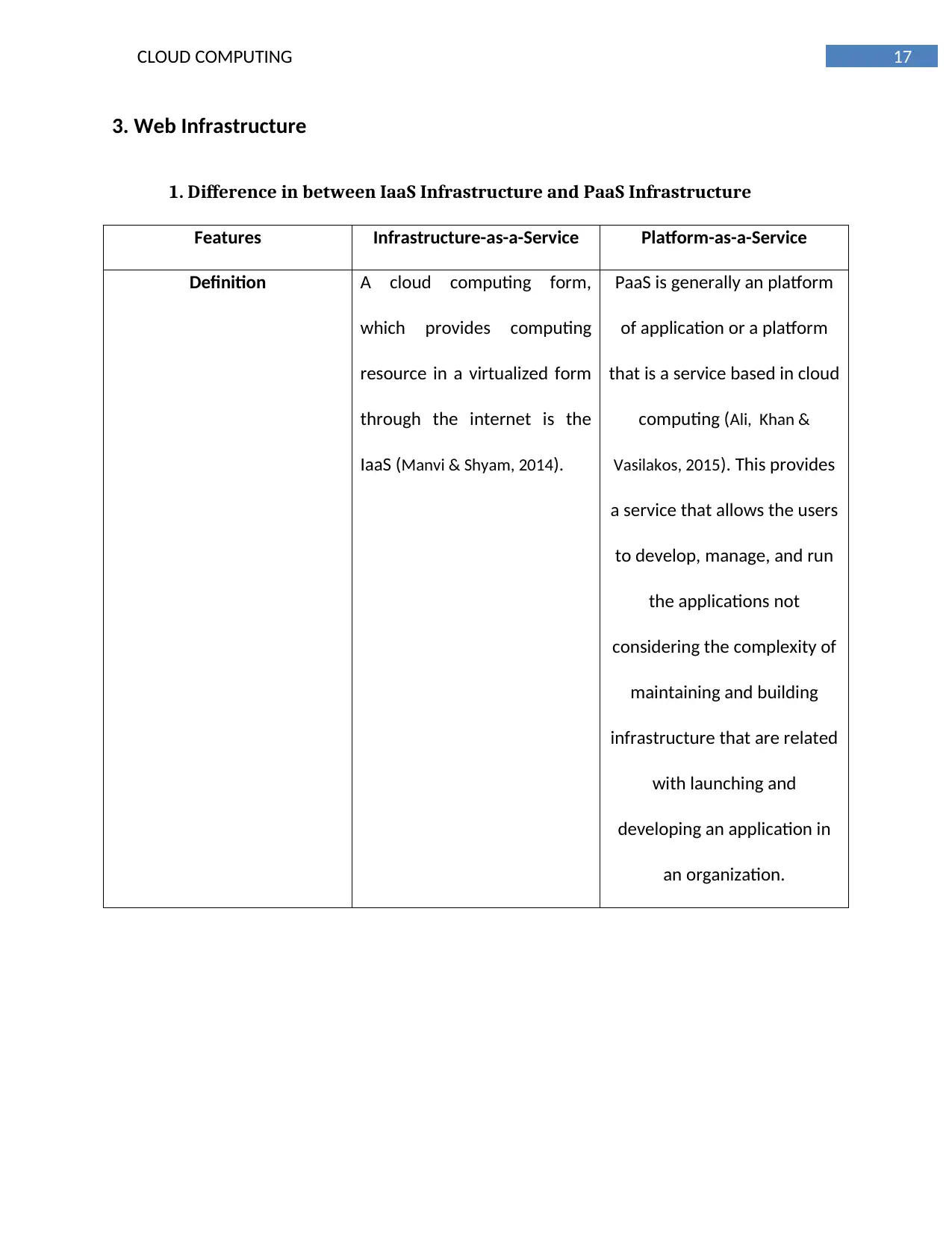
17CLOUD COMPUTING
3. Web Infrastructure
1. Difference in between IaaS Infrastructure and PaaS Infrastructure
Features Infrastructure-as-a-Service Platform-as-a-Service
Definition A cloud computing form,
which provides computing
resource in a virtualized form
through the internet is the
IaaS (Manvi & Shyam, 2014).
PaaS is generally an platform
of application or a platform
that is a service based in cloud
computing (Ali, Khan &
Vasilakos, 2015). This provides
a service that allows the users
to develop, manage, and run
the applications not
considering the complexity of
maintaining and building
infrastructure that are related
with launching and
developing an application in
an organization.
3. Web Infrastructure
1. Difference in between IaaS Infrastructure and PaaS Infrastructure
Features Infrastructure-as-a-Service Platform-as-a-Service
Definition A cloud computing form,
which provides computing
resource in a virtualized form
through the internet is the
IaaS (Manvi & Shyam, 2014).
PaaS is generally an platform
of application or a platform
that is a service based in cloud
computing (Ali, Khan &
Vasilakos, 2015). This provides
a service that allows the users
to develop, manage, and run
the applications not
considering the complexity of
maintaining and building
infrastructure that are related
with launching and
developing an application in
an organization.
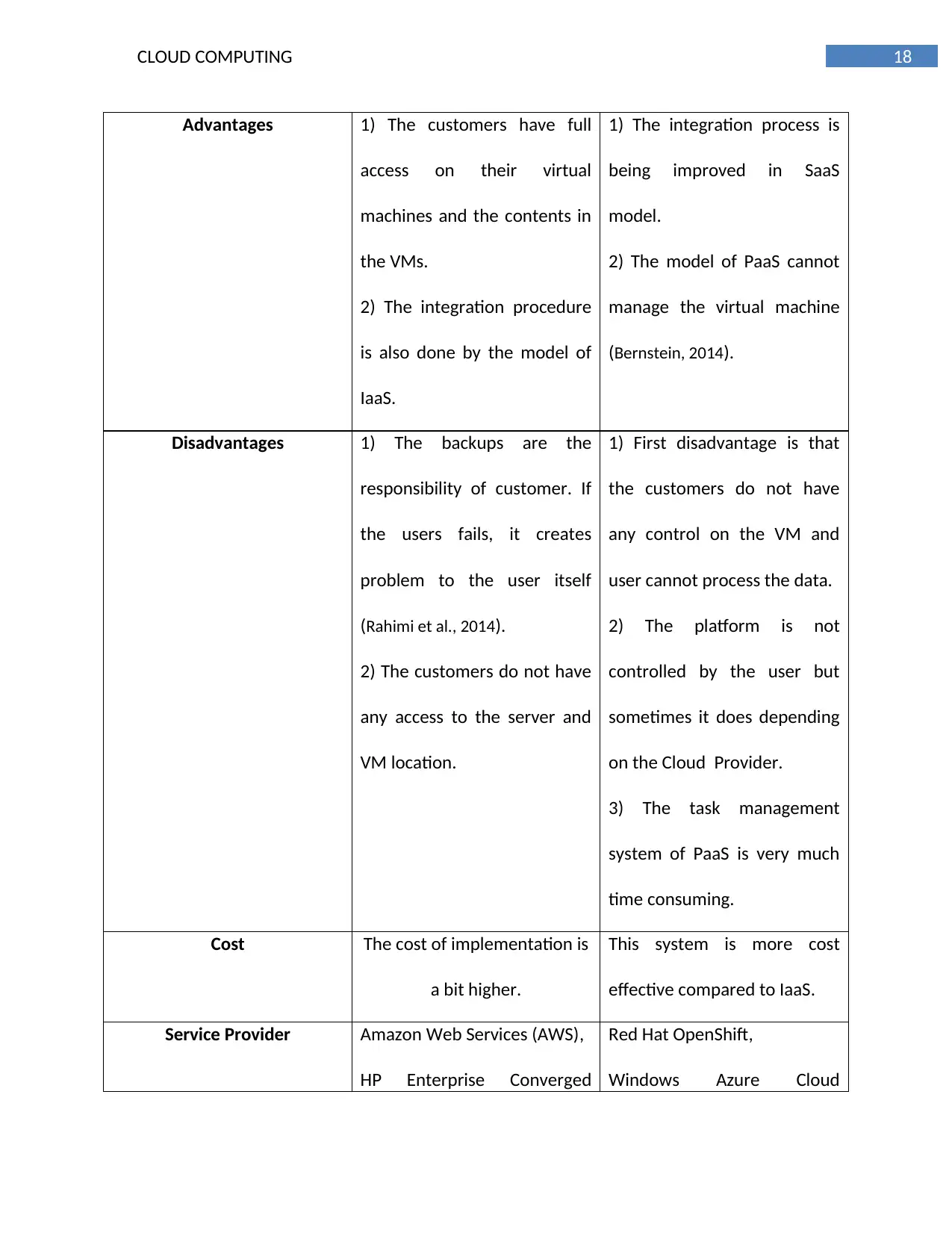
18CLOUD COMPUTING
Advantages 1) The customers have full
access on their virtual
machines and the contents in
the VMs.
2) The integration procedure
is also done by the model of
IaaS.
1) The integration process is
being improved in SaaS
model.
2) The model of PaaS cannot
manage the virtual machine
(Bernstein, 2014).
Disadvantages 1) The backups are the
responsibility of customer. If
the users fails, it creates
problem to the user itself
(Rahimi et al., 2014).
2) The customers do not have
any access to the server and
VM location.
1) First disadvantage is that
the customers do not have
any control on the VM and
user cannot process the data.
2) The platform is not
controlled by the user but
sometimes it does depending
on the Cloud Provider.
3) The task management
system of PaaS is very much
time consuming.
Cost The cost of implementation is
a bit higher.
This system is more cost
effective compared to IaaS.
Service Provider Amazon Web Services (AWS),
HP Enterprise Converged
Red Hat OpenShift,
Windows Azure Cloud
Advantages 1) The customers have full
access on their virtual
machines and the contents in
the VMs.
2) The integration procedure
is also done by the model of
IaaS.
1) The integration process is
being improved in SaaS
model.
2) The model of PaaS cannot
manage the virtual machine
(Bernstein, 2014).
Disadvantages 1) The backups are the
responsibility of customer. If
the users fails, it creates
problem to the user itself
(Rahimi et al., 2014).
2) The customers do not have
any access to the server and
VM location.
1) First disadvantage is that
the customers do not have
any control on the VM and
user cannot process the data.
2) The platform is not
controlled by the user but
sometimes it does depending
on the Cloud Provider.
3) The task management
system of PaaS is very much
time consuming.
Cost The cost of implementation is
a bit higher.
This system is more cost
effective compared to IaaS.
Service Provider Amazon Web Services (AWS),
HP Enterprise Converged
Red Hat OpenShift,
Windows Azure Cloud
Paraphrase This Document
Need a fresh take? Get an instant paraphrase of this document with our AI Paraphraser
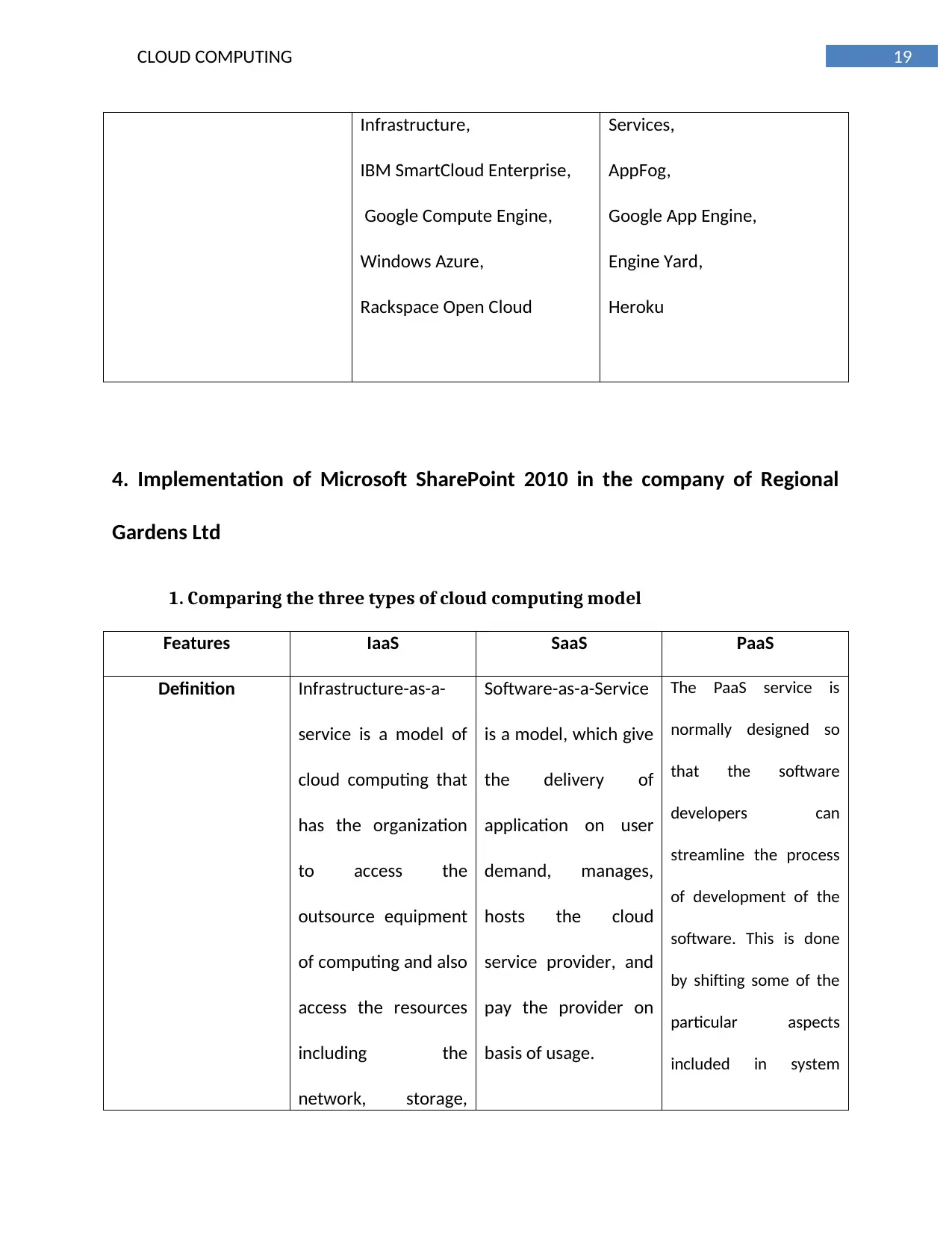
19CLOUD COMPUTING
Infrastructure,
IBM SmartCloud Enterprise,
Google Compute Engine,
Windows Azure,
Rackspace Open Cloud
Services,
AppFog,
Google App Engine,
Engine Yard,
Heroku
4. Implementation of Microsoft SharePoint 2010 in the company of Regional
Gardens Ltd
1. Comparing the three types of cloud computing model
Features IaaS SaaS PaaS
Definition Infrastructure-as-a-
service is a model of
cloud computing that
has the organization
to access the
outsource equipment
of computing and also
access the resources
including the
network, storage,
Software-as-a-Service
is a model, which give
the delivery of
application on user
demand, manages,
hosts the cloud
service provider, and
pay the provider on
basis of usage.
The PaaS service is
normally designed so
that the software
developers can
streamline the process
of development of the
software. This is done
by shifting some of the
particular aspects
included in system
Infrastructure,
IBM SmartCloud Enterprise,
Google Compute Engine,
Windows Azure,
Rackspace Open Cloud
Services,
AppFog,
Google App Engine,
Engine Yard,
Heroku
4. Implementation of Microsoft SharePoint 2010 in the company of Regional
Gardens Ltd
1. Comparing the three types of cloud computing model
Features IaaS SaaS PaaS
Definition Infrastructure-as-a-
service is a model of
cloud computing that
has the organization
to access the
outsource equipment
of computing and also
access the resources
including the
network, storage,
Software-as-a-Service
is a model, which give
the delivery of
application on user
demand, manages,
hosts the cloud
service provider, and
pay the provider on
basis of usage.
The PaaS service is
normally designed so
that the software
developers can
streamline the process
of development of the
software. This is done
by shifting some of the
particular aspects
included in system
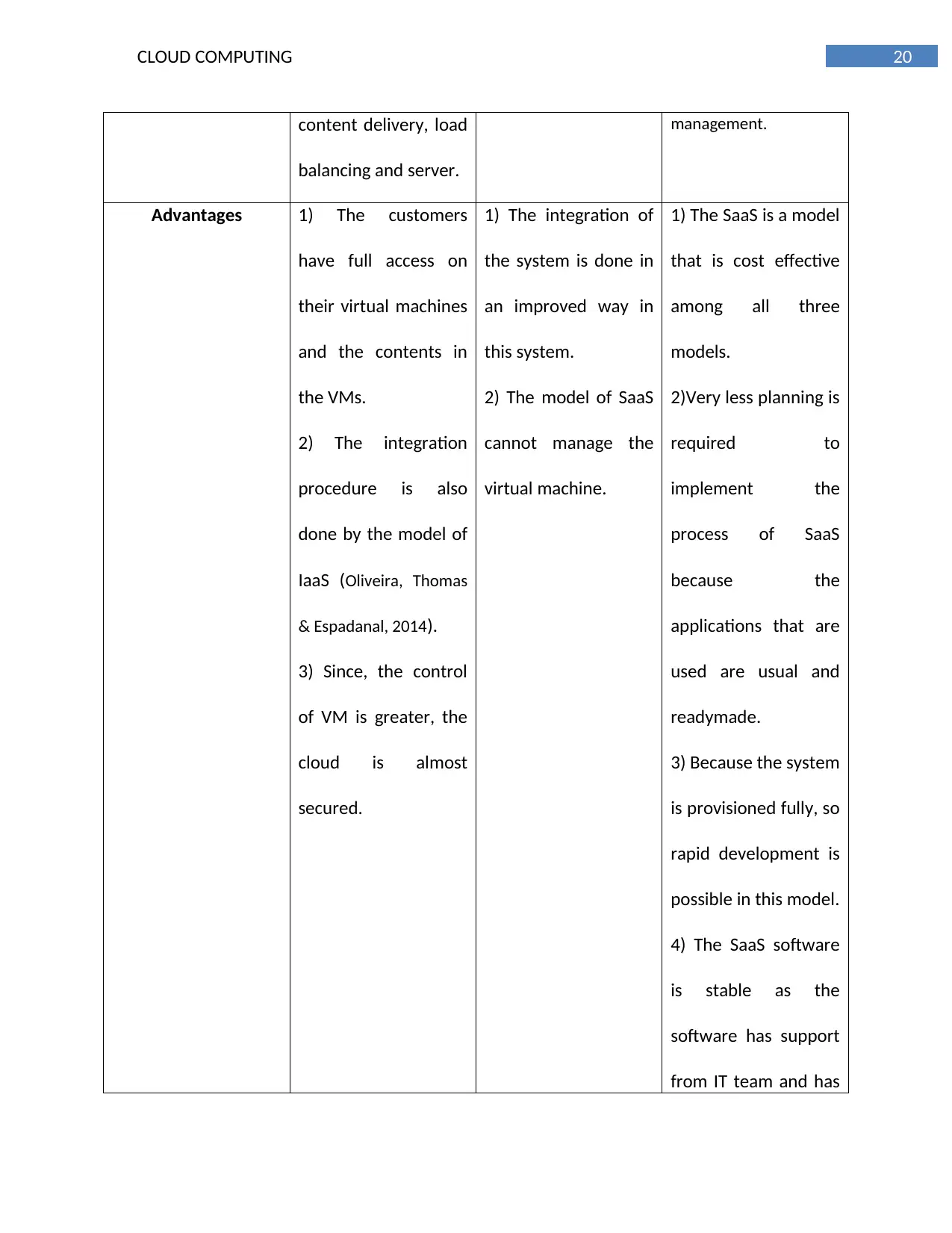
20CLOUD COMPUTING
content delivery, load
balancing and server.
management.
Advantages 1) The customers
have full access on
their virtual machines
and the contents in
the VMs.
2) The integration
procedure is also
done by the model of
IaaS (Oliveira, Thomas
& Espadanal, 2014).
3) Since, the control
of VM is greater, the
cloud is almost
secured.
1) The integration of
the system is done in
an improved way in
this system.
2) The model of SaaS
cannot manage the
virtual machine.
1) The SaaS is a model
that is cost effective
among all three
models.
2)Very less planning is
required to
implement the
process of SaaS
because the
applications that are
used are usual and
readymade.
3) Because the system
is provisioned fully, so
rapid development is
possible in this model.
4) The SaaS software
is stable as the
software has support
from IT team and has
content delivery, load
balancing and server.
management.
Advantages 1) The customers
have full access on
their virtual machines
and the contents in
the VMs.
2) The integration
procedure is also
done by the model of
IaaS (Oliveira, Thomas
& Espadanal, 2014).
3) Since, the control
of VM is greater, the
cloud is almost
secured.
1) The integration of
the system is done in
an improved way in
this system.
2) The model of SaaS
cannot manage the
virtual machine.
1) The SaaS is a model
that is cost effective
among all three
models.
2)Very less planning is
required to
implement the
process of SaaS
because the
applications that are
used are usual and
readymade.
3) Because the system
is provisioned fully, so
rapid development is
possible in this model.
4) The SaaS software
is stable as the
software has support
from IT team and has
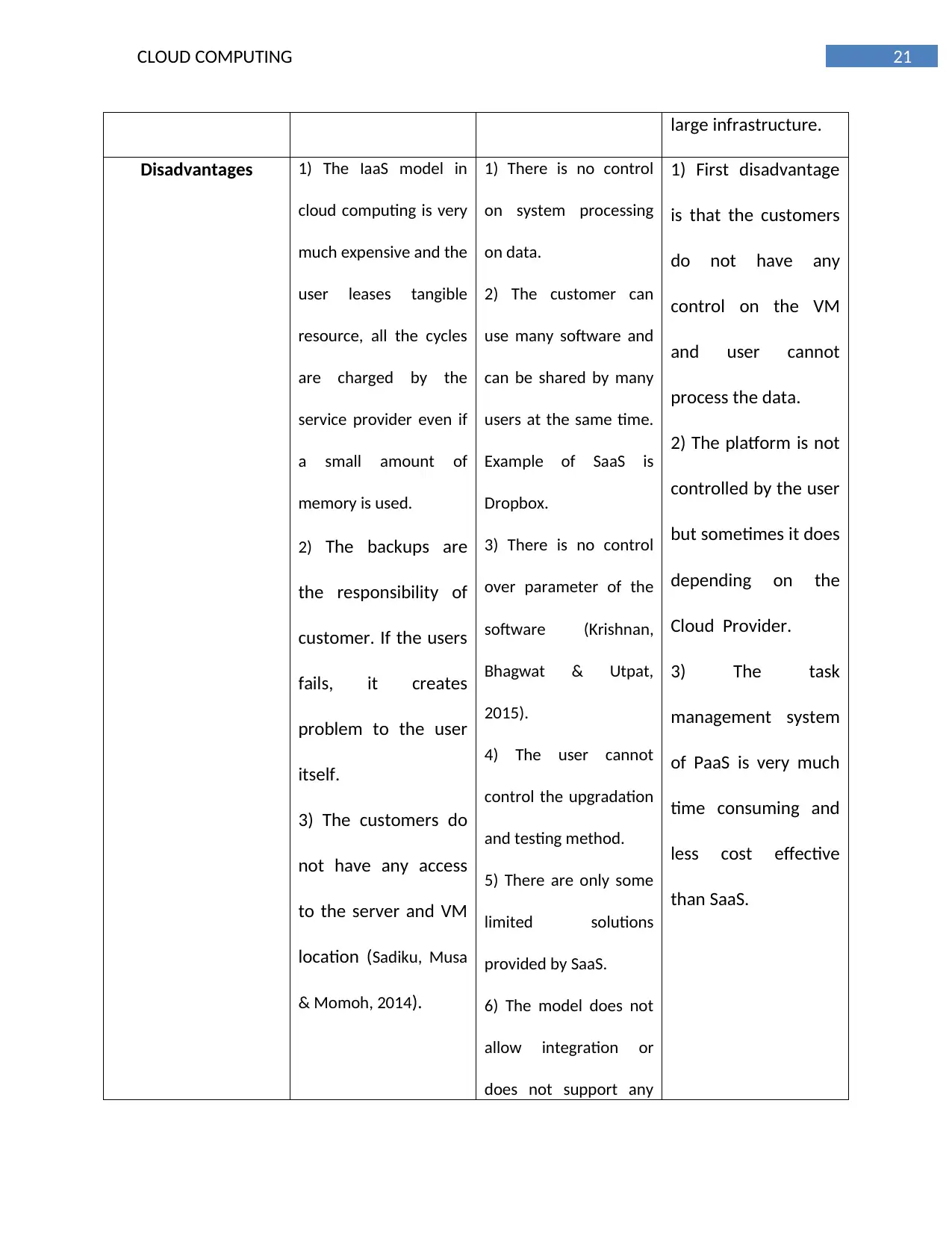
21CLOUD COMPUTING
large infrastructure.
Disadvantages 1) The IaaS model in
cloud computing is very
much expensive and the
user leases tangible
resource, all the cycles
are charged by the
service provider even if
a small amount of
memory is used.
2) The backups are
the responsibility of
customer. If the users
fails, it creates
problem to the user
itself.
3) The customers do
not have any access
to the server and VM
location (Sadiku, Musa
& Momoh, 2014).
1) There is no control
on system processing
on data.
2) The customer can
use many software and
can be shared by many
users at the same time.
Example of SaaS is
Dropbox.
3) There is no control
over parameter of the
software (Krishnan,
Bhagwat & Utpat,
2015).
4) The user cannot
control the upgradation
and testing method.
5) There are only some
limited solutions
provided by SaaS.
6) The model does not
allow integration or
does not support any
1) First disadvantage
is that the customers
do not have any
control on the VM
and user cannot
process the data.
2) The platform is not
controlled by the user
but sometimes it does
depending on the
Cloud Provider.
3) The task
management system
of PaaS is very much
time consuming and
less cost effective
than SaaS.
large infrastructure.
Disadvantages 1) The IaaS model in
cloud computing is very
much expensive and the
user leases tangible
resource, all the cycles
are charged by the
service provider even if
a small amount of
memory is used.
2) The backups are
the responsibility of
customer. If the users
fails, it creates
problem to the user
itself.
3) The customers do
not have any access
to the server and VM
location (Sadiku, Musa
& Momoh, 2014).
1) There is no control
on system processing
on data.
2) The customer can
use many software and
can be shared by many
users at the same time.
Example of SaaS is
Dropbox.
3) There is no control
over parameter of the
software (Krishnan,
Bhagwat & Utpat,
2015).
4) The user cannot
control the upgradation
and testing method.
5) There are only some
limited solutions
provided by SaaS.
6) The model does not
allow integration or
does not support any
1) First disadvantage
is that the customers
do not have any
control on the VM
and user cannot
process the data.
2) The platform is not
controlled by the user
but sometimes it does
depending on the
Cloud Provider.
3) The task
management system
of PaaS is very much
time consuming and
less cost effective
than SaaS.
Secure Best Marks with AI Grader
Need help grading? Try our AI Grader for instant feedback on your assignments.
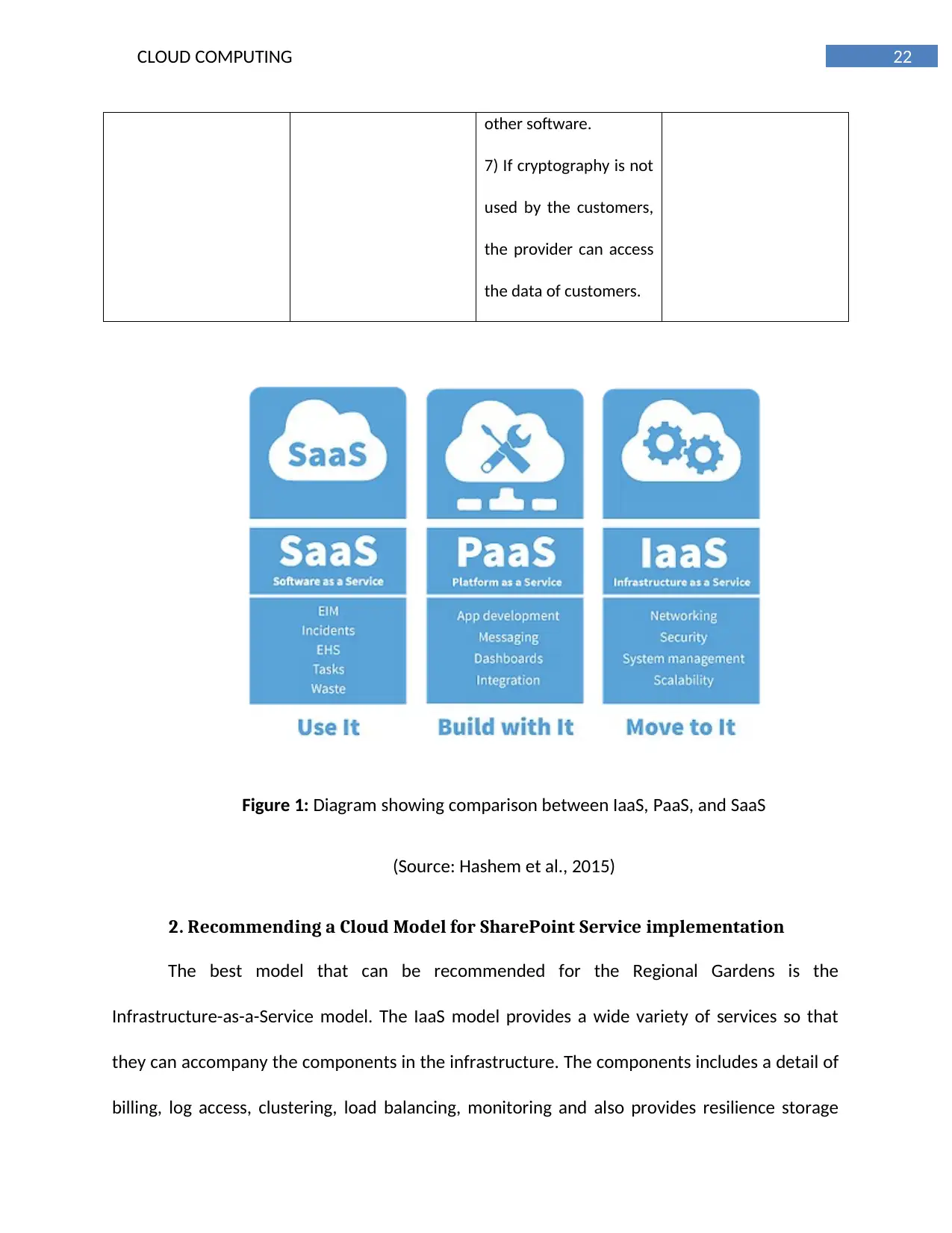
22CLOUD COMPUTING
other software.
7) If cryptography is not
used by the customers,
the provider can access
the data of customers.
Figure 1: Diagram showing comparison between IaaS, PaaS, and SaaS
(Source: Hashem et al., 2015)
2. Recommending a Cloud Model for SharePoint Service implementation
The best model that can be recommended for the Regional Gardens is the
Infrastructure-as-a-Service model. The IaaS model provides a wide variety of services so that
they can accompany the components in the infrastructure. The components includes a detail of
billing, log access, clustering, load balancing, monitoring and also provides resilience storage
other software.
7) If cryptography is not
used by the customers,
the provider can access
the data of customers.
Figure 1: Diagram showing comparison between IaaS, PaaS, and SaaS
(Source: Hashem et al., 2015)
2. Recommending a Cloud Model for SharePoint Service implementation
The best model that can be recommended for the Regional Gardens is the
Infrastructure-as-a-Service model. The IaaS model provides a wide variety of services so that
they can accompany the components in the infrastructure. The components includes a detail of
billing, log access, clustering, load balancing, monitoring and also provides resilience storage
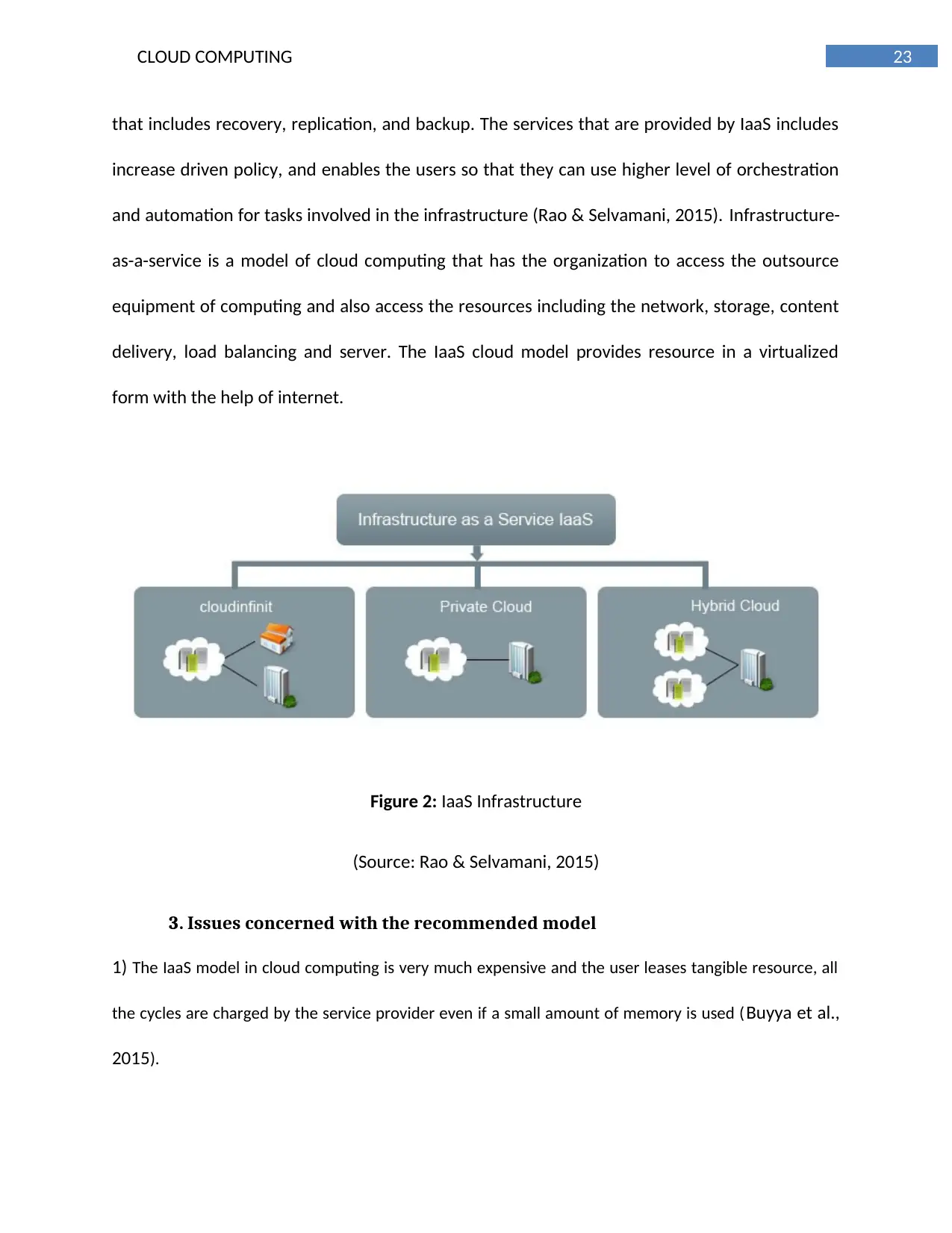
23CLOUD COMPUTING
that includes recovery, replication, and backup. The services that are provided by IaaS includes
increase driven policy, and enables the users so that they can use higher level of orchestration
and automation for tasks involved in the infrastructure (Rao & Selvamani, 2015). Infrastructure-
as-a-service is a model of cloud computing that has the organization to access the outsource
equipment of computing and also access the resources including the network, storage, content
delivery, load balancing and server. The IaaS cloud model provides resource in a virtualized
form with the help of internet.
Figure 2: IaaS Infrastructure
(Source: Rao & Selvamani, 2015)
3. Issues concerned with the recommended model
1) The IaaS model in cloud computing is very much expensive and the user leases tangible resource, all
the cycles are charged by the service provider even if a small amount of memory is used (Buyya et al.,
2015).
that includes recovery, replication, and backup. The services that are provided by IaaS includes
increase driven policy, and enables the users so that they can use higher level of orchestration
and automation for tasks involved in the infrastructure (Rao & Selvamani, 2015). Infrastructure-
as-a-service is a model of cloud computing that has the organization to access the outsource
equipment of computing and also access the resources including the network, storage, content
delivery, load balancing and server. The IaaS cloud model provides resource in a virtualized
form with the help of internet.
Figure 2: IaaS Infrastructure
(Source: Rao & Selvamani, 2015)
3. Issues concerned with the recommended model
1) The IaaS model in cloud computing is very much expensive and the user leases tangible resource, all
the cycles are charged by the service provider even if a small amount of memory is used (Buyya et al.,
2015).
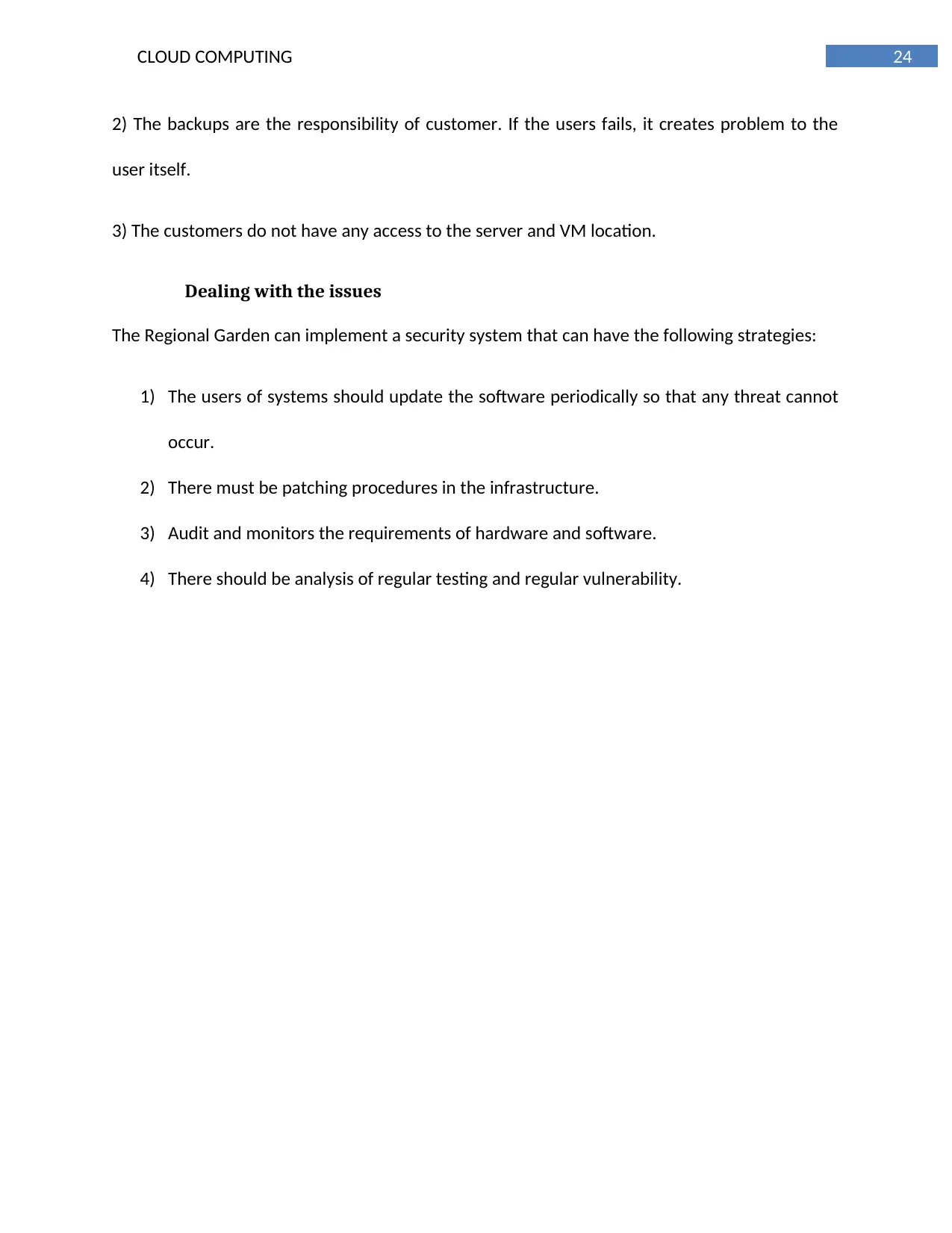
24CLOUD COMPUTING
2) The backups are the responsibility of customer. If the users fails, it creates problem to the
user itself.
3) The customers do not have any access to the server and VM location.
Dealing with the issues
The Regional Garden can implement a security system that can have the following strategies:
1) The users of systems should update the software periodically so that any threat cannot
occur.
2) There must be patching procedures in the infrastructure.
3) Audit and monitors the requirements of hardware and software.
4) There should be analysis of regular testing and regular vulnerability.
2) The backups are the responsibility of customer. If the users fails, it creates problem to the
user itself.
3) The customers do not have any access to the server and VM location.
Dealing with the issues
The Regional Garden can implement a security system that can have the following strategies:
1) The users of systems should update the software periodically so that any threat cannot
occur.
2) There must be patching procedures in the infrastructure.
3) Audit and monitors the requirements of hardware and software.
4) There should be analysis of regular testing and regular vulnerability.
Paraphrase This Document
Need a fresh take? Get an instant paraphrase of this document with our AI Paraphraser
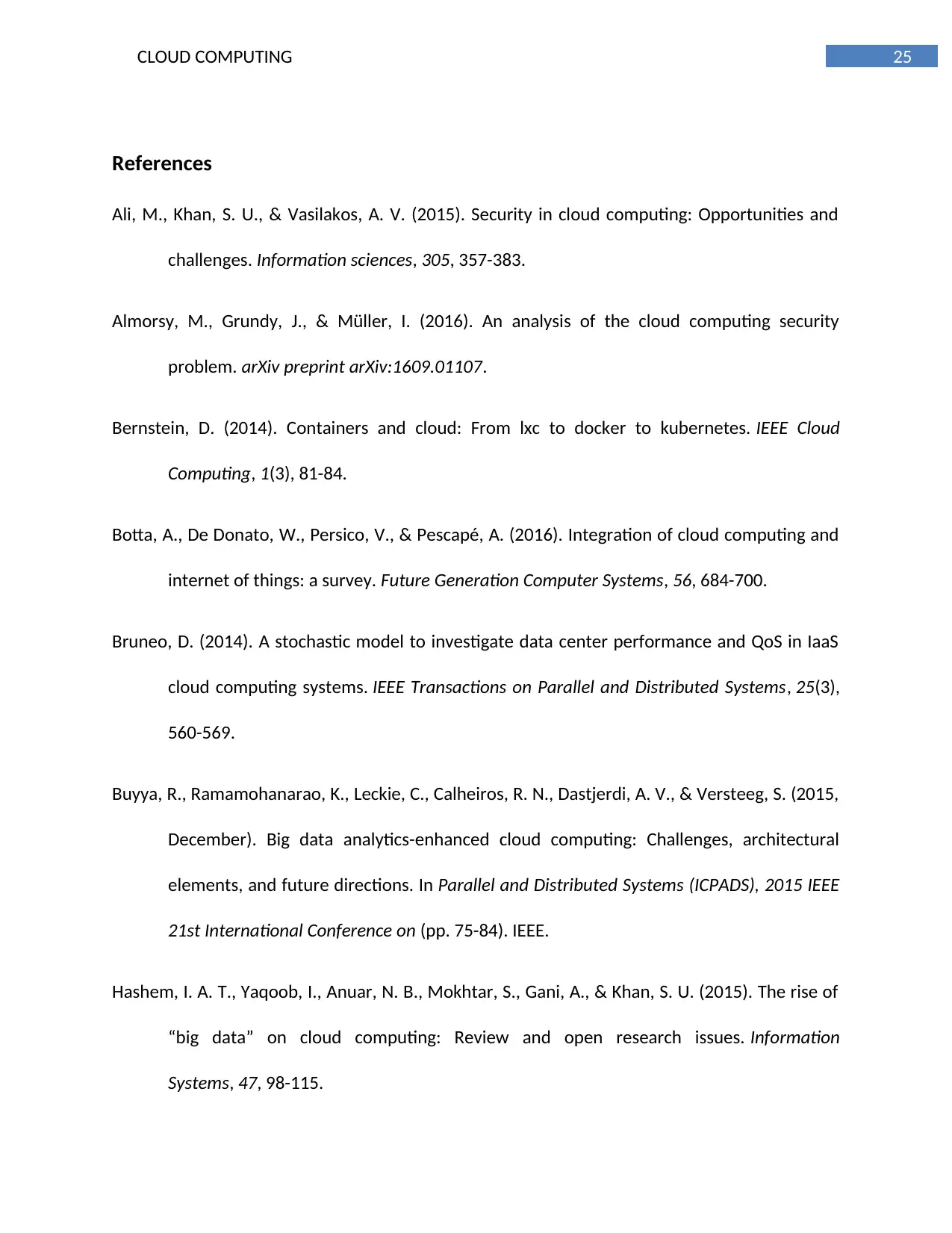
25CLOUD COMPUTING
References
Ali, M., Khan, S. U., & Vasilakos, A. V. (2015). Security in cloud computing: Opportunities and
challenges. Information sciences, 305, 357-383.
Almorsy, M., Grundy, J., & Müller, I. (2016). An analysis of the cloud computing security
problem. arXiv preprint arXiv:1609.01107.
Bernstein, D. (2014). Containers and cloud: From lxc to docker to kubernetes. IEEE Cloud
Computing, 1(3), 81-84.
Botta, A., De Donato, W., Persico, V., & Pescapé, A. (2016). Integration of cloud computing and
internet of things: a survey. Future Generation Computer Systems, 56, 684-700.
Bruneo, D. (2014). A stochastic model to investigate data center performance and QoS in IaaS
cloud computing systems. IEEE Transactions on Parallel and Distributed Systems, 25(3),
560-569.
Buyya, R., Ramamohanarao, K., Leckie, C., Calheiros, R. N., Dastjerdi, A. V., & Versteeg, S. (2015,
December). Big data analytics-enhanced cloud computing: Challenges, architectural
elements, and future directions. In Parallel and Distributed Systems (ICPADS), 2015 IEEE
21st International Conference on (pp. 75-84). IEEE.
Hashem, I. A. T., Yaqoob, I., Anuar, N. B., Mokhtar, S., Gani, A., & Khan, S. U. (2015). The rise of
“big data” on cloud computing: Review and open research issues. Information
Systems, 47, 98-115.
References
Ali, M., Khan, S. U., & Vasilakos, A. V. (2015). Security in cloud computing: Opportunities and
challenges. Information sciences, 305, 357-383.
Almorsy, M., Grundy, J., & Müller, I. (2016). An analysis of the cloud computing security
problem. arXiv preprint arXiv:1609.01107.
Bernstein, D. (2014). Containers and cloud: From lxc to docker to kubernetes. IEEE Cloud
Computing, 1(3), 81-84.
Botta, A., De Donato, W., Persico, V., & Pescapé, A. (2016). Integration of cloud computing and
internet of things: a survey. Future Generation Computer Systems, 56, 684-700.
Bruneo, D. (2014). A stochastic model to investigate data center performance and QoS in IaaS
cloud computing systems. IEEE Transactions on Parallel and Distributed Systems, 25(3),
560-569.
Buyya, R., Ramamohanarao, K., Leckie, C., Calheiros, R. N., Dastjerdi, A. V., & Versteeg, S. (2015,
December). Big data analytics-enhanced cloud computing: Challenges, architectural
elements, and future directions. In Parallel and Distributed Systems (ICPADS), 2015 IEEE
21st International Conference on (pp. 75-84). IEEE.
Hashem, I. A. T., Yaqoob, I., Anuar, N. B., Mokhtar, S., Gani, A., & Khan, S. U. (2015). The rise of
“big data” on cloud computing: Review and open research issues. Information
Systems, 47, 98-115.
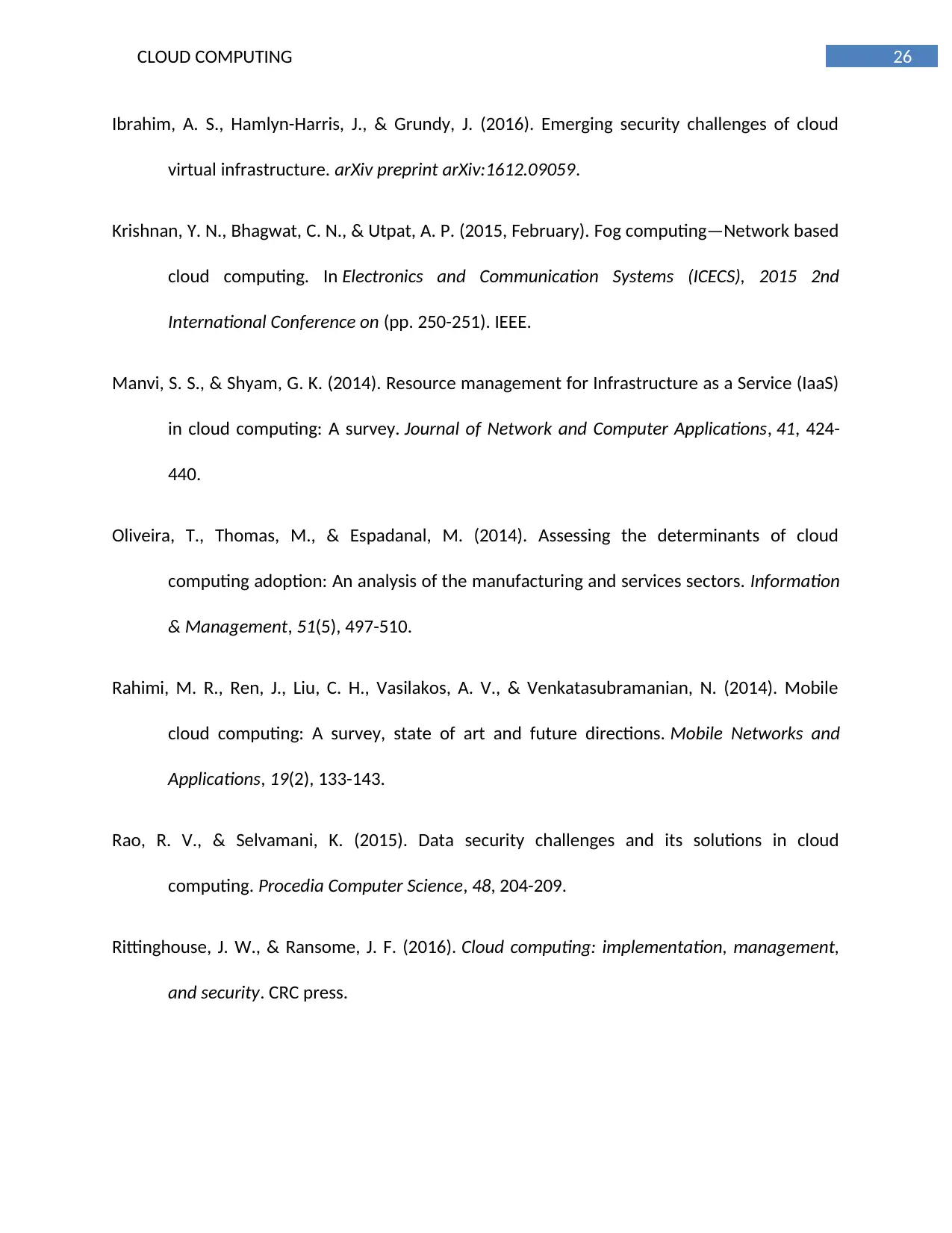
26CLOUD COMPUTING
Ibrahim, A. S., Hamlyn-Harris, J., & Grundy, J. (2016). Emerging security challenges of cloud
virtual infrastructure. arXiv preprint arXiv:1612.09059.
Krishnan, Y. N., Bhagwat, C. N., & Utpat, A. P. (2015, February). Fog computing—Network based
cloud computing. In Electronics and Communication Systems (ICECS), 2015 2nd
International Conference on (pp. 250-251). IEEE.
Manvi, S. S., & Shyam, G. K. (2014). Resource management for Infrastructure as a Service (IaaS)
in cloud computing: A survey. Journal of Network and Computer Applications, 41, 424-
440.
Oliveira, T., Thomas, M., & Espadanal, M. (2014). Assessing the determinants of cloud
computing adoption: An analysis of the manufacturing and services sectors. Information
& Management, 51(5), 497-510.
Rahimi, M. R., Ren, J., Liu, C. H., Vasilakos, A. V., & Venkatasubramanian, N. (2014). Mobile
cloud computing: A survey, state of art and future directions. Mobile Networks and
Applications, 19(2), 133-143.
Rao, R. V., & Selvamani, K. (2015). Data security challenges and its solutions in cloud
computing. Procedia Computer Science, 48, 204-209.
Rittinghouse, J. W., & Ransome, J. F. (2016). Cloud computing: implementation, management,
and security. CRC press.
Ibrahim, A. S., Hamlyn-Harris, J., & Grundy, J. (2016). Emerging security challenges of cloud
virtual infrastructure. arXiv preprint arXiv:1612.09059.
Krishnan, Y. N., Bhagwat, C. N., & Utpat, A. P. (2015, February). Fog computing—Network based
cloud computing. In Electronics and Communication Systems (ICECS), 2015 2nd
International Conference on (pp. 250-251). IEEE.
Manvi, S. S., & Shyam, G. K. (2014). Resource management for Infrastructure as a Service (IaaS)
in cloud computing: A survey. Journal of Network and Computer Applications, 41, 424-
440.
Oliveira, T., Thomas, M., & Espadanal, M. (2014). Assessing the determinants of cloud
computing adoption: An analysis of the manufacturing and services sectors. Information
& Management, 51(5), 497-510.
Rahimi, M. R., Ren, J., Liu, C. H., Vasilakos, A. V., & Venkatasubramanian, N. (2014). Mobile
cloud computing: A survey, state of art and future directions. Mobile Networks and
Applications, 19(2), 133-143.
Rao, R. V., & Selvamani, K. (2015). Data security challenges and its solutions in cloud
computing. Procedia Computer Science, 48, 204-209.
Rittinghouse, J. W., & Ransome, J. F. (2016). Cloud computing: implementation, management,
and security. CRC press.
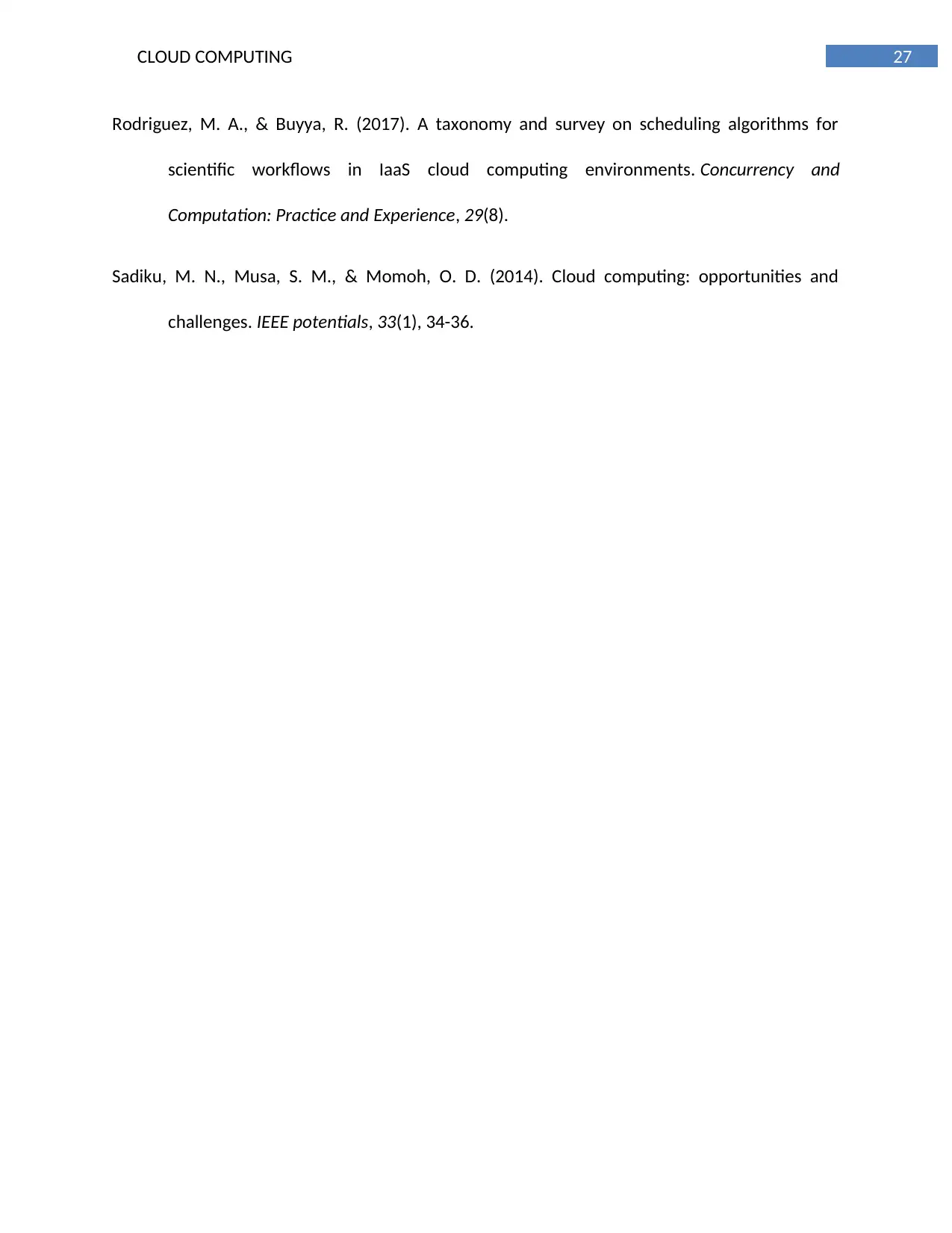
27CLOUD COMPUTING
Rodriguez, M. A., & Buyya, R. (2017). A taxonomy and survey on scheduling algorithms for
scientific workflows in IaaS cloud computing environments. Concurrency and
Computation: Practice and Experience, 29(8).
Sadiku, M. N., Musa, S. M., & Momoh, O. D. (2014). Cloud computing: opportunities and
challenges. IEEE potentials, 33(1), 34-36.
Rodriguez, M. A., & Buyya, R. (2017). A taxonomy and survey on scheduling algorithms for
scientific workflows in IaaS cloud computing environments. Concurrency and
Computation: Practice and Experience, 29(8).
Sadiku, M. N., Musa, S. M., & Momoh, O. D. (2014). Cloud computing: opportunities and
challenges. IEEE potentials, 33(1), 34-36.
1 out of 28
Related Documents
Your All-in-One AI-Powered Toolkit for Academic Success.
+13062052269
info@desklib.com
Available 24*7 on WhatsApp / Email
![[object Object]](/_next/static/media/star-bottom.7253800d.svg)
Unlock your academic potential
© 2024 | Zucol Services PVT LTD | All rights reserved.




