Configuration of Local Area Network (LAN) in TridentS - DOC
Added on 2020-03-28
16 Pages2878 Words55 Views
Configuration of Local Area Network (LAN) in TridentS

Table of Contents1. Introduction32. Selecting a Wireless Router32. 1. Selecting a Wireless Router 32. 2. Choosing a networking pattern 32. 3. Select Network Wiring 42. 4. Employing Suitable Client Connectors 42. 5. Switch and Hubs43. Managing Home Groups in OS44. Server Management45. Procurement of Power Stream Protection56. Implementation of Backup Plan57. Technologies implemented in TridentS’s LAN 57. 1. Centralized User Authentication 57. 2. Deploying Print Servers 87. 3. Acquirement of IP Addresses from IIS server 108.TridentS Website Hosting.........................................................................................................................................128. 1. Organization of a default website 128. 2. Steps for creating a new website 139. Granting Web server permissions for web content 1410. Reference................................................................................................................................15
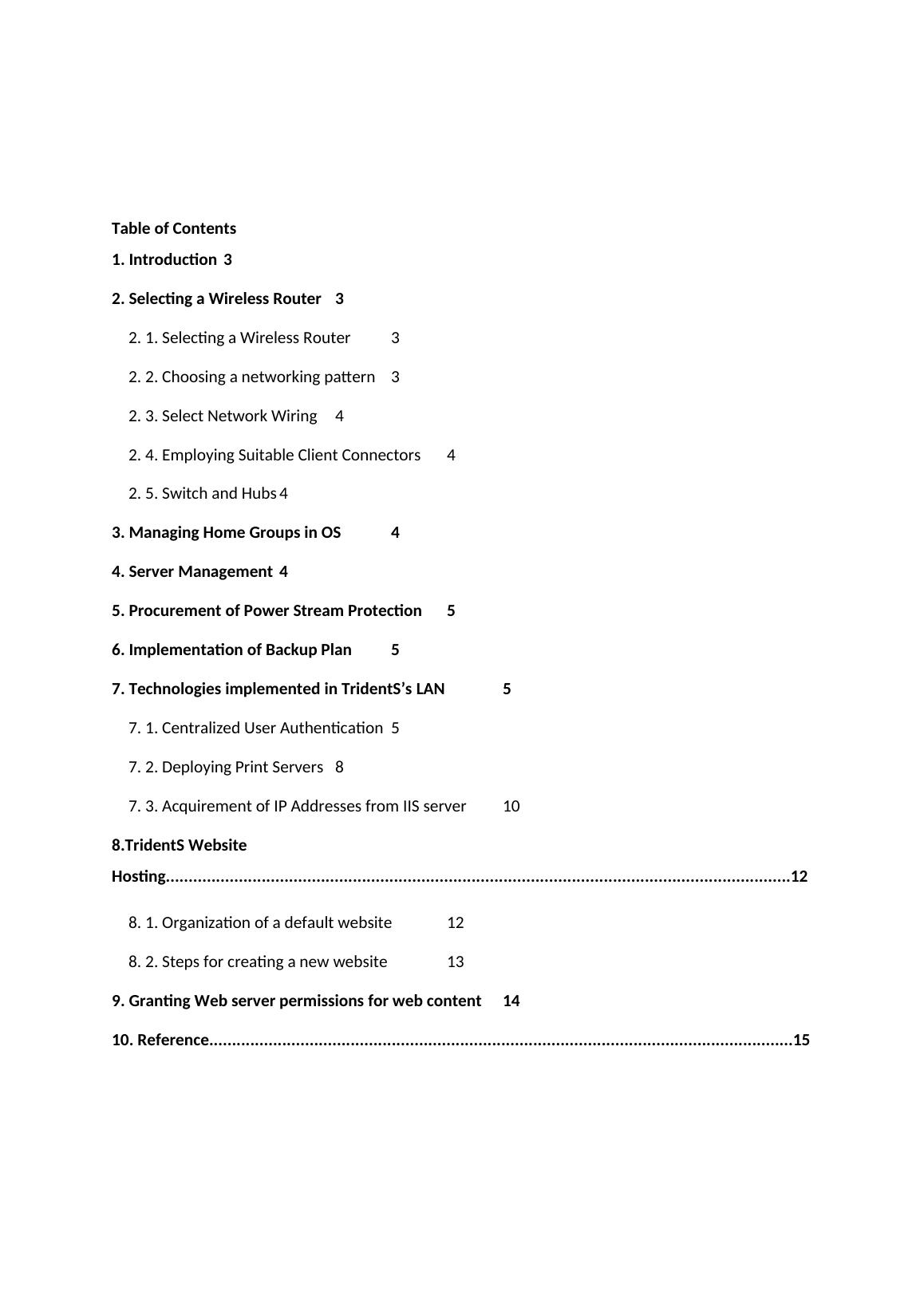
1. IntroductionThe main constituent of any business is the employment of computer network. The user’s computercan be connected to the web for the purpose of checking email, creating website, conductingmeetins, etc. The network also allows the users to connect with local computers located in theconsistent local network. Moreover, the employees in the company need to stream multimedia,share their files and printers, to administer the access to their information.This system documentation report intends to explain the implementation of the technologiesincorporated in LAN of a software development company, TridentS. For the purpose of achievingefficient implementation, the objects like users and computers are created within their ownorganizational departments.2. Configuration of LAN in TridentS2. 1. Selecting a Wireless RouterRouter is an essential constituent for provisioning the office network. Mostly each and everynetwork is an amalgamation of wireless and wired links. And, the wireless router can be able to offerboth wireless and wired connection.The organizational LAN and the Internet are bridged by means of router that distributes theconnection to all the connected devices. The router is exploited as the network DHCP server. Therole of DHCP server is to provide a private and unique IP address to every connected device and toenable communication between those devices.Firewalls are incorporated inside the router in order to prevent the perils and to safeguard thecomputer network from other malevolent activities [8]. The Wi-Fi network employed in TridentS issecured by using WPA or WPA2. Moreover, in order to ensure safety, the administration key ofrouter is changed and not kept defaulted [1]. The router capable of supporting 5 GHz band is selected for the TridentS for the purpose of addingprint server, including new storage device, and for creating the own web server for company. Sincefaster throughput for sharing files and other tasks can be achieved by the utilization of D-Link DIR-825 Xtreme N Dual Band Gigabit, it is implanted in TridentS. Gigabit Ethernet ports are employed inthe organization for providing speed connections.
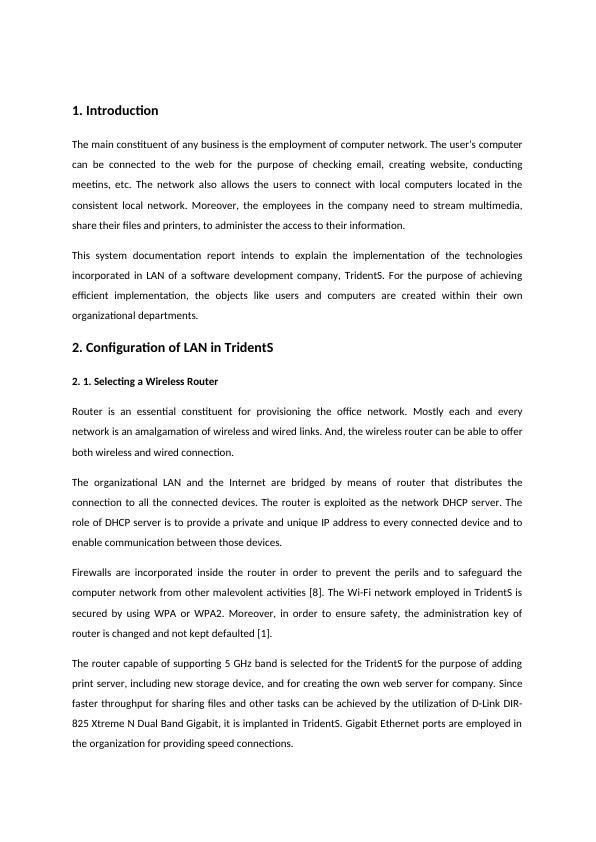
2.2. Choosing a networking patternChoosing a suitable networking pattern is an additional factor in configuring LAN. Since most of therouting devices, wireless gadgets such as iPad and desktops like Apple mac Mini, are conforming tothe 802.11n networking pattern, it is exploited in TridentS containing more number of N devices [3].The connectivity is not a major if the older devices do not support N pattern.2.3. Select Network WiringThe devices like desktop, laptop, etc. can send the information very quickly through wired Ethernetconnectivity rather than wireless notably when the employee is transferring any type of files. Gameconsoles, routers, and NAS drivers are associated with Ethernet cables [5]. When the network of theorganization is to be extended, then extra cables are to be procured.2.4. Employing Suitable Client ConnectorsThe wireless adapter is required to every device in the network for receiving the Wi-Fi signal whenthe users do not want to make a connection with the router. Most of the web-ready computers inTridentS have wireless adapters in it. Ethernet ports are used by many connected devices andservers. 2.5. Installation of Switches and HubsIn order to provide wiring to storage devices, computers, and servers, the embedded router containsthree Ethernet Ports. Switch can be purchased if the network configuration needs additional ports.3. Managing HomeGroups in OSAfter finishing the network configuration, it should be administered by means of adding folders,users, files, and printer sharing options. The Windows 7 operating system has been installed in thecomputers used in TridentS. There are some built-in features embedded in Windows 7 for smallnetwork management. By joining the HomeGroups, the users can disclose the printers and files [2]. 4. Server ManagementFor controlling the network and to configure file sharing, server plays a major role. Server is notnecessarily required in case of small networks. The NAS devices implanted in TridentS perform asnetwork server.
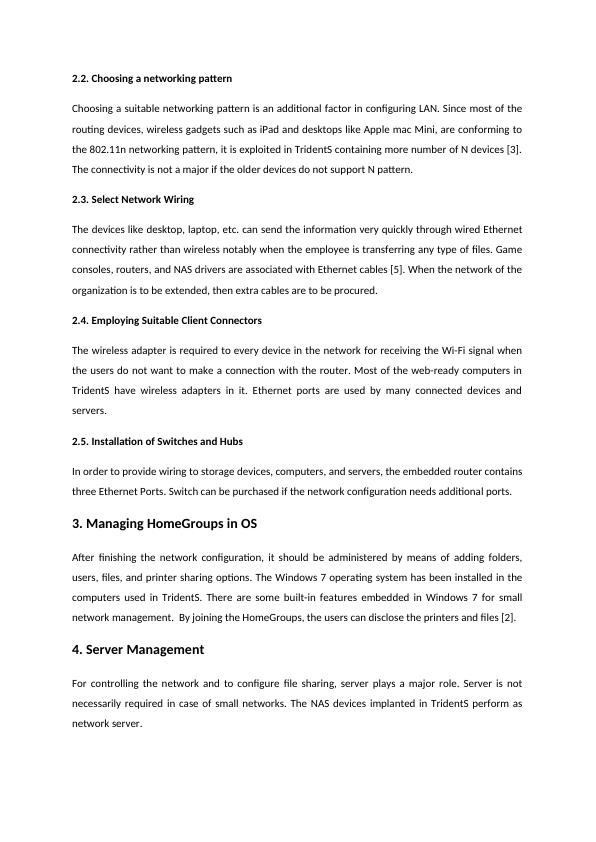
End of preview
Want to access all the pages? Upload your documents or become a member.
Related Documents
Network Design Assignment PDFlg...
|9
|1537
|59
International Journal of Engineering and Science (IJES)lg...
|15
|1153
|28
Local Area Network Designing and Configurationslg...
|21
|2405
|142
Network Design for HiTech Telecommunicationslg...
|11
|1439
|273
Small Wireless Network Design for Officeworks Superstores Pty Ltd and ABC Officelg...
|25
|1210
|381
NIT1104 - Computer Networks Assignmentlg...
|6
|475
|44
