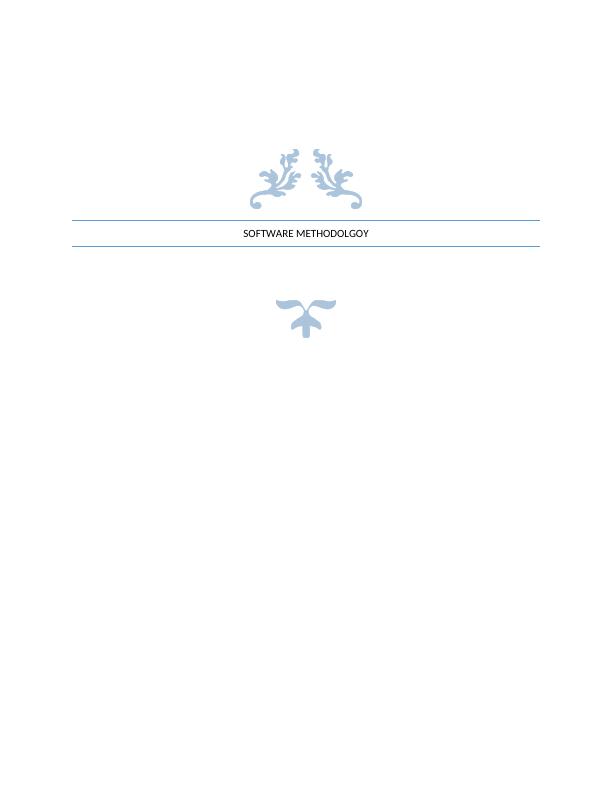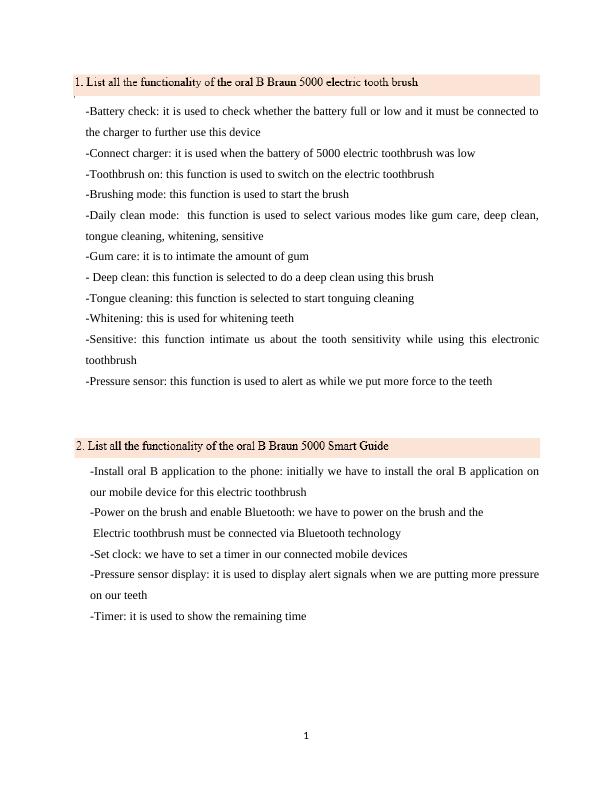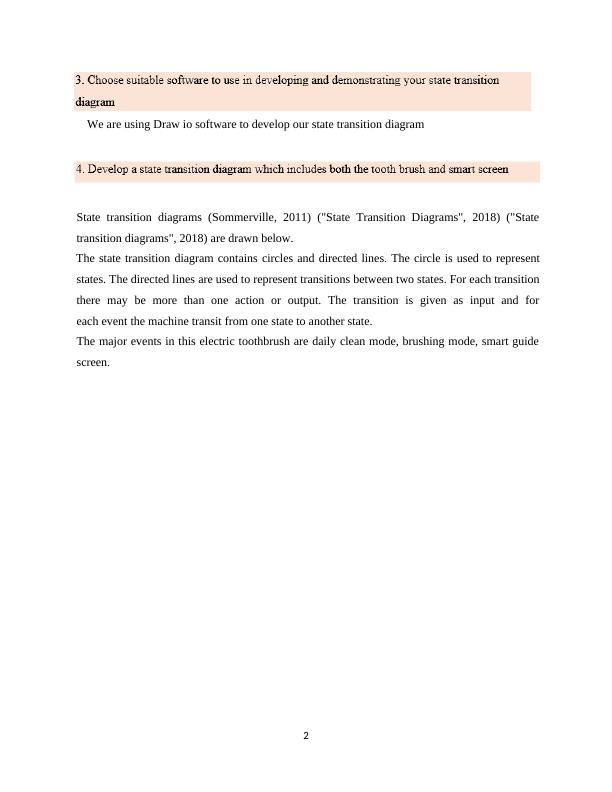Electric Toothbrush: Features, Functions and Usage
Added on 2023-06-14
6 Pages1151 Words398 Views
End of preview
Want to access all the pages? Upload your documents or become a member.
State Transition Diagram for Oral B 5000 Braun Electric Toothbrush
|14
|1877
|328
State Transition Diagram for Oral B 5000 Braun Electric Toothbrush
|12
|1578
|31
Functionality of The Oral B Braun 5000 Electric Toothbrush - Doc
|9
|1763
|274
Oral B Braun 5000 Electric Toothbrush and Smart Guide: Functionalities, State Chart Diagram, and Test on Transition Diagram
|6
|891
|288
State Transition Diagram for Braun 5000 Oral B Toothbrush
|9
|1407
|52
Software Methodology: State Transition Diagram for Oral-B Braun 5000 Electric Toothbrush
|6
|704
|480