How to Instal XAMPP - Assignment
Added on 2022-08-24
16 Pages2088 Words29 Views
Table of Contents
SETTING UP THE ENVIRONMENT......................................................................2
Installing XAMPP...........................................................................................2
Installing the web application to localhost....................................................5
NMAP Scanning................................................................................................6
Wireshark sniffing............................................................................................8
SQL Injection using SQLMAP..........................................................................11
Web application security models...................................................................15
firewall........................................................................................................15
IDS and IPS.................................................................................................15
Encryption...................................................................................................15
Figure 1 launching XAMPP installation.............................................................2
Figure 2 choosing installation components.....................................................3
Figure 3 choosing installation path..................................................................3
Figure 4 installing XAMPP................................................................................4
Figure 5 Allow firewall to run the app..............................................................4
Figure 6 Xampp control panel..........................................................................5
Figure 7 creating a database...........................................................................6
Figure 8 Scanning for connected networks......................................................7
Figure 9 Open ports for available networks.....................................................8
Figure 10 starting wireshark and choosing network interface.........................8
Figure 11 capturing packets............................................................................9
Figure 12 adding user......................................................................................9
Figure 13 creating new user..........................................................................10
Figure 14 packets sent through the network.................................................10
Figure 15 showing captured data..................................................................11
Figure 16 Listing database in the server.......................................................12
Figure 17 List of database found...................................................................12
Figure 18 Getting list of tables in mutillidae database..................................12
Figure 19 List of tables found........................................................................13
Figure 20 command to get the columns in a table........................................13
Figure 21 columns found in a table...............................................................14
Figure 22 command to get the username and password of account table....14
SETTING UP THE ENVIRONMENT......................................................................2
Installing XAMPP...........................................................................................2
Installing the web application to localhost....................................................5
NMAP Scanning................................................................................................6
Wireshark sniffing............................................................................................8
SQL Injection using SQLMAP..........................................................................11
Web application security models...................................................................15
firewall........................................................................................................15
IDS and IPS.................................................................................................15
Encryption...................................................................................................15
Figure 1 launching XAMPP installation.............................................................2
Figure 2 choosing installation components.....................................................3
Figure 3 choosing installation path..................................................................3
Figure 4 installing XAMPP................................................................................4
Figure 5 Allow firewall to run the app..............................................................4
Figure 6 Xampp control panel..........................................................................5
Figure 7 creating a database...........................................................................6
Figure 8 Scanning for connected networks......................................................7
Figure 9 Open ports for available networks.....................................................8
Figure 10 starting wireshark and choosing network interface.........................8
Figure 11 capturing packets............................................................................9
Figure 12 adding user......................................................................................9
Figure 13 creating new user..........................................................................10
Figure 14 packets sent through the network.................................................10
Figure 15 showing captured data..................................................................11
Figure 16 Listing database in the server.......................................................12
Figure 17 List of database found...................................................................12
Figure 18 Getting list of tables in mutillidae database..................................12
Figure 19 List of tables found........................................................................13
Figure 20 command to get the columns in a table........................................13
Figure 21 columns found in a table...............................................................14
Figure 22 command to get the username and password of account table....14
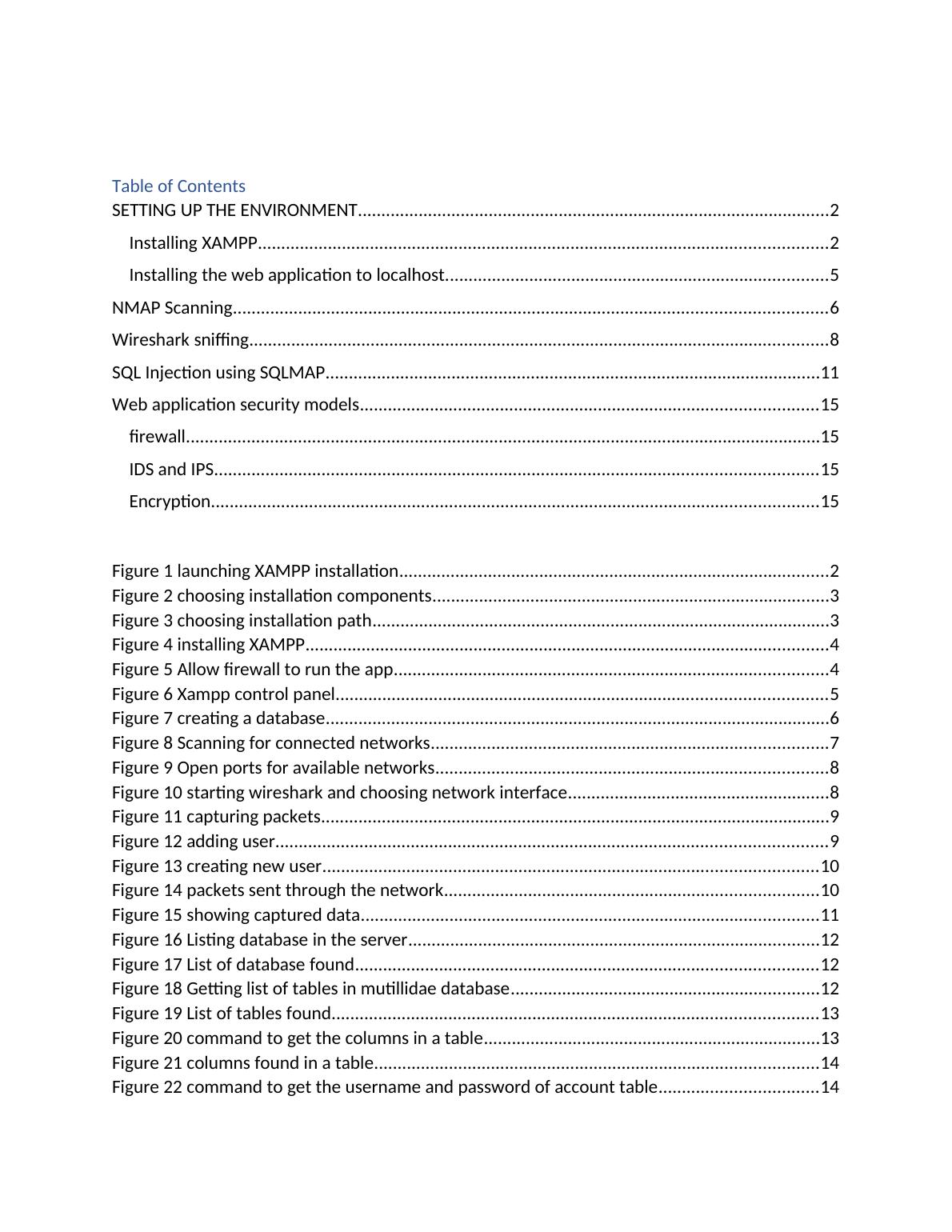
SETTING UP THE ENVIRONMENT
A web application can only run on a server, this mean we need a running
server to test if our application is running. In this task I will use XAMPP a
localhost server to test my application.
Installing XAMPP
We need to download XAMMP from the apache website and then install it on
our local machine. Below are the steps of installing XAMPP.
Step 1.
Double click the file you have downloaded to start XAMPP setup.
Figure 1 launching XAMPP installation
Click next to continue installation. Select all components and click next.
A web application can only run on a server, this mean we need a running
server to test if our application is running. In this task I will use XAMPP a
localhost server to test my application.
Installing XAMPP
We need to download XAMMP from the apache website and then install it on
our local machine. Below are the steps of installing XAMPP.
Step 1.
Double click the file you have downloaded to start XAMPP setup.
Figure 1 launching XAMPP installation
Click next to continue installation. Select all components and click next.
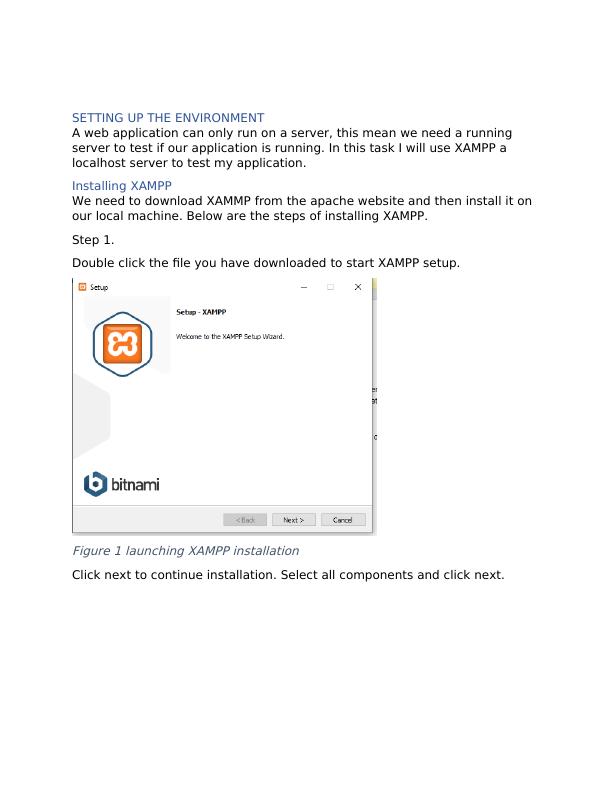
Figure 2 choosing installation components
Click next, and chose the installation folder. It’s advisable you use the
default installation folder.
Figure 3 choosing installation path
Click next, and chose the installation folder. It’s advisable you use the
default installation folder.
Figure 3 choosing installation path
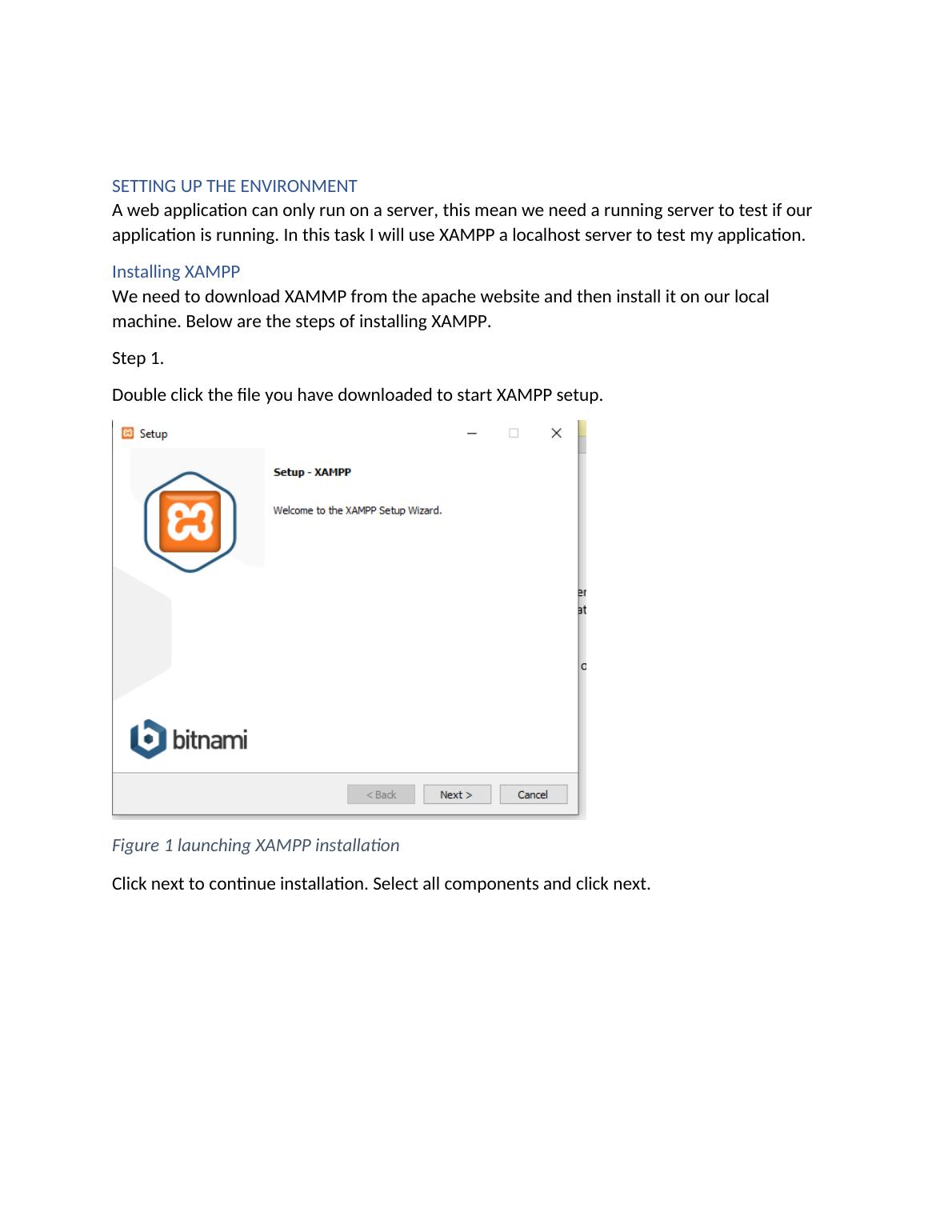
Click next until the installation start.
Figure 4 installing XAMPP
Wait installation to finish. Allows the XAMPP app on firewall and finish the
installation
Figure 5 Allow firewall to run the app
Figure 4 installing XAMPP
Wait installation to finish. Allows the XAMPP app on firewall and finish the
installation
Figure 5 Allow firewall to run the app
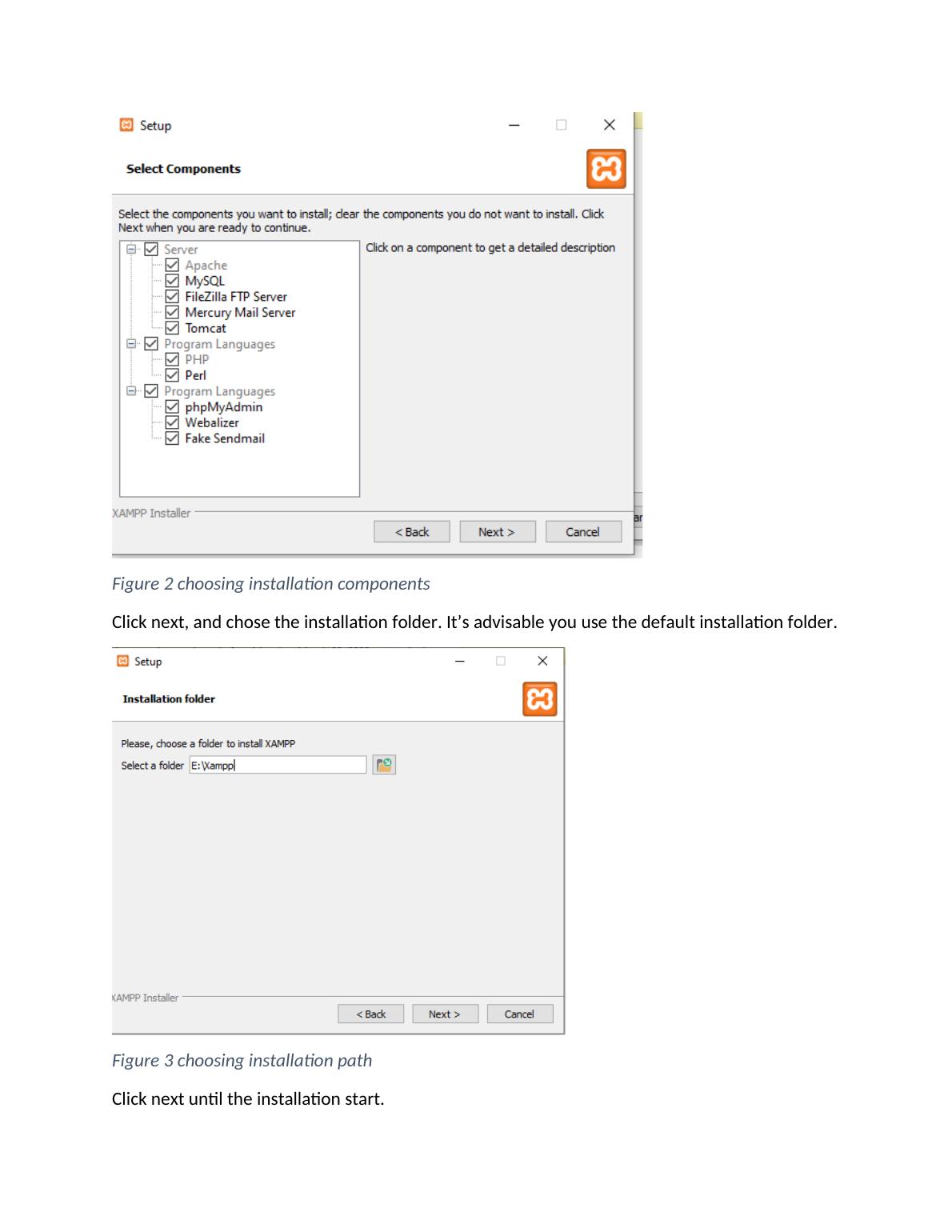
End of preview
Want to access all the pages? Upload your documents or become a member.
Related Documents
Brothers Restaurant Systemlg...
|10
|947
|27
Database Structure in Mysql Adminlg...
|4
|975
|311
Xampp and Mariadb - Installation, Capabilities, and Database Structurelg...
|19
|892
|389
Web Application Security | Reportlg...
|56
|2314
|9
Tools Used: Visual Studio Code Report 2022lg...
|2
|399
|16
XAMPP For Windows Operating System Assignmentlg...
|1
|370
|86
