Analysis of Server Environment and Architecture Implementation
VerifiedAdded on 2023/01/19
|15
|2077
|22
Report
AI Summary
This report provides a detailed introduction to server environments and architecture, discussing the client-server model and its components. It outlines hardware requirements, including processors, RAM, hard drives, and UPS systems, with specific recommendations from Lenovo. The report also covers the operating system, VMware's vSphere virtualization, and a comprehensive cost analysis. Furthermore, it details a maintenance plan, including daily, monthly, and quarterly checks for Active Directory, hardware, and software components. The report concludes with a discussion of client-server architecture and its functionalities, emphasizing the importance of server maintenance and security.
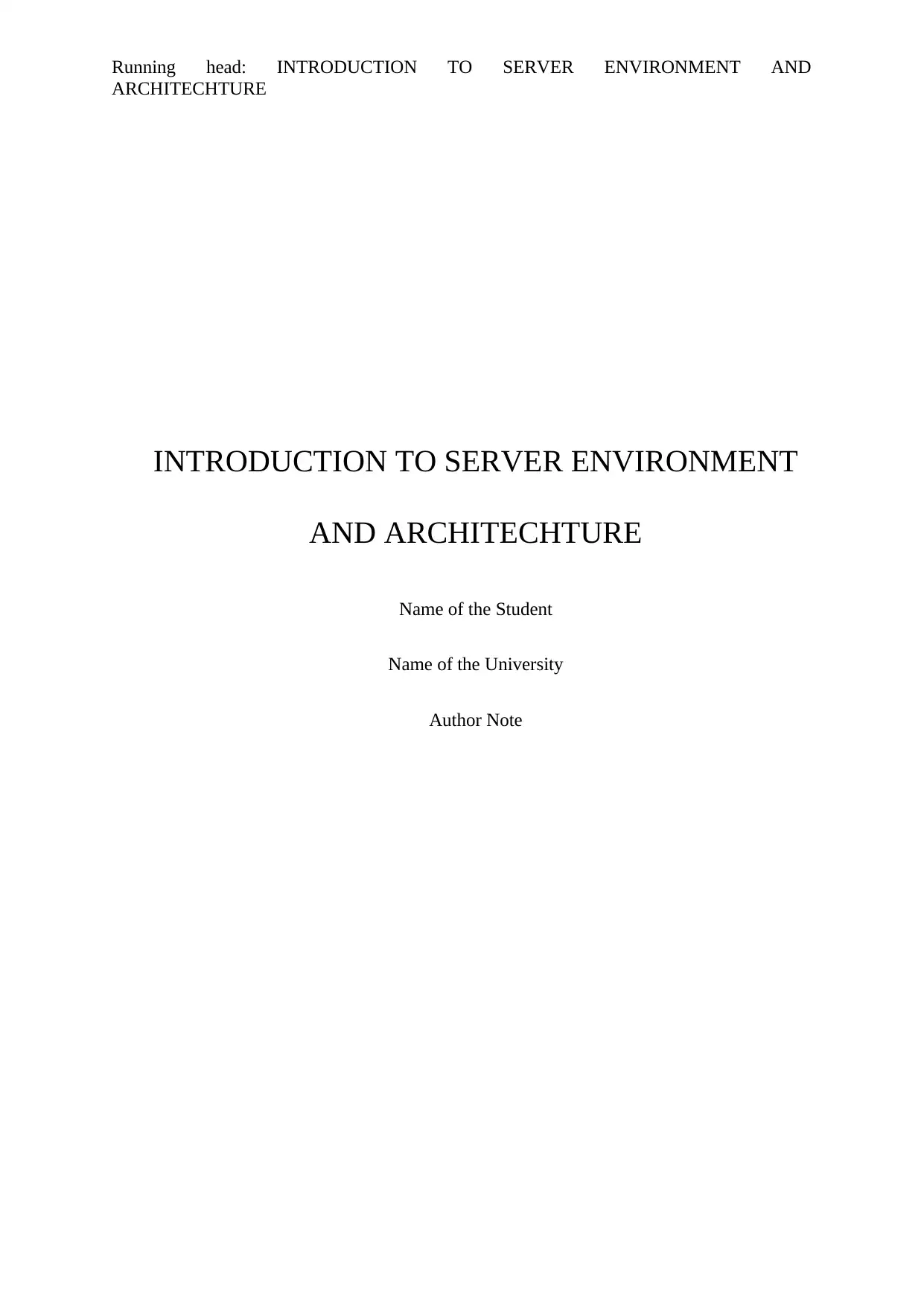
Running head: INTRODUCTION TO SERVER ENVIRONMENT AND
ARCHITECHTURE
INTRODUCTION TO SERVER ENVIRONMENT
AND ARCHITECHTURE
Name of the Student
Name of the University
Author Note
ARCHITECHTURE
INTRODUCTION TO SERVER ENVIRONMENT
AND ARCHITECHTURE
Name of the Student
Name of the University
Author Note
Paraphrase This Document
Need a fresh take? Get an instant paraphrase of this document with our AI Paraphraser
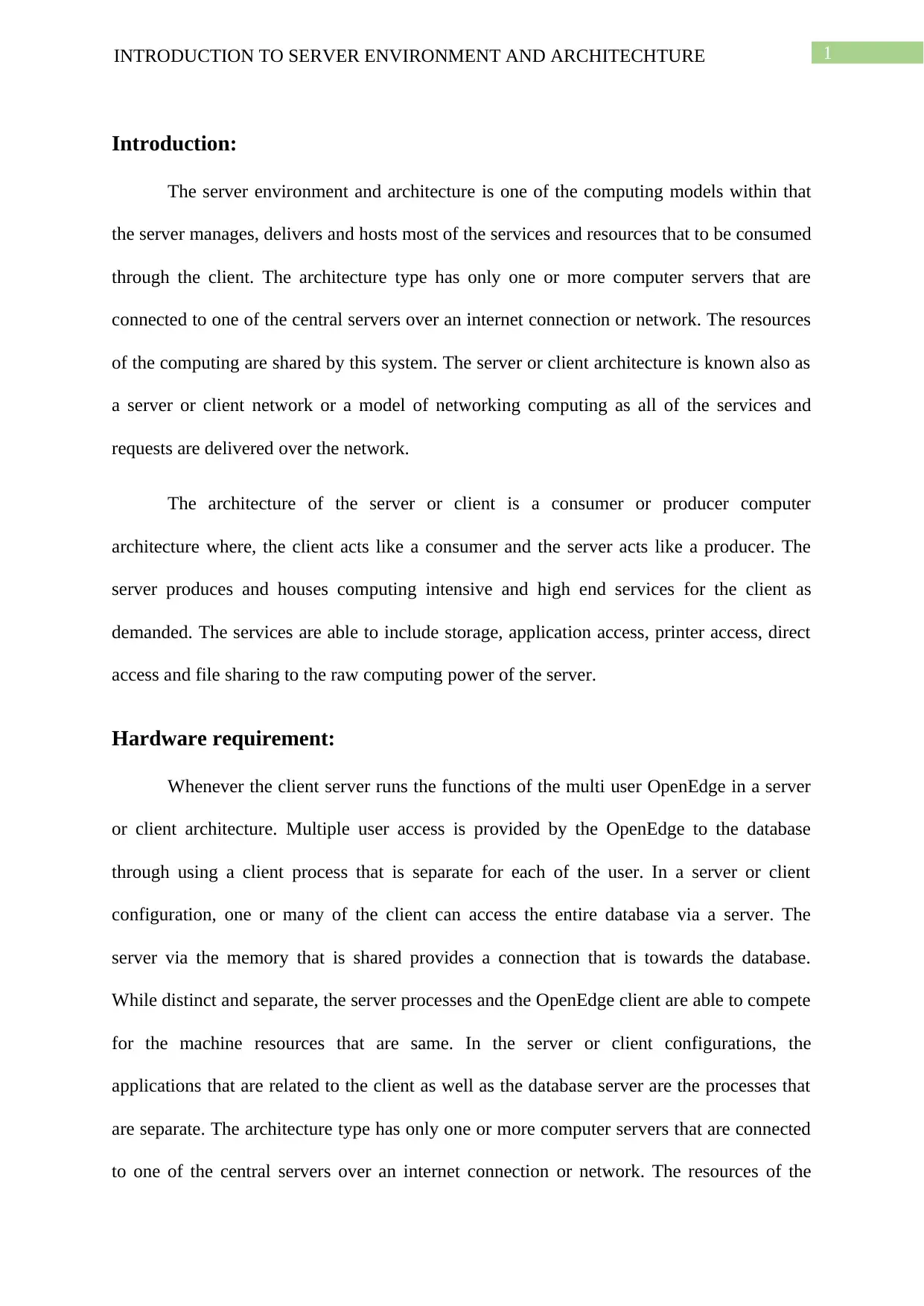
INTRODUCTION TO SERVER ENVIRONMENT AND ARCHITECHTURE 1
Introduction:
The server environment and architecture is one of the computing models within that
the server manages, delivers and hosts most of the services and resources that to be consumed
through the client. The architecture type has only one or more computer servers that are
connected to one of the central servers over an internet connection or network. The resources
of the computing are shared by this system. The server or client architecture is known also as
a server or client network or a model of networking computing as all of the services and
requests are delivered over the network.
The architecture of the server or client is a consumer or producer computer
architecture where, the client acts like a consumer and the server acts like a producer. The
server produces and houses computing intensive and high end services for the client as
demanded. The services are able to include storage, application access, printer access, direct
access and file sharing to the raw computing power of the server.
Hardware requirement:
Whenever the client server runs the functions of the multi user OpenEdge in a server
or client architecture. Multiple user access is provided by the OpenEdge to the database
through using a client process that is separate for each of the user. In a server or client
configuration, one or many of the client can access the entire database via a server. The
server via the memory that is shared provides a connection that is towards the database.
While distinct and separate, the server processes and the OpenEdge client are able to compete
for the machine resources that are same. In the server or client configurations, the
applications that are related to the client as well as the database server are the processes that
are separate. The architecture type has only one or more computer servers that are connected
to one of the central servers over an internet connection or network. The resources of the
Introduction:
The server environment and architecture is one of the computing models within that
the server manages, delivers and hosts most of the services and resources that to be consumed
through the client. The architecture type has only one or more computer servers that are
connected to one of the central servers over an internet connection or network. The resources
of the computing are shared by this system. The server or client architecture is known also as
a server or client network or a model of networking computing as all of the services and
requests are delivered over the network.
The architecture of the server or client is a consumer or producer computer
architecture where, the client acts like a consumer and the server acts like a producer. The
server produces and houses computing intensive and high end services for the client as
demanded. The services are able to include storage, application access, printer access, direct
access and file sharing to the raw computing power of the server.
Hardware requirement:
Whenever the client server runs the functions of the multi user OpenEdge in a server
or client architecture. Multiple user access is provided by the OpenEdge to the database
through using a client process that is separate for each of the user. In a server or client
configuration, one or many of the client can access the entire database via a server. The
server via the memory that is shared provides a connection that is towards the database.
While distinct and separate, the server processes and the OpenEdge client are able to compete
for the machine resources that are same. In the server or client configurations, the
applications that are related to the client as well as the database server are the processes that
are separate. The architecture type has only one or more computer servers that are connected
to one of the central servers over an internet connection or network. The resources of the
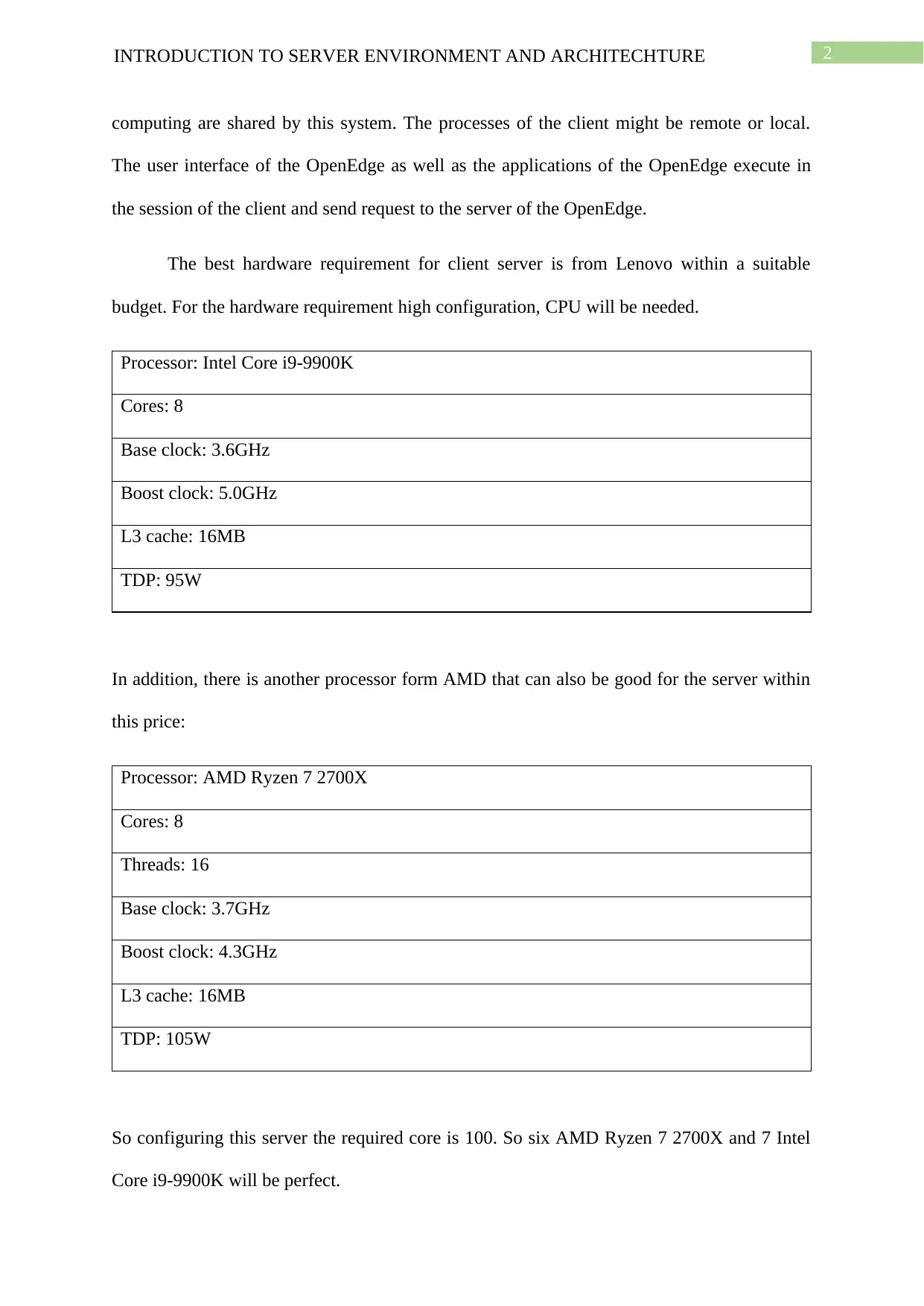
2INTRODUCTION TO SERVER ENVIRONMENT AND ARCHITECHTURE
computing are shared by this system. The processes of the client might be remote or local.
The user interface of the OpenEdge as well as the applications of the OpenEdge execute in
the session of the client and send request to the server of the OpenEdge.
The best hardware requirement for client server is from Lenovo within a suitable
budget. For the hardware requirement high configuration, CPU will be needed.
Processor: Intel Core i9-9900K
Cores: 8
Base clock: 3.6GHz
Boost clock: 5.0GHz
L3 cache: 16MB
TDP: 95W
In addition, there is another processor form AMD that can also be good for the server within
this price:
Processor: AMD Ryzen 7 2700X
Cores: 8
Threads: 16
Base clock: 3.7GHz
Boost clock: 4.3GHz
L3 cache: 16MB
TDP: 105W
So configuring this server the required core is 100. So six AMD Ryzen 7 2700X and 7 Intel
Core i9-9900K will be perfect.
computing are shared by this system. The processes of the client might be remote or local.
The user interface of the OpenEdge as well as the applications of the OpenEdge execute in
the session of the client and send request to the server of the OpenEdge.
The best hardware requirement for client server is from Lenovo within a suitable
budget. For the hardware requirement high configuration, CPU will be needed.
Processor: Intel Core i9-9900K
Cores: 8
Base clock: 3.6GHz
Boost clock: 5.0GHz
L3 cache: 16MB
TDP: 95W
In addition, there is another processor form AMD that can also be good for the server within
this price:
Processor: AMD Ryzen 7 2700X
Cores: 8
Threads: 16
Base clock: 3.7GHz
Boost clock: 4.3GHz
L3 cache: 16MB
TDP: 105W
So configuring this server the required core is 100. So six AMD Ryzen 7 2700X and 7 Intel
Core i9-9900K will be perfect.
⊘ This is a preview!⊘
Do you want full access?
Subscribe today to unlock all pages.

Trusted by 1+ million students worldwide
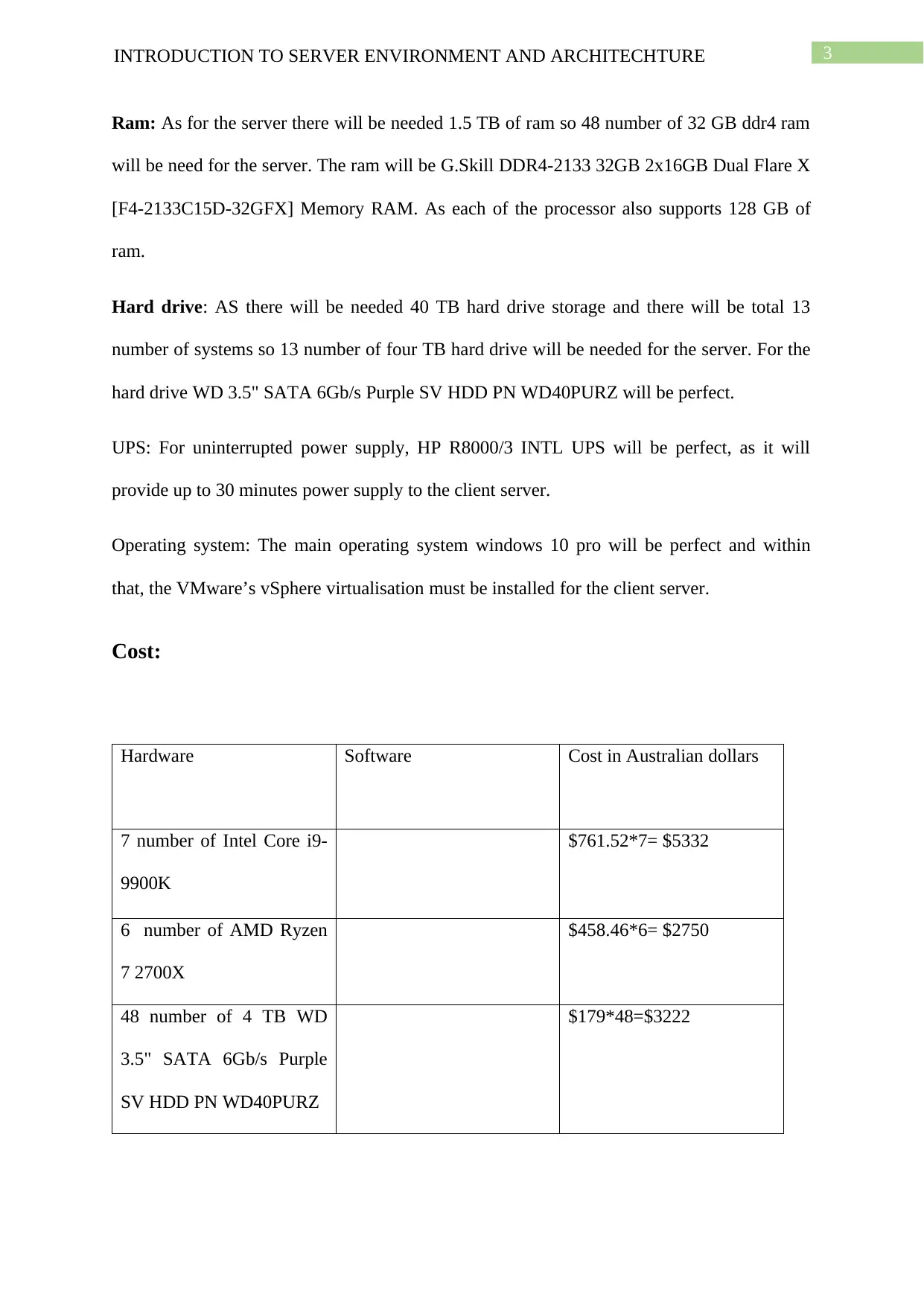
3INTRODUCTION TO SERVER ENVIRONMENT AND ARCHITECHTURE
Ram: As for the server there will be needed 1.5 TB of ram so 48 number of 32 GB ddr4 ram
will be need for the server. The ram will be G.Skill DDR4-2133 32GB 2x16GB Dual Flare X
[F4-2133C15D-32GFX] Memory RAM. As each of the processor also supports 128 GB of
ram.
Hard drive: AS there will be needed 40 TB hard drive storage and there will be total 13
number of systems so 13 number of four TB hard drive will be needed for the server. For the
hard drive WD 3.5" SATA 6Gb/s Purple SV HDD PN WD40PURZ will be perfect.
UPS: For uninterrupted power supply, HP R8000/3 INTL UPS will be perfect, as it will
provide up to 30 minutes power supply to the client server.
Operating system: The main operating system windows 10 pro will be perfect and within
that, the VMware’s vSphere virtualisation must be installed for the client server.
Cost:
Hardware Software Cost in Australian dollars
7 number of Intel Core i9-
9900K
$761.52*7= $5332
6 number of AMD Ryzen
7 2700X
$458.46*6= $2750
48 number of 4 TB WD
3.5" SATA 6Gb/s Purple
SV HDD PN WD40PURZ
$179*48=$3222
Ram: As for the server there will be needed 1.5 TB of ram so 48 number of 32 GB ddr4 ram
will be need for the server. The ram will be G.Skill DDR4-2133 32GB 2x16GB Dual Flare X
[F4-2133C15D-32GFX] Memory RAM. As each of the processor also supports 128 GB of
ram.
Hard drive: AS there will be needed 40 TB hard drive storage and there will be total 13
number of systems so 13 number of four TB hard drive will be needed for the server. For the
hard drive WD 3.5" SATA 6Gb/s Purple SV HDD PN WD40PURZ will be perfect.
UPS: For uninterrupted power supply, HP R8000/3 INTL UPS will be perfect, as it will
provide up to 30 minutes power supply to the client server.
Operating system: The main operating system windows 10 pro will be perfect and within
that, the VMware’s vSphere virtualisation must be installed for the client server.
Cost:
Hardware Software Cost in Australian dollars
7 number of Intel Core i9-
9900K
$761.52*7= $5332
6 number of AMD Ryzen
7 2700X
$458.46*6= $2750
48 number of 4 TB WD
3.5" SATA 6Gb/s Purple
SV HDD PN WD40PURZ
$179*48=$3222
Paraphrase This Document
Need a fresh take? Get an instant paraphrase of this document with our AI Paraphraser
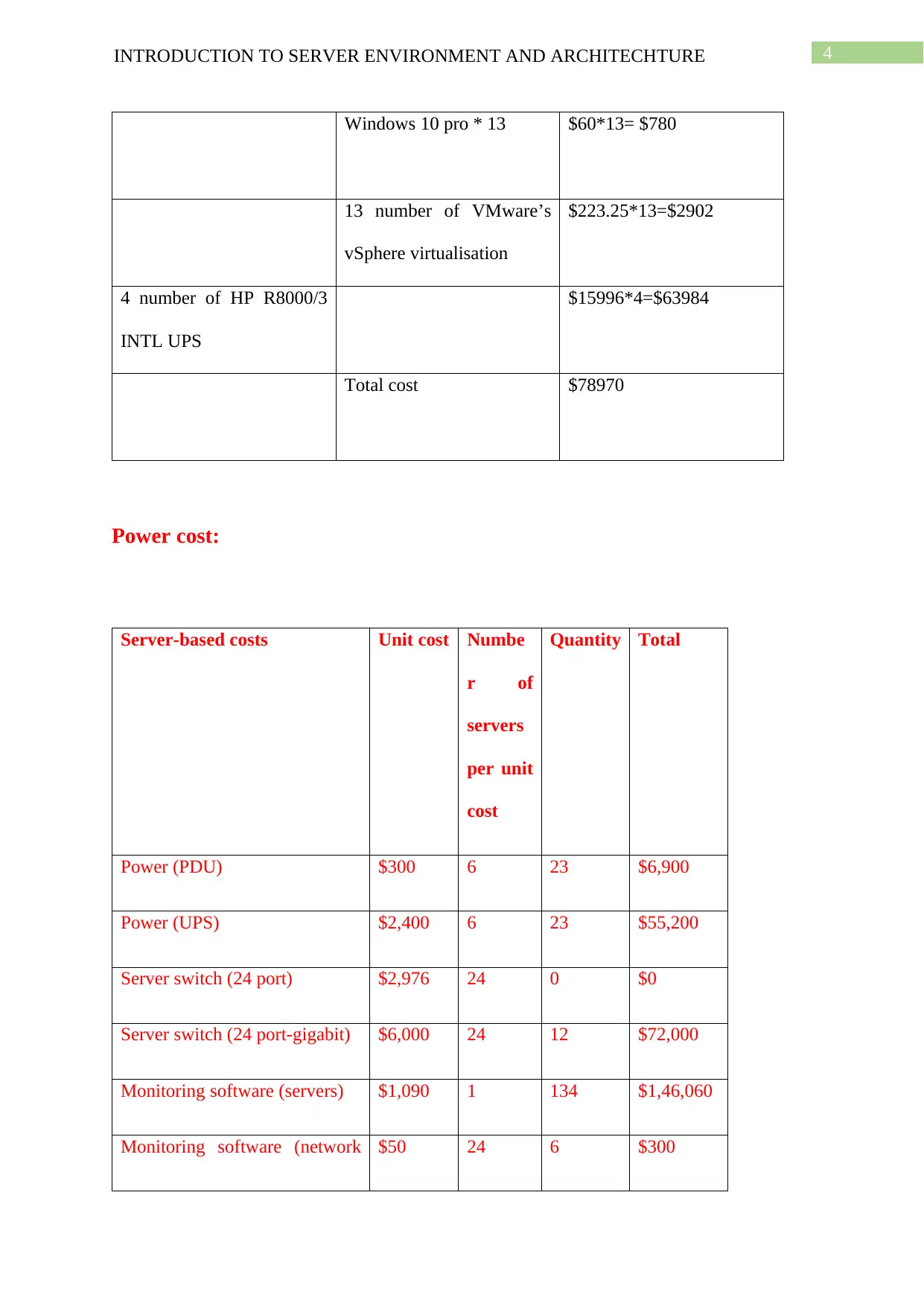
4INTRODUCTION TO SERVER ENVIRONMENT AND ARCHITECHTURE
Windows 10 pro * 13 $60*13= $780
13 number of VMware’s
vSphere virtualisation
$223.25*13=$2902
4 number of HP R8000/3
INTL UPS
$15996*4=$63984
Total cost $78970
Power cost:
Server-based costs Unit cost Numbe
r of
servers
per unit
cost
Quantity Total
Power (PDU) $300 6 23 $6,900
Power (UPS) $2,400 6 23 $55,200
Server switch (24 port) $2,976 24 0 $0
Server switch (24 port-gigabit) $6,000 24 12 $72,000
Monitoring software (servers) $1,090 1 134 $1,46,060
Monitoring software (network $50 24 6 $300
Windows 10 pro * 13 $60*13= $780
13 number of VMware’s
vSphere virtualisation
$223.25*13=$2902
4 number of HP R8000/3
INTL UPS
$15996*4=$63984
Total cost $78970
Power cost:
Server-based costs Unit cost Numbe
r of
servers
per unit
cost
Quantity Total
Power (PDU) $300 6 23 $6,900
Power (UPS) $2,400 6 23 $55,200
Server switch (24 port) $2,976 24 0 $0
Server switch (24 port-gigabit) $6,000 24 12 $72,000
Monitoring software (servers) $1,090 1 134 $1,46,060
Monitoring software (network $50 24 6 $300
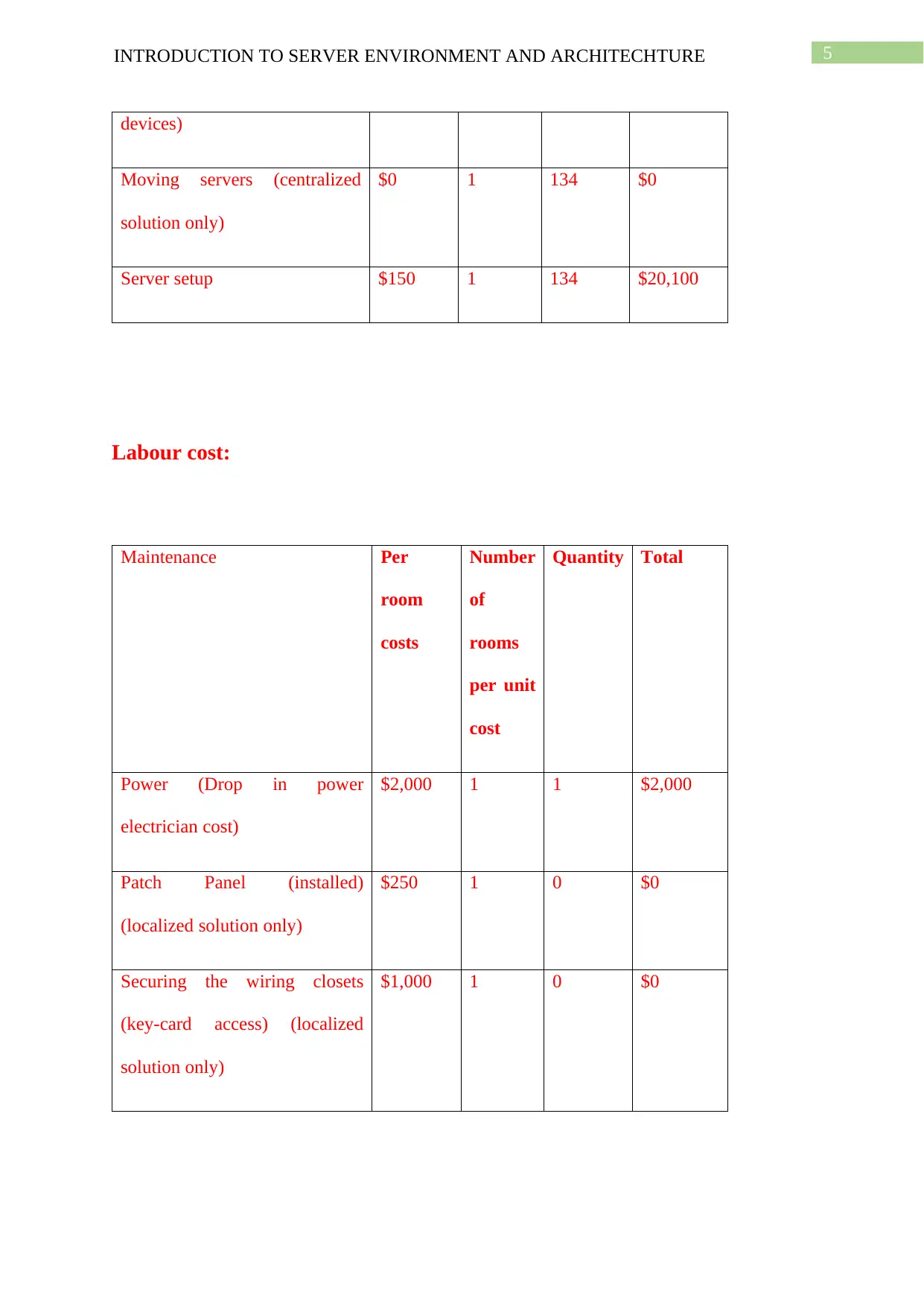
5INTRODUCTION TO SERVER ENVIRONMENT AND ARCHITECHTURE
devices)
Moving servers (centralized
solution only)
$0 1 134 $0
Server setup $150 1 134 $20,100
Labour cost:
Maintenance Per
room
costs
Number
of
rooms
per unit
cost
Quantity Total
Power (Drop in power
electrician cost)
$2,000 1 1 $2,000
Patch Panel (installed)
(localized solution only)
$250 1 0 $0
Securing the wiring closets
(key-card access) (localized
solution only)
$1,000 1 0 $0
devices)
Moving servers (centralized
solution only)
$0 1 134 $0
Server setup $150 1 134 $20,100
Labour cost:
Maintenance Per
room
costs
Number
of
rooms
per unit
cost
Quantity Total
Power (Drop in power
electrician cost)
$2,000 1 1 $2,000
Patch Panel (installed)
(localized solution only)
$250 1 0 $0
Securing the wiring closets
(key-card access) (localized
solution only)
$1,000 1 0 $0
⊘ This is a preview!⊘
Do you want full access?
Subscribe today to unlock all pages.

Trusted by 1+ million students worldwide
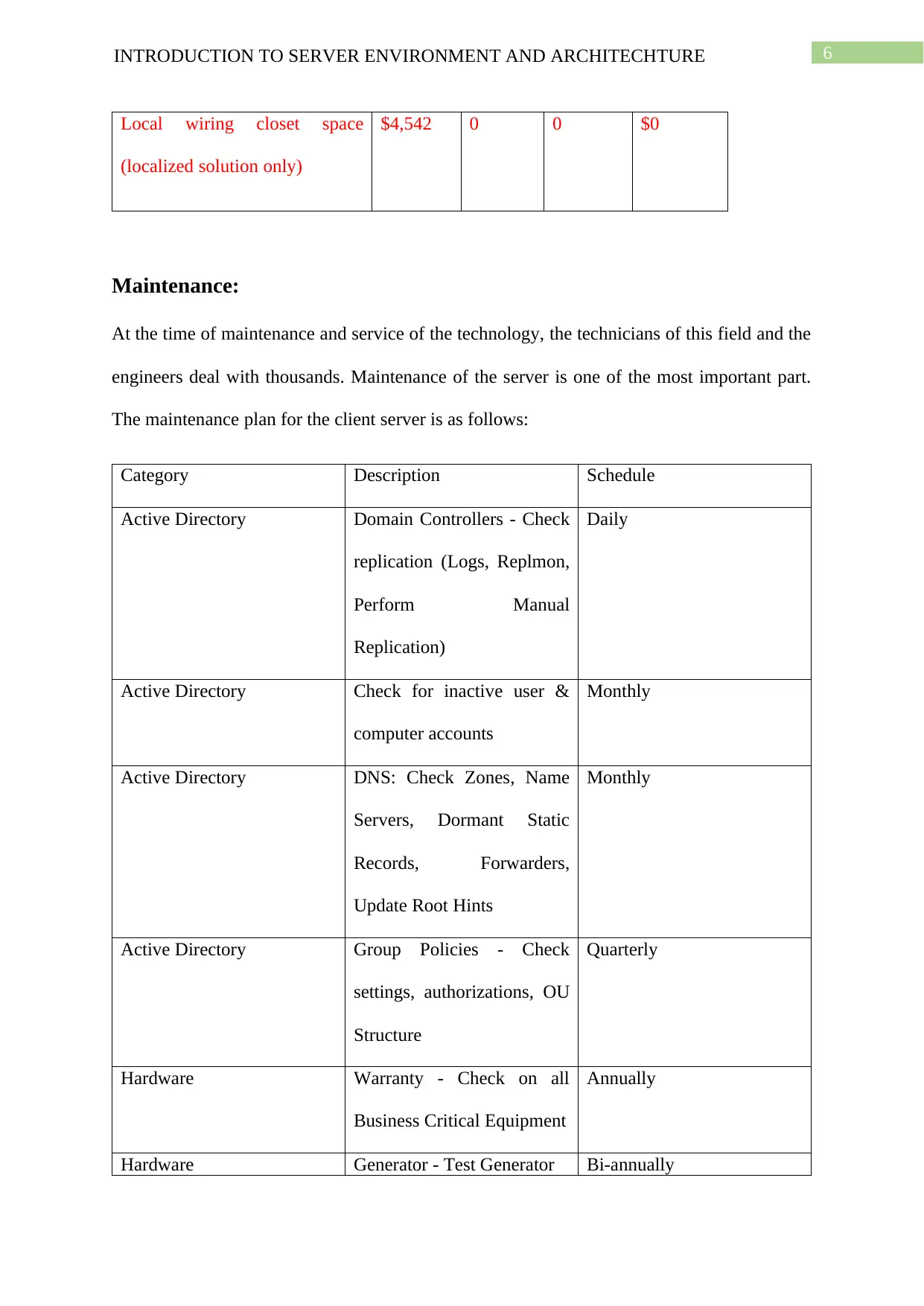
6INTRODUCTION TO SERVER ENVIRONMENT AND ARCHITECHTURE
Local wiring closet space
(localized solution only)
$4,542 0 0 $0
Maintenance:
At the time of maintenance and service of the technology, the technicians of this field and the
engineers deal with thousands. Maintenance of the server is one of the most important part.
The maintenance plan for the client server is as follows:
Category Description Schedule
Active Directory Domain Controllers - Check
replication (Logs, Replmon,
Perform Manual
Replication)
Daily
Active Directory Check for inactive user &
computer accounts
Monthly
Active Directory DNS: Check Zones, Name
Servers, Dormant Static
Records, Forwarders,
Update Root Hints
Monthly
Active Directory Group Policies - Check
settings, authorizations, OU
Structure
Quarterly
Hardware Warranty - Check on all
Business Critical Equipment
Annually
Hardware Generator - Test Generator Bi-annually
Local wiring closet space
(localized solution only)
$4,542 0 0 $0
Maintenance:
At the time of maintenance and service of the technology, the technicians of this field and the
engineers deal with thousands. Maintenance of the server is one of the most important part.
The maintenance plan for the client server is as follows:
Category Description Schedule
Active Directory Domain Controllers - Check
replication (Logs, Replmon,
Perform Manual
Replication)
Daily
Active Directory Check for inactive user &
computer accounts
Monthly
Active Directory DNS: Check Zones, Name
Servers, Dormant Static
Records, Forwarders,
Update Root Hints
Monthly
Active Directory Group Policies - Check
settings, authorizations, OU
Structure
Quarterly
Hardware Warranty - Check on all
Business Critical Equipment
Annually
Hardware Generator - Test Generator Bi-annually
Paraphrase This Document
Need a fresh take? Get an instant paraphrase of this document with our AI Paraphraser
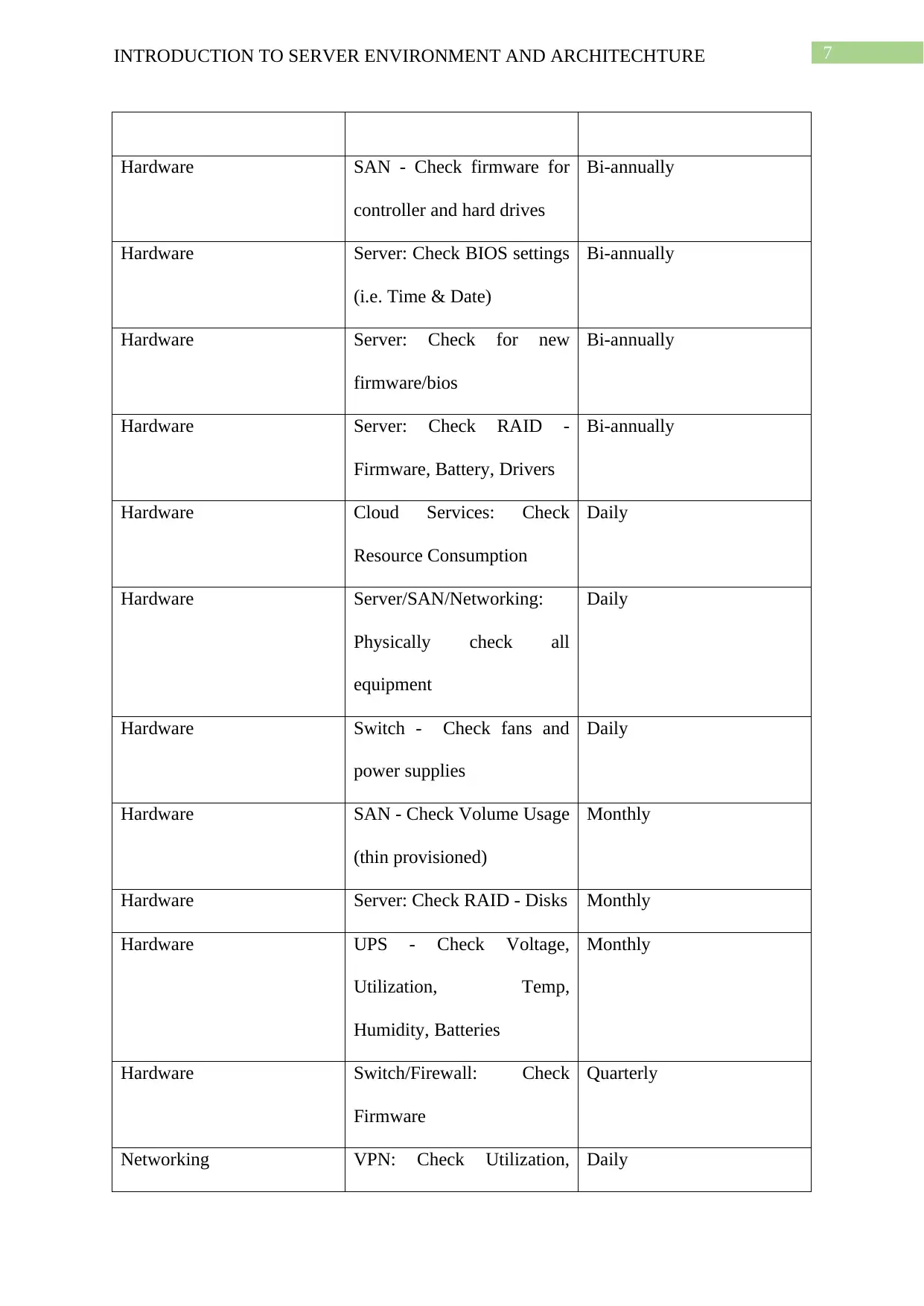
7INTRODUCTION TO SERVER ENVIRONMENT AND ARCHITECHTURE
Hardware SAN - Check firmware for
controller and hard drives
Bi-annually
Hardware Server: Check BIOS settings
(i.e. Time & Date)
Bi-annually
Hardware Server: Check for new
firmware/bios
Bi-annually
Hardware Server: Check RAID -
Firmware, Battery, Drivers
Bi-annually
Hardware Cloud Services: Check
Resource Consumption
Daily
Hardware Server/SAN/Networking:
Physically check all
equipment
Daily
Hardware Switch - Check fans and
power supplies
Daily
Hardware SAN - Check Volume Usage
(thin provisioned)
Monthly
Hardware Server: Check RAID - Disks Monthly
Hardware UPS - Check Voltage,
Utilization, Temp,
Humidity, Batteries
Monthly
Hardware Switch/Firewall: Check
Firmware
Quarterly
Networking VPN: Check Utilization, Daily
Hardware SAN - Check firmware for
controller and hard drives
Bi-annually
Hardware Server: Check BIOS settings
(i.e. Time & Date)
Bi-annually
Hardware Server: Check for new
firmware/bios
Bi-annually
Hardware Server: Check RAID -
Firmware, Battery, Drivers
Bi-annually
Hardware Cloud Services: Check
Resource Consumption
Daily
Hardware Server/SAN/Networking:
Physically check all
equipment
Daily
Hardware Switch - Check fans and
power supplies
Daily
Hardware SAN - Check Volume Usage
(thin provisioned)
Monthly
Hardware Server: Check RAID - Disks Monthly
Hardware UPS - Check Voltage,
Utilization, Temp,
Humidity, Batteries
Monthly
Hardware Switch/Firewall: Check
Firmware
Quarterly
Networking VPN: Check Utilization, Daily
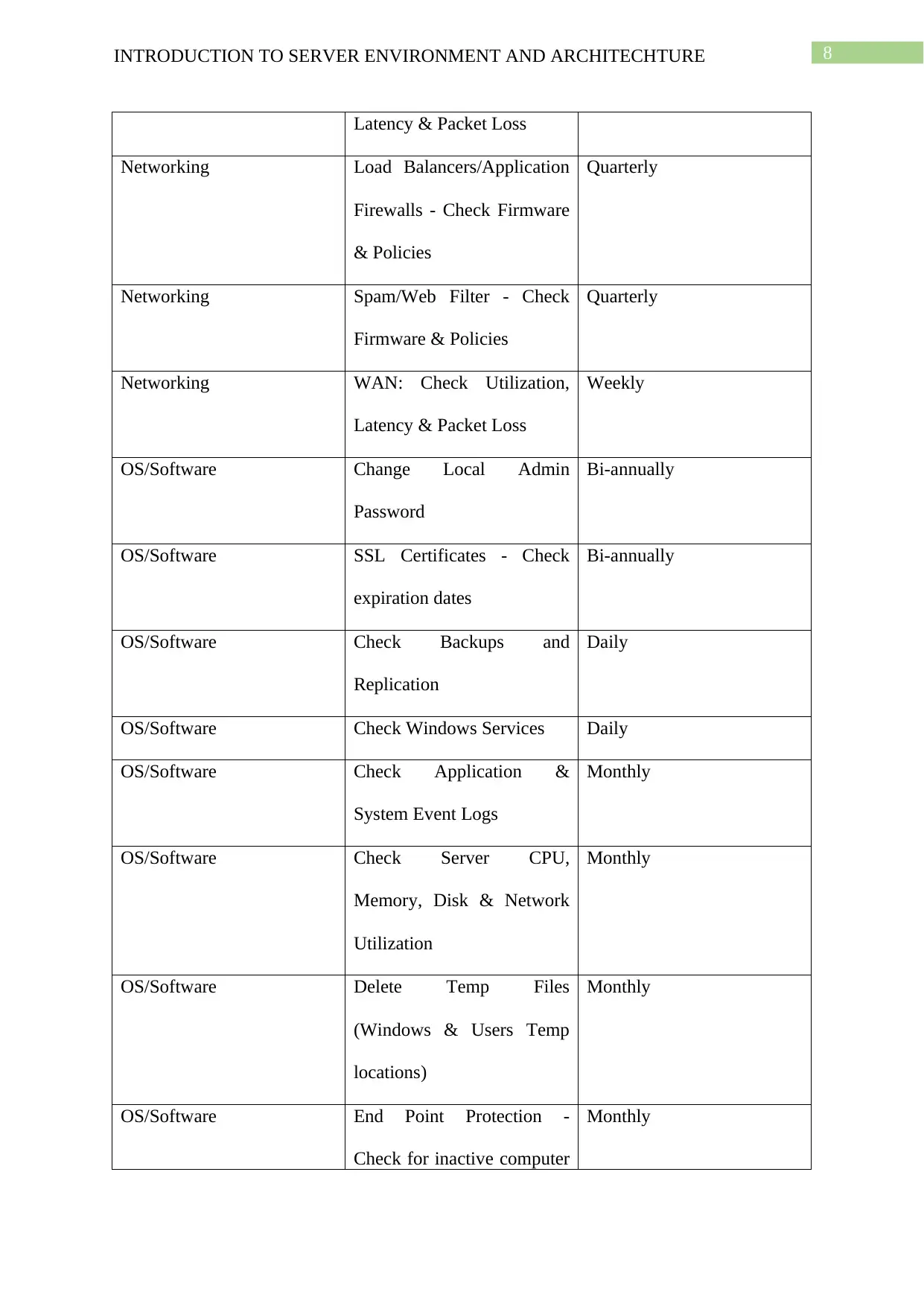
8INTRODUCTION TO SERVER ENVIRONMENT AND ARCHITECHTURE
Latency & Packet Loss
Networking Load Balancers/Application
Firewalls - Check Firmware
& Policies
Quarterly
Networking Spam/Web Filter - Check
Firmware & Policies
Quarterly
Networking WAN: Check Utilization,
Latency & Packet Loss
Weekly
OS/Software Change Local Admin
Password
Bi-annually
OS/Software SSL Certificates - Check
expiration dates
Bi-annually
OS/Software Check Backups and
Replication
Daily
OS/Software Check Windows Services Daily
OS/Software Check Application &
System Event Logs
Monthly
OS/Software Check Server CPU,
Memory, Disk & Network
Utilization
Monthly
OS/Software Delete Temp Files
(Windows & Users Temp
locations)
Monthly
OS/Software End Point Protection -
Check for inactive computer
Monthly
Latency & Packet Loss
Networking Load Balancers/Application
Firewalls - Check Firmware
& Policies
Quarterly
Networking Spam/Web Filter - Check
Firmware & Policies
Quarterly
Networking WAN: Check Utilization,
Latency & Packet Loss
Weekly
OS/Software Change Local Admin
Password
Bi-annually
OS/Software SSL Certificates - Check
expiration dates
Bi-annually
OS/Software Check Backups and
Replication
Daily
OS/Software Check Windows Services Daily
OS/Software Check Application &
System Event Logs
Monthly
OS/Software Check Server CPU,
Memory, Disk & Network
Utilization
Monthly
OS/Software Delete Temp Files
(Windows & Users Temp
locations)
Monthly
OS/Software End Point Protection -
Check for inactive computer
Monthly
⊘ This is a preview!⊘
Do you want full access?
Subscribe today to unlock all pages.

Trusted by 1+ million students worldwide
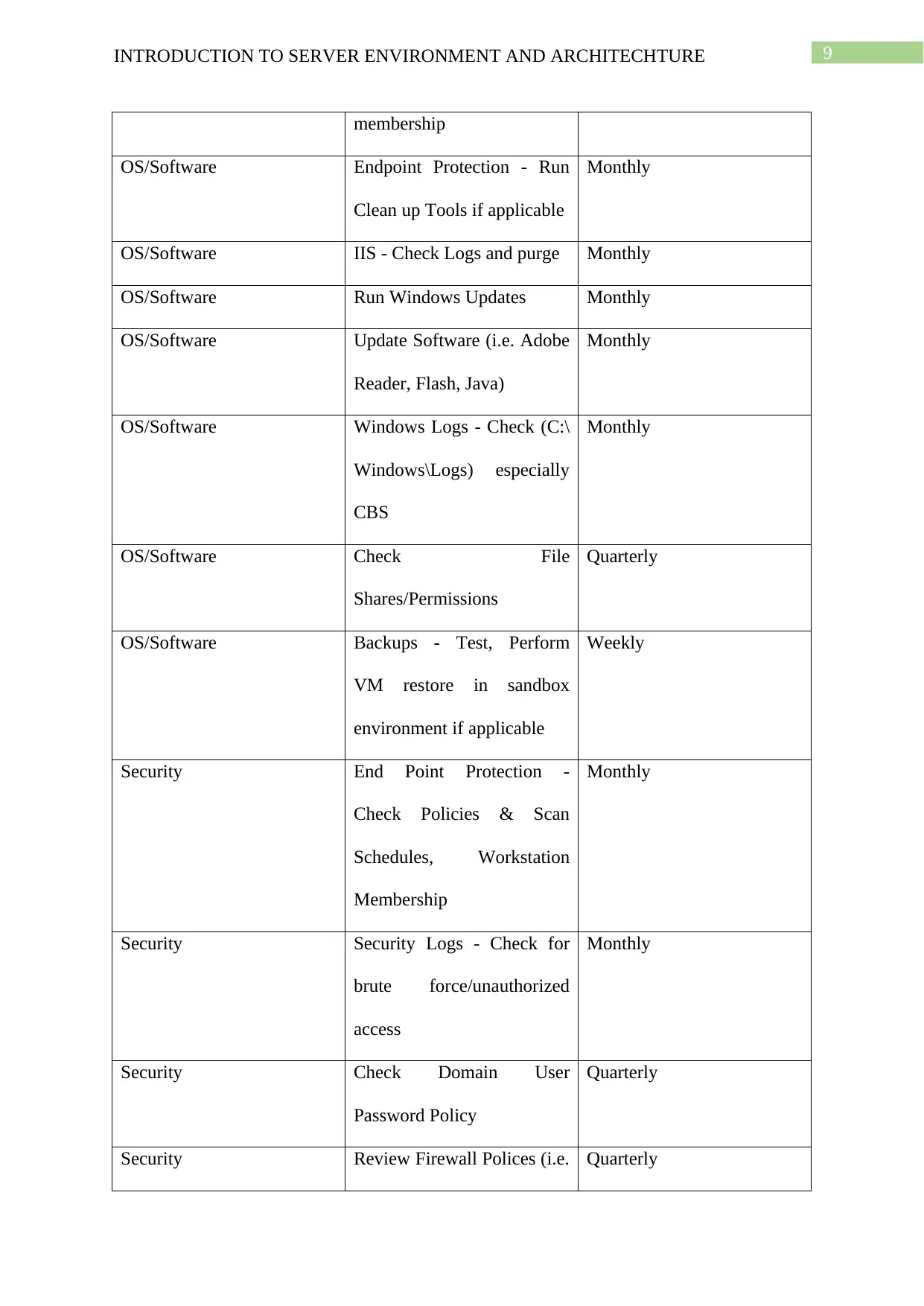
9INTRODUCTION TO SERVER ENVIRONMENT AND ARCHITECHTURE
membership
OS/Software Endpoint Protection - Run
Clean up Tools if applicable
Monthly
OS/Software IIS - Check Logs and purge Monthly
OS/Software Run Windows Updates Monthly
OS/Software Update Software (i.e. Adobe
Reader, Flash, Java)
Monthly
OS/Software Windows Logs - Check (C:\
Windows\Logs) especially
CBS
Monthly
OS/Software Check File
Shares/Permissions
Quarterly
OS/Software Backups - Test, Perform
VM restore in sandbox
environment if applicable
Weekly
Security End Point Protection -
Check Policies & Scan
Schedules, Workstation
Membership
Monthly
Security Security Logs - Check for
brute force/unauthorized
access
Monthly
Security Check Domain User
Password Policy
Quarterly
Security Review Firewall Polices (i.e. Quarterly
membership
OS/Software Endpoint Protection - Run
Clean up Tools if applicable
Monthly
OS/Software IIS - Check Logs and purge Monthly
OS/Software Run Windows Updates Monthly
OS/Software Update Software (i.e. Adobe
Reader, Flash, Java)
Monthly
OS/Software Windows Logs - Check (C:\
Windows\Logs) especially
CBS
Monthly
OS/Software Check File
Shares/Permissions
Quarterly
OS/Software Backups - Test, Perform
VM restore in sandbox
environment if applicable
Weekly
Security End Point Protection -
Check Policies & Scan
Schedules, Workstation
Membership
Monthly
Security Security Logs - Check for
brute force/unauthorized
access
Monthly
Security Check Domain User
Password Policy
Quarterly
Security Review Firewall Polices (i.e. Quarterly
Paraphrase This Document
Need a fresh take? Get an instant paraphrase of this document with our AI Paraphraser
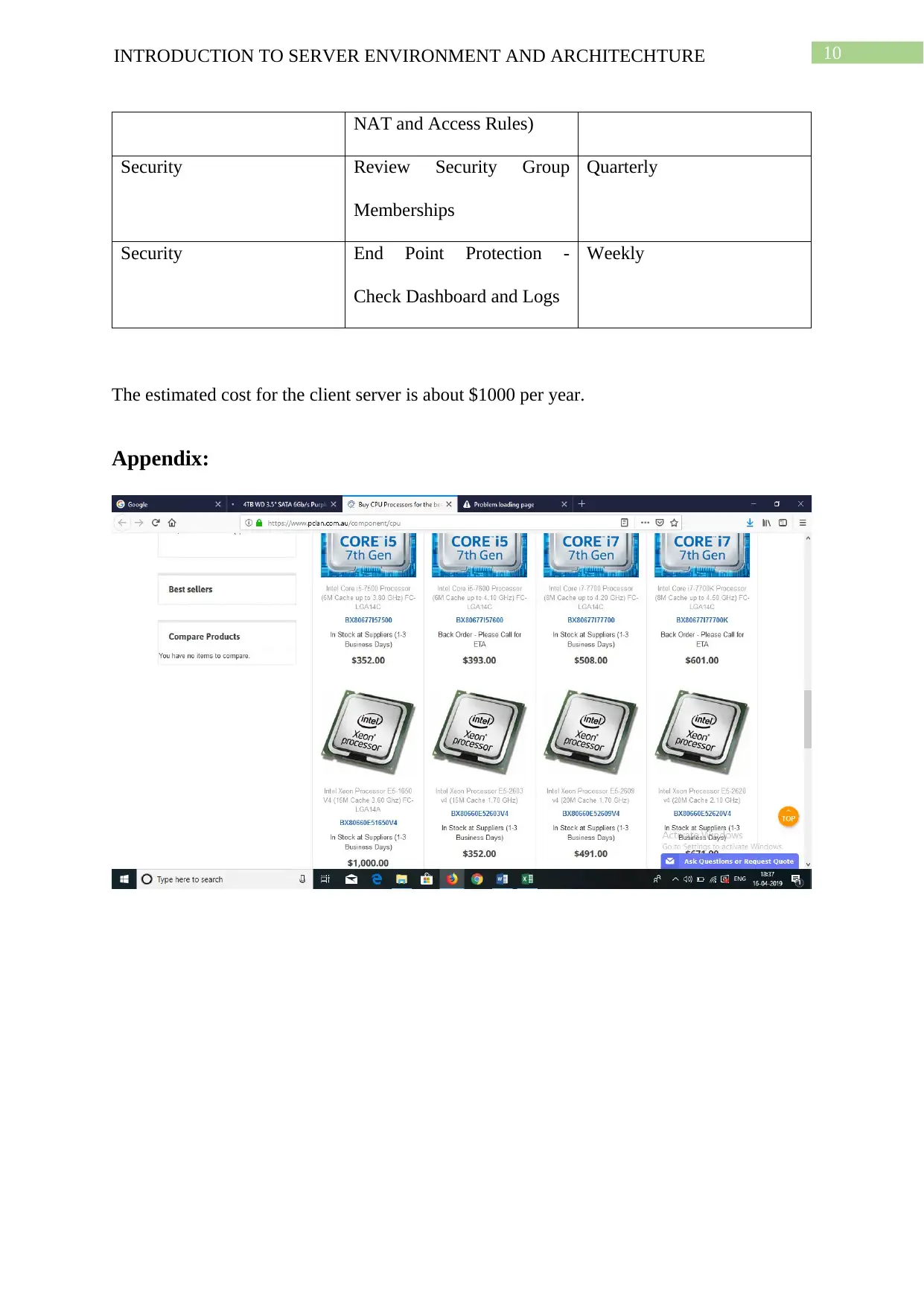
10INTRODUCTION TO SERVER ENVIRONMENT AND ARCHITECHTURE
NAT and Access Rules)
Security Review Security Group
Memberships
Quarterly
Security End Point Protection -
Check Dashboard and Logs
Weekly
The estimated cost for the client server is about $1000 per year.
Appendix:
NAT and Access Rules)
Security Review Security Group
Memberships
Quarterly
Security End Point Protection -
Check Dashboard and Logs
Weekly
The estimated cost for the client server is about $1000 per year.
Appendix:
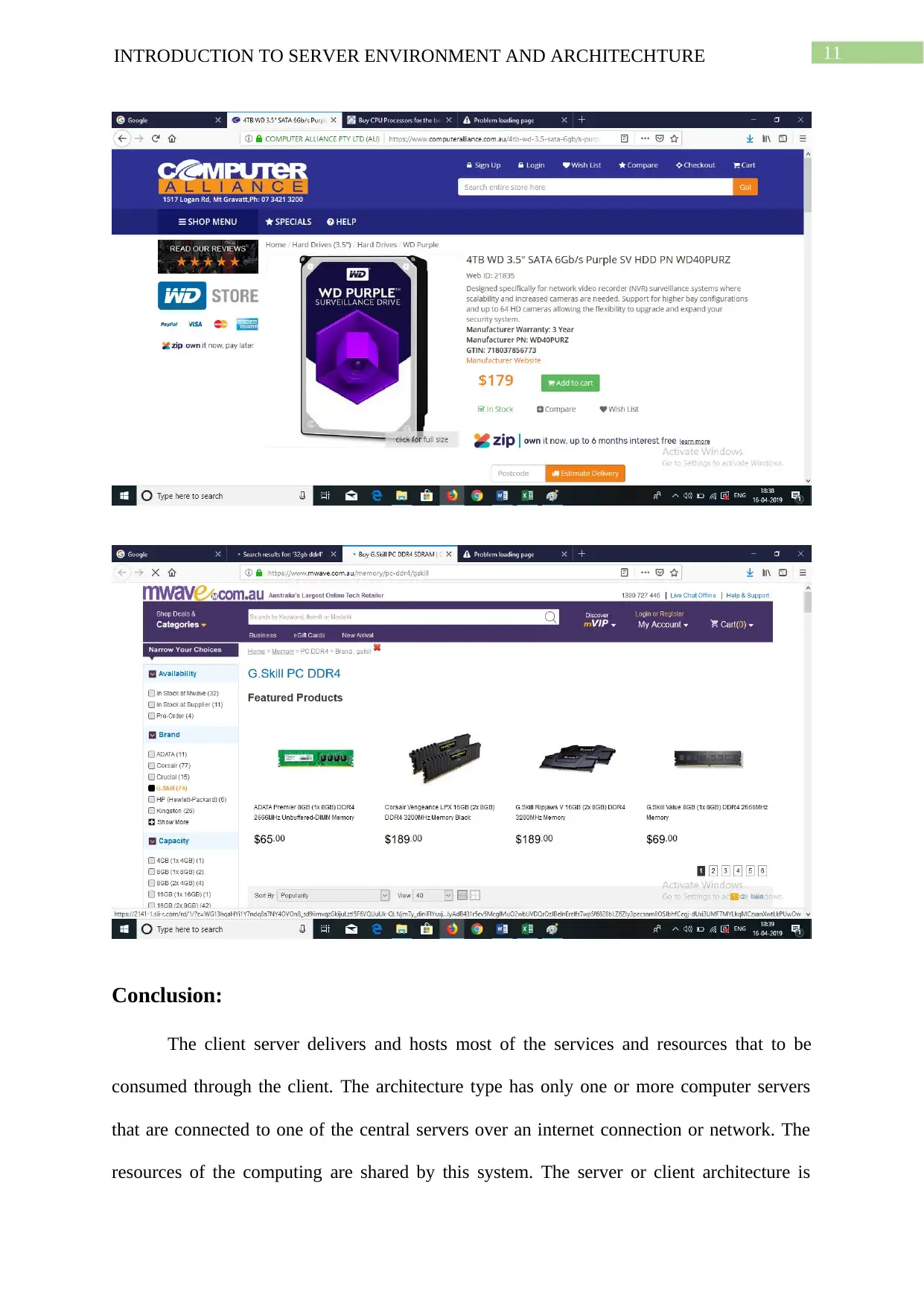
11INTRODUCTION TO SERVER ENVIRONMENT AND ARCHITECHTURE
Conclusion:
The client server delivers and hosts most of the services and resources that to be
consumed through the client. The architecture type has only one or more computer servers
that are connected to one of the central servers over an internet connection or network. The
resources of the computing are shared by this system. The server or client architecture is
Conclusion:
The client server delivers and hosts most of the services and resources that to be
consumed through the client. The architecture type has only one or more computer servers
that are connected to one of the central servers over an internet connection or network. The
resources of the computing are shared by this system. The server or client architecture is
⊘ This is a preview!⊘
Do you want full access?
Subscribe today to unlock all pages.

Trusted by 1+ million students worldwide
1 out of 15
Related Documents
Your All-in-One AI-Powered Toolkit for Academic Success.
+13062052269
info@desklib.com
Available 24*7 on WhatsApp / Email
![[object Object]](/_next/static/media/star-bottom.7253800d.svg)
Unlock your academic potential
Copyright © 2020–2026 A2Z Services. All Rights Reserved. Developed and managed by ZUCOL.





