User Interface Design and Usability Analysis: RxFastFind.com Report
VerifiedAdded on 2019/09/23
|11
|3278
|402
Report
AI Summary
This report provides a comprehensive analysis of the user interface of RxFastFind.com, a medical informatics website. The report focuses on the usability of the live support chat section, evaluating its efficiency, effectiveness, and user satisfaction. It describes the system and its users, including two contrasting user profiles and their tasks. The report details the physical, social, organizational, and support environments. It presents an investigation and analysis of the user interface, identifying challenges related to the typing section of the chat. The methodology involves observing users and evaluating their interactions with the website. The report highlights the importance of efficiency, effectiveness, and satisfaction in the system and usability matrix, providing a detailed assessment of the interface's strengths and weaknesses.
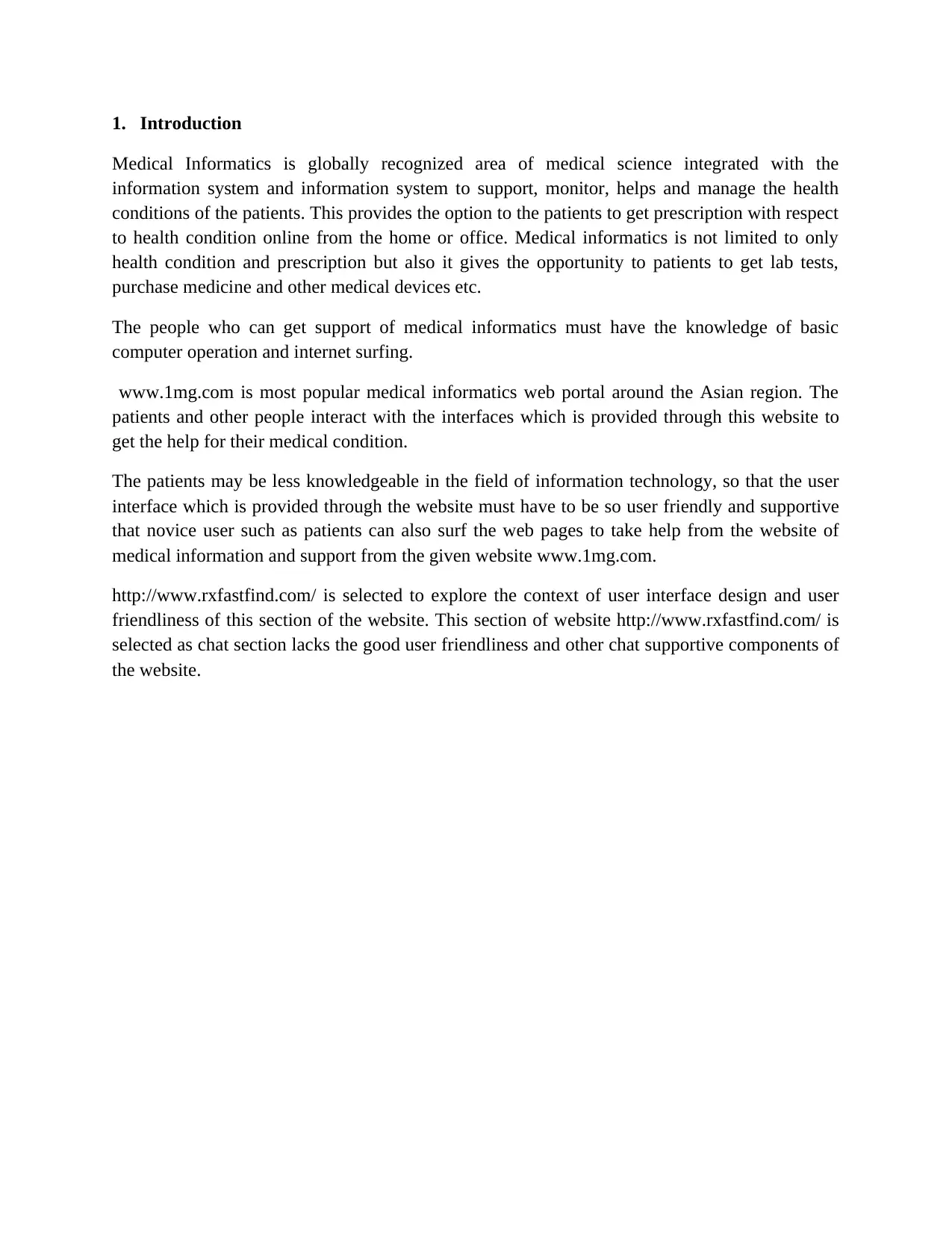
1. Introduction
Medical Informatics is globally recognized area of medical science integrated with the
information system and information system to support, monitor, helps and manage the health
conditions of the patients. This provides the option to the patients to get prescription with respect
to health condition online from the home or office. Medical informatics is not limited to only
health condition and prescription but also it gives the opportunity to patients to get lab tests,
purchase medicine and other medical devices etc.
The people who can get support of medical informatics must have the knowledge of basic
computer operation and internet surfing.
www.1mg.com is most popular medical informatics web portal around the Asian region. The
patients and other people interact with the interfaces which is provided through this website to
get the help for their medical condition.
The patients may be less knowledgeable in the field of information technology, so that the user
interface which is provided through the website must have to be so user friendly and supportive
that novice user such as patients can also surf the web pages to take help from the website of
medical information and support from the given website www.1mg.com.
http://www.rxfastfind.com/ is selected to explore the context of user interface design and user
friendliness of this section of the website. This section of website http://www.rxfastfind.com/ is
selected as chat section lacks the good user friendliness and other chat supportive components of
the website.
Medical Informatics is globally recognized area of medical science integrated with the
information system and information system to support, monitor, helps and manage the health
conditions of the patients. This provides the option to the patients to get prescription with respect
to health condition online from the home or office. Medical informatics is not limited to only
health condition and prescription but also it gives the opportunity to patients to get lab tests,
purchase medicine and other medical devices etc.
The people who can get support of medical informatics must have the knowledge of basic
computer operation and internet surfing.
www.1mg.com is most popular medical informatics web portal around the Asian region. The
patients and other people interact with the interfaces which is provided through this website to
get the help for their medical condition.
The patients may be less knowledgeable in the field of information technology, so that the user
interface which is provided through the website must have to be so user friendly and supportive
that novice user such as patients can also surf the web pages to take help from the website of
medical information and support from the given website www.1mg.com.
http://www.rxfastfind.com/ is selected to explore the context of user interface design and user
friendliness of this section of the website. This section of website http://www.rxfastfind.com/ is
selected as chat section lacks the good user friendliness and other chat supportive components of
the website.
Paraphrase This Document
Need a fresh take? Get an instant paraphrase of this document with our AI Paraphraser
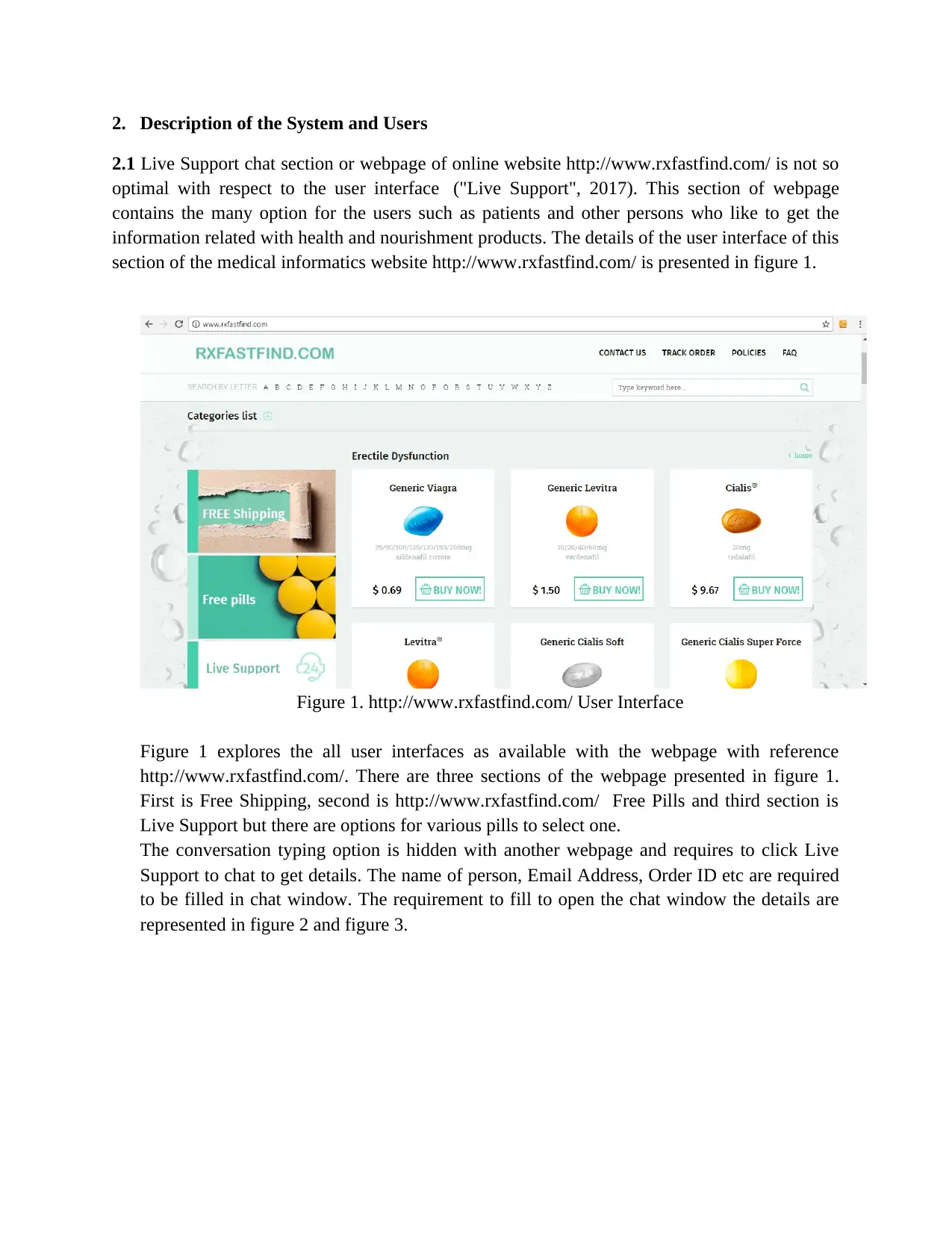
2. Description of the System and Users
2.1 Live Support chat section or webpage of online website http://www.rxfastfind.com/ is not so
optimal with respect to the user interface ("Live Support", 2017). This section of webpage
contains the many option for the users such as patients and other persons who like to get the
information related with health and nourishment products. The details of the user interface of this
section of the medical informatics website http://www.rxfastfind.com/ is presented in figure 1.
Figure 1. http://www.rxfastfind.com/ User Interface
Figure 1 explores the all user interfaces as available with the webpage with reference
http://www.rxfastfind.com/. There are three sections of the webpage presented in figure 1.
First is Free Shipping, second is http://www.rxfastfind.com/ Free Pills and third section is
Live Support but there are options for various pills to select one.
The conversation typing option is hidden with another webpage and requires to click Live
Support to chat to get details. The name of person, Email Address, Order ID etc are required
to be filled in chat window. The requirement to fill to open the chat window the details are
represented in figure 2 and figure 3.
2.1 Live Support chat section or webpage of online website http://www.rxfastfind.com/ is not so
optimal with respect to the user interface ("Live Support", 2017). This section of webpage
contains the many option for the users such as patients and other persons who like to get the
information related with health and nourishment products. The details of the user interface of this
section of the medical informatics website http://www.rxfastfind.com/ is presented in figure 1.
Figure 1. http://www.rxfastfind.com/ User Interface
Figure 1 explores the all user interfaces as available with the webpage with reference
http://www.rxfastfind.com/. There are three sections of the webpage presented in figure 1.
First is Free Shipping, second is http://www.rxfastfind.com/ Free Pills and third section is
Live Support but there are options for various pills to select one.
The conversation typing option is hidden with another webpage and requires to click Live
Support to chat to get details. The name of person, Email Address, Order ID etc are required
to be filled in chat window. The requirement to fill to open the chat window the details are
represented in figure 2 and figure 3.
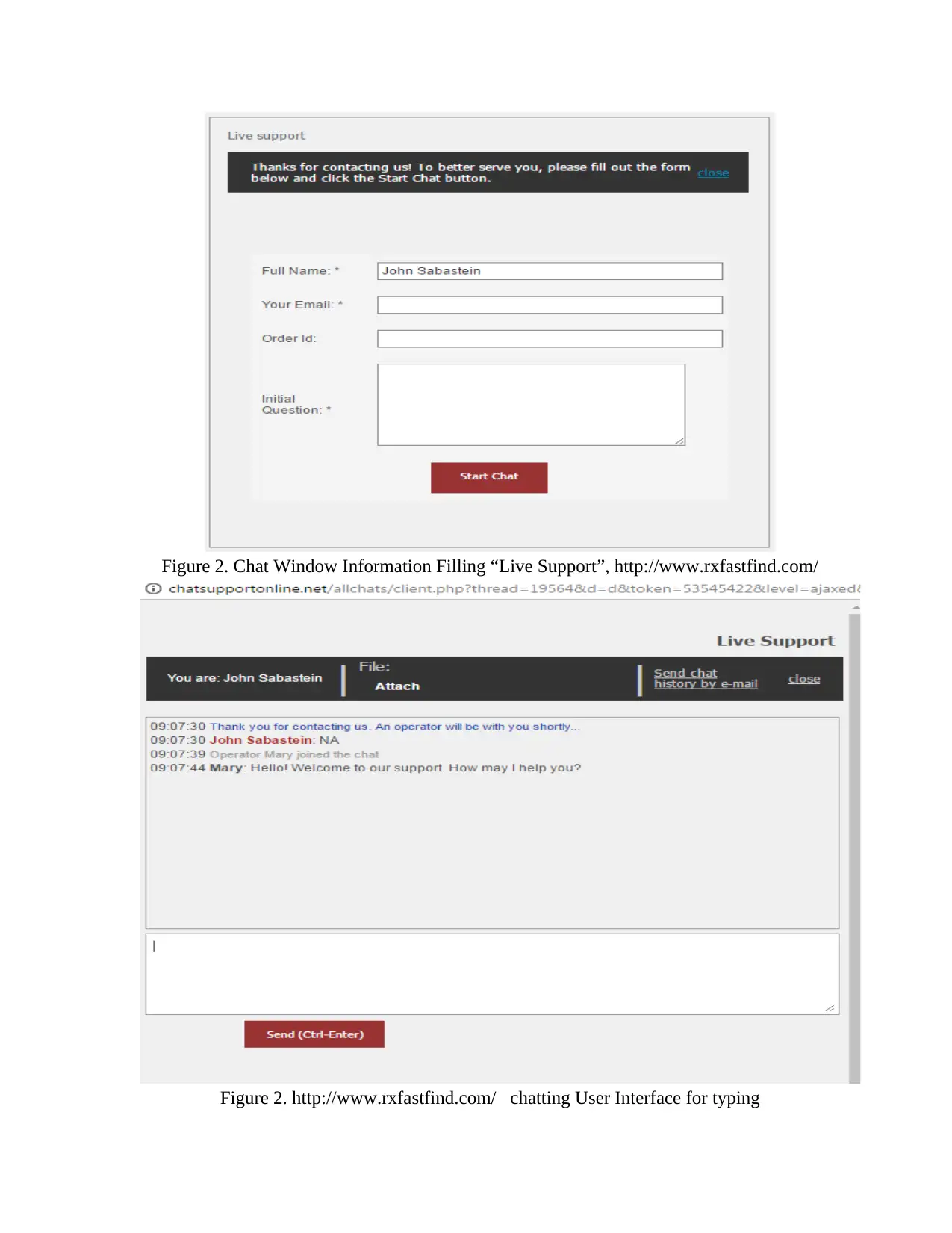
Figure 2. Chat Window Information Filling “Live Support”, http://www.rxfastfind.com/
Figure 2. http://www.rxfastfind.com/ chatting User Interface for typing
Figure 2. http://www.rxfastfind.com/ chatting User Interface for typing
⊘ This is a preview!⊘
Do you want full access?
Subscribe today to unlock all pages.

Trusted by 1+ million students worldwide
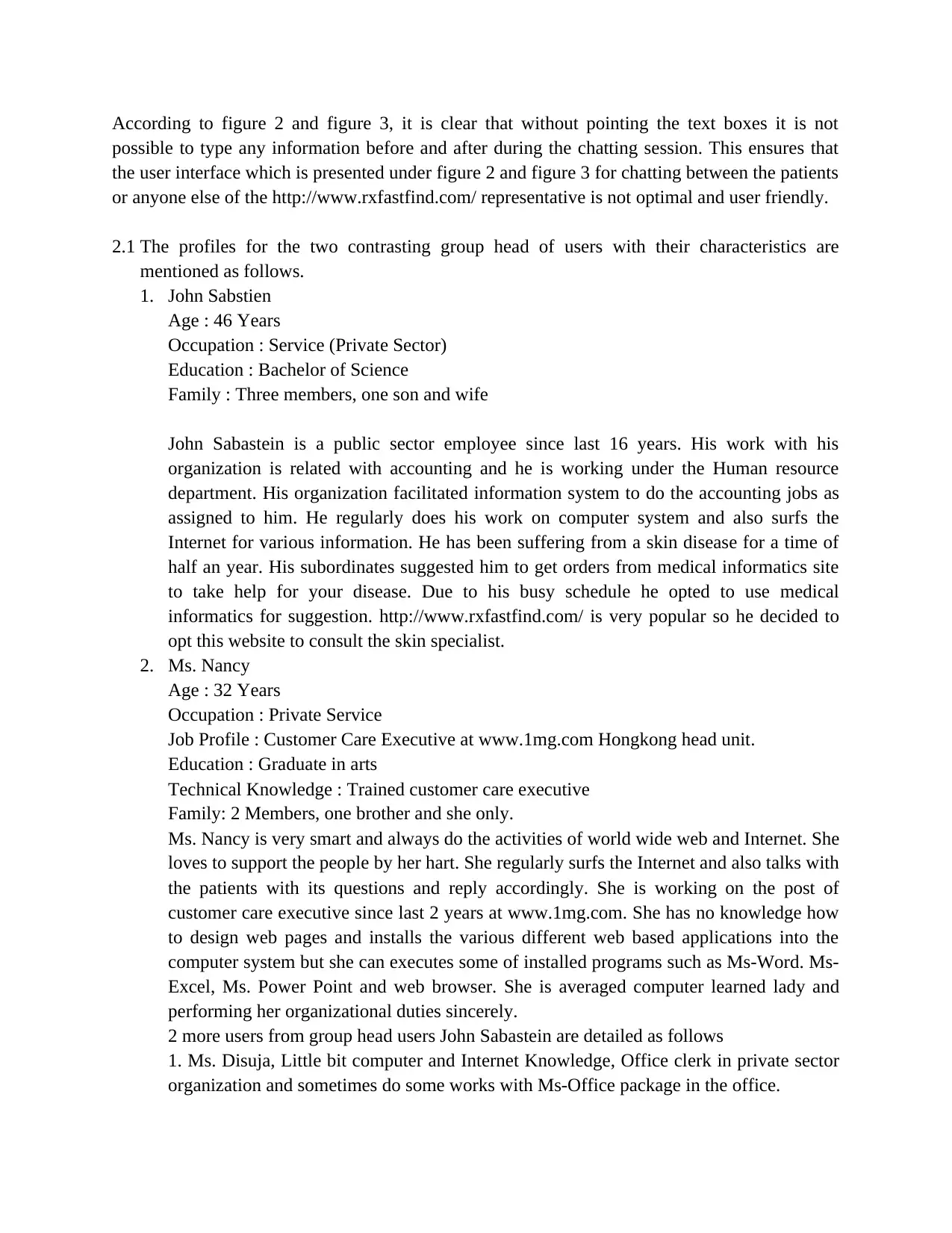
According to figure 2 and figure 3, it is clear that without pointing the text boxes it is not
possible to type any information before and after during the chatting session. This ensures that
the user interface which is presented under figure 2 and figure 3 for chatting between the patients
or anyone else of the http://www.rxfastfind.com/ representative is not optimal and user friendly.
2.1 The profiles for the two contrasting group head of users with their characteristics are
mentioned as follows.
1. John Sabstien
Age : 46 Years
Occupation : Service (Private Sector)
Education : Bachelor of Science
Family : Three members, one son and wife
John Sabastein is a public sector employee since last 16 years. His work with his
organization is related with accounting and he is working under the Human resource
department. His organization facilitated information system to do the accounting jobs as
assigned to him. He regularly does his work on computer system and also surfs the
Internet for various information. He has been suffering from a skin disease for a time of
half an year. His subordinates suggested him to get orders from medical informatics site
to take help for your disease. Due to his busy schedule he opted to use medical
informatics for suggestion. http://www.rxfastfind.com/ is very popular so he decided to
opt this website to consult the skin specialist.
2. Ms. Nancy
Age : 32 Years
Occupation : Private Service
Job Profile : Customer Care Executive at www.1mg.com Hongkong head unit.
Education : Graduate in arts
Technical Knowledge : Trained customer care executive
Family: 2 Members, one brother and she only.
Ms. Nancy is very smart and always do the activities of world wide web and Internet. She
loves to support the people by her hart. She regularly surfs the Internet and also talks with
the patients with its questions and reply accordingly. She is working on the post of
customer care executive since last 2 years at www.1mg.com. She has no knowledge how
to design web pages and installs the various different web based applications into the
computer system but she can executes some of installed programs such as Ms-Word. Ms-
Excel, Ms. Power Point and web browser. She is averaged computer learned lady and
performing her organizational duties sincerely.
2 more users from group head users John Sabastein are detailed as follows
1. Ms. Disuja, Little bit computer and Internet Knowledge, Office clerk in private sector
organization and sometimes do some works with Ms-Office package in the office.
possible to type any information before and after during the chatting session. This ensures that
the user interface which is presented under figure 2 and figure 3 for chatting between the patients
or anyone else of the http://www.rxfastfind.com/ representative is not optimal and user friendly.
2.1 The profiles for the two contrasting group head of users with their characteristics are
mentioned as follows.
1. John Sabstien
Age : 46 Years
Occupation : Service (Private Sector)
Education : Bachelor of Science
Family : Three members, one son and wife
John Sabastein is a public sector employee since last 16 years. His work with his
organization is related with accounting and he is working under the Human resource
department. His organization facilitated information system to do the accounting jobs as
assigned to him. He regularly does his work on computer system and also surfs the
Internet for various information. He has been suffering from a skin disease for a time of
half an year. His subordinates suggested him to get orders from medical informatics site
to take help for your disease. Due to his busy schedule he opted to use medical
informatics for suggestion. http://www.rxfastfind.com/ is very popular so he decided to
opt this website to consult the skin specialist.
2. Ms. Nancy
Age : 32 Years
Occupation : Private Service
Job Profile : Customer Care Executive at www.1mg.com Hongkong head unit.
Education : Graduate in arts
Technical Knowledge : Trained customer care executive
Family: 2 Members, one brother and she only.
Ms. Nancy is very smart and always do the activities of world wide web and Internet. She
loves to support the people by her hart. She regularly surfs the Internet and also talks with
the patients with its questions and reply accordingly. She is working on the post of
customer care executive since last 2 years at www.1mg.com. She has no knowledge how
to design web pages and installs the various different web based applications into the
computer system but she can executes some of installed programs such as Ms-Word. Ms-
Excel, Ms. Power Point and web browser. She is averaged computer learned lady and
performing her organizational duties sincerely.
2 more users from group head users John Sabastein are detailed as follows
1. Ms. Disuja, Little bit computer and Internet Knowledge, Office clerk in private sector
organization and sometimes do some works with Ms-Office package in the office.
Paraphrase This Document
Need a fresh take? Get an instant paraphrase of this document with our AI Paraphraser
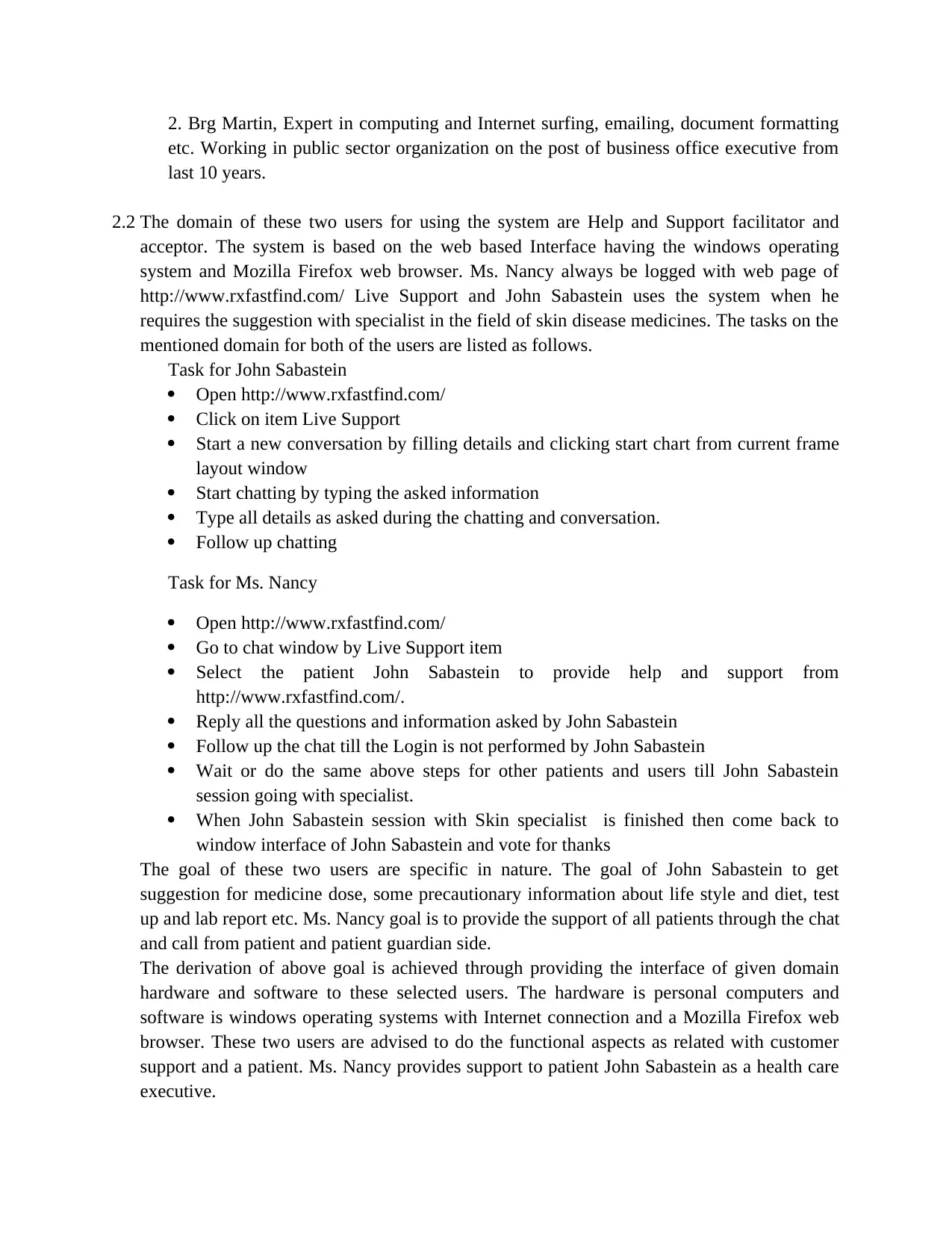
2. Brg Martin, Expert in computing and Internet surfing, emailing, document formatting
etc. Working in public sector organization on the post of business office executive from
last 10 years.
2.2 The domain of these two users for using the system are Help and Support facilitator and
acceptor. The system is based on the web based Interface having the windows operating
system and Mozilla Firefox web browser. Ms. Nancy always be logged with web page of
http://www.rxfastfind.com/ Live Support and John Sabastein uses the system when he
requires the suggestion with specialist in the field of skin disease medicines. The tasks on the
mentioned domain for both of the users are listed as follows.
Task for John Sabastein
Open http://www.rxfastfind.com/
Click on item Live Support
Start a new conversation by filling details and clicking start chart from current frame
layout window
Start chatting by typing the asked information
Type all details as asked during the chatting and conversation.
Follow up chatting
Task for Ms. Nancy
Open http://www.rxfastfind.com/
Go to chat window by Live Support item
Select the patient John Sabastein to provide help and support from
http://www.rxfastfind.com/.
Reply all the questions and information asked by John Sabastein
Follow up the chat till the Login is not performed by John Sabastein
Wait or do the same above steps for other patients and users till John Sabastein
session going with specialist.
When John Sabastein session with Skin specialist is finished then come back to
window interface of John Sabastein and vote for thanks
The goal of these two users are specific in nature. The goal of John Sabastein to get
suggestion for medicine dose, some precautionary information about life style and diet, test
up and lab report etc. Ms. Nancy goal is to provide the support of all patients through the chat
and call from patient and patient guardian side.
The derivation of above goal is achieved through providing the interface of given domain
hardware and software to these selected users. The hardware is personal computers and
software is windows operating systems with Internet connection and a Mozilla Firefox web
browser. These two users are advised to do the functional aspects as related with customer
support and a patient. Ms. Nancy provides support to patient John Sabastein as a health care
executive.
etc. Working in public sector organization on the post of business office executive from
last 10 years.
2.2 The domain of these two users for using the system are Help and Support facilitator and
acceptor. The system is based on the web based Interface having the windows operating
system and Mozilla Firefox web browser. Ms. Nancy always be logged with web page of
http://www.rxfastfind.com/ Live Support and John Sabastein uses the system when he
requires the suggestion with specialist in the field of skin disease medicines. The tasks on the
mentioned domain for both of the users are listed as follows.
Task for John Sabastein
Open http://www.rxfastfind.com/
Click on item Live Support
Start a new conversation by filling details and clicking start chart from current frame
layout window
Start chatting by typing the asked information
Type all details as asked during the chatting and conversation.
Follow up chatting
Task for Ms. Nancy
Open http://www.rxfastfind.com/
Go to chat window by Live Support item
Select the patient John Sabastein to provide help and support from
http://www.rxfastfind.com/.
Reply all the questions and information asked by John Sabastein
Follow up the chat till the Login is not performed by John Sabastein
Wait or do the same above steps for other patients and users till John Sabastein
session going with specialist.
When John Sabastein session with Skin specialist is finished then come back to
window interface of John Sabastein and vote for thanks
The goal of these two users are specific in nature. The goal of John Sabastein to get
suggestion for medicine dose, some precautionary information about life style and diet, test
up and lab report etc. Ms. Nancy goal is to provide the support of all patients through the chat
and call from patient and patient guardian side.
The derivation of above goal is achieved through providing the interface of given domain
hardware and software to these selected users. The hardware is personal computers and
software is windows operating systems with Internet connection and a Mozilla Firefox web
browser. These two users are advised to do the functional aspects as related with customer
support and a patient. Ms. Nancy provides support to patient John Sabastein as a health care
executive.
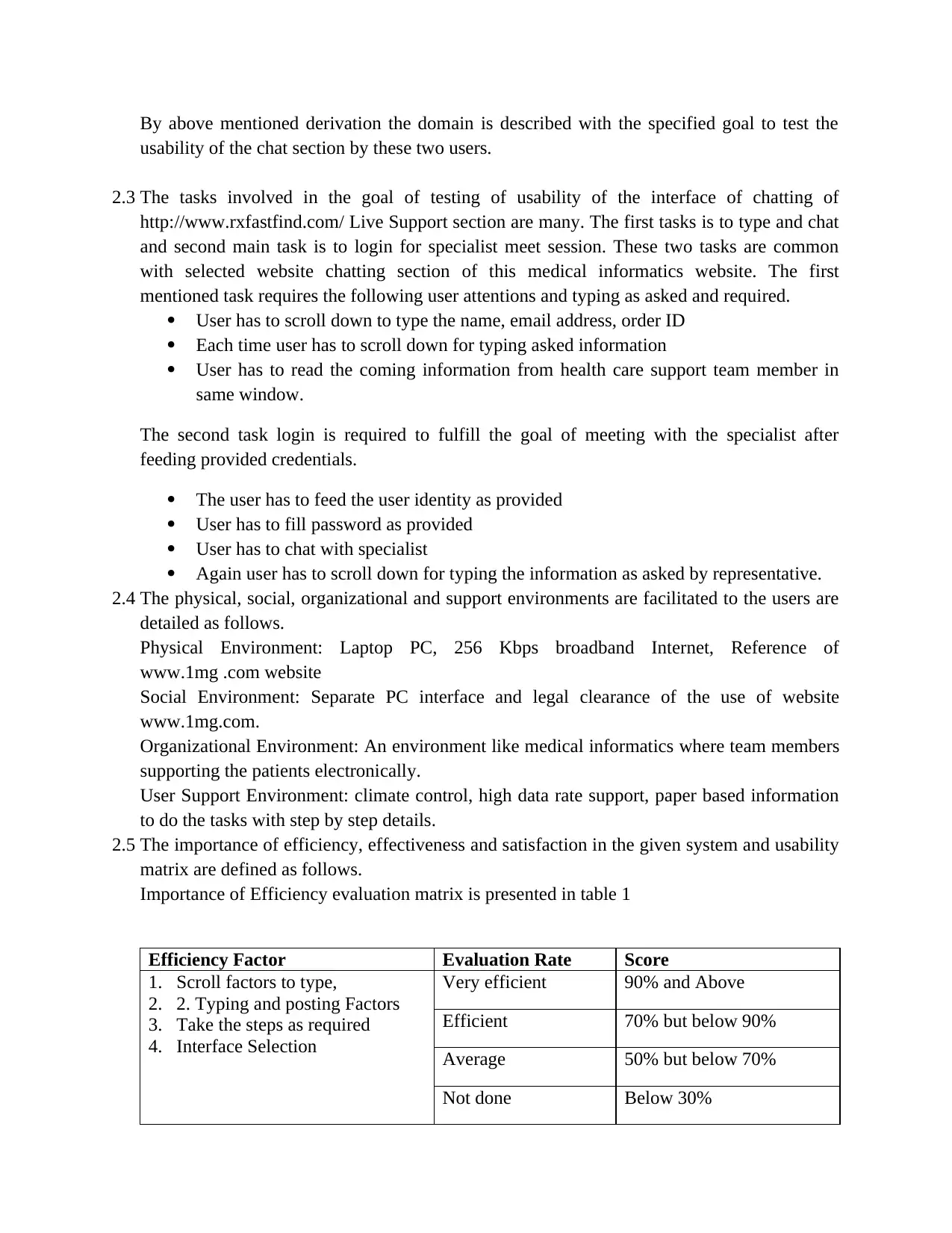
By above mentioned derivation the domain is described with the specified goal to test the
usability of the chat section by these two users.
2.3 The tasks involved in the goal of testing of usability of the interface of chatting of
http://www.rxfastfind.com/ Live Support section are many. The first tasks is to type and chat
and second main task is to login for specialist meet session. These two tasks are common
with selected website chatting section of this medical informatics website. The first
mentioned task requires the following user attentions and typing as asked and required.
User has to scroll down to type the name, email address, order ID
Each time user has to scroll down for typing asked information
User has to read the coming information from health care support team member in
same window.
The second task login is required to fulfill the goal of meeting with the specialist after
feeding provided credentials.
The user has to feed the user identity as provided
User has to fill password as provided
User has to chat with specialist
Again user has to scroll down for typing the information as asked by representative.
2.4 The physical, social, organizational and support environments are facilitated to the users are
detailed as follows.
Physical Environment: Laptop PC, 256 Kbps broadband Internet, Reference of
www.1mg .com website
Social Environment: Separate PC interface and legal clearance of the use of website
www.1mg.com.
Organizational Environment: An environment like medical informatics where team members
supporting the patients electronically.
User Support Environment: climate control, high data rate support, paper based information
to do the tasks with step by step details.
2.5 The importance of efficiency, effectiveness and satisfaction in the given system and usability
matrix are defined as follows.
Importance of Efficiency evaluation matrix is presented in table 1
Efficiency Factor Evaluation Rate Score
1. Scroll factors to type,
2. 2. Typing and posting Factors
3. Take the steps as required
4. Interface Selection
Very efficient 90% and Above
Efficient 70% but below 90%
Average 50% but below 70%
Not done Below 30%
usability of the chat section by these two users.
2.3 The tasks involved in the goal of testing of usability of the interface of chatting of
http://www.rxfastfind.com/ Live Support section are many. The first tasks is to type and chat
and second main task is to login for specialist meet session. These two tasks are common
with selected website chatting section of this medical informatics website. The first
mentioned task requires the following user attentions and typing as asked and required.
User has to scroll down to type the name, email address, order ID
Each time user has to scroll down for typing asked information
User has to read the coming information from health care support team member in
same window.
The second task login is required to fulfill the goal of meeting with the specialist after
feeding provided credentials.
The user has to feed the user identity as provided
User has to fill password as provided
User has to chat with specialist
Again user has to scroll down for typing the information as asked by representative.
2.4 The physical, social, organizational and support environments are facilitated to the users are
detailed as follows.
Physical Environment: Laptop PC, 256 Kbps broadband Internet, Reference of
www.1mg .com website
Social Environment: Separate PC interface and legal clearance of the use of website
www.1mg.com.
Organizational Environment: An environment like medical informatics where team members
supporting the patients electronically.
User Support Environment: climate control, high data rate support, paper based information
to do the tasks with step by step details.
2.5 The importance of efficiency, effectiveness and satisfaction in the given system and usability
matrix are defined as follows.
Importance of Efficiency evaluation matrix is presented in table 1
Efficiency Factor Evaluation Rate Score
1. Scroll factors to type,
2. 2. Typing and posting Factors
3. Take the steps as required
4. Interface Selection
Very efficient 90% and Above
Efficient 70% but below 90%
Average 50% but below 70%
Not done Below 30%
⊘ This is a preview!⊘
Do you want full access?
Subscribe today to unlock all pages.

Trusted by 1+ million students worldwide
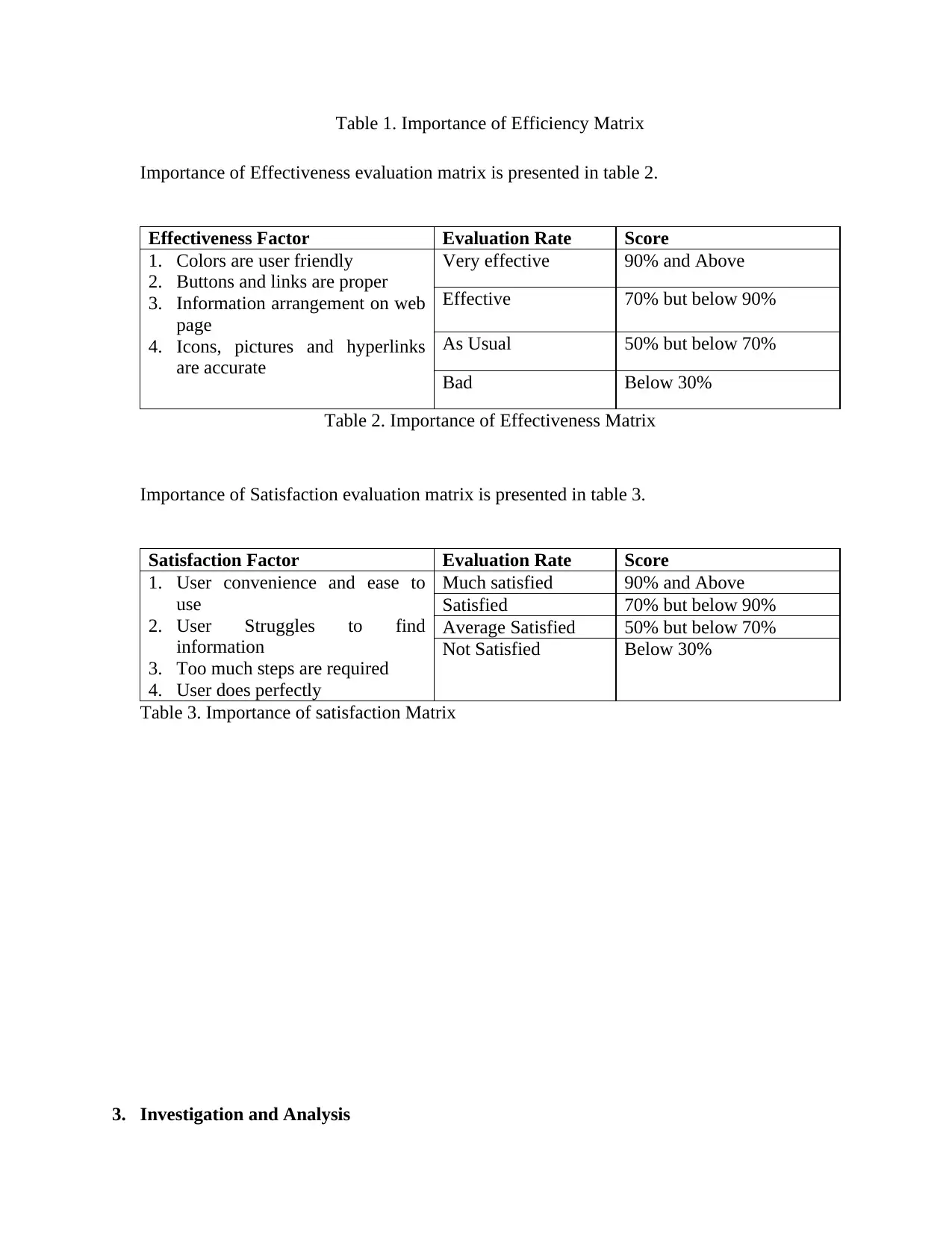
Table 1. Importance of Efficiency Matrix
Importance of Effectiveness evaluation matrix is presented in table 2.
Effectiveness Factor Evaluation Rate Score
1. Colors are user friendly
2. Buttons and links are proper
3. Information arrangement on web
page
4. Icons, pictures and hyperlinks
are accurate
Very effective 90% and Above
Effective 70% but below 90%
As Usual 50% but below 70%
Bad Below 30%
Table 2. Importance of Effectiveness Matrix
Importance of Satisfaction evaluation matrix is presented in table 3.
Satisfaction Factor Evaluation Rate Score
1. User convenience and ease to
use
2. User Struggles to find
information
3. Too much steps are required
4. User does perfectly
Much satisfied 90% and Above
Satisfied 70% but below 90%
Average Satisfied 50% but below 70%
Not Satisfied Below 30%
Table 3. Importance of satisfaction Matrix
3. Investigation and Analysis
Importance of Effectiveness evaluation matrix is presented in table 2.
Effectiveness Factor Evaluation Rate Score
1. Colors are user friendly
2. Buttons and links are proper
3. Information arrangement on web
page
4. Icons, pictures and hyperlinks
are accurate
Very effective 90% and Above
Effective 70% but below 90%
As Usual 50% but below 70%
Bad Below 30%
Table 2. Importance of Effectiveness Matrix
Importance of Satisfaction evaluation matrix is presented in table 3.
Satisfaction Factor Evaluation Rate Score
1. User convenience and ease to
use
2. User Struggles to find
information
3. Too much steps are required
4. User does perfectly
Much satisfied 90% and Above
Satisfied 70% but below 90%
Average Satisfied 50% but below 70%
Not Satisfied Below 30%
Table 3. Importance of satisfaction Matrix
3. Investigation and Analysis
Paraphrase This Document
Need a fresh take? Get an instant paraphrase of this document with our AI Paraphraser
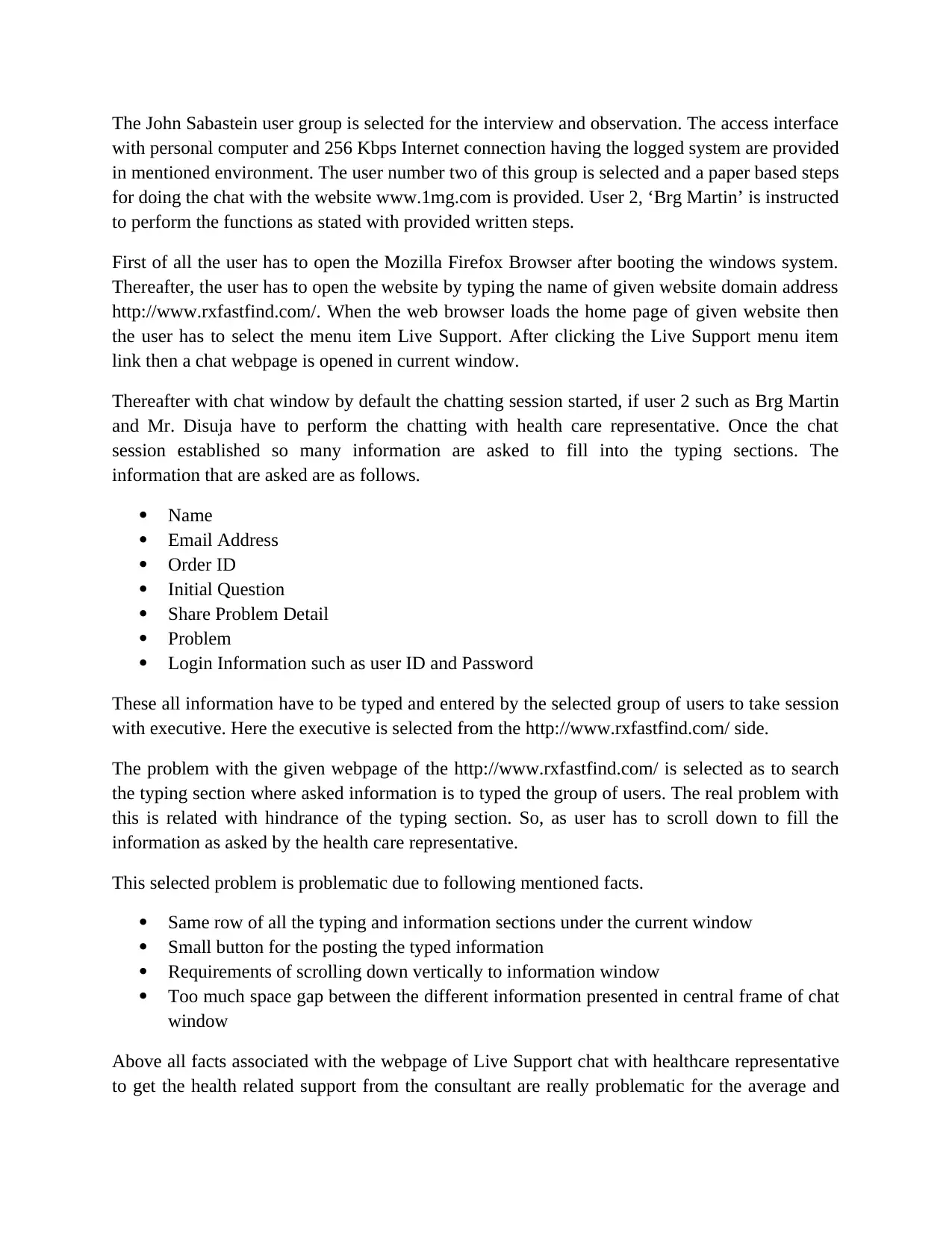
The John Sabastein user group is selected for the interview and observation. The access interface
with personal computer and 256 Kbps Internet connection having the logged system are provided
in mentioned environment. The user number two of this group is selected and a paper based steps
for doing the chat with the website www.1mg.com is provided. User 2, ‘Brg Martin’ is instructed
to perform the functions as stated with provided written steps.
First of all the user has to open the Mozilla Firefox Browser after booting the windows system.
Thereafter, the user has to open the website by typing the name of given website domain address
http://www.rxfastfind.com/. When the web browser loads the home page of given website then
the user has to select the menu item Live Support. After clicking the Live Support menu item
link then a chat webpage is opened in current window.
Thereafter with chat window by default the chatting session started, if user 2 such as Brg Martin
and Mr. Disuja have to perform the chatting with health care representative. Once the chat
session established so many information are asked to fill into the typing sections. The
information that are asked are as follows.
Name
Email Address
Order ID
Initial Question
Share Problem Detail
Problem
Login Information such as user ID and Password
These all information have to be typed and entered by the selected group of users to take session
with executive. Here the executive is selected from the http://www.rxfastfind.com/ side.
The problem with the given webpage of the http://www.rxfastfind.com/ is selected as to search
the typing section where asked information is to typed the group of users. The real problem with
this is related with hindrance of the typing section. So, as user has to scroll down to fill the
information as asked by the health care representative.
This selected problem is problematic due to following mentioned facts.
Same row of all the typing and information sections under the current window
Small button for the posting the typed information
Requirements of scrolling down vertically to information window
Too much space gap between the different information presented in central frame of chat
window
Above all facts associated with the webpage of Live Support chat with healthcare representative
to get the health related support from the consultant are really problematic for the average and
with personal computer and 256 Kbps Internet connection having the logged system are provided
in mentioned environment. The user number two of this group is selected and a paper based steps
for doing the chat with the website www.1mg.com is provided. User 2, ‘Brg Martin’ is instructed
to perform the functions as stated with provided written steps.
First of all the user has to open the Mozilla Firefox Browser after booting the windows system.
Thereafter, the user has to open the website by typing the name of given website domain address
http://www.rxfastfind.com/. When the web browser loads the home page of given website then
the user has to select the menu item Live Support. After clicking the Live Support menu item
link then a chat webpage is opened in current window.
Thereafter with chat window by default the chatting session started, if user 2 such as Brg Martin
and Mr. Disuja have to perform the chatting with health care representative. Once the chat
session established so many information are asked to fill into the typing sections. The
information that are asked are as follows.
Name
Email Address
Order ID
Initial Question
Share Problem Detail
Problem
Login Information such as user ID and Password
These all information have to be typed and entered by the selected group of users to take session
with executive. Here the executive is selected from the http://www.rxfastfind.com/ side.
The problem with the given webpage of the http://www.rxfastfind.com/ is selected as to search
the typing section where asked information is to typed the group of users. The real problem with
this is related with hindrance of the typing section. So, as user has to scroll down to fill the
information as asked by the health care representative.
This selected problem is problematic due to following mentioned facts.
Same row of all the typing and information sections under the current window
Small button for the posting the typed information
Requirements of scrolling down vertically to information window
Too much space gap between the different information presented in central frame of chat
window
Above all facts associated with the webpage of Live Support chat with healthcare representative
to get the health related support from the consultant are really problematic for the average and
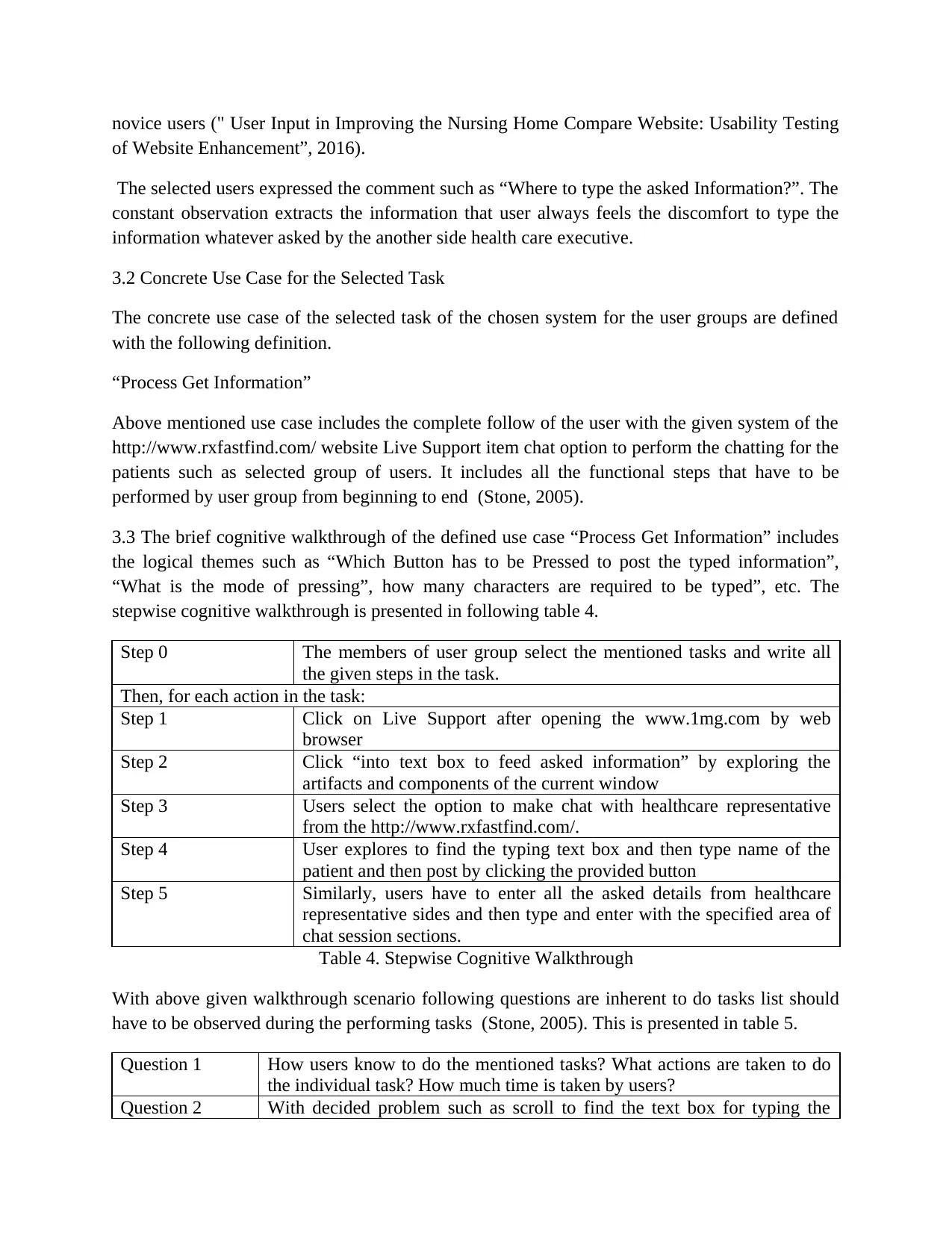
novice users (" User Input in Improving the Nursing Home Compare Website: Usability Testing
of Website Enhancement”, 2016).
The selected users expressed the comment such as “Where to type the asked Information?”. The
constant observation extracts the information that user always feels the discomfort to type the
information whatever asked by the another side health care executive.
3.2 Concrete Use Case for the Selected Task
The concrete use case of the selected task of the chosen system for the user groups are defined
with the following definition.
“Process Get Information”
Above mentioned use case includes the complete follow of the user with the given system of the
http://www.rxfastfind.com/ website Live Support item chat option to perform the chatting for the
patients such as selected group of users. It includes all the functional steps that have to be
performed by user group from beginning to end (Stone, 2005).
3.3 The brief cognitive walkthrough of the defined use case “Process Get Information” includes
the logical themes such as “Which Button has to be Pressed to post the typed information”,
“What is the mode of pressing”, how many characters are required to be typed”, etc. The
stepwise cognitive walkthrough is presented in following table 4.
Step 0 The members of user group select the mentioned tasks and write all
the given steps in the task.
Then, for each action in the task:
Step 1 Click on Live Support after opening the www.1mg.com by web
browser
Step 2 Click “into text box to feed asked information” by exploring the
artifacts and components of the current window
Step 3 Users select the option to make chat with healthcare representative
from the http://www.rxfastfind.com/.
Step 4 User explores to find the typing text box and then type name of the
patient and then post by clicking the provided button
Step 5 Similarly, users have to enter all the asked details from healthcare
representative sides and then type and enter with the specified area of
chat session sections.
Table 4. Stepwise Cognitive Walkthrough
With above given walkthrough scenario following questions are inherent to do tasks list should
have to be observed during the performing tasks (Stone, 2005). This is presented in table 5.
Question 1 How users know to do the mentioned tasks? What actions are taken to do
the individual task? How much time is taken by users?
Question 2 With decided problem such as scroll to find the text box for typing the
of Website Enhancement”, 2016).
The selected users expressed the comment such as “Where to type the asked Information?”. The
constant observation extracts the information that user always feels the discomfort to type the
information whatever asked by the another side health care executive.
3.2 Concrete Use Case for the Selected Task
The concrete use case of the selected task of the chosen system for the user groups are defined
with the following definition.
“Process Get Information”
Above mentioned use case includes the complete follow of the user with the given system of the
http://www.rxfastfind.com/ website Live Support item chat option to perform the chatting for the
patients such as selected group of users. It includes all the functional steps that have to be
performed by user group from beginning to end (Stone, 2005).
3.3 The brief cognitive walkthrough of the defined use case “Process Get Information” includes
the logical themes such as “Which Button has to be Pressed to post the typed information”,
“What is the mode of pressing”, how many characters are required to be typed”, etc. The
stepwise cognitive walkthrough is presented in following table 4.
Step 0 The members of user group select the mentioned tasks and write all
the given steps in the task.
Then, for each action in the task:
Step 1 Click on Live Support after opening the www.1mg.com by web
browser
Step 2 Click “into text box to feed asked information” by exploring the
artifacts and components of the current window
Step 3 Users select the option to make chat with healthcare representative
from the http://www.rxfastfind.com/.
Step 4 User explores to find the typing text box and then type name of the
patient and then post by clicking the provided button
Step 5 Similarly, users have to enter all the asked details from healthcare
representative sides and then type and enter with the specified area of
chat session sections.
Table 4. Stepwise Cognitive Walkthrough
With above given walkthrough scenario following questions are inherent to do tasks list should
have to be observed during the performing tasks (Stone, 2005). This is presented in table 5.
Question 1 How users know to do the mentioned tasks? What actions are taken to do
the individual task? How much time is taken by users?
Question 2 With decided problem such as scroll to find the text box for typing the
⊘ This is a preview!⊘
Do you want full access?
Subscribe today to unlock all pages.

Trusted by 1+ million students worldwide
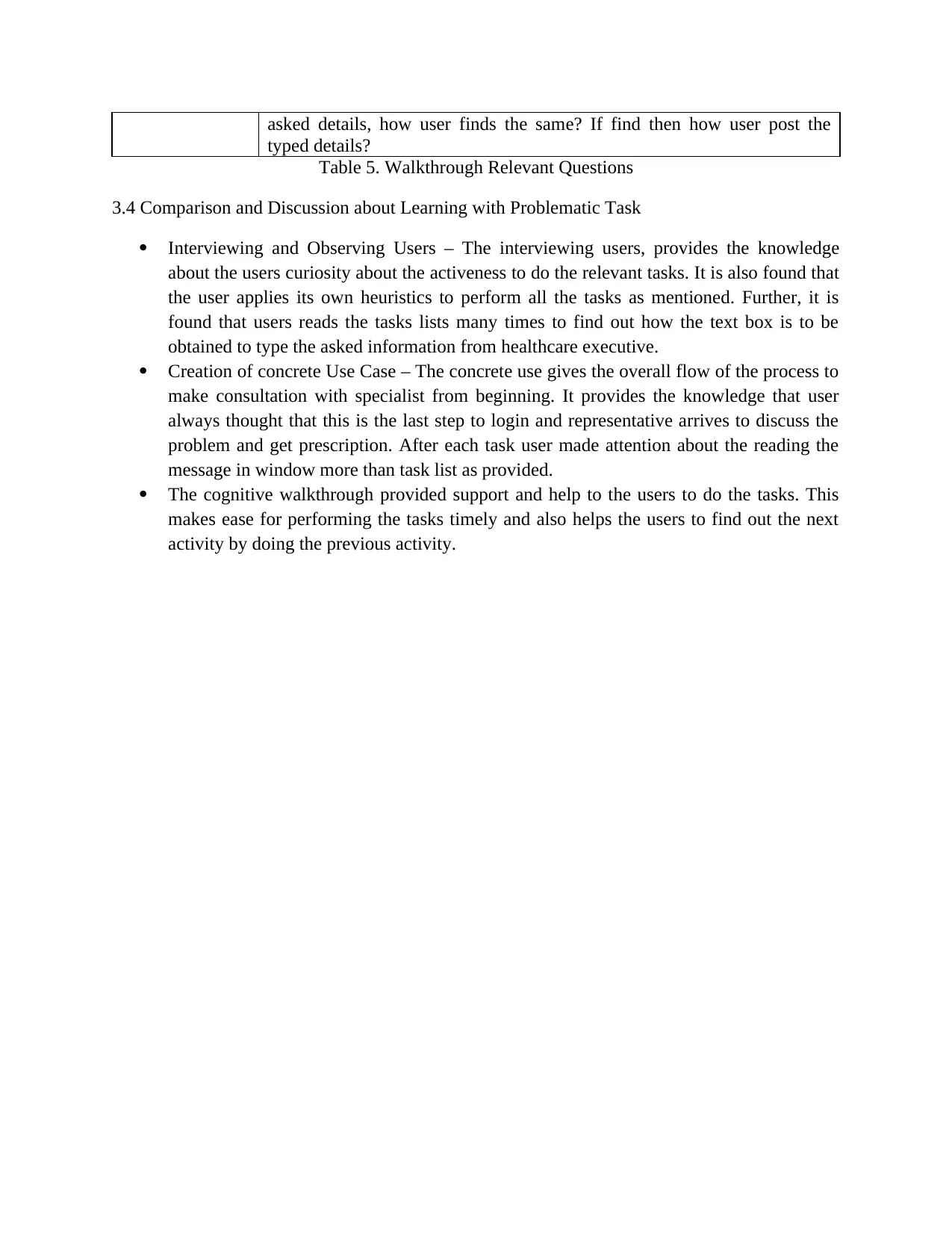
asked details, how user finds the same? If find then how user post the
typed details?
Table 5. Walkthrough Relevant Questions
3.4 Comparison and Discussion about Learning with Problematic Task
Interviewing and Observing Users – The interviewing users, provides the knowledge
about the users curiosity about the activeness to do the relevant tasks. It is also found that
the user applies its own heuristics to perform all the tasks as mentioned. Further, it is
found that users reads the tasks lists many times to find out how the text box is to be
obtained to type the asked information from healthcare executive.
Creation of concrete Use Case – The concrete use gives the overall flow of the process to
make consultation with specialist from beginning. It provides the knowledge that user
always thought that this is the last step to login and representative arrives to discuss the
problem and get prescription. After each task user made attention about the reading the
message in window more than task list as provided.
The cognitive walkthrough provided support and help to the users to do the tasks. This
makes ease for performing the tasks timely and also helps the users to find out the next
activity by doing the previous activity.
typed details?
Table 5. Walkthrough Relevant Questions
3.4 Comparison and Discussion about Learning with Problematic Task
Interviewing and Observing Users – The interviewing users, provides the knowledge
about the users curiosity about the activeness to do the relevant tasks. It is also found that
the user applies its own heuristics to perform all the tasks as mentioned. Further, it is
found that users reads the tasks lists many times to find out how the text box is to be
obtained to type the asked information from healthcare executive.
Creation of concrete Use Case – The concrete use gives the overall flow of the process to
make consultation with specialist from beginning. It provides the knowledge that user
always thought that this is the last step to login and representative arrives to discuss the
problem and get prescription. After each task user made attention about the reading the
message in window more than task list as provided.
The cognitive walkthrough provided support and help to the users to do the tasks. This
makes ease for performing the tasks timely and also helps the users to find out the next
activity by doing the previous activity.
Paraphrase This Document
Need a fresh take? Get an instant paraphrase of this document with our AI Paraphraser

4. Conclusion and Quality of Report
In this report the initial problem specification from the website in the field of medical
informatics is selected. The required users and their characteristics are determined as per the
realistic benchmark and the task list is generated. The task list is generated with respect to the
given problem scenario of the webpage having the user interface. All the group users are directed
with the given interface of the computing and network connectivity through the Internet to do the
mentioned tasks. User group is also supervised with the stepwise task list the to do activities to
test the usability. In this respect to a concrete use case is defined that include the flow of the
process from the beginning to end of the user activities to do with the given webpage where the
problem is selected to test the usability by the user groups. A cognitive walkthrough is also
defined for the user group to understand the functional aspects as required to do the mentioned
and provided to do task from the list. Stepwise details are also presented in the cognitive
walkthrough. At the end of the report the learning outcomes from the selected user groups are
stated with respect to the activities that are performed by the user groups.
References
Live Support. (2017). http://www.rxfastfind.com/. Retrieved 8 June 2017, from
http://www.rxfastfind.com/
Stone, D. (2005). User interface design and evaluation (1st ed.). Amsterdam [u.a.]: Elsevier
[u.a.].
User Input in Improving the Nursing Home Compare Website: Usability Testing of Website
Enhancement (2016). The Gerontologist, 56(Suppl_3), 288-288.
http://dx.doi.org/10.1093/geront/gnw162.1169
In this report the initial problem specification from the website in the field of medical
informatics is selected. The required users and their characteristics are determined as per the
realistic benchmark and the task list is generated. The task list is generated with respect to the
given problem scenario of the webpage having the user interface. All the group users are directed
with the given interface of the computing and network connectivity through the Internet to do the
mentioned tasks. User group is also supervised with the stepwise task list the to do activities to
test the usability. In this respect to a concrete use case is defined that include the flow of the
process from the beginning to end of the user activities to do with the given webpage where the
problem is selected to test the usability by the user groups. A cognitive walkthrough is also
defined for the user group to understand the functional aspects as required to do the mentioned
and provided to do task from the list. Stepwise details are also presented in the cognitive
walkthrough. At the end of the report the learning outcomes from the selected user groups are
stated with respect to the activities that are performed by the user groups.
References
Live Support. (2017). http://www.rxfastfind.com/. Retrieved 8 June 2017, from
http://www.rxfastfind.com/
Stone, D. (2005). User interface design and evaluation (1st ed.). Amsterdam [u.a.]: Elsevier
[u.a.].
User Input in Improving the Nursing Home Compare Website: Usability Testing of Website
Enhancement (2016). The Gerontologist, 56(Suppl_3), 288-288.
http://dx.doi.org/10.1093/geront/gnw162.1169
1 out of 11
Your All-in-One AI-Powered Toolkit for Academic Success.
+13062052269
info@desklib.com
Available 24*7 on WhatsApp / Email
![[object Object]](/_next/static/media/star-bottom.7253800d.svg)
Unlock your academic potential
Copyright © 2020–2025 A2Z Services. All Rights Reserved. Developed and managed by ZUCOL.


