(PDF) Design and Implementation of Smart Office Automation
Added on 2021-06-17
9 Pages2787 Words126 Views
INTRODUCTIONMy proposal is to provide a network to make an enterprise a smart office. This proposal aims tosuggest the best ways and best equipment to develop a network which will be able to meet therequirement of the enterprise. A good network in an office will go a long way in promotingefficiency and communication in the organization. There will be easy access and retrieval ofinformation across the network. Since there are two floors, each floor will have its own LAN.The two LANs will be connected together to ensure there is communication between the twofloors. With developing technology, the need to also get smart devices to include in the networkis a must. These devices may include smart badges and smart pantry among other devices.Extensive planning should be done to ensure all these devices fit well within the organization. Indesigning the network, we should consider the type of business, how it operates and where thelocal resources will be located. Also, not we will recommend on ways in which the business canset up a backup. Either locally or in the cloud. In my case the business will set up a cloud storageThis proposal aims to come up with a smart office networking which will be affordable andwithin the budget of the organization.
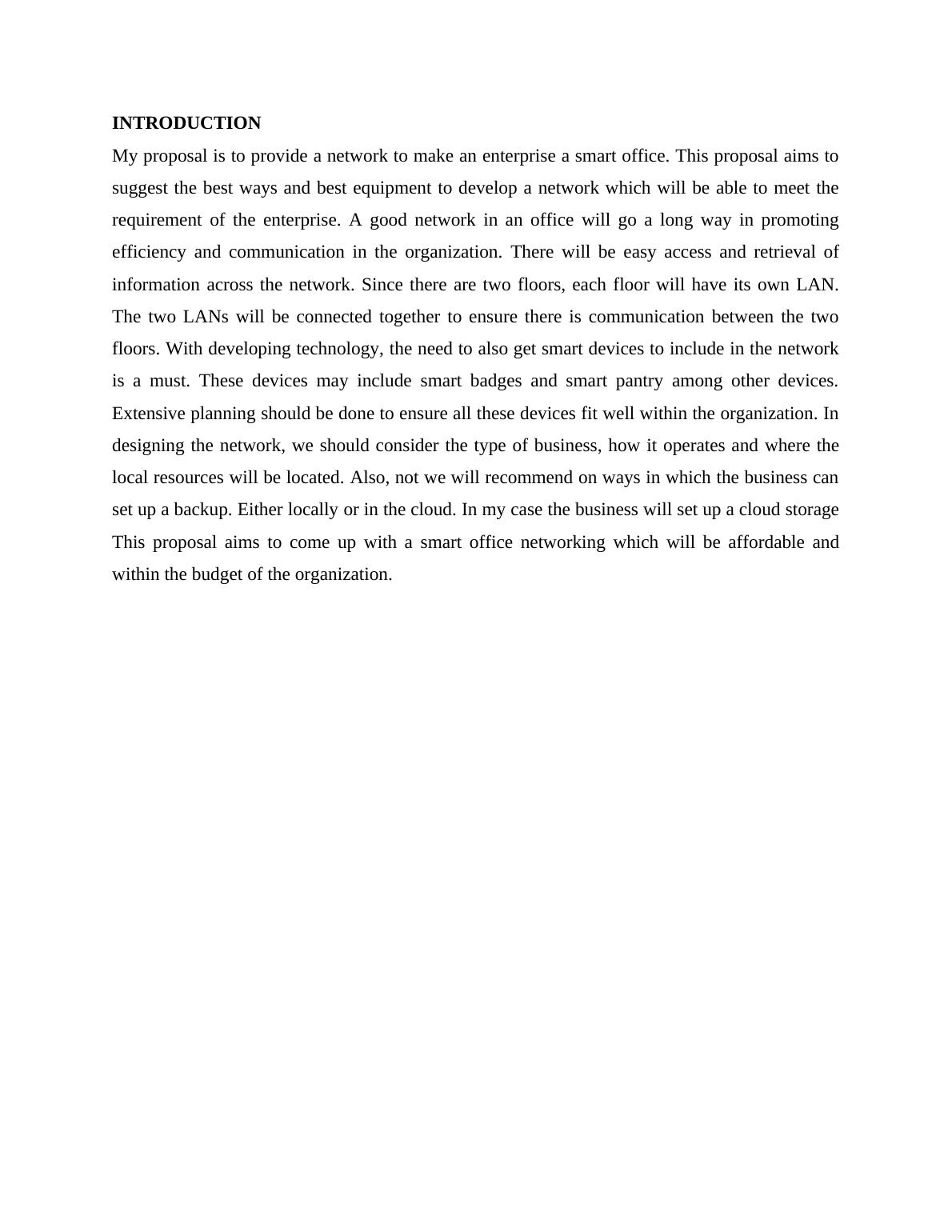
1.1The Cables/connectors/cardThe network cables are indeed almost invisible but essential pieces for tying together a network.The types of information that will be sent between computer, the environment and the distancesbetween computers determine the factor of which type of cable is suitable. In my network I willuse UTP CAT5 cables. These cables follow the TCP/IP ethernet standards and they reduce thenoise and propagation. The cables will be terminated by use of RJ45 which will act as the endpoints for the cables. All the cables will be connected to a switch. This switch will be the centralpoint in which all the cables from the two floors will connect. A router will also be used toprovide wireless connections to the office. Since there will be two floors I recommend that wehave two routers for each floor to ensure each floor has a strong wireless signal. The signalshould be accessible within the office premises and a few metres outside. Also, each desktopcomputer will have a 100 Mbps NIC installed. A NIC is a piece of hardware that is installed on acomputer to provide connectivity to the networks. NICs are varying and have differentbandwidths. Its better to choose a bandwidth that will be suitable for the organizationAlso, we will have faceplates which we will use to connect the cables from the desktops.Faceplates have their own advantages compared to directly connecting the cable to the patchpanel. Some of the advantages include making the office look neat, if there is a problem in thecable you don’t have to change the whole cable only the part from the device to the faceplate.Faceplates make cables to run through walls rather that dropping them on the walls and finally itseasier to replace a faulty cable since only a few meters of cable that is required from thefaceplate rather than changing the whole cable which would be tedious and use a longer cable1.2The Network Equipment’s and PeripheralsThe network equipment which will be needed are routers, two 24-port switch, a cabinet, a patchpanel, network cards, faceplates, a server and a Network Operating System (NOS). A NOSprovides ease of configuration, installation and maintenance of a network. It has features andservices such as DHCP and DNS which makes it easier for network administrators to manage theend users and clients in the network. A type of NOS is windows server 2000 which provides allthe features and services.
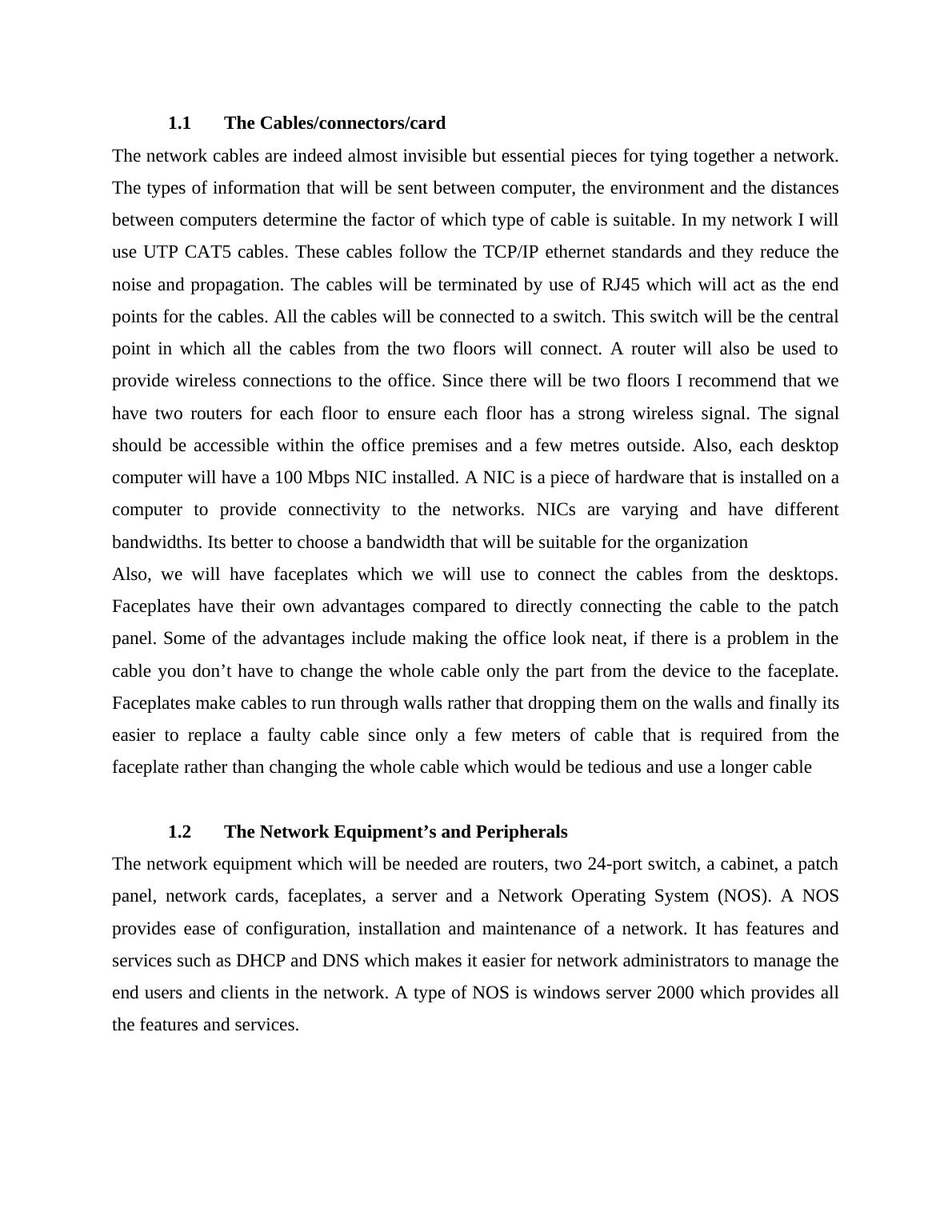
The router will be used to provide wireless connection to the office. Also, the router will beconfigured by the ISP to provide access to the internet. This will ensure that there iscommunication to the outside world. The switch will be used to connect all the client computers in the two floors via ethernet cables.This will ensure that all the two floors are on the same local area network The cabinet will be used for storing the switch and router. This makes the office to look neat andtidy and also the cabinet can be locked so as to ensure that no one tampers with the networkdevices. The trunks will be used to pass the network cables through so as to prevent the cablesfrom any damage and also makes the office look neat because the cables are hidden from thepublic. The cables should not be left scattered as this makes the office untidy. The server will belocated at one office i.e. the top floor office and here the network admin will be able to managethe network efficiently through the NOS. the server also will provide a centralized place whereresources from the two offices will be stored. Each office will access the resources from theserver. The server will be connected directly to the switch. This will make it easier and faster foreveryone in the office to access whatever resources or information they need.1.3The Network TopologyThe physical topology explains the “Bird Eye View” of the physical layout of the network. Thenetwork will assume a star topology for both the floors. On a star topology, all the networkdevices are connected to one central network device. (“What is Star Topology”, n.d.) In this casethe switch. Star topology has many advantages compared to other topologies. You can add otherworkstations without disrupting the network, easy to setup and easy to troubleshoot the networkwhen it has problems and if one computer ails, all the others continue working without anyproblems. Each floor will consist of 15 workstations. The workstations will be connected to theswitch via an ethernet cable. The cabinet will be placed in one corner and it will hold the switch,router and server for protection and to make the office neat. The cabinet also will be placed inone corner of the office and mounted on the wall so as not to take up much space. Theworkstations in the office will be cabled using CAT5 network cables. Faceplates and phone jackswill also be installed. A network printer to server the whole office also will be stationed at a central position so that itcan be accessed by everyone who needs to print, scan or photocopy their documents. Also, the
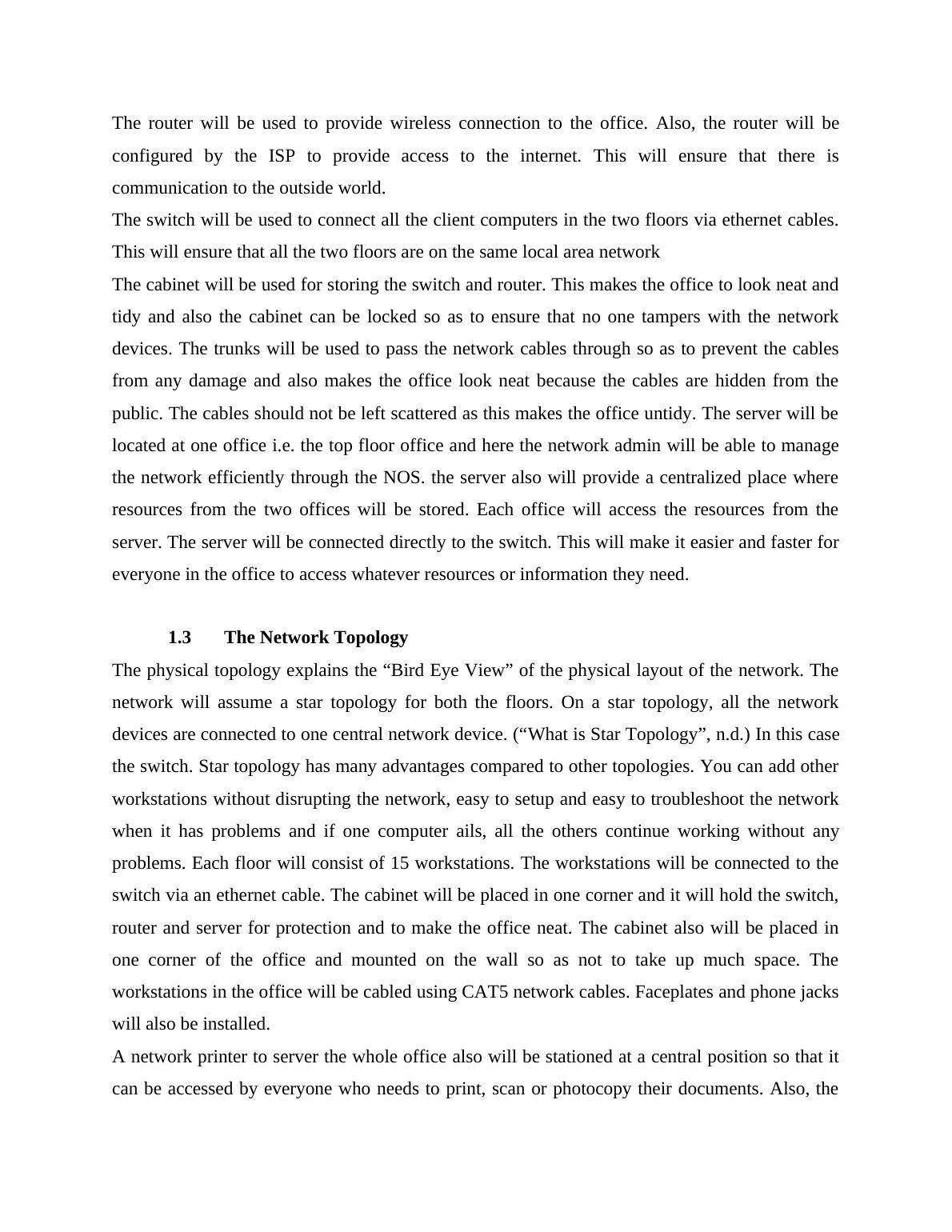
End of preview
Want to access all the pages? Upload your documents or become a member.
Related Documents
Report on Network Troubleshooting with Network Diagramlg...
|7
|933
|115
Physical Network Designlg...
|7
|2006
|247
Riordan Network Security Recommendations Assignmentlg...
|5
|923
|161
Assignment on Network Design For Office Buildinglg...
|6
|697
|24
LAN technologies and their role in Organisation | Reportlg...
|50
|6692
|117
Communication Systems for Industrial Buildinglg...
|17
|2808
|100
