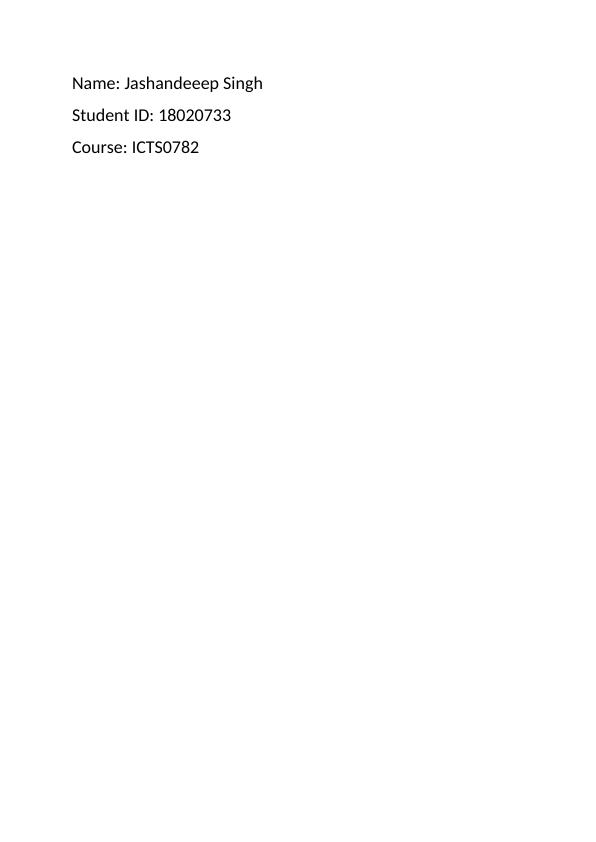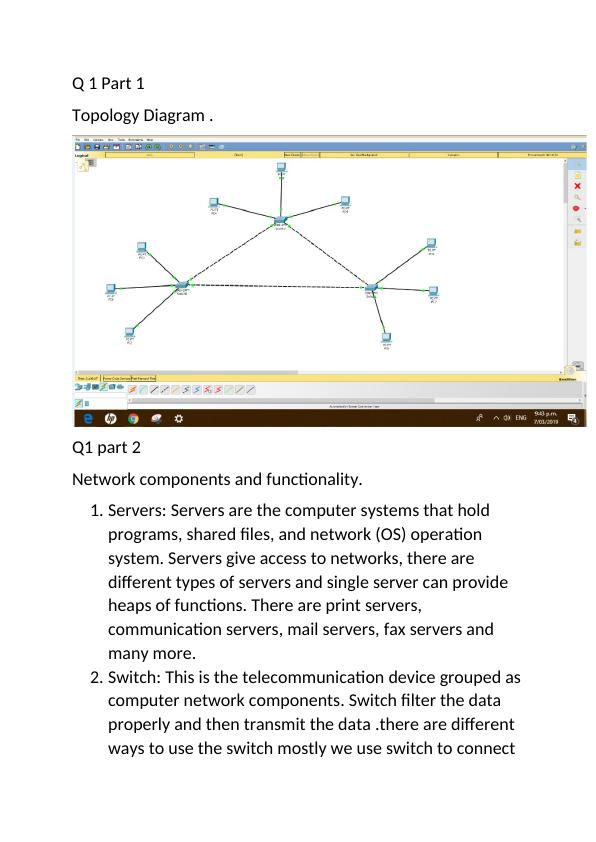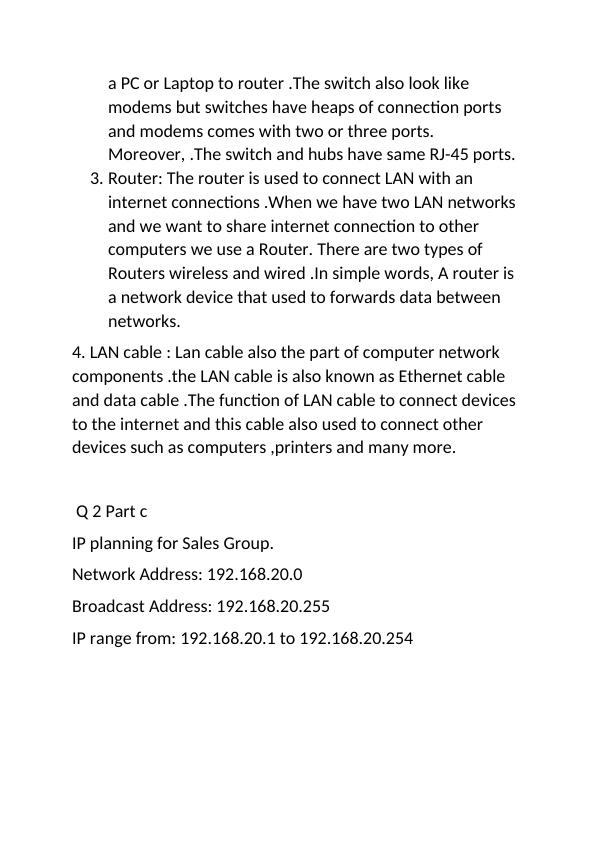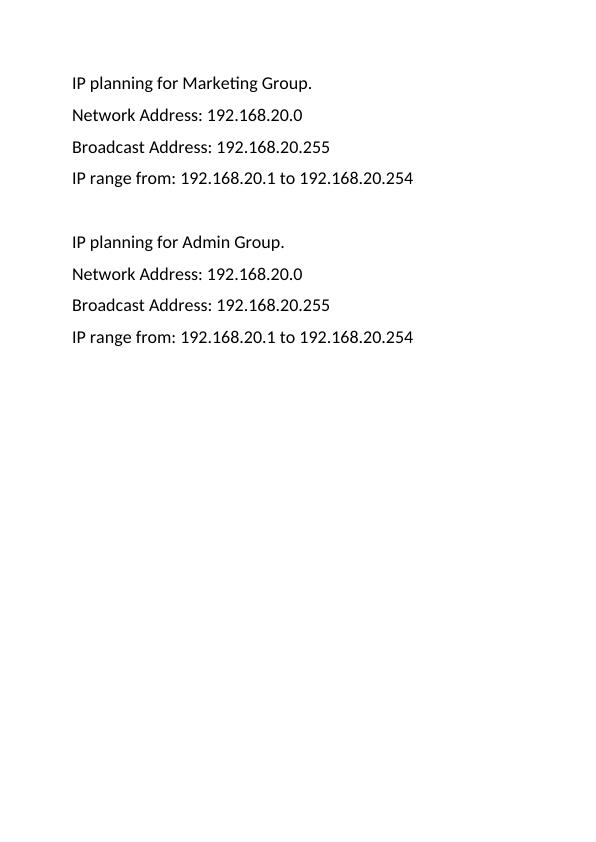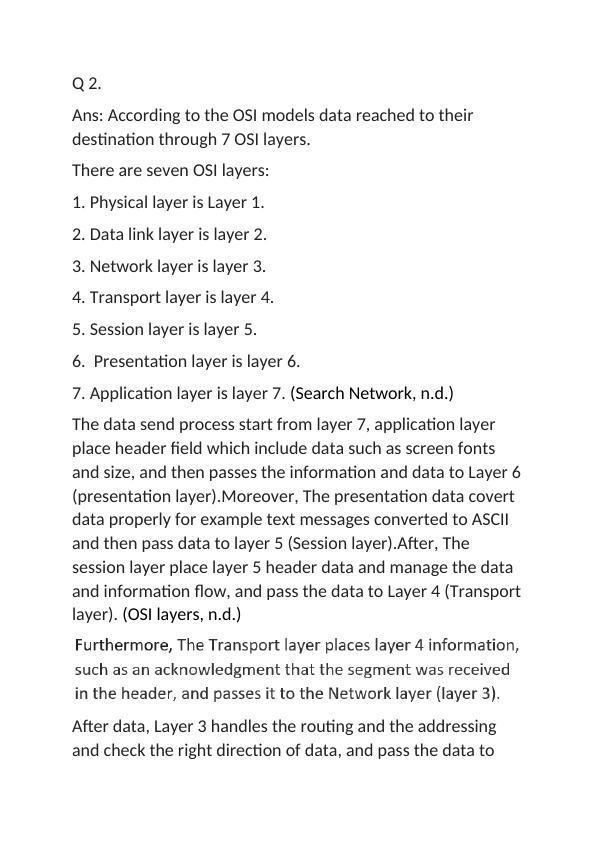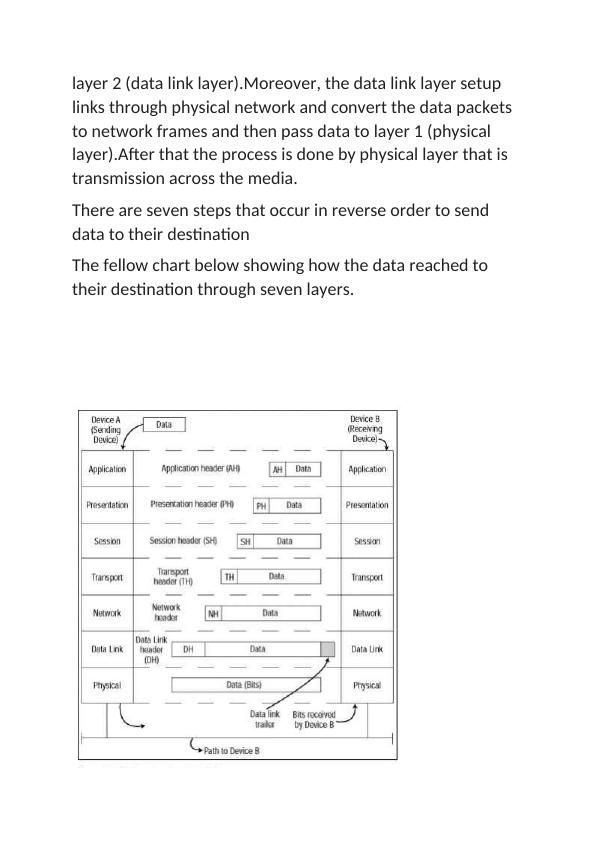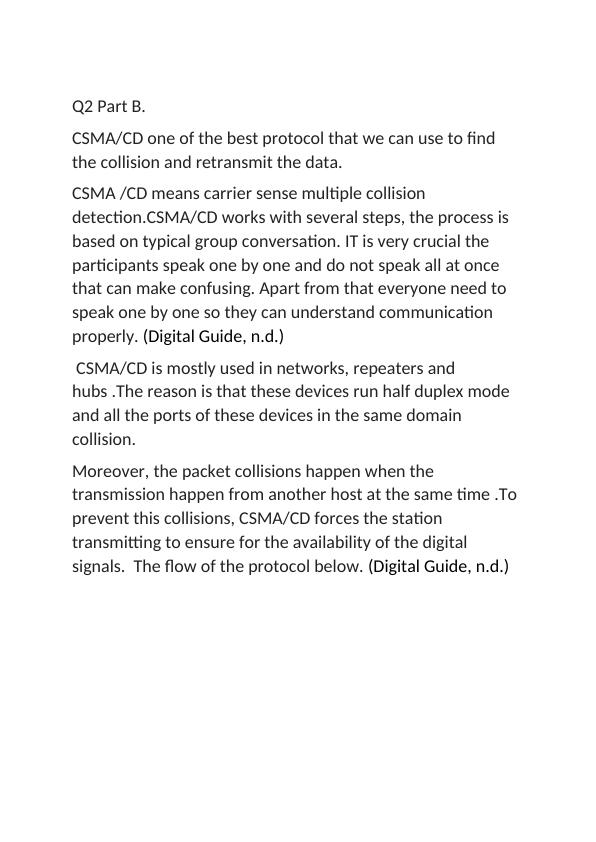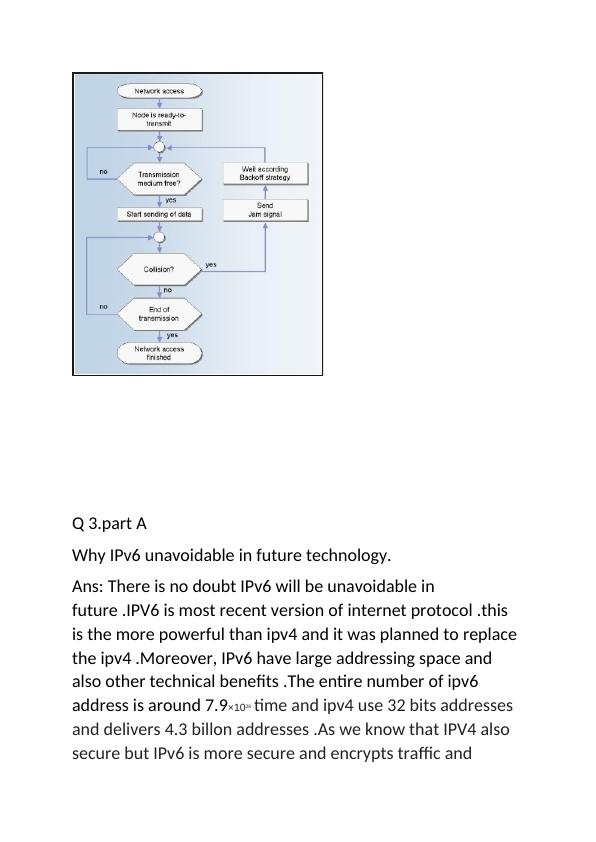Understanding Network Components: Servers, Switches, Routers, and LAN Cables
Q1 Part 1: Topology Diagram and Q1 Part 2: Network components and functionality
Jadavpur University
Network Components and Functionalities (ICTS0782)
Added on 2023-04-25
About This Document
In this document we will discuss about Understanding Network Components and below are the summary points of this document:-
-
The network components discussed are servers, switches, routers, and LAN cables.
-
IP planning was done for three groups: Sales, Marketing, and Admin, with the same network address, broadcast address, and IP range.
-
The OSI model consists of seven layers: Physical, Data Link, Network, Transport, Session, Presentation, and Application. Each layer has specific functions in the data transmission process.
-
CSMA/CD is mentioned as well, but the information is incomplete.
Understanding Network Components: Servers, Switches, Routers, and LAN Cables
Q1 Part 1: Topology Diagram and Q1 Part 2: Network components and functionality
Jadavpur University
Network Components and Functionalities (ICTS0782)
Added on 2023-04-25
End of preview
Want to access all the pages? Upload your documents or become a member.