Network Infrastructure Design and Configuration for ABC IXP Expansion
VerifiedAdded on 2024/06/05
|9
|1378
|143
AI Summary
This assignment focuses on designing and configuring a network infrastructure expansion for ABC Internet Exchange Point (IXP). The project involves adding a new site in Adelaide with 40 employees and 30 local clients, connecting it to existing branches in Perth, Sydney, and Melbourne. The design utilizes Multiprotocol Label Switching (MPLS) for efficient traffic flow and Cisco 1100 Series Integrated Services Routers (ISRs) for branch routing. The document details the network design, IP addressing scheme, wireless access configuration, and the commands used for device configuration. It also discusses the benefits of IXP for cost savings, improved network performance, and enhanced communication.
Contribute Materials
Your contribution can guide someone’s learning journey. Share your
documents today.
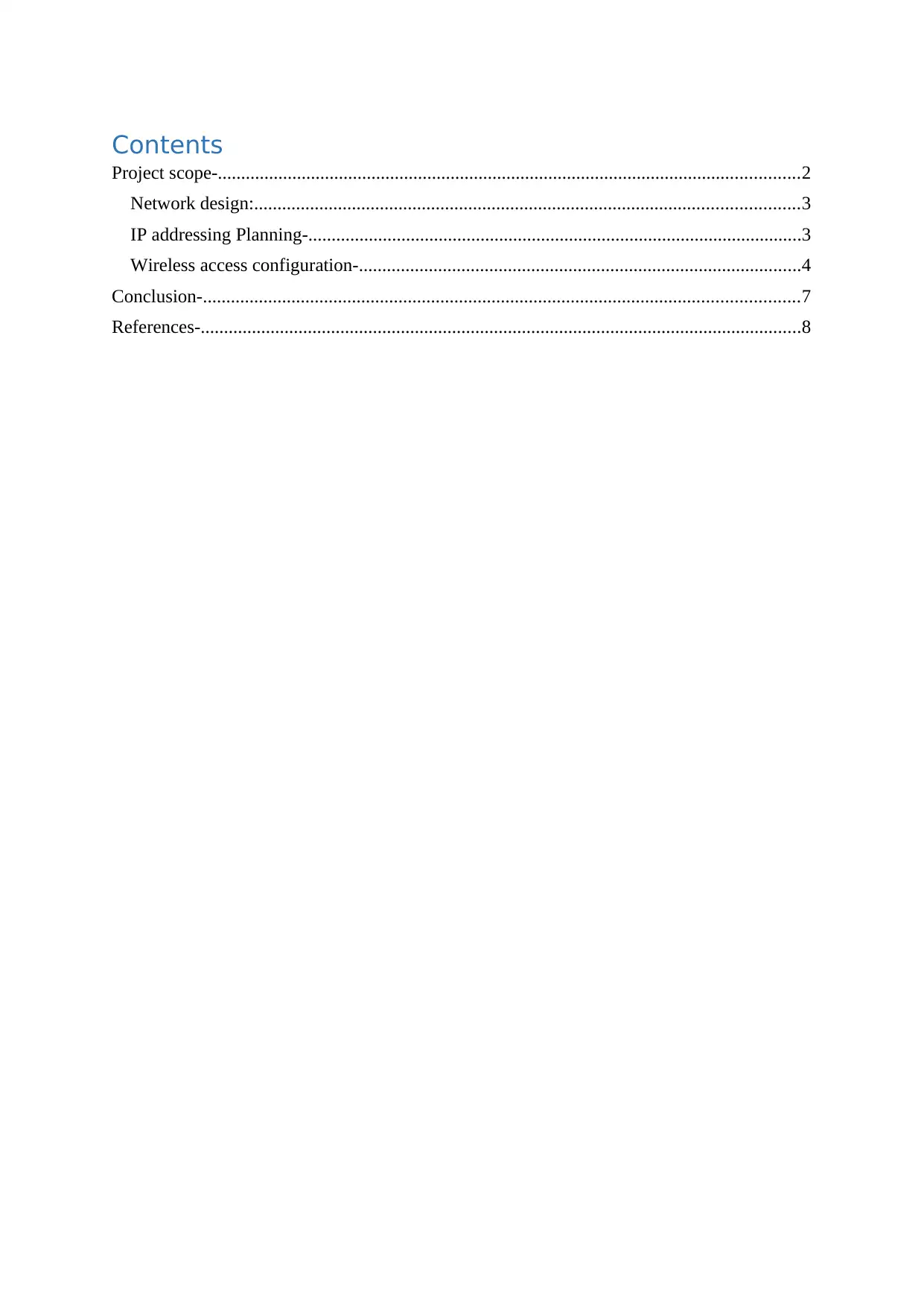
Contents
Project scope-.............................................................................................................................2
Network design:.....................................................................................................................3
IP addressing Planning-..........................................................................................................3
Wireless access configuration-...............................................................................................4
Conclusion-................................................................................................................................7
References-.................................................................................................................................8
Project scope-.............................................................................................................................2
Network design:.....................................................................................................................3
IP addressing Planning-..........................................................................................................3
Wireless access configuration-...............................................................................................4
Conclusion-................................................................................................................................7
References-.................................................................................................................................8
Secure Best Marks with AI Grader
Need help grading? Try our AI Grader for instant feedback on your assignments.
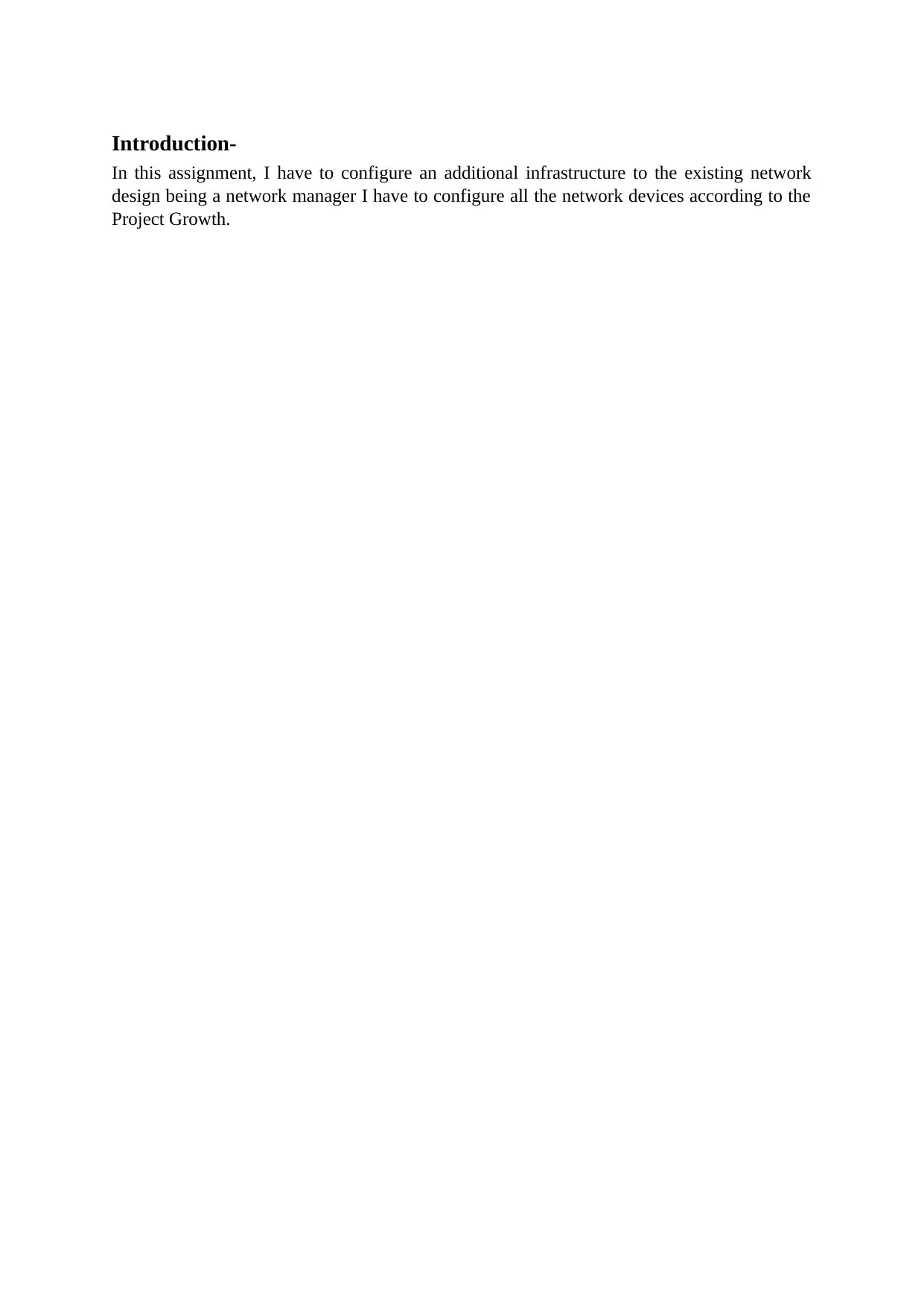
Introduction-
In this assignment, I have to configure an additional infrastructure to the existing network
design being a network manager I have to configure all the network devices according to the
Project Growth.
In this assignment, I have to configure an additional infrastructure to the existing network
design being a network manager I have to configure all the network devices according to the
Project Growth.
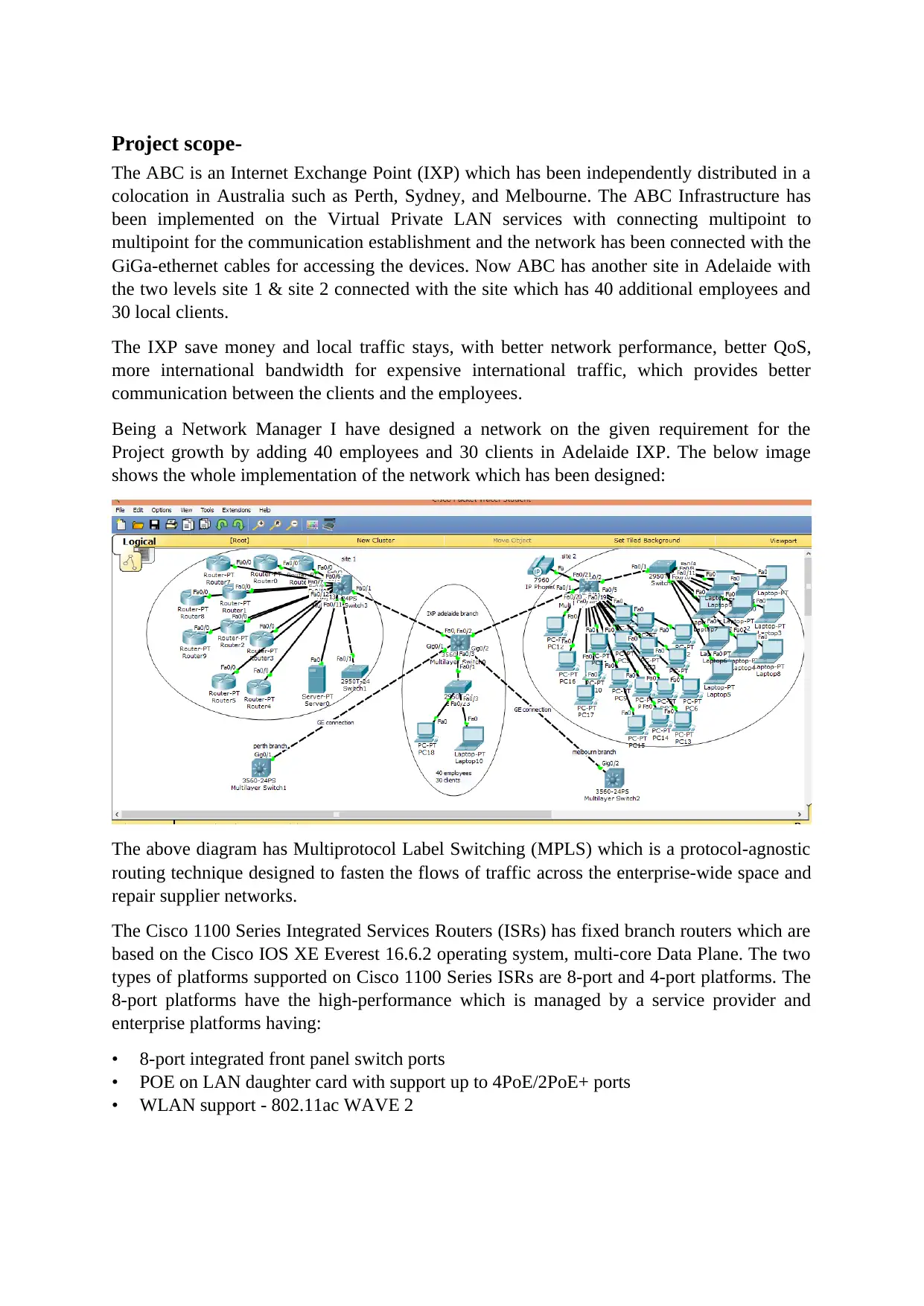
Project scope-
The ABC is an Internet Exchange Point (IXP) which has been independently distributed in a
colocation in Australia such as Perth, Sydney, and Melbourne. The ABC Infrastructure has
been implemented on the Virtual Private LAN services with connecting multipoint to
multipoint for the communication establishment and the network has been connected with the
GiGa-ethernet cables for accessing the devices. Now ABC has another site in Adelaide with
the two levels site 1 & site 2 connected with the site which has 40 additional employees and
30 local clients.
The IXP save money and local traffic stays, with better network performance, better QoS,
more international bandwidth for expensive international traffic, which provides better
communication between the clients and the employees.
Being a Network Manager I have designed a network on the given requirement for the
Project growth by adding 40 employees and 30 clients in Adelaide IXP. The below image
shows the whole implementation of the network which has been designed:
The above diagram has Multiprotocol Label Switching (MPLS) which is a protocol-agnostic
routing technique designed to fasten the flows of traffic across the enterprise-wide space and
repair supplier networks.
The Cisco 1100 Series Integrated Services Routers (ISRs) has fixed branch routers which are
based on the Cisco IOS XE Everest 16.6.2 operating system, multi-core Data Plane. The two
types of platforms supported on Cisco 1100 Series ISRs are 8-port and 4-port platforms. The
8-port platforms have the high-performance which is managed by a service provider and
enterprise platforms having:
• 8-port integrated front panel switch ports
• POE on LAN daughter card with support up to 4PoE/2PoE+ ports
• WLAN support - 802.11ac WAVE 2
The ABC is an Internet Exchange Point (IXP) which has been independently distributed in a
colocation in Australia such as Perth, Sydney, and Melbourne. The ABC Infrastructure has
been implemented on the Virtual Private LAN services with connecting multipoint to
multipoint for the communication establishment and the network has been connected with the
GiGa-ethernet cables for accessing the devices. Now ABC has another site in Adelaide with
the two levels site 1 & site 2 connected with the site which has 40 additional employees and
30 local clients.
The IXP save money and local traffic stays, with better network performance, better QoS,
more international bandwidth for expensive international traffic, which provides better
communication between the clients and the employees.
Being a Network Manager I have designed a network on the given requirement for the
Project growth by adding 40 employees and 30 clients in Adelaide IXP. The below image
shows the whole implementation of the network which has been designed:
The above diagram has Multiprotocol Label Switching (MPLS) which is a protocol-agnostic
routing technique designed to fasten the flows of traffic across the enterprise-wide space and
repair supplier networks.
The Cisco 1100 Series Integrated Services Routers (ISRs) has fixed branch routers which are
based on the Cisco IOS XE Everest 16.6.2 operating system, multi-core Data Plane. The two
types of platforms supported on Cisco 1100 Series ISRs are 8-port and 4-port platforms. The
8-port platforms have the high-performance which is managed by a service provider and
enterprise platforms having:
• 8-port integrated front panel switch ports
• POE on LAN daughter card with support up to 4PoE/2PoE+ ports
• WLAN support - 802.11ac WAVE 2
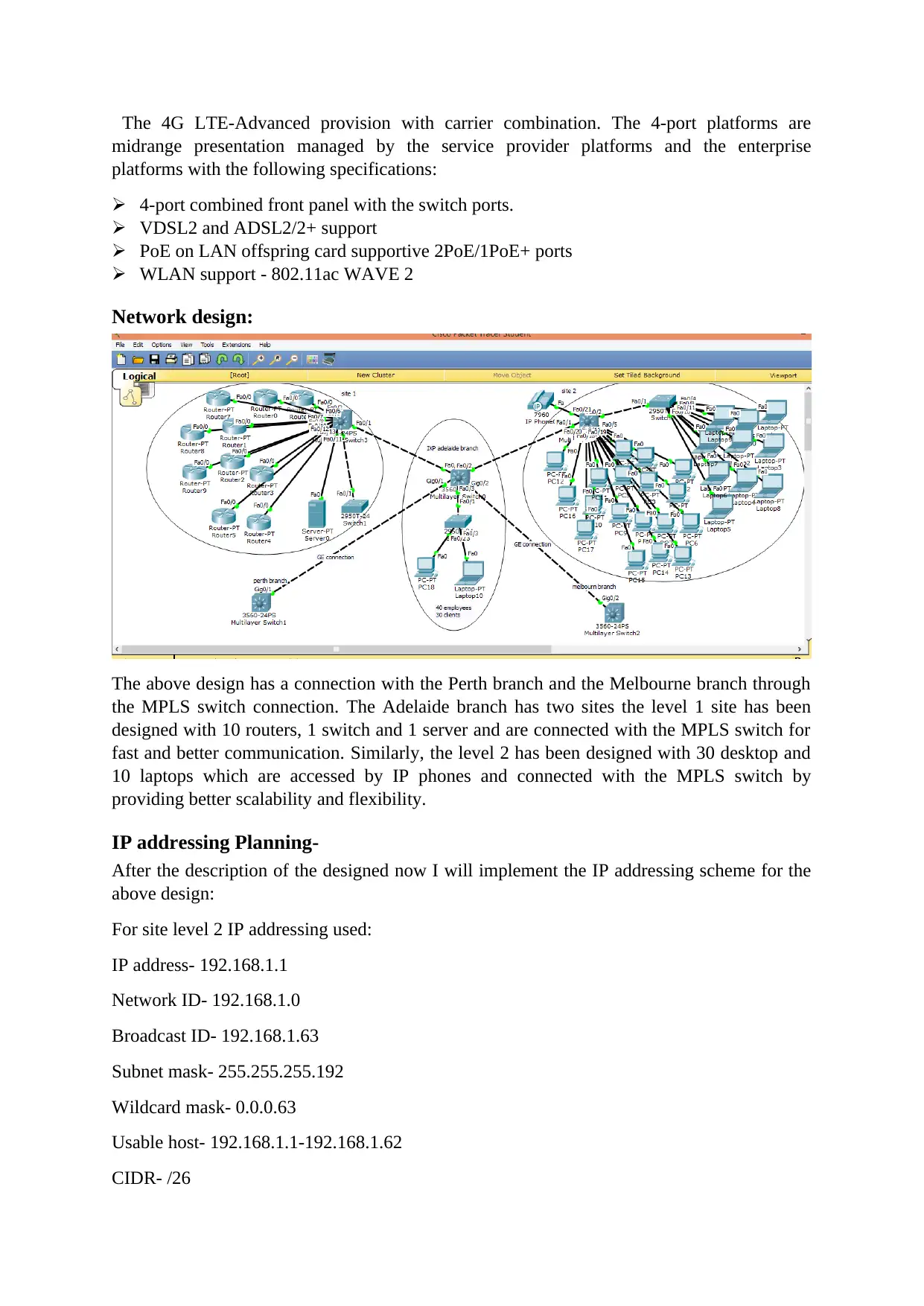
The 4G LTE-Advanced provision with carrier combination. The 4-port platforms are
midrange presentation managed by the service provider platforms and the enterprise
platforms with the following specifications:
4-port combined front panel with the switch ports.
VDSL2 and ADSL2/2+ support
PoE on LAN offspring card supportive 2PoE/1PoE+ ports
WLAN support - 802.11ac WAVE 2
Network design:
The above design has a connection with the Perth branch and the Melbourne branch through
the MPLS switch connection. The Adelaide branch has two sites the level 1 site has been
designed with 10 routers, 1 switch and 1 server and are connected with the MPLS switch for
fast and better communication. Similarly, the level 2 has been designed with 30 desktop and
10 laptops which are accessed by IP phones and connected with the MPLS switch by
providing better scalability and flexibility.
IP addressing Planning-
After the description of the designed now I will implement the IP addressing scheme for the
above design:
For site level 2 IP addressing used:
IP address- 192.168.1.1
Network ID- 192.168.1.0
Broadcast ID- 192.168.1.63
Subnet mask- 255.255.255.192
Wildcard mask- 0.0.0.63
Usable host- 192.168.1.1-192.168.1.62
CIDR- /26
midrange presentation managed by the service provider platforms and the enterprise
platforms with the following specifications:
4-port combined front panel with the switch ports.
VDSL2 and ADSL2/2+ support
PoE on LAN offspring card supportive 2PoE/1PoE+ ports
WLAN support - 802.11ac WAVE 2
Network design:
The above design has a connection with the Perth branch and the Melbourne branch through
the MPLS switch connection. The Adelaide branch has two sites the level 1 site has been
designed with 10 routers, 1 switch and 1 server and are connected with the MPLS switch for
fast and better communication. Similarly, the level 2 has been designed with 30 desktop and
10 laptops which are accessed by IP phones and connected with the MPLS switch by
providing better scalability and flexibility.
IP addressing Planning-
After the description of the designed now I will implement the IP addressing scheme for the
above design:
For site level 2 IP addressing used:
IP address- 192.168.1.1
Network ID- 192.168.1.0
Broadcast ID- 192.168.1.63
Subnet mask- 255.255.255.192
Wildcard mask- 0.0.0.63
Usable host- 192.168.1.1-192.168.1.62
CIDR- /26
Secure Best Marks with AI Grader
Need help grading? Try our AI Grader for instant feedback on your assignments.
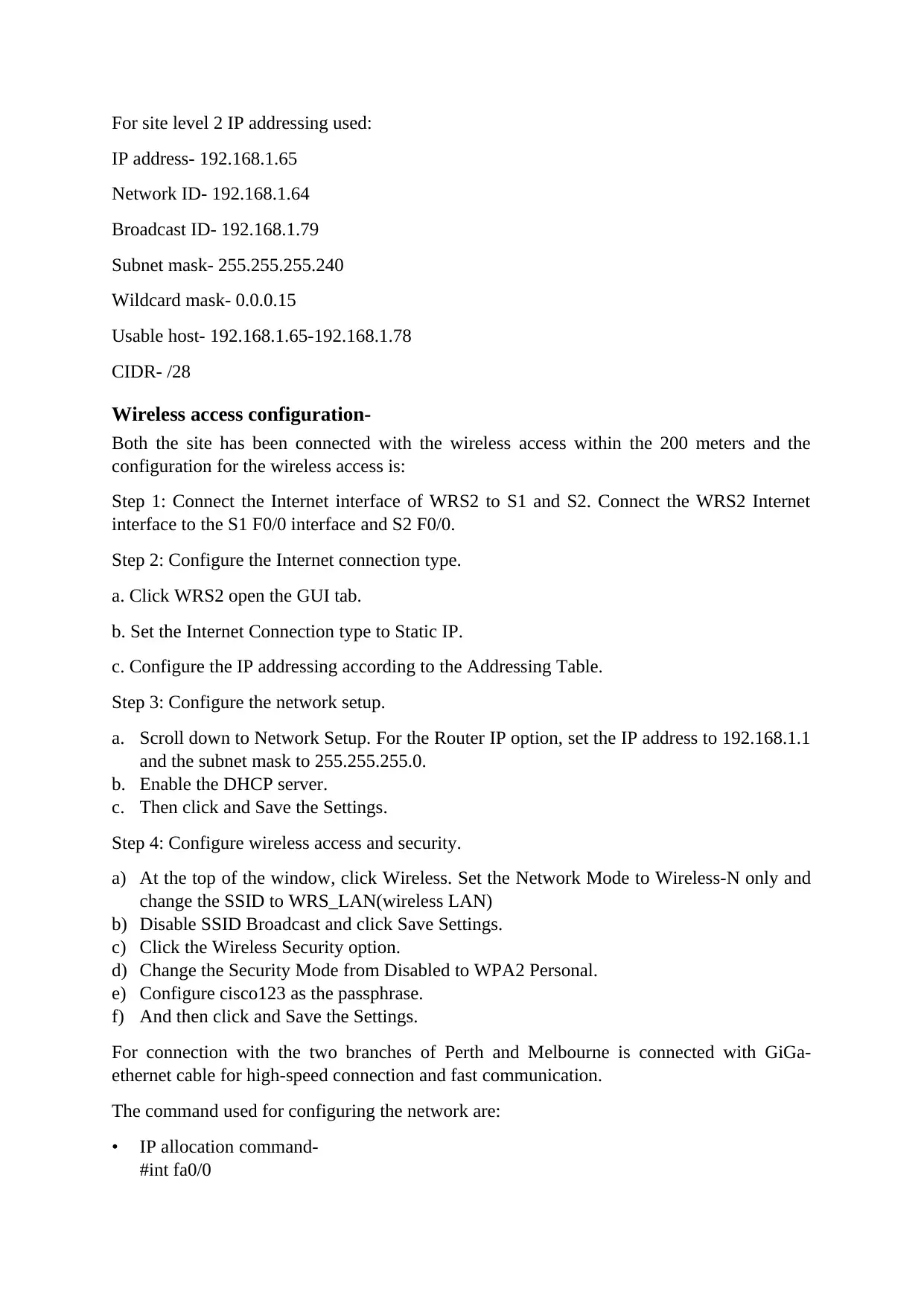
For site level 2 IP addressing used:
IP address- 192.168.1.65
Network ID- 192.168.1.64
Broadcast ID- 192.168.1.79
Subnet mask- 255.255.255.240
Wildcard mask- 0.0.0.15
Usable host- 192.168.1.65-192.168.1.78
CIDR- /28
Wireless access configuration-
Both the site has been connected with the wireless access within the 200 meters and the
configuration for the wireless access is:
Step 1: Connect the Internet interface of WRS2 to S1 and S2. Connect the WRS2 Internet
interface to the S1 F0/0 interface and S2 F0/0.
Step 2: Configure the Internet connection type.
a. Click WRS2 open the GUI tab.
b. Set the Internet Connection type to Static IP.
c. Configure the IP addressing according to the Addressing Table.
Step 3: Configure the network setup.
a. Scroll down to Network Setup. For the Router IP option, set the IP address to 192.168.1.1
and the subnet mask to 255.255.255.0.
b. Enable the DHCP server.
c. Then click and Save the Settings.
Step 4: Configure wireless access and security.
a) At the top of the window, click Wireless. Set the Network Mode to Wireless-N only and
change the SSID to WRS_LAN(wireless LAN)
b) Disable SSID Broadcast and click Save Settings.
c) Click the Wireless Security option.
d) Change the Security Mode from Disabled to WPA2 Personal.
e) Configure cisco123 as the passphrase.
f) And then click and Save the Settings.
For connection with the two branches of Perth and Melbourne is connected with GiGa-
ethernet cable for high-speed connection and fast communication.
The command used for configuring the network are:
• IP allocation command-
#int fa0/0
IP address- 192.168.1.65
Network ID- 192.168.1.64
Broadcast ID- 192.168.1.79
Subnet mask- 255.255.255.240
Wildcard mask- 0.0.0.15
Usable host- 192.168.1.65-192.168.1.78
CIDR- /28
Wireless access configuration-
Both the site has been connected with the wireless access within the 200 meters and the
configuration for the wireless access is:
Step 1: Connect the Internet interface of WRS2 to S1 and S2. Connect the WRS2 Internet
interface to the S1 F0/0 interface and S2 F0/0.
Step 2: Configure the Internet connection type.
a. Click WRS2 open the GUI tab.
b. Set the Internet Connection type to Static IP.
c. Configure the IP addressing according to the Addressing Table.
Step 3: Configure the network setup.
a. Scroll down to Network Setup. For the Router IP option, set the IP address to 192.168.1.1
and the subnet mask to 255.255.255.0.
b. Enable the DHCP server.
c. Then click and Save the Settings.
Step 4: Configure wireless access and security.
a) At the top of the window, click Wireless. Set the Network Mode to Wireless-N only and
change the SSID to WRS_LAN(wireless LAN)
b) Disable SSID Broadcast and click Save Settings.
c) Click the Wireless Security option.
d) Change the Security Mode from Disabled to WPA2 Personal.
e) Configure cisco123 as the passphrase.
f) And then click and Save the Settings.
For connection with the two branches of Perth and Melbourne is connected with GiGa-
ethernet cable for high-speed connection and fast communication.
The command used for configuring the network are:
• IP allocation command-
#int fa0/0
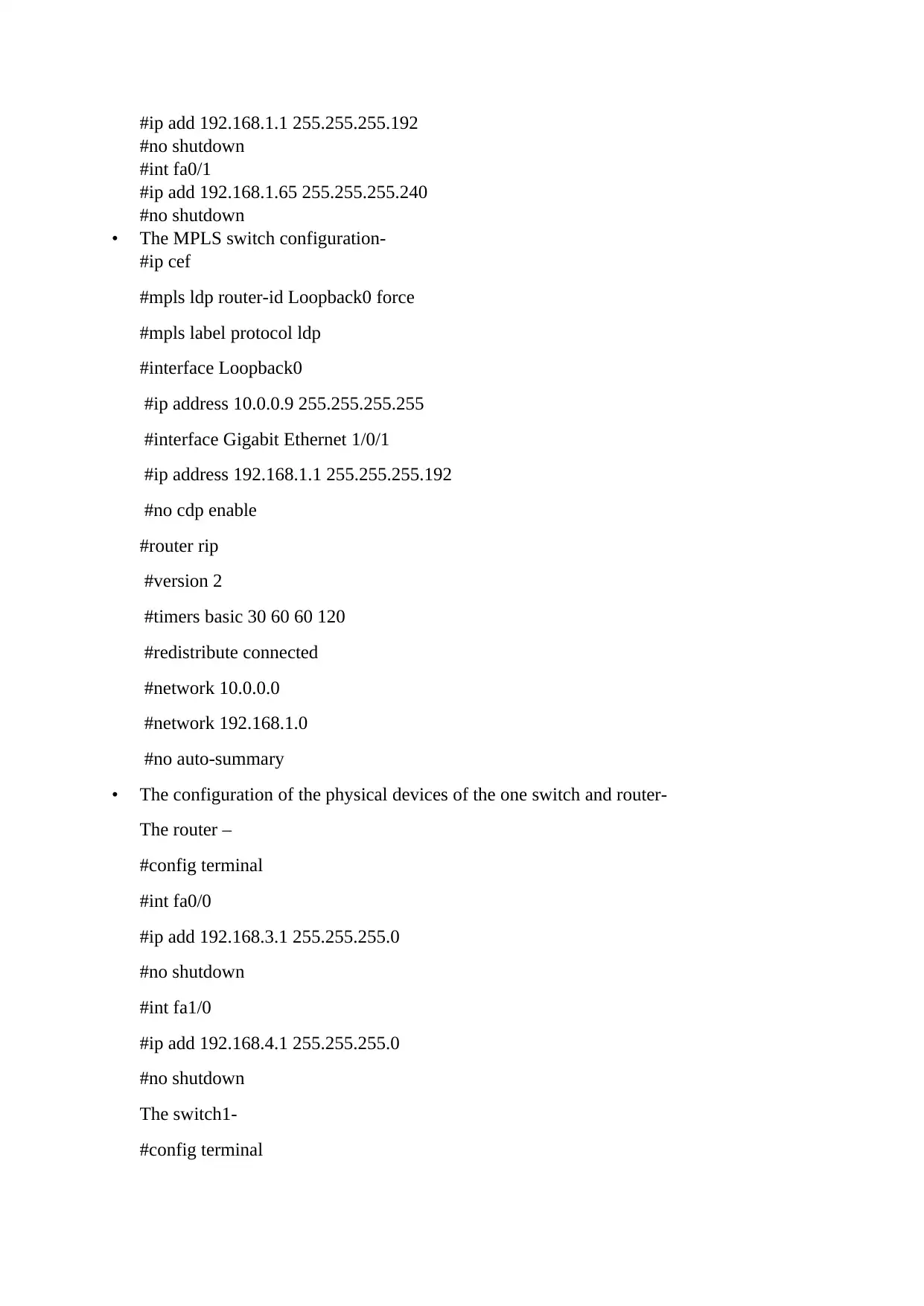
#ip add 192.168.1.1 255.255.255.192
#no shutdown
#int fa0/1
#ip add 192.168.1.65 255.255.255.240
#no shutdown
• The MPLS switch configuration-
#ip cef
#mpls ldp router-id Loopback0 force
#mpls label protocol ldp
#interface Loopback0
#ip address 10.0.0.9 255.255.255.255
#interface Gigabit Ethernet 1/0/1
#ip address 192.168.1.1 255.255.255.192
#no cdp enable
#router rip
#version 2
#timers basic 30 60 60 120
#redistribute connected
#network 10.0.0.0
#network 192.168.1.0
#no auto-summary
• The configuration of the physical devices of the one switch and router-
The router –
#config terminal
#int fa0/0
#ip add 192.168.3.1 255.255.255.0
#no shutdown
#int fa1/0
#ip add 192.168.4.1 255.255.255.0
#no shutdown
The switch1-
#config terminal
#no shutdown
#int fa0/1
#ip add 192.168.1.65 255.255.255.240
#no shutdown
• The MPLS switch configuration-
#ip cef
#mpls ldp router-id Loopback0 force
#mpls label protocol ldp
#interface Loopback0
#ip address 10.0.0.9 255.255.255.255
#interface Gigabit Ethernet 1/0/1
#ip address 192.168.1.1 255.255.255.192
#no cdp enable
#router rip
#version 2
#timers basic 30 60 60 120
#redistribute connected
#network 10.0.0.0
#network 192.168.1.0
#no auto-summary
• The configuration of the physical devices of the one switch and router-
The router –
#config terminal
#int fa0/0
#ip add 192.168.3.1 255.255.255.0
#no shutdown
#int fa1/0
#ip add 192.168.4.1 255.255.255.0
#no shutdown
The switch1-
#config terminal
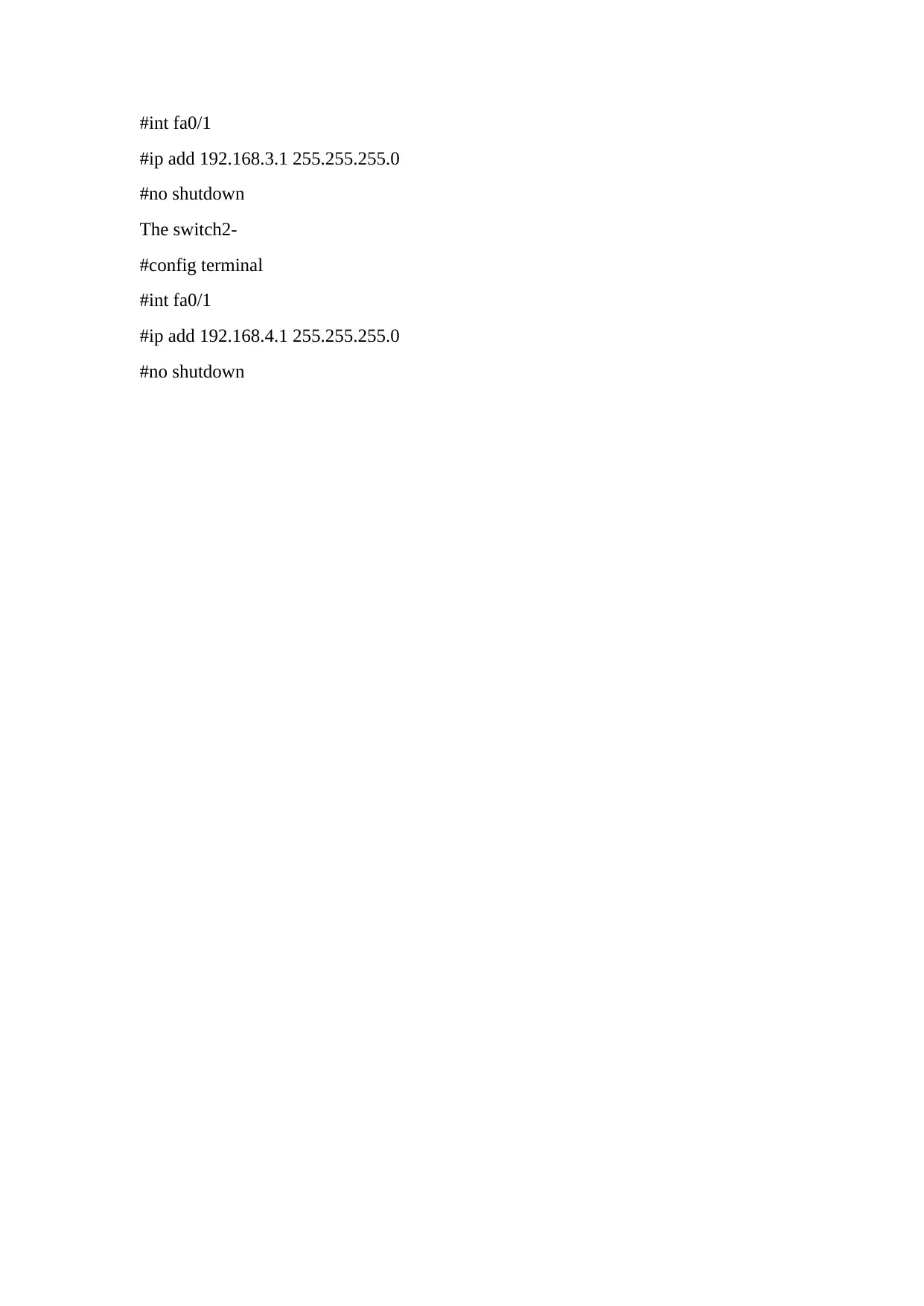
#int fa0/1
#ip add 192.168.3.1 255.255.255.0
#no shutdown
The switch2-
#config terminal
#int fa0/1
#ip add 192.168.4.1 255.255.255.0
#no shutdown
#ip add 192.168.3.1 255.255.255.0
#no shutdown
The switch2-
#config terminal
#int fa0/1
#ip add 192.168.4.1 255.255.255.0
#no shutdown
Paraphrase This Document
Need a fresh take? Get an instant paraphrase of this document with our AI Paraphraser
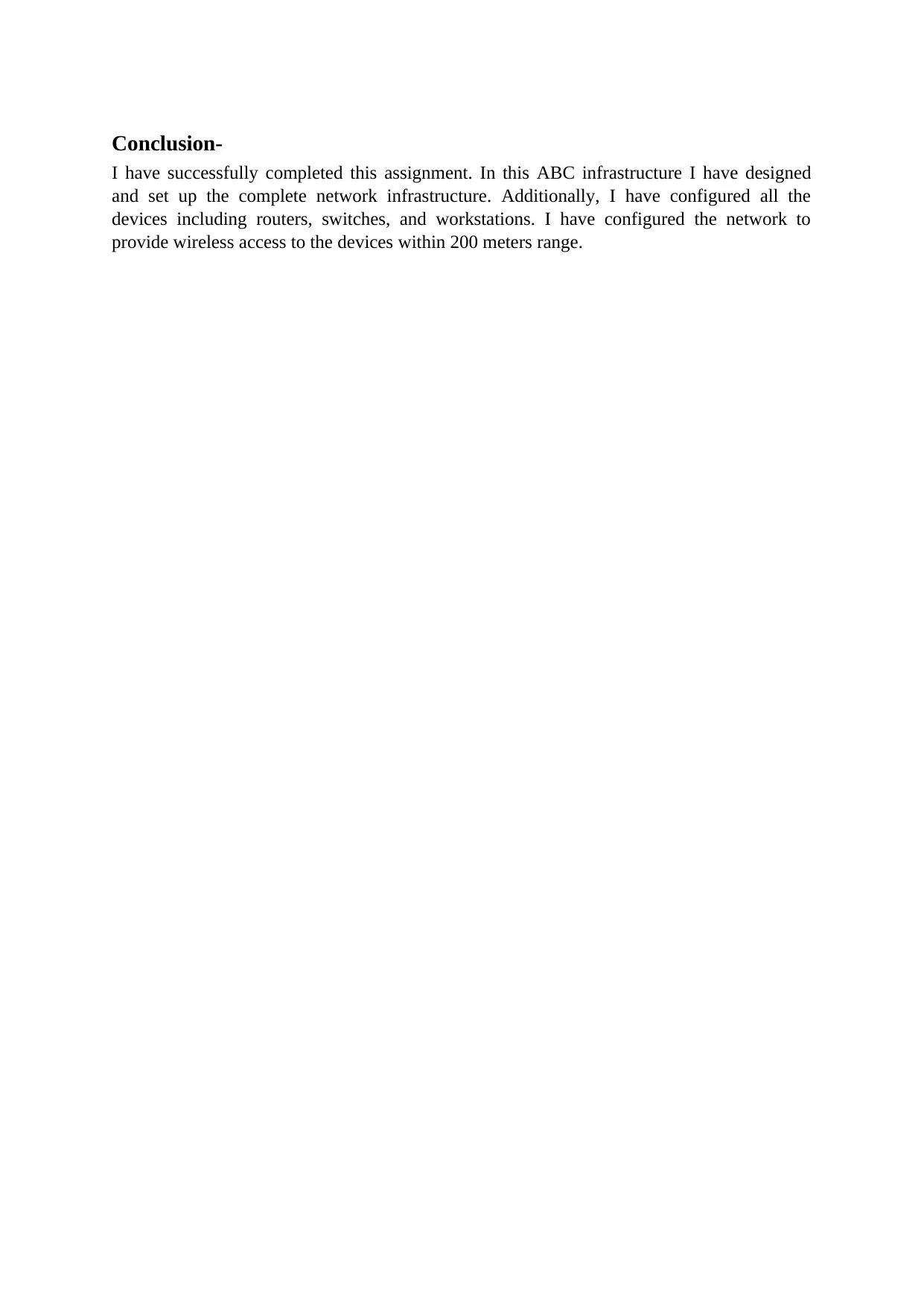
Conclusion-
I have successfully completed this assignment. In this ABC infrastructure I have designed
and set up the complete network infrastructure. Additionally, I have configured all the
devices including routers, switches, and workstations. I have configured the network to
provide wireless access to the devices within 200 meters range.
I have successfully completed this assignment. In this ABC infrastructure I have designed
and set up the complete network infrastructure. Additionally, I have configured all the
devices including routers, switches, and workstations. I have configured the network to
provide wireless access to the devices within 200 meters range.
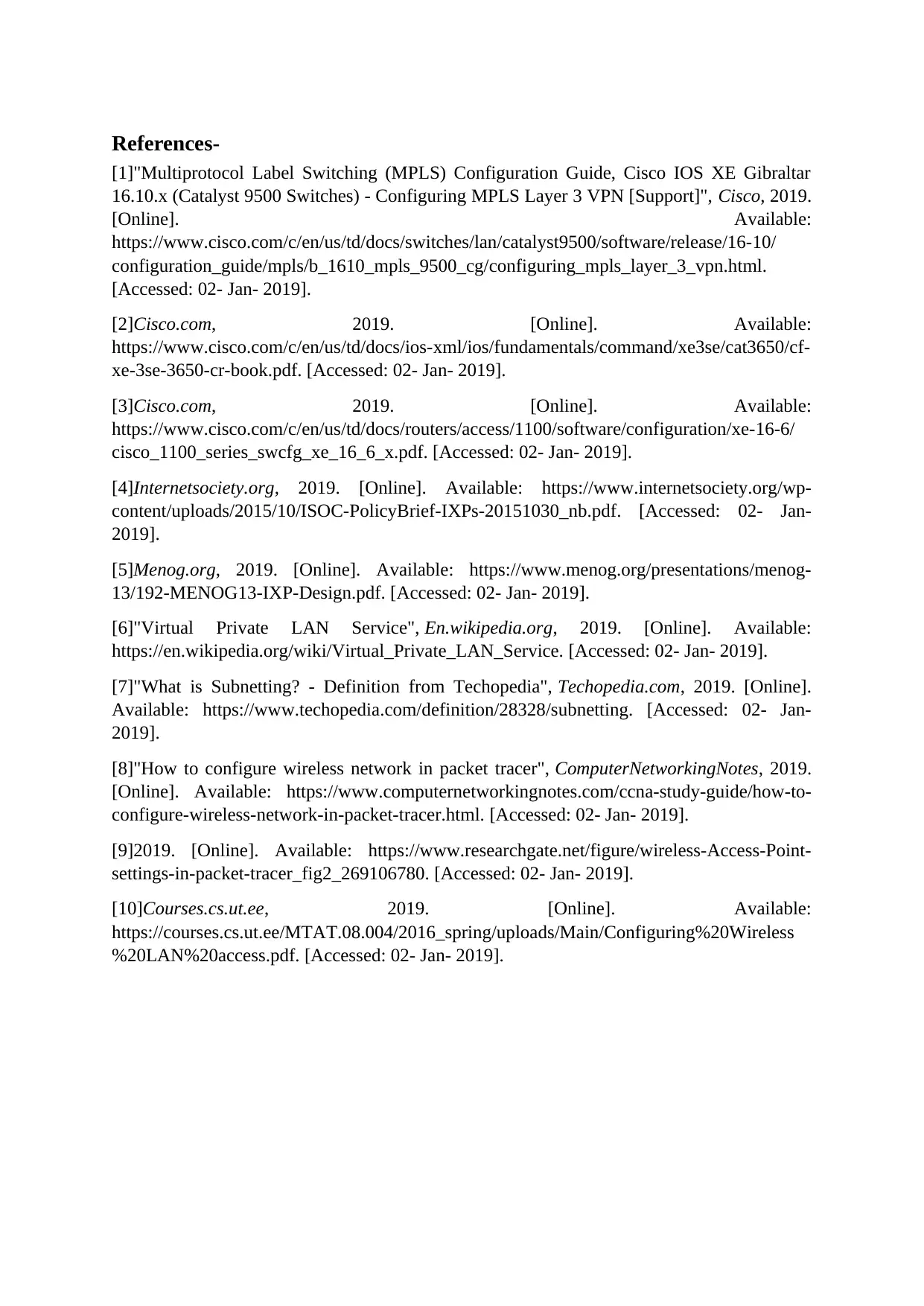
References-
[1]"Multiprotocol Label Switching (MPLS) Configuration Guide, Cisco IOS XE Gibraltar
16.10.x (Catalyst 9500 Switches) - Configuring MPLS Layer 3 VPN [Support]", Cisco, 2019.
[Online]. Available:
https://www.cisco.com/c/en/us/td/docs/switches/lan/catalyst9500/software/release/16-10/
configuration_guide/mpls/b_1610_mpls_9500_cg/configuring_mpls_layer_3_vpn.html.
[Accessed: 02- Jan- 2019].
[2]Cisco.com, 2019. [Online]. Available:
https://www.cisco.com/c/en/us/td/docs/ios-xml/ios/fundamentals/command/xe3se/cat3650/cf-
xe-3se-3650-cr-book.pdf. [Accessed: 02- Jan- 2019].
[3]Cisco.com, 2019. [Online]. Available:
https://www.cisco.com/c/en/us/td/docs/routers/access/1100/software/configuration/xe-16-6/
cisco_1100_series_swcfg_xe_16_6_x.pdf. [Accessed: 02- Jan- 2019].
[4]Internetsociety.org, 2019. [Online]. Available: https://www.internetsociety.org/wp-
content/uploads/2015/10/ISOC-PolicyBrief-IXPs-20151030_nb.pdf. [Accessed: 02- Jan-
2019].
[5]Menog.org, 2019. [Online]. Available: https://www.menog.org/presentations/menog-
13/192-MENOG13-IXP-Design.pdf. [Accessed: 02- Jan- 2019].
[6]"Virtual Private LAN Service", En.wikipedia.org, 2019. [Online]. Available:
https://en.wikipedia.org/wiki/Virtual_Private_LAN_Service. [Accessed: 02- Jan- 2019].
[7]"What is Subnetting? - Definition from Techopedia", Techopedia.com, 2019. [Online].
Available: https://www.techopedia.com/definition/28328/subnetting. [Accessed: 02- Jan-
2019].
[8]"How to configure wireless network in packet tracer", ComputerNetworkingNotes, 2019.
[Online]. Available: https://www.computernetworkingnotes.com/ccna-study-guide/how-to-
configure-wireless-network-in-packet-tracer.html. [Accessed: 02- Jan- 2019].
[9]2019. [Online]. Available: https://www.researchgate.net/figure/wireless-Access-Point-
settings-in-packet-tracer_fig2_269106780. [Accessed: 02- Jan- 2019].
[10]Courses.cs.ut.ee, 2019. [Online]. Available:
https://courses.cs.ut.ee/MTAT.08.004/2016_spring/uploads/Main/Configuring%20Wireless
%20LAN%20access.pdf. [Accessed: 02- Jan- 2019].
[1]"Multiprotocol Label Switching (MPLS) Configuration Guide, Cisco IOS XE Gibraltar
16.10.x (Catalyst 9500 Switches) - Configuring MPLS Layer 3 VPN [Support]", Cisco, 2019.
[Online]. Available:
https://www.cisco.com/c/en/us/td/docs/switches/lan/catalyst9500/software/release/16-10/
configuration_guide/mpls/b_1610_mpls_9500_cg/configuring_mpls_layer_3_vpn.html.
[Accessed: 02- Jan- 2019].
[2]Cisco.com, 2019. [Online]. Available:
https://www.cisco.com/c/en/us/td/docs/ios-xml/ios/fundamentals/command/xe3se/cat3650/cf-
xe-3se-3650-cr-book.pdf. [Accessed: 02- Jan- 2019].
[3]Cisco.com, 2019. [Online]. Available:
https://www.cisco.com/c/en/us/td/docs/routers/access/1100/software/configuration/xe-16-6/
cisco_1100_series_swcfg_xe_16_6_x.pdf. [Accessed: 02- Jan- 2019].
[4]Internetsociety.org, 2019. [Online]. Available: https://www.internetsociety.org/wp-
content/uploads/2015/10/ISOC-PolicyBrief-IXPs-20151030_nb.pdf. [Accessed: 02- Jan-
2019].
[5]Menog.org, 2019. [Online]. Available: https://www.menog.org/presentations/menog-
13/192-MENOG13-IXP-Design.pdf. [Accessed: 02- Jan- 2019].
[6]"Virtual Private LAN Service", En.wikipedia.org, 2019. [Online]. Available:
https://en.wikipedia.org/wiki/Virtual_Private_LAN_Service. [Accessed: 02- Jan- 2019].
[7]"What is Subnetting? - Definition from Techopedia", Techopedia.com, 2019. [Online].
Available: https://www.techopedia.com/definition/28328/subnetting. [Accessed: 02- Jan-
2019].
[8]"How to configure wireless network in packet tracer", ComputerNetworkingNotes, 2019.
[Online]. Available: https://www.computernetworkingnotes.com/ccna-study-guide/how-to-
configure-wireless-network-in-packet-tracer.html. [Accessed: 02- Jan- 2019].
[9]2019. [Online]. Available: https://www.researchgate.net/figure/wireless-Access-Point-
settings-in-packet-tracer_fig2_269106780. [Accessed: 02- Jan- 2019].
[10]Courses.cs.ut.ee, 2019. [Online]. Available:
https://courses.cs.ut.ee/MTAT.08.004/2016_spring/uploads/Main/Configuring%20Wireless
%20LAN%20access.pdf. [Accessed: 02- Jan- 2019].
1 out of 9
Related Documents
Your All-in-One AI-Powered Toolkit for Academic Success.
+13062052269
info@desklib.com
Available 24*7 on WhatsApp / Email
![[object Object]](/_next/static/media/star-bottom.7253800d.svg)
Unlock your academic potential
© 2024 | Zucol Services PVT LTD | All rights reserved.





