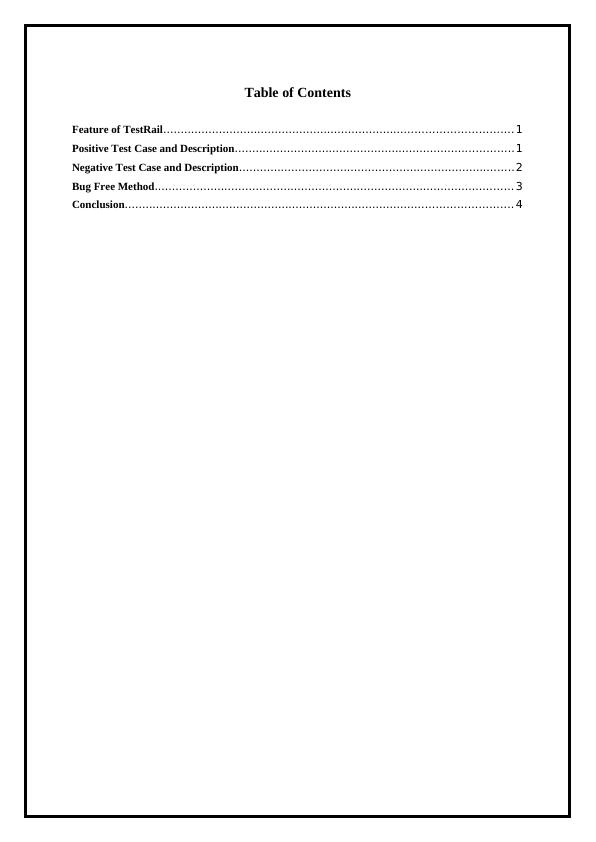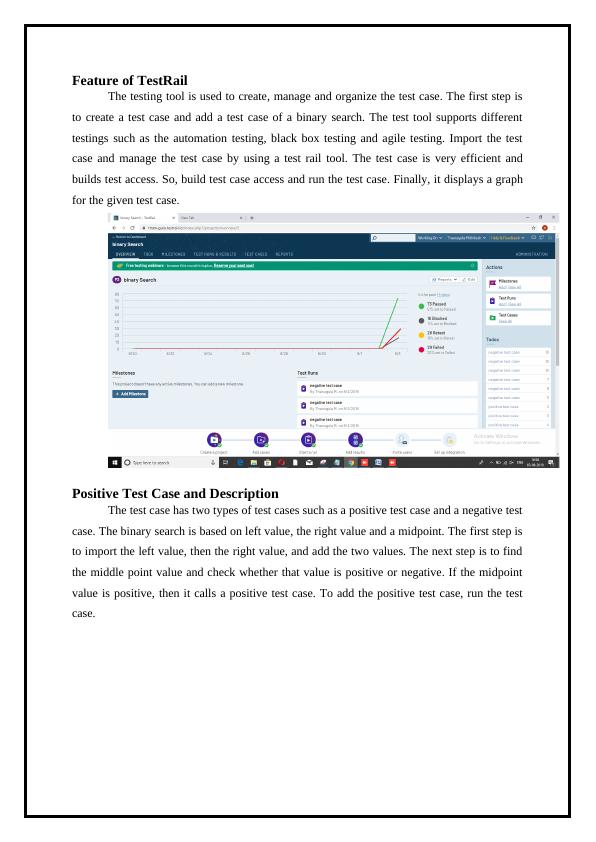TestRail: Features, Positive and Negative Test Cases, Bug Free Method
10 Pages637 Words45 Views
Added on 2022-12-30
About This Document
This document provides information about the features of TestRail, positive and negative test cases, and a bug-free testing method. It explains how to create, manage, and organize test cases using the TestRail tool.
TestRail: Features, Positive and Negative Test Cases, Bug Free Method
Added on 2022-12-30
ShareRelated Documents
End of preview
Want to access all the pages? Upload your documents or become a member.
Testing Process of a Program | Report
|10
|2159
|19
The ISO/IEC/IEEE | Assignment
|10
|1095
|18
International Organization for Standardization (ISO) Report 2022
|11
|1269
|26
Phone Book Agile Software Testing
|13
|2290
|190
Digital Forensic Case Study Analysis and Findings
|19
|1141
|55
Website Analysis Report | Assignment
|17
|4013
|16