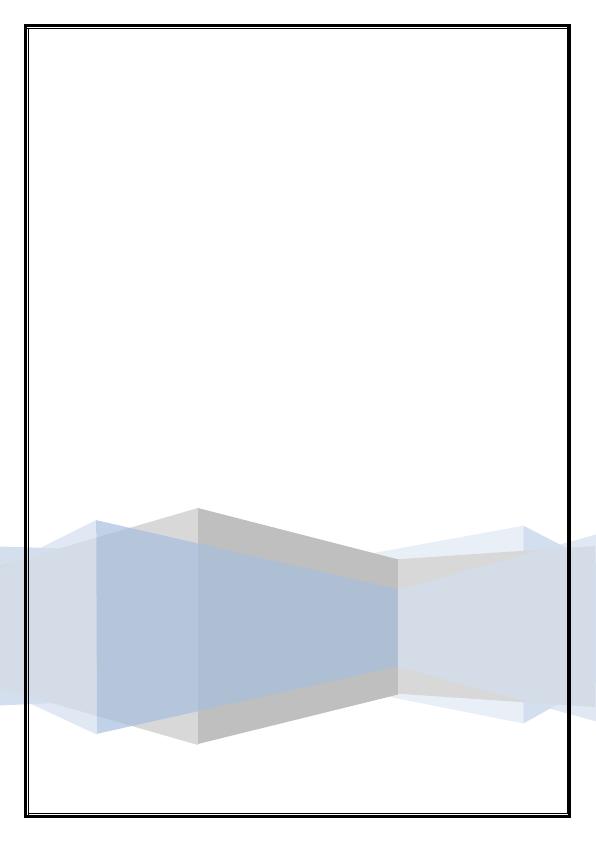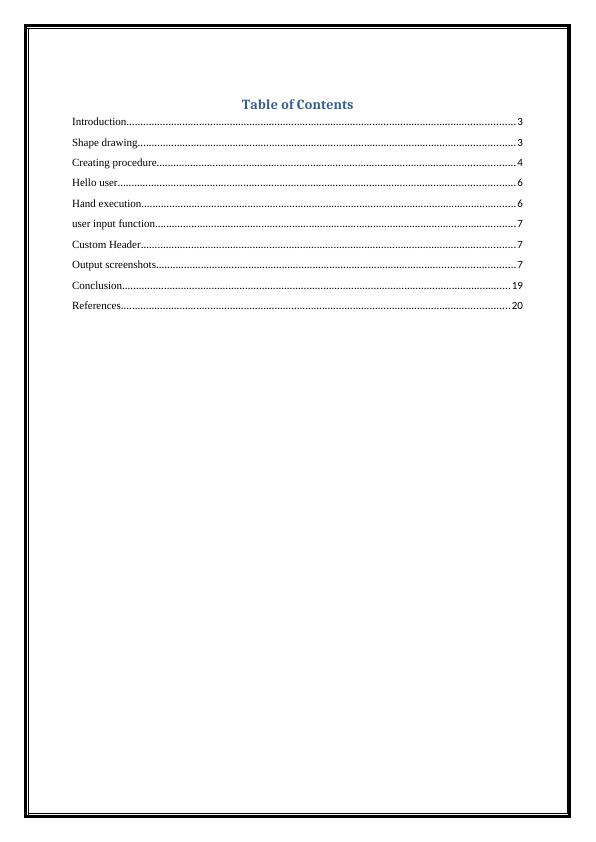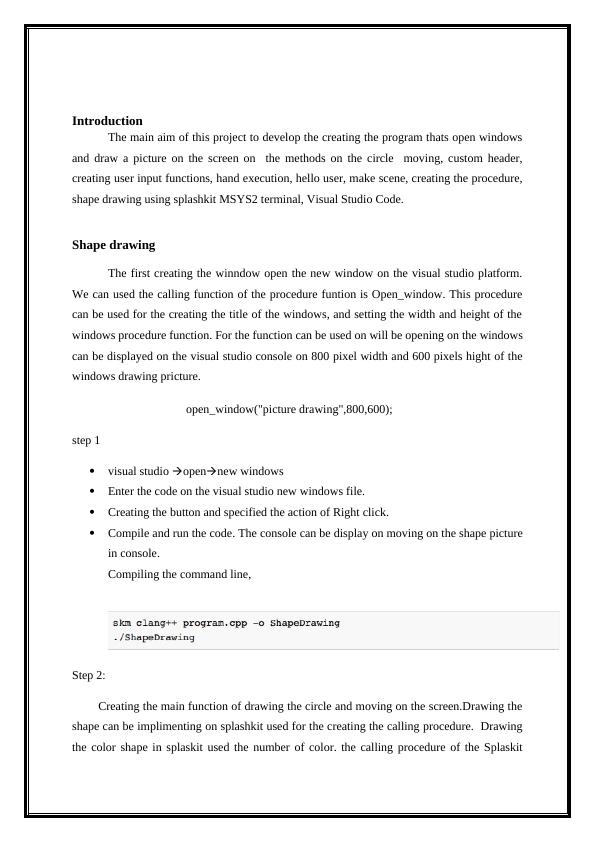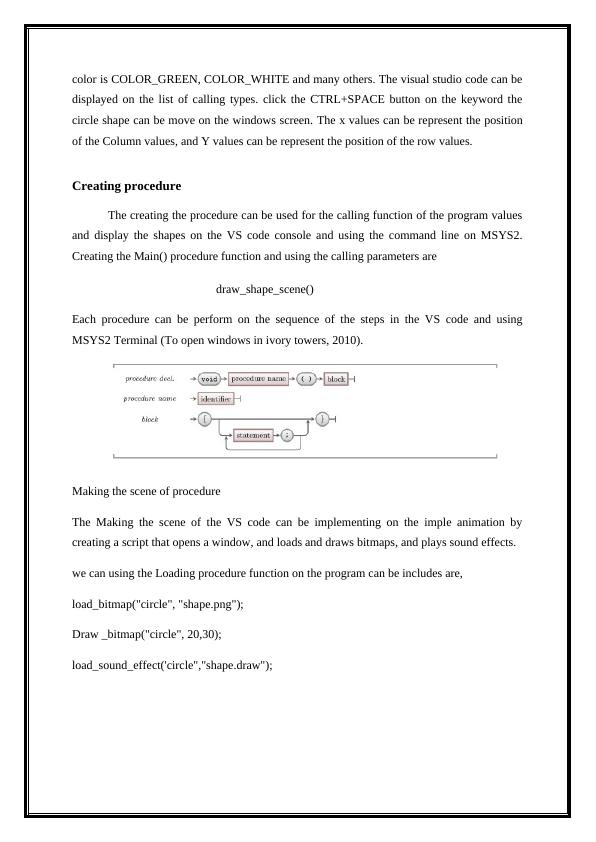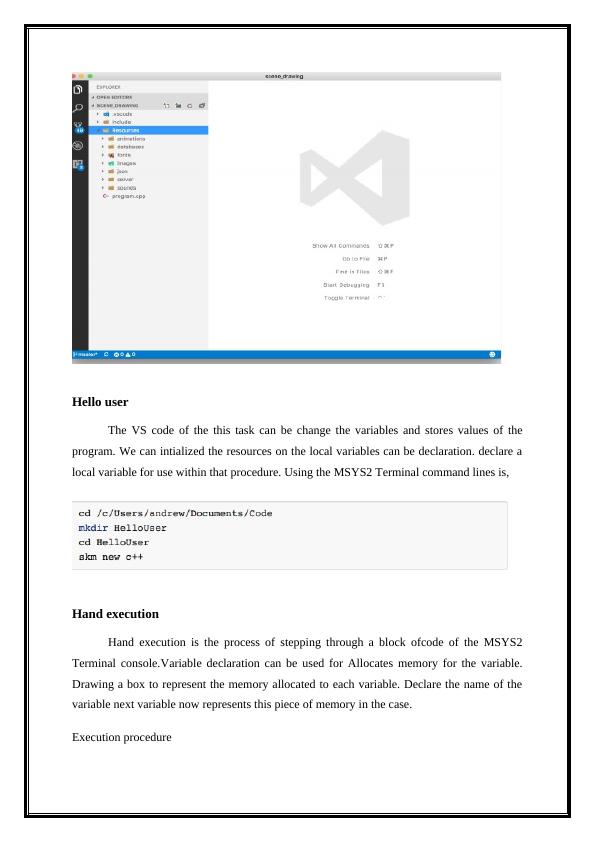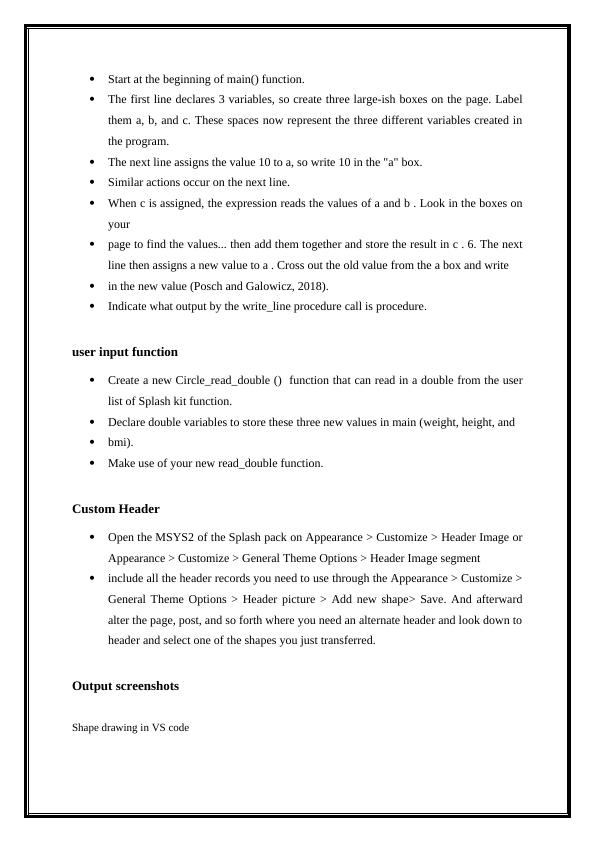Creating a Program to Draw Shapes on Screen using Splashkit and Visual Studio Code
21 Pages1111 Words374 Views
Added on 2023-04-23
About This Document
This project aims to develop a program that opens windows and draws a picture on the screen using methods like circle moving, custom header, user input functions, hand execution, hello user, make scene, creating the procedure, and shape drawing using Splashkit MSYS2 terminal and Visual Studio Code.
Creating a Program to Draw Shapes on Screen using Splashkit and Visual Studio Code
Added on 2023-04-23
ShareRelated Documents
End of preview
Want to access all the pages? Upload your documents or become a member.
C++ Programming Tasks for Desklib Online Library
|20
|976
|199
Color Segmentation in MATLAB: A Step-by-Step Guide to Image Analysis and Object Labeling
|15
|4681
|205
Color Thresholding and Region Properties for Object Detection in Matlab
|14
|4681
|271
Mouse Maze Solver Program using C++ and Visual Studio
|2
|571
|280
HRSC Document System Requirements
|12
|2581
|488
Computing, Science & Engineering : Assignment
|4
|1500
|649