Staff and Student Management System: Design and Implementation
The system needs to be able to generate an interactive list of staff employed by the School. The user views the staff list when the application first loads or when switching to the staff list view. This list should display names in the format ‘Family Name, Given Name (Title)’, as in ‘Einstein, Albert (Dr)’, and be ordered alphabetically by family name. In addition to using the list to access staff details, the user can also filter the list, either by a staff member’s employment category or (if time available in project) partial name match, or both.
Added on 2023-06-03
About This Document
Staff and Student Management System: Design and Implementation
The system needs to be able to generate an interactive list of staff employed by the School. The user views the staff list when the application first loads or when switching to the staff list view. This list should display names in the format ‘Family Name, Given Name (Title)’, as in ‘Einstein, Albert (Dr)’, and be ordered alphabetically by family name. In addition to using the list to access staff details, the user can also filter the list, either by a staff member’s employment category or (if time available in project) partial name match, or both.
Added on 2023-06-03
1. Introduction..............................................................................................................................2
2. Scope........................................................................................................................................2
3. School management system.....................................................................................................2
4. Staff management system.........................................................................................................3
5. Structure of use case.................................................................................................................3
6. User view staff list....................................................................................................................4
7. User selects the staff ID details................................................................................................4
8. User View the Unit List............................................................................................................5
9. User can select the units...........................................................................................................5
10. User generates Heat Map......................................................................................................5
11. User_generate_ClashMap.....................................................................................................6
12. User prototype......................................................................................................................6
A class diagram..............................................................................................................................10
13. Testing process...................................................................................................................13
14. Conclusion..........................................................................................................................21
15. References...........................................................................................................................22
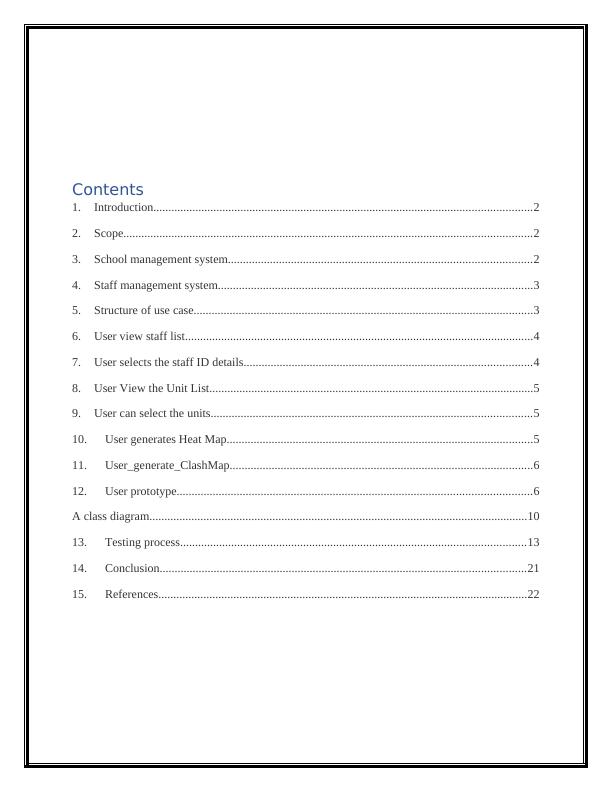
The main aim of this project to developed the staff and student management system. The
windows applications takes most of the activities such as student registration of the database to
transcript of the student to check the information of staff details which time table available on
the class room and attending the class management system. This software design can
specification is made with the purpose of the outline of the software architecture and the
designing for the staff registration system the student to check the class information of the
system. The document will provide the developers an insight in meeting client's needs to
efficiently and effectively. Moreover the document facilitates communication and understanding
of the staff management system by providing the several views of the system design is done by
using the student system
2. Scope
The scope of the software designing specification is the would how the design will
accomplish the functional and non-functional requirements captured on the requirement software
specification. The reports will provide a framework to the programmers through describing the
high level components and architecture, sub systems, interface, database design. This is achieved
through the use of structure is includes are architectural patterns, designing patterns, sequence
diagram, class diagram, package diagram, use case diagram, class diagram are used in the
management system (Arora and Bhatia, 2018). The mainly used for the reports the student to
check the staff details of the information.
3. School management system
The school management system that can used for the large database in which can be usef for
managing your schools day to day business. School management system that allows the users to
store almost all of their schools information electronically, that include the information on the
student database and the staff database of the properties in the used for the software designing.
The staff side details that can providing the information of the student that include the teaching
materials and classroom details database, and the available time table of the information it can be
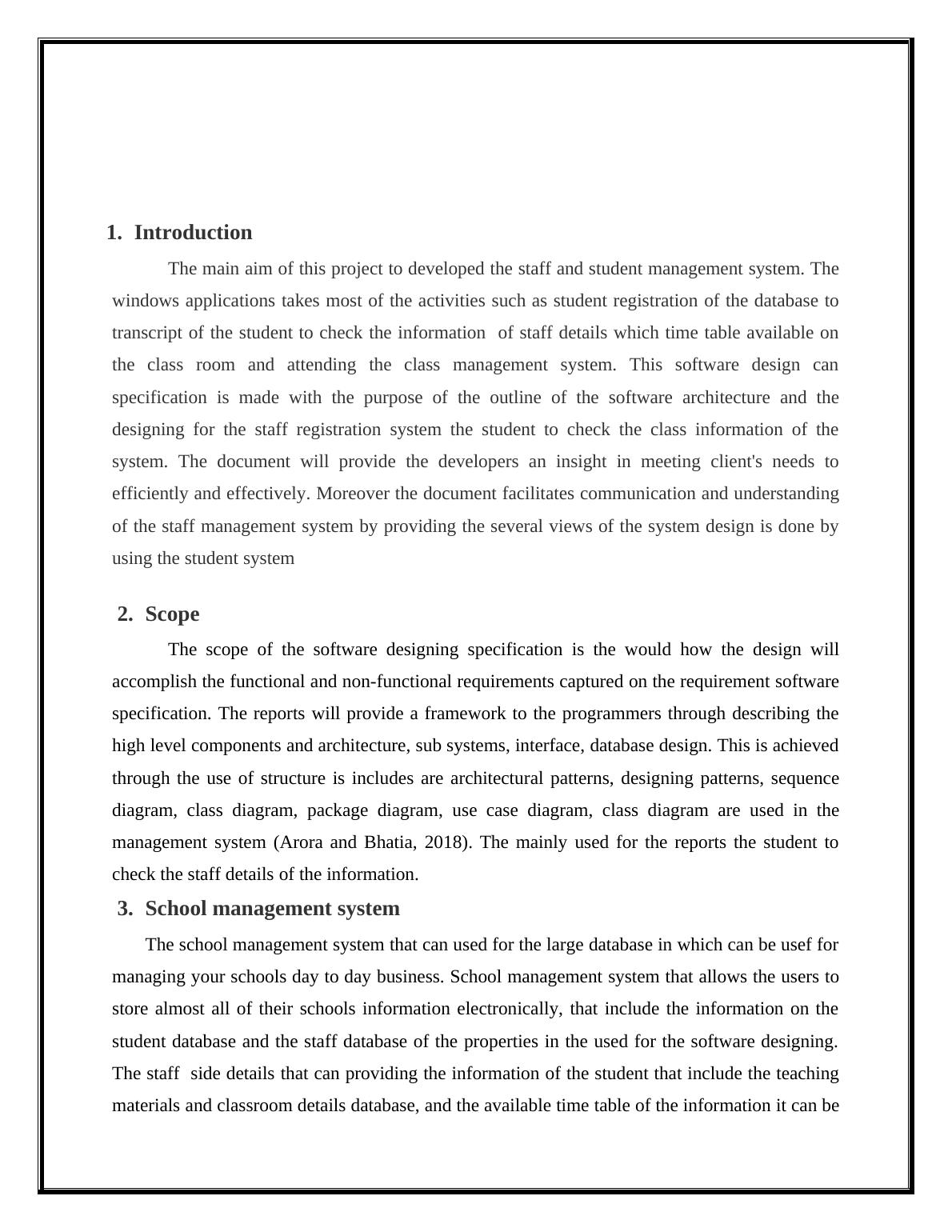
easily generated (Current Awareness in Drug Testing and Analysis, 2010). The school
management system that could be used for the make your school staffs, is the life easier than
ever. Using school management System, finding the student information is just a few seconds
and the away which has might have cost hours, or even days, before. At the end of the software
design process to printing the students statement becomes just a few minutes job( the speed
limitation determined by the student information), but it could be a nightmare without using
School management System (Davies, 2013).
4. Staff management system
The staff management system that contains the student database it will increase accuracy in
work of the minimize repetition of activities, and reduce the paper work. The staff system
designing software that used for the dynamic generation of the tasks with automatic notifications
and the alerts via email and messaging provides better productivity and the work plan of the
student management system the staff data that contains the name, campus, phone number, email,
address, photo, table of units, and consumption hours on the database to maintain. Create
academic and personal data of staff including qualification, skills, training, leave, schedule,
attendance, contact and other details with the ability to add custom fields to track information in
real-time. Easily design and create faculty and staff photo ID cards using emerging technologies
including Analyze performance through real-time reports to track staff service on committees,
research innovations and mentoring and advising students. Assign student applications to the
staff based on the workload and also provide an access to route applications to other faculty
members.
5. Structure of use case
The use case used for the view of the staff list of the student database system. The description
of the process that can login to the students that that can use to enter in the system without this
we cannot enter in the system. The precondition of the user has the appropriate address,
username and password of the login system. The staff is displayed on the staff analysis it will
provides for the each students. The task sequence of the school management system that used for
the user action and the system response on the software design specification. The user can go to
login page and the system that can open the page (DeBoer, 2015). And second step of this
process user can enter the detail to login to the system, to provide the individuals studentId and
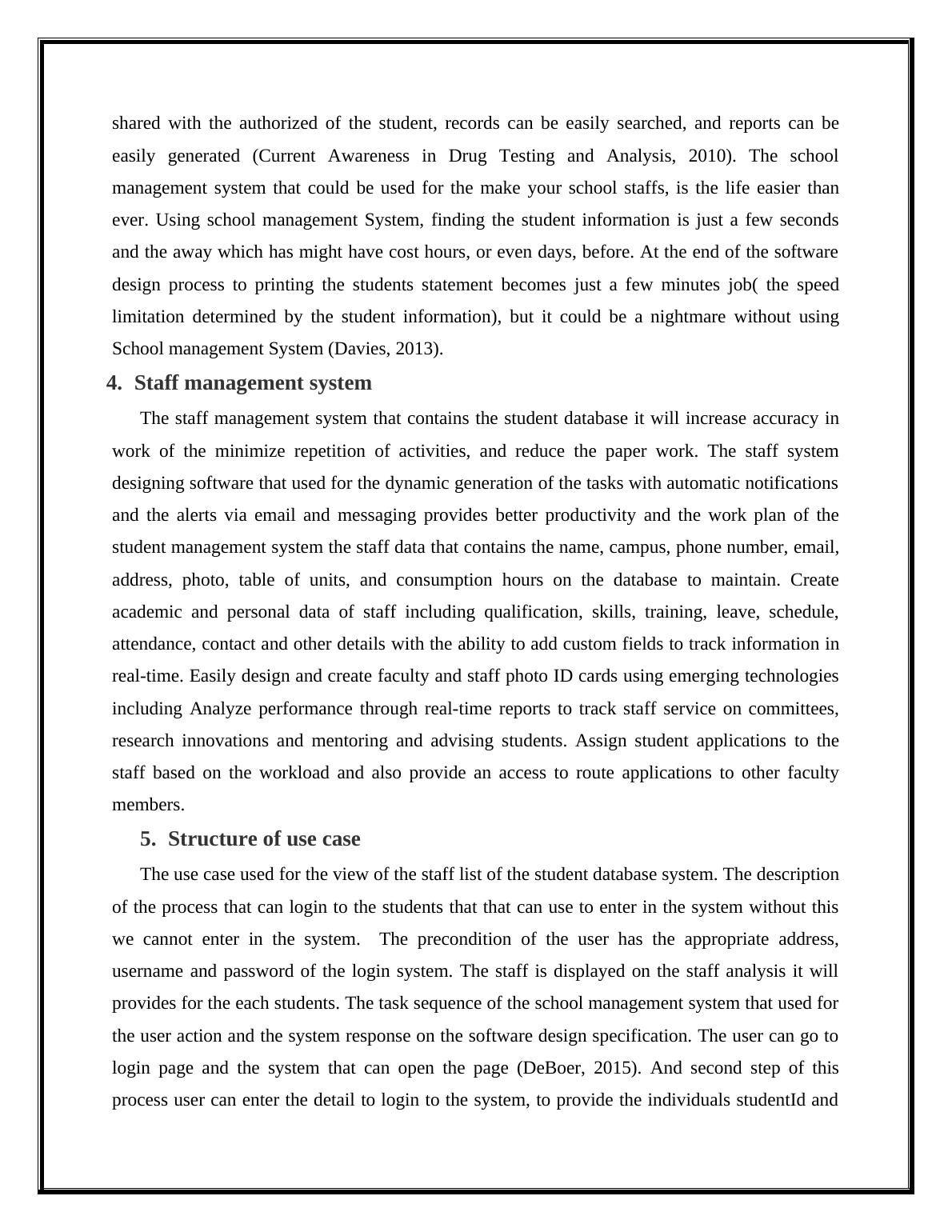
the details the details are return as verified the acknowledgement and the user redirected to the
personal dashboard. Finally the user can check the all details of the database. The user can can
follow the application and system display on the basic course details of the staff button of the
screen. The staff database it will visible of the startup of the application system. If the available
of the staff list in the system that can used for the user views that include the all staff details, and
academic, technical, administrative and finally the student to select the available staff on the staff
list and the choosing on the time slots of the staff will be send the notifies on the user message
acknowledgment of the student database system (Dinh Van, Bui and Bui, 2017).
6. User view staff list
The user view staff list that used for the select a type of process it made to get a whole type the
details information in the student. The staff user see the option to select fields ti their choci but it
gets the id there any way users can select the order, width of fields in the view list of the
information.
7. User selects the staff ID details
The school management system used for the user that select the view of staff list on the
login page. After then to going on the staff list on the screen the user can taps the staff tap and
views the all staff list and the user can choice them to find the staff is available and get the
details information (Horn et al., 2015). The design of the software requirement can display the
entire staff list. The staff category of the user can select the user is filters the list of staff selection
screen page. After that the system will display on the filtered staffs list. the user can select the
staff, and enter the part of the staff members name The user can choice the staff it will matching
on the staff database is valid and display the remaining of filtering list of the database system.
And then the staff it will send the acknowledgement message to the user system. And another
user can be used in this system and again to login to the process requirements database system.
User shows activity Grid: The user can login to the staff page and select the member of the staff
list can which staff now available and select the list the staff will provide the task of the course
list, and the technical part, time slots of the database management system.The startup of the login
application that can used for to provide the option and visible for the staff database. The main
aim of this project the user can select or filter the staff member from the staff list which can
choice the one staff member. Then the system will display the staff member whole details
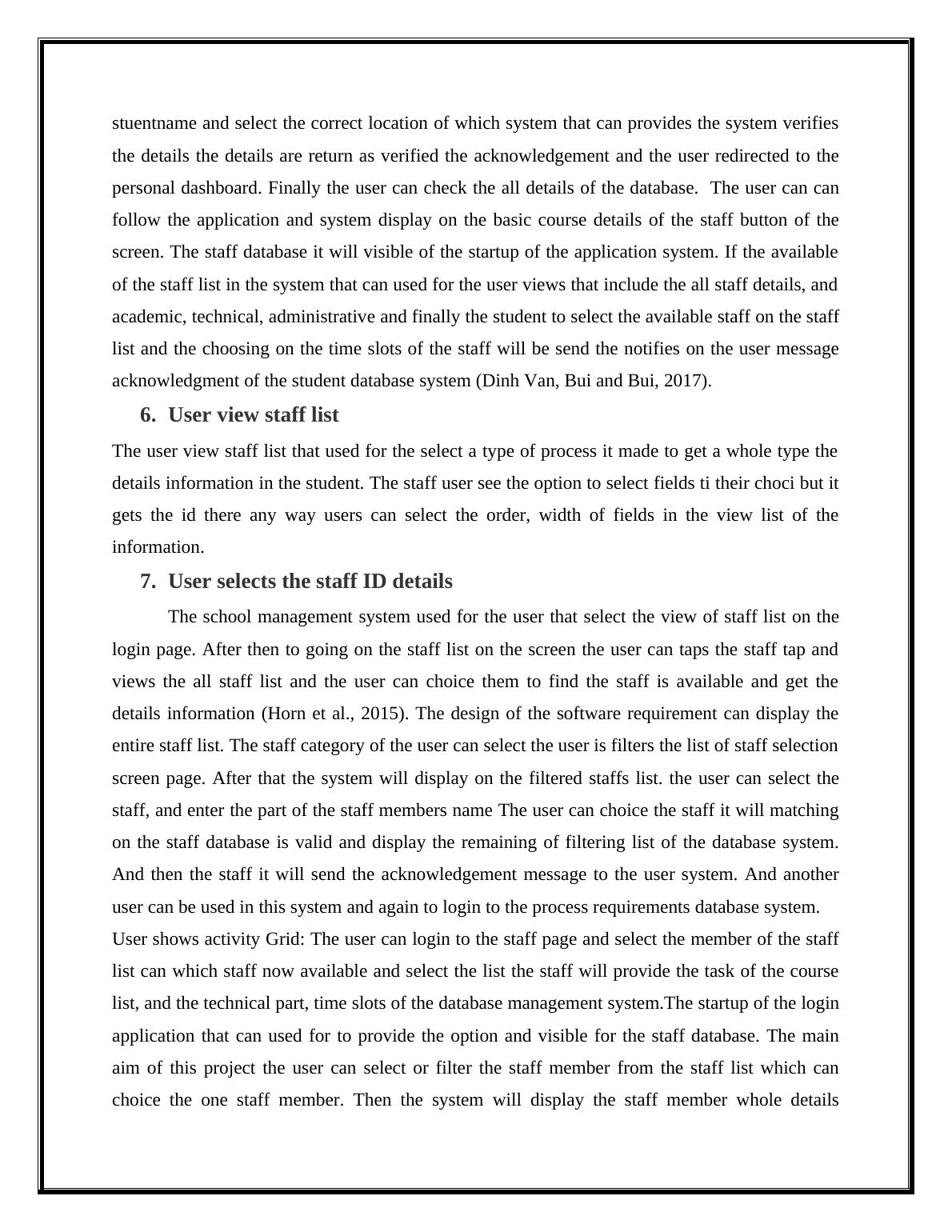
and table of units she or he involved in the current semester. The staff will display the table of
units’ code the user can select the code units. After that the system will display the free teaching
and consultation of the staff member availability or it displays grid activity of the staff member
with the color code (Maimela and Samuel, 2016).
8. User View the Unit List
The staff will provide the list of task units on the database system. The user can login and select
the staff member of the management system. The user can click on the select unit list button and
going to the application information database. The startup of the application in which to displays
the tap option of the unit list button on the screen. The user can visible the unit list is available on
the screen system and the unit list is not available on the application screen page and the user can
notify the with message on the "unit list is not available" of the staff members. And then go to
the home screen database. The post condition of the database with the user can select the units
from the unit list and display the error message on "if unit list not available then the system that
will notifies the user with the messaged on "units list not available" on the application screen
Error system.
9. User can select the units
The user can use for the view of unit list on the screen page in the resource information
application. The startup of the application that can visible by the options of the units list is
displayed on the system. The user cans selection of the unit list which is display on the system.
The system is automatically to generate the new list of the class is available on the selected units
by the user. if the class is available The staff member can provides the notes on each class
lecture , part of the Tutorial , practical, workshop, room location, campus of the staff and then
otherwise if the staff member is not available that the system will notify the message this class
list not available on the system.
10.User generates Heat Map
Heat map that can mainly used for staff member of the details list, and timetable of the
database requirement system. The staff will provide the information user can select staff
members and view that the timetable. If the staff member is not available on the list the user can
filter the timetable so that user can view the single campus to select the staff member of the list
of time tables. The Heat map can use for store the information on the day time activity on the
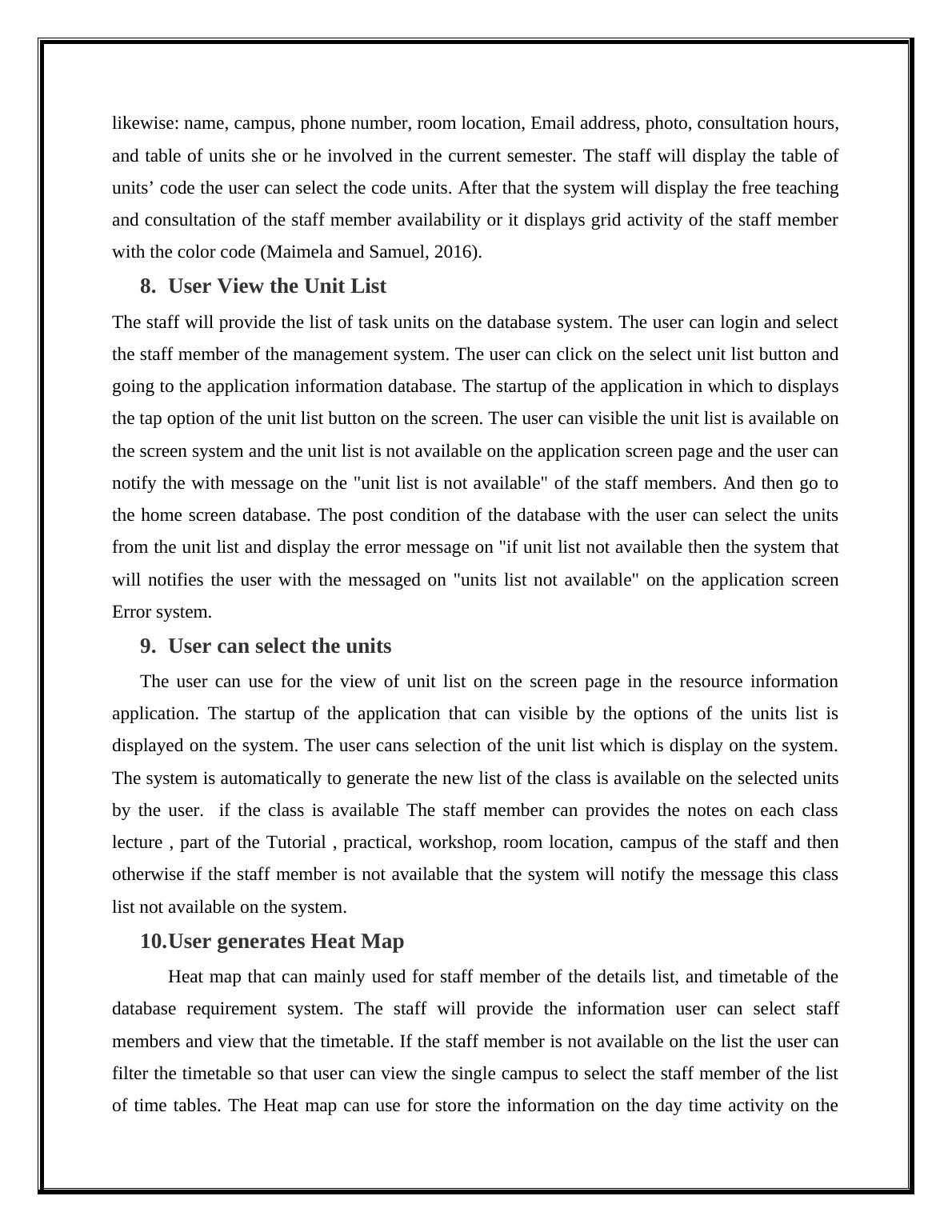
list they can display on the screen of two heat map will provides the unit class and consulting
time and the map available then system generate selected heat map. The system will display
message on "heat map is not available".
11.User_generate_ClashMap
The user can generate the database records on the unit class table. The user can select the
units on the staff member’s login page and display the selected unit classes with information. If
the class is selected there is no any clash map of the system that can display the message of the
user "no clash available" hence to otherwise display message on unit class and consultation time.
The user can filter the entering part of the code and unit file the user input can matched with the
staff database can display the filtering list else system is notifies the display message on please
enter the correct units information (Prakash Shrivastava, 2012).
12.User prototype
Home page
The home page which contain the staff and Timetable list of the resource information application
Staff list:
The user can select and choice the category of the information system and select the available of
the staff members from the list
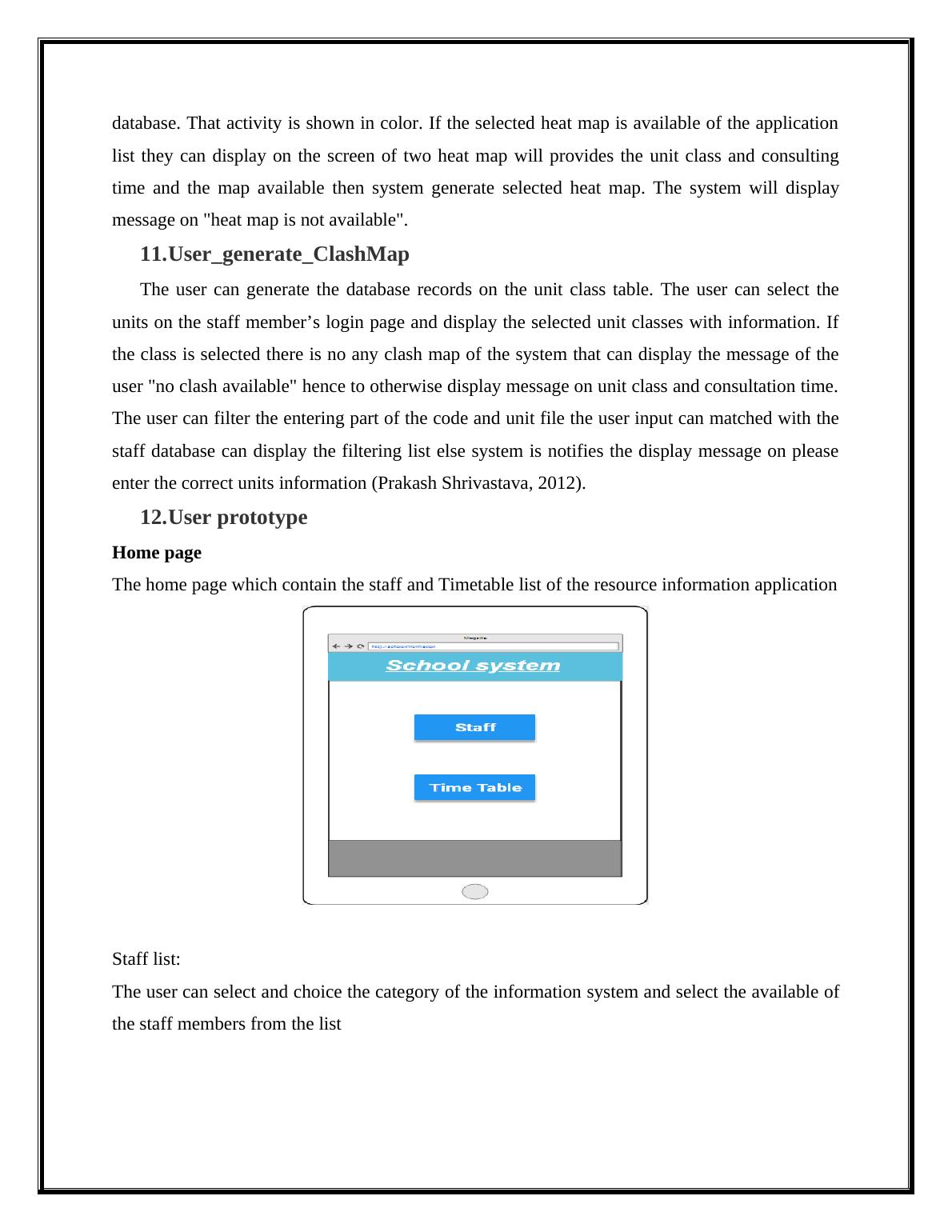
End of preview
Want to access all the pages? Upload your documents or become a member.
