Clinic Management System Comparison
VerifiedAdded on 2020/04/07
|19
|2077
|207
AI Summary
The assignment evaluates three options for a clinic seeking a new management system: incrementing an existing in-house system, purchasing Softclinic Hospital Management System, or opting for Insta Hospital and Clinic Management System. It analyzes each system's features, advantages, and disadvantages, considering factors like patient feedback, profitability, training requirements, and customization options. Ultimately, the assignment recommends an in-house developed system as the most suitable choice based on its adaptability, compatibility, and phased implementation approach.
Contribute Materials
Your contribution can guide someone’s learning journey. Share your
documents today.

0
Clinic Management System
Institution
Name
Clinic Management System
Institution
Name
Secure Best Marks with AI Grader
Need help grading? Try our AI Grader for instant feedback on your assignments.
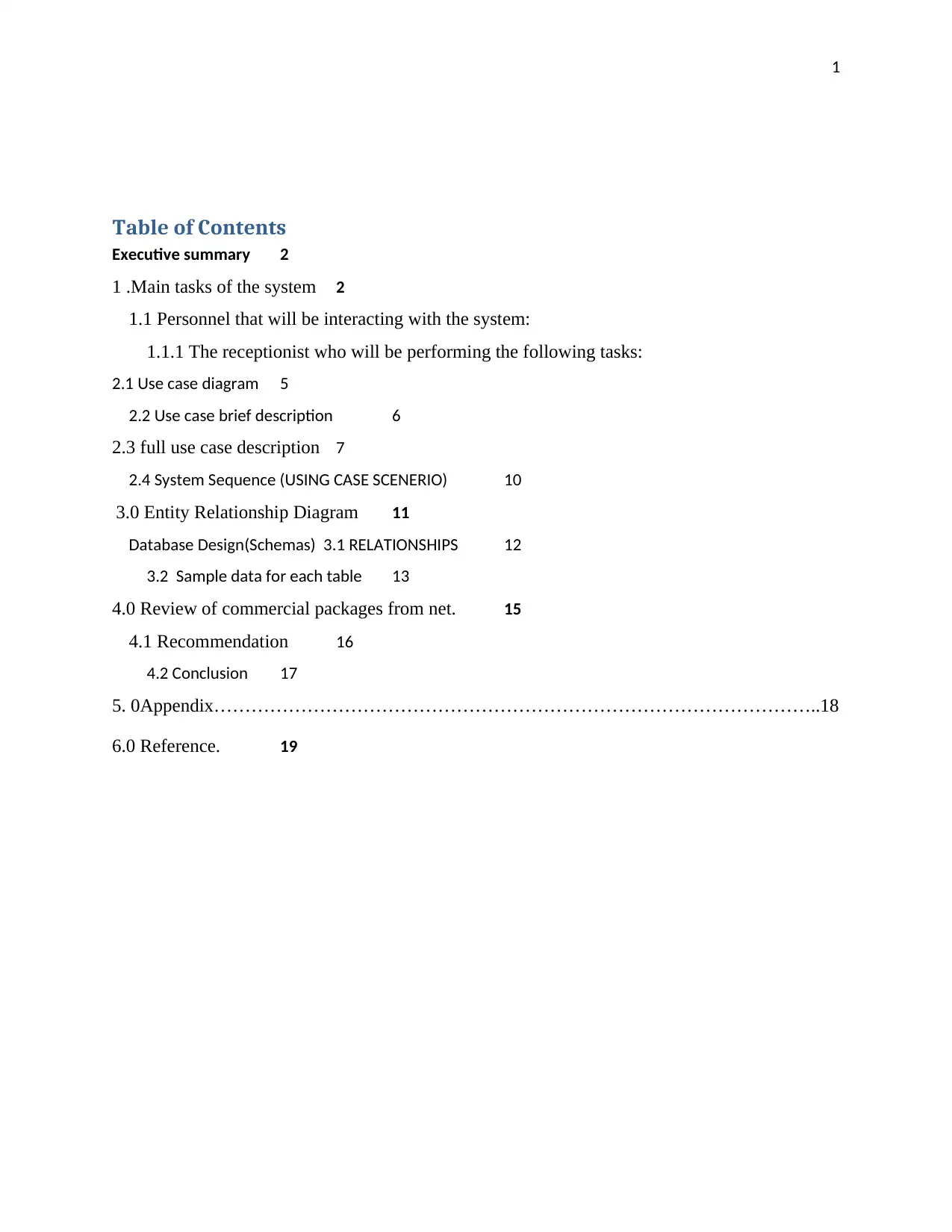
1
Table of Contents
Executive summary 2
1 .Main tasks of the system 2
1.1 Personnel that will be interacting with the system:
1.1.1 The receptionist who will be performing the following tasks:
2.1 Use case diagram 5
2.2 Use case brief description 6
2.3 full use case description 7
2.4 System Sequence (USING CASE SCENERIO) 10
3.0 Entity Relationship Diagram 11
Database Design(Schemas) 3.1 RELATIONSHIPS 12
3.2 Sample data for each table 13
4.0 Review of commercial packages from net. 15
4.1 Recommendation 16
4.2 Conclusion 17
5. 0Appendix……………………………………………………………………………………..18
6.0 Reference. 19
Table of Contents
Executive summary 2
1 .Main tasks of the system 2
1.1 Personnel that will be interacting with the system:
1.1.1 The receptionist who will be performing the following tasks:
2.1 Use case diagram 5
2.2 Use case brief description 6
2.3 full use case description 7
2.4 System Sequence (USING CASE SCENERIO) 10
3.0 Entity Relationship Diagram 11
Database Design(Schemas) 3.1 RELATIONSHIPS 12
3.2 Sample data for each table 13
4.0 Review of commercial packages from net. 15
4.1 Recommendation 16
4.2 Conclusion 17
5. 0Appendix……………………………………………………………………………………..18
6.0 Reference. 19

2
Executive Summary
The clinic management system is an information system whose scope revolves around the
capturing of patients data, processing it, storing it, calculating the bills for patients, booking
appointments with the medicine practitioners in the hospital and managing flow of activities in
the clinic.
Feedback is also catered for where there is a forum for patient portal where patients can air their
views on certain issues concerning their relationship with the clinic. This forum is what enhances
patient- clinic intimacy and promotes the business aspect of the clinic.
Executive Summary
The clinic management system is an information system whose scope revolves around the
capturing of patients data, processing it, storing it, calculating the bills for patients, booking
appointments with the medicine practitioners in the hospital and managing flow of activities in
the clinic.
Feedback is also catered for where there is a forum for patient portal where patients can air their
views on certain issues concerning their relationship with the clinic. This forum is what enhances
patient- clinic intimacy and promotes the business aspect of the clinic.
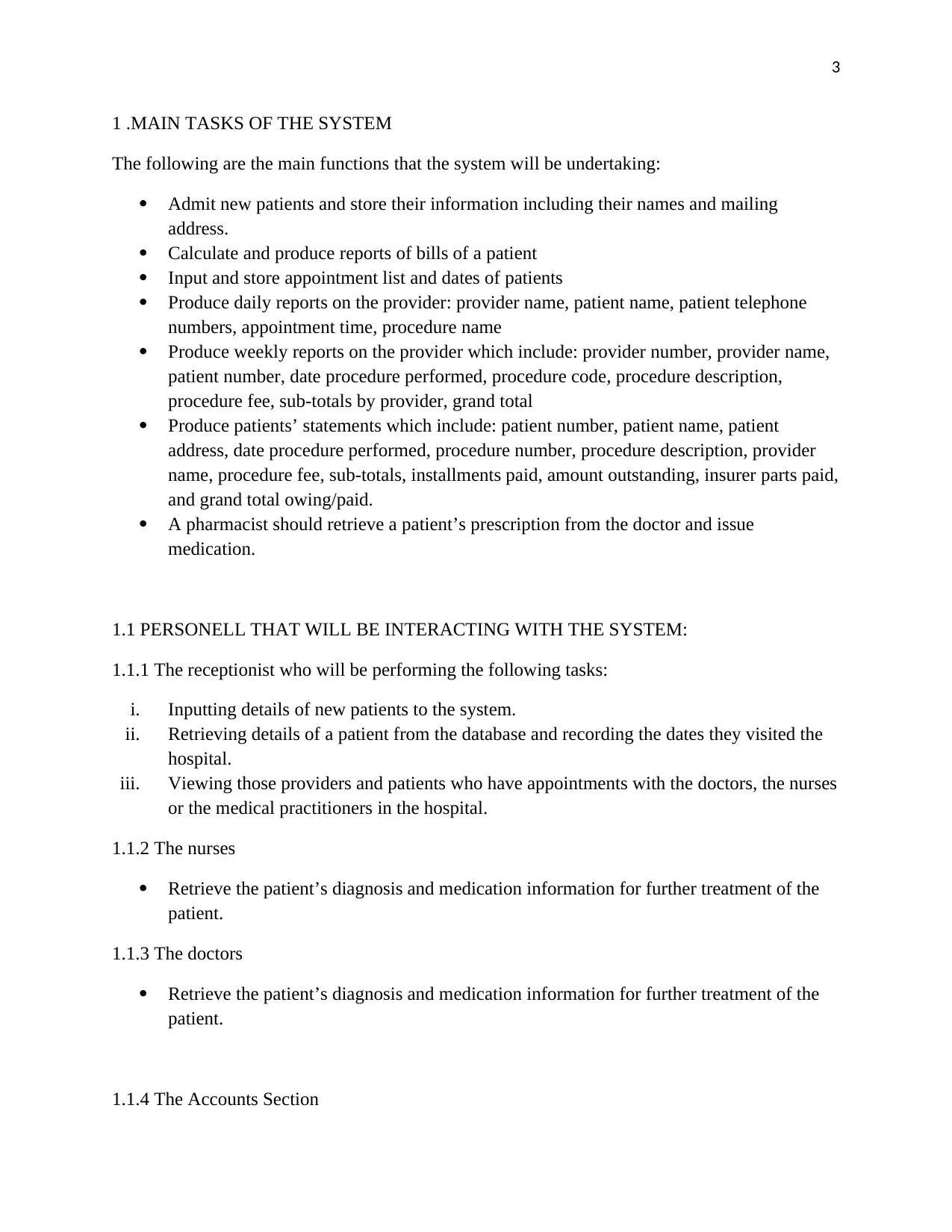
3
1 .MAIN TASKS OF THE SYSTEM
The following are the main functions that the system will be undertaking:
Admit new patients and store their information including their names and mailing
address.
Calculate and produce reports of bills of a patient
Input and store appointment list and dates of patients
Produce daily reports on the provider: provider name, patient name, patient telephone
numbers, appointment time, procedure name
Produce weekly reports on the provider which include: provider number, provider name,
patient number, date procedure performed, procedure code, procedure description,
procedure fee, sub-totals by provider, grand total
Produce patients’ statements which include: patient number, patient name, patient
address, date procedure performed, procedure number, procedure description, provider
name, procedure fee, sub-totals, installments paid, amount outstanding, insurer parts paid,
and grand total owing/paid.
A pharmacist should retrieve a patient’s prescription from the doctor and issue
medication.
1.1 PERSONELL THAT WILL BE INTERACTING WITH THE SYSTEM:
1.1.1 The receptionist who will be performing the following tasks:
i. Inputting details of new patients to the system.
ii. Retrieving details of a patient from the database and recording the dates they visited the
hospital.
iii. Viewing those providers and patients who have appointments with the doctors, the nurses
or the medical practitioners in the hospital.
1.1.2 The nurses
Retrieve the patient’s diagnosis and medication information for further treatment of the
patient.
1.1.3 The doctors
Retrieve the patient’s diagnosis and medication information for further treatment of the
patient.
1.1.4 The Accounts Section
1 .MAIN TASKS OF THE SYSTEM
The following are the main functions that the system will be undertaking:
Admit new patients and store their information including their names and mailing
address.
Calculate and produce reports of bills of a patient
Input and store appointment list and dates of patients
Produce daily reports on the provider: provider name, patient name, patient telephone
numbers, appointment time, procedure name
Produce weekly reports on the provider which include: provider number, provider name,
patient number, date procedure performed, procedure code, procedure description,
procedure fee, sub-totals by provider, grand total
Produce patients’ statements which include: patient number, patient name, patient
address, date procedure performed, procedure number, procedure description, provider
name, procedure fee, sub-totals, installments paid, amount outstanding, insurer parts paid,
and grand total owing/paid.
A pharmacist should retrieve a patient’s prescription from the doctor and issue
medication.
1.1 PERSONELL THAT WILL BE INTERACTING WITH THE SYSTEM:
1.1.1 The receptionist who will be performing the following tasks:
i. Inputting details of new patients to the system.
ii. Retrieving details of a patient from the database and recording the dates they visited the
hospital.
iii. Viewing those providers and patients who have appointments with the doctors, the nurses
or the medical practitioners in the hospital.
1.1.2 The nurses
Retrieve the patient’s diagnosis and medication information for further treatment of the
patient.
1.1.3 The doctors
Retrieve the patient’s diagnosis and medication information for further treatment of the
patient.
1.1.4 The Accounts Section
Secure Best Marks with AI Grader
Need help grading? Try our AI Grader for instant feedback on your assignments.
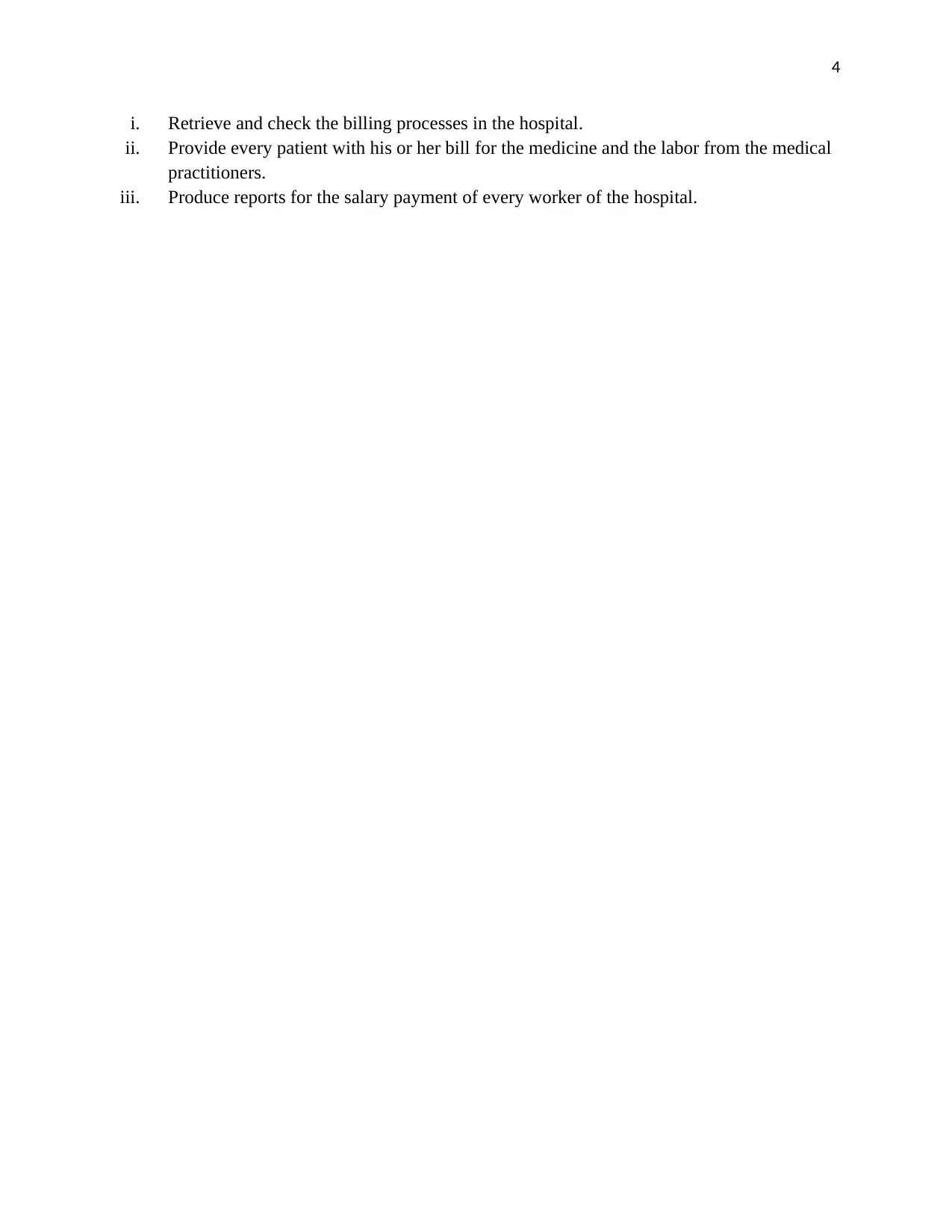
4
i. Retrieve and check the billing processes in the hospital.
ii. Provide every patient with his or her bill for the medicine and the labor from the medical
practitioners.
iii. Produce reports for the salary payment of every worker of the hospital.
i. Retrieve and check the billing processes in the hospital.
ii. Provide every patient with his or her bill for the medicine and the labor from the medical
practitioners.
iii. Produce reports for the salary payment of every worker of the hospital.
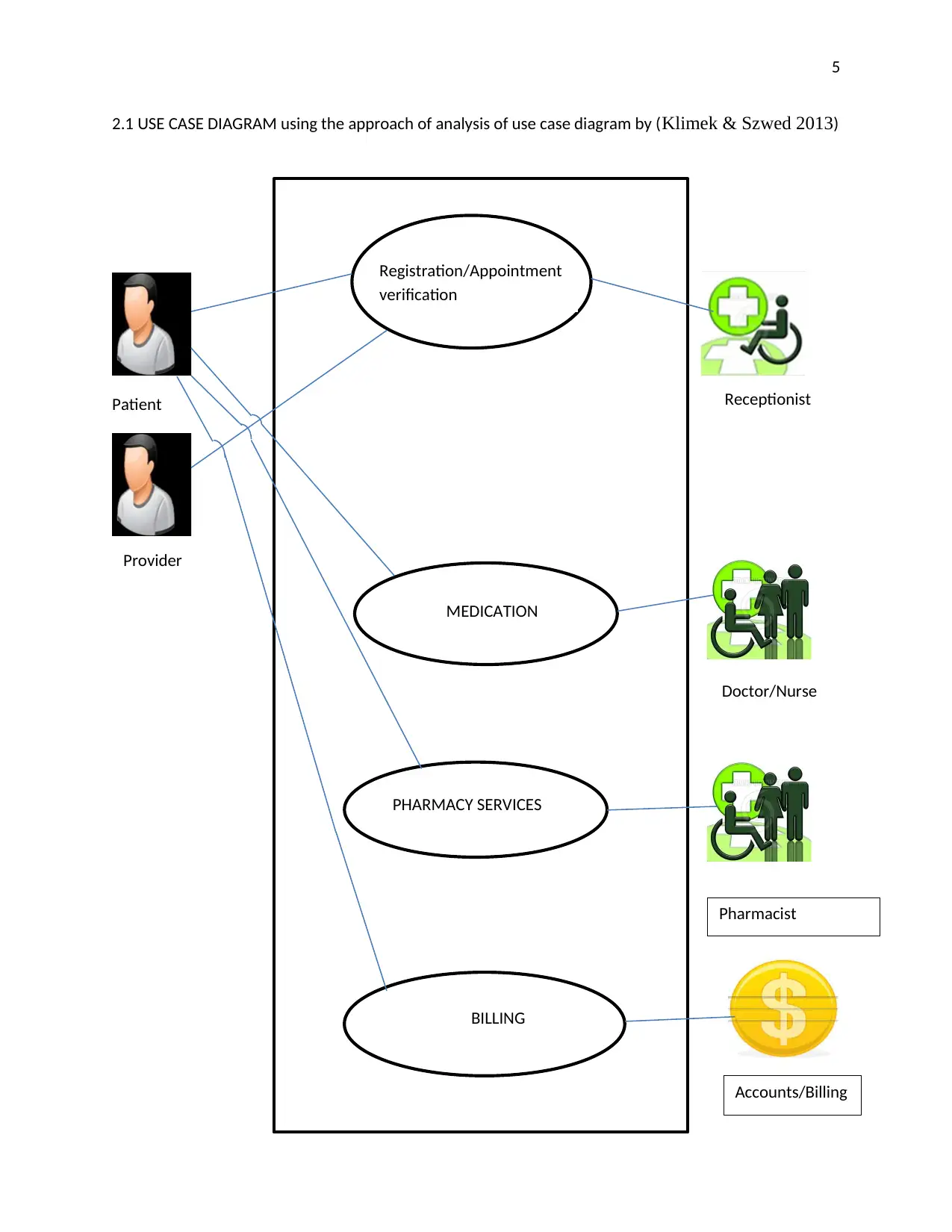
5
2.1 USE CASE DIAGRAM using the approach of analysis of use case diagram by (Klimek & Szwed 2013)
Patient Receptionist
Doctor/Nurse
Pharmacist
Accounts/Billing
Provider
Registration/Appointment
verification
MEDICATION
PHARMACY SERVICES
BILLING
2.1 USE CASE DIAGRAM using the approach of analysis of use case diagram by (Klimek & Szwed 2013)
Patient Receptionist
Doctor/Nurse
Pharmacist
Accounts/Billing
Provider
Registration/Appointment
verification
MEDICATION
PHARMACY SERVICES
BILLING
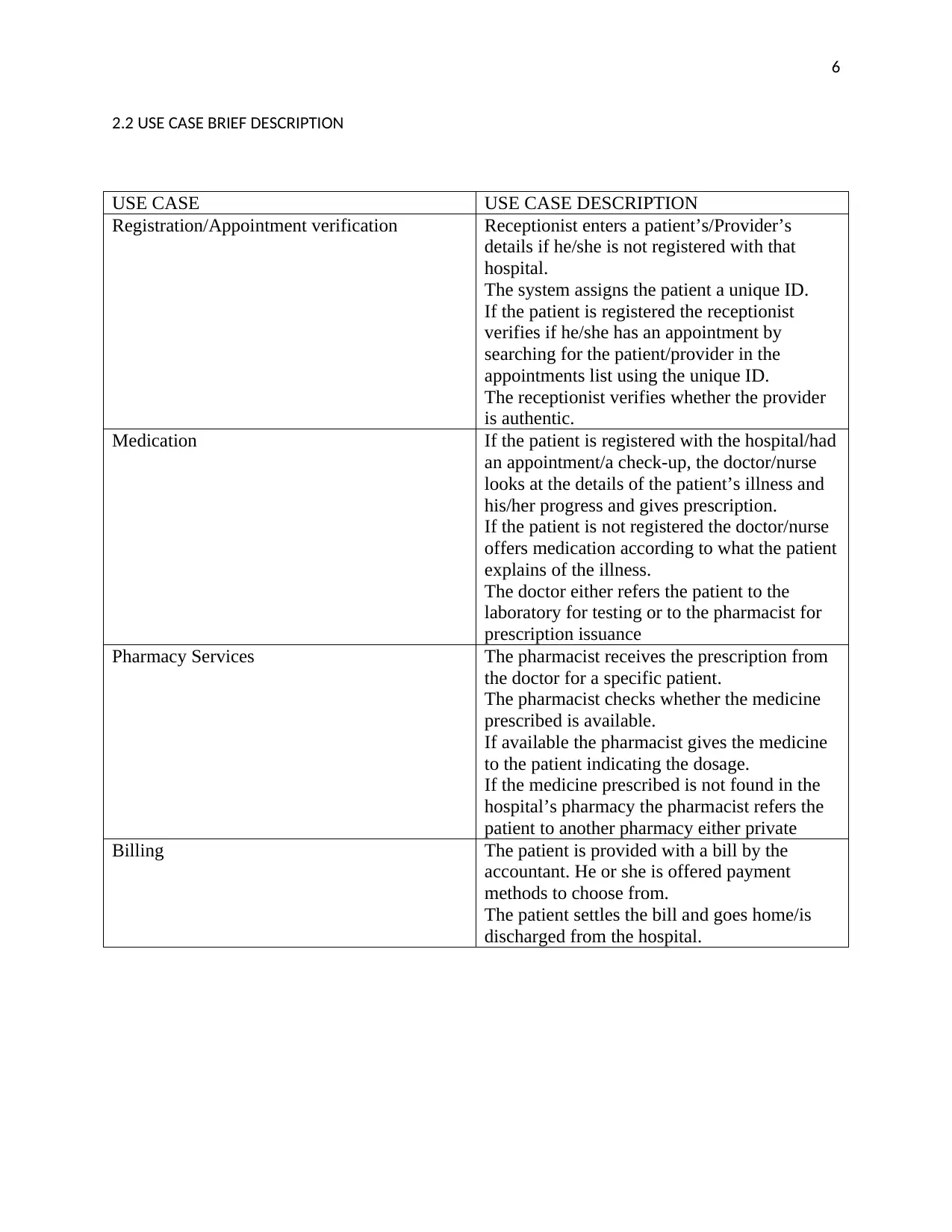
6
2.2 USE CASE BRIEF DESCRIPTION
USE CASE USE CASE DESCRIPTION
Registration/Appointment verification Receptionist enters a patient’s/Provider’s
details if he/she is not registered with that
hospital.
The system assigns the patient a unique ID.
If the patient is registered the receptionist
verifies if he/she has an appointment by
searching for the patient/provider in the
appointments list using the unique ID.
The receptionist verifies whether the provider
is authentic.
Medication If the patient is registered with the hospital/had
an appointment/a check-up, the doctor/nurse
looks at the details of the patient’s illness and
his/her progress and gives prescription.
If the patient is not registered the doctor/nurse
offers medication according to what the patient
explains of the illness.
The doctor either refers the patient to the
laboratory for testing or to the pharmacist for
prescription issuance
Pharmacy Services The pharmacist receives the prescription from
the doctor for a specific patient.
The pharmacist checks whether the medicine
prescribed is available.
If available the pharmacist gives the medicine
to the patient indicating the dosage.
If the medicine prescribed is not found in the
hospital’s pharmacy the pharmacist refers the
patient to another pharmacy either private
Billing The patient is provided with a bill by the
accountant. He or she is offered payment
methods to choose from.
The patient settles the bill and goes home/is
discharged from the hospital.
2.2 USE CASE BRIEF DESCRIPTION
USE CASE USE CASE DESCRIPTION
Registration/Appointment verification Receptionist enters a patient’s/Provider’s
details if he/she is not registered with that
hospital.
The system assigns the patient a unique ID.
If the patient is registered the receptionist
verifies if he/she has an appointment by
searching for the patient/provider in the
appointments list using the unique ID.
The receptionist verifies whether the provider
is authentic.
Medication If the patient is registered with the hospital/had
an appointment/a check-up, the doctor/nurse
looks at the details of the patient’s illness and
his/her progress and gives prescription.
If the patient is not registered the doctor/nurse
offers medication according to what the patient
explains of the illness.
The doctor either refers the patient to the
laboratory for testing or to the pharmacist for
prescription issuance
Pharmacy Services The pharmacist receives the prescription from
the doctor for a specific patient.
The pharmacist checks whether the medicine
prescribed is available.
If available the pharmacist gives the medicine
to the patient indicating the dosage.
If the medicine prescribed is not found in the
hospital’s pharmacy the pharmacist refers the
patient to another pharmacy either private
Billing The patient is provided with a bill by the
accountant. He or she is offered payment
methods to choose from.
The patient settles the bill and goes home/is
discharged from the hospital.
Paraphrase This Document
Need a fresh take? Get an instant paraphrase of this document with our AI Paraphraser
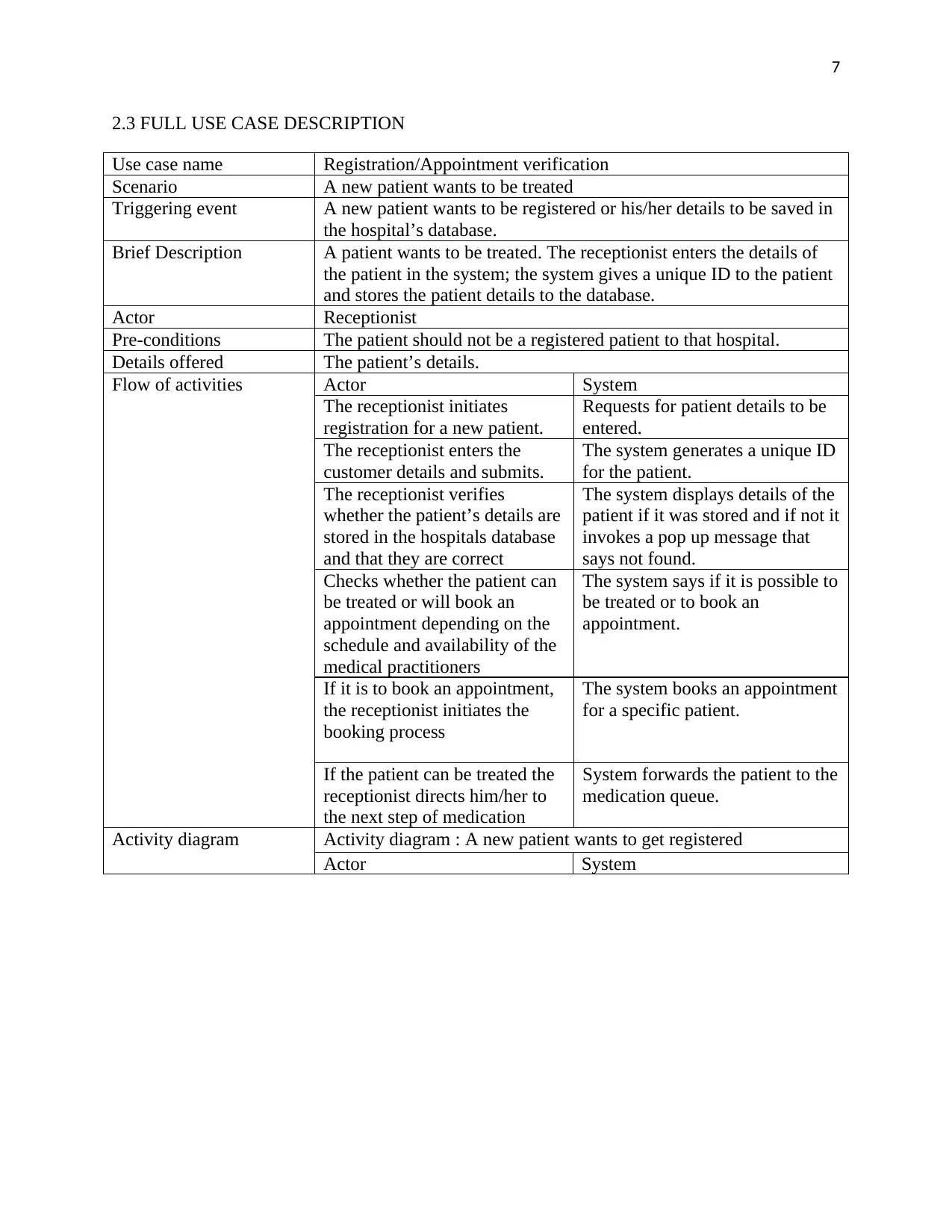
7
2.3 FULL USE CASE DESCRIPTION
Use case name Registration/Appointment verification
Scenario A new patient wants to be treated
Triggering event A new patient wants to be registered or his/her details to be saved in
the hospital’s database.
Brief Description A patient wants to be treated. The receptionist enters the details of
the patient in the system; the system gives a unique ID to the patient
and stores the patient details to the database.
Actor Receptionist
Pre-conditions The patient should not be a registered patient to that hospital.
Details offered The patient’s details.
Flow of activities Actor System
The receptionist initiates
registration for a new patient.
Requests for patient details to be
entered.
The receptionist enters the
customer details and submits.
The system generates a unique ID
for the patient.
The receptionist verifies
whether the patient’s details are
stored in the hospitals database
and that they are correct
The system displays details of the
patient if it was stored and if not it
invokes a pop up message that
says not found.
Checks whether the patient can
be treated or will book an
appointment depending on the
schedule and availability of the
medical practitioners
The system says if it is possible to
be treated or to book an
appointment.
If it is to book an appointment,
the receptionist initiates the
booking process
The system books an appointment
for a specific patient.
If the patient can be treated the
receptionist directs him/her to
the next step of medication
System forwards the patient to the
medication queue.
Activity diagram Activity diagram : A new patient wants to get registered
Actor System
2.3 FULL USE CASE DESCRIPTION
Use case name Registration/Appointment verification
Scenario A new patient wants to be treated
Triggering event A new patient wants to be registered or his/her details to be saved in
the hospital’s database.
Brief Description A patient wants to be treated. The receptionist enters the details of
the patient in the system; the system gives a unique ID to the patient
and stores the patient details to the database.
Actor Receptionist
Pre-conditions The patient should not be a registered patient to that hospital.
Details offered The patient’s details.
Flow of activities Actor System
The receptionist initiates
registration for a new patient.
Requests for patient details to be
entered.
The receptionist enters the
customer details and submits.
The system generates a unique ID
for the patient.
The receptionist verifies
whether the patient’s details are
stored in the hospitals database
and that they are correct
The system displays details of the
patient if it was stored and if not it
invokes a pop up message that
says not found.
Checks whether the patient can
be treated or will book an
appointment depending on the
schedule and availability of the
medical practitioners
The system says if it is possible to
be treated or to book an
appointment.
If it is to book an appointment,
the receptionist initiates the
booking process
The system books an appointment
for a specific patient.
If the patient can be treated the
receptionist directs him/her to
the next step of medication
System forwards the patient to the
medication queue.
Activity diagram Activity diagram : A new patient wants to get registered
Actor System
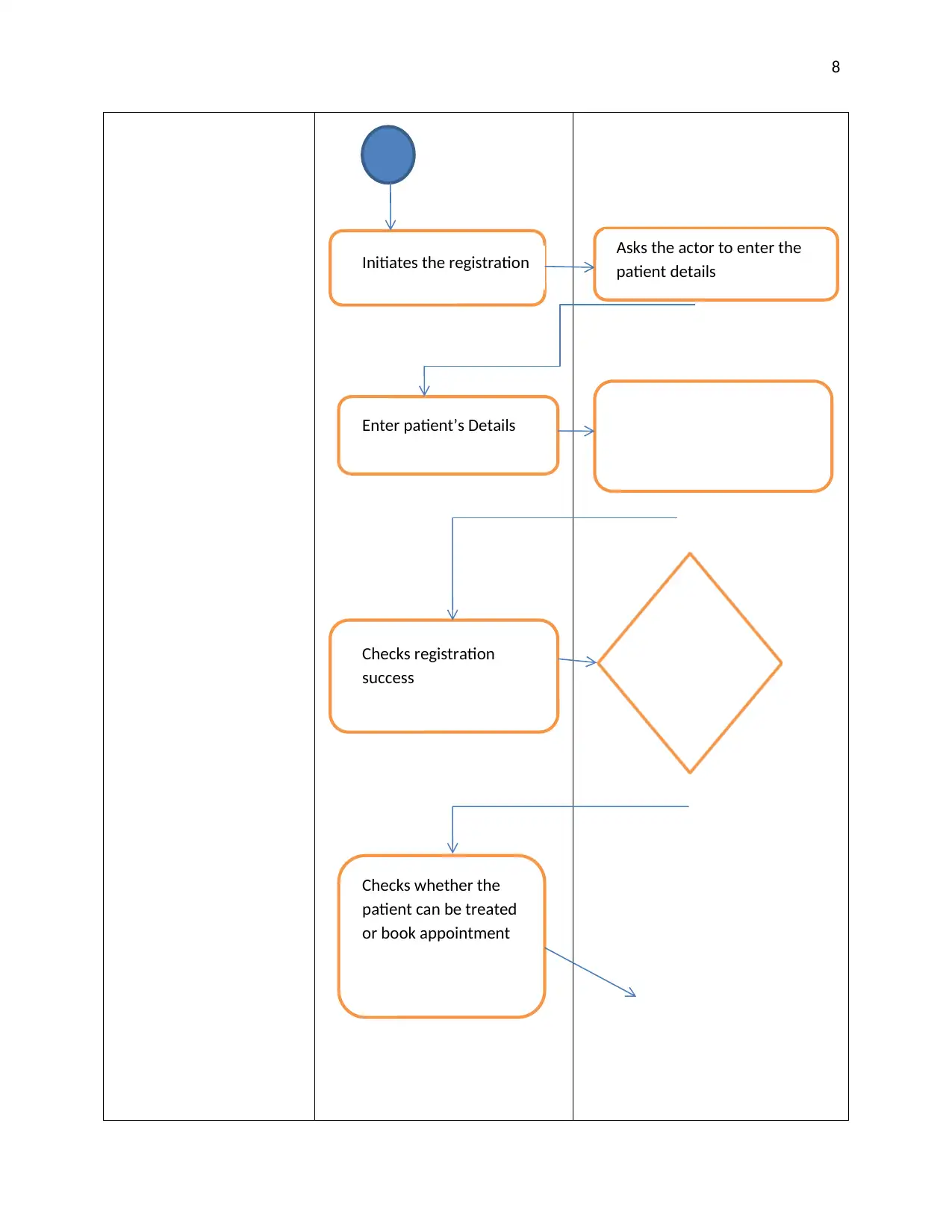
8
Initiates the registration Asks the actor to enter the
patient details
Enter patient’s Details
Checks registration
success
Checks whether the
patient can be treated
or book appointment
Initiates the registration Asks the actor to enter the
patient details
Enter patient’s Details
Checks registration
success
Checks whether the
patient can be treated
or book appointment
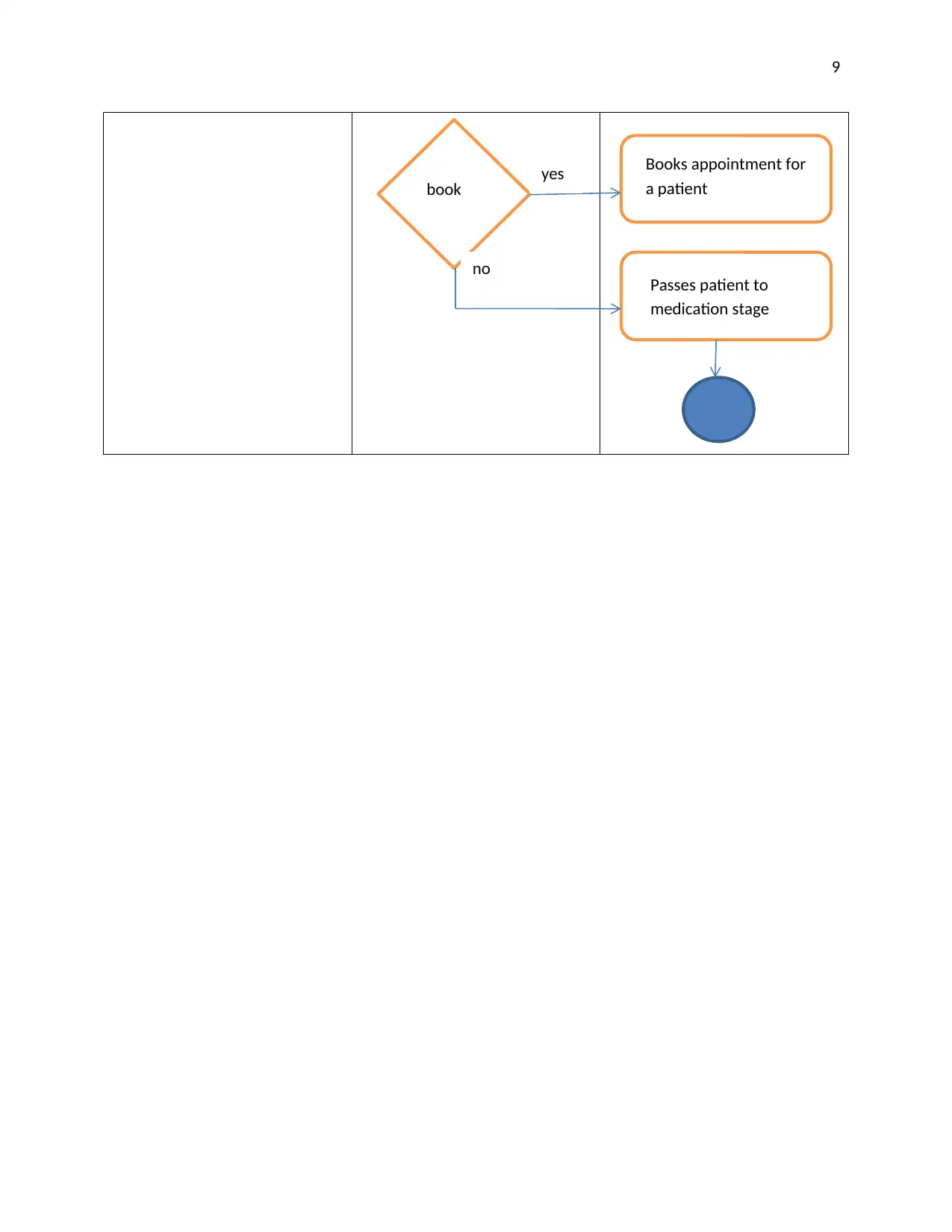
9
Books appointment for
a patient
Passes patient to
medication stage
book yes
no
Books appointment for
a patient
Passes patient to
medication stage
book yes
no
Secure Best Marks with AI Grader
Need help grading? Try our AI Grader for instant feedback on your assignments.
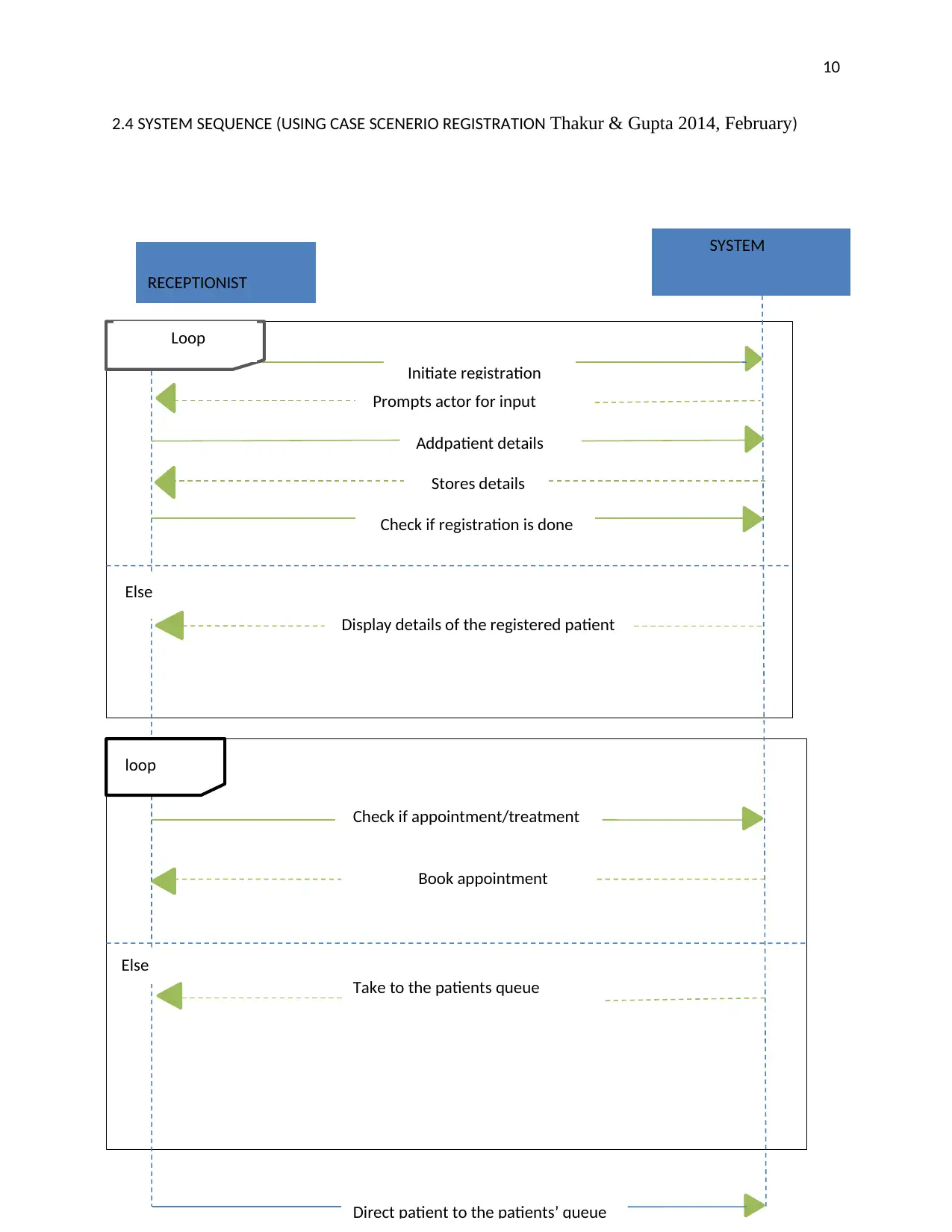
10
2.4 SYSTEM SEQUENCE (USING CASE SCENERIO REGISTRATION Thakur & Gupta 2014, February)
RECEPTIONIST
SYSTEM
Initiate registration
Prompts actor for input
Addpatient details
Stores details
Check if registration is done
Loop
Else
Display details of the registered patient
loop
Check if appointment/treatment
Book appointment
Else
Take to the patients queue
Direct patient to the patients’ queue
2.4 SYSTEM SEQUENCE (USING CASE SCENERIO REGISTRATION Thakur & Gupta 2014, February)
RECEPTIONIST
SYSTEM
Initiate registration
Prompts actor for input
Addpatient details
Stores details
Check if registration is done
Loop
Else
Display details of the registered patient
loop
Check if appointment/treatment
Book appointment
Else
Take to the patients queue
Direct patient to the patients’ queue
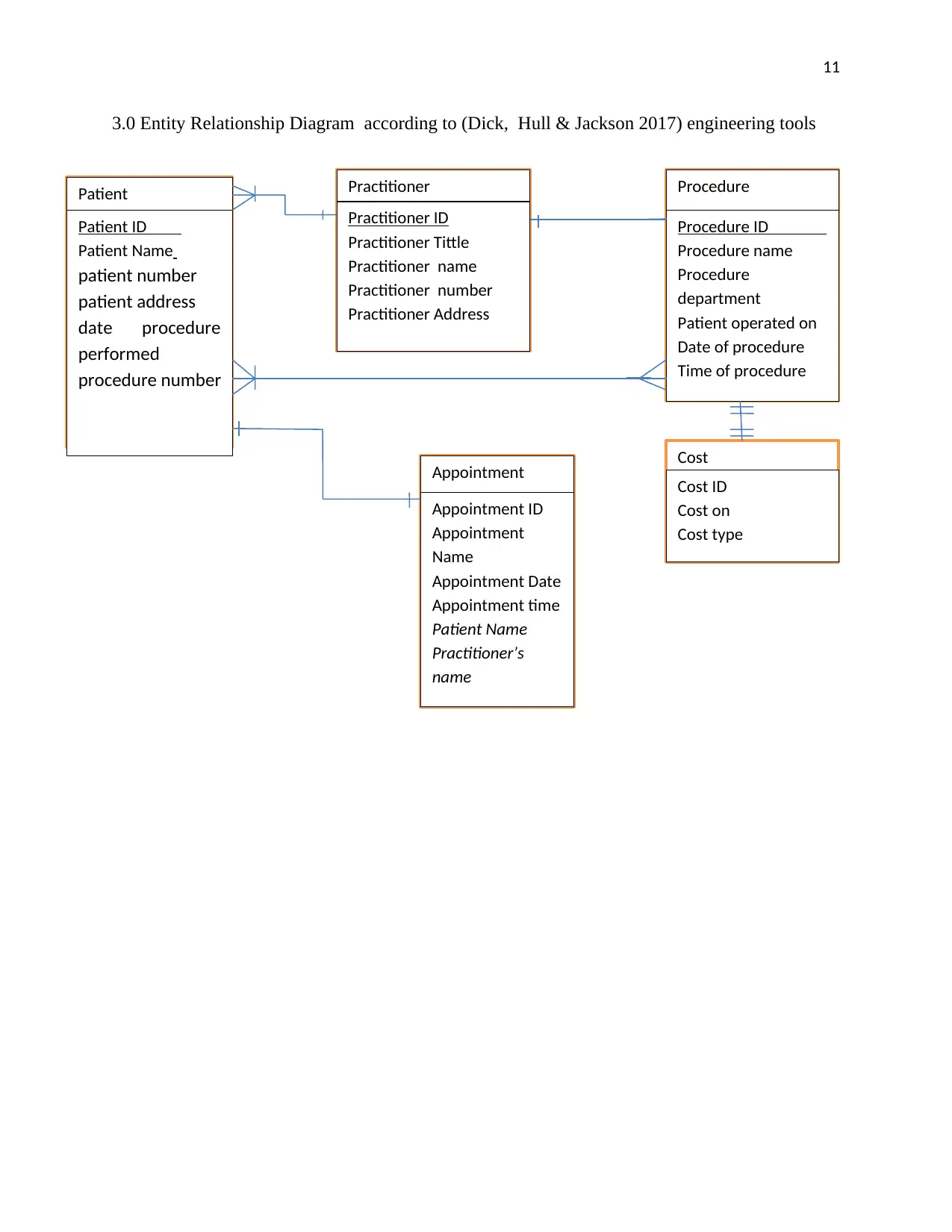
11
3.0 Entity Relationship Diagram according to (Dick, Hull & Jackson 2017) engineering tools
Patient
Patient ID
Patient Name
patient number
patient address
date procedure
performed
procedure number
Practitioner
Practitioner ID
Practitioner Tittle
Practitioner name
Practitioner number
Practitioner Address
Procedure
Procedure ID
Procedure name
Procedure
department
Patient operated on
Date of procedure
Time of procedure
Appointment
Appointment ID
Appointment
Name
Appointment Date
Appointment time
Patient Name
Practitioner’s
name
Cost
Cost ID
Cost on
Cost type
3.0 Entity Relationship Diagram according to (Dick, Hull & Jackson 2017) engineering tools
Patient
Patient ID
Patient Name
patient number
patient address
date procedure
performed
procedure number
Practitioner
Practitioner ID
Practitioner Tittle
Practitioner name
Practitioner number
Practitioner Address
Procedure
Procedure ID
Procedure name
Procedure
department
Patient operated on
Date of procedure
Time of procedure
Appointment
Appointment ID
Appointment
Name
Appointment Date
Appointment time
Patient Name
Practitioner’s
name
Cost
Cost ID
Cost on
Cost type
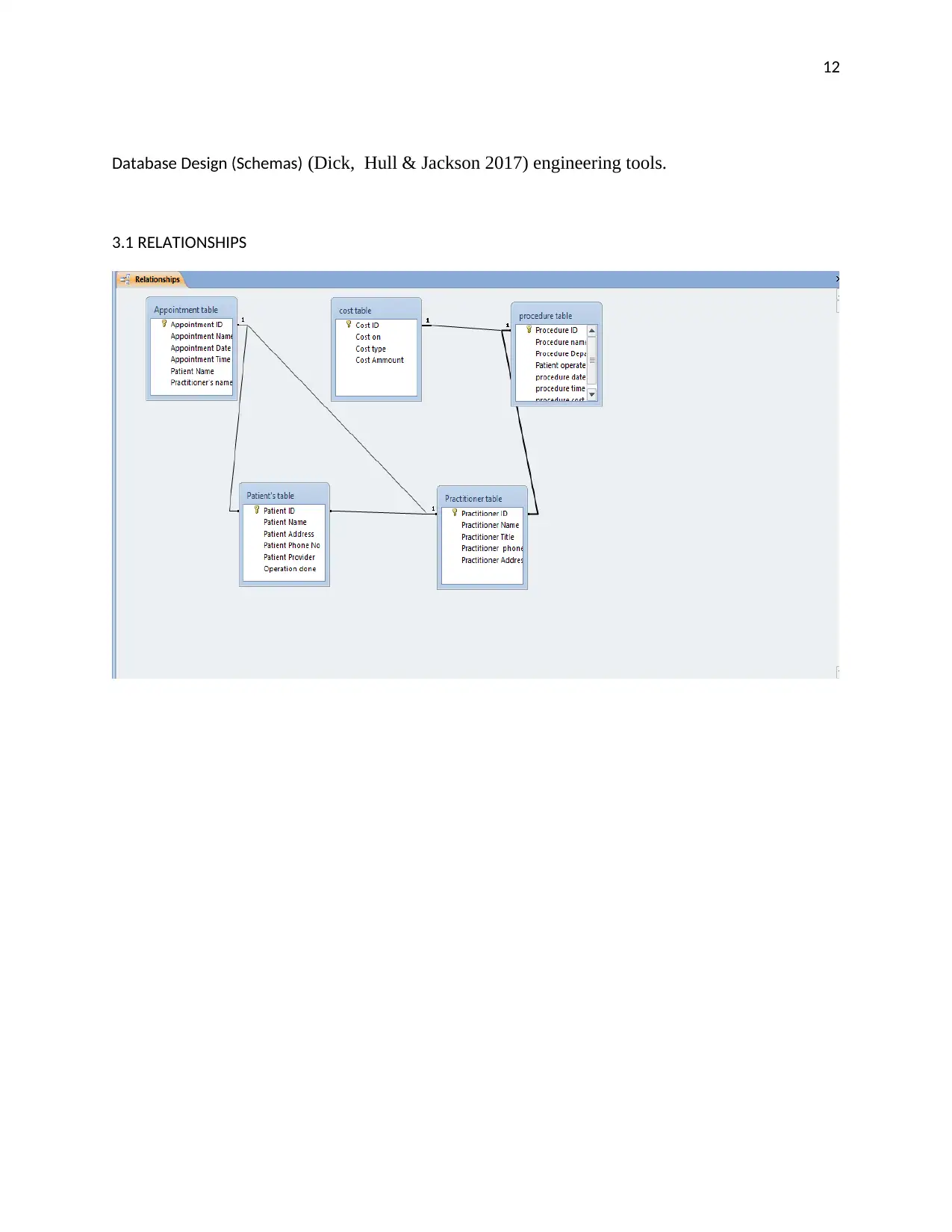
12
Database Design (Schemas) (Dick, Hull & Jackson 2017) engineering tools.
3.1 RELATIONSHIPS
Database Design (Schemas) (Dick, Hull & Jackson 2017) engineering tools.
3.1 RELATIONSHIPS
Paraphrase This Document
Need a fresh take? Get an instant paraphrase of this document with our AI Paraphraser
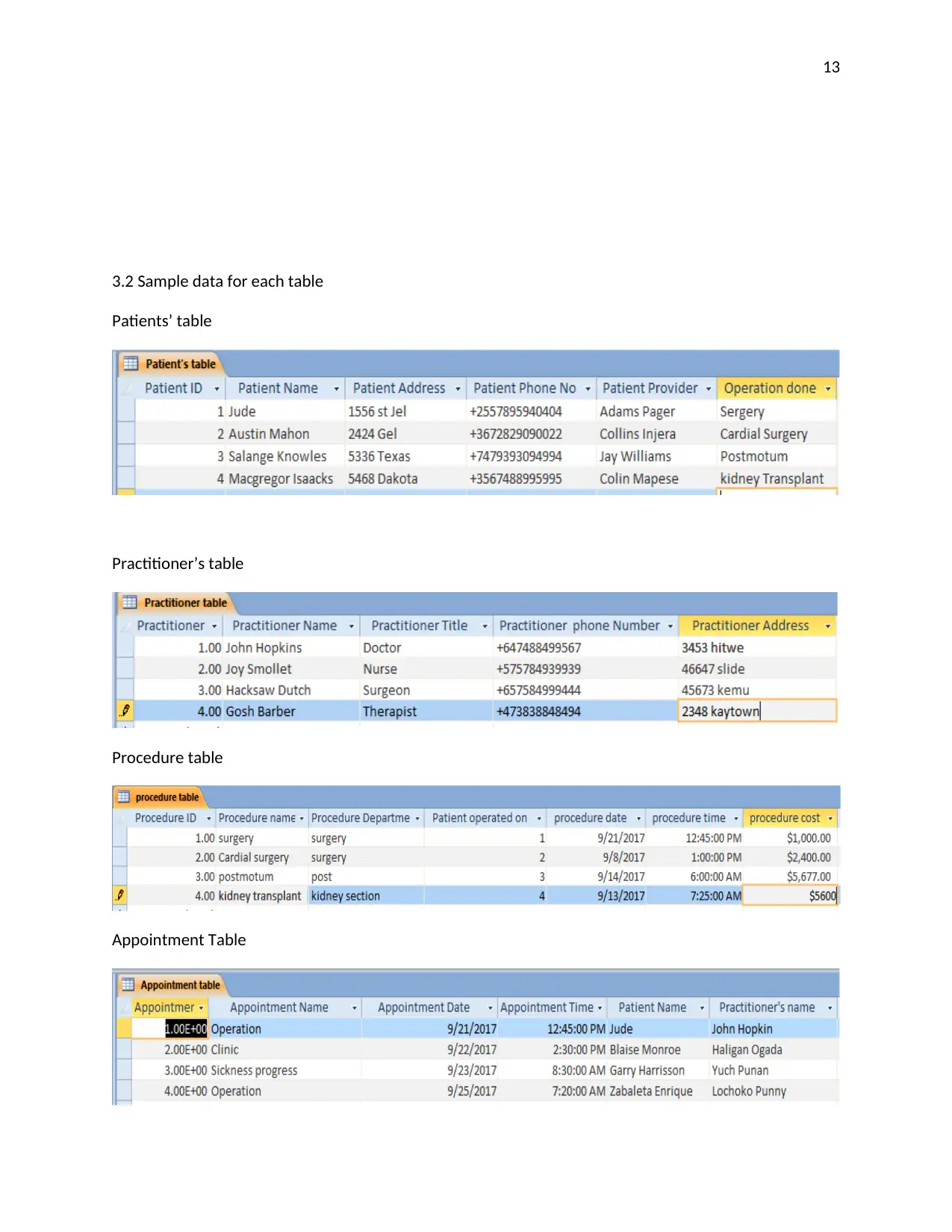
13
3.2 Sample data for each table
Patients’ table
Practitioner’s table
Procedure table
Appointment Table
3.2 Sample data for each table
Patients’ table
Practitioner’s table
Procedure table
Appointment Table
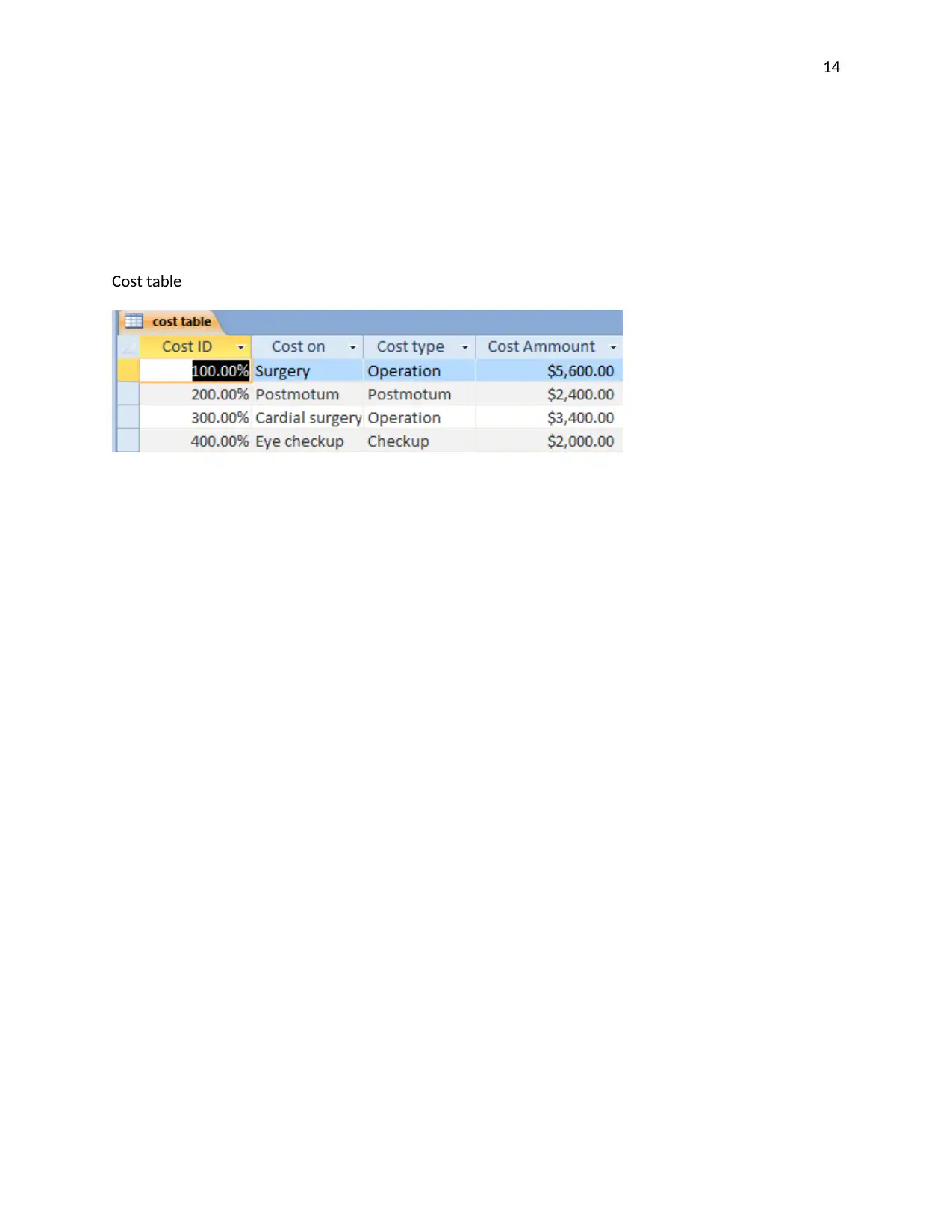
14
Cost table
Cost table
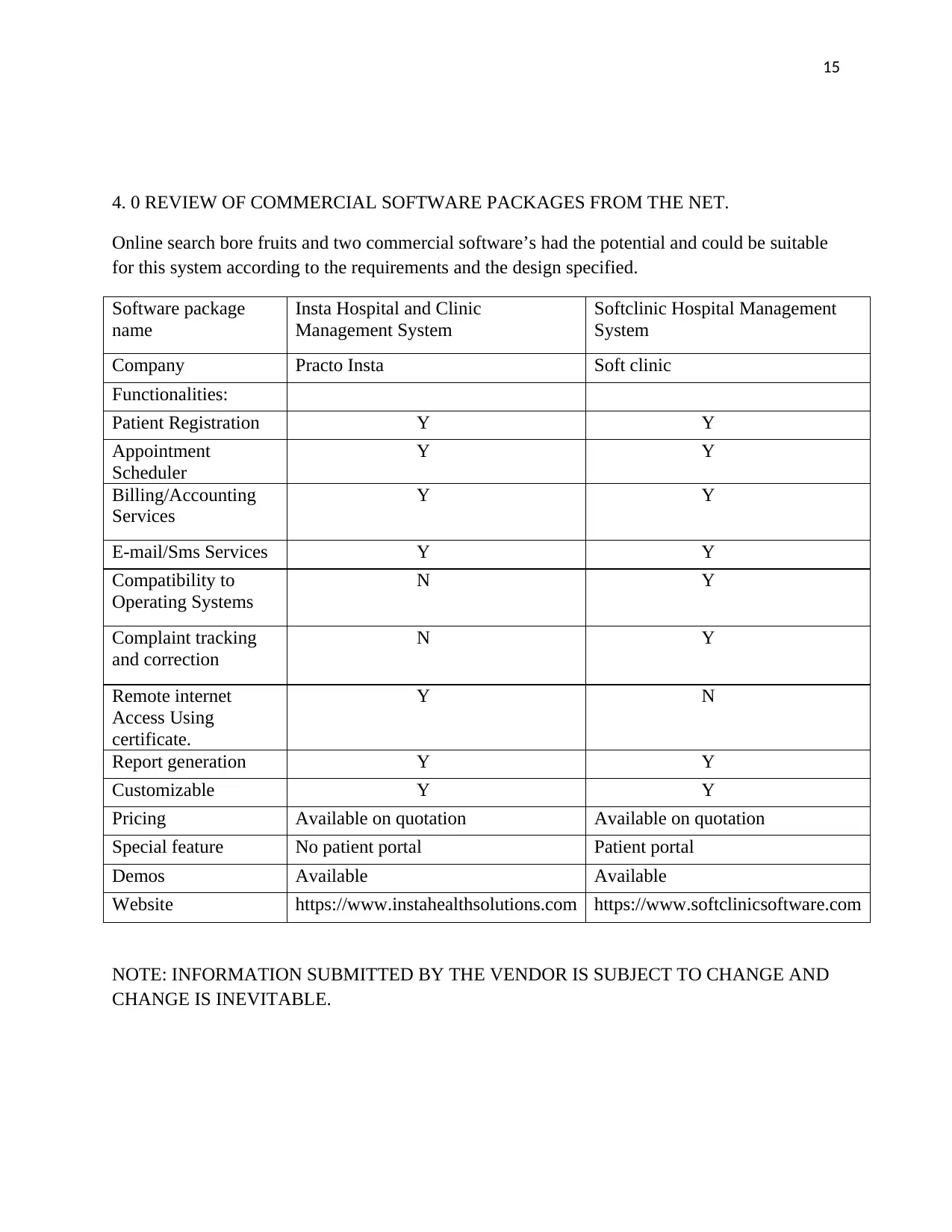
15
4. 0 REVIEW OF COMMERCIAL SOFTWARE PACKAGES FROM THE NET.
Online search bore fruits and two commercial software’s had the potential and could be suitable
for this system according to the requirements and the design specified.
Software package
name
Insta Hospital and Clinic
Management System
Softclinic Hospital Management
System
Company Practo Insta Soft clinic
Functionalities:
Patient Registration Y Y
Appointment
Scheduler
Y Y
Billing/Accounting
Services
Y Y
E-mail/Sms Services Y Y
Compatibility to
Operating Systems
N Y
Complaint tracking
and correction
N Y
Remote internet
Access Using
certificate.
Y N
Report generation Y Y
Customizable Y Y
Pricing Available on quotation Available on quotation
Special feature No patient portal Patient portal
Demos Available Available
Website https://www.instahealthsolutions.com https://www.softclinicsoftware.com
NOTE: INFORMATION SUBMITTED BY THE VENDOR IS SUBJECT TO CHANGE AND
CHANGE IS INEVITABLE.
4. 0 REVIEW OF COMMERCIAL SOFTWARE PACKAGES FROM THE NET.
Online search bore fruits and two commercial software’s had the potential and could be suitable
for this system according to the requirements and the design specified.
Software package
name
Insta Hospital and Clinic
Management System
Softclinic Hospital Management
System
Company Practo Insta Soft clinic
Functionalities:
Patient Registration Y Y
Appointment
Scheduler
Y Y
Billing/Accounting
Services
Y Y
E-mail/Sms Services Y Y
Compatibility to
Operating Systems
N Y
Complaint tracking
and correction
N Y
Remote internet
Access Using
certificate.
Y N
Report generation Y Y
Customizable Y Y
Pricing Available on quotation Available on quotation
Special feature No patient portal Patient portal
Demos Available Available
Website https://www.instahealthsolutions.com https://www.softclinicsoftware.com
NOTE: INFORMATION SUBMITTED BY THE VENDOR IS SUBJECT TO CHANGE AND
CHANGE IS INEVITABLE.
Secure Best Marks with AI Grader
Need help grading? Try our AI Grader for instant feedback on your assignments.
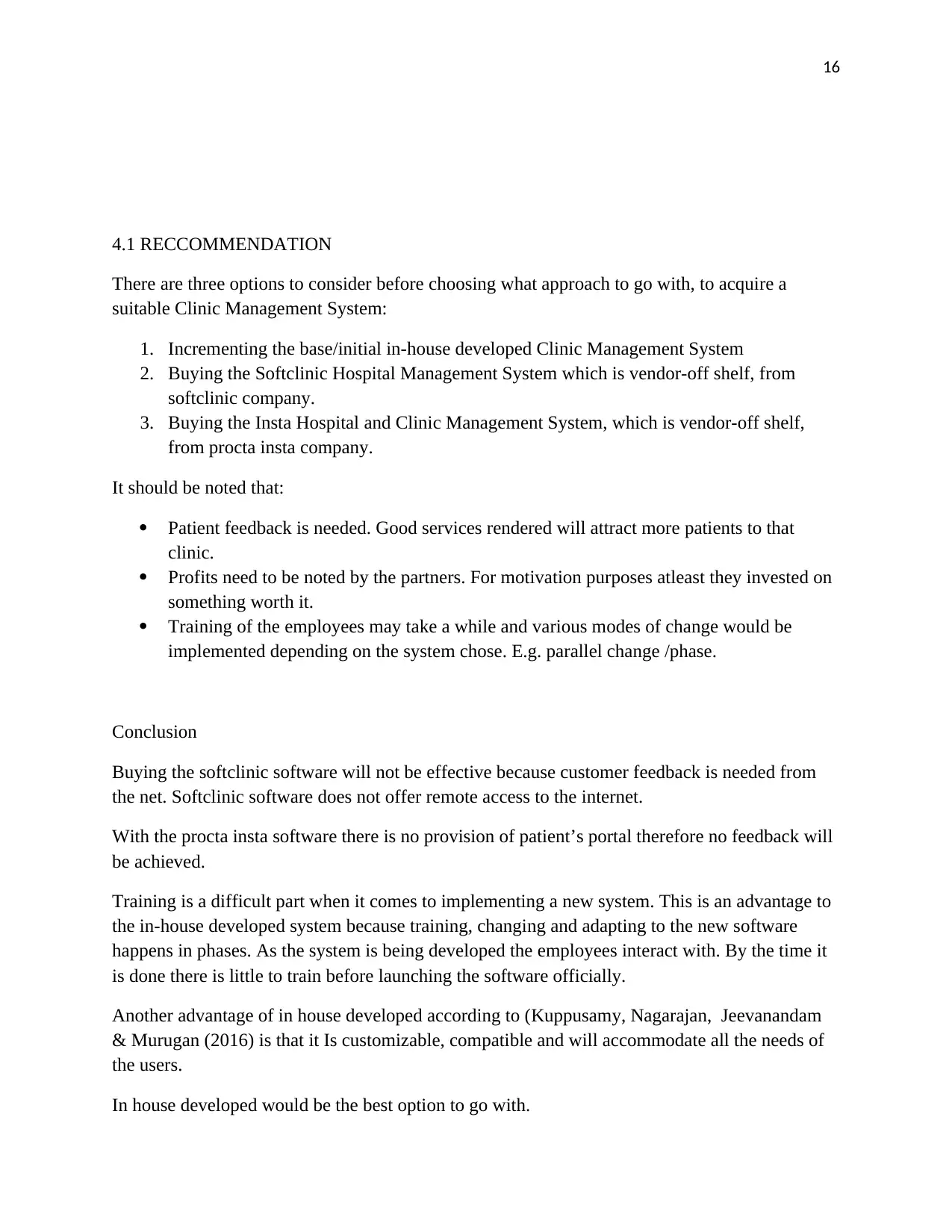
16
4.1 RECCOMMENDATION
There are three options to consider before choosing what approach to go with, to acquire a
suitable Clinic Management System:
1. Incrementing the base/initial in-house developed Clinic Management System
2. Buying the Softclinic Hospital Management System which is vendor-off shelf, from
softclinic company.
3. Buying the Insta Hospital and Clinic Management System, which is vendor-off shelf,
from procta insta company.
It should be noted that:
Patient feedback is needed. Good services rendered will attract more patients to that
clinic.
Profits need to be noted by the partners. For motivation purposes atleast they invested on
something worth it.
Training of the employees may take a while and various modes of change would be
implemented depending on the system chose. E.g. parallel change /phase.
Conclusion
Buying the softclinic software will not be effective because customer feedback is needed from
the net. Softclinic software does not offer remote access to the internet.
With the procta insta software there is no provision of patient’s portal therefore no feedback will
be achieved.
Training is a difficult part when it comes to implementing a new system. This is an advantage to
the in-house developed system because training, changing and adapting to the new software
happens in phases. As the system is being developed the employees interact with. By the time it
is done there is little to train before launching the software officially.
Another advantage of in house developed according to (Kuppusamy, Nagarajan, Jeevanandam
& Murugan (2016) is that it Is customizable, compatible and will accommodate all the needs of
the users.
In house developed would be the best option to go with.
4.1 RECCOMMENDATION
There are three options to consider before choosing what approach to go with, to acquire a
suitable Clinic Management System:
1. Incrementing the base/initial in-house developed Clinic Management System
2. Buying the Softclinic Hospital Management System which is vendor-off shelf, from
softclinic company.
3. Buying the Insta Hospital and Clinic Management System, which is vendor-off shelf,
from procta insta company.
It should be noted that:
Patient feedback is needed. Good services rendered will attract more patients to that
clinic.
Profits need to be noted by the partners. For motivation purposes atleast they invested on
something worth it.
Training of the employees may take a while and various modes of change would be
implemented depending on the system chose. E.g. parallel change /phase.
Conclusion
Buying the softclinic software will not be effective because customer feedback is needed from
the net. Softclinic software does not offer remote access to the internet.
With the procta insta software there is no provision of patient’s portal therefore no feedback will
be achieved.
Training is a difficult part when it comes to implementing a new system. This is an advantage to
the in-house developed system because training, changing and adapting to the new software
happens in phases. As the system is being developed the employees interact with. By the time it
is done there is little to train before launching the software officially.
Another advantage of in house developed according to (Kuppusamy, Nagarajan, Jeevanandam
& Murugan (2016) is that it Is customizable, compatible and will accommodate all the needs of
the users.
In house developed would be the best option to go with.
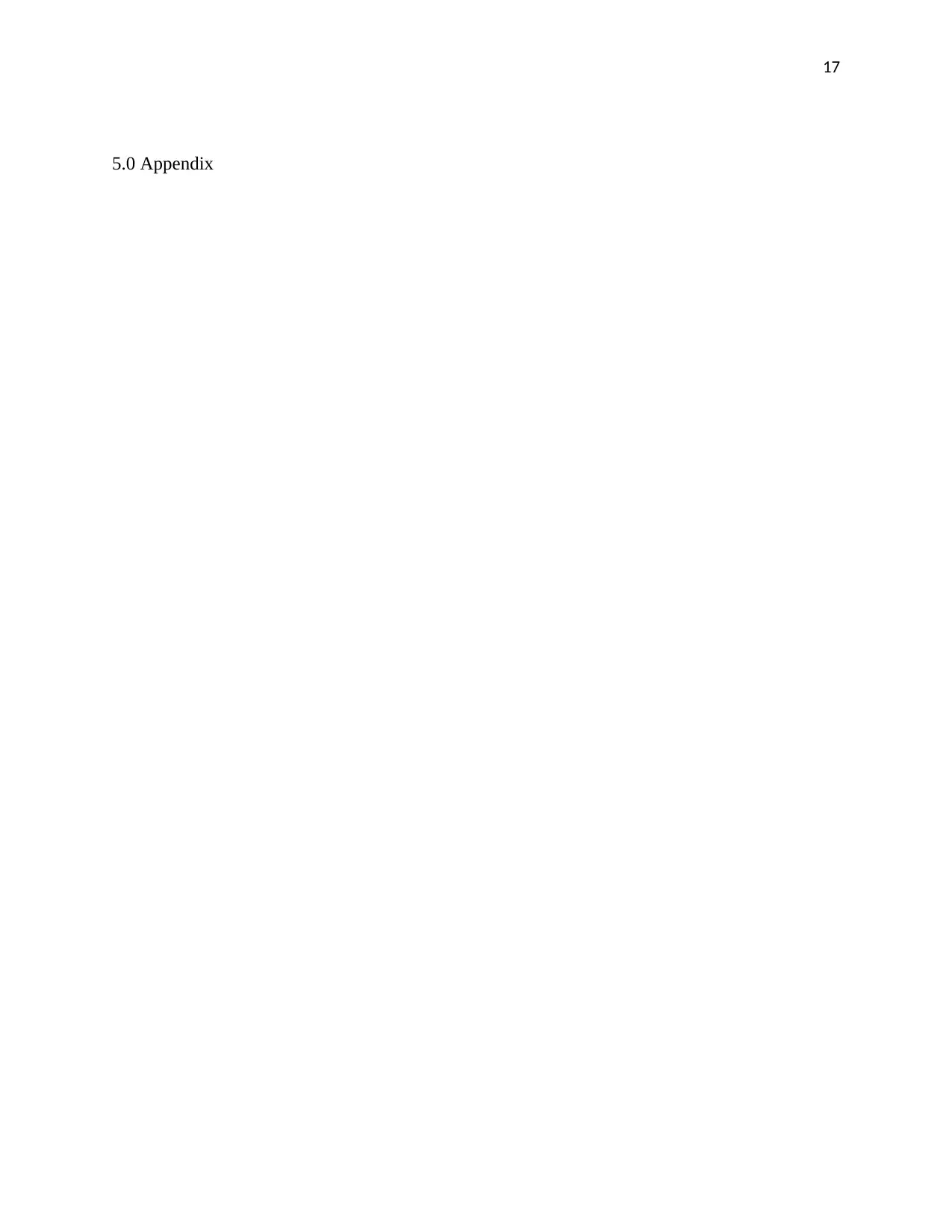
17
5.0 Appendix
5.0 Appendix
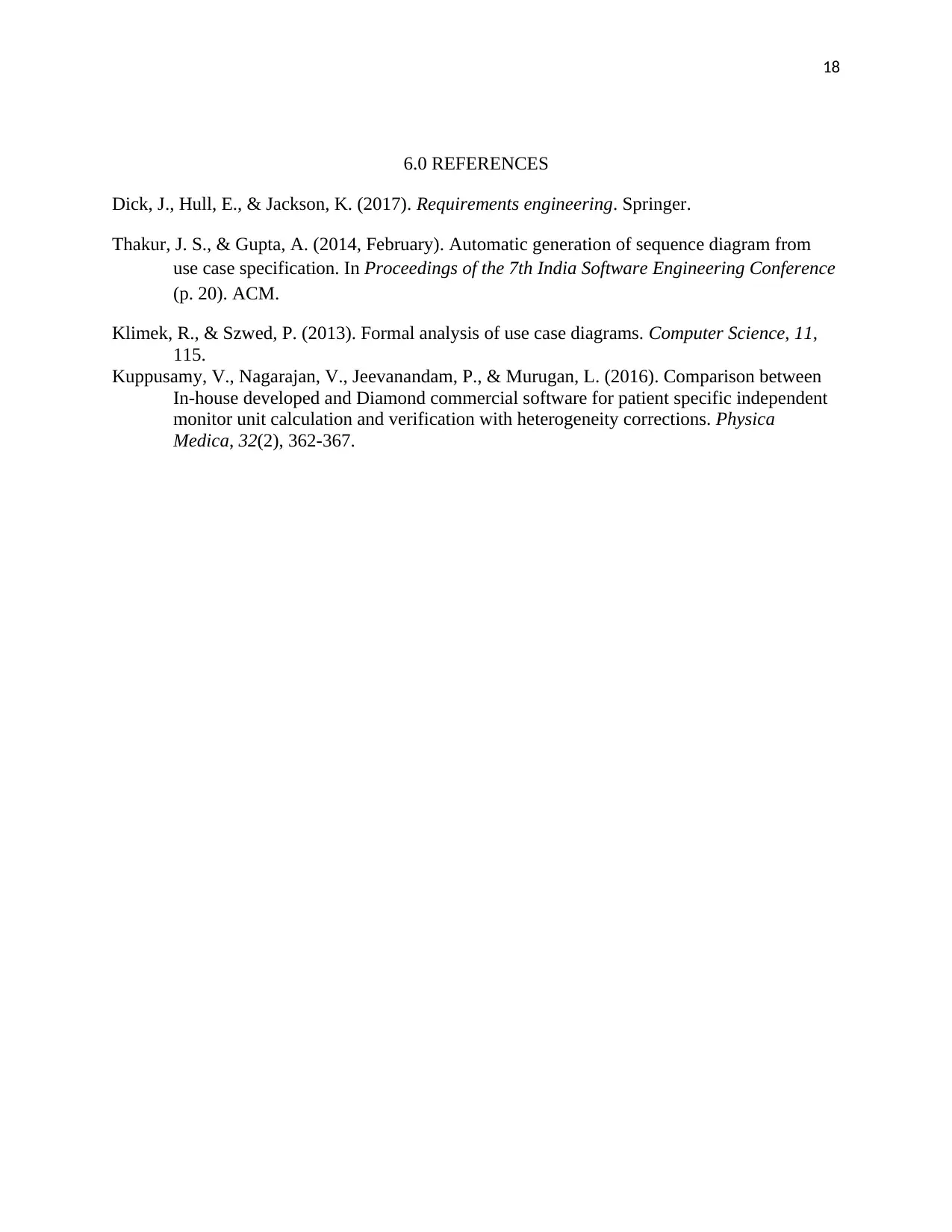
18
6.0 REFERENCES
Dick, J., Hull, E., & Jackson, K. (2017). Requirements engineering. Springer.
Thakur, J. S., & Gupta, A. (2014, February). Automatic generation of sequence diagram from
use case specification. In Proceedings of the 7th India Software Engineering Conference
(p. 20). ACM.
Klimek, R., & Szwed, P. (2013). Formal analysis of use case diagrams. Computer Science, 11,
115.
Kuppusamy, V., Nagarajan, V., Jeevanandam, P., & Murugan, L. (2016). Comparison between
In-house developed and Diamond commercial software for patient specific independent
monitor unit calculation and verification with heterogeneity corrections. Physica
Medica, 32(2), 362-367.
6.0 REFERENCES
Dick, J., Hull, E., & Jackson, K. (2017). Requirements engineering. Springer.
Thakur, J. S., & Gupta, A. (2014, February). Automatic generation of sequence diagram from
use case specification. In Proceedings of the 7th India Software Engineering Conference
(p. 20). ACM.
Klimek, R., & Szwed, P. (2013). Formal analysis of use case diagrams. Computer Science, 11,
115.
Kuppusamy, V., Nagarajan, V., Jeevanandam, P., & Murugan, L. (2016). Comparison between
In-house developed and Diamond commercial software for patient specific independent
monitor unit calculation and verification with heterogeneity corrections. Physica
Medica, 32(2), 362-367.
1 out of 19
Related Documents
Your All-in-One AI-Powered Toolkit for Academic Success.
+13062052269
info@desklib.com
Available 24*7 on WhatsApp / Email
![[object Object]](/_next/static/media/star-bottom.7253800d.svg)
Unlock your academic potential
© 2024 | Zucol Services PVT LTD | All rights reserved.





