Headspace Project: System Analysis and Design Case Study Report
VerifiedAdded on 2023/06/08
|8
|2017
|487
Case Study
AI Summary
This case study delves into the system analysis and design of the Headspace project, an Australian government-funded initiative aimed at providing web-based mental health support to young people. The current system requires patients to repeatedly recount their medical history to each caseworker, which can be distressing. The proposed system seeks to address this by creating a centralized database accessible to authorized personnel, ensuring patients only need to share their experiences once. The study includes a stakeholder map identifying key players such as system administrators, clinicians, healthcare caseworkers, patients, and technical staff, outlining their roles and interests. A questionnaire designed for patients is presented to gather insights into their challenges and needs. The study further provides a use case diagram and detailed descriptions of key use cases, including registering new patients, updating patient records, prescribing medicines, scheduling appointments, and managing patient revisits, illustrating the system's functionality and workflow. The document concludes with references to relevant literature on system analysis and UML.
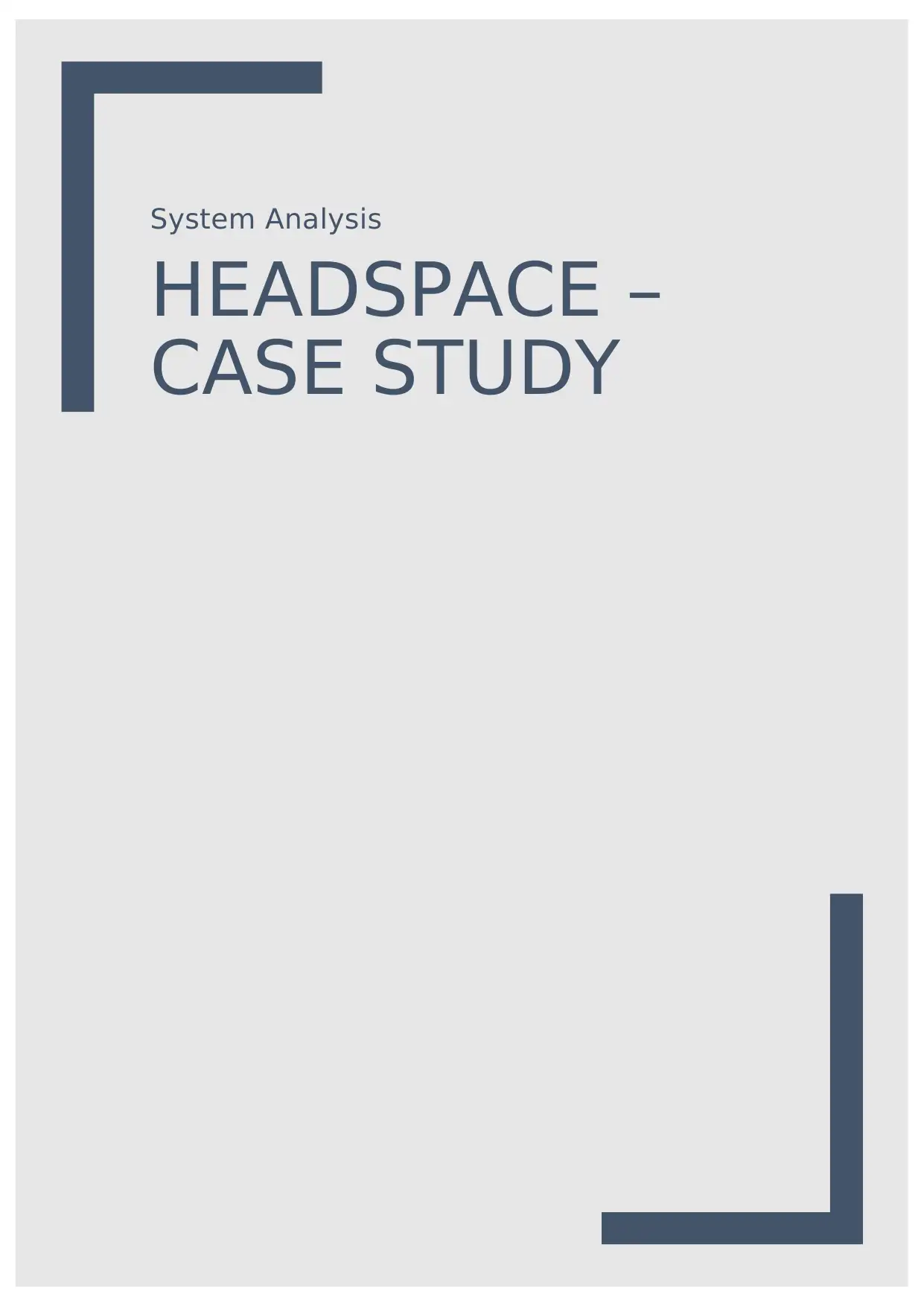
System Analysis
HEADSPACE –
CASE STUDY
HEADSPACE –
CASE STUDY
Paraphrase This Document
Need a fresh take? Get an instant paraphrase of this document with our AI Paraphraser
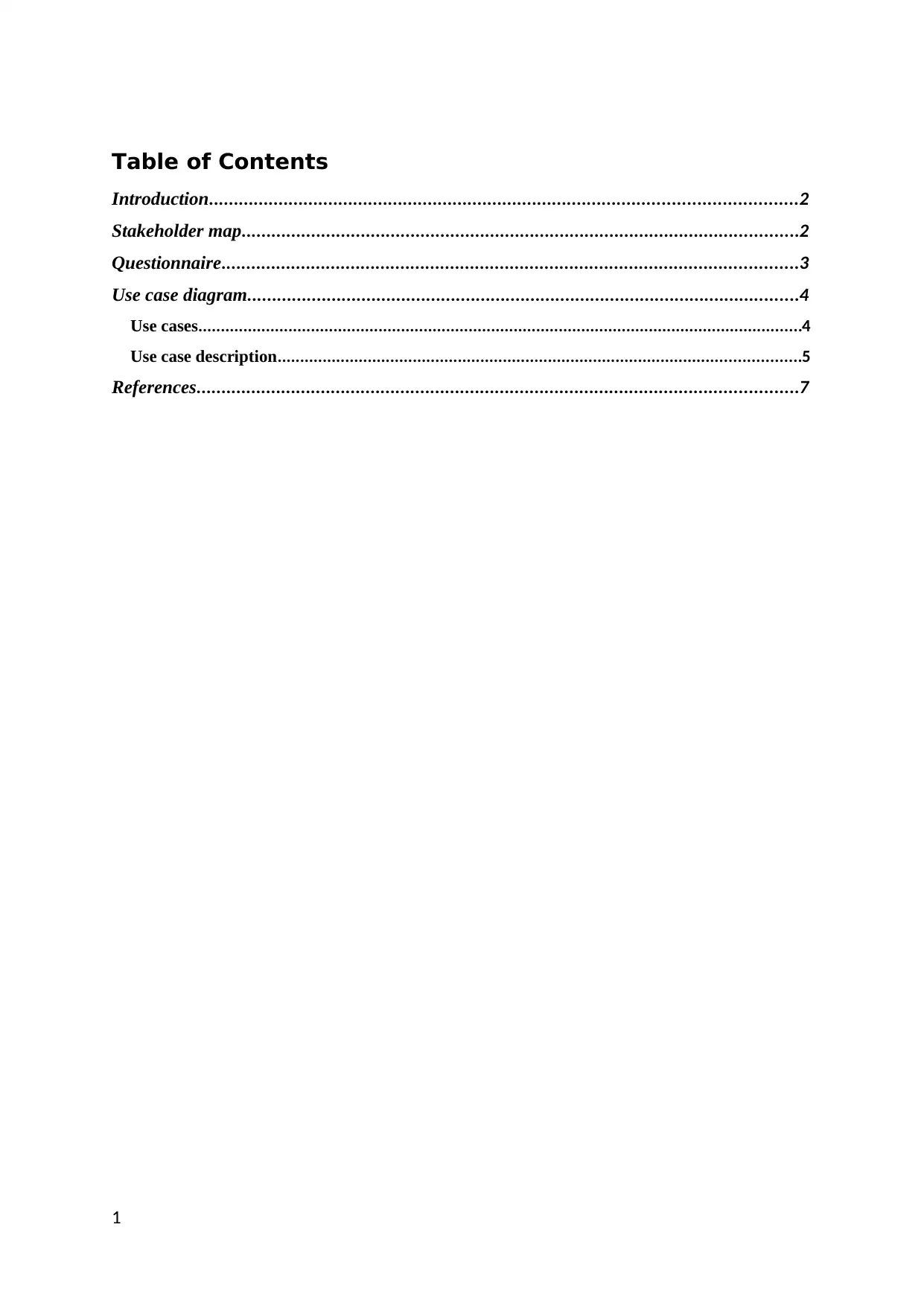
Table of Contents
Introduction......................................................................................................................2
Stakeholder map................................................................................................................2
Questionnaire....................................................................................................................3
Use case diagram...............................................................................................................4
Use cases......................................................................................................................................4
Use case description....................................................................................................................5
References.........................................................................................................................7
1
Introduction......................................................................................................................2
Stakeholder map................................................................................................................2
Questionnaire....................................................................................................................3
Use case diagram...............................................................................................................4
Use cases......................................................................................................................................4
Use case description....................................................................................................................5
References.........................................................................................................................7
1
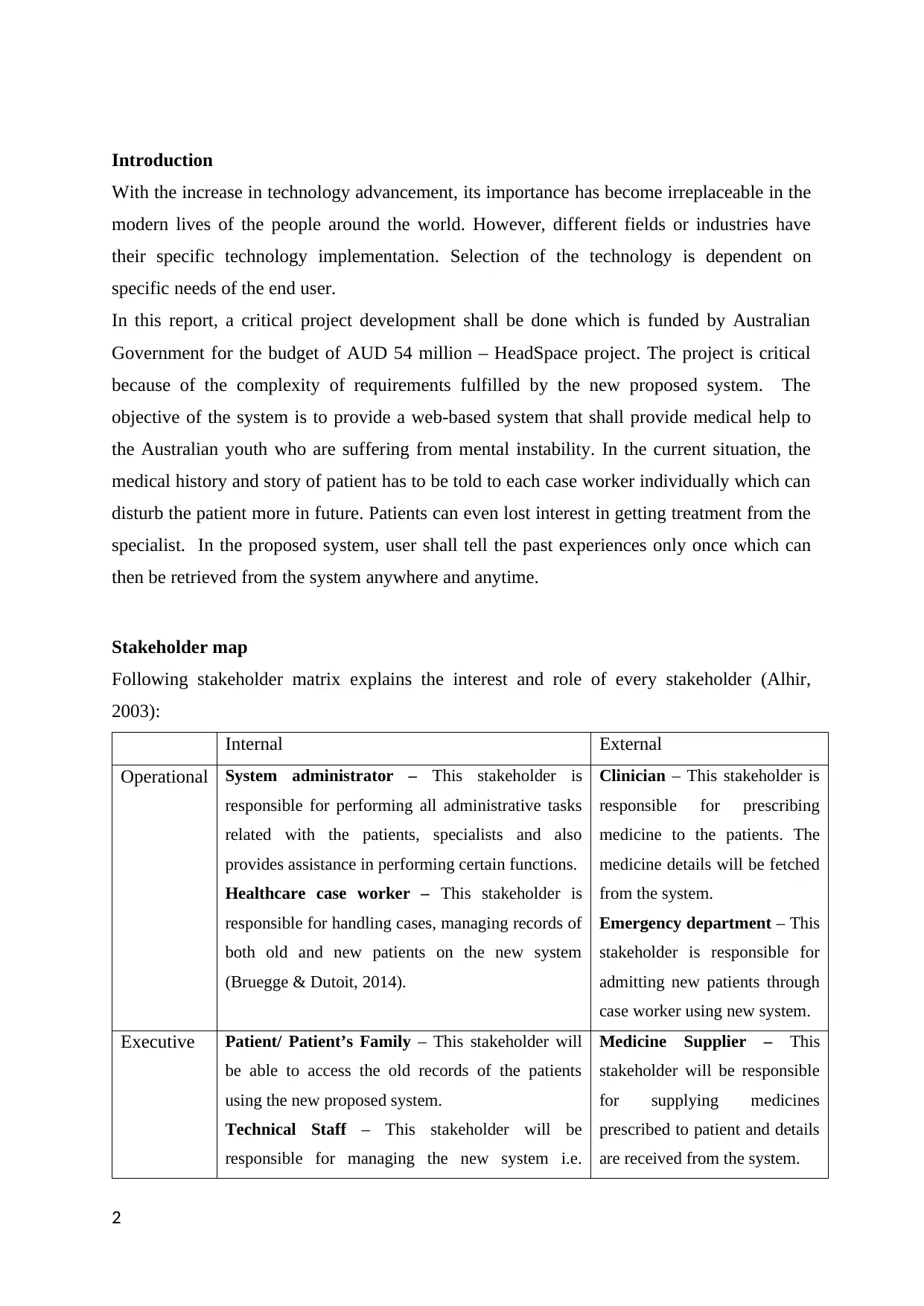
Introduction
With the increase in technology advancement, its importance has become irreplaceable in the
modern lives of the people around the world. However, different fields or industries have
their specific technology implementation. Selection of the technology is dependent on
specific needs of the end user.
In this report, a critical project development shall be done which is funded by Australian
Government for the budget of AUD 54 million – HeadSpace project. The project is critical
because of the complexity of requirements fulfilled by the new proposed system. The
objective of the system is to provide a web-based system that shall provide medical help to
the Australian youth who are suffering from mental instability. In the current situation, the
medical history and story of patient has to be told to each case worker individually which can
disturb the patient more in future. Patients can even lost interest in getting treatment from the
specialist. In the proposed system, user shall tell the past experiences only once which can
then be retrieved from the system anywhere and anytime.
Stakeholder map
Following stakeholder matrix explains the interest and role of every stakeholder (Alhir,
2003):
Internal External
Operational System administrator – This stakeholder is
responsible for performing all administrative tasks
related with the patients, specialists and also
provides assistance in performing certain functions.
Healthcare case worker – This stakeholder is
responsible for handling cases, managing records of
both old and new patients on the new system
(Bruegge & Dutoit, 2014).
Clinician – This stakeholder is
responsible for prescribing
medicine to the patients. The
medicine details will be fetched
from the system.
Emergency department – This
stakeholder is responsible for
admitting new patients through
case worker using new system.
Executive Patient/ Patient’s Family – This stakeholder will
be able to access the old records of the patients
using the new proposed system.
Technical Staff – This stakeholder will be
responsible for managing the new system i.e.
Medicine Supplier – This
stakeholder will be responsible
for supplying medicines
prescribed to patient and details
are received from the system.
2
With the increase in technology advancement, its importance has become irreplaceable in the
modern lives of the people around the world. However, different fields or industries have
their specific technology implementation. Selection of the technology is dependent on
specific needs of the end user.
In this report, a critical project development shall be done which is funded by Australian
Government for the budget of AUD 54 million – HeadSpace project. The project is critical
because of the complexity of requirements fulfilled by the new proposed system. The
objective of the system is to provide a web-based system that shall provide medical help to
the Australian youth who are suffering from mental instability. In the current situation, the
medical history and story of patient has to be told to each case worker individually which can
disturb the patient more in future. Patients can even lost interest in getting treatment from the
specialist. In the proposed system, user shall tell the past experiences only once which can
then be retrieved from the system anywhere and anytime.
Stakeholder map
Following stakeholder matrix explains the interest and role of every stakeholder (Alhir,
2003):
Internal External
Operational System administrator – This stakeholder is
responsible for performing all administrative tasks
related with the patients, specialists and also
provides assistance in performing certain functions.
Healthcare case worker – This stakeholder is
responsible for handling cases, managing records of
both old and new patients on the new system
(Bruegge & Dutoit, 2014).
Clinician – This stakeholder is
responsible for prescribing
medicine to the patients. The
medicine details will be fetched
from the system.
Emergency department – This
stakeholder is responsible for
admitting new patients through
case worker using new system.
Executive Patient/ Patient’s Family – This stakeholder will
be able to access the old records of the patients
using the new proposed system.
Technical Staff – This stakeholder will be
responsible for managing the new system i.e.
Medicine Supplier – This
stakeholder will be responsible
for supplying medicines
prescribed to patient and details
are received from the system.
2
⊘ This is a preview!⊘
Do you want full access?
Subscribe today to unlock all pages.

Trusted by 1+ million students worldwide
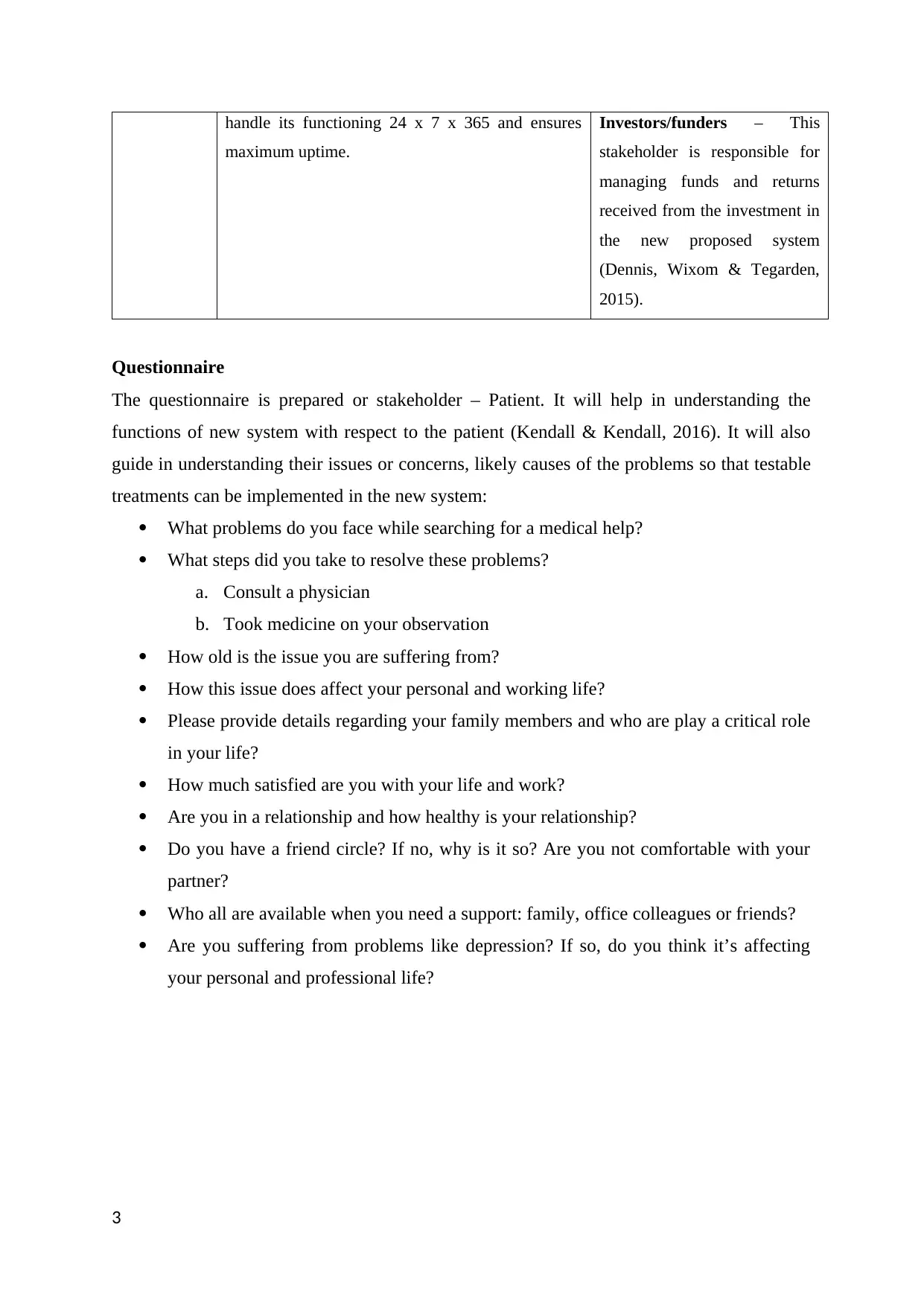
handle its functioning 24 x 7 x 365 and ensures
maximum uptime.
Investors/funders – This
stakeholder is responsible for
managing funds and returns
received from the investment in
the new proposed system
(Dennis, Wixom & Tegarden,
2015).
Questionnaire
The questionnaire is prepared or stakeholder – Patient. It will help in understanding the
functions of new system with respect to the patient (Kendall & Kendall, 2016). It will also
guide in understanding their issues or concerns, likely causes of the problems so that testable
treatments can be implemented in the new system:
What problems do you face while searching for a medical help?
What steps did you take to resolve these problems?
a. Consult a physician
b. Took medicine on your observation
How old is the issue you are suffering from?
How this issue does affect your personal and working life?
Please provide details regarding your family members and who are play a critical role
in your life?
How much satisfied are you with your life and work?
Are you in a relationship and how healthy is your relationship?
Do you have a friend circle? If no, why is it so? Are you not comfortable with your
partner?
Who all are available when you need a support: family, office colleagues or friends?
Are you suffering from problems like depression? If so, do you think it’s affecting
your personal and professional life?
3
maximum uptime.
Investors/funders – This
stakeholder is responsible for
managing funds and returns
received from the investment in
the new proposed system
(Dennis, Wixom & Tegarden,
2015).
Questionnaire
The questionnaire is prepared or stakeholder – Patient. It will help in understanding the
functions of new system with respect to the patient (Kendall & Kendall, 2016). It will also
guide in understanding their issues or concerns, likely causes of the problems so that testable
treatments can be implemented in the new system:
What problems do you face while searching for a medical help?
What steps did you take to resolve these problems?
a. Consult a physician
b. Took medicine on your observation
How old is the issue you are suffering from?
How this issue does affect your personal and working life?
Please provide details regarding your family members and who are play a critical role
in your life?
How much satisfied are you with your life and work?
Are you in a relationship and how healthy is your relationship?
Do you have a friend circle? If no, why is it so? Are you not comfortable with your
partner?
Who all are available when you need a support: family, office colleagues or friends?
Are you suffering from problems like depression? If so, do you think it’s affecting
your personal and professional life?
3
Paraphrase This Document
Need a fresh take? Get an instant paraphrase of this document with our AI Paraphraser
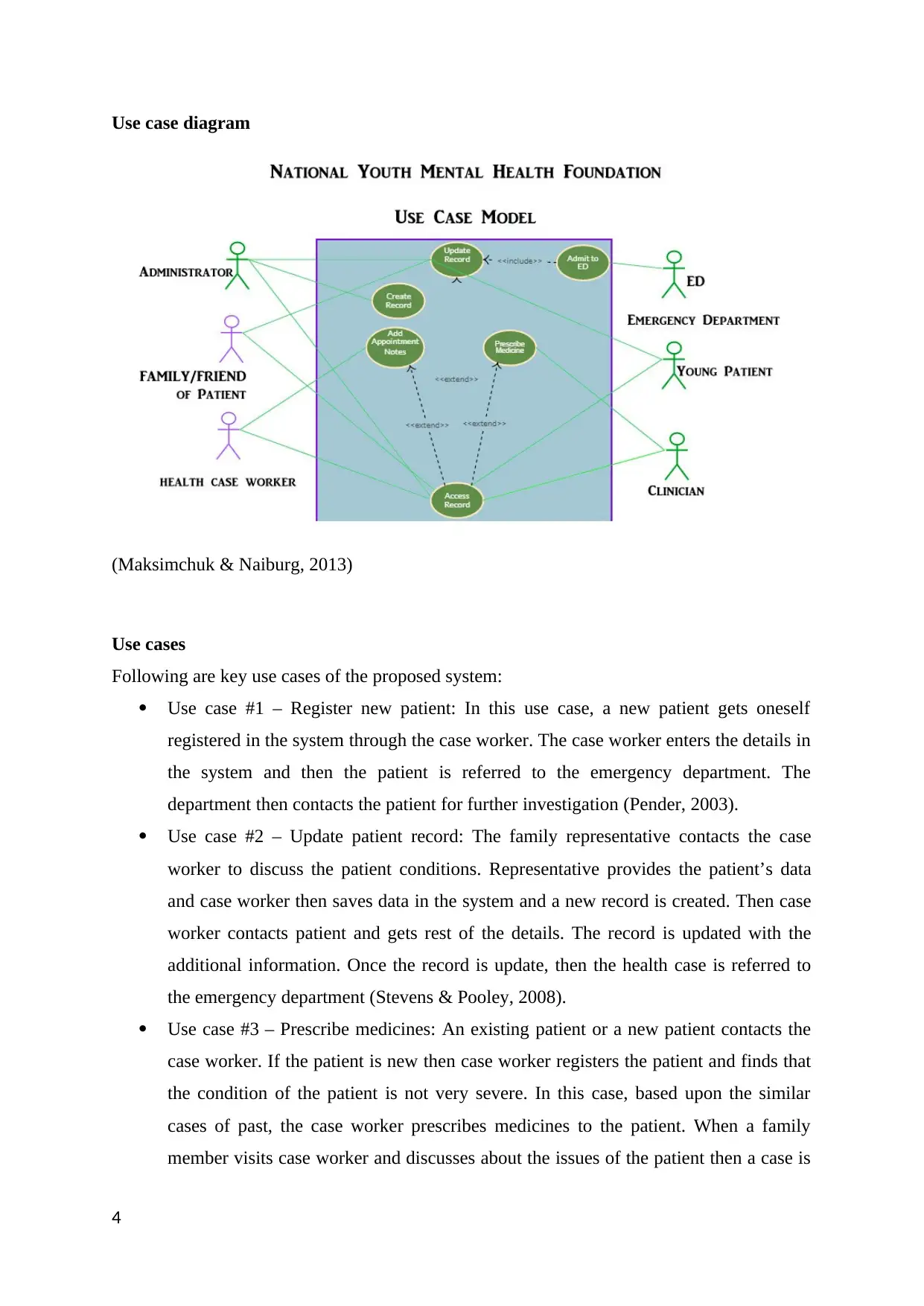
Use case diagram
(Maksimchuk & Naiburg, 2013)
Use cases
Following are key use cases of the proposed system:
Use case #1 – Register new patient: In this use case, a new patient gets oneself
registered in the system through the case worker. The case worker enters the details in
the system and then the patient is referred to the emergency department. The
department then contacts the patient for further investigation (Pender, 2003).
Use case #2 – Update patient record: The family representative contacts the case
worker to discuss the patient conditions. Representative provides the patient’s data
and case worker then saves data in the system and a new record is created. Then case
worker contacts patient and gets rest of the details. The record is updated with the
additional information. Once the record is update, then the health case is referred to
the emergency department (Stevens & Pooley, 2008).
Use case #3 – Prescribe medicines: An existing patient or a new patient contacts the
case worker. If the patient is new then case worker registers the patient and finds that
the condition of the patient is not very severe. In this case, based upon the similar
cases of past, the case worker prescribes medicines to the patient. When a family
member visits case worker and discusses about the issues of the patient then a case is
4
(Maksimchuk & Naiburg, 2013)
Use cases
Following are key use cases of the proposed system:
Use case #1 – Register new patient: In this use case, a new patient gets oneself
registered in the system through the case worker. The case worker enters the details in
the system and then the patient is referred to the emergency department. The
department then contacts the patient for further investigation (Pender, 2003).
Use case #2 – Update patient record: The family representative contacts the case
worker to discuss the patient conditions. Representative provides the patient’s data
and case worker then saves data in the system and a new record is created. Then case
worker contacts patient and gets rest of the details. The record is updated with the
additional information. Once the record is update, then the health case is referred to
the emergency department (Stevens & Pooley, 2008).
Use case #3 – Prescribe medicines: An existing patient or a new patient contacts the
case worker. If the patient is new then case worker registers the patient and finds that
the condition of the patient is not very severe. In this case, based upon the similar
cases of past, the case worker prescribes medicines to the patient. When a family
member visits case worker and discusses about the issues of the patient then a case is
4
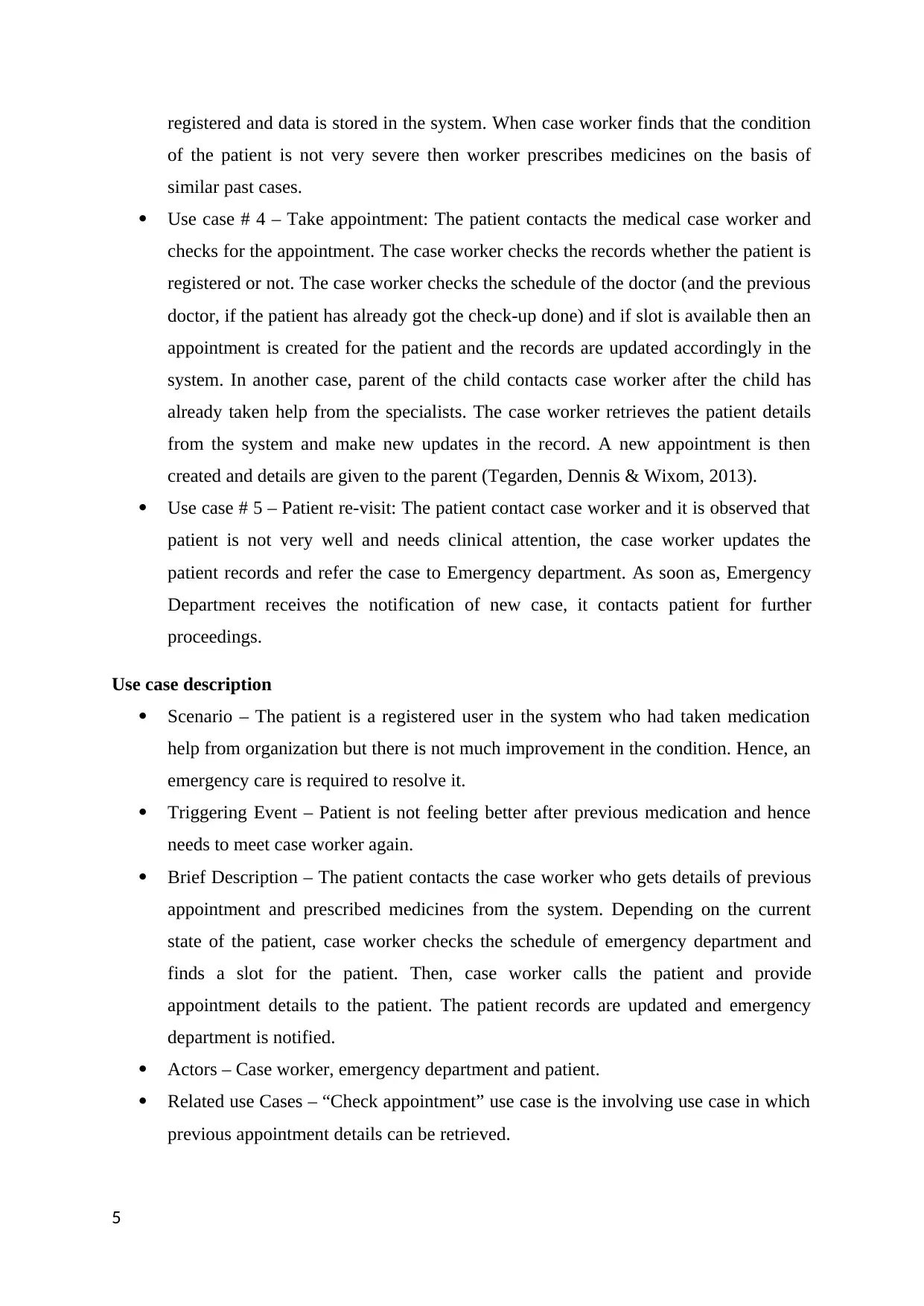
registered and data is stored in the system. When case worker finds that the condition
of the patient is not very severe then worker prescribes medicines on the basis of
similar past cases.
Use case # 4 – Take appointment: The patient contacts the medical case worker and
checks for the appointment. The case worker checks the records whether the patient is
registered or not. The case worker checks the schedule of the doctor (and the previous
doctor, if the patient has already got the check-up done) and if slot is available then an
appointment is created for the patient and the records are updated accordingly in the
system. In another case, parent of the child contacts case worker after the child has
already taken help from the specialists. The case worker retrieves the patient details
from the system and make new updates in the record. A new appointment is then
created and details are given to the parent (Tegarden, Dennis & Wixom, 2013).
Use case # 5 – Patient re-visit: The patient contact case worker and it is observed that
patient is not very well and needs clinical attention, the case worker updates the
patient records and refer the case to Emergency department. As soon as, Emergency
Department receives the notification of new case, it contacts patient for further
proceedings.
Use case description
Scenario – The patient is a registered user in the system who had taken medication
help from organization but there is not much improvement in the condition. Hence, an
emergency care is required to resolve it.
Triggering Event – Patient is not feeling better after previous medication and hence
needs to meet case worker again.
Brief Description – The patient contacts the case worker who gets details of previous
appointment and prescribed medicines from the system. Depending on the current
state of the patient, case worker checks the schedule of emergency department and
finds a slot for the patient. Then, case worker calls the patient and provide
appointment details to the patient. The patient records are updated and emergency
department is notified.
Actors – Case worker, emergency department and patient.
Related use Cases – “Check appointment” use case is the involving use case in which
previous appointment details can be retrieved.
5
of the patient is not very severe then worker prescribes medicines on the basis of
similar past cases.
Use case # 4 – Take appointment: The patient contacts the medical case worker and
checks for the appointment. The case worker checks the records whether the patient is
registered or not. The case worker checks the schedule of the doctor (and the previous
doctor, if the patient has already got the check-up done) and if slot is available then an
appointment is created for the patient and the records are updated accordingly in the
system. In another case, parent of the child contacts case worker after the child has
already taken help from the specialists. The case worker retrieves the patient details
from the system and make new updates in the record. A new appointment is then
created and details are given to the parent (Tegarden, Dennis & Wixom, 2013).
Use case # 5 – Patient re-visit: The patient contact case worker and it is observed that
patient is not very well and needs clinical attention, the case worker updates the
patient records and refer the case to Emergency department. As soon as, Emergency
Department receives the notification of new case, it contacts patient for further
proceedings.
Use case description
Scenario – The patient is a registered user in the system who had taken medication
help from organization but there is not much improvement in the condition. Hence, an
emergency care is required to resolve it.
Triggering Event – Patient is not feeling better after previous medication and hence
needs to meet case worker again.
Brief Description – The patient contacts the case worker who gets details of previous
appointment and prescribed medicines from the system. Depending on the current
state of the patient, case worker checks the schedule of emergency department and
finds a slot for the patient. Then, case worker calls the patient and provide
appointment details to the patient. The patient records are updated and emergency
department is notified.
Actors – Case worker, emergency department and patient.
Related use Cases – “Check appointment” use case is the involving use case in which
previous appointment details can be retrieved.
5
⊘ This is a preview!⊘
Do you want full access?
Subscribe today to unlock all pages.

Trusted by 1+ million students worldwide
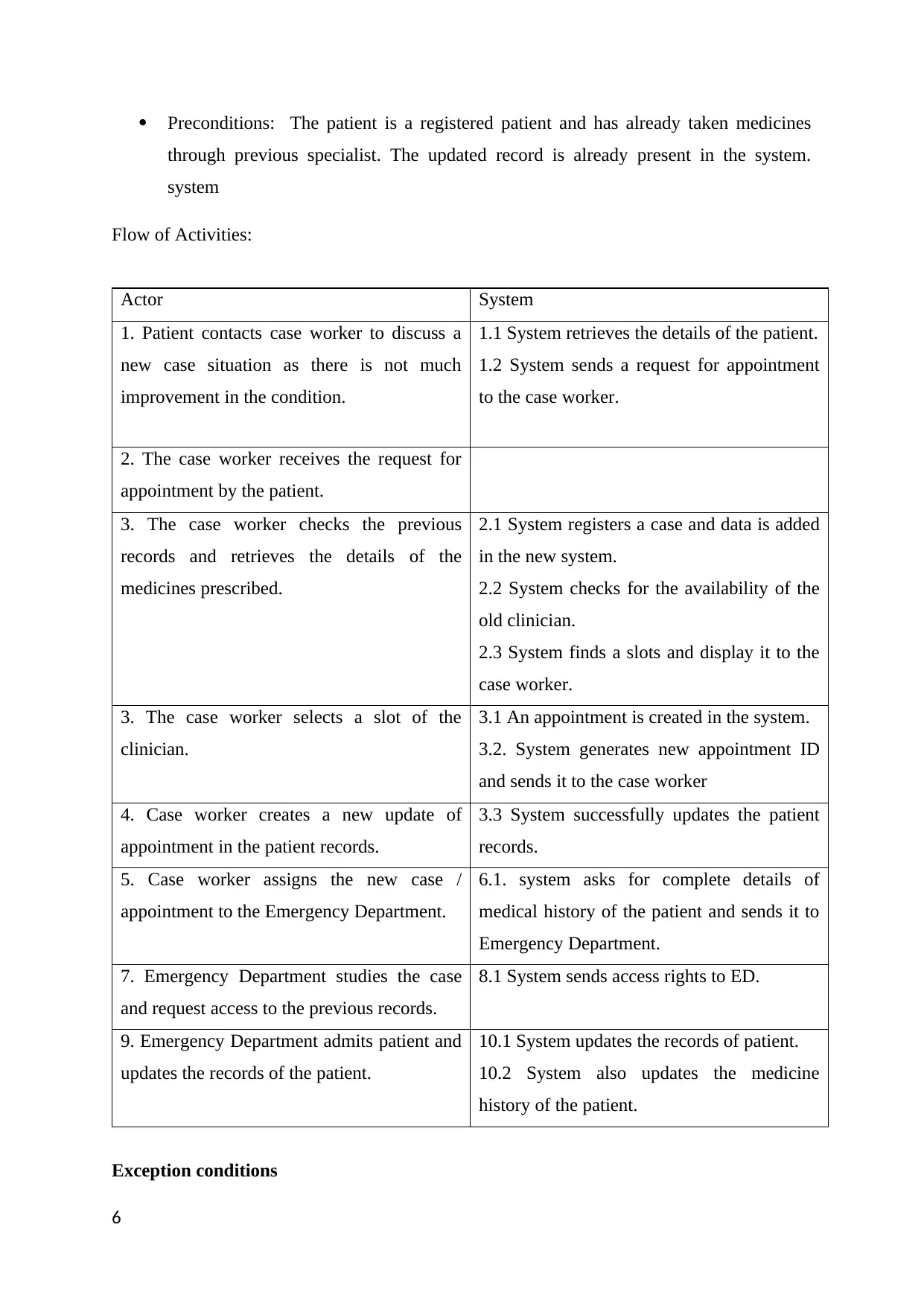
Preconditions: The patient is a registered patient and has already taken medicines
through previous specialist. The updated record is already present in the system.
system
Flow of Activities:
Actor System
1. Patient contacts case worker to discuss a
new case situation as there is not much
improvement in the condition.
1.1 System retrieves the details of the patient.
1.2 System sends a request for appointment
to the case worker.
2. The case worker receives the request for
appointment by the patient.
3. The case worker checks the previous
records and retrieves the details of the
medicines prescribed.
2.1 System registers a case and data is added
in the new system.
2.2 System checks for the availability of the
old clinician.
2.3 System finds a slots and display it to the
case worker.
3. The case worker selects a slot of the
clinician.
3.1 An appointment is created in the system.
3.2. System generates new appointment ID
and sends it to the case worker
4. Case worker creates a new update of
appointment in the patient records.
3.3 System successfully updates the patient
records.
5. Case worker assigns the new case /
appointment to the Emergency Department.
6.1. system asks for complete details of
medical history of the patient and sends it to
Emergency Department.
7. Emergency Department studies the case
and request access to the previous records.
8.1 System sends access rights to ED.
9. Emergency Department admits patient and
updates the records of the patient.
10.1 System updates the records of patient.
10.2 System also updates the medicine
history of the patient.
Exception conditions
6
through previous specialist. The updated record is already present in the system.
system
Flow of Activities:
Actor System
1. Patient contacts case worker to discuss a
new case situation as there is not much
improvement in the condition.
1.1 System retrieves the details of the patient.
1.2 System sends a request for appointment
to the case worker.
2. The case worker receives the request for
appointment by the patient.
3. The case worker checks the previous
records and retrieves the details of the
medicines prescribed.
2.1 System registers a case and data is added
in the new system.
2.2 System checks for the availability of the
old clinician.
2.3 System finds a slots and display it to the
case worker.
3. The case worker selects a slot of the
clinician.
3.1 An appointment is created in the system.
3.2. System generates new appointment ID
and sends it to the case worker
4. Case worker creates a new update of
appointment in the patient records.
3.3 System successfully updates the patient
records.
5. Case worker assigns the new case /
appointment to the Emergency Department.
6.1. system asks for complete details of
medical history of the patient and sends it to
Emergency Department.
7. Emergency Department studies the case
and request access to the previous records.
8.1 System sends access rights to ED.
9. Emergency Department admits patient and
updates the records of the patient.
10.1 System updates the records of patient.
10.2 System also updates the medicine
history of the patient.
Exception conditions
6
Paraphrase This Document
Need a fresh take? Get an instant paraphrase of this document with our AI Paraphraser
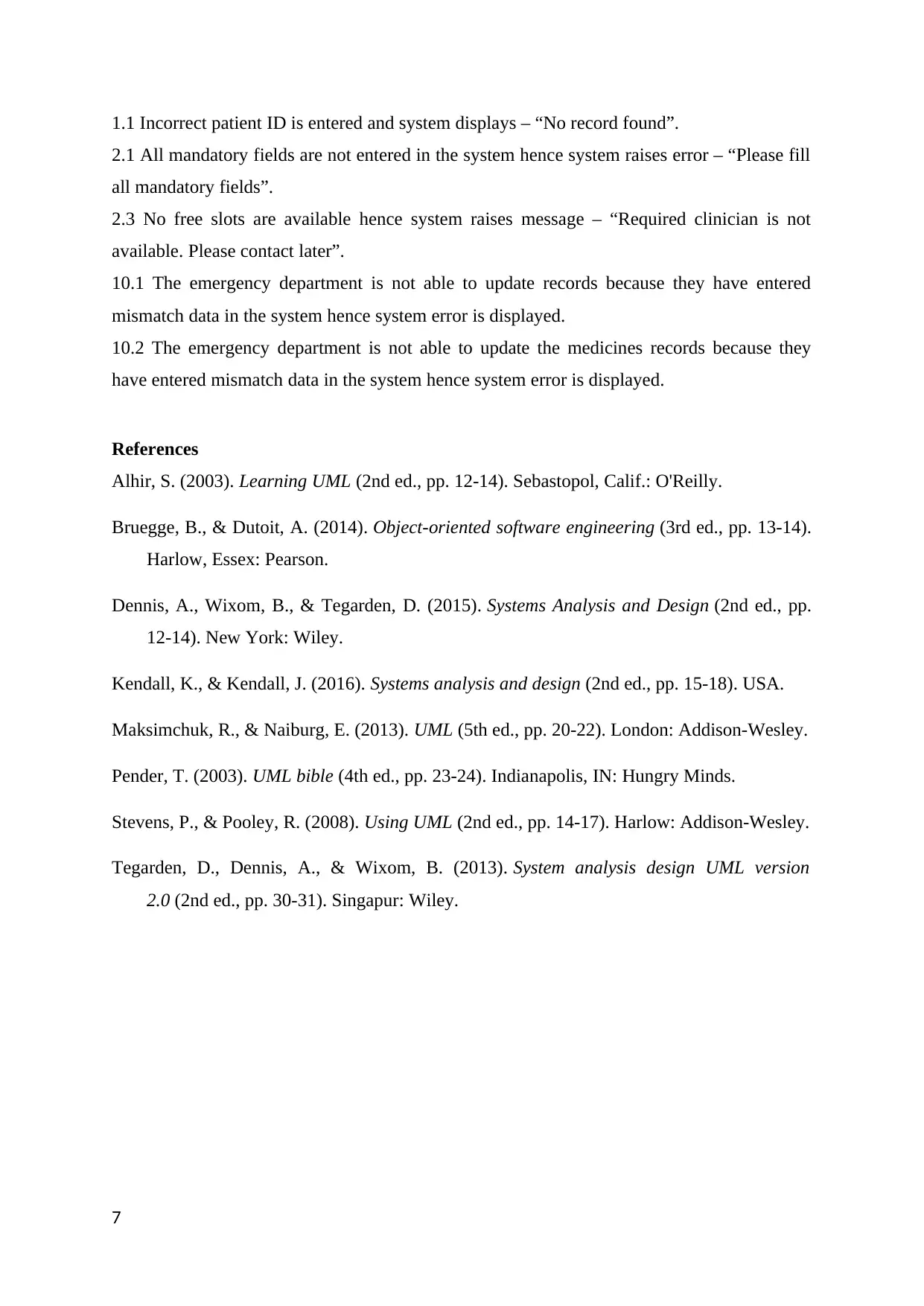
1.1 Incorrect patient ID is entered and system displays – “No record found”.
2.1 All mandatory fields are not entered in the system hence system raises error – “Please fill
all mandatory fields”.
2.3 No free slots are available hence system raises message – “Required clinician is not
available. Please contact later”.
10.1 The emergency department is not able to update records because they have entered
mismatch data in the system hence system error is displayed.
10.2 The emergency department is not able to update the medicines records because they
have entered mismatch data in the system hence system error is displayed.
References
Alhir, S. (2003). Learning UML (2nd ed., pp. 12-14). Sebastopol, Calif.: O'Reilly.
Bruegge, B., & Dutoit, A. (2014). Object-oriented software engineering (3rd ed., pp. 13-14).
Harlow, Essex: Pearson.
Dennis, A., Wixom, B., & Tegarden, D. (2015). Systems Analysis and Design (2nd ed., pp.
12-14). New York: Wiley.
Kendall, K., & Kendall, J. (2016). Systems analysis and design (2nd ed., pp. 15-18). USA.
Maksimchuk, R., & Naiburg, E. (2013). UML (5th ed., pp. 20-22). London: Addison-Wesley.
Pender, T. (2003). UML bible (4th ed., pp. 23-24). Indianapolis, IN: Hungry Minds.
Stevens, P., & Pooley, R. (2008). Using UML (2nd ed., pp. 14-17). Harlow: Addison-Wesley.
Tegarden, D., Dennis, A., & Wixom, B. (2013). System analysis design UML version
2.0 (2nd ed., pp. 30-31). Singapur: Wiley.
7
2.1 All mandatory fields are not entered in the system hence system raises error – “Please fill
all mandatory fields”.
2.3 No free slots are available hence system raises message – “Required clinician is not
available. Please contact later”.
10.1 The emergency department is not able to update records because they have entered
mismatch data in the system hence system error is displayed.
10.2 The emergency department is not able to update the medicines records because they
have entered mismatch data in the system hence system error is displayed.
References
Alhir, S. (2003). Learning UML (2nd ed., pp. 12-14). Sebastopol, Calif.: O'Reilly.
Bruegge, B., & Dutoit, A. (2014). Object-oriented software engineering (3rd ed., pp. 13-14).
Harlow, Essex: Pearson.
Dennis, A., Wixom, B., & Tegarden, D. (2015). Systems Analysis and Design (2nd ed., pp.
12-14). New York: Wiley.
Kendall, K., & Kendall, J. (2016). Systems analysis and design (2nd ed., pp. 15-18). USA.
Maksimchuk, R., & Naiburg, E. (2013). UML (5th ed., pp. 20-22). London: Addison-Wesley.
Pender, T. (2003). UML bible (4th ed., pp. 23-24). Indianapolis, IN: Hungry Minds.
Stevens, P., & Pooley, R. (2008). Using UML (2nd ed., pp. 14-17). Harlow: Addison-Wesley.
Tegarden, D., Dennis, A., & Wixom, B. (2013). System analysis design UML version
2.0 (2nd ed., pp. 30-31). Singapur: Wiley.
7
1 out of 8
Related Documents
Your All-in-One AI-Powered Toolkit for Academic Success.
+13062052269
info@desklib.com
Available 24*7 on WhatsApp / Email
![[object Object]](/_next/static/media/star-bottom.7253800d.svg)
Unlock your academic potential
Copyright © 2020–2026 A2Z Services. All Rights Reserved. Developed and managed by ZUCOL.




