Voice based E-mail for the Blind - MITS5001 IT Project Management Assessment
VerifiedAdded on 2024/05/15
|19
|2523
|92
AI Summary
Contribute Materials
Your contribution can guide someone’s learning journey. Share your
documents today.
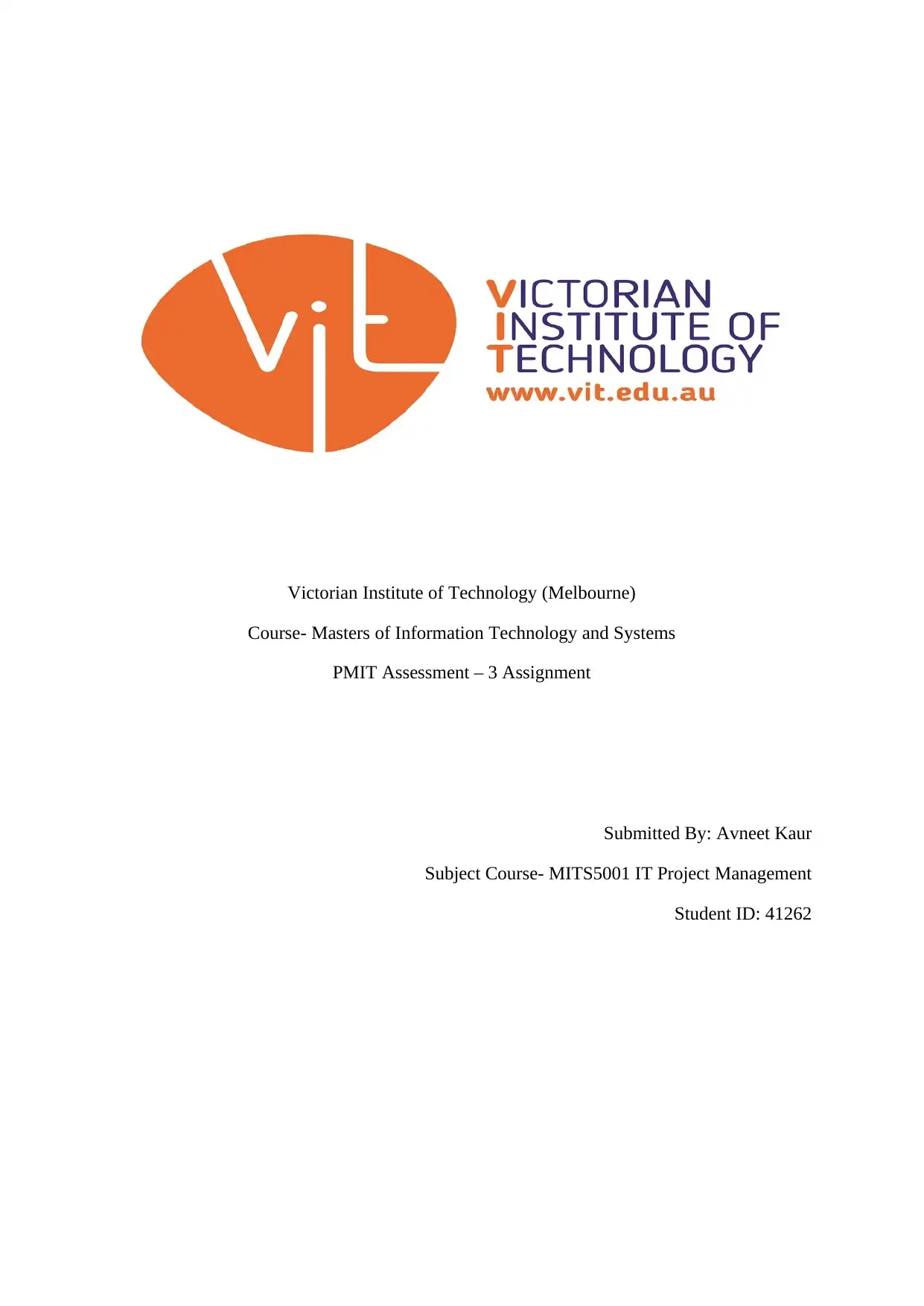
Victorian Institute of Technology (Melbourne)
Course- Masters of Information Technology and Systems
PMIT Assessment – 3 Assignment
Submitted By: Avneet Kaur
Subject Course- MITS5001 IT Project Management
Student ID: 41262
Course- Masters of Information Technology and Systems
PMIT Assessment – 3 Assignment
Submitted By: Avneet Kaur
Subject Course- MITS5001 IT Project Management
Student ID: 41262
Secure Best Marks with AI Grader
Need help grading? Try our AI Grader for instant feedback on your assignments.
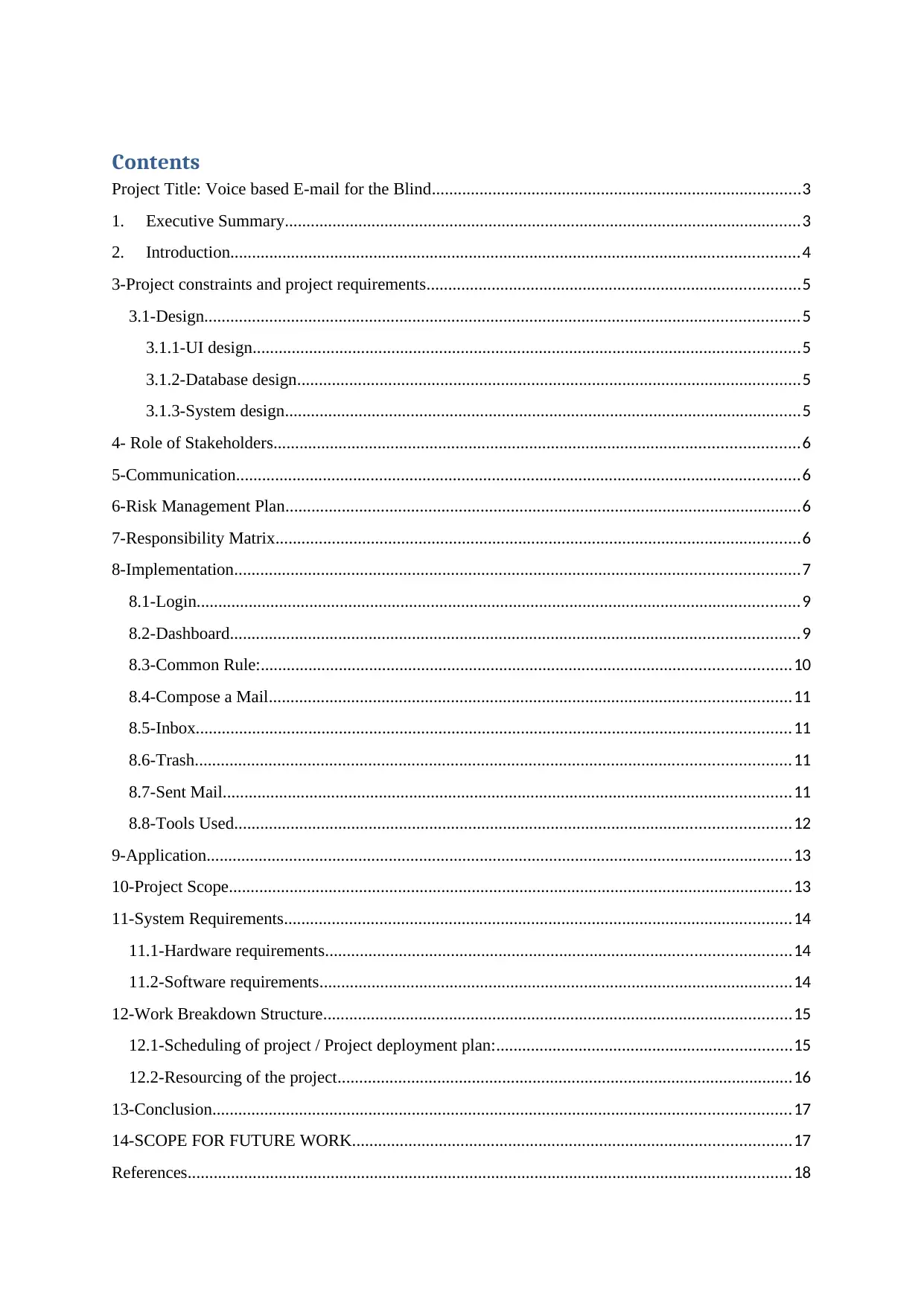
Contents
Project Title: Voice based E-mail for the Blind.....................................................................................3
1. Executive Summary.......................................................................................................................3
2. Introduction...................................................................................................................................4
3-Project constraints and project requirements......................................................................................5
3.1-Design.........................................................................................................................................5
3.1.1-UI design..............................................................................................................................5
3.1.2-Database design....................................................................................................................5
3.1.3-System design.......................................................................................................................5
4- Role of Stakeholders.........................................................................................................................6
5-Communication..................................................................................................................................6
6-Risk Management Plan.......................................................................................................................6
7-Responsibility Matrix.........................................................................................................................6
8-Implementation..................................................................................................................................7
8.1-Login...........................................................................................................................................9
8.2-Dashboard...................................................................................................................................9
8.3-Common Rule:..........................................................................................................................10
8.4-Compose a Mail........................................................................................................................11
8.5-Inbox.........................................................................................................................................11
8.6-Trash.........................................................................................................................................11
8.7-Sent Mail...................................................................................................................................11
8.8-Tools Used................................................................................................................................12
9-Application.......................................................................................................................................13
10-Project Scope..................................................................................................................................13
11-System Requirements.....................................................................................................................14
11.1-Hardware requirements...........................................................................................................14
11.2-Software requirements.............................................................................................................14
12-Work Breakdown Structure............................................................................................................15
12.1-Scheduling of project / Project deployment plan:....................................................................15
12.2-Resourcing of the project.........................................................................................................16
13-Conclusion.....................................................................................................................................17
14-SCOPE FOR FUTURE WORK.....................................................................................................17
References...........................................................................................................................................18
Project Title: Voice based E-mail for the Blind.....................................................................................3
1. Executive Summary.......................................................................................................................3
2. Introduction...................................................................................................................................4
3-Project constraints and project requirements......................................................................................5
3.1-Design.........................................................................................................................................5
3.1.1-UI design..............................................................................................................................5
3.1.2-Database design....................................................................................................................5
3.1.3-System design.......................................................................................................................5
4- Role of Stakeholders.........................................................................................................................6
5-Communication..................................................................................................................................6
6-Risk Management Plan.......................................................................................................................6
7-Responsibility Matrix.........................................................................................................................6
8-Implementation..................................................................................................................................7
8.1-Login...........................................................................................................................................9
8.2-Dashboard...................................................................................................................................9
8.3-Common Rule:..........................................................................................................................10
8.4-Compose a Mail........................................................................................................................11
8.5-Inbox.........................................................................................................................................11
8.6-Trash.........................................................................................................................................11
8.7-Sent Mail...................................................................................................................................11
8.8-Tools Used................................................................................................................................12
9-Application.......................................................................................................................................13
10-Project Scope..................................................................................................................................13
11-System Requirements.....................................................................................................................14
11.1-Hardware requirements...........................................................................................................14
11.2-Software requirements.............................................................................................................14
12-Work Breakdown Structure............................................................................................................15
12.1-Scheduling of project / Project deployment plan:....................................................................15
12.2-Resourcing of the project.........................................................................................................16
13-Conclusion.....................................................................................................................................17
14-SCOPE FOR FUTURE WORK.....................................................................................................17
References...........................................................................................................................................18
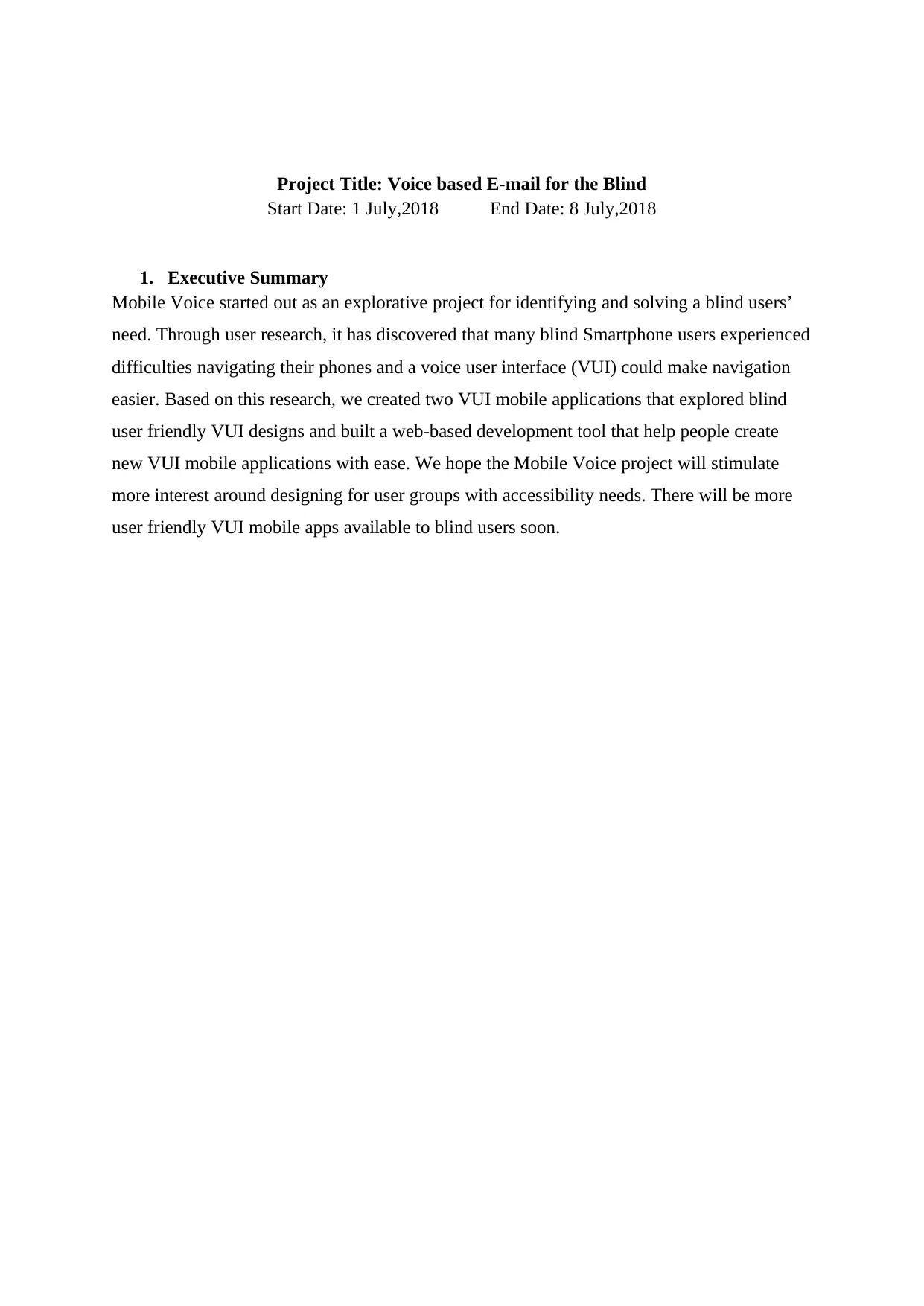
Project Title: Voice based E-mail for the Blind
Start Date: 1 July,2018 End Date: 8 July,2018
1. Executive Summary
Mobile Voice started out as an explorative project for identifying and solving a blind users’
need. Through user research, it has discovered that many blind Smartphone users experienced
difficulties navigating their phones and a voice user interface (VUI) could make navigation
easier. Based on this research, we created two VUI mobile applications that explored blind
user friendly VUI designs and built a web-based development tool that help people create
new VUI mobile applications with ease. We hope the Mobile Voice project will stimulate
more interest around designing for user groups with accessibility needs. There will be more
user friendly VUI mobile apps available to blind users soon.
Start Date: 1 July,2018 End Date: 8 July,2018
1. Executive Summary
Mobile Voice started out as an explorative project for identifying and solving a blind users’
need. Through user research, it has discovered that many blind Smartphone users experienced
difficulties navigating their phones and a voice user interface (VUI) could make navigation
easier. Based on this research, we created two VUI mobile applications that explored blind
user friendly VUI designs and built a web-based development tool that help people create
new VUI mobile applications with ease. We hope the Mobile Voice project will stimulate
more interest around designing for user groups with accessibility needs. There will be more
user friendly VUI mobile apps available to blind users soon.
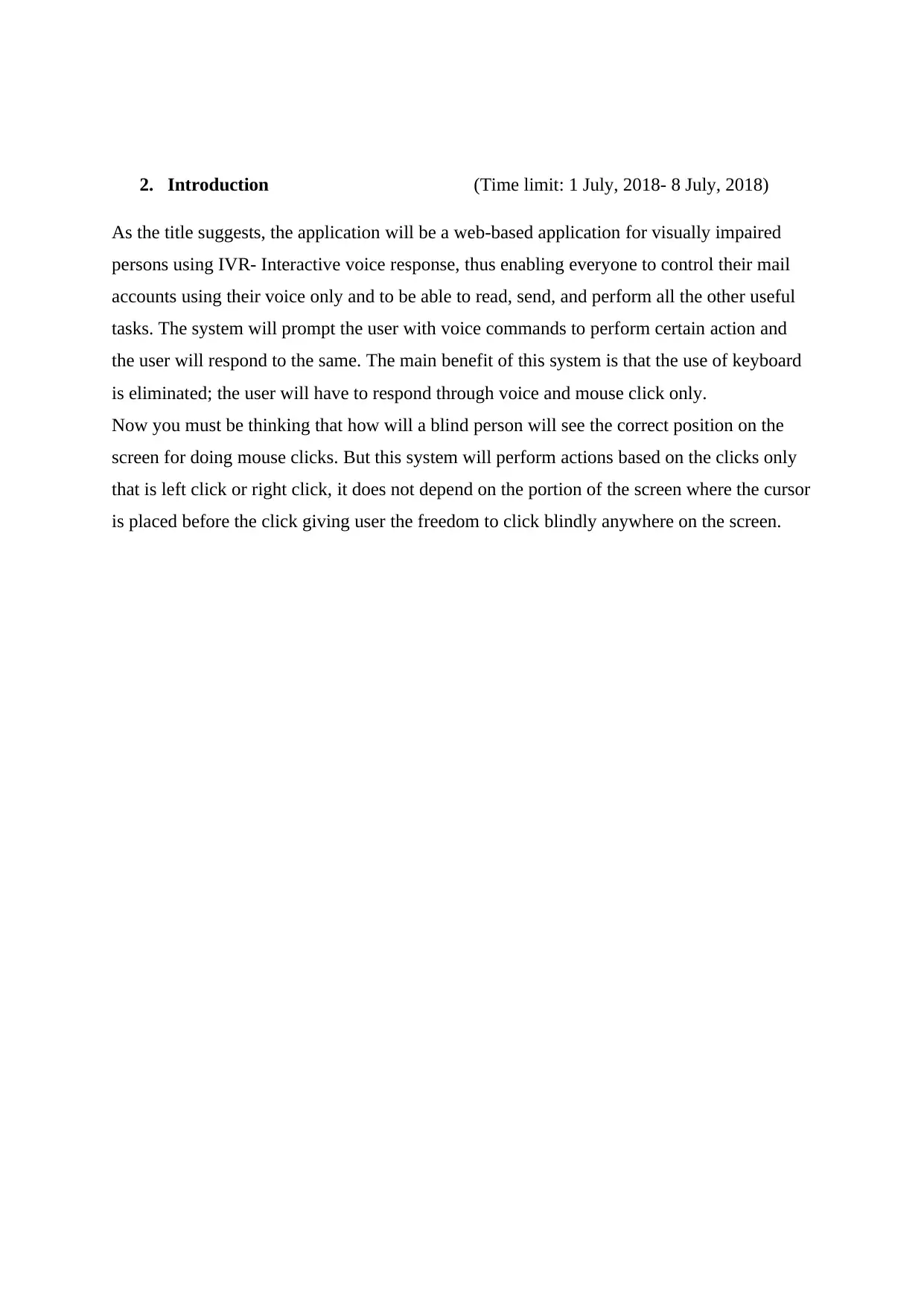
2. Introduction (Time limit: 1 July, 2018- 8 July, 2018)
As the title suggests, the application will be a web-based application for visually impaired
persons using IVR- Interactive voice response, thus enabling everyone to control their mail
accounts using their voice only and to be able to read, send, and perform all the other useful
tasks. The system will prompt the user with voice commands to perform certain action and
the user will respond to the same. The main benefit of this system is that the use of keyboard
is eliminated; the user will have to respond through voice and mouse click only.
Now you must be thinking that how will a blind person will see the correct position on the
screen for doing mouse clicks. But this system will perform actions based on the clicks only
that is left click or right click, it does not depend on the portion of the screen where the cursor
is placed before the click giving user the freedom to click blindly anywhere on the screen.
As the title suggests, the application will be a web-based application for visually impaired
persons using IVR- Interactive voice response, thus enabling everyone to control their mail
accounts using their voice only and to be able to read, send, and perform all the other useful
tasks. The system will prompt the user with voice commands to perform certain action and
the user will respond to the same. The main benefit of this system is that the use of keyboard
is eliminated; the user will have to respond through voice and mouse click only.
Now you must be thinking that how will a blind person will see the correct position on the
screen for doing mouse clicks. But this system will perform actions based on the clicks only
that is left click or right click, it does not depend on the portion of the screen where the cursor
is placed before the click giving user the freedom to click blindly anywhere on the screen.
Secure Best Marks with AI Grader
Need help grading? Try our AI Grader for instant feedback on your assignments.
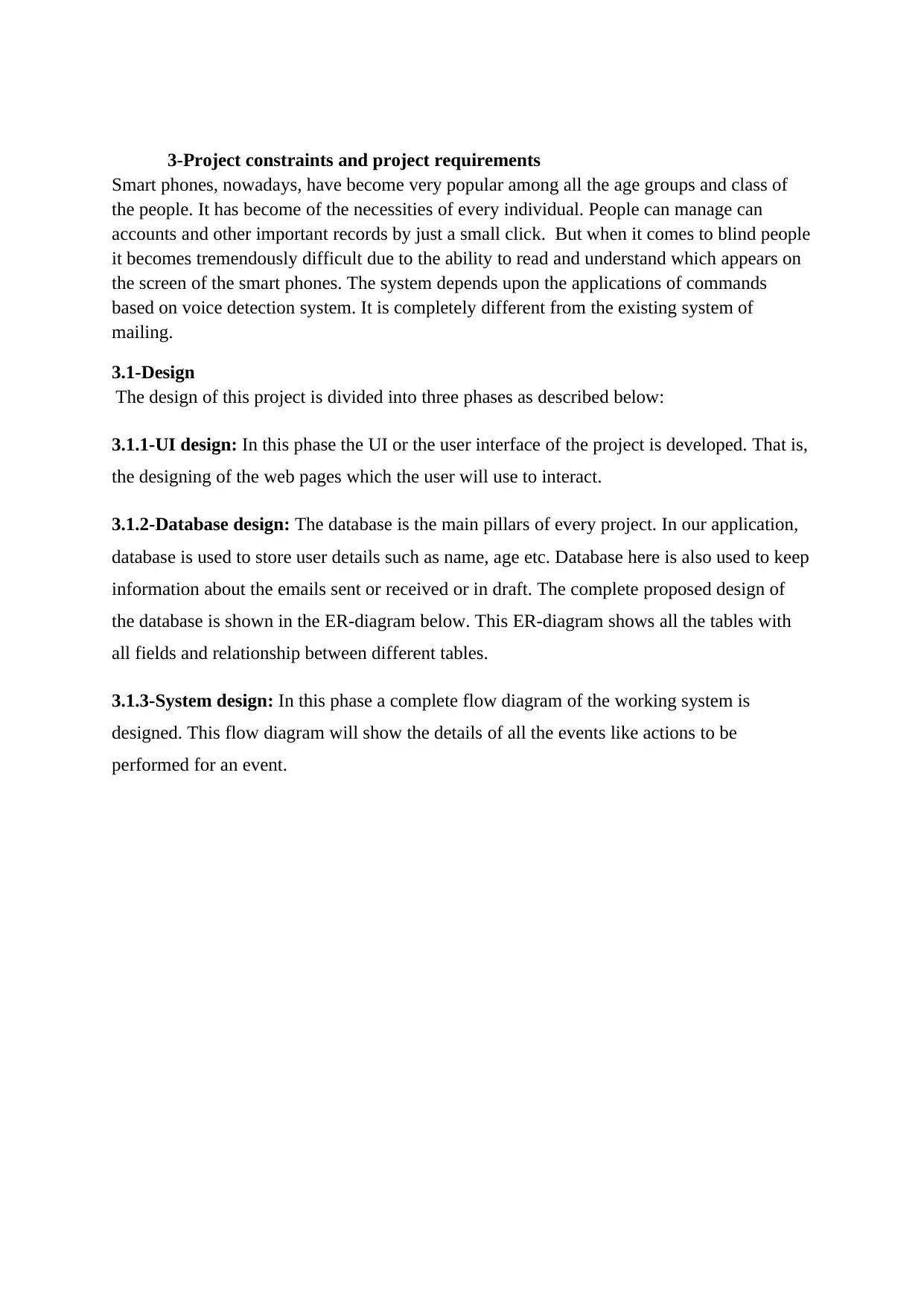
3-Project constraints and project requirements
Smart phones, nowadays, have become very popular among all the age groups and class of
the people. It has become of the necessities of every individual. People can manage can
accounts and other important records by just a small click. But when it comes to blind people
it becomes tremendously difficult due to the ability to read and understand which appears on
the screen of the smart phones. The system depends upon the applications of commands
based on voice detection system. It is completely different from the existing system of
mailing.
3.1-Design
The design of this project is divided into three phases as described below:
3.1.1-UI design: In this phase the UI or the user interface of the project is developed. That is,
the designing of the web pages which the user will use to interact.
3.1.2-Database design: The database is the main pillars of every project. In our application,
database is used to store user details such as name, age etc. Database here is also used to keep
information about the emails sent or received or in draft. The complete proposed design of
the database is shown in the ER-diagram below. This ER-diagram shows all the tables with
all fields and relationship between different tables.
3.1.3-System design: In this phase a complete flow diagram of the working system is
designed. This flow diagram will show the details of all the events like actions to be
performed for an event.
Smart phones, nowadays, have become very popular among all the age groups and class of
the people. It has become of the necessities of every individual. People can manage can
accounts and other important records by just a small click. But when it comes to blind people
it becomes tremendously difficult due to the ability to read and understand which appears on
the screen of the smart phones. The system depends upon the applications of commands
based on voice detection system. It is completely different from the existing system of
mailing.
3.1-Design
The design of this project is divided into three phases as described below:
3.1.1-UI design: In this phase the UI or the user interface of the project is developed. That is,
the designing of the web pages which the user will use to interact.
3.1.2-Database design: The database is the main pillars of every project. In our application,
database is used to store user details such as name, age etc. Database here is also used to keep
information about the emails sent or received or in draft. The complete proposed design of
the database is shown in the ER-diagram below. This ER-diagram shows all the tables with
all fields and relationship between different tables.
3.1.3-System design: In this phase a complete flow diagram of the working system is
designed. This flow diagram will show the details of all the events like actions to be
performed for an event.
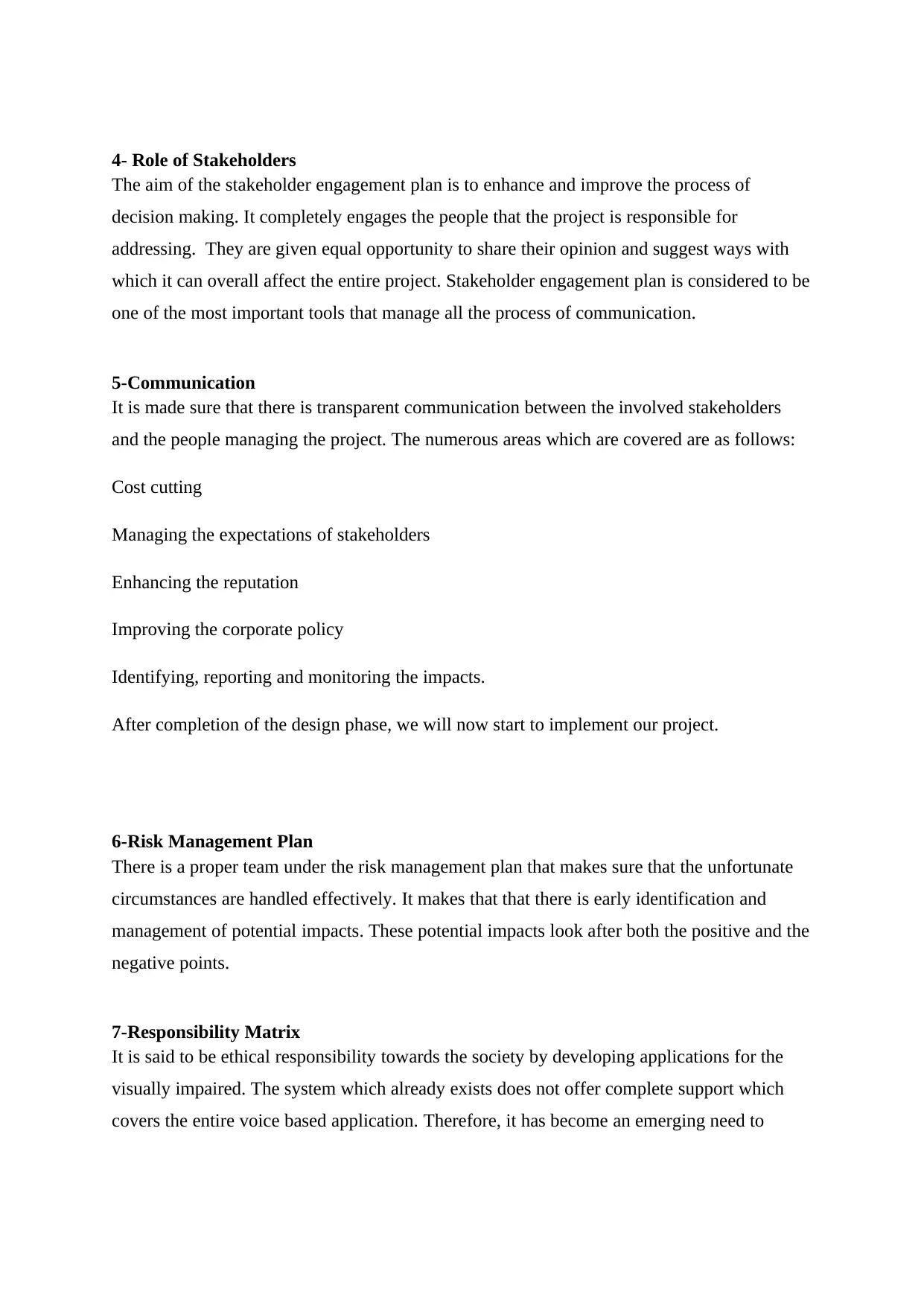
4- Role of Stakeholders
The aim of the stakeholder engagement plan is to enhance and improve the process of
decision making. It completely engages the people that the project is responsible for
addressing. They are given equal opportunity to share their opinion and suggest ways with
which it can overall affect the entire project. Stakeholder engagement plan is considered to be
one of the most important tools that manage all the process of communication.
5-Communication
It is made sure that there is transparent communication between the involved stakeholders
and the people managing the project. The numerous areas which are covered are as follows:
Cost cutting
Managing the expectations of stakeholders
Enhancing the reputation
Improving the corporate policy
Identifying, reporting and monitoring the impacts.
After completion of the design phase, we will now start to implement our project.
6-Risk Management Plan
There is a proper team under the risk management plan that makes sure that the unfortunate
circumstances are handled effectively. It makes that that there is early identification and
management of potential impacts. These potential impacts look after both the positive and the
negative points.
7-Responsibility Matrix
It is said to be ethical responsibility towards the society by developing applications for the
visually impaired. The system which already exists does not offer complete support which
covers the entire voice based application. Therefore, it has become an emerging need to
The aim of the stakeholder engagement plan is to enhance and improve the process of
decision making. It completely engages the people that the project is responsible for
addressing. They are given equal opportunity to share their opinion and suggest ways with
which it can overall affect the entire project. Stakeholder engagement plan is considered to be
one of the most important tools that manage all the process of communication.
5-Communication
It is made sure that there is transparent communication between the involved stakeholders
and the people managing the project. The numerous areas which are covered are as follows:
Cost cutting
Managing the expectations of stakeholders
Enhancing the reputation
Improving the corporate policy
Identifying, reporting and monitoring the impacts.
After completion of the design phase, we will now start to implement our project.
6-Risk Management Plan
There is a proper team under the risk management plan that makes sure that the unfortunate
circumstances are handled effectively. It makes that that there is early identification and
management of potential impacts. These potential impacts look after both the positive and the
negative points.
7-Responsibility Matrix
It is said to be ethical responsibility towards the society by developing applications for the
visually impaired. The system which already exists does not offer complete support which
covers the entire voice based application. Therefore, it has become an emerging need to
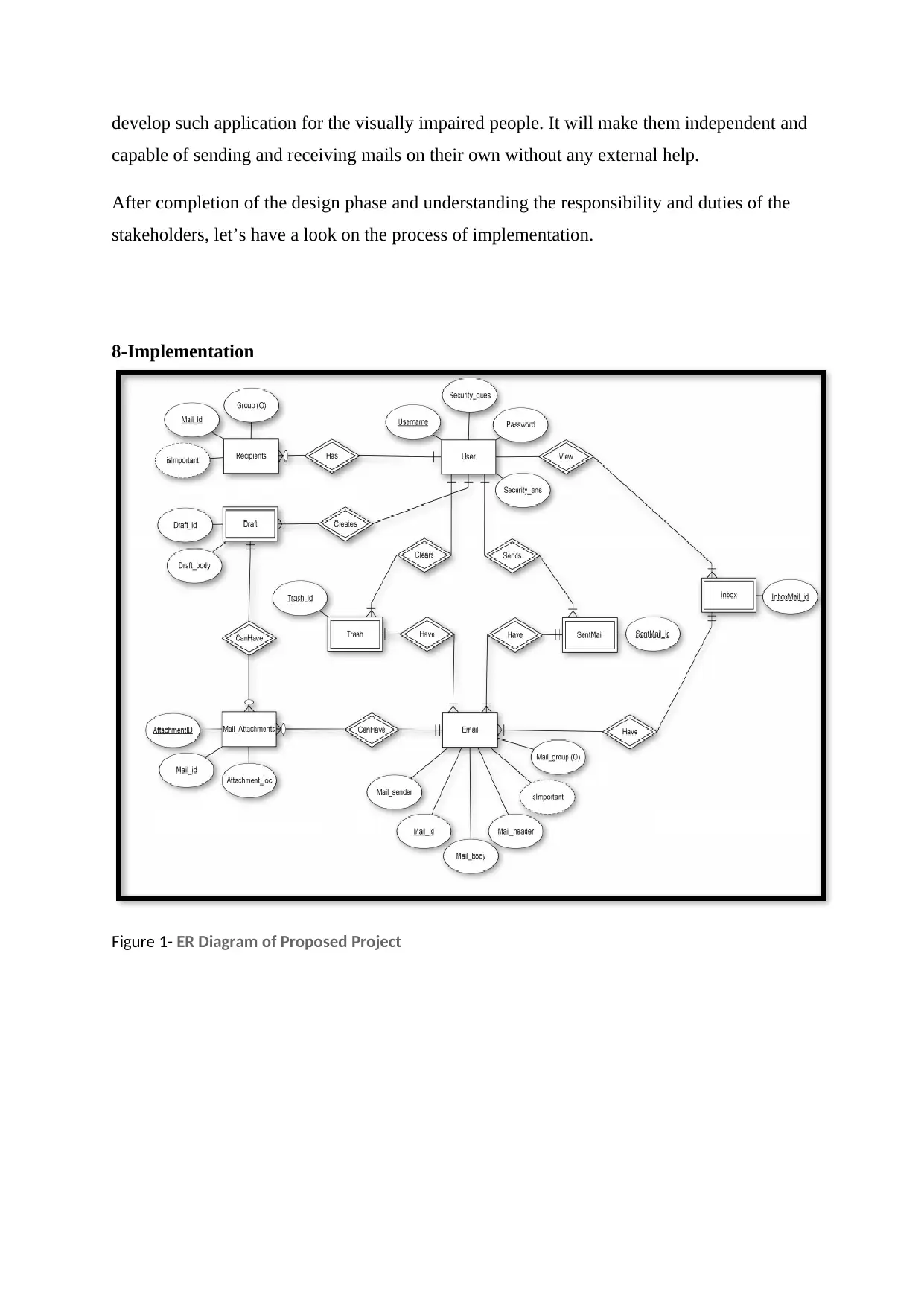
develop such application for the visually impaired people. It will make them independent and
capable of sending and receiving mails on their own without any external help.
After completion of the design phase and understanding the responsibility and duties of the
stakeholders, let’s have a look on the process of implementation.
8-Implementation
Figure 1- ER Diagram of Proposed Project
capable of sending and receiving mails on their own without any external help.
After completion of the design phase and understanding the responsibility and duties of the
stakeholders, let’s have a look on the process of implementation.
8-Implementation
Figure 1- ER Diagram of Proposed Project
Paraphrase This Document
Need a fresh take? Get an instant paraphrase of this document with our AI Paraphraser
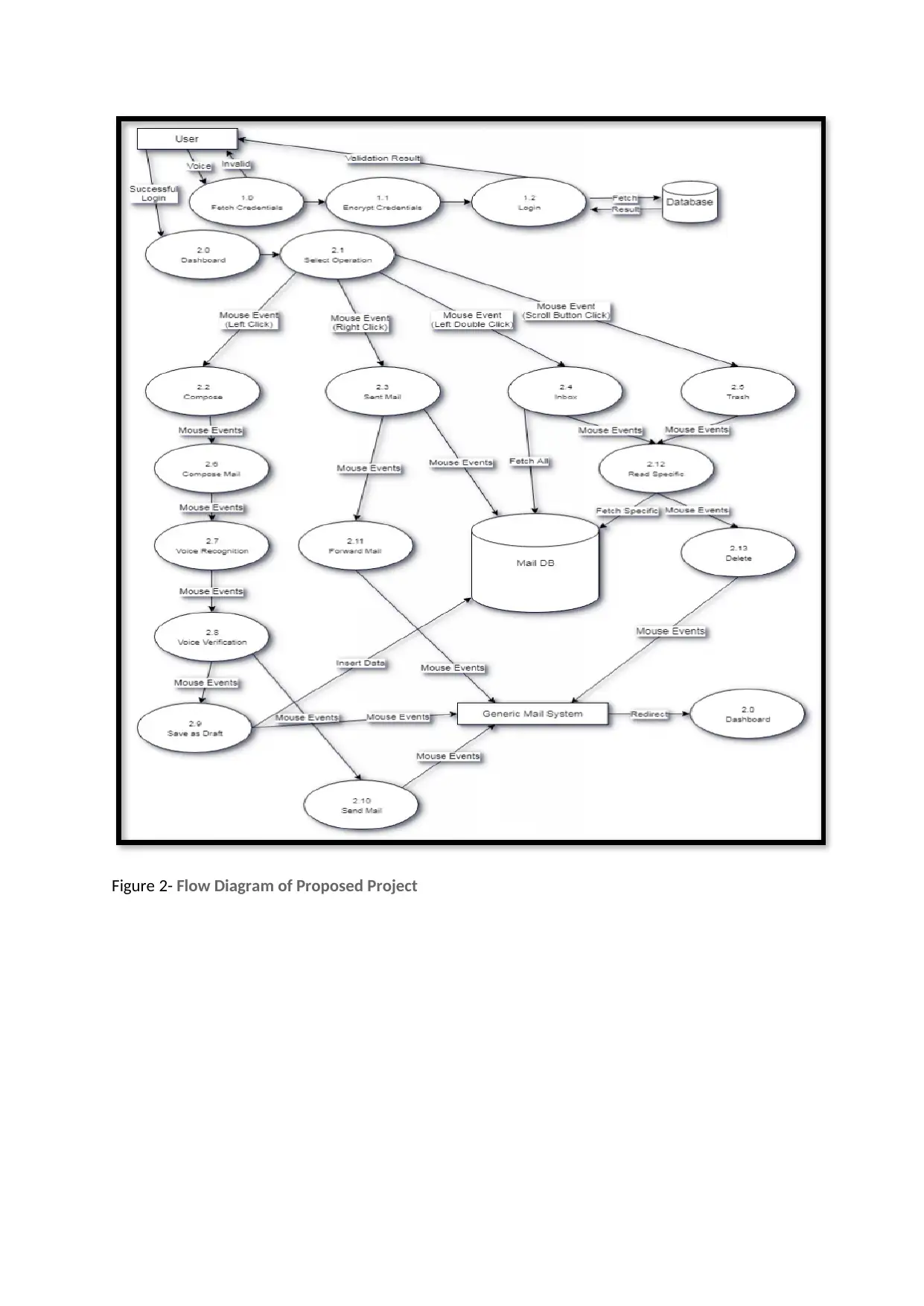
Figure 2- Flow Diagram of Proposed Project
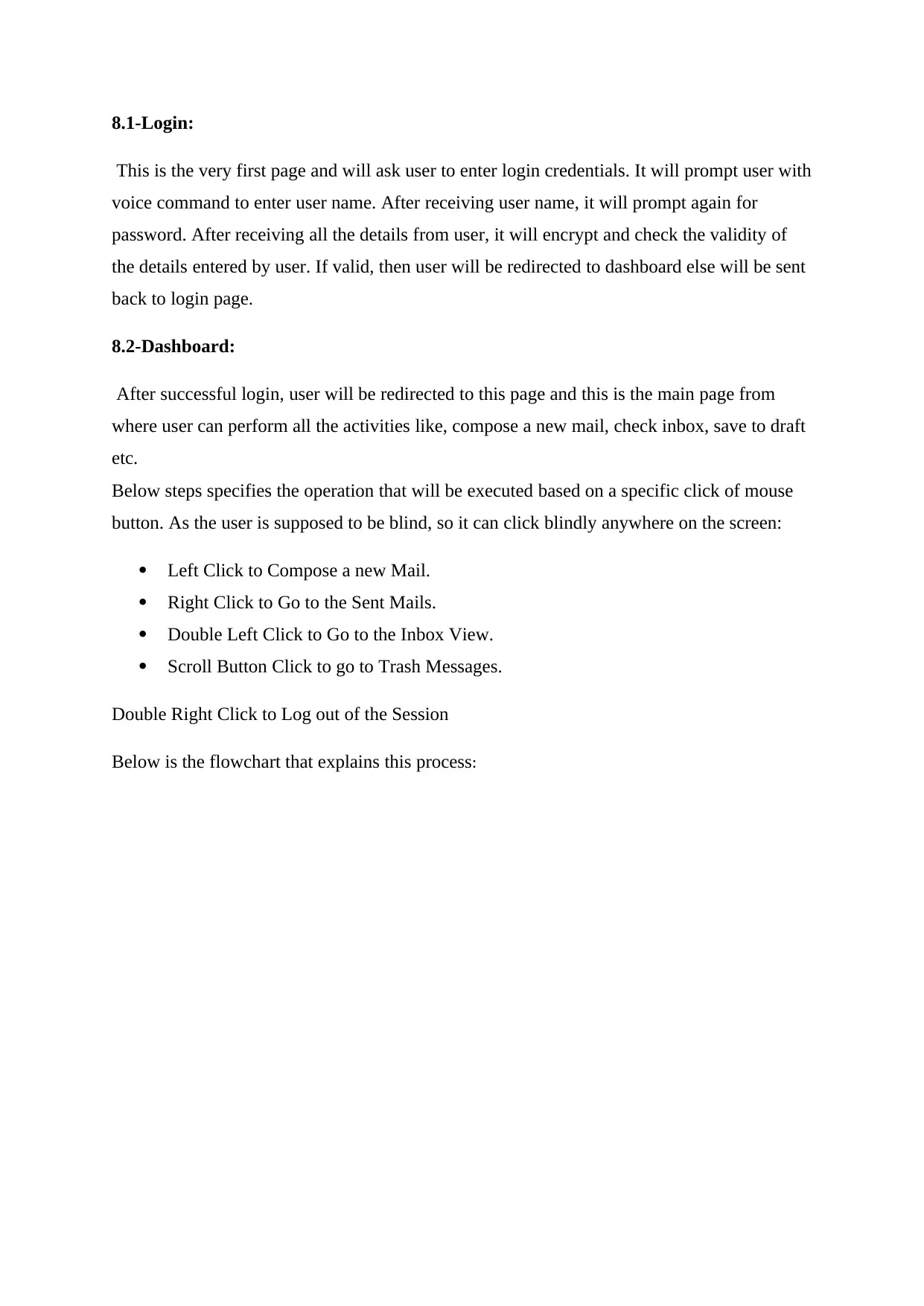
8.1-Login:
This is the very first page and will ask user to enter login credentials. It will prompt user with
voice command to enter user name. After receiving user name, it will prompt again for
password. After receiving all the details from user, it will encrypt and check the validity of
the details entered by user. If valid, then user will be redirected to dashboard else will be sent
back to login page.
8.2-Dashboard:
After successful login, user will be redirected to this page and this is the main page from
where user can perform all the activities like, compose a new mail, check inbox, save to draft
etc.
Below steps specifies the operation that will be executed based on a specific click of mouse
button. As the user is supposed to be blind, so it can click blindly anywhere on the screen:
Left Click to Compose a new Mail.
Right Click to Go to the Sent Mails.
Double Left Click to Go to the Inbox View.
Scroll Button Click to go to Trash Messages.
Double Right Click to Log out of the Session
Below is the flowchart that explains this process:
This is the very first page and will ask user to enter login credentials. It will prompt user with
voice command to enter user name. After receiving user name, it will prompt again for
password. After receiving all the details from user, it will encrypt and check the validity of
the details entered by user. If valid, then user will be redirected to dashboard else will be sent
back to login page.
8.2-Dashboard:
After successful login, user will be redirected to this page and this is the main page from
where user can perform all the activities like, compose a new mail, check inbox, save to draft
etc.
Below steps specifies the operation that will be executed based on a specific click of mouse
button. As the user is supposed to be blind, so it can click blindly anywhere on the screen:
Left Click to Compose a new Mail.
Right Click to Go to the Sent Mails.
Double Left Click to Go to the Inbox View.
Scroll Button Click to go to Trash Messages.
Double Right Click to Log out of the Session
Below is the flowchart that explains this process:
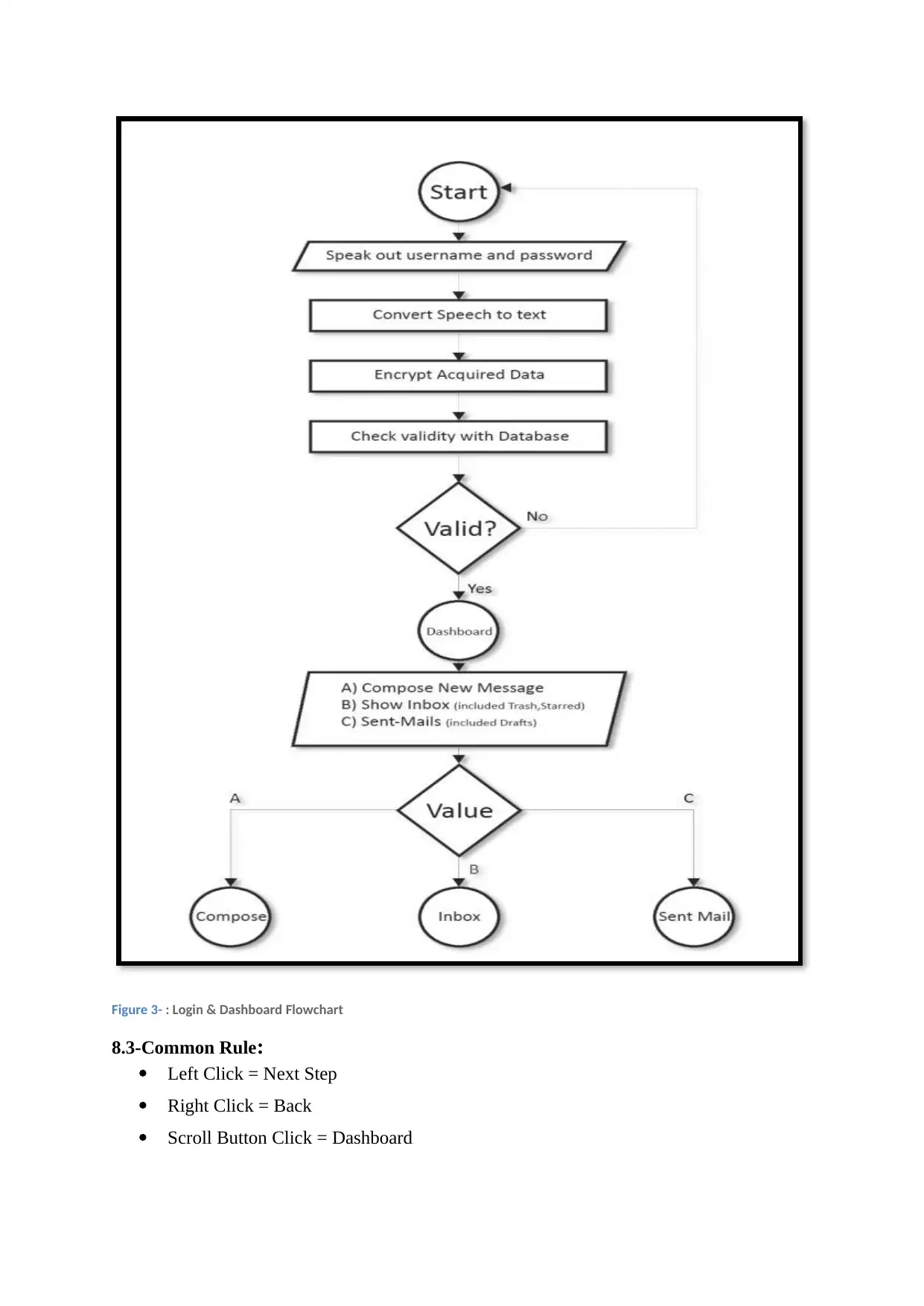
Figure 3- : Login & Dashboard Flowchart
8.3-Common Rule:
Left Click = Next Step
Right Click = Back
Scroll Button Click = Dashboard
8.3-Common Rule:
Left Click = Next Step
Right Click = Back
Scroll Button Click = Dashboard
Secure Best Marks with AI Grader
Need help grading? Try our AI Grader for instant feedback on your assignments.
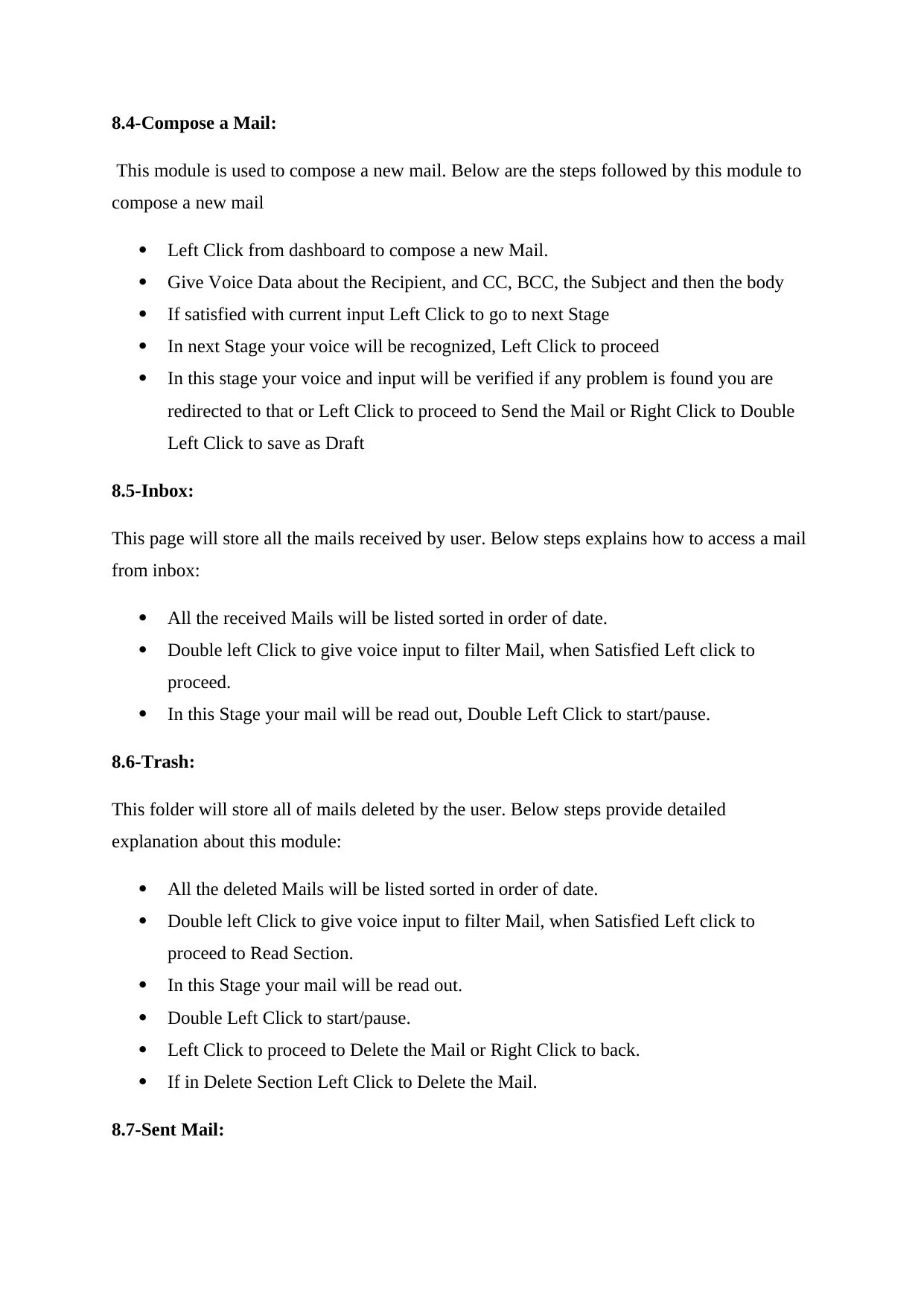
8.4-Compose a Mail:
This module is used to compose a new mail. Below are the steps followed by this module to
compose a new mail
Left Click from dashboard to compose a new Mail.
Give Voice Data about the Recipient, and CC, BCC, the Subject and then the body
If satisfied with current input Left Click to go to next Stage
In next Stage your voice will be recognized, Left Click to proceed
In this stage your voice and input will be verified if any problem is found you are
redirected to that or Left Click to proceed to Send the Mail or Right Click to Double
Left Click to save as Draft
8.5-Inbox:
This page will store all the mails received by user. Below steps explains how to access a mail
from inbox:
All the received Mails will be listed sorted in order of date.
Double left Click to give voice input to filter Mail, when Satisfied Left click to
proceed.
In this Stage your mail will be read out, Double Left Click to start/pause.
8.6-Trash:
This folder will store all of mails deleted by the user. Below steps provide detailed
explanation about this module:
All the deleted Mails will be listed sorted in order of date.
Double left Click to give voice input to filter Mail, when Satisfied Left click to
proceed to Read Section.
In this Stage your mail will be read out.
Double Left Click to start/pause.
Left Click to proceed to Delete the Mail or Right Click to back.
If in Delete Section Left Click to Delete the Mail.
8.7-Sent Mail:
This module is used to compose a new mail. Below are the steps followed by this module to
compose a new mail
Left Click from dashboard to compose a new Mail.
Give Voice Data about the Recipient, and CC, BCC, the Subject and then the body
If satisfied with current input Left Click to go to next Stage
In next Stage your voice will be recognized, Left Click to proceed
In this stage your voice and input will be verified if any problem is found you are
redirected to that or Left Click to proceed to Send the Mail or Right Click to Double
Left Click to save as Draft
8.5-Inbox:
This page will store all the mails received by user. Below steps explains how to access a mail
from inbox:
All the received Mails will be listed sorted in order of date.
Double left Click to give voice input to filter Mail, when Satisfied Left click to
proceed.
In this Stage your mail will be read out, Double Left Click to start/pause.
8.6-Trash:
This folder will store all of mails deleted by the user. Below steps provide detailed
explanation about this module:
All the deleted Mails will be listed sorted in order of date.
Double left Click to give voice input to filter Mail, when Satisfied Left click to
proceed to Read Section.
In this Stage your mail will be read out.
Double Left Click to start/pause.
Left Click to proceed to Delete the Mail or Right Click to back.
If in Delete Section Left Click to Delete the Mail.
8.7-Sent Mail:
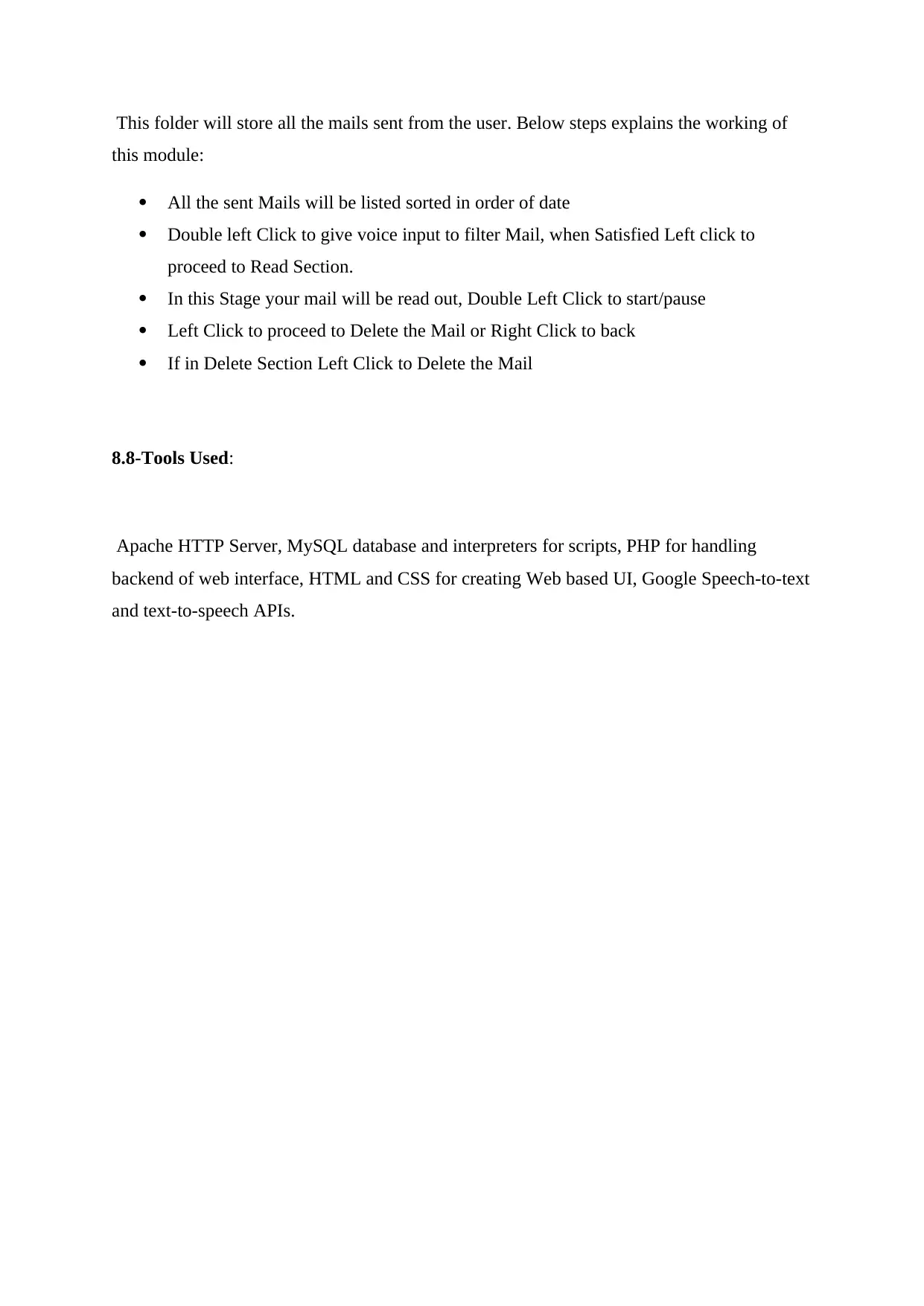
This folder will store all the mails sent from the user. Below steps explains the working of
this module:
All the sent Mails will be listed sorted in order of date
Double left Click to give voice input to filter Mail, when Satisfied Left click to
proceed to Read Section.
In this Stage your mail will be read out, Double Left Click to start/pause
Left Click to proceed to Delete the Mail or Right Click to back
If in Delete Section Left Click to Delete the Mail
8.8-Tools Used:
Apache HTTP Server, MySQL database and interpreters for scripts, PHP for handling
backend of web interface, HTML and CSS for creating Web based UI, Google Speech-to-text
and text-to-speech APIs.
this module:
All the sent Mails will be listed sorted in order of date
Double left Click to give voice input to filter Mail, when Satisfied Left click to
proceed to Read Section.
In this Stage your mail will be read out, Double Left Click to start/pause
Left Click to proceed to Delete the Mail or Right Click to back
If in Delete Section Left Click to Delete the Mail
8.8-Tools Used:
Apache HTTP Server, MySQL database and interpreters for scripts, PHP for handling
backend of web interface, HTML and CSS for creating Web based UI, Google Speech-to-text
and text-to-speech APIs.
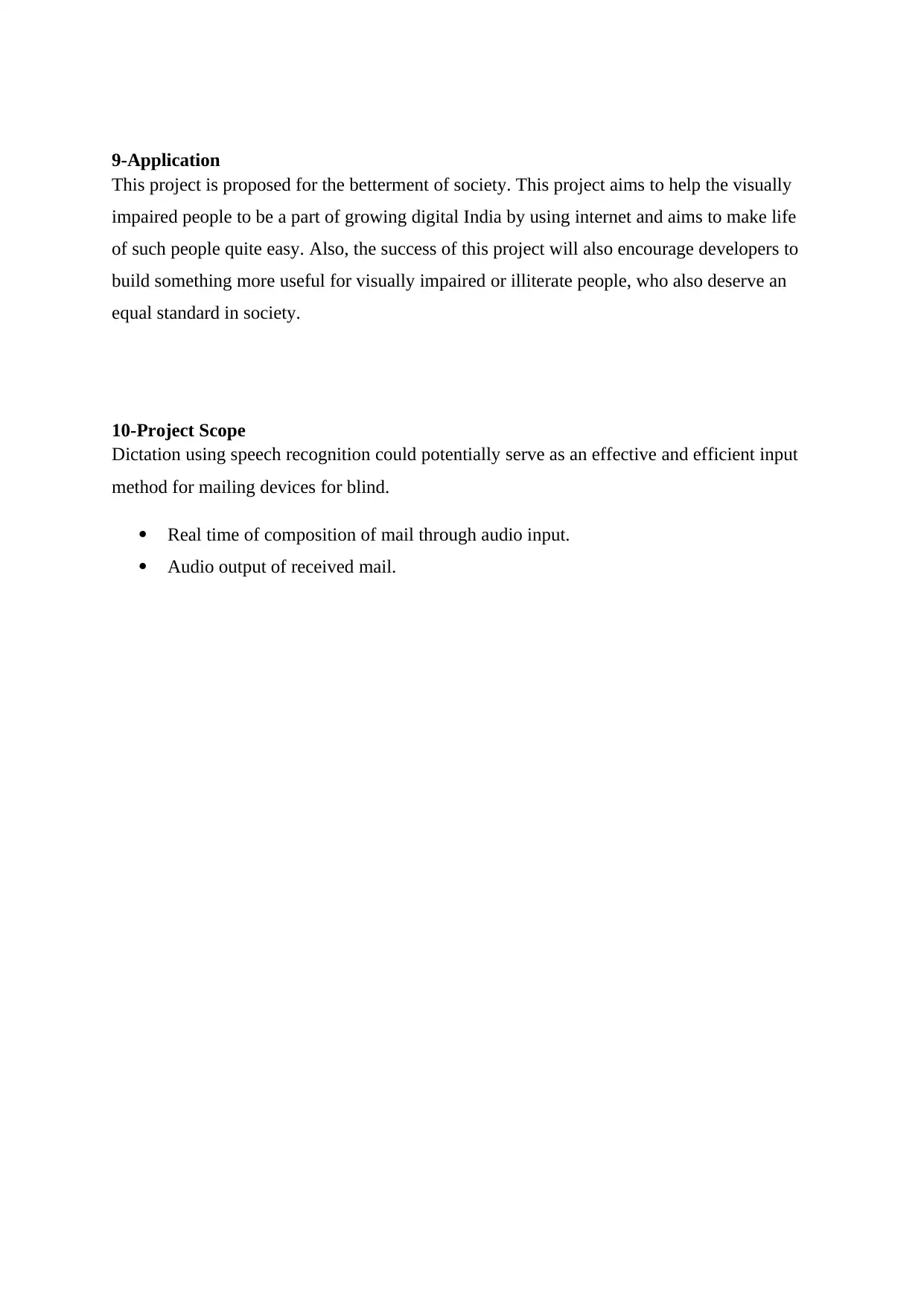
9-Application
This project is proposed for the betterment of society. This project aims to help the visually
impaired people to be a part of growing digital India by using internet and aims to make life
of such people quite easy. Also, the success of this project will also encourage developers to
build something more useful for visually impaired or illiterate people, who also deserve an
equal standard in society.
10-Project Scope
Dictation using speech recognition could potentially serve as an effective and efficient input
method for mailing devices for blind.
Real time of composition of mail through audio input.
Audio output of received mail.
This project is proposed for the betterment of society. This project aims to help the visually
impaired people to be a part of growing digital India by using internet and aims to make life
of such people quite easy. Also, the success of this project will also encourage developers to
build something more useful for visually impaired or illiterate people, who also deserve an
equal standard in society.
10-Project Scope
Dictation using speech recognition could potentially serve as an effective and efficient input
method for mailing devices for blind.
Real time of composition of mail through audio input.
Audio output of received mail.
Paraphrase This Document
Need a fresh take? Get an instant paraphrase of this document with our AI Paraphraser
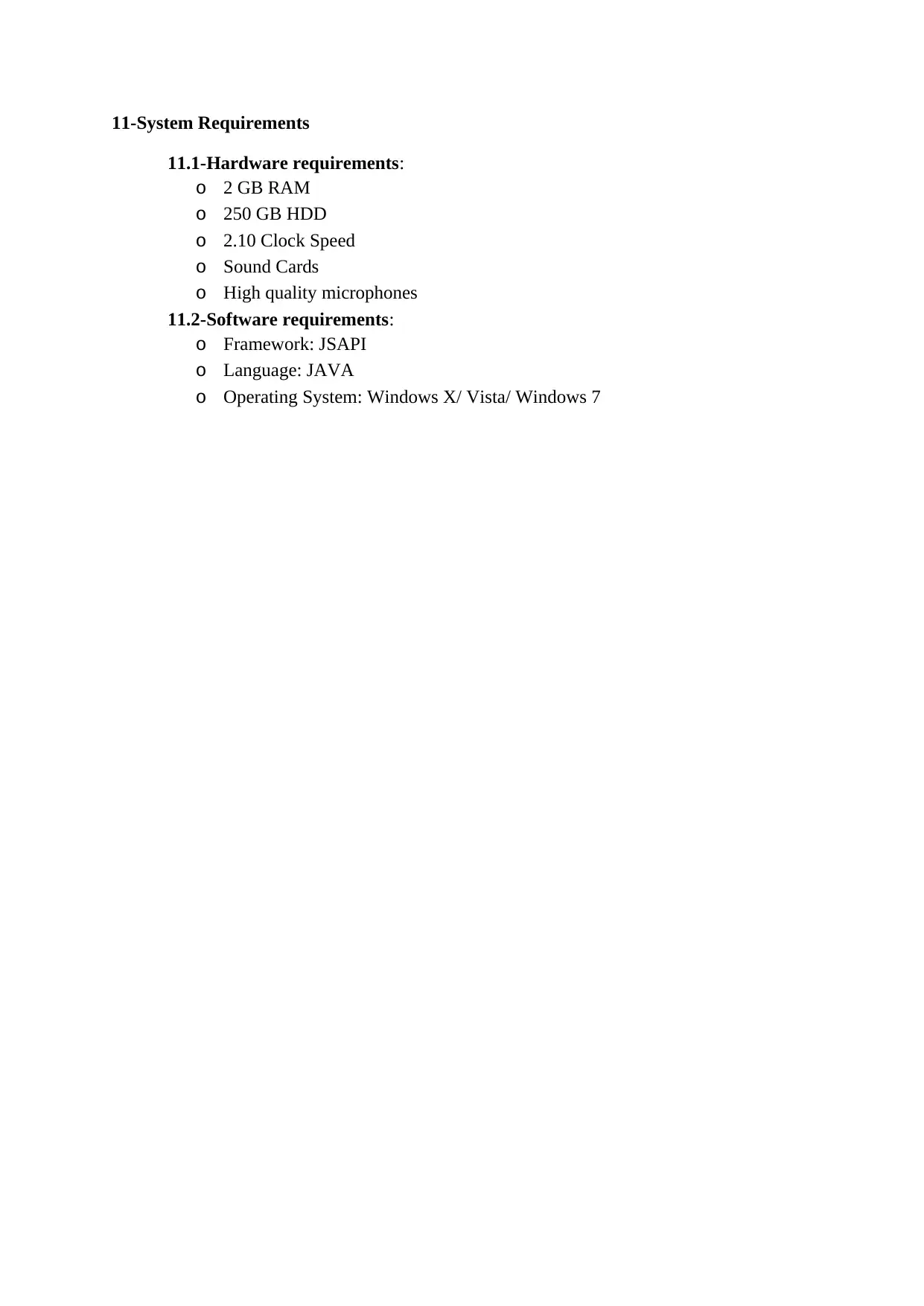
11-System Requirements
11.1-Hardware requirements:
o 2 GB RAM
o 250 GB HDD
o 2.10 Clock Speed
o Sound Cards
o High quality microphones
11.2-Software requirements:
o Framework: JSAPI
o Language: JAVA
o Operating System: Windows X/ Vista/ Windows 7
11.1-Hardware requirements:
o 2 GB RAM
o 250 GB HDD
o 2.10 Clock Speed
o Sound Cards
o High quality microphones
11.2-Software requirements:
o Framework: JSAPI
o Language: JAVA
o Operating System: Windows X/ Vista/ Windows 7
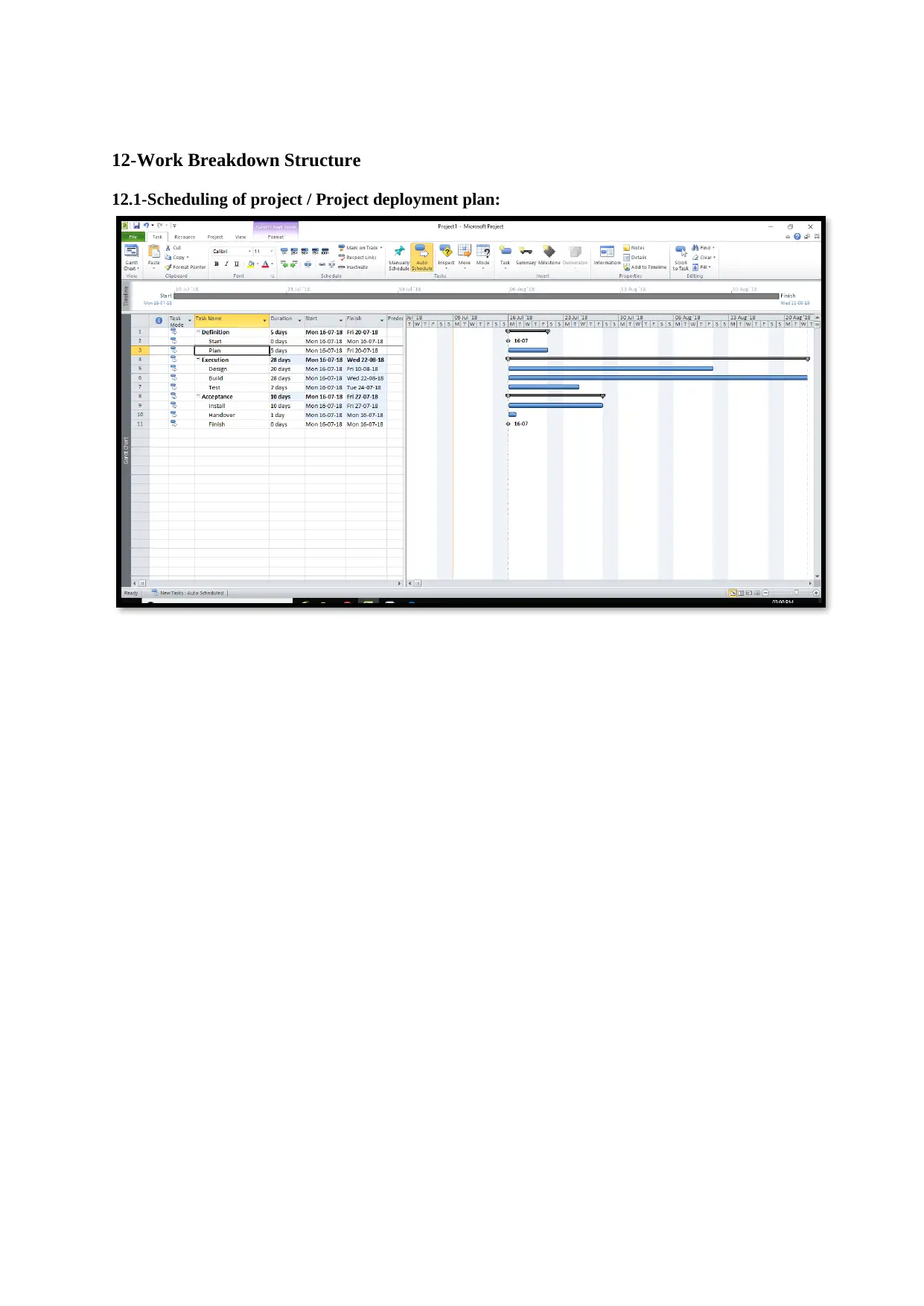
12-Work Breakdown Structure
12.1-Scheduling of project / Project deployment plan:
12.1-Scheduling of project / Project deployment plan:
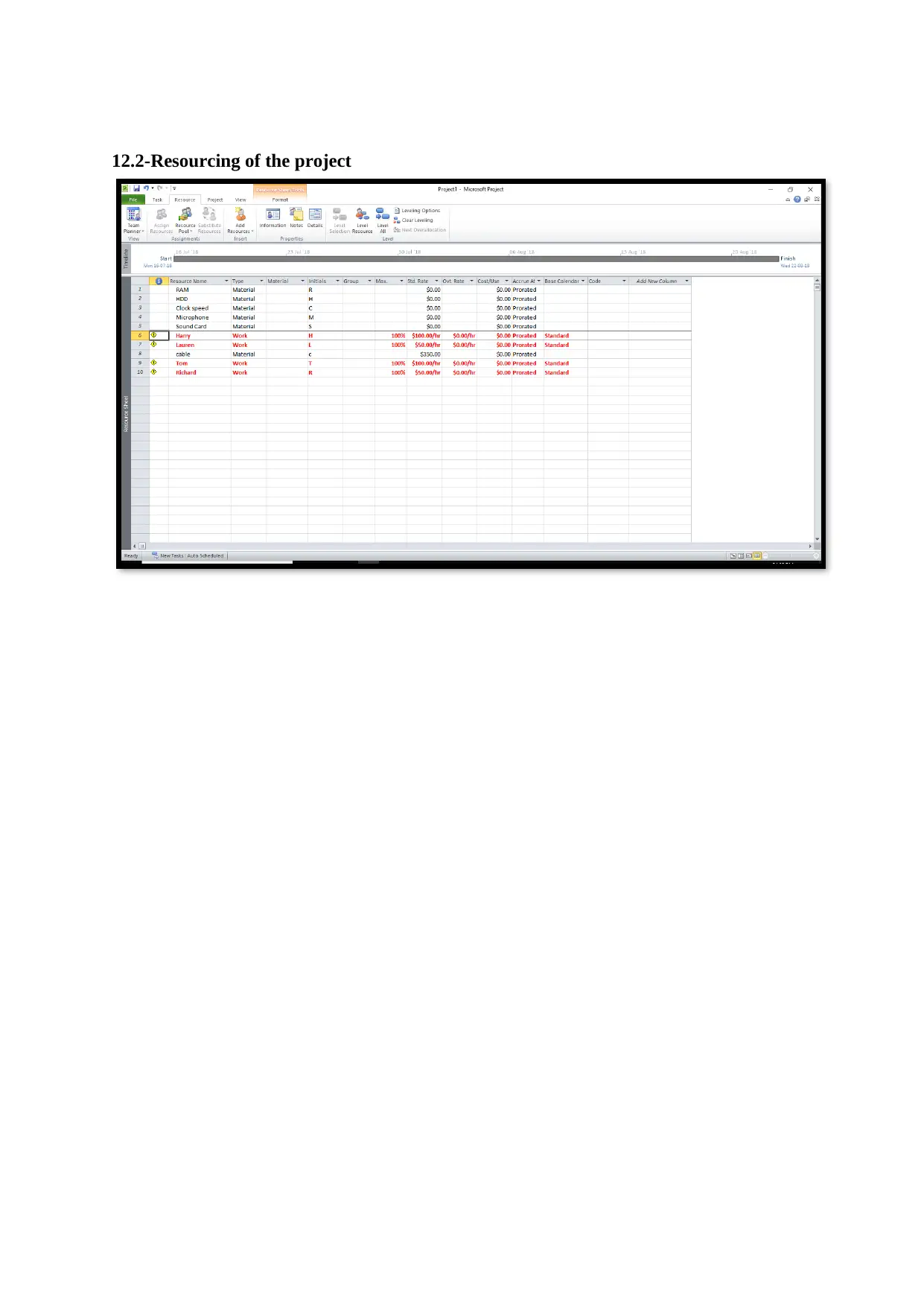
12.2-Resourcing of the project
Secure Best Marks with AI Grader
Need help grading? Try our AI Grader for instant feedback on your assignments.
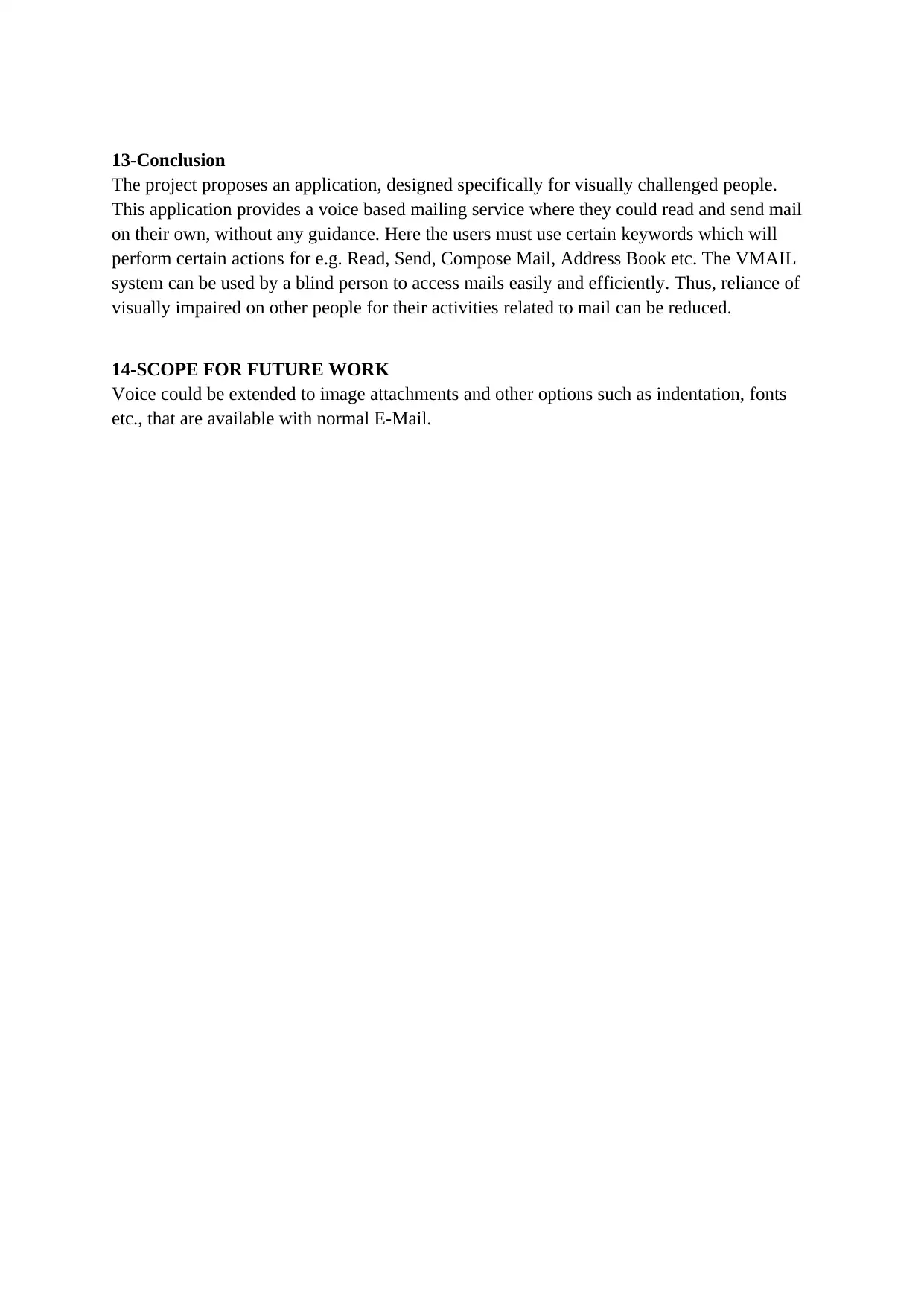
13-Conclusion
The project proposes an application, designed specifically for visually challenged people.
This application provides a voice based mailing service where they could read and send mail
on their own, without any guidance. Here the users must use certain keywords which will
perform certain actions for e.g. Read, Send, Compose Mail, Address Book etc. The VMAIL
system can be used by a blind person to access mails easily and efficiently. Thus, reliance of
visually impaired on other people for their activities related to mail can be reduced.
14-SCOPE FOR FUTURE WORK
Voice could be extended to image attachments and other options such as indentation, fonts
etc., that are available with normal E-Mail.
The project proposes an application, designed specifically for visually challenged people.
This application provides a voice based mailing service where they could read and send mail
on their own, without any guidance. Here the users must use certain keywords which will
perform certain actions for e.g. Read, Send, Compose Mail, Address Book etc. The VMAIL
system can be used by a blind person to access mails easily and efficiently. Thus, reliance of
visually impaired on other people for their activities related to mail can be reduced.
14-SCOPE FOR FUTURE WORK
Voice could be extended to image attachments and other options such as indentation, fonts
etc., that are available with normal E-Mail.
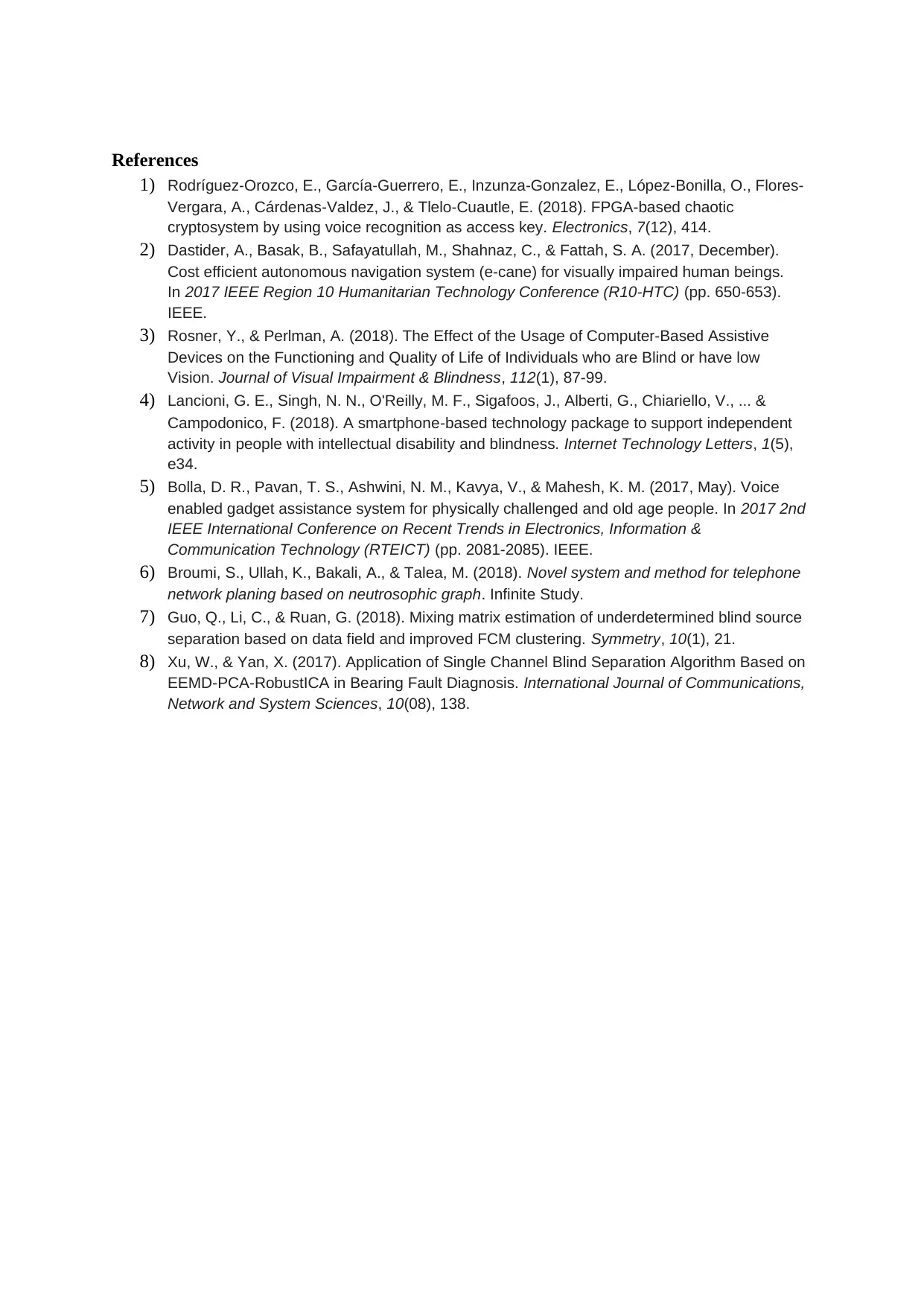
References
1) Rodríguez-Orozco, E., García-Guerrero, E., Inzunza-Gonzalez, E., López-Bonilla, O., Flores-
Vergara, A., Cárdenas-Valdez, J., & Tlelo-Cuautle, E. (2018). FPGA-based chaotic
cryptosystem by using voice recognition as access key. Electronics, 7(12), 414.
2) Dastider, A., Basak, B., Safayatullah, M., Shahnaz, C., & Fattah, S. A. (2017, December).
Cost efficient autonomous navigation system (e-cane) for visually impaired human beings.
In 2017 IEEE Region 10 Humanitarian Technology Conference (R10-HTC) (pp. 650-653).
IEEE.
3) Rosner, Y., & Perlman, A. (2018). The Effect of the Usage of Computer-Based Assistive
Devices on the Functioning and Quality of Life of Individuals who are Blind or have low
Vision. Journal of Visual Impairment & Blindness, 112(1), 87-99.
4) Lancioni, G. E., Singh, N. N., O'Reilly, M. F., Sigafoos, J., Alberti, G., Chiariello, V., ... &
Campodonico, F. (2018). A smartphone‐based technology package to support independent
activity in people with intellectual disability and blindness. Internet Technology Letters, 1(5),
e34.
5) Bolla, D. R., Pavan, T. S., Ashwini, N. M., Kavya, V., & Mahesh, K. M. (2017, May). Voice
enabled gadget assistance system for physically challenged and old age people. In 2017 2nd
IEEE International Conference on Recent Trends in Electronics, Information &
Communication Technology (RTEICT) (pp. 2081-2085). IEEE.
6) Broumi, S., Ullah, K., Bakali, A., & Talea, M. (2018). Novel system and method for telephone
network planing based on neutrosophic graph. Infinite Study.
7) Guo, Q., Li, C., & Ruan, G. (2018). Mixing matrix estimation of underdetermined blind source
separation based on data field and improved FCM clustering. Symmetry, 10(1), 21.
8) Xu, W., & Yan, X. (2017). Application of Single Channel Blind Separation Algorithm Based on
EEMD-PCA-RobustICA in Bearing Fault Diagnosis. International Journal of Communications,
Network and System Sciences, 10(08), 138.
1) Rodríguez-Orozco, E., García-Guerrero, E., Inzunza-Gonzalez, E., López-Bonilla, O., Flores-
Vergara, A., Cárdenas-Valdez, J., & Tlelo-Cuautle, E. (2018). FPGA-based chaotic
cryptosystem by using voice recognition as access key. Electronics, 7(12), 414.
2) Dastider, A., Basak, B., Safayatullah, M., Shahnaz, C., & Fattah, S. A. (2017, December).
Cost efficient autonomous navigation system (e-cane) for visually impaired human beings.
In 2017 IEEE Region 10 Humanitarian Technology Conference (R10-HTC) (pp. 650-653).
IEEE.
3) Rosner, Y., & Perlman, A. (2018). The Effect of the Usage of Computer-Based Assistive
Devices on the Functioning and Quality of Life of Individuals who are Blind or have low
Vision. Journal of Visual Impairment & Blindness, 112(1), 87-99.
4) Lancioni, G. E., Singh, N. N., O'Reilly, M. F., Sigafoos, J., Alberti, G., Chiariello, V., ... &
Campodonico, F. (2018). A smartphone‐based technology package to support independent
activity in people with intellectual disability and blindness. Internet Technology Letters, 1(5),
e34.
5) Bolla, D. R., Pavan, T. S., Ashwini, N. M., Kavya, V., & Mahesh, K. M. (2017, May). Voice
enabled gadget assistance system for physically challenged and old age people. In 2017 2nd
IEEE International Conference on Recent Trends in Electronics, Information &
Communication Technology (RTEICT) (pp. 2081-2085). IEEE.
6) Broumi, S., Ullah, K., Bakali, A., & Talea, M. (2018). Novel system and method for telephone
network planing based on neutrosophic graph. Infinite Study.
7) Guo, Q., Li, C., & Ruan, G. (2018). Mixing matrix estimation of underdetermined blind source
separation based on data field and improved FCM clustering. Symmetry, 10(1), 21.
8) Xu, W., & Yan, X. (2017). Application of Single Channel Blind Separation Algorithm Based on
EEMD-PCA-RobustICA in Bearing Fault Diagnosis. International Journal of Communications,
Network and System Sciences, 10(08), 138.

1 out of 19
Related Documents
Your All-in-One AI-Powered Toolkit for Academic Success.
+13062052269
info@desklib.com
Available 24*7 on WhatsApp / Email
![[object Object]](/_next/static/media/star-bottom.7253800d.svg)
Unlock your academic potential
© 2024 | Zucol Services PVT LTD | All rights reserved.





