JAAS System Use Case Analysis
VerifiedAdded on 2020/05/08
|16
|2380
|39
AI Summary
This assignment delves into the functionality of a JAAS (Java Authentication and Authorization Service) system, specifically examining the use case from the perspective of a hiring manager. It outlines the steps involved in reviewing submitted applications, making decisions regarding acceptance, rejection, or incompleteness, and notifying candidates of their application status. The analysis also considers potential exceptions and includes details about non-functional requirements such as security, performance, and user interface aspects.
Contribute Materials
Your contribution can guide someone’s learning journey. Share your
documents today.
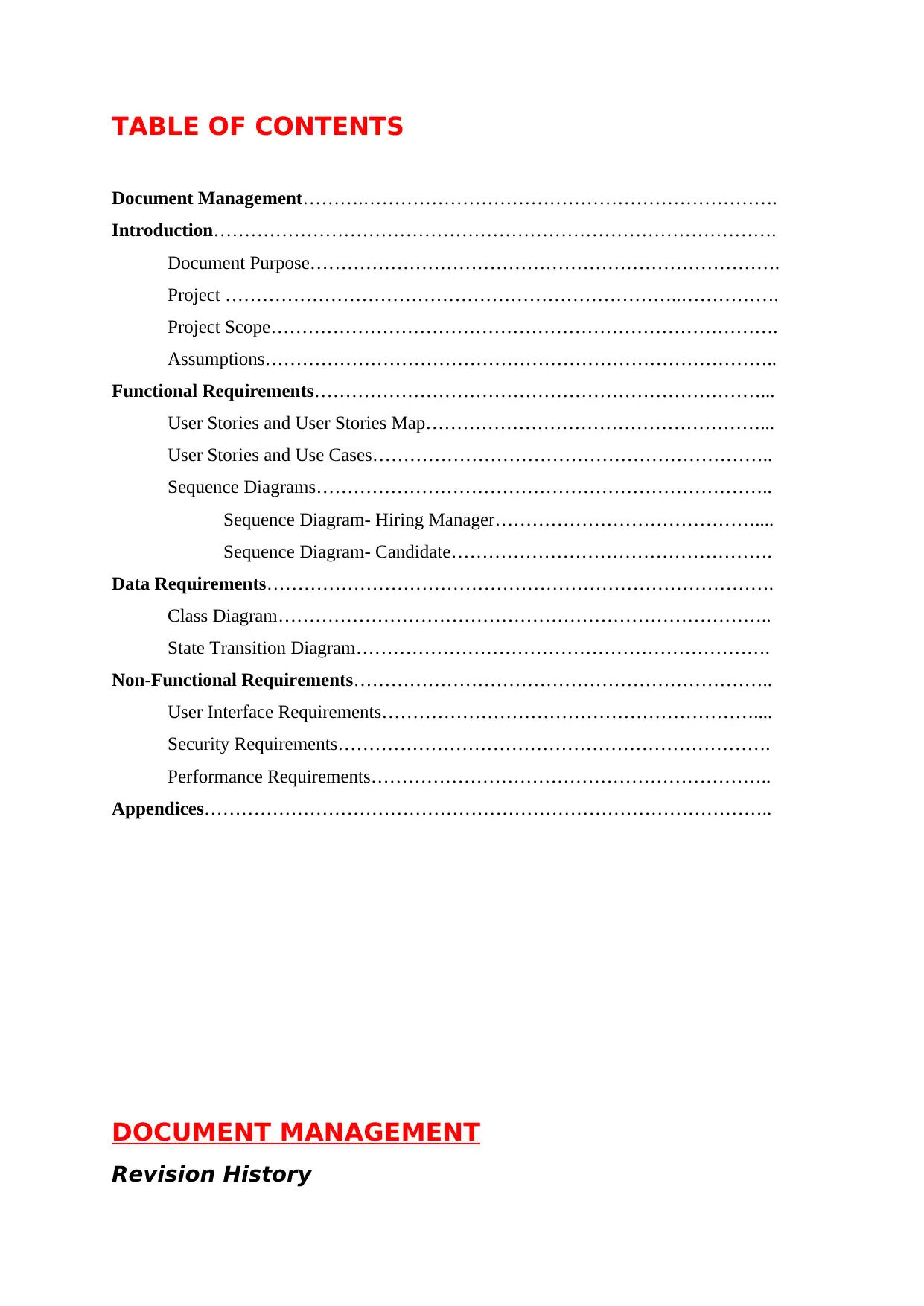
TABLE OF CONTENTS
Document Management……….………………………………………………………….
Introduction……………………………………………………………………………….
Document Purpose………………………………………………………………….
Project ………………………………………………………………..…………….
Project Scope……………………………………………………………………….
Assumptions………………………………………………………………………..
Functional Requirements………………………………………………………………...
User Stories and User Stories Map………………………………………………...
User Stories and Use Cases………………………………………………………..
Sequence Diagrams………………………………………………………………..
Sequence Diagram- Hiring Manager……………………………………....
Sequence Diagram- Candidate…………………………………………….
Data Requirements……………………………………………………………………….
Class Diagram……………………………………………………………………..
State Transition Diagram………………………………………………………….
Non-Functional Requirements…………………………………………………………..
User Interface Requirements……………………………………………………....
Security Requirements…………………………………………………………….
Performance Requirements………………………………………………………..
Appendices………………………………………………………………………………..
DOCUMENT MANAGEMENT
Revision History
Document Management……….………………………………………………………….
Introduction……………………………………………………………………………….
Document Purpose………………………………………………………………….
Project ………………………………………………………………..…………….
Project Scope……………………………………………………………………….
Assumptions………………………………………………………………………..
Functional Requirements………………………………………………………………...
User Stories and User Stories Map………………………………………………...
User Stories and Use Cases………………………………………………………..
Sequence Diagrams………………………………………………………………..
Sequence Diagram- Hiring Manager……………………………………....
Sequence Diagram- Candidate…………………………………………….
Data Requirements……………………………………………………………………….
Class Diagram……………………………………………………………………..
State Transition Diagram………………………………………………………….
Non-Functional Requirements…………………………………………………………..
User Interface Requirements……………………………………………………....
Security Requirements…………………………………………………………….
Performance Requirements………………………………………………………..
Appendices………………………………………………………………………………..
DOCUMENT MANAGEMENT
Revision History
Secure Best Marks with AI Grader
Need help grading? Try our AI Grader for instant feedback on your assignments.
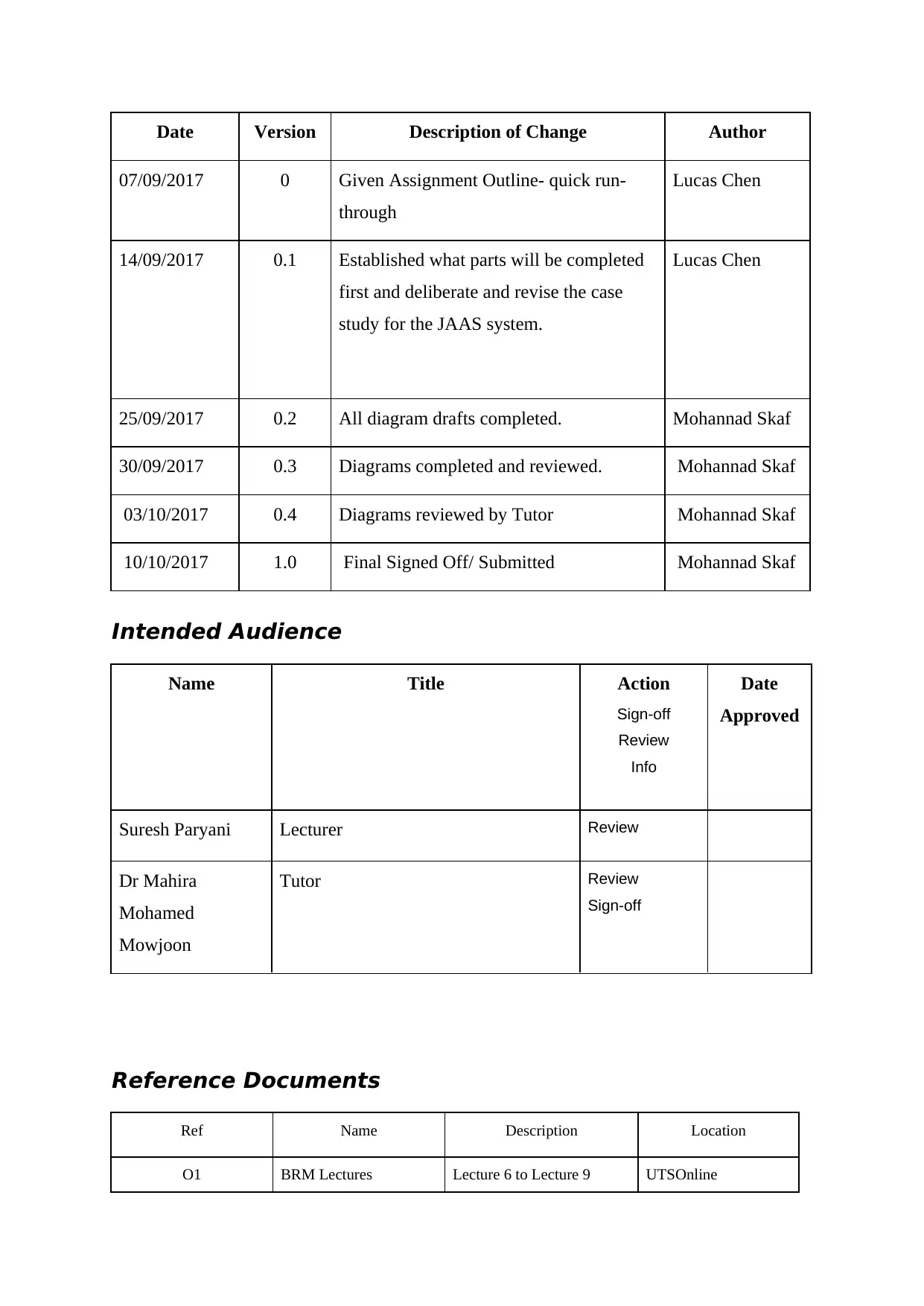
Date Version Description of Change Author
07/09/2017 0 Given Assignment Outline- quick run-
through
Lucas Chen
14/09/2017 0.1 Established what parts will be completed
first and deliberate and revise the case
study for the JAAS system.
Lucas Chen
25/09/2017 0.2 All diagram drafts completed. Mohannad Skaf
30/09/2017 0.3 Diagrams completed and reviewed. Mohannad Skaf
03/10/2017 0.4 Diagrams reviewed by Tutor Mohannad Skaf
10/10/2017 1.0 Final Signed Off/ Submitted Mohannad Skaf
Intended Audience
Name Title Action
Sign-off
Review
Info
Date
Approved
Suresh Paryani Lecturer Review
Dr Mahira
Mohamed
Mowjoon
Tutor Review
Sign-off
Reference Documents
Ref Name Description Location
O1 BRM Lectures Lecture 6 to Lecture 9 UTSOnline
07/09/2017 0 Given Assignment Outline- quick run-
through
Lucas Chen
14/09/2017 0.1 Established what parts will be completed
first and deliberate and revise the case
study for the JAAS system.
Lucas Chen
25/09/2017 0.2 All diagram drafts completed. Mohannad Skaf
30/09/2017 0.3 Diagrams completed and reviewed. Mohannad Skaf
03/10/2017 0.4 Diagrams reviewed by Tutor Mohannad Skaf
10/10/2017 1.0 Final Signed Off/ Submitted Mohannad Skaf
Intended Audience
Name Title Action
Sign-off
Review
Info
Date
Approved
Suresh Paryani Lecturer Review
Dr Mahira
Mohamed
Mowjoon
Tutor Review
Sign-off
Reference Documents
Ref Name Description Location
O1 BRM Lectures Lecture 6 to Lecture 9 UTSOnline
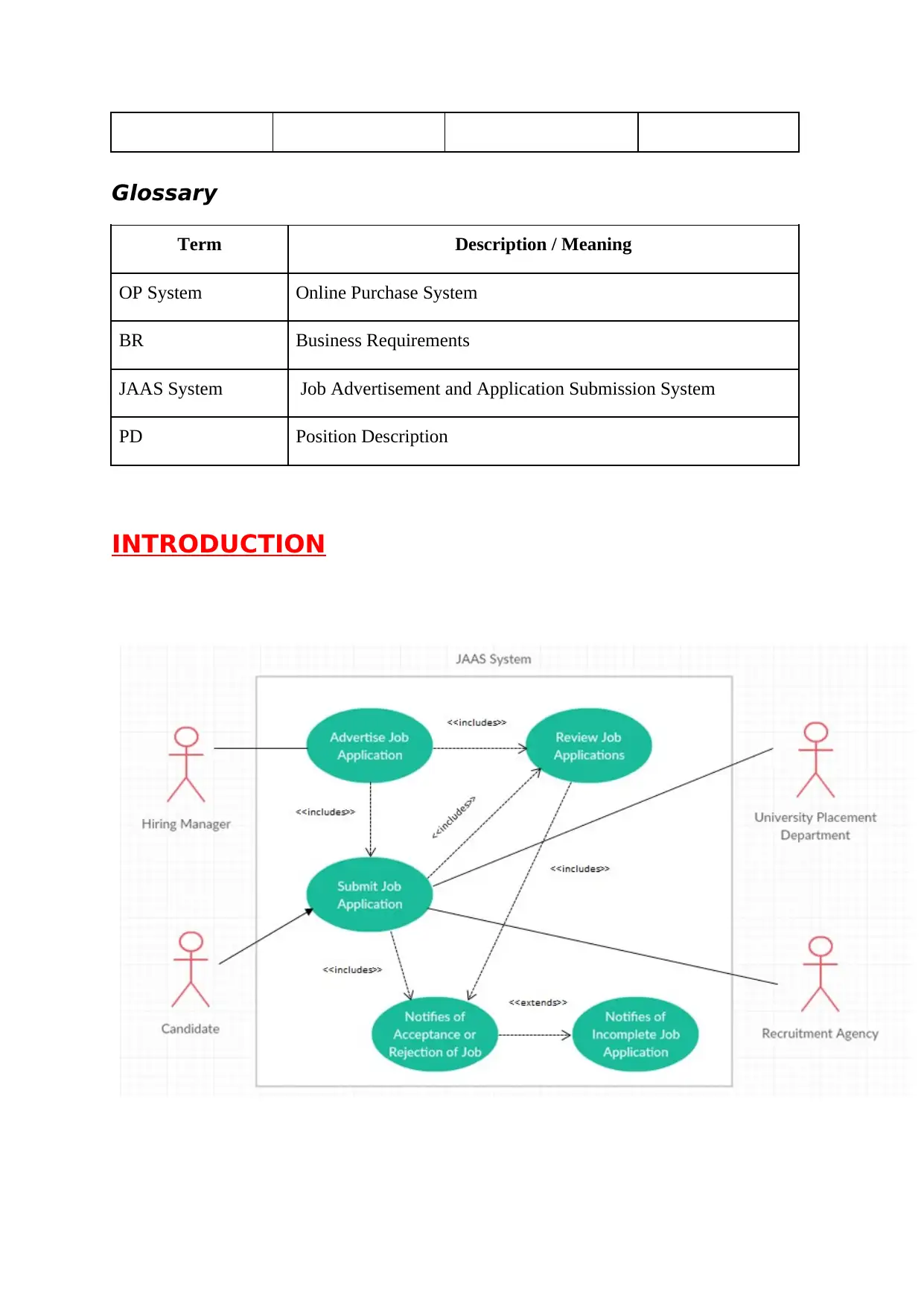
Glossary
Term Description / Meaning
OP System Online Purchase System
BR Business Requirements
JAAS System Job Advertisement and Application Submission System
PD Position Description
INTRODUCTION
Term Description / Meaning
OP System Online Purchase System
BR Business Requirements
JAAS System Job Advertisement and Application Submission System
PD Position Description
INTRODUCTION
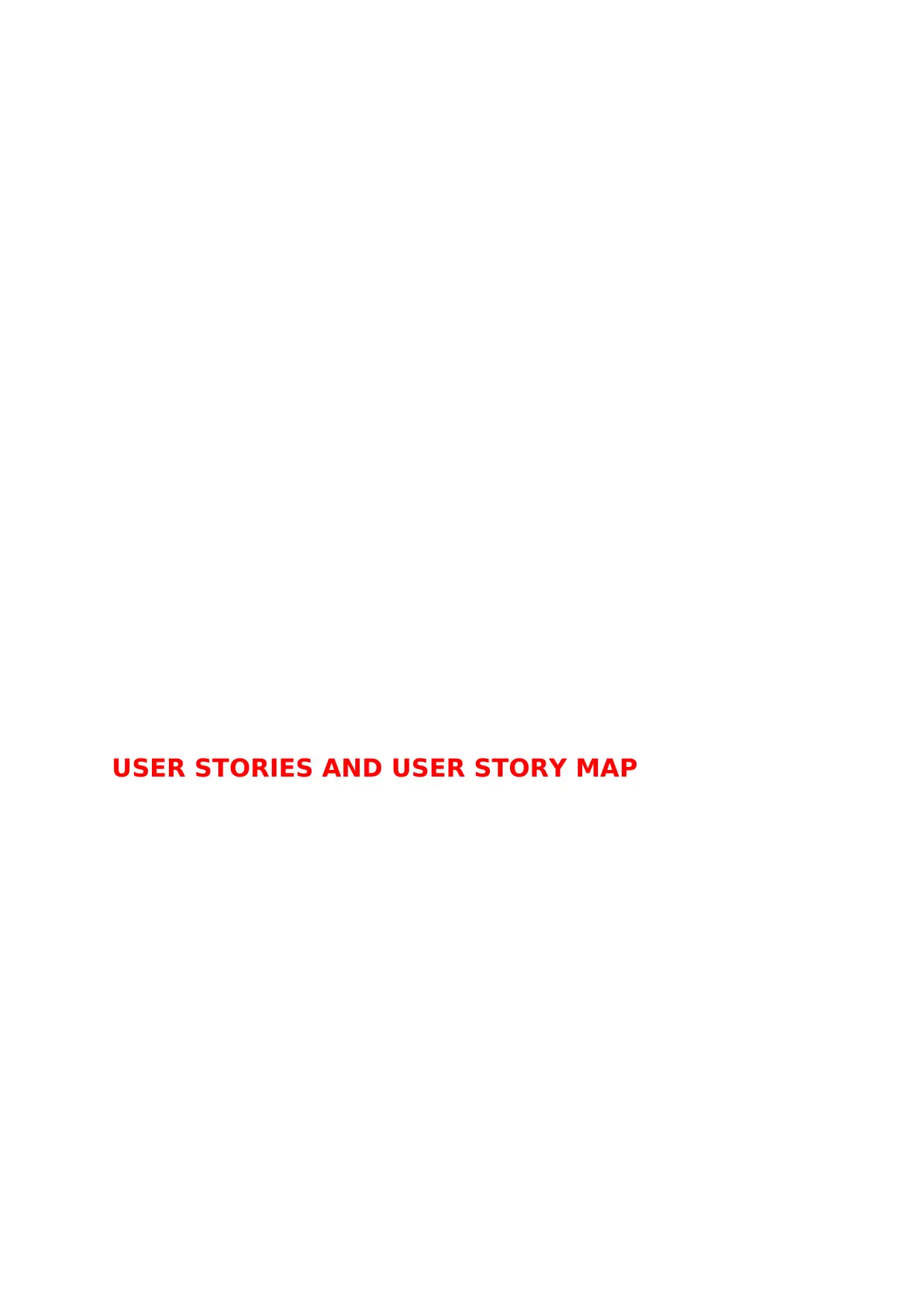
USER STORIES AND USER STORY MAP
Secure Best Marks with AI Grader
Need help grading? Try our AI Grader for instant feedback on your assignments.
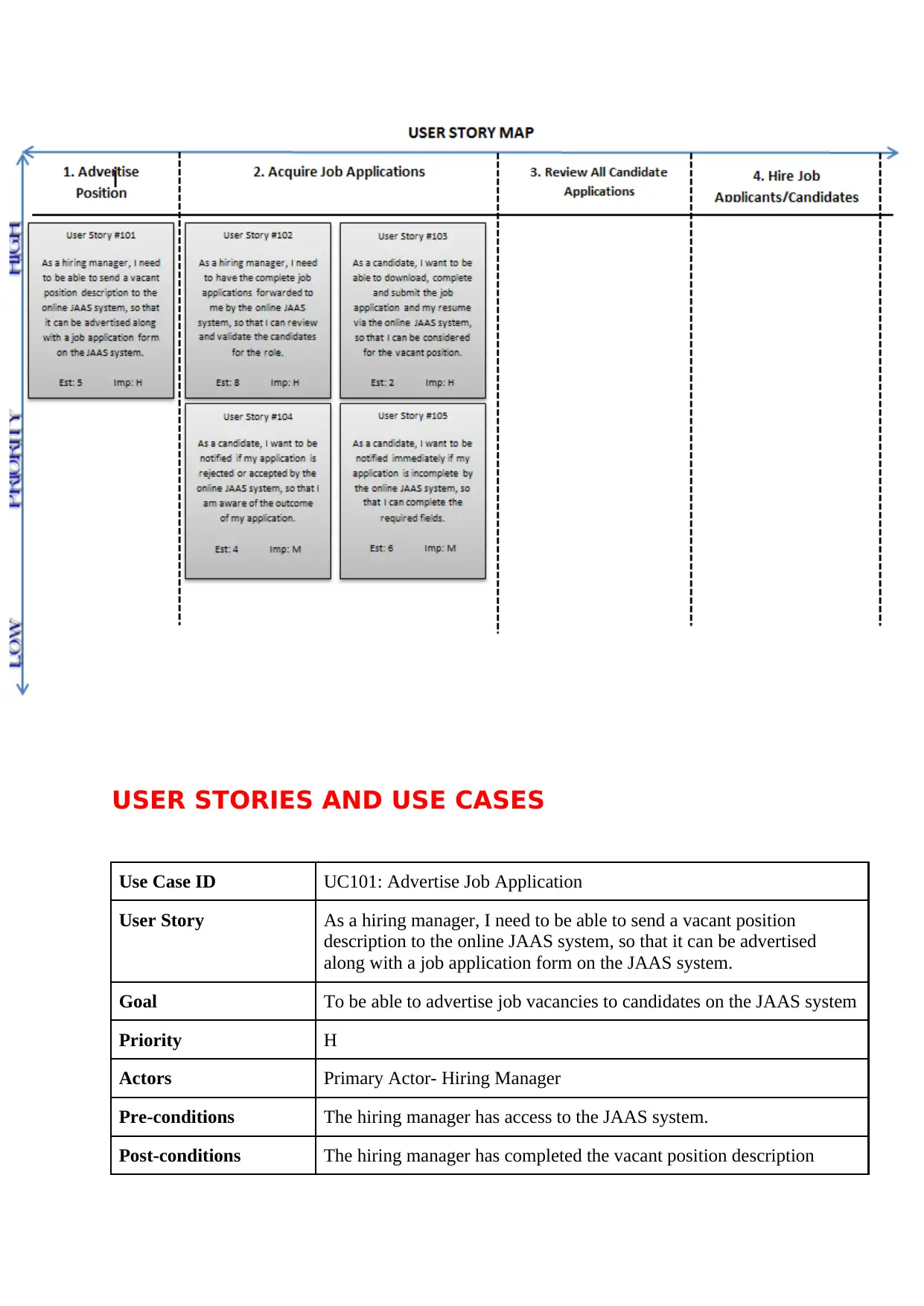
USER STORIES AND USE CASES
Use Case ID UC101: Advertise Job Application
User Story As a hiring manager, I need to be able to send a vacant position
description to the online JAAS system, so that it can be advertised
along with a job application form on the JAAS system.
Goal To be able to advertise job vacancies to candidates on the JAAS system
Priority H
Actors Primary Actor- Hiring Manager
Pre-conditions The hiring manager has access to the JAAS system.
Post-conditions The hiring manager has completed the vacant position description
Use Case ID UC101: Advertise Job Application
User Story As a hiring manager, I need to be able to send a vacant position
description to the online JAAS system, so that it can be advertised
along with a job application form on the JAAS system.
Goal To be able to advertise job vacancies to candidates on the JAAS system
Priority H
Actors Primary Actor- Hiring Manager
Pre-conditions The hiring manager has access to the JAAS system.
Post-conditions The hiring manager has completed the vacant position description
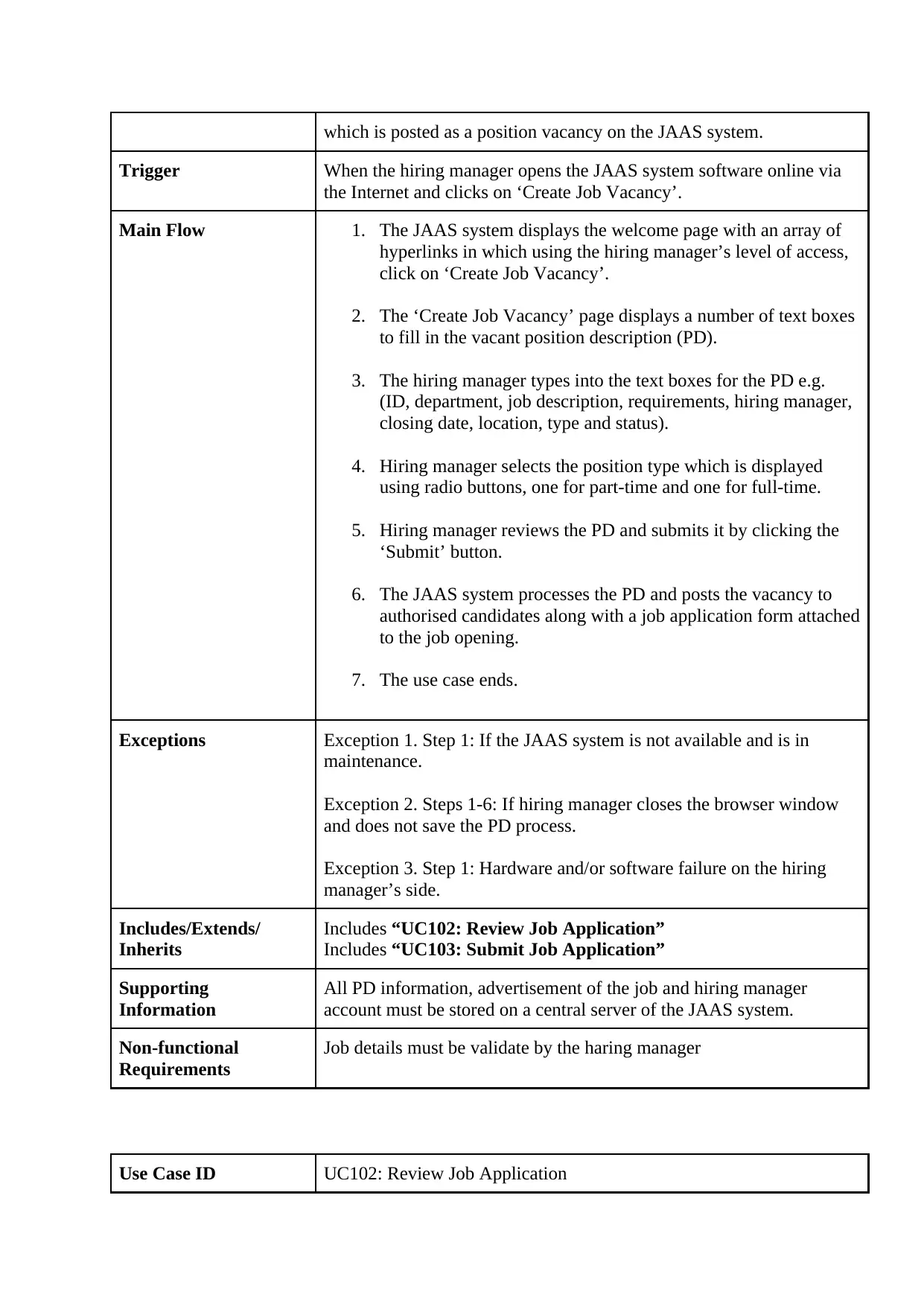
which is posted as a position vacancy on the JAAS system.
Trigger When the hiring manager opens the JAAS system software online via
the Internet and clicks on ‘Create Job Vacancy’.
Main Flow 1. The JAAS system displays the welcome page with an array of
hyperlinks in which using the hiring manager’s level of access,
click on ‘Create Job Vacancy’.
2. The ‘Create Job Vacancy’ page displays a number of text boxes
to fill in the vacant position description (PD).
3. The hiring manager types into the text boxes for the PD e.g.
(ID, department, job description, requirements, hiring manager,
closing date, location, type and status).
4. Hiring manager selects the position type which is displayed
using radio buttons, one for part-time and one for full-time.
5. Hiring manager reviews the PD and submits it by clicking the
‘Submit’ button.
6. The JAAS system processes the PD and posts the vacancy to
authorised candidates along with a job application form attached
to the job opening.
7. The use case ends.
Exceptions Exception 1. Step 1: If the JAAS system is not available and is in
maintenance.
Exception 2. Steps 1-6: If hiring manager closes the browser window
and does not save the PD process.
Exception 3. Step 1: Hardware and/or software failure on the hiring
manager’s side.
Includes/Extends/
Inherits
Includes “UC102: Review Job Application”
Includes “UC103: Submit Job Application”
Supporting
Information
All PD information, advertisement of the job and hiring manager
account must be stored on a central server of the JAAS system.
Non-functional
Requirements
Job details must be validate by the haring manager
Use Case ID UC102: Review Job Application
Trigger When the hiring manager opens the JAAS system software online via
the Internet and clicks on ‘Create Job Vacancy’.
Main Flow 1. The JAAS system displays the welcome page with an array of
hyperlinks in which using the hiring manager’s level of access,
click on ‘Create Job Vacancy’.
2. The ‘Create Job Vacancy’ page displays a number of text boxes
to fill in the vacant position description (PD).
3. The hiring manager types into the text boxes for the PD e.g.
(ID, department, job description, requirements, hiring manager,
closing date, location, type and status).
4. Hiring manager selects the position type which is displayed
using radio buttons, one for part-time and one for full-time.
5. Hiring manager reviews the PD and submits it by clicking the
‘Submit’ button.
6. The JAAS system processes the PD and posts the vacancy to
authorised candidates along with a job application form attached
to the job opening.
7. The use case ends.
Exceptions Exception 1. Step 1: If the JAAS system is not available and is in
maintenance.
Exception 2. Steps 1-6: If hiring manager closes the browser window
and does not save the PD process.
Exception 3. Step 1: Hardware and/or software failure on the hiring
manager’s side.
Includes/Extends/
Inherits
Includes “UC102: Review Job Application”
Includes “UC103: Submit Job Application”
Supporting
Information
All PD information, advertisement of the job and hiring manager
account must be stored on a central server of the JAAS system.
Non-functional
Requirements
Job details must be validate by the haring manager
Use Case ID UC102: Review Job Application
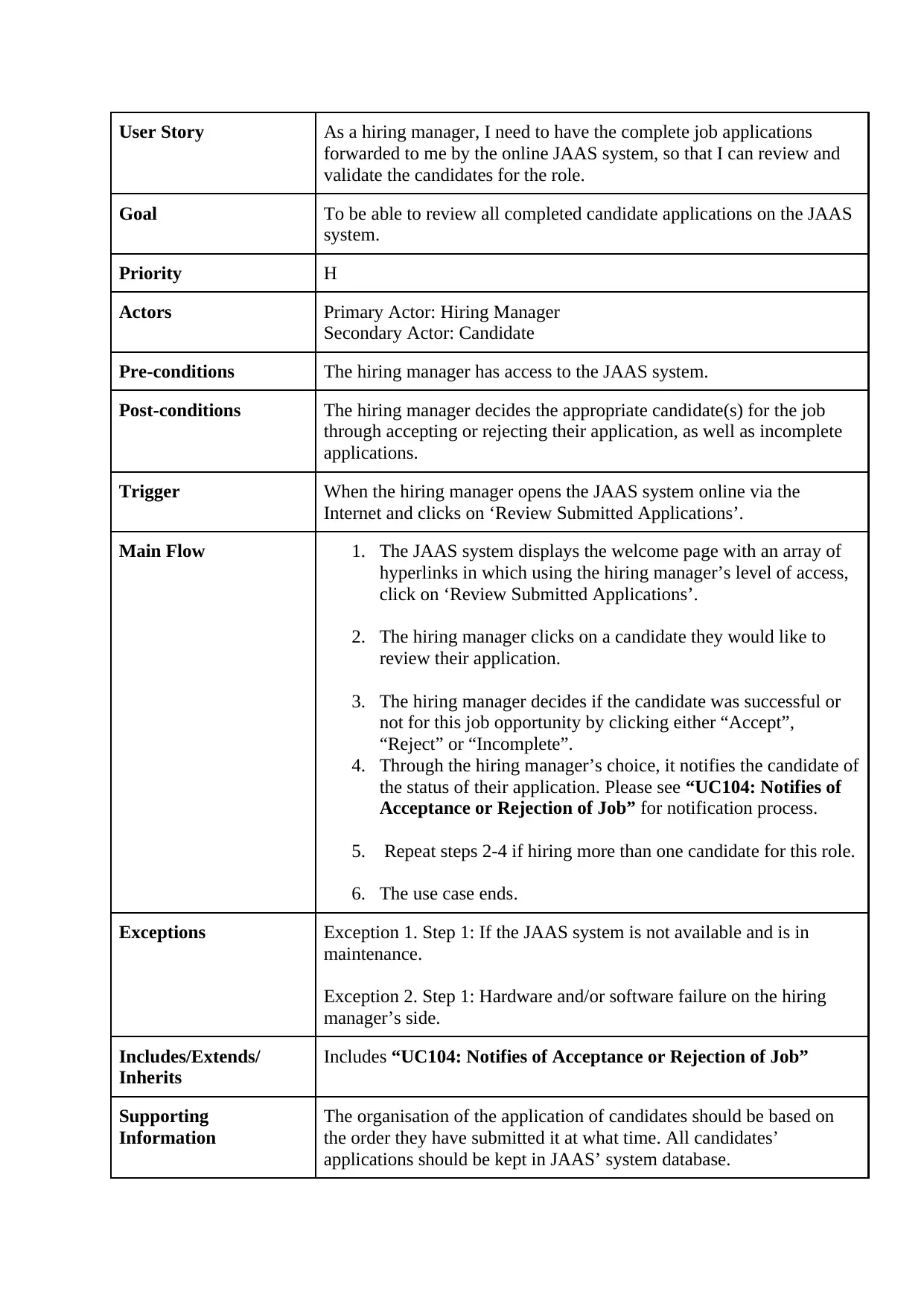
User Story As a hiring manager, I need to have the complete job applications
forwarded to me by the online JAAS system, so that I can review and
validate the candidates for the role.
Goal To be able to review all completed candidate applications on the JAAS
system.
Priority H
Actors Primary Actor: Hiring Manager
Secondary Actor: Candidate
Pre-conditions The hiring manager has access to the JAAS system.
Post-conditions The hiring manager decides the appropriate candidate(s) for the job
through accepting or rejecting their application, as well as incomplete
applications.
Trigger When the hiring manager opens the JAAS system online via the
Internet and clicks on ‘Review Submitted Applications’.
Main Flow 1. The JAAS system displays the welcome page with an array of
hyperlinks in which using the hiring manager’s level of access,
click on ‘Review Submitted Applications’.
2. The hiring manager clicks on a candidate they would like to
review their application.
3. The hiring manager decides if the candidate was successful or
not for this job opportunity by clicking either “Accept”,
“Reject” or “Incomplete”.
4. Through the hiring manager’s choice, it notifies the candidate of
the status of their application. Please see “UC104: Notifies of
Acceptance or Rejection of Job” for notification process.
5. Repeat steps 2-4 if hiring more than one candidate for this role.
6. The use case ends.
Exceptions Exception 1. Step 1: If the JAAS system is not available and is in
maintenance.
Exception 2. Step 1: Hardware and/or software failure on the hiring
manager’s side.
Includes/Extends/
Inherits
Includes “UC104: Notifies of Acceptance or Rejection of Job”
Supporting
Information
The organisation of the application of candidates should be based on
the order they have submitted it at what time. All candidates’
applications should be kept in JAAS’ system database.
forwarded to me by the online JAAS system, so that I can review and
validate the candidates for the role.
Goal To be able to review all completed candidate applications on the JAAS
system.
Priority H
Actors Primary Actor: Hiring Manager
Secondary Actor: Candidate
Pre-conditions The hiring manager has access to the JAAS system.
Post-conditions The hiring manager decides the appropriate candidate(s) for the job
through accepting or rejecting their application, as well as incomplete
applications.
Trigger When the hiring manager opens the JAAS system online via the
Internet and clicks on ‘Review Submitted Applications’.
Main Flow 1. The JAAS system displays the welcome page with an array of
hyperlinks in which using the hiring manager’s level of access,
click on ‘Review Submitted Applications’.
2. The hiring manager clicks on a candidate they would like to
review their application.
3. The hiring manager decides if the candidate was successful or
not for this job opportunity by clicking either “Accept”,
“Reject” or “Incomplete”.
4. Through the hiring manager’s choice, it notifies the candidate of
the status of their application. Please see “UC104: Notifies of
Acceptance or Rejection of Job” for notification process.
5. Repeat steps 2-4 if hiring more than one candidate for this role.
6. The use case ends.
Exceptions Exception 1. Step 1: If the JAAS system is not available and is in
maintenance.
Exception 2. Step 1: Hardware and/or software failure on the hiring
manager’s side.
Includes/Extends/
Inherits
Includes “UC104: Notifies of Acceptance or Rejection of Job”
Supporting
Information
The organisation of the application of candidates should be based on
the order they have submitted it at what time. All candidates’
applications should be kept in JAAS’ system database.
Paraphrase This Document
Need a fresh take? Get an instant paraphrase of this document with our AI Paraphraser
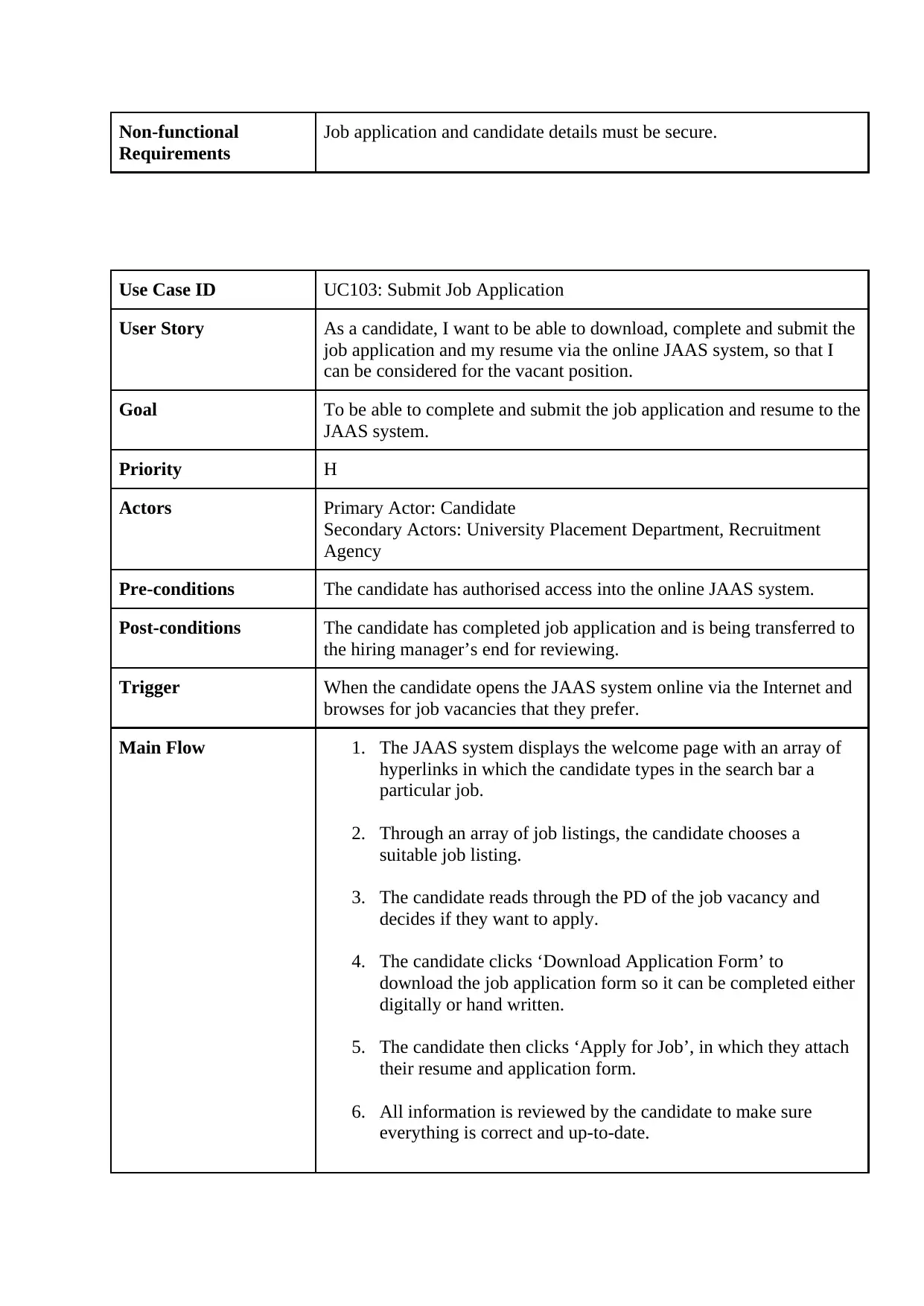
Non-functional
Requirements
Job application and candidate details must be secure.
Use Case ID UC103: Submit Job Application
User Story As a candidate, I want to be able to download, complete and submit the
job application and my resume via the online JAAS system, so that I
can be considered for the vacant position.
Goal To be able to complete and submit the job application and resume to the
JAAS system.
Priority H
Actors Primary Actor: Candidate
Secondary Actors: University Placement Department, Recruitment
Agency
Pre-conditions The candidate has authorised access into the online JAAS system.
Post-conditions The candidate has completed job application and is being transferred to
the hiring manager’s end for reviewing.
Trigger When the candidate opens the JAAS system online via the Internet and
browses for job vacancies that they prefer.
Main Flow 1. The JAAS system displays the welcome page with an array of
hyperlinks in which the candidate types in the search bar a
particular job.
2. Through an array of job listings, the candidate chooses a
suitable job listing.
3. The candidate reads through the PD of the job vacancy and
decides if they want to apply.
4. The candidate clicks ‘Download Application Form’ to
download the job application form so it can be completed either
digitally or hand written.
5. The candidate then clicks ‘Apply for Job’, in which they attach
their resume and application form.
6. All information is reviewed by the candidate to make sure
everything is correct and up-to-date.
Requirements
Job application and candidate details must be secure.
Use Case ID UC103: Submit Job Application
User Story As a candidate, I want to be able to download, complete and submit the
job application and my resume via the online JAAS system, so that I
can be considered for the vacant position.
Goal To be able to complete and submit the job application and resume to the
JAAS system.
Priority H
Actors Primary Actor: Candidate
Secondary Actors: University Placement Department, Recruitment
Agency
Pre-conditions The candidate has authorised access into the online JAAS system.
Post-conditions The candidate has completed job application and is being transferred to
the hiring manager’s end for reviewing.
Trigger When the candidate opens the JAAS system online via the Internet and
browses for job vacancies that they prefer.
Main Flow 1. The JAAS system displays the welcome page with an array of
hyperlinks in which the candidate types in the search bar a
particular job.
2. Through an array of job listings, the candidate chooses a
suitable job listing.
3. The candidate reads through the PD of the job vacancy and
decides if they want to apply.
4. The candidate clicks ‘Download Application Form’ to
download the job application form so it can be completed either
digitally or hand written.
5. The candidate then clicks ‘Apply for Job’, in which they attach
their resume and application form.
6. All information is reviewed by the candidate to make sure
everything is correct and up-to-date.
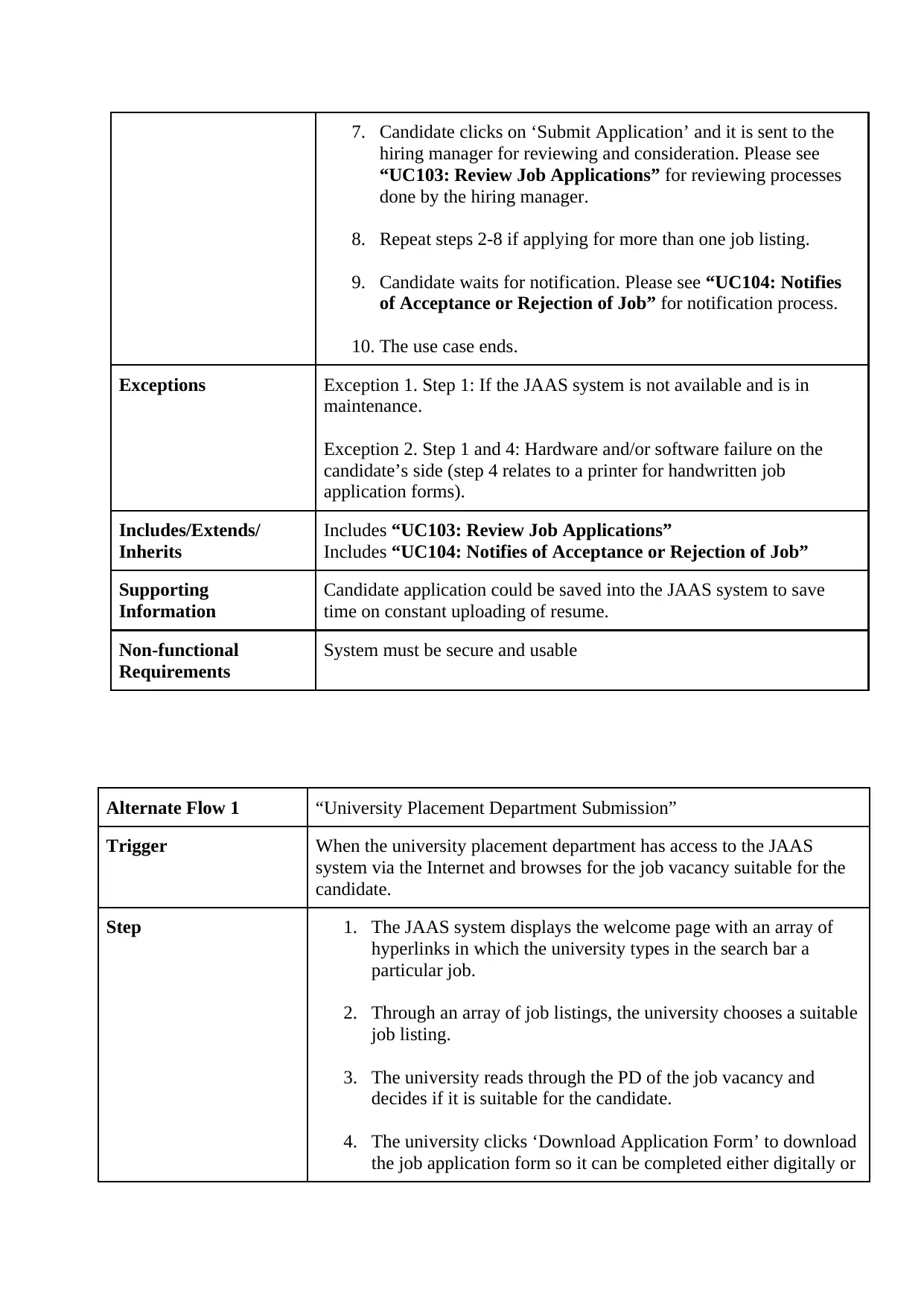
7. Candidate clicks on ‘Submit Application’ and it is sent to the
hiring manager for reviewing and consideration. Please see
“UC103: Review Job Applications” for reviewing processes
done by the hiring manager.
8. Repeat steps 2-8 if applying for more than one job listing.
9. Candidate waits for notification. Please see “UC104: Notifies
of Acceptance or Rejection of Job” for notification process.
10. The use case ends.
Exceptions Exception 1. Step 1: If the JAAS system is not available and is in
maintenance.
Exception 2. Step 1 and 4: Hardware and/or software failure on the
candidate’s side (step 4 relates to a printer for handwritten job
application forms).
Includes/Extends/
Inherits
Includes “UC103: Review Job Applications”
Includes “UC104: Notifies of Acceptance or Rejection of Job”
Supporting
Information
Candidate application could be saved into the JAAS system to save
time on constant uploading of resume.
Non-functional
Requirements
System must be secure and usable
Alternate Flow 1 “University Placement Department Submission”
Trigger When the university placement department has access to the JAAS
system via the Internet and browses for the job vacancy suitable for the
candidate.
Step 1. The JAAS system displays the welcome page with an array of
hyperlinks in which the university types in the search bar a
particular job.
2. Through an array of job listings, the university chooses a suitable
job listing.
3. The university reads through the PD of the job vacancy and
decides if it is suitable for the candidate.
4. The university clicks ‘Download Application Form’ to download
the job application form so it can be completed either digitally or
hiring manager for reviewing and consideration. Please see
“UC103: Review Job Applications” for reviewing processes
done by the hiring manager.
8. Repeat steps 2-8 if applying for more than one job listing.
9. Candidate waits for notification. Please see “UC104: Notifies
of Acceptance or Rejection of Job” for notification process.
10. The use case ends.
Exceptions Exception 1. Step 1: If the JAAS system is not available and is in
maintenance.
Exception 2. Step 1 and 4: Hardware and/or software failure on the
candidate’s side (step 4 relates to a printer for handwritten job
application forms).
Includes/Extends/
Inherits
Includes “UC103: Review Job Applications”
Includes “UC104: Notifies of Acceptance or Rejection of Job”
Supporting
Information
Candidate application could be saved into the JAAS system to save
time on constant uploading of resume.
Non-functional
Requirements
System must be secure and usable
Alternate Flow 1 “University Placement Department Submission”
Trigger When the university placement department has access to the JAAS
system via the Internet and browses for the job vacancy suitable for the
candidate.
Step 1. The JAAS system displays the welcome page with an array of
hyperlinks in which the university types in the search bar a
particular job.
2. Through an array of job listings, the university chooses a suitable
job listing.
3. The university reads through the PD of the job vacancy and
decides if it is suitable for the candidate.
4. The university clicks ‘Download Application Form’ to download
the job application form so it can be completed either digitally or
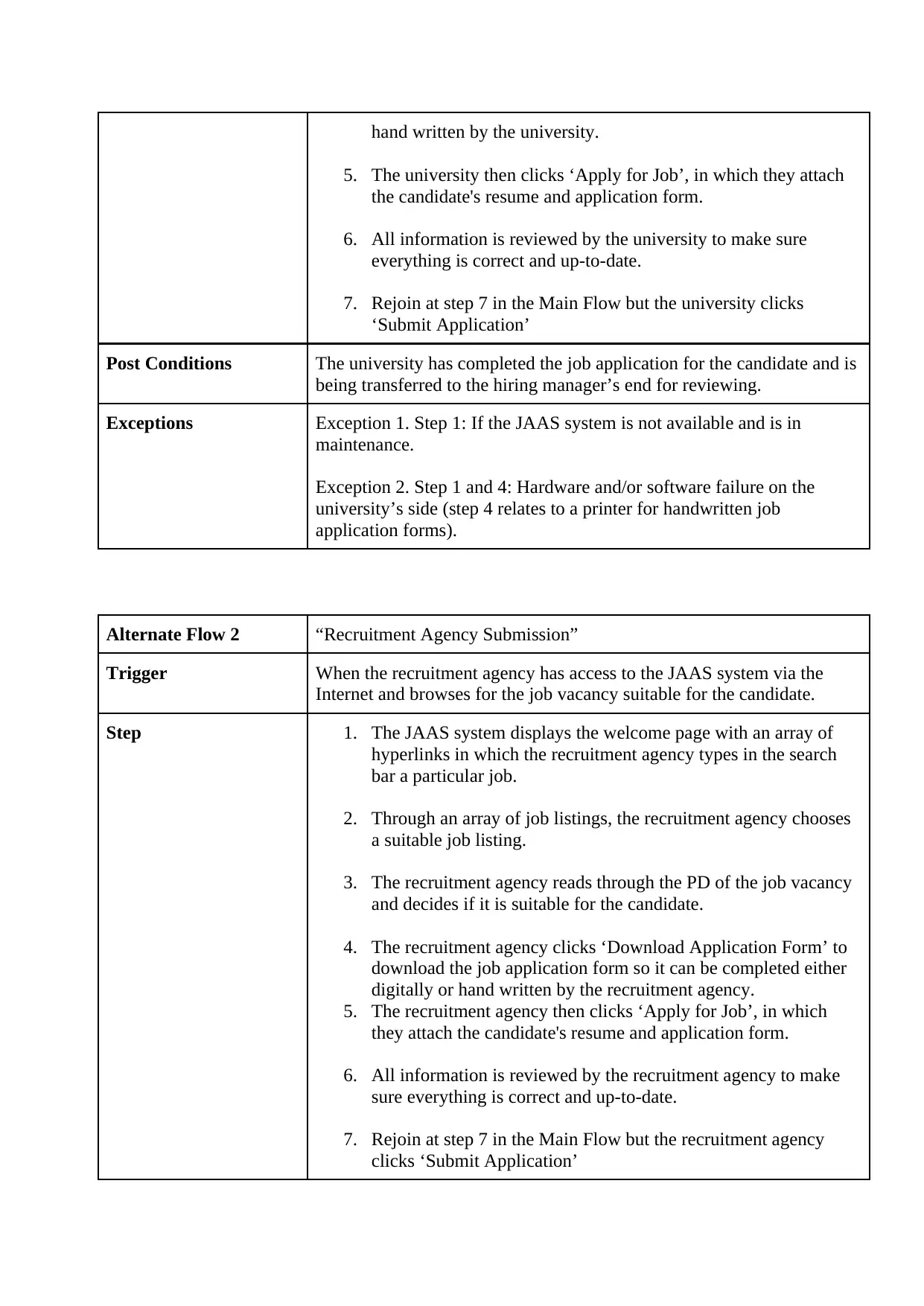
hand written by the university.
5. The university then clicks ‘Apply for Job’, in which they attach
the candidate's resume and application form.
6. All information is reviewed by the university to make sure
everything is correct and up-to-date.
7. Rejoin at step 7 in the Main Flow but the university clicks
‘Submit Application’
Post Conditions The university has completed the job application for the candidate and is
being transferred to the hiring manager’s end for reviewing.
Exceptions Exception 1. Step 1: If the JAAS system is not available and is in
maintenance.
Exception 2. Step 1 and 4: Hardware and/or software failure on the
university’s side (step 4 relates to a printer for handwritten job
application forms).
Alternate Flow 2 “Recruitment Agency Submission”
Trigger When the recruitment agency has access to the JAAS system via the
Internet and browses for the job vacancy suitable for the candidate.
Step 1. The JAAS system displays the welcome page with an array of
hyperlinks in which the recruitment agency types in the search
bar a particular job.
2. Through an array of job listings, the recruitment agency chooses
a suitable job listing.
3. The recruitment agency reads through the PD of the job vacancy
and decides if it is suitable for the candidate.
4. The recruitment agency clicks ‘Download Application Form’ to
download the job application form so it can be completed either
digitally or hand written by the recruitment agency.
5. The recruitment agency then clicks ‘Apply for Job’, in which
they attach the candidate's resume and application form.
6. All information is reviewed by the recruitment agency to make
sure everything is correct and up-to-date.
7. Rejoin at step 7 in the Main Flow but the recruitment agency
clicks ‘Submit Application’
5. The university then clicks ‘Apply for Job’, in which they attach
the candidate's resume and application form.
6. All information is reviewed by the university to make sure
everything is correct and up-to-date.
7. Rejoin at step 7 in the Main Flow but the university clicks
‘Submit Application’
Post Conditions The university has completed the job application for the candidate and is
being transferred to the hiring manager’s end for reviewing.
Exceptions Exception 1. Step 1: If the JAAS system is not available and is in
maintenance.
Exception 2. Step 1 and 4: Hardware and/or software failure on the
university’s side (step 4 relates to a printer for handwritten job
application forms).
Alternate Flow 2 “Recruitment Agency Submission”
Trigger When the recruitment agency has access to the JAAS system via the
Internet and browses for the job vacancy suitable for the candidate.
Step 1. The JAAS system displays the welcome page with an array of
hyperlinks in which the recruitment agency types in the search
bar a particular job.
2. Through an array of job listings, the recruitment agency chooses
a suitable job listing.
3. The recruitment agency reads through the PD of the job vacancy
and decides if it is suitable for the candidate.
4. The recruitment agency clicks ‘Download Application Form’ to
download the job application form so it can be completed either
digitally or hand written by the recruitment agency.
5. The recruitment agency then clicks ‘Apply for Job’, in which
they attach the candidate's resume and application form.
6. All information is reviewed by the recruitment agency to make
sure everything is correct and up-to-date.
7. Rejoin at step 7 in the Main Flow but the recruitment agency
clicks ‘Submit Application’
Secure Best Marks with AI Grader
Need help grading? Try our AI Grader for instant feedback on your assignments.
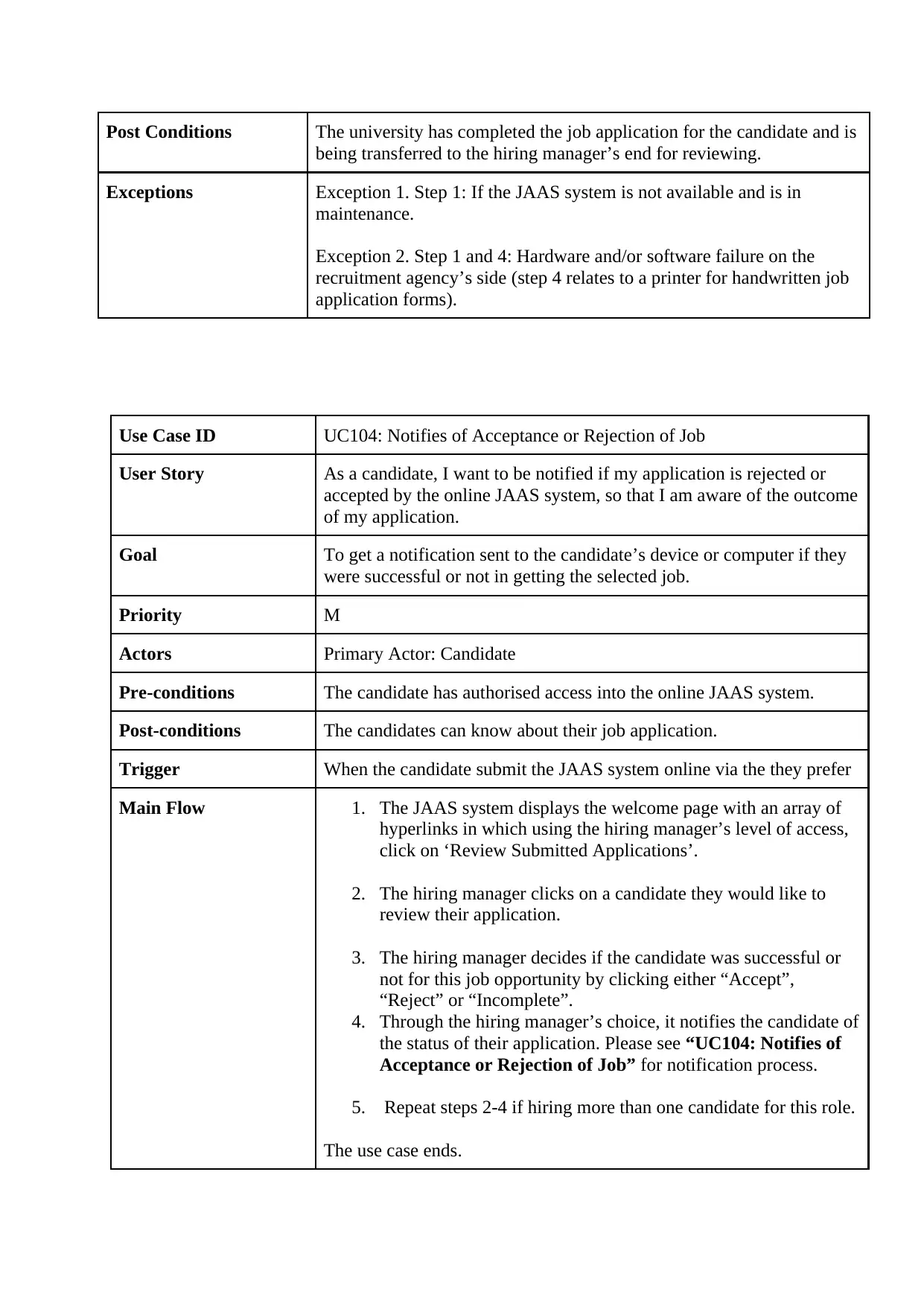
Post Conditions The university has completed the job application for the candidate and is
being transferred to the hiring manager’s end for reviewing.
Exceptions Exception 1. Step 1: If the JAAS system is not available and is in
maintenance.
Exception 2. Step 1 and 4: Hardware and/or software failure on the
recruitment agency’s side (step 4 relates to a printer for handwritten job
application forms).
Use Case ID UC104: Notifies of Acceptance or Rejection of Job
User Story As a candidate, I want to be notified if my application is rejected or
accepted by the online JAAS system, so that I am aware of the outcome
of my application.
Goal To get a notification sent to the candidate’s device or computer if they
were successful or not in getting the selected job.
Priority M
Actors Primary Actor: Candidate
Pre-conditions The candidate has authorised access into the online JAAS system.
Post-conditions The candidates can know about their job application.
Trigger When the candidate submit the JAAS system online via the they prefer
Main Flow 1. The JAAS system displays the welcome page with an array of
hyperlinks in which using the hiring manager’s level of access,
click on ‘Review Submitted Applications’.
2. The hiring manager clicks on a candidate they would like to
review their application.
3. The hiring manager decides if the candidate was successful or
not for this job opportunity by clicking either “Accept”,
“Reject” or “Incomplete”.
4. Through the hiring manager’s choice, it notifies the candidate of
the status of their application. Please see “UC104: Notifies of
Acceptance or Rejection of Job” for notification process.
5. Repeat steps 2-4 if hiring more than one candidate for this role.
The use case ends.
being transferred to the hiring manager’s end for reviewing.
Exceptions Exception 1. Step 1: If the JAAS system is not available and is in
maintenance.
Exception 2. Step 1 and 4: Hardware and/or software failure on the
recruitment agency’s side (step 4 relates to a printer for handwritten job
application forms).
Use Case ID UC104: Notifies of Acceptance or Rejection of Job
User Story As a candidate, I want to be notified if my application is rejected or
accepted by the online JAAS system, so that I am aware of the outcome
of my application.
Goal To get a notification sent to the candidate’s device or computer if they
were successful or not in getting the selected job.
Priority M
Actors Primary Actor: Candidate
Pre-conditions The candidate has authorised access into the online JAAS system.
Post-conditions The candidates can know about their job application.
Trigger When the candidate submit the JAAS system online via the they prefer
Main Flow 1. The JAAS system displays the welcome page with an array of
hyperlinks in which using the hiring manager’s level of access,
click on ‘Review Submitted Applications’.
2. The hiring manager clicks on a candidate they would like to
review their application.
3. The hiring manager decides if the candidate was successful or
not for this job opportunity by clicking either “Accept”,
“Reject” or “Incomplete”.
4. Through the hiring manager’s choice, it notifies the candidate of
the status of their application. Please see “UC104: Notifies of
Acceptance or Rejection of Job” for notification process.
5. Repeat steps 2-4 if hiring more than one candidate for this role.
The use case ends.
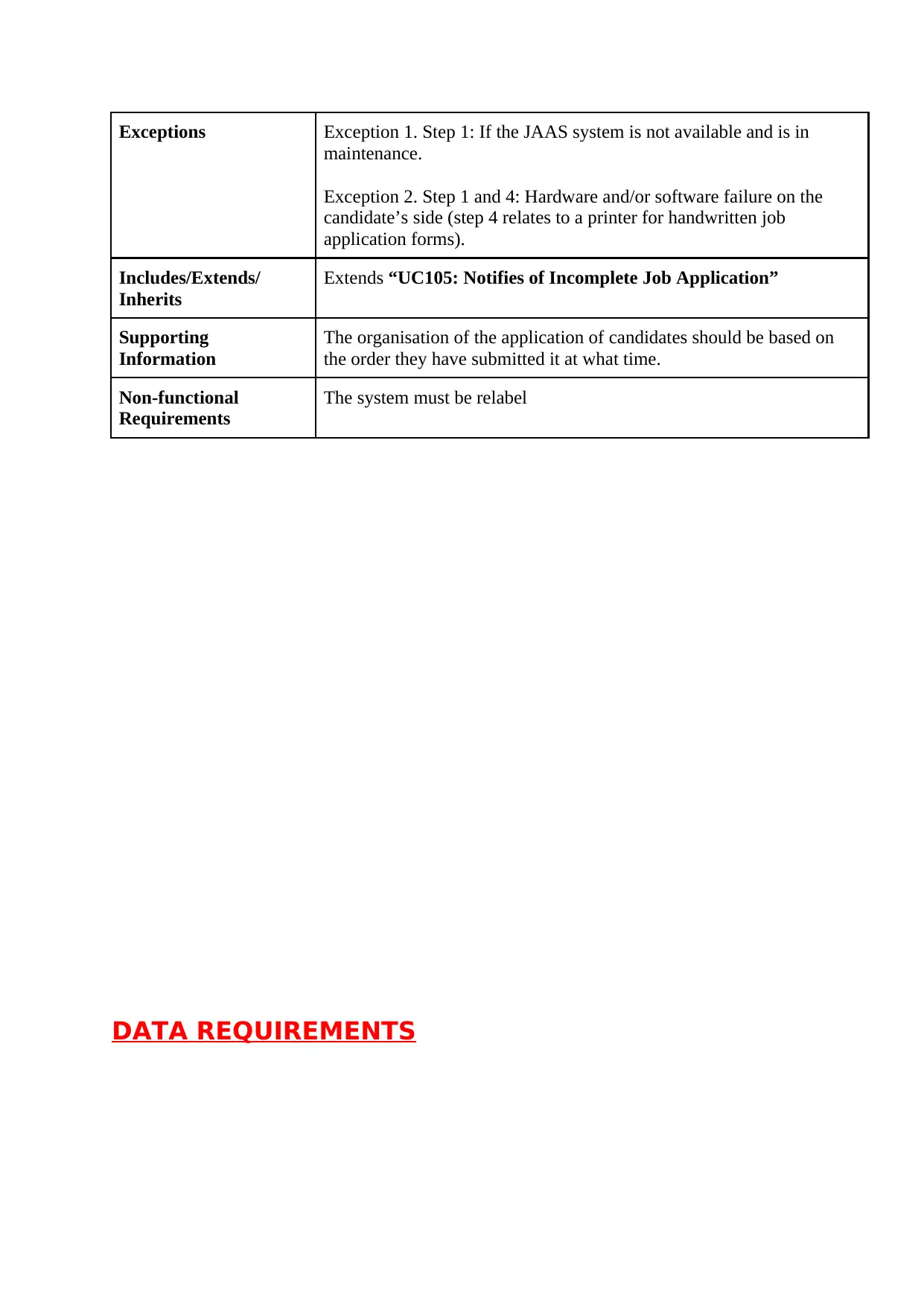
Exceptions Exception 1. Step 1: If the JAAS system is not available and is in
maintenance.
Exception 2. Step 1 and 4: Hardware and/or software failure on the
candidate’s side (step 4 relates to a printer for handwritten job
application forms).
Includes/Extends/
Inherits
Extends “UC105: Notifies of Incomplete Job Application”
Supporting
Information
The organisation of the application of candidates should be based on
the order they have submitted it at what time.
Non-functional
Requirements
The system must be relabel
DATA REQUIREMENTS
maintenance.
Exception 2. Step 1 and 4: Hardware and/or software failure on the
candidate’s side (step 4 relates to a printer for handwritten job
application forms).
Includes/Extends/
Inherits
Extends “UC105: Notifies of Incomplete Job Application”
Supporting
Information
The organisation of the application of candidates should be based on
the order they have submitted it at what time.
Non-functional
Requirements
The system must be relabel
DATA REQUIREMENTS
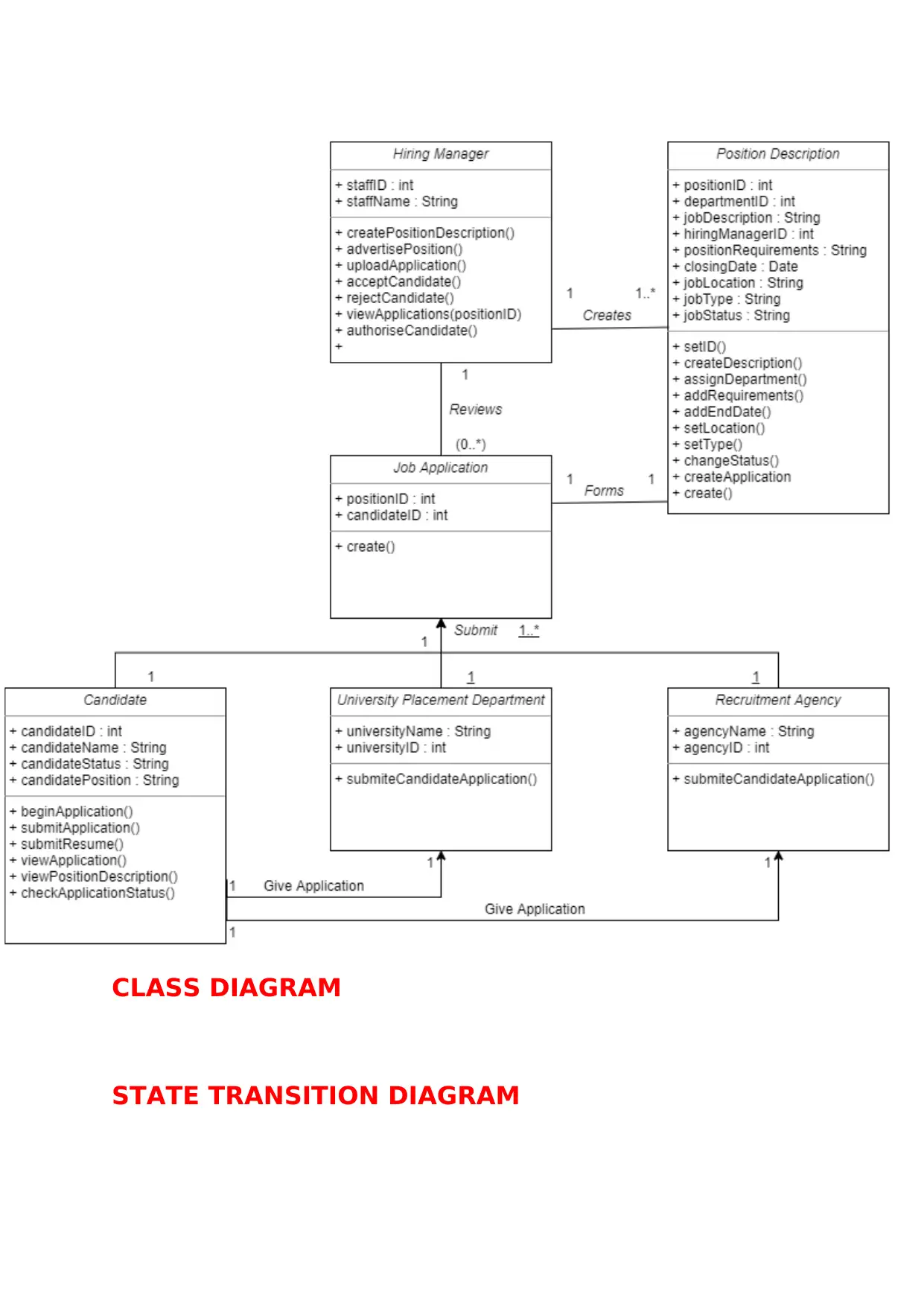
CLASS DIAGRAM
STATE TRANSITION DIAGRAM
STATE TRANSITION DIAGRAM
Paraphrase This Document
Need a fresh take? Get an instant paraphrase of this document with our AI Paraphraser
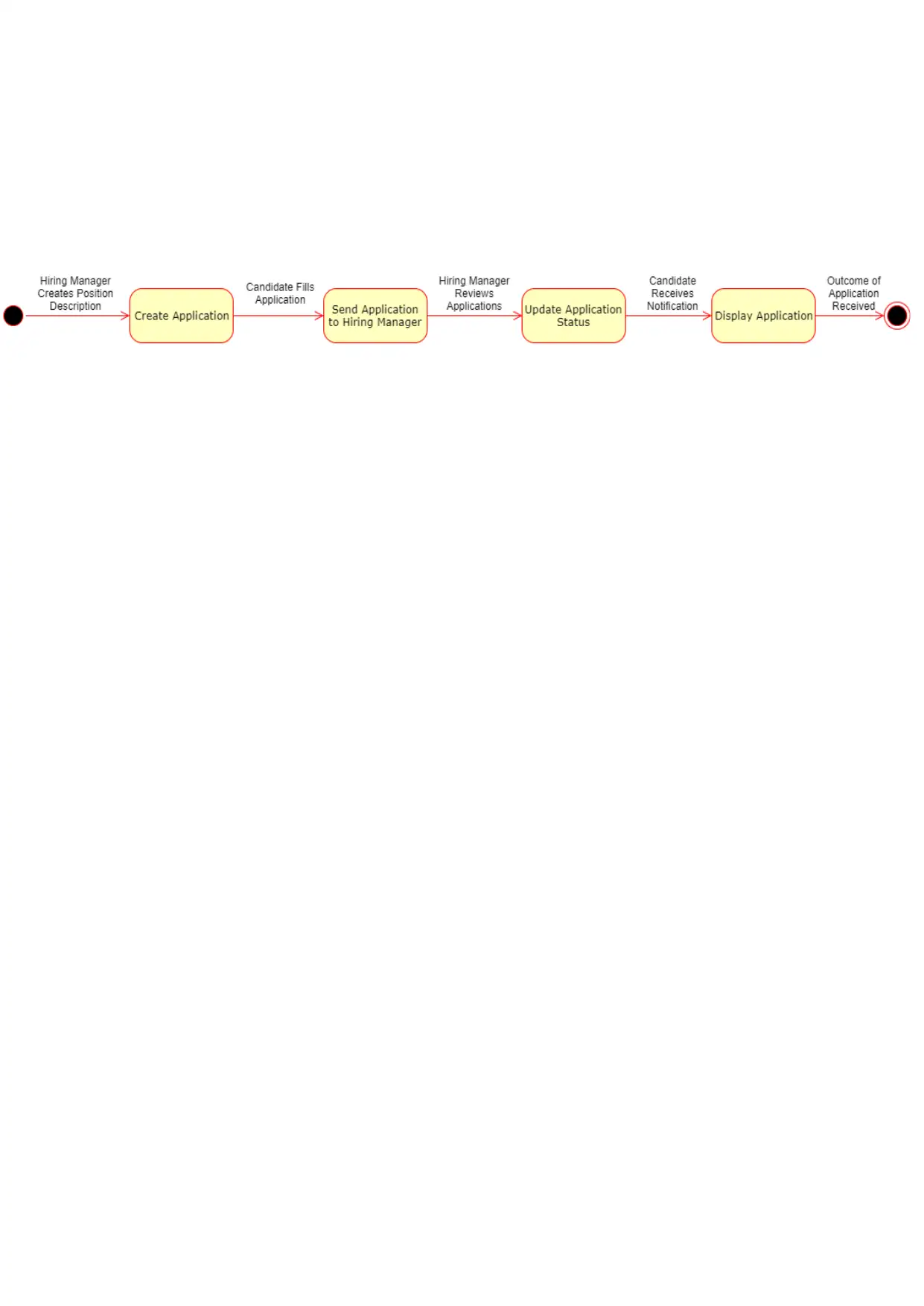
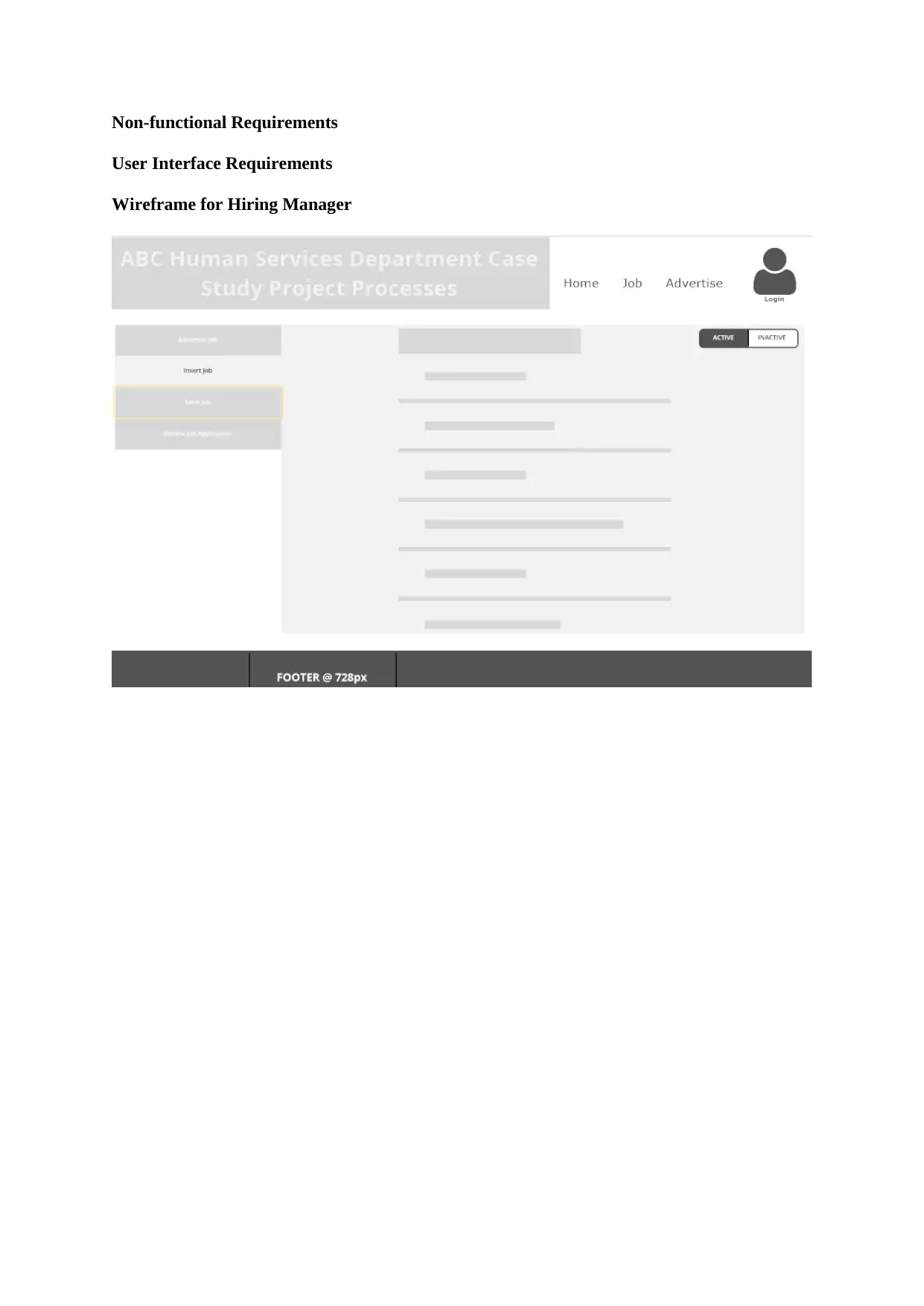
Non-functional Requirements
User Interface Requirements
Wireframe for Hiring Manager
User Interface Requirements
Wireframe for Hiring Manager
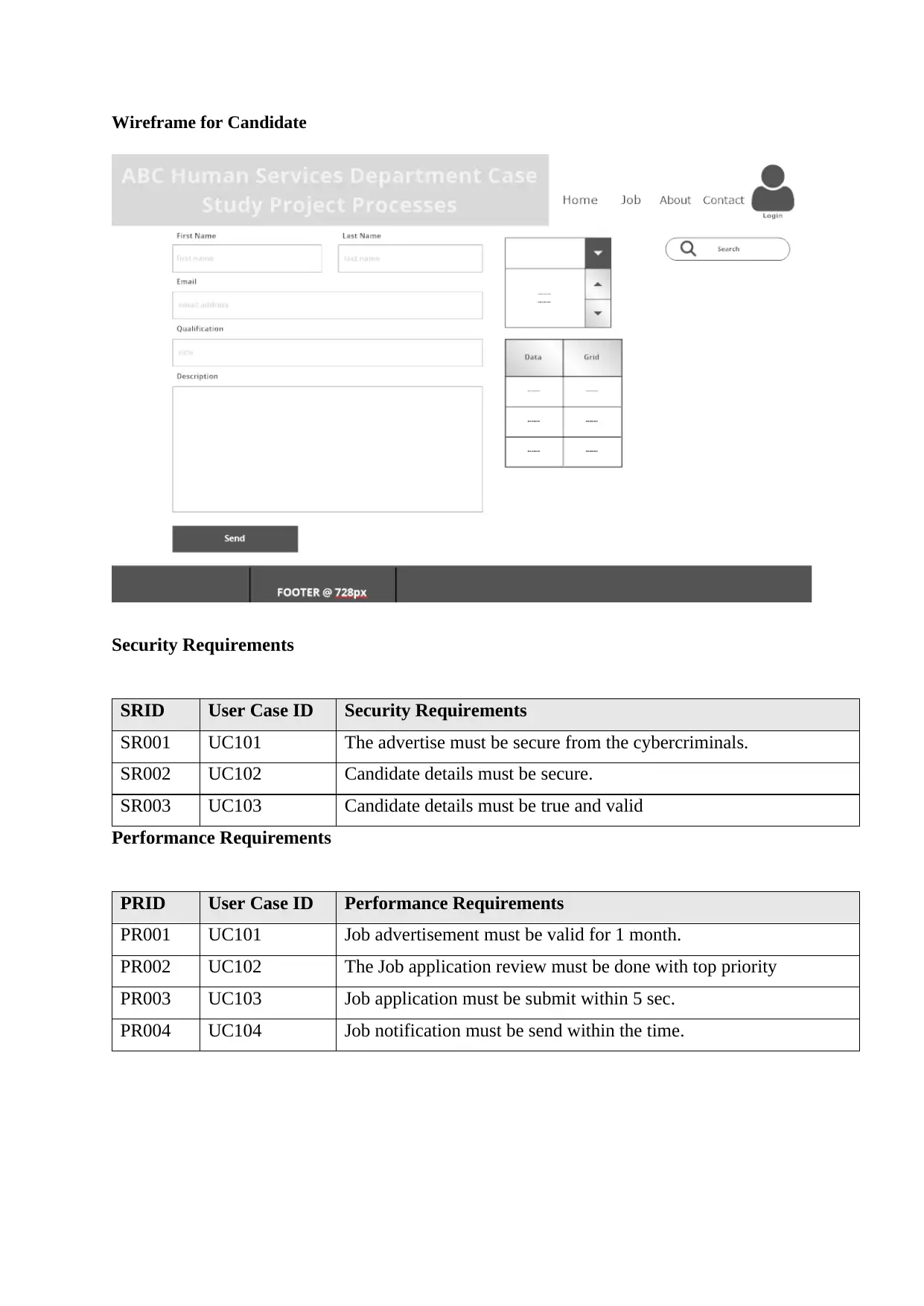
Wireframe for Candidate
Security Requirements
SRID User Case ID Security Requirements
SR001 UC101 The advertise must be secure from the cybercriminals.
SR002 UC102 Candidate details must be secure.
SR003 UC103 Candidate details must be true and valid
Performance Requirements
PRID User Case ID Performance Requirements
PR001 UC101 Job advertisement must be valid for 1 month.
PR002 UC102 The Job application review must be done with top priority
PR003 UC103 Job application must be submit within 5 sec.
PR004 UC104 Job notification must be send within the time.
Security Requirements
SRID User Case ID Security Requirements
SR001 UC101 The advertise must be secure from the cybercriminals.
SR002 UC102 Candidate details must be secure.
SR003 UC103 Candidate details must be true and valid
Performance Requirements
PRID User Case ID Performance Requirements
PR001 UC101 Job advertisement must be valid for 1 month.
PR002 UC102 The Job application review must be done with top priority
PR003 UC103 Job application must be submit within 5 sec.
PR004 UC104 Job notification must be send within the time.
1 out of 16
Related Documents
Your All-in-One AI-Powered Toolkit for Academic Success.
+13062052269
info@desklib.com
Available 24*7 on WhatsApp / Email
![[object Object]](/_next/static/media/star-bottom.7253800d.svg)
Unlock your academic potential
© 2024 | Zucol Services PVT LTD | All rights reserved.




