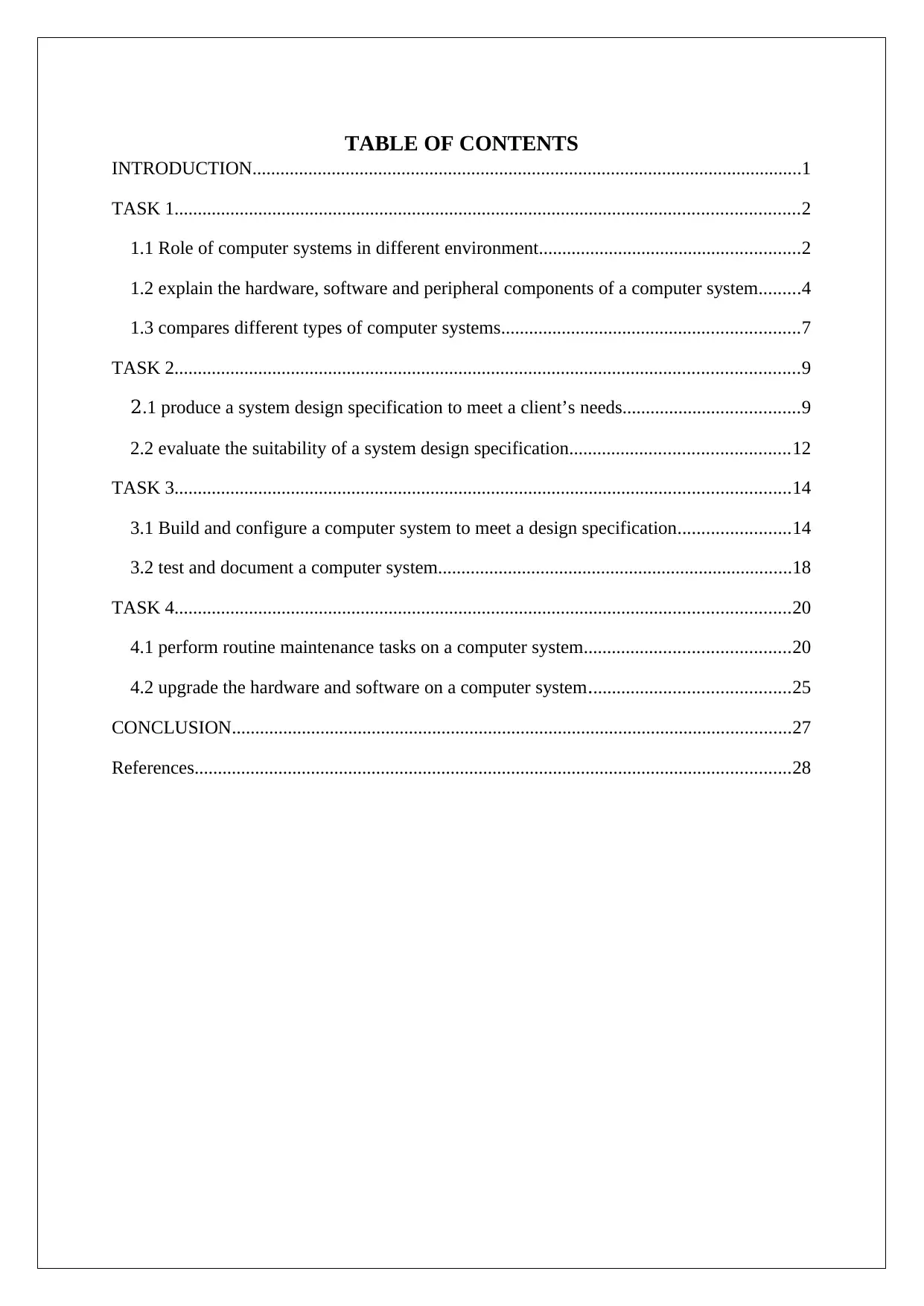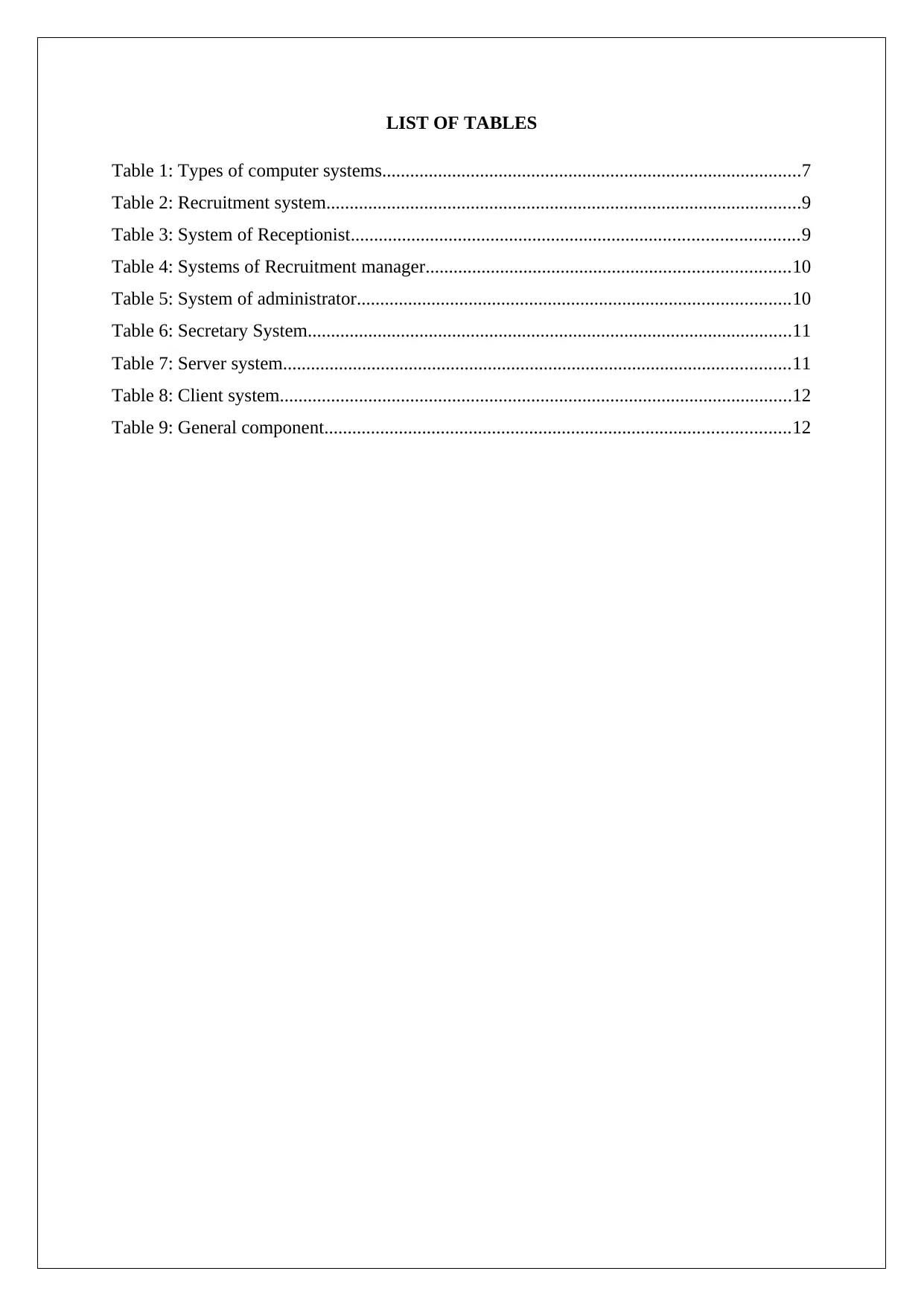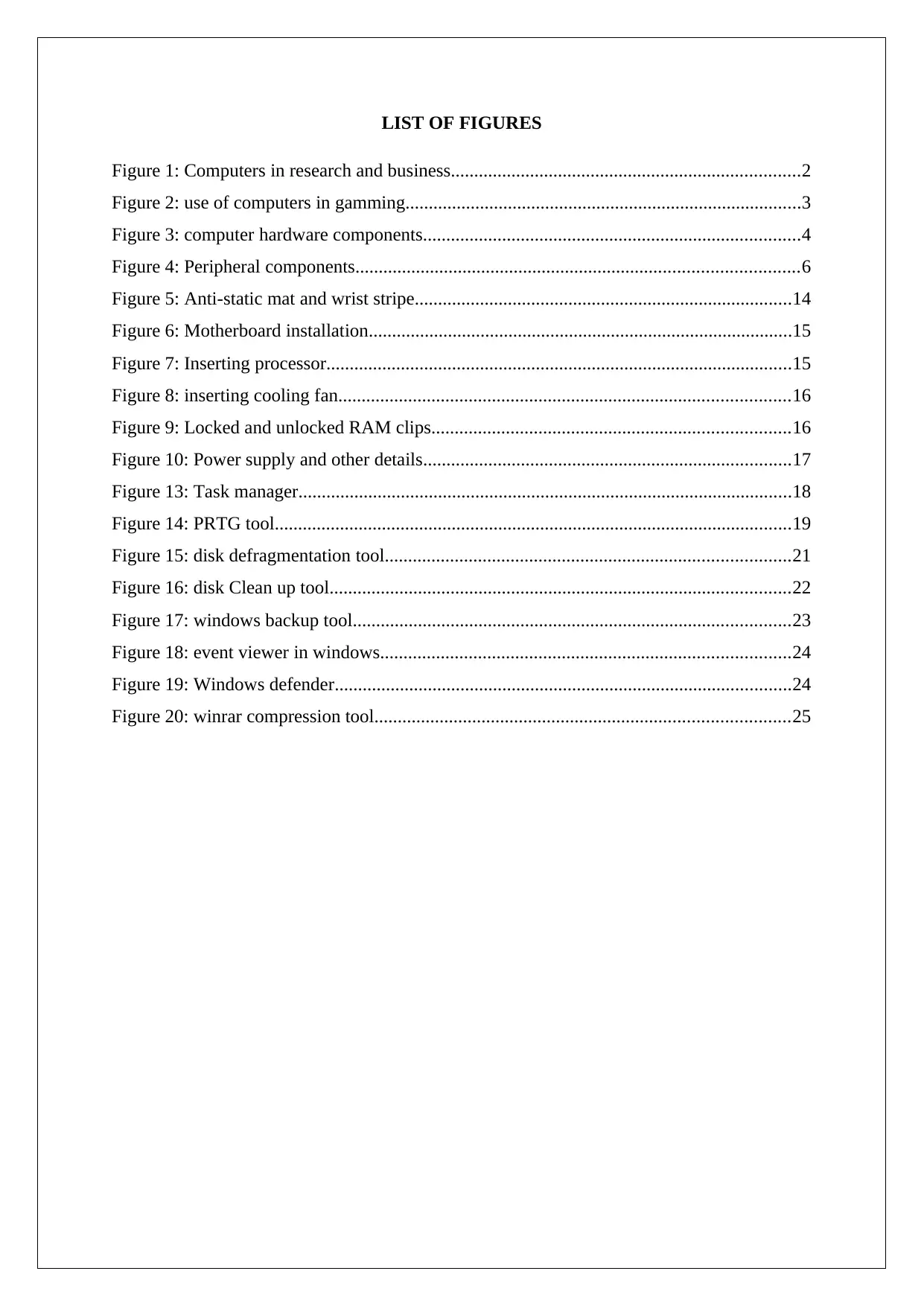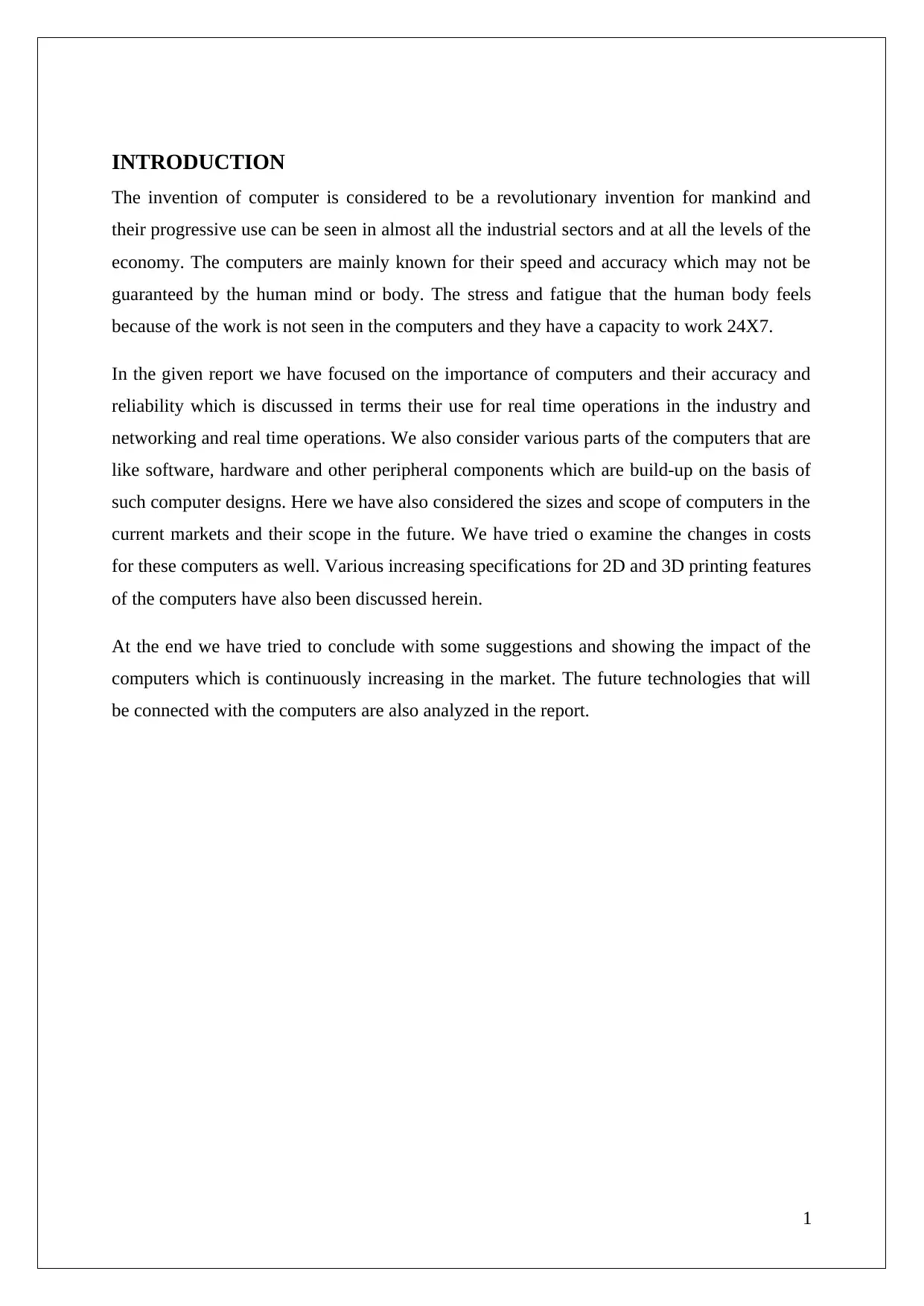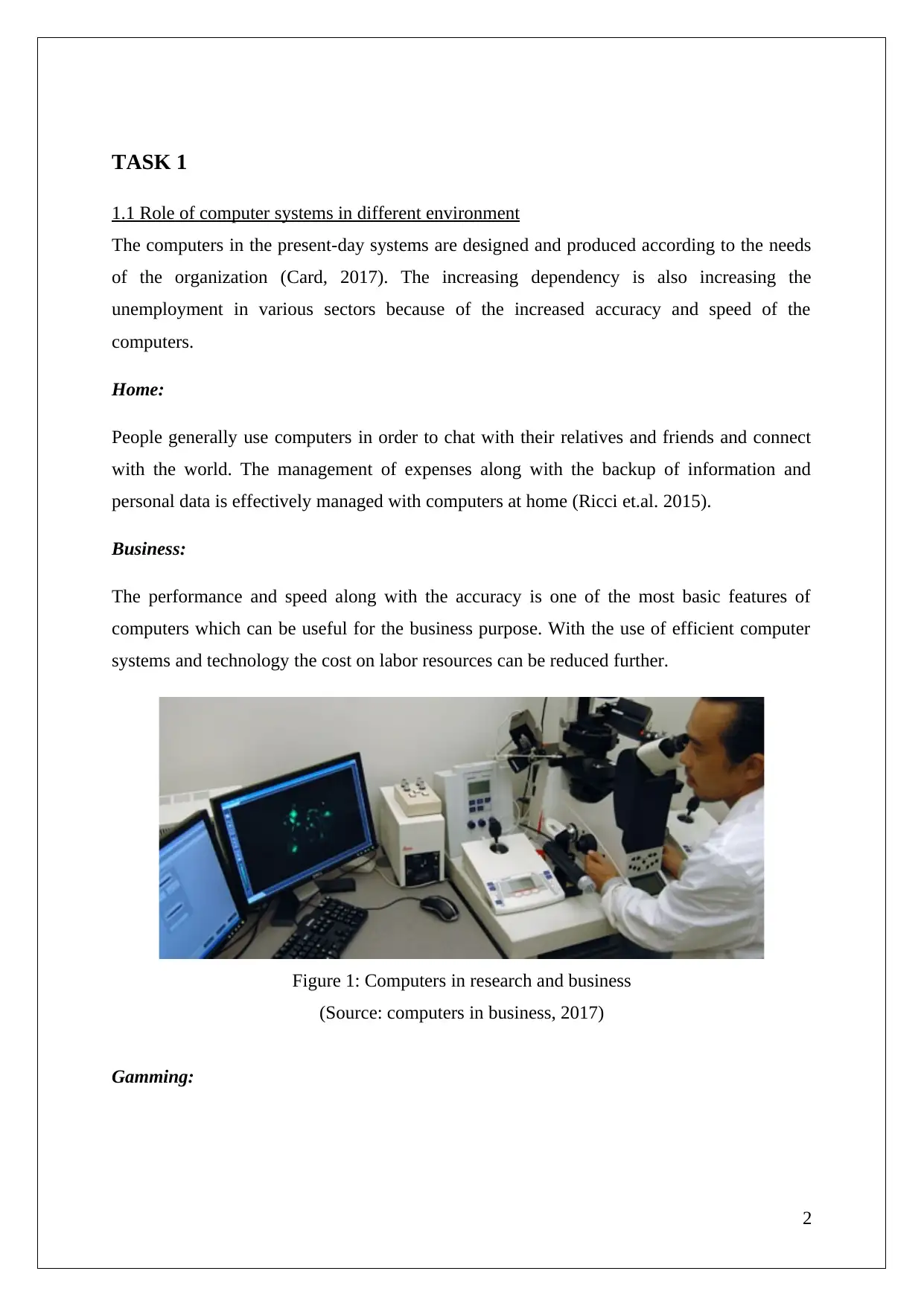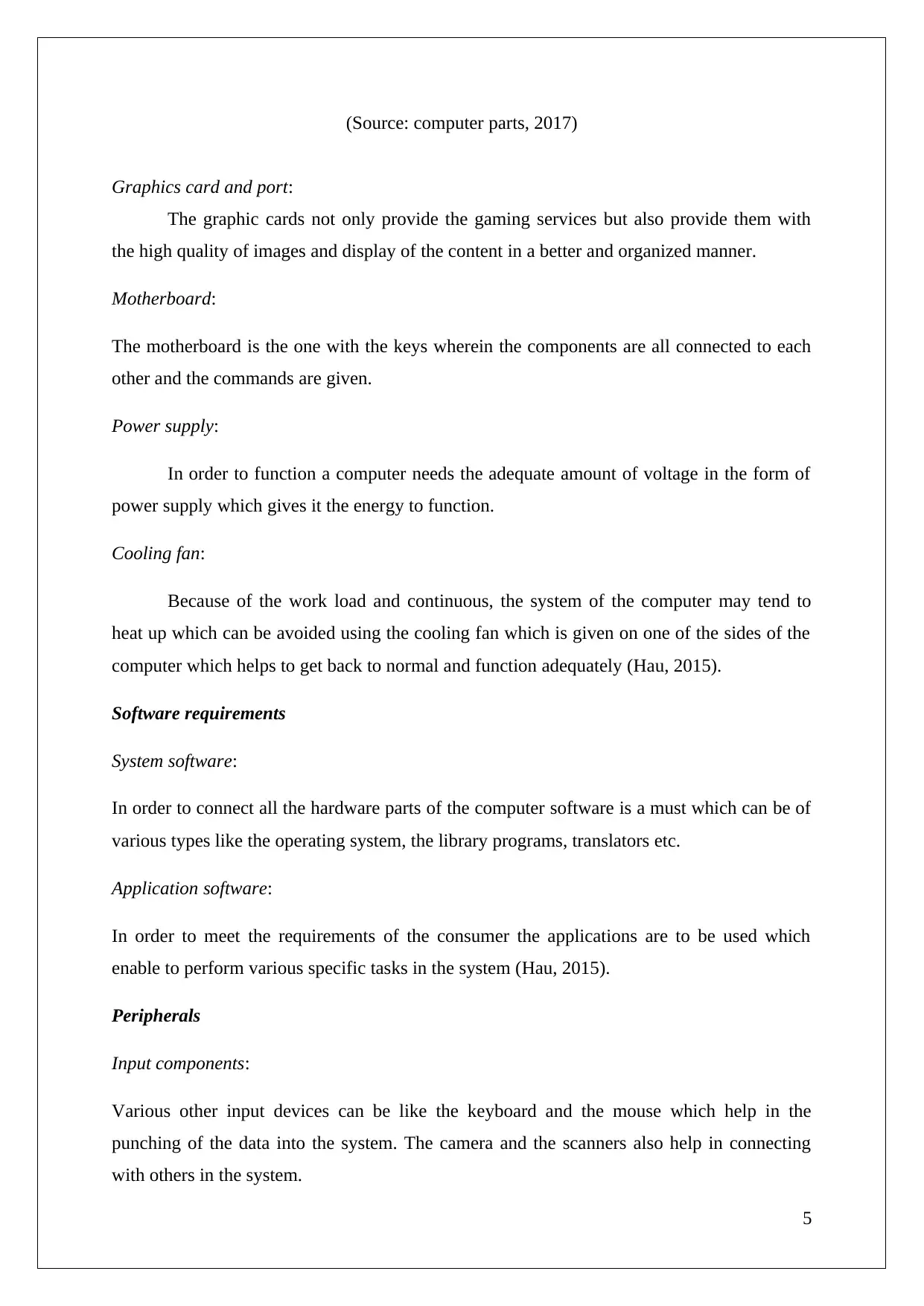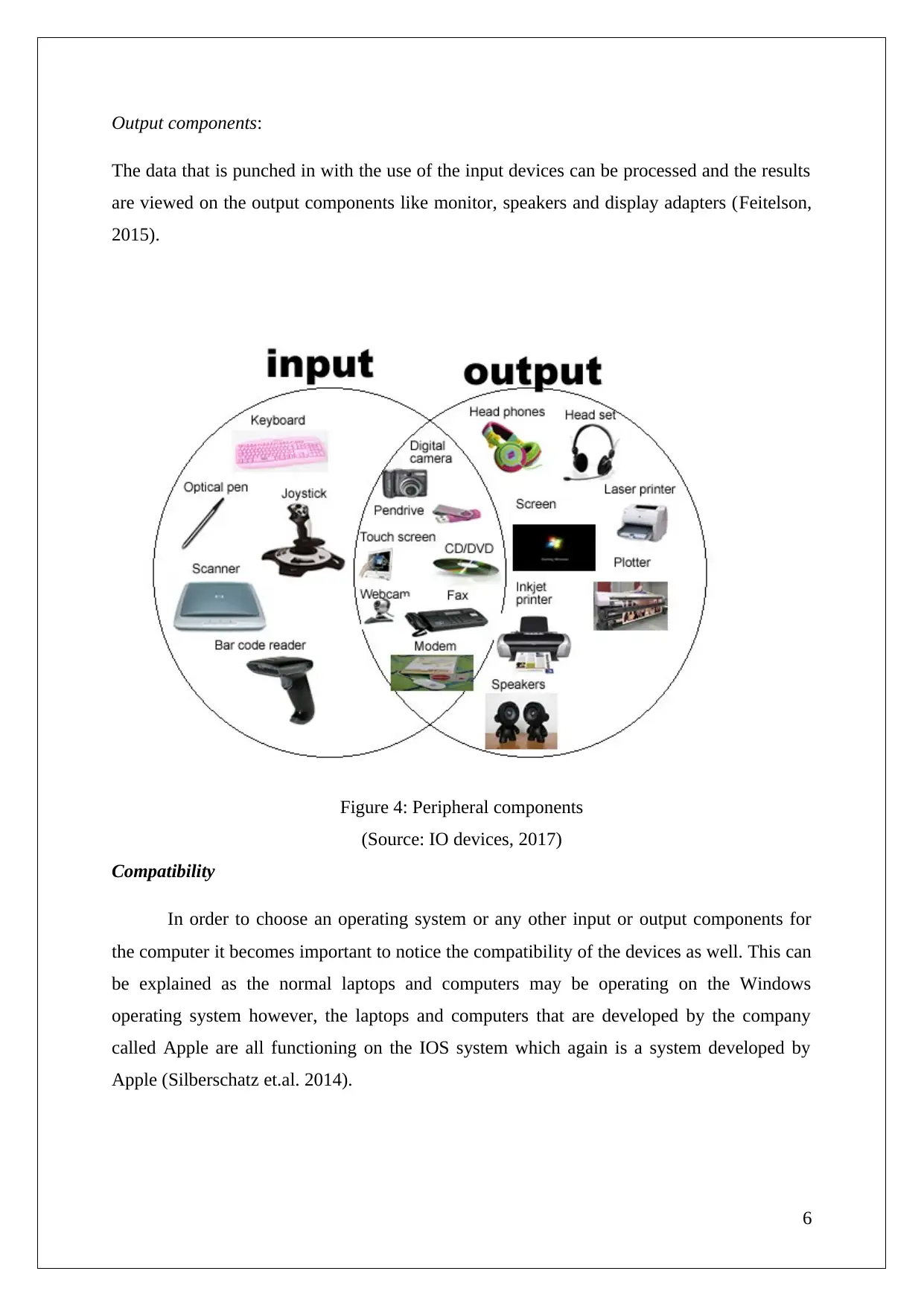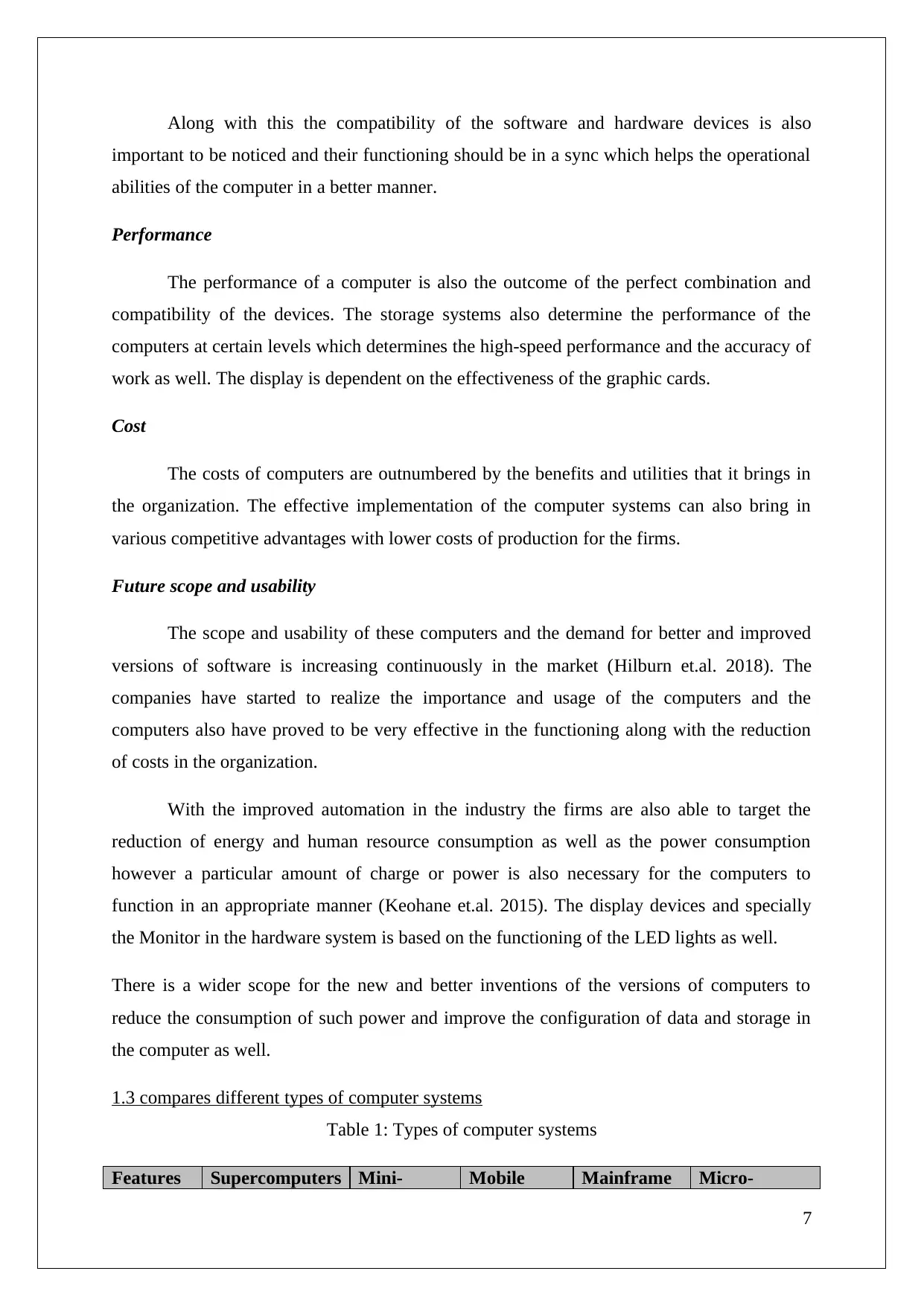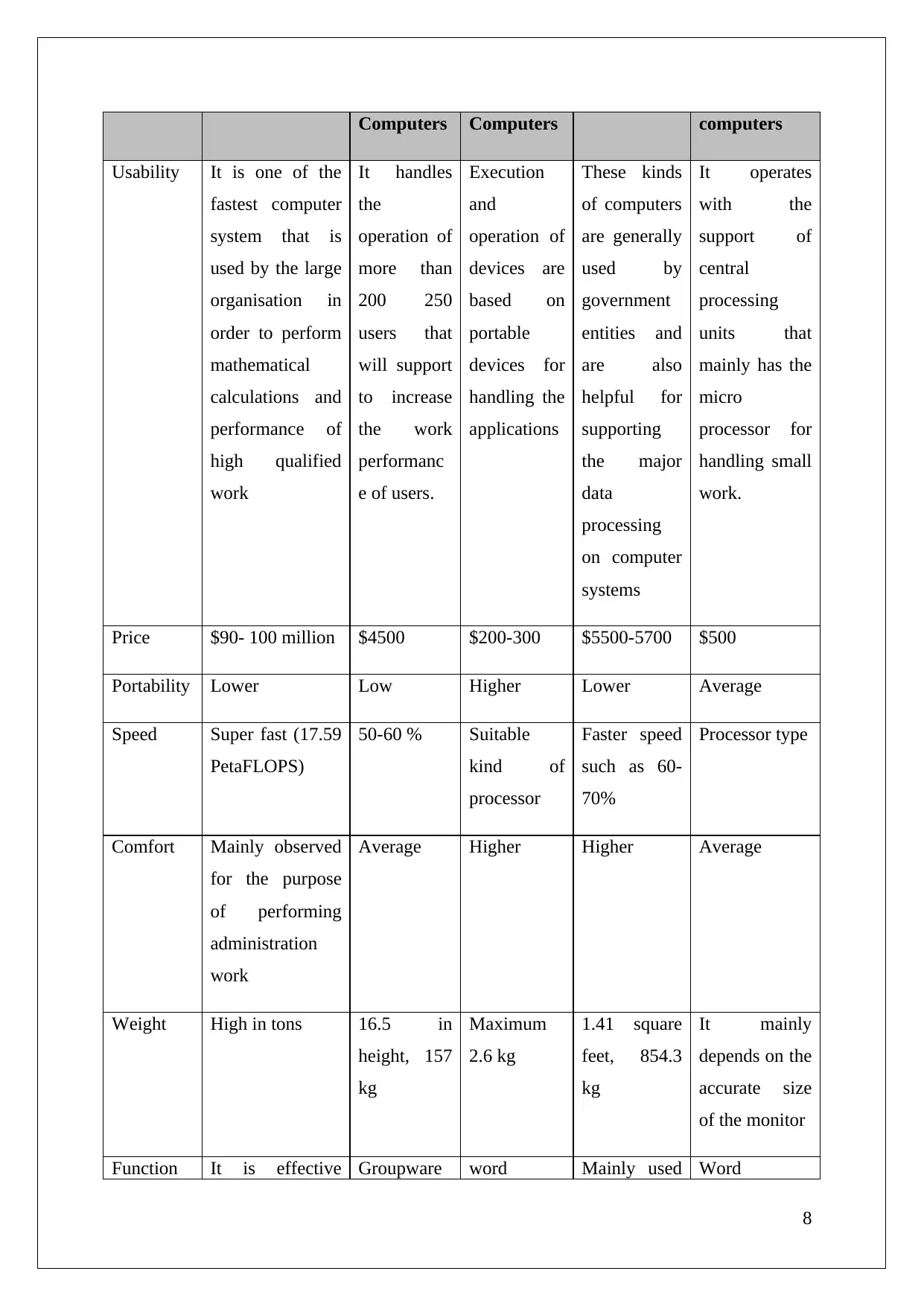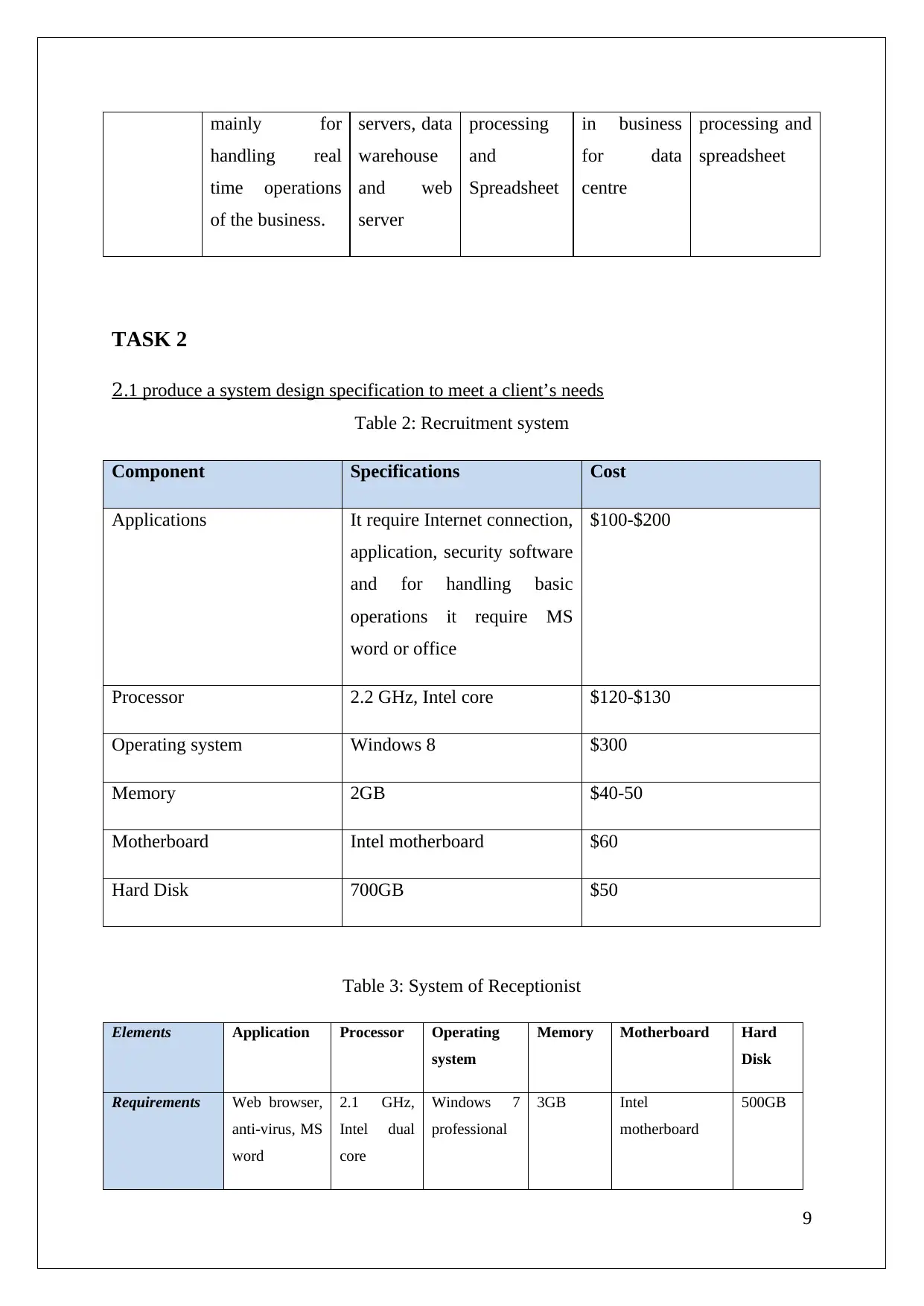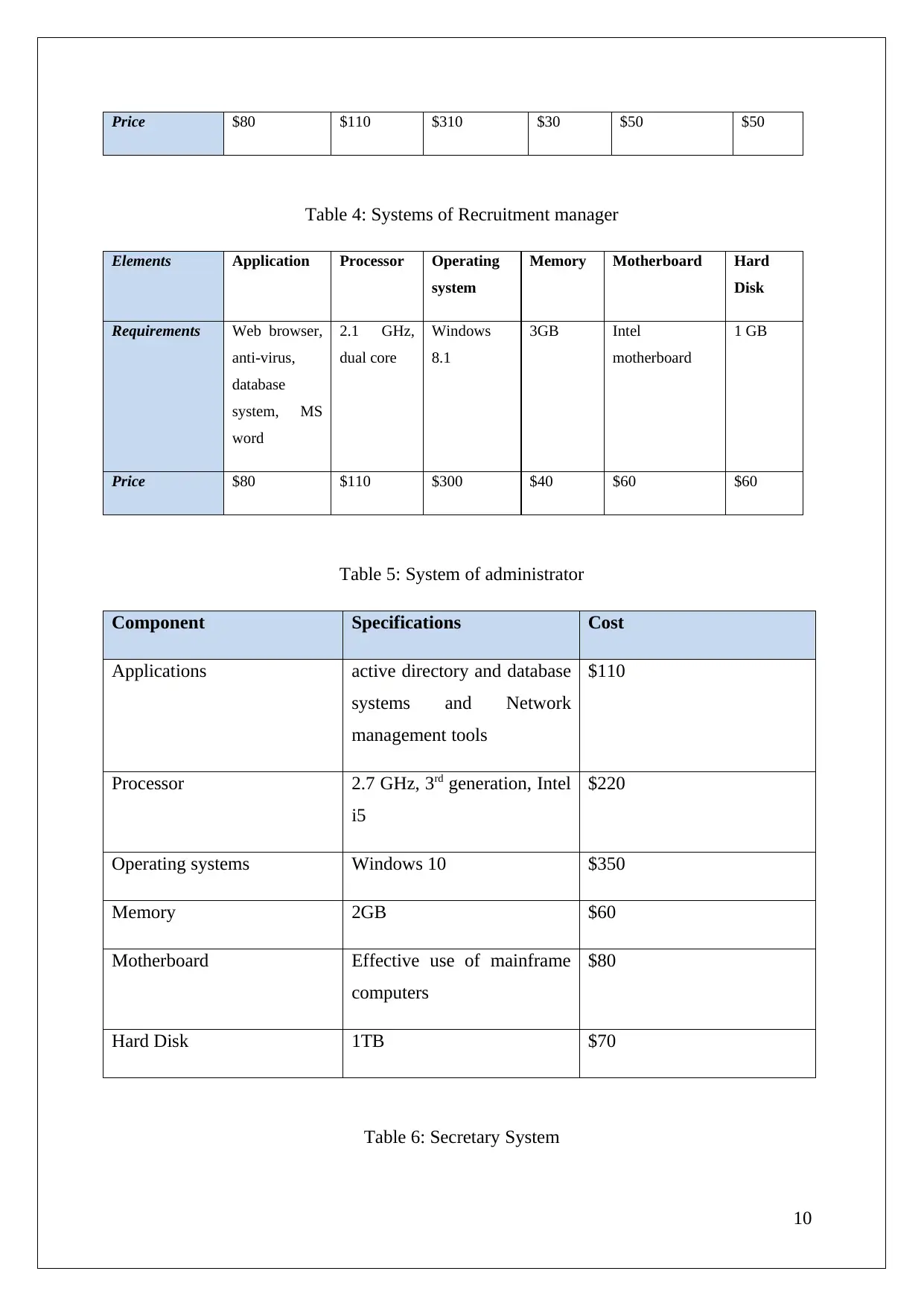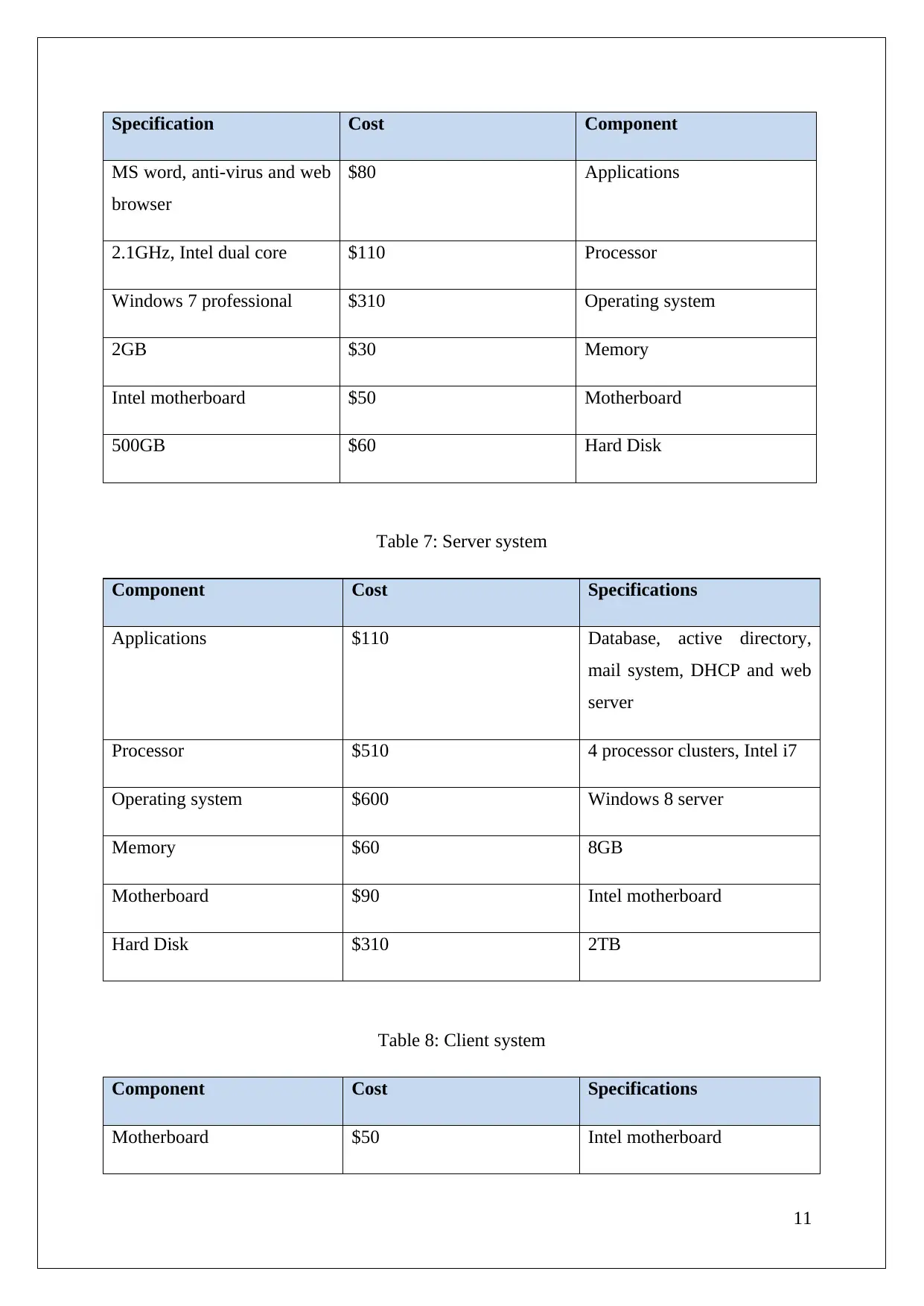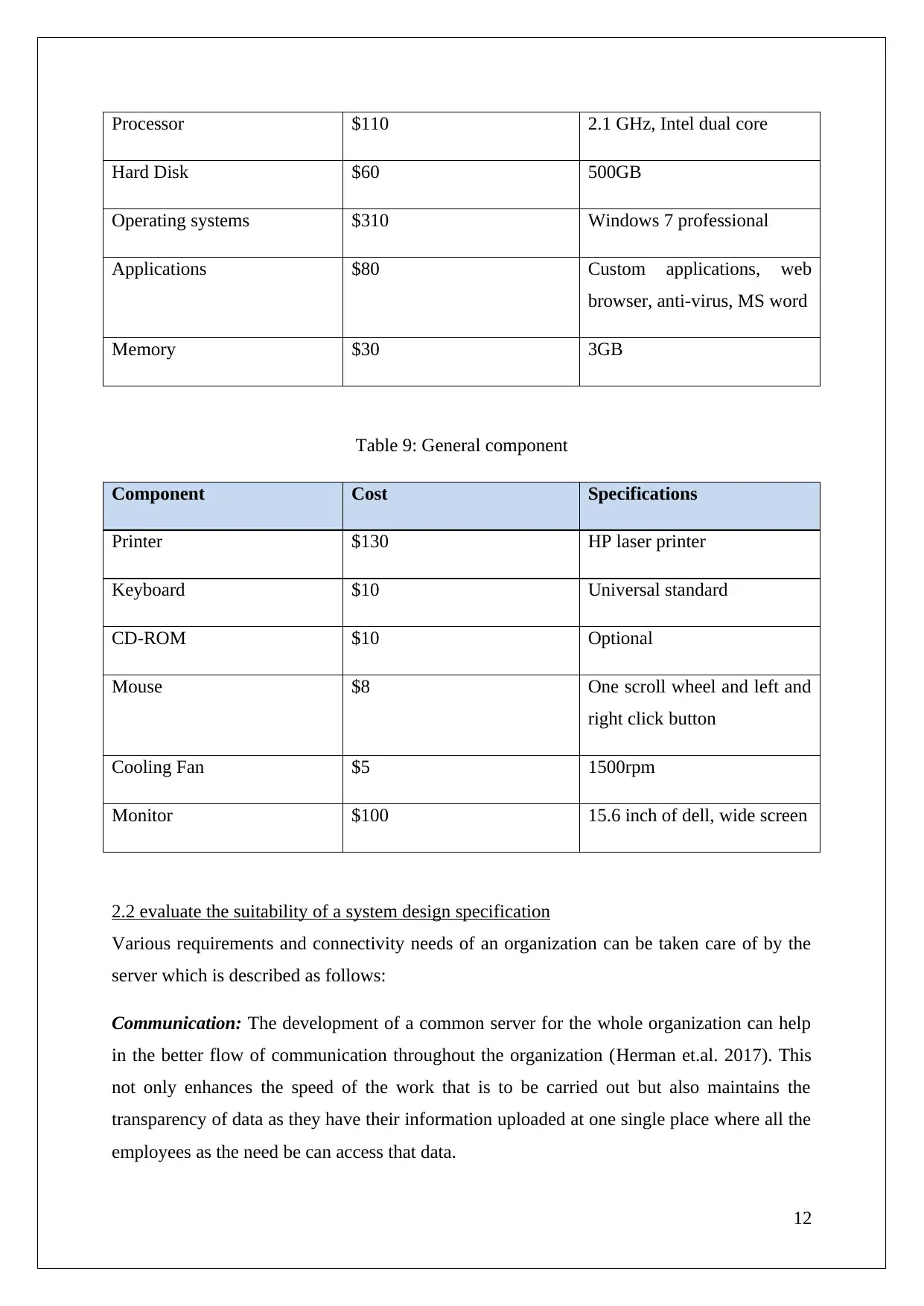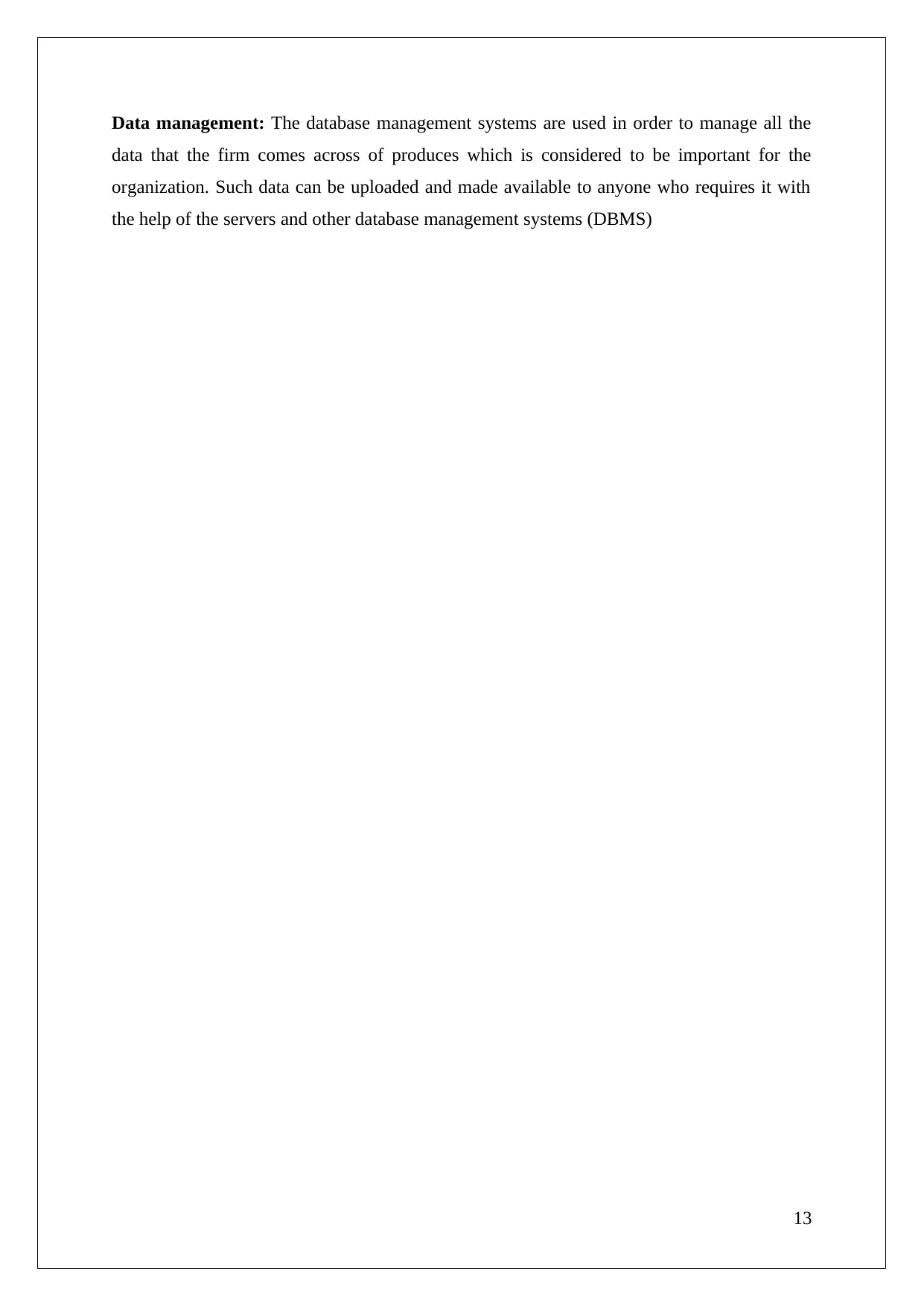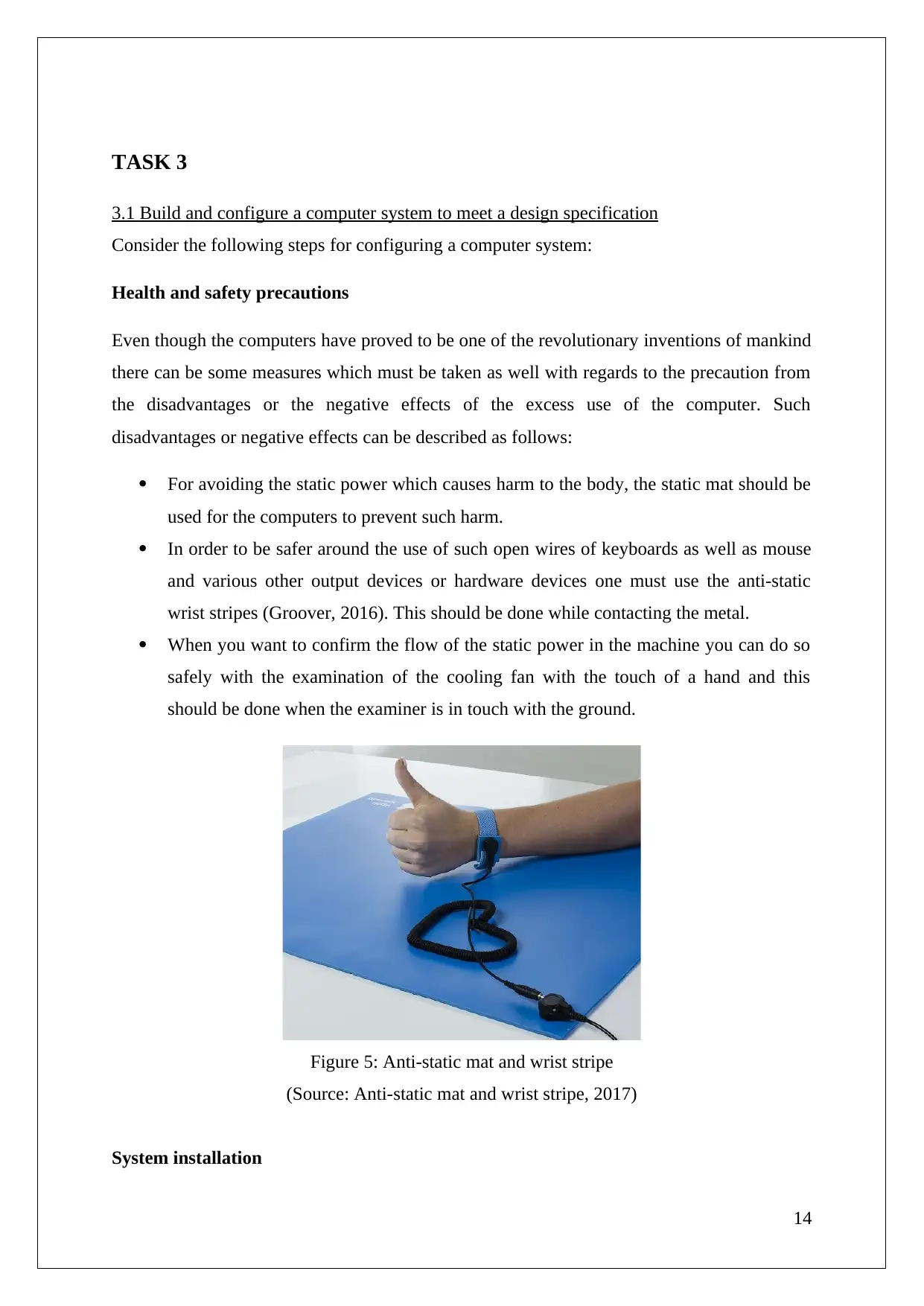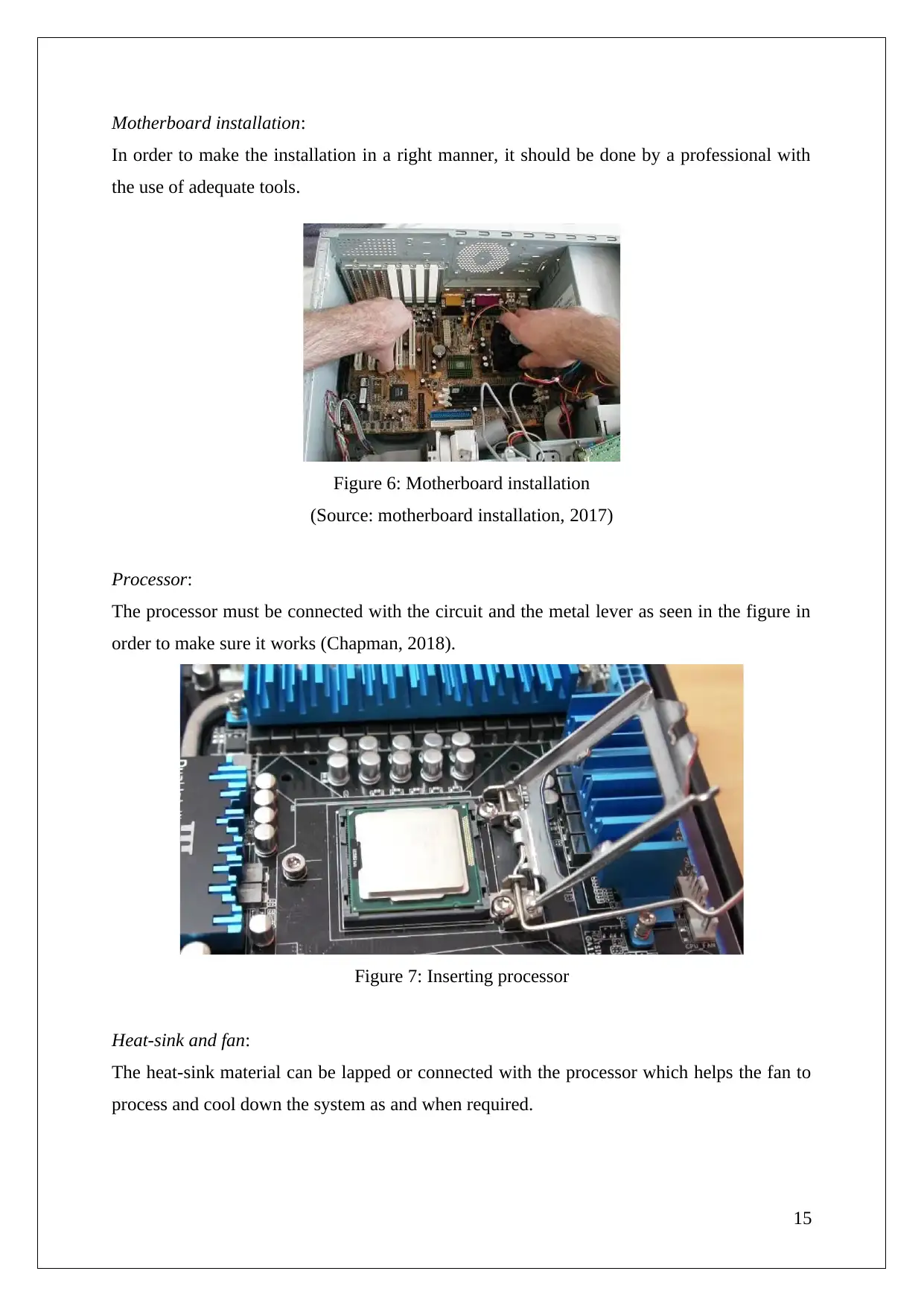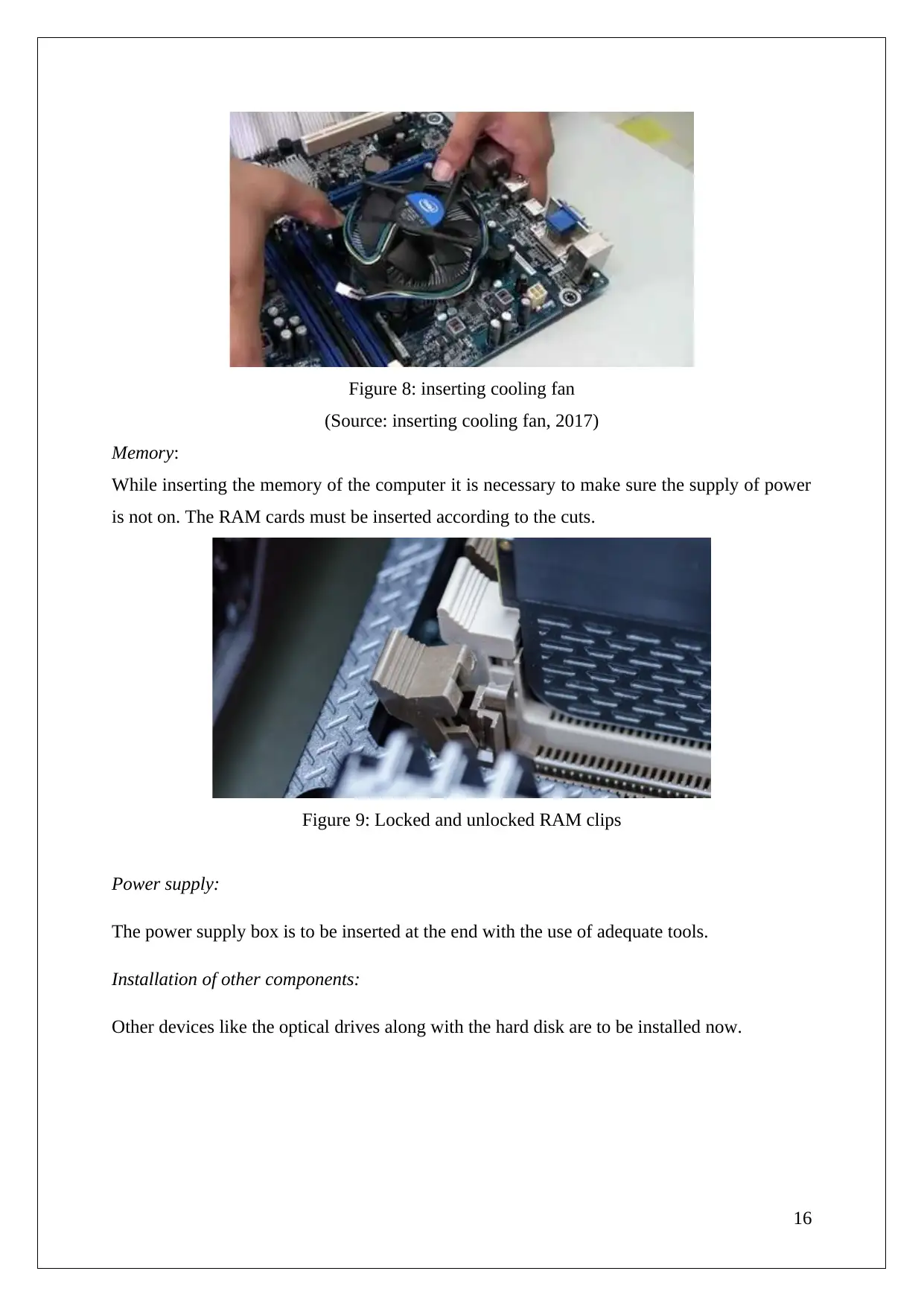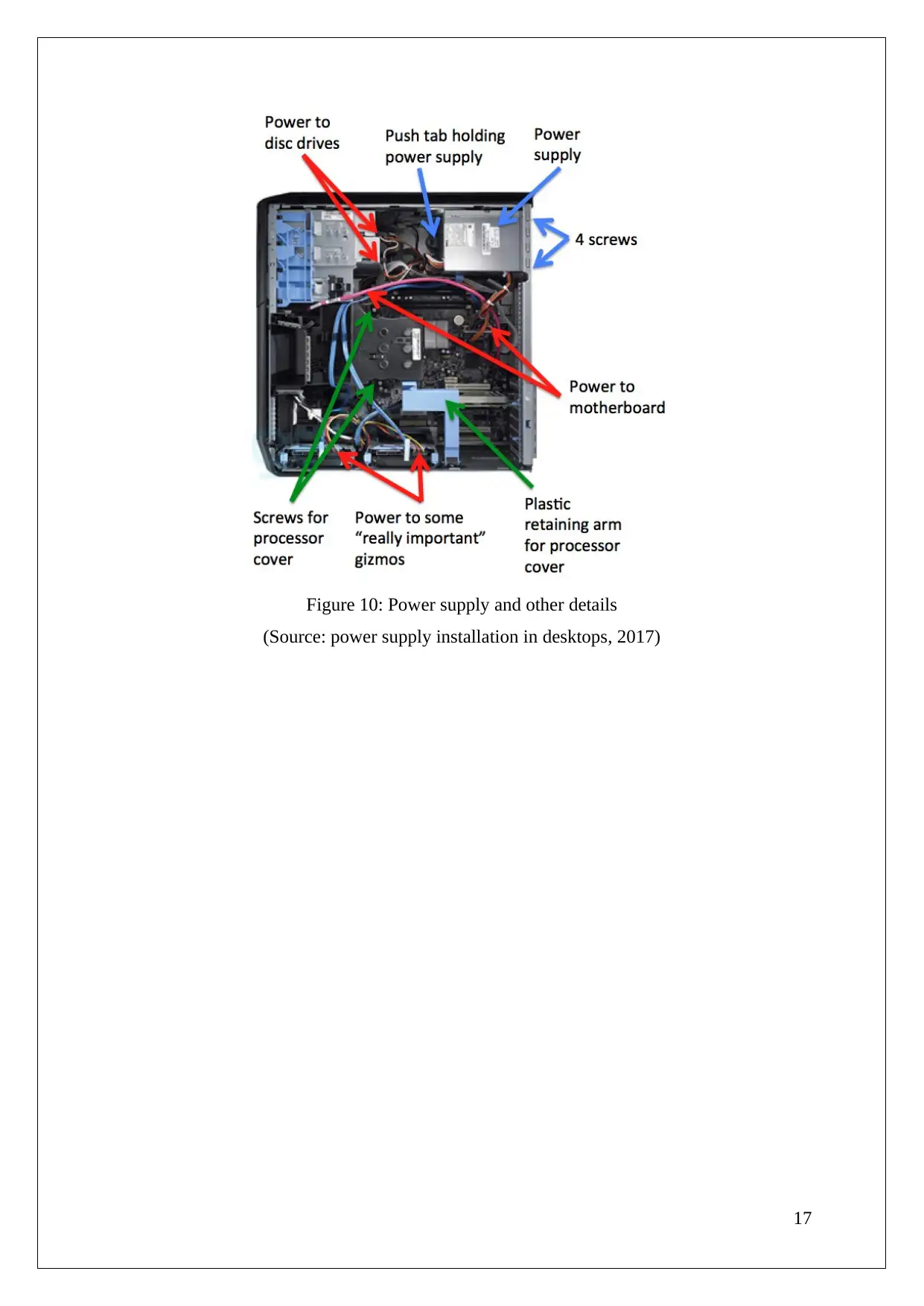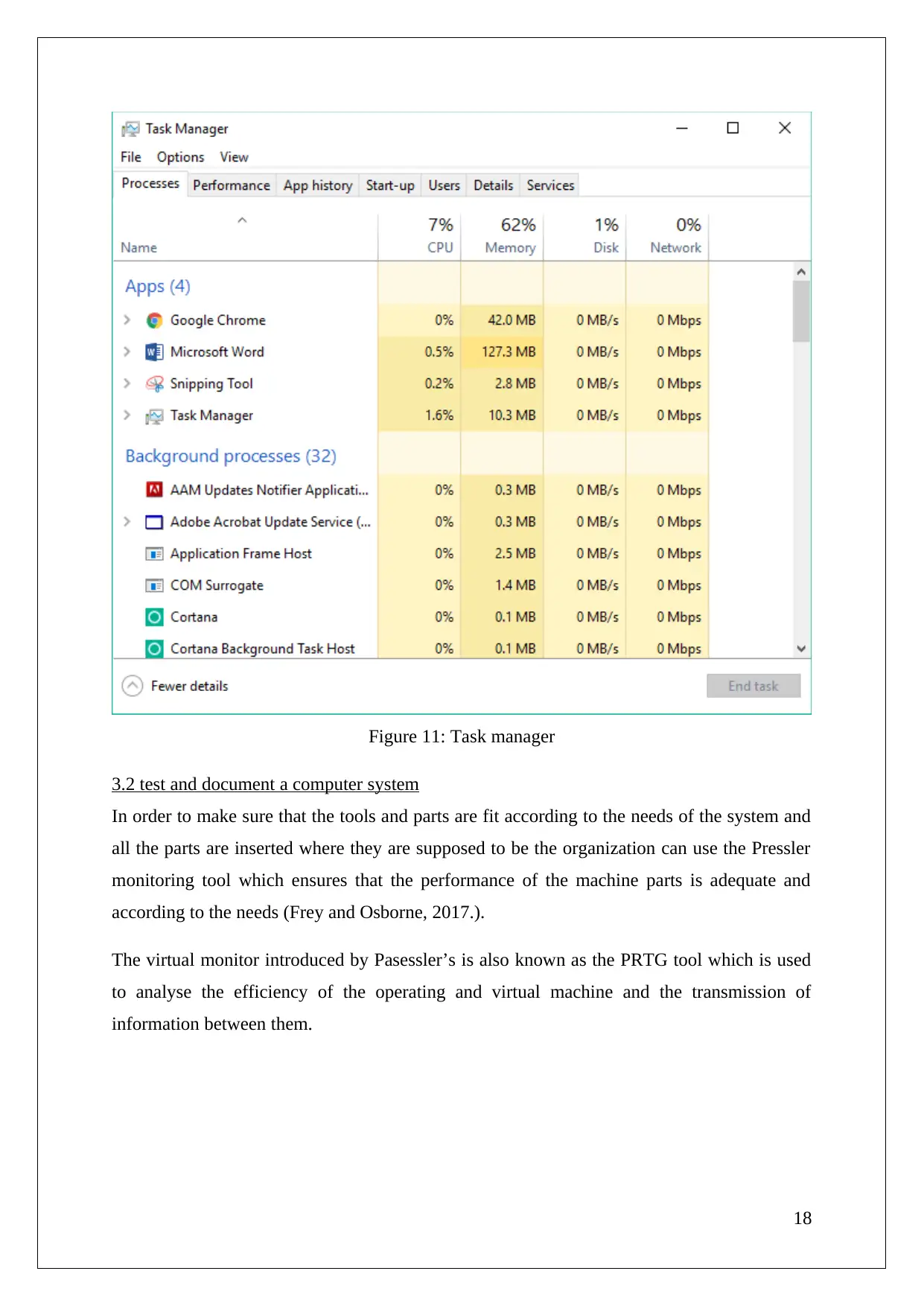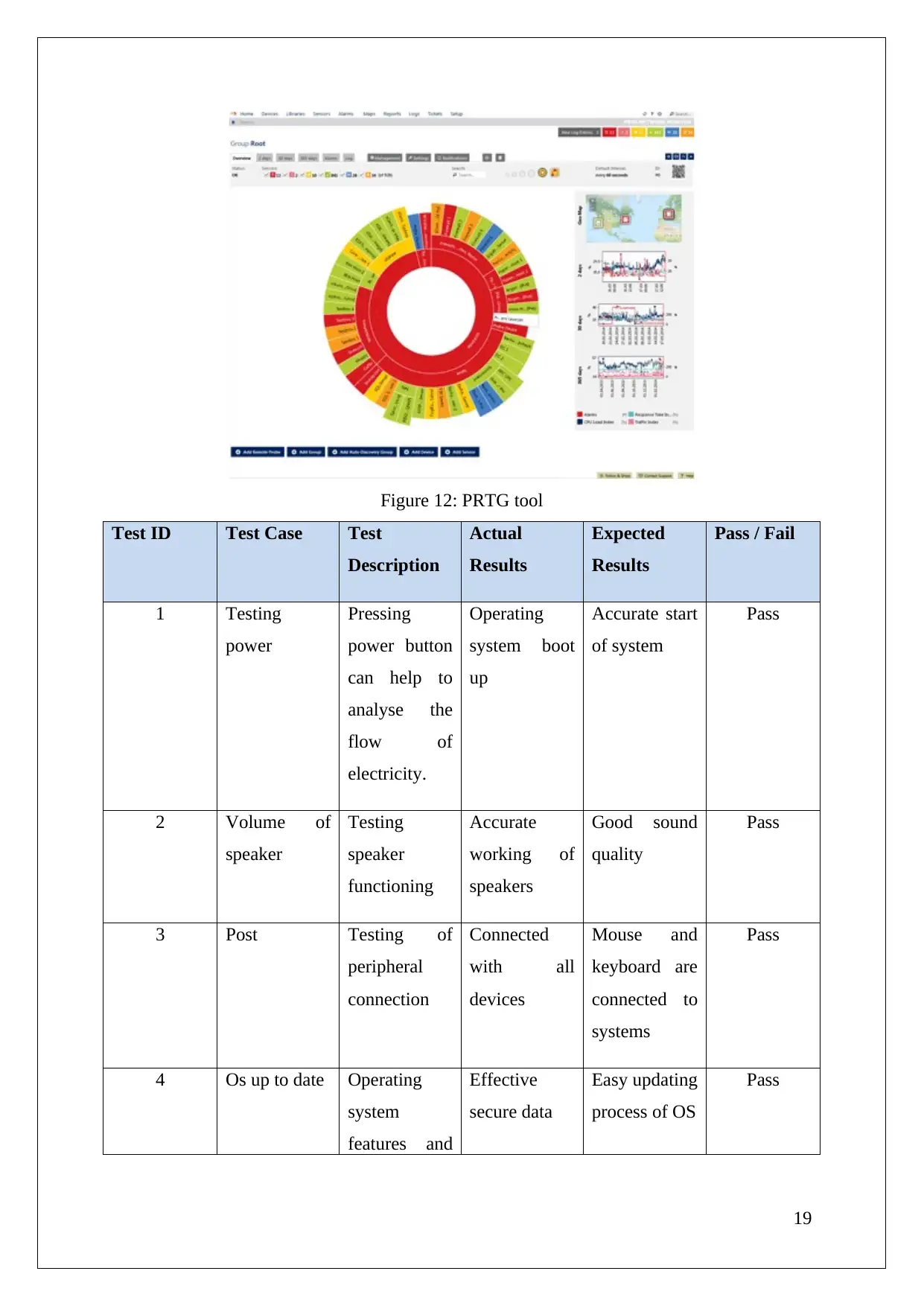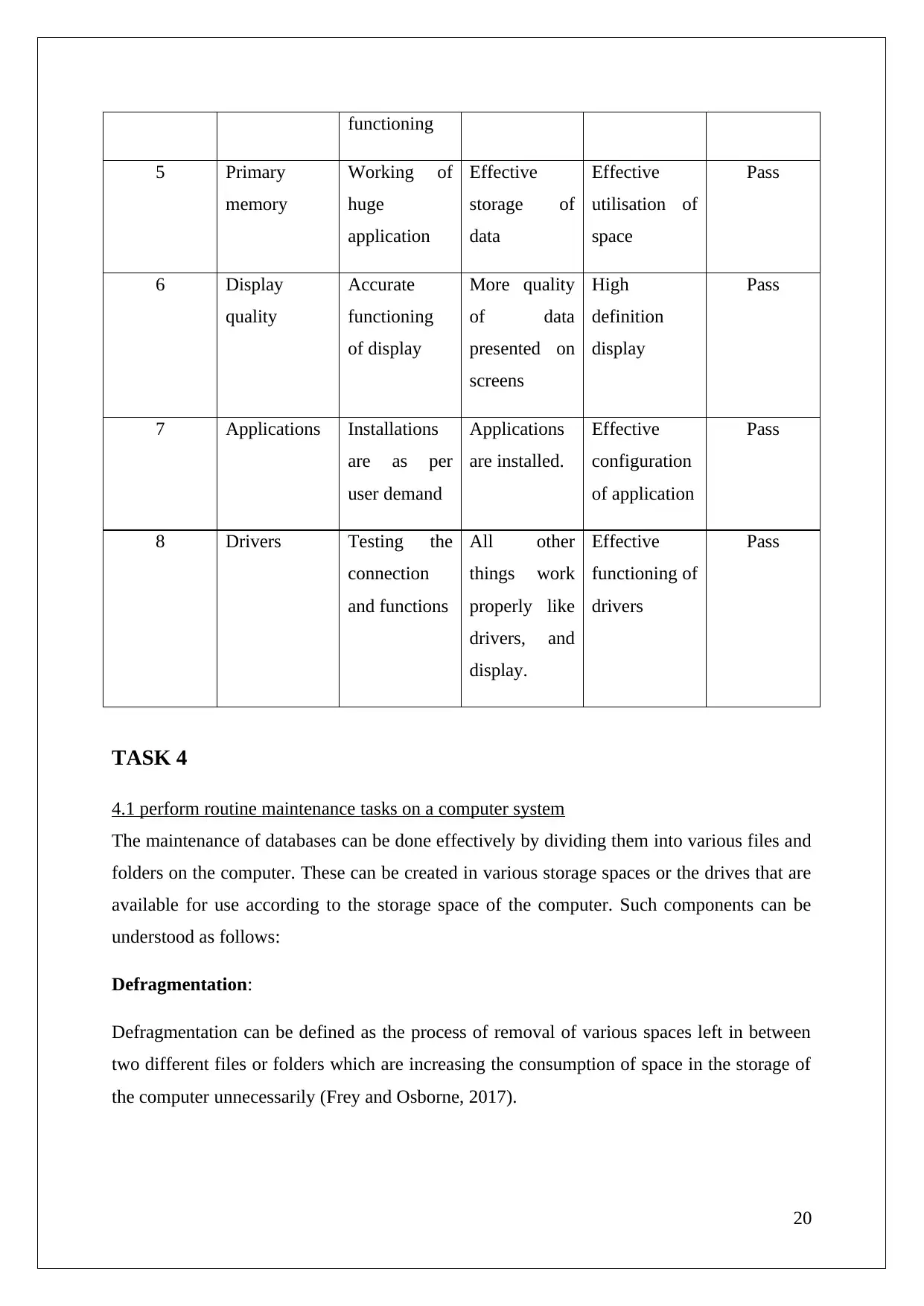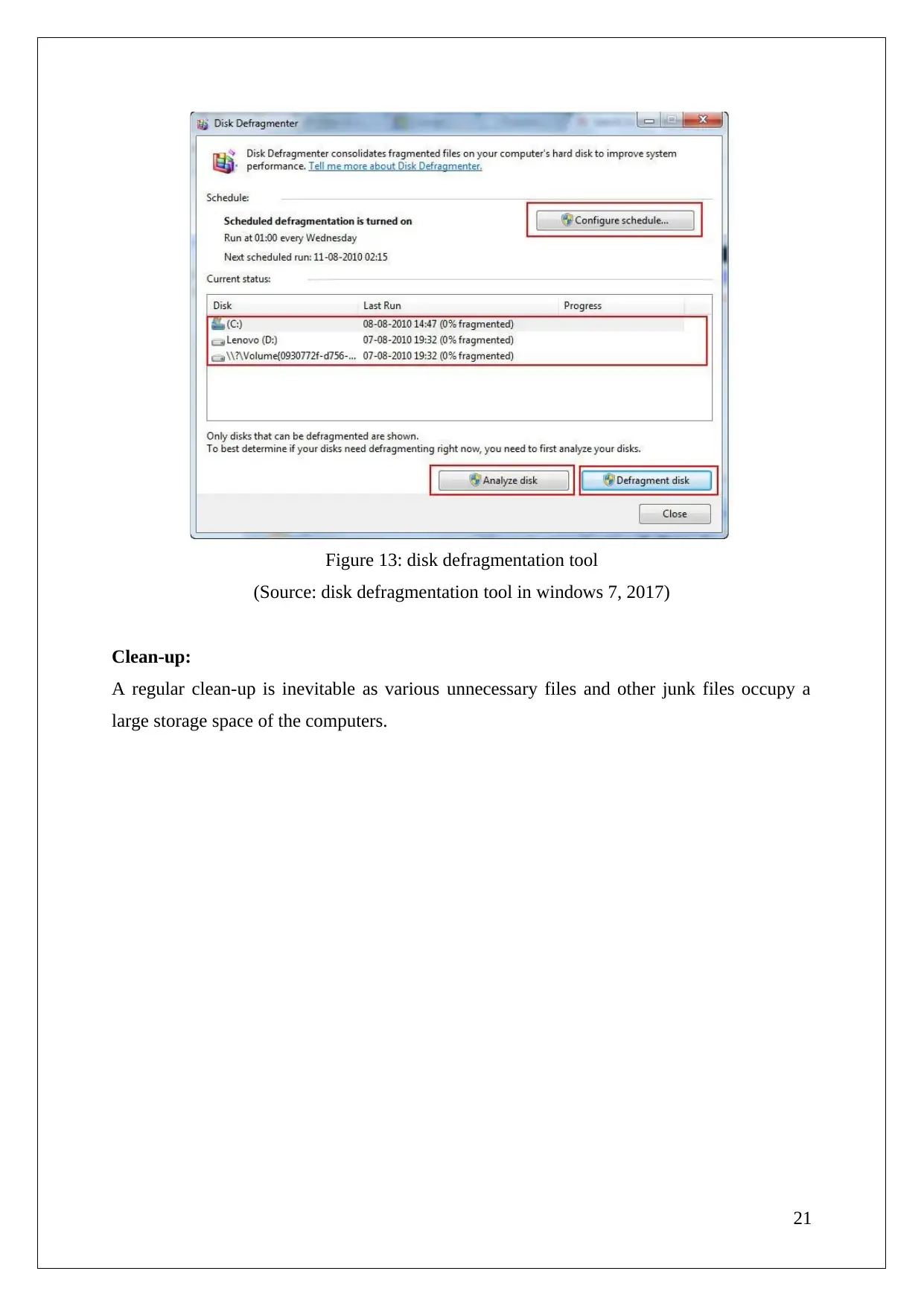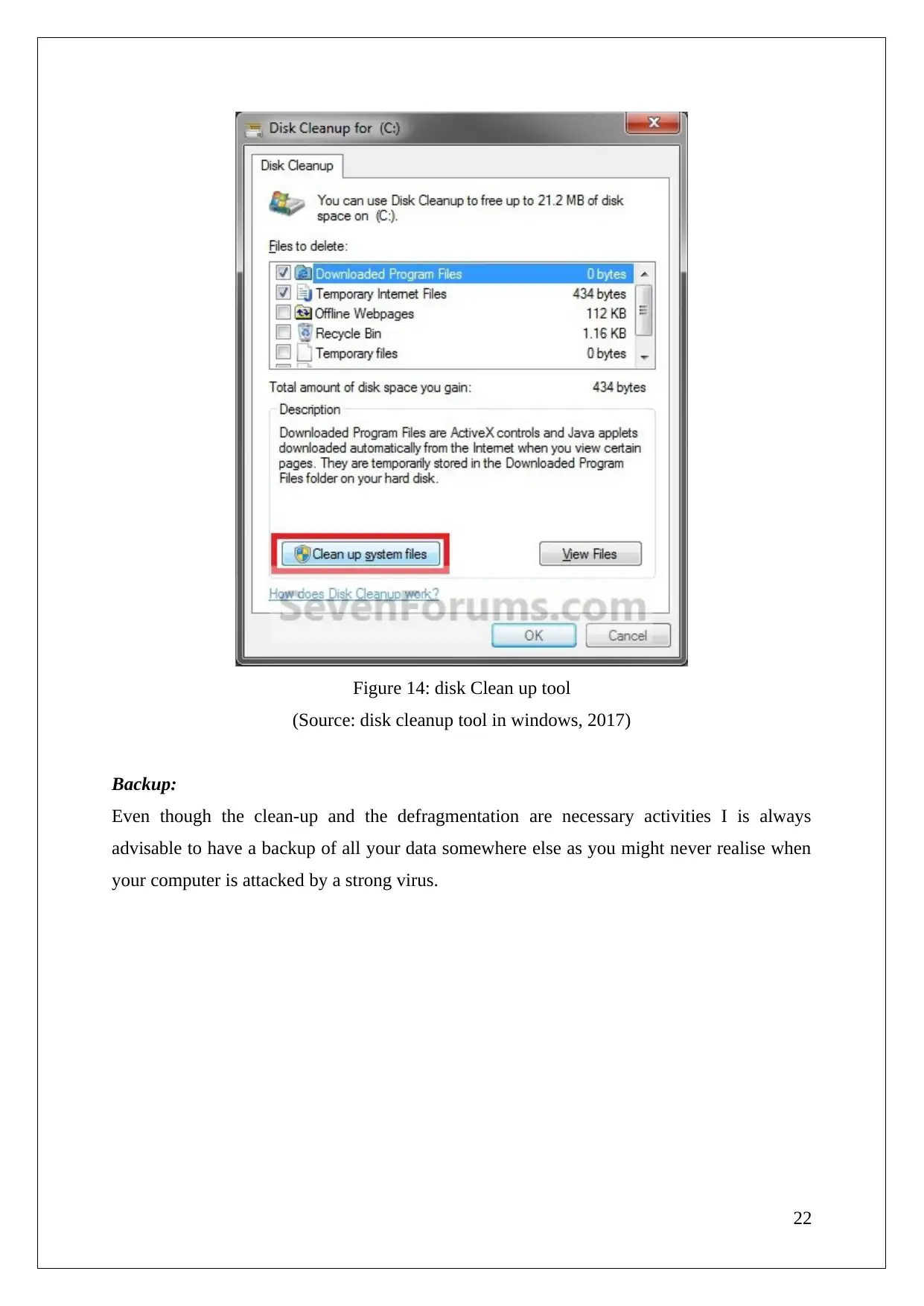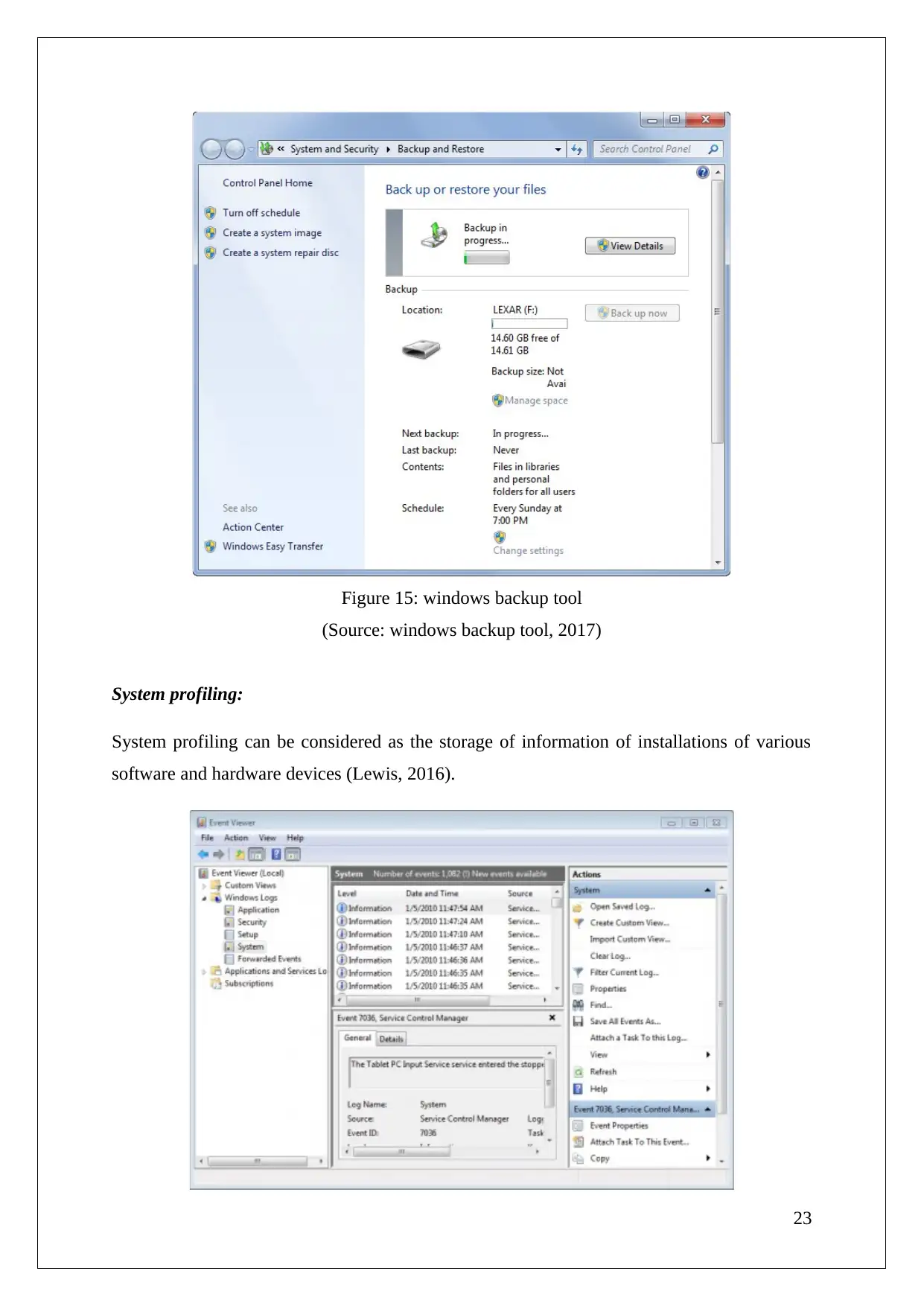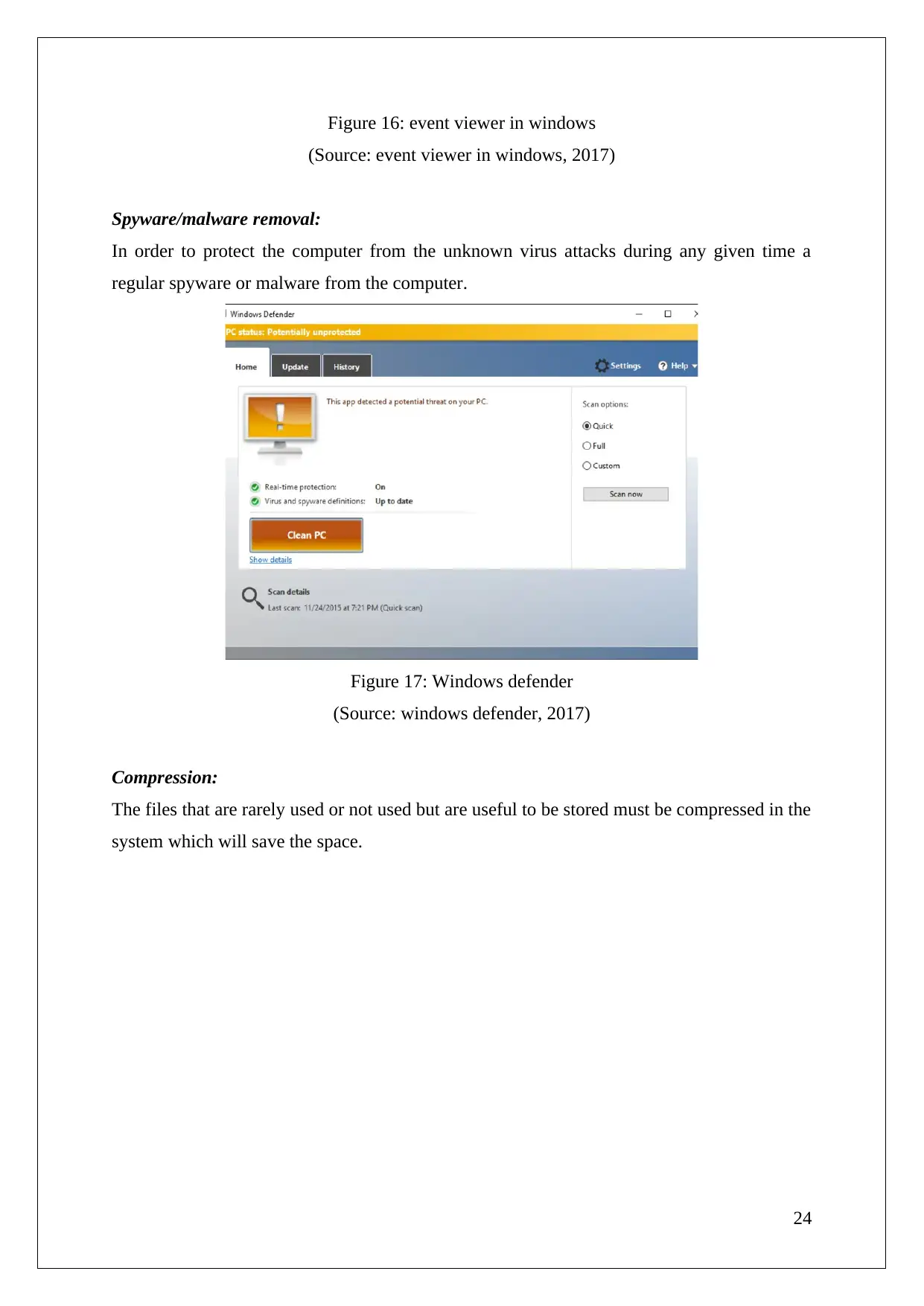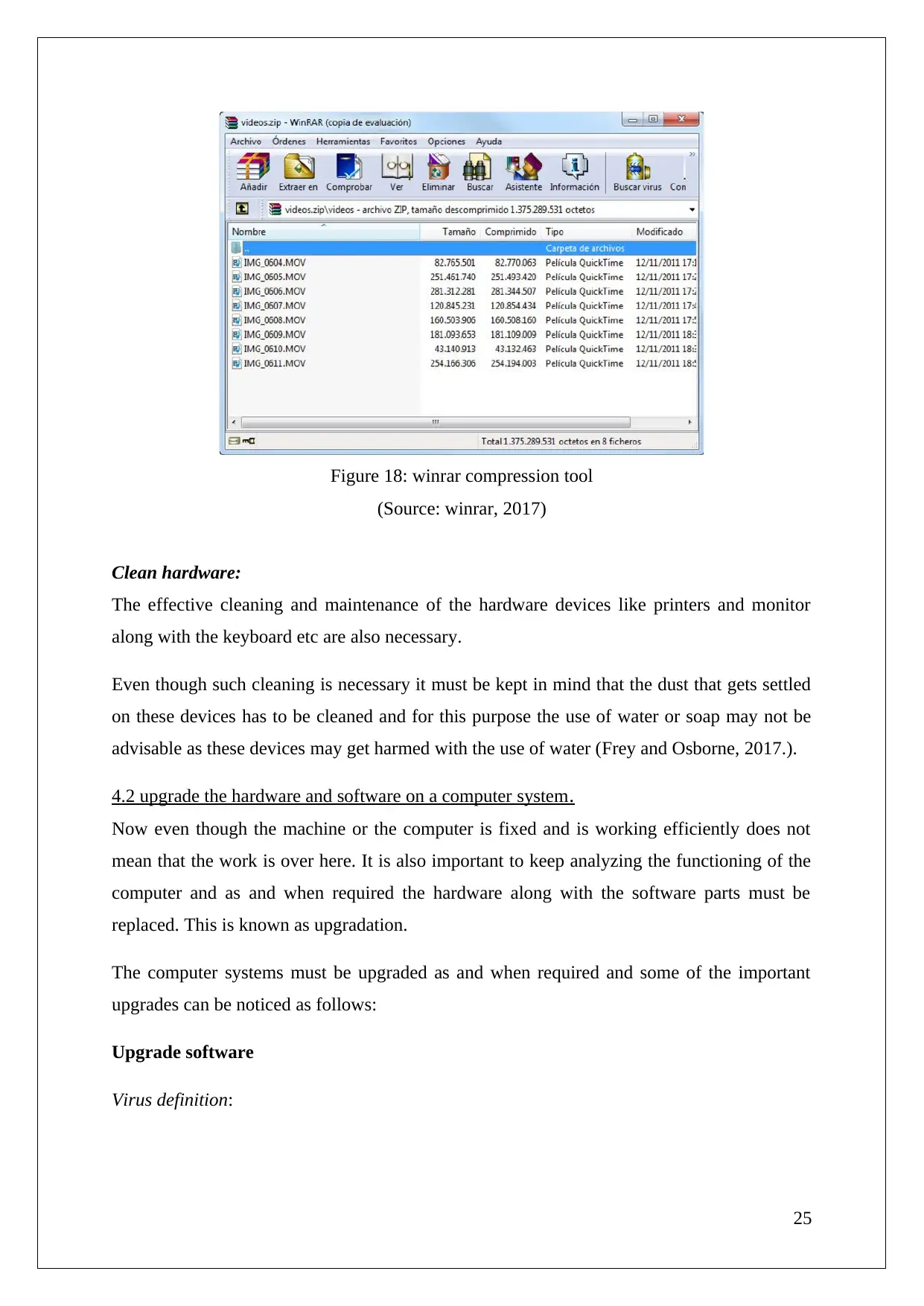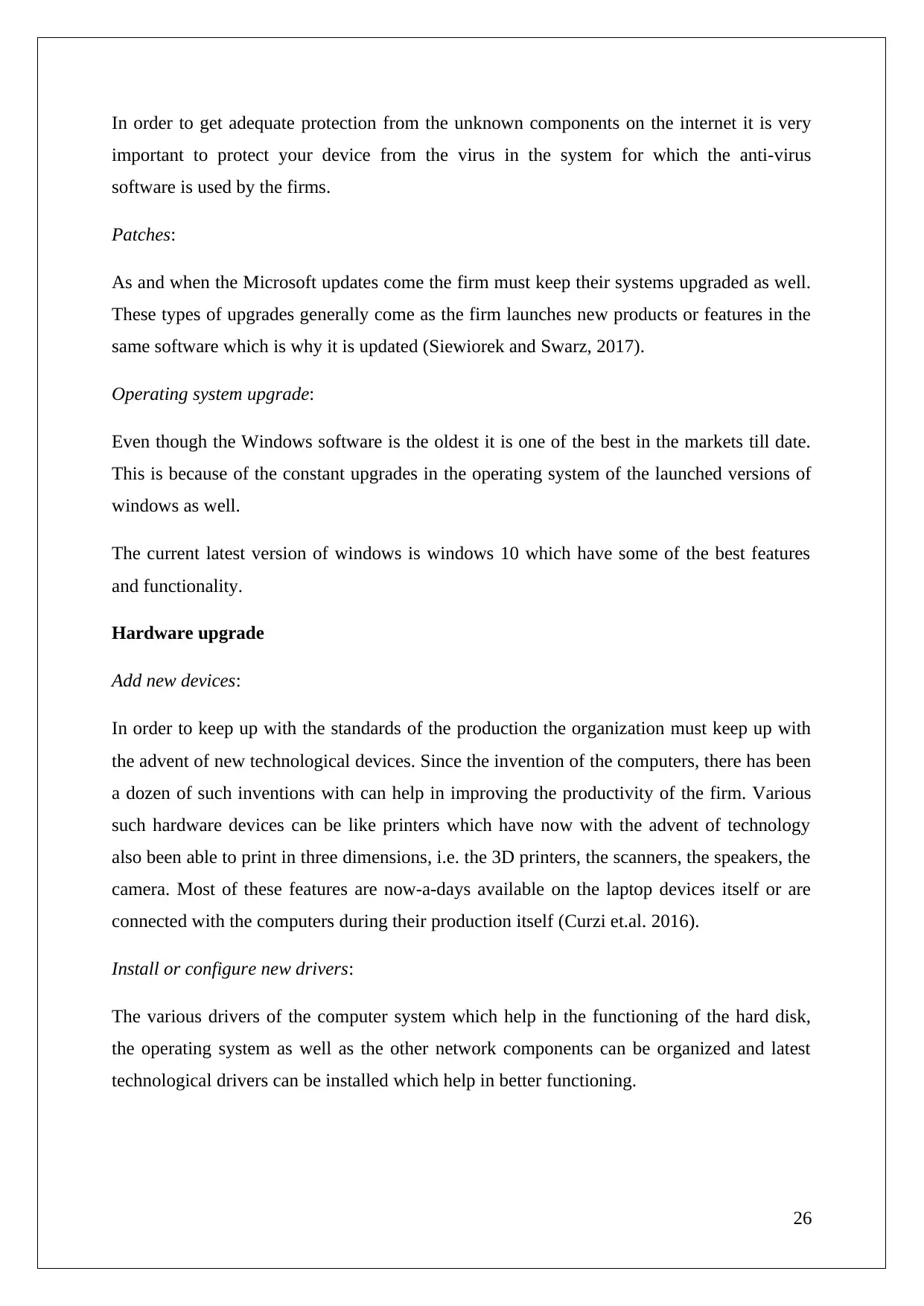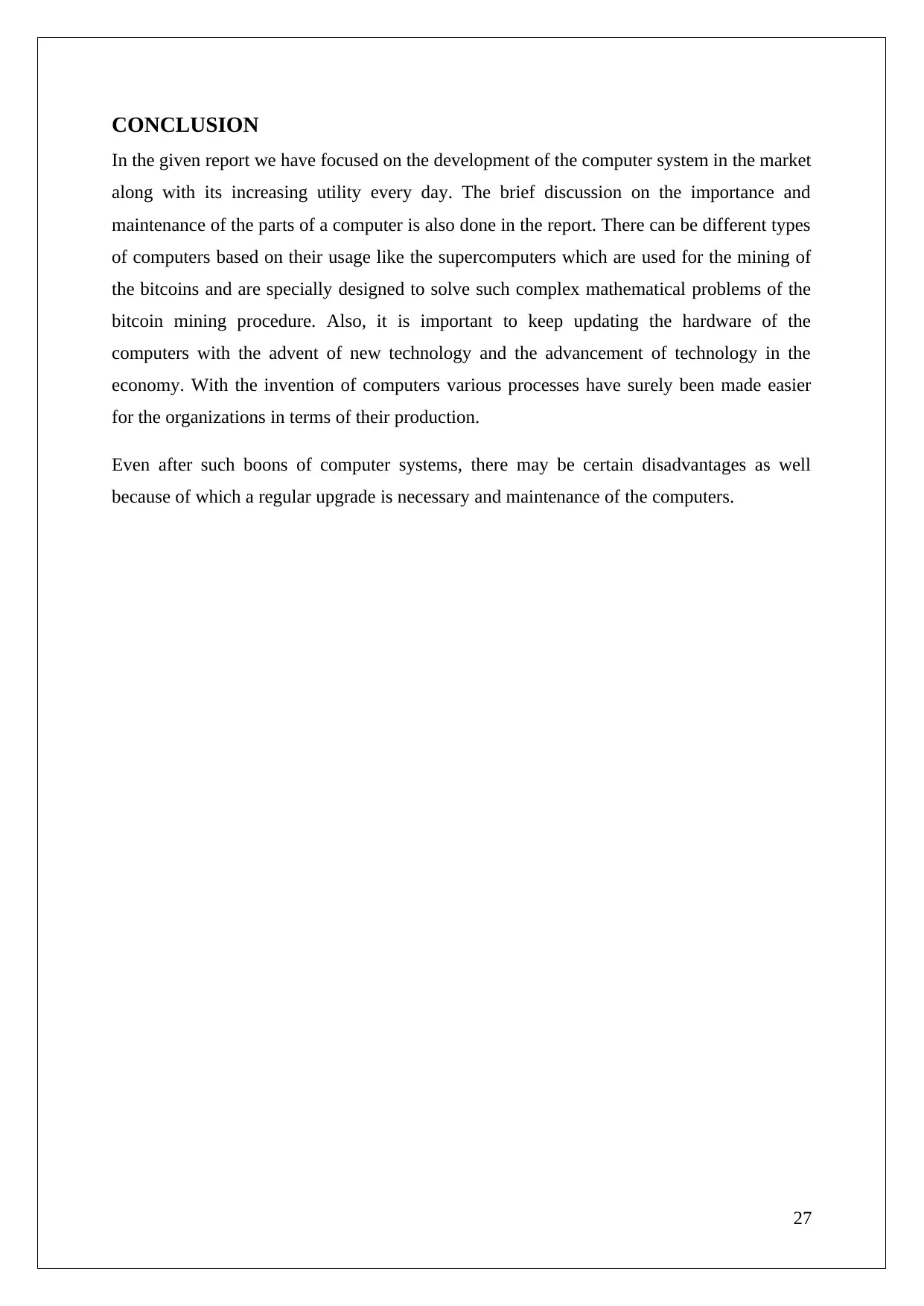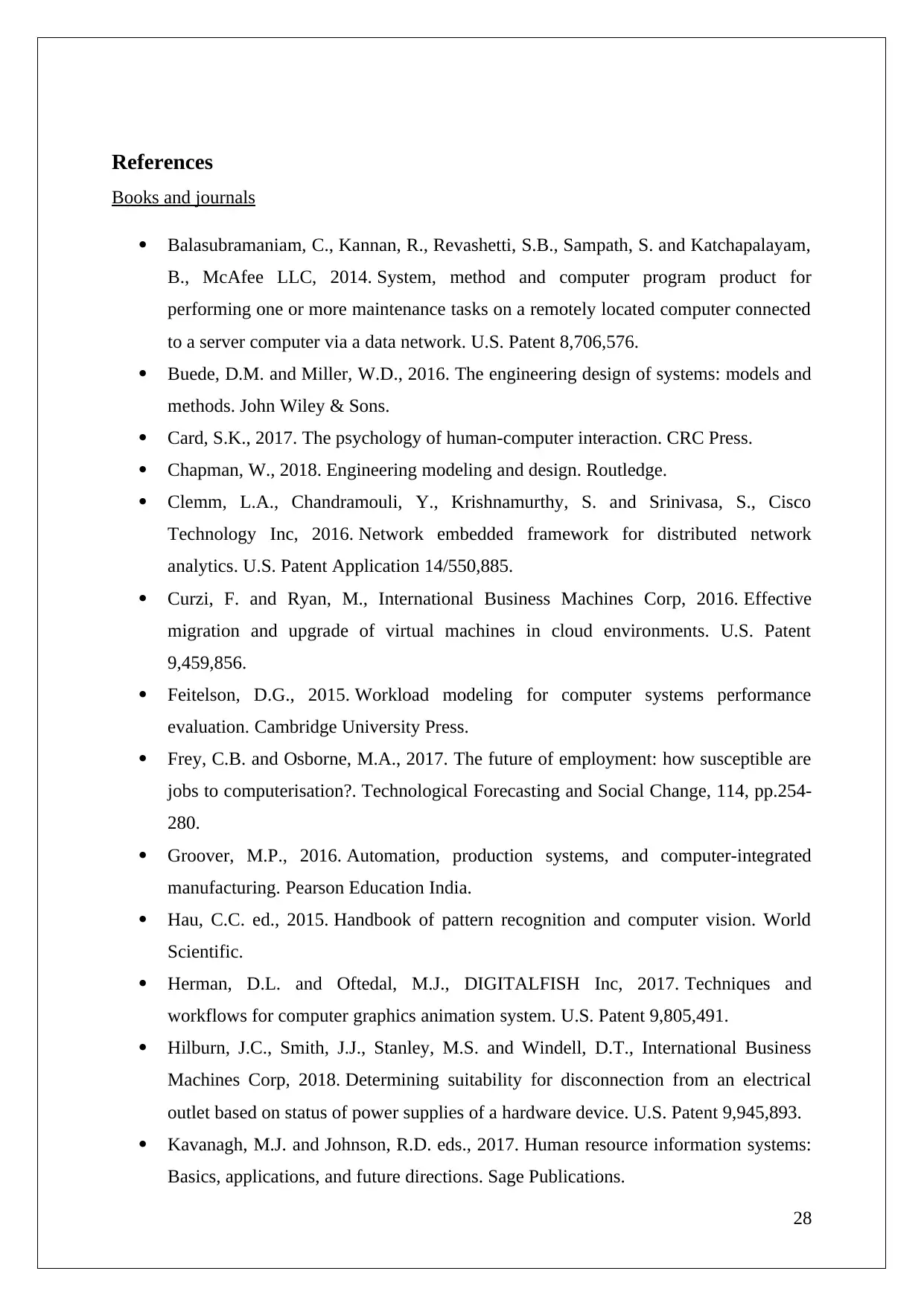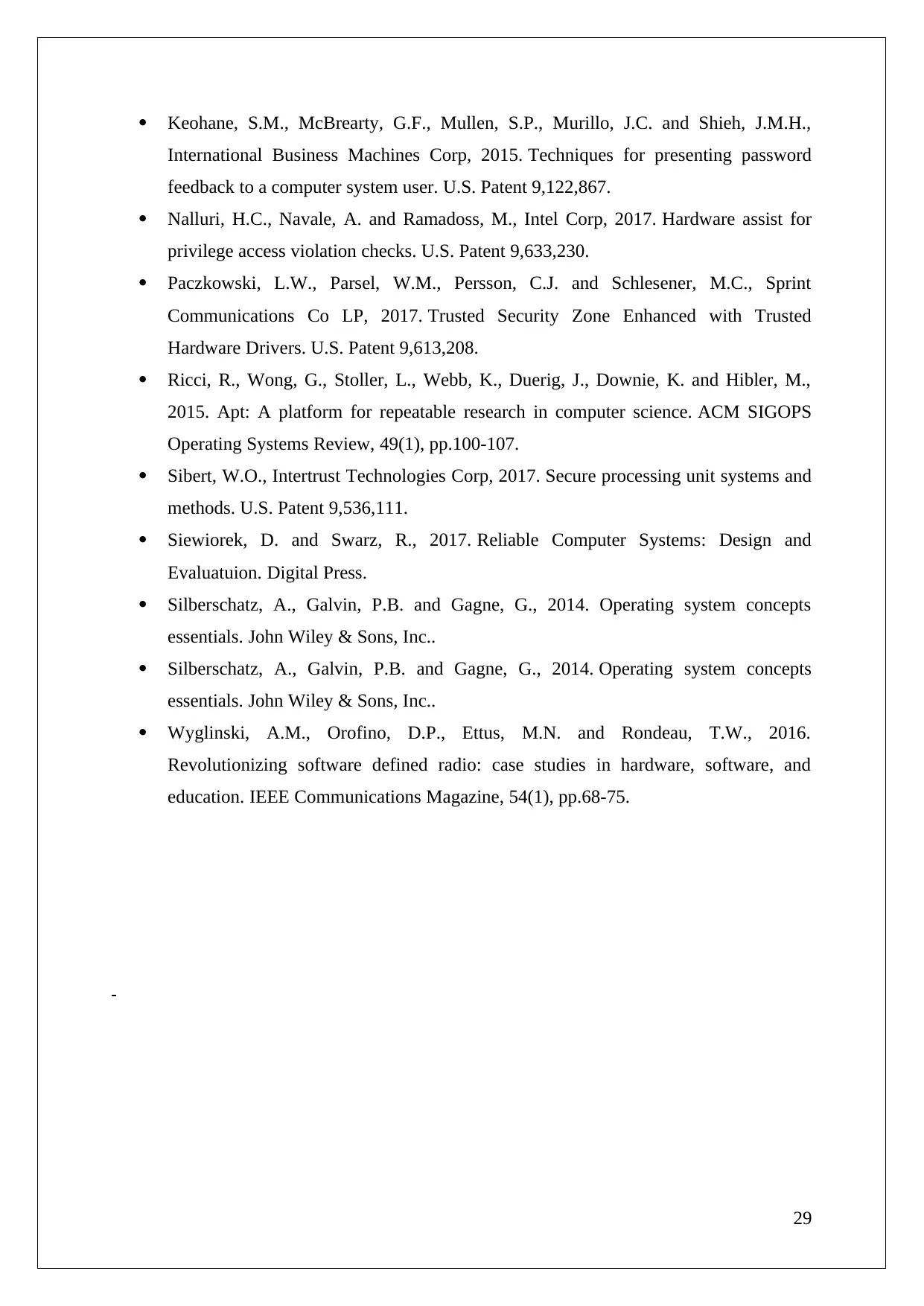This comprehensive guide explores the fundamental concepts of computer systems, encompassing hardware, software, and peripheral components. It delves into the role of computer systems in various environments, including homes, businesses, gaming, networking, and real-time operations. The guide further examines different types of computer systems, their specifications, and cost considerations. It provides a detailed system design specification for a client's needs, evaluating its suitability for effective communication and data management. The guide also covers the practical aspects of building and configuring a computer system, including health and safety precautions, system installation, and testing procedures. Finally, it emphasizes the importance of routine maintenance tasks, such as defragmentation, clean-up, backup, system profiling, spyware/malware removal, and hardware cleaning. The guide concludes with a discussion on hardware and software upgrades, highlighting the need for continuous improvement and adaptation to technological advancements.
![[object Object]](/_next/static/media/star-bottom.7253800d.svg)
![[object Object]](/_next/static/media/star-bottom.7253800d.svg)