EUN101: Creative Inquiry Reflection Report - Digital Learning Platform
VerifiedAdded on 2022/09/25
|19
|3390
|18
Report
AI Summary
This report details the creation and evaluation of a digital learning platform prototype. The student outlines the steps involved, including registration, search filters, dashboard design, course pages, payment methods, and an admin panel, highlighting the use of technologies like advertising, social media, video, and digital publishing. The report addresses challenges faced, such as lack of devices, accessibility issues, and compatibility problems, while also discussing how these issues were resolved. The student reflects on the potential applications of the technology in future teaching practices, providing examples of curriculum activities and aligning them with the Australian Professional Standards for Teachers (APST). The report concludes by examining potential problems associated with using the platform in early childhood, primary, and secondary settings, and suggests possible solutions to mitigate these issues. The report provides a comprehensive overview of the student's creative inquiry journey, focusing on the integration of digital technologies in education.
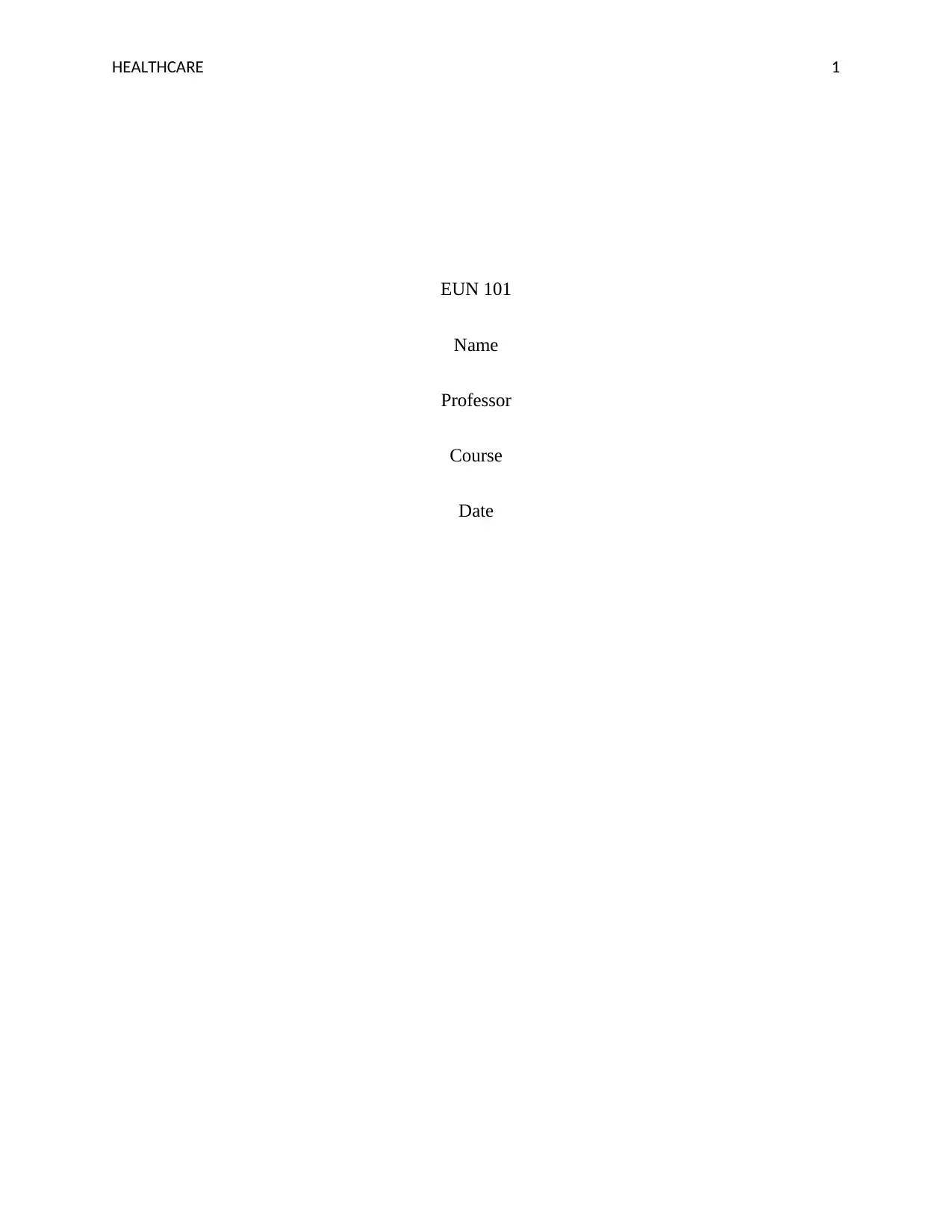
HEALTHCARE 1
EUN 101
Name
Professor
Course
Date
EUN 101
Name
Professor
Course
Date
Paraphrase This Document
Need a fresh take? Get an instant paraphrase of this document with our AI Paraphraser
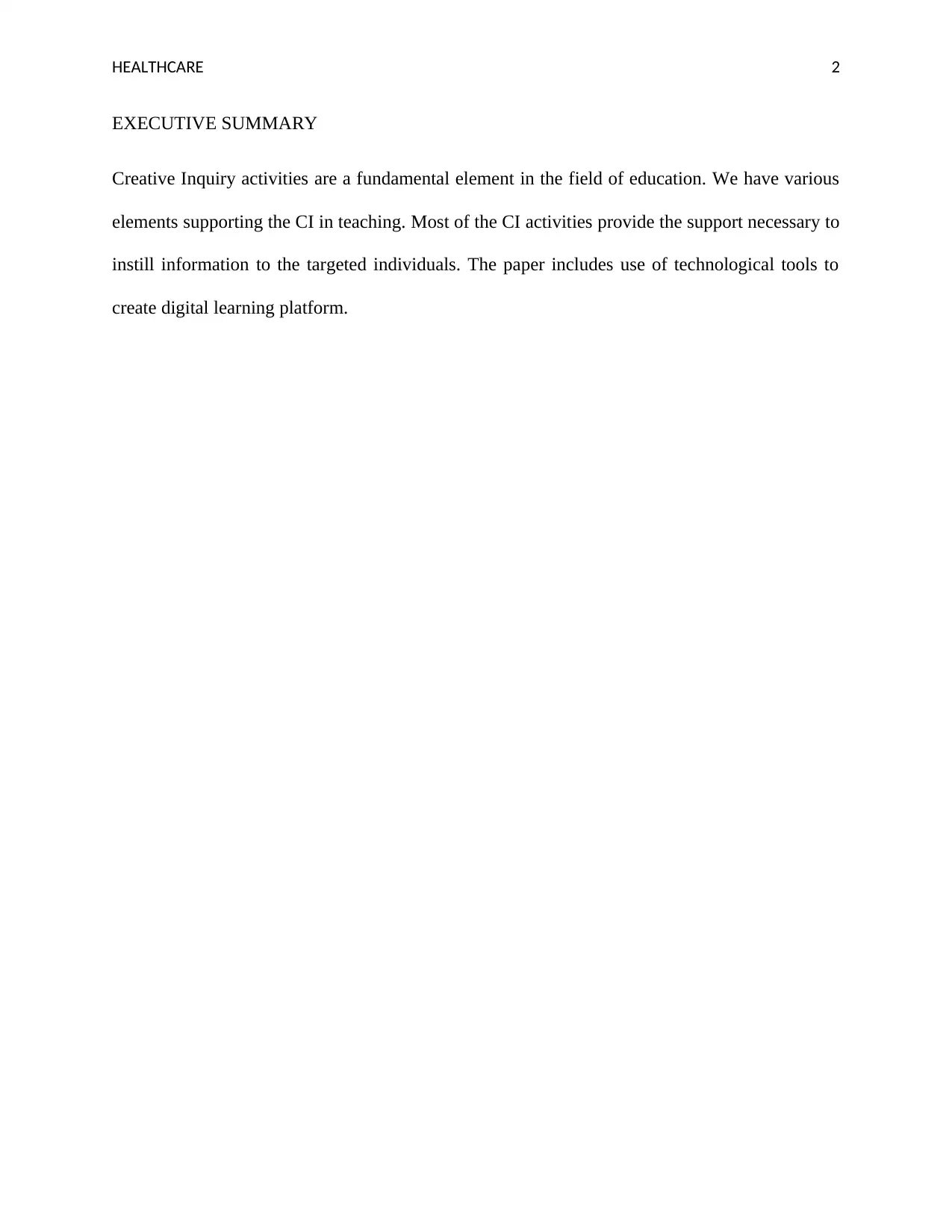
HEALTHCARE 2
EXECUTIVE SUMMARY
Creative Inquiry activities are a fundamental element in the field of education. We have various
elements supporting the CI in teaching. Most of the CI activities provide the support necessary to
instill information to the targeted individuals. The paper includes use of technological tools to
create digital learning platform.
EXECUTIVE SUMMARY
Creative Inquiry activities are a fundamental element in the field of education. We have various
elements supporting the CI in teaching. Most of the CI activities provide the support necessary to
instill information to the targeted individuals. The paper includes use of technological tools to
create digital learning platform.

HEALTHCARE 3
Table of Contents
Introduction 1
Question 1 2
Question 2 3
Question 3 4
Question 4 5
Conclusion 6
Table of Contents
Introduction 1
Question 1 2
Question 2 3
Question 3 4
Question 4 5
Conclusion 6
⊘ This is a preview!⊘
Do you want full access?
Subscribe today to unlock all pages.

Trusted by 1+ million students worldwide
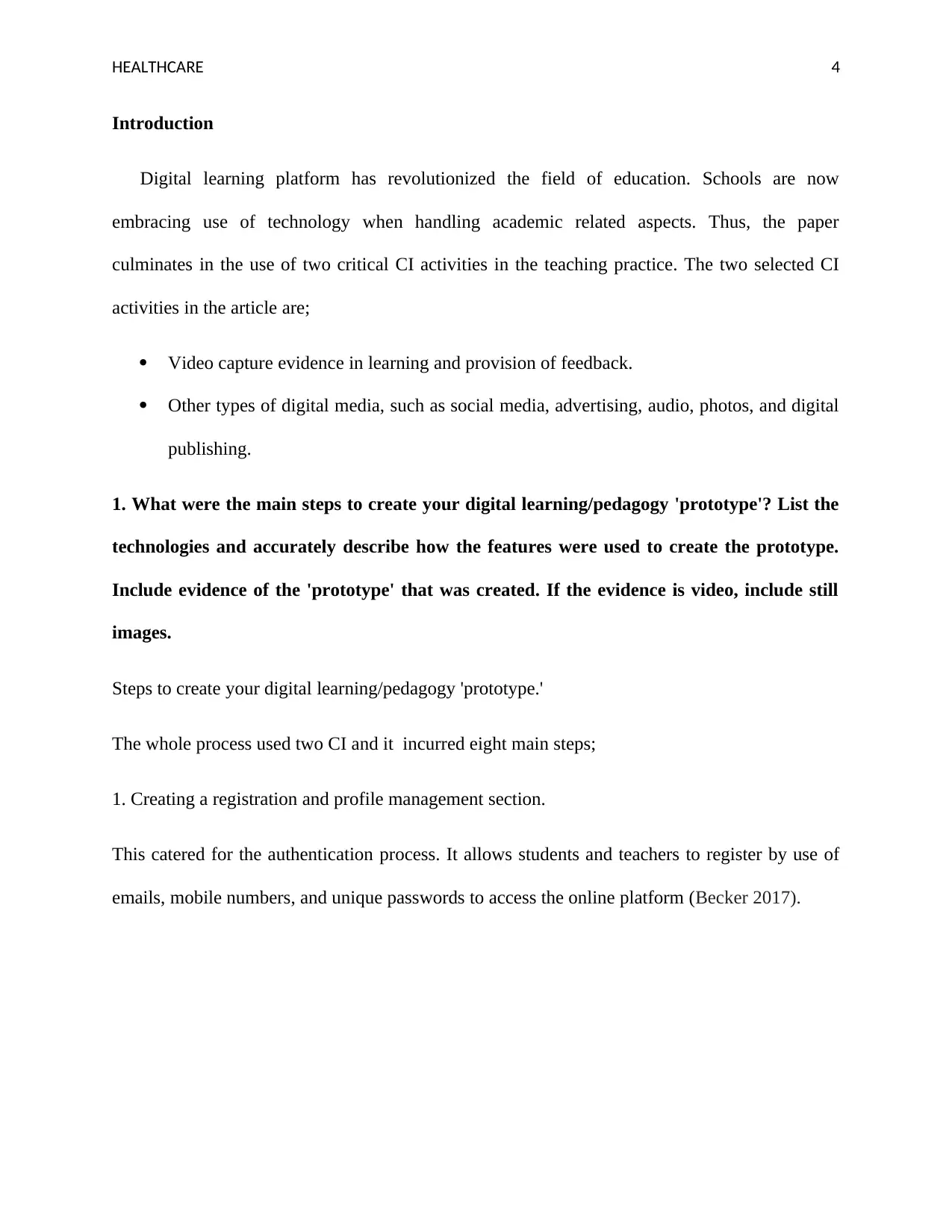
HEALTHCARE 4
Introduction
Digital learning platform has revolutionized the field of education. Schools are now
embracing use of technology when handling academic related aspects. Thus, the paper
culminates in the use of two critical CI activities in the teaching practice. The two selected CI
activities in the article are;
Video capture evidence in learning and provision of feedback.
Other types of digital media, such as social media, advertising, audio, photos, and digital
publishing.
1. What were the main steps to create your digital learning/pedagogy 'prototype'? List the
technologies and accurately describe how the features were used to create the prototype.
Include evidence of the 'prototype' that was created. If the evidence is video, include still
images.
Steps to create your digital learning/pedagogy 'prototype.'
The whole process used two CI and it incurred eight main steps;
1. Creating a registration and profile management section.
This catered for the authentication process. It allows students and teachers to register by use of
emails, mobile numbers, and unique passwords to access the online platform (Becker 2017).
Introduction
Digital learning platform has revolutionized the field of education. Schools are now
embracing use of technology when handling academic related aspects. Thus, the paper
culminates in the use of two critical CI activities in the teaching practice. The two selected CI
activities in the article are;
Video capture evidence in learning and provision of feedback.
Other types of digital media, such as social media, advertising, audio, photos, and digital
publishing.
1. What were the main steps to create your digital learning/pedagogy 'prototype'? List the
technologies and accurately describe how the features were used to create the prototype.
Include evidence of the 'prototype' that was created. If the evidence is video, include still
images.
Steps to create your digital learning/pedagogy 'prototype.'
The whole process used two CI and it incurred eight main steps;
1. Creating a registration and profile management section.
This catered for the authentication process. It allows students and teachers to register by use of
emails, mobile numbers, and unique passwords to access the online platform (Becker 2017).
Paraphrase This Document
Need a fresh take? Get an instant paraphrase of this document with our AI Paraphraser
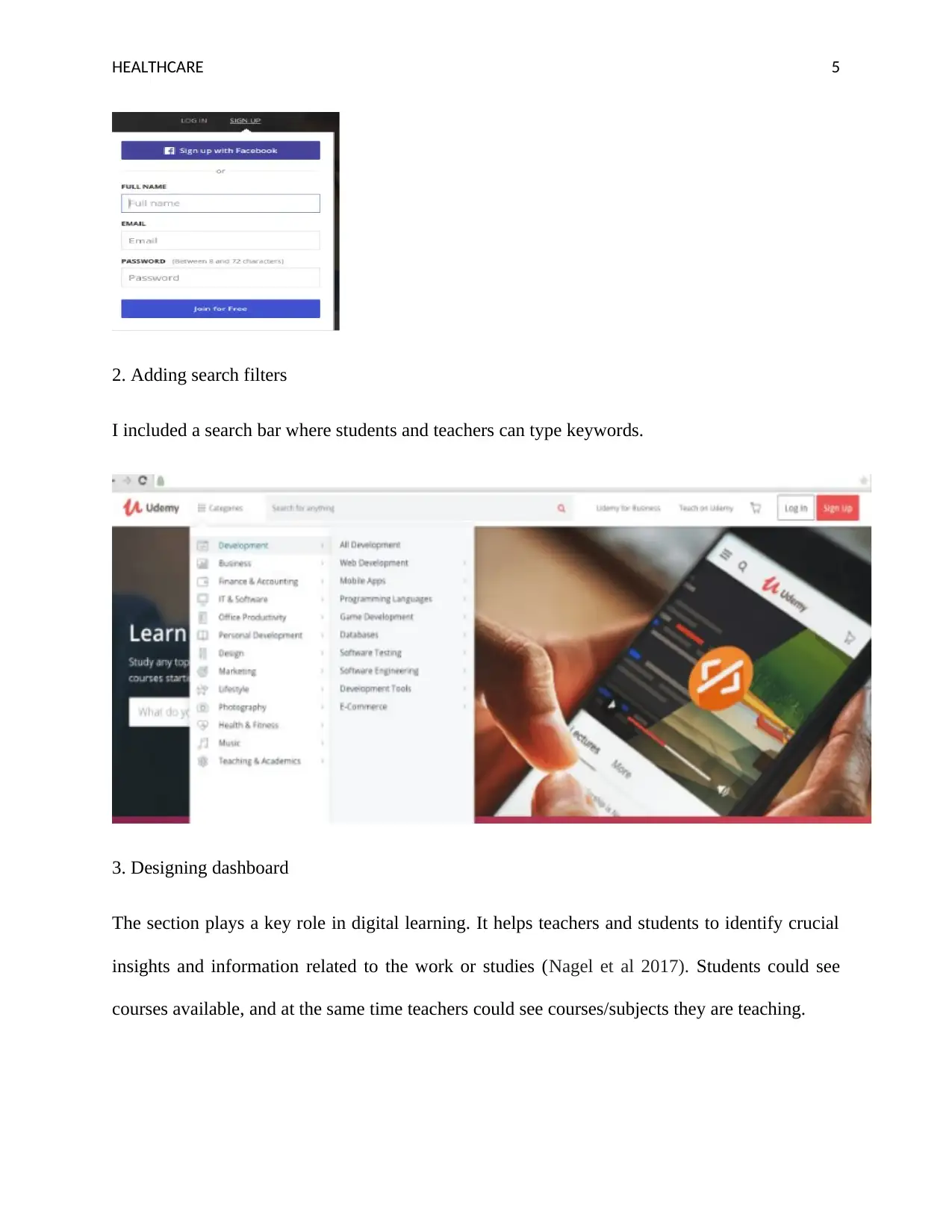
HEALTHCARE 5
2. Adding search filters
I included a search bar where students and teachers can type keywords.
3. Designing dashboard
The section plays a key role in digital learning. It helps teachers and students to identify crucial
insights and information related to the work or studies (Nagel et al 2017). Students could see
courses available, and at the same time teachers could see courses/subjects they are teaching.
2. Adding search filters
I included a search bar where students and teachers can type keywords.
3. Designing dashboard
The section plays a key role in digital learning. It helps teachers and students to identify crucial
insights and information related to the work or studies (Nagel et al 2017). Students could see
courses available, and at the same time teachers could see courses/subjects they are teaching.
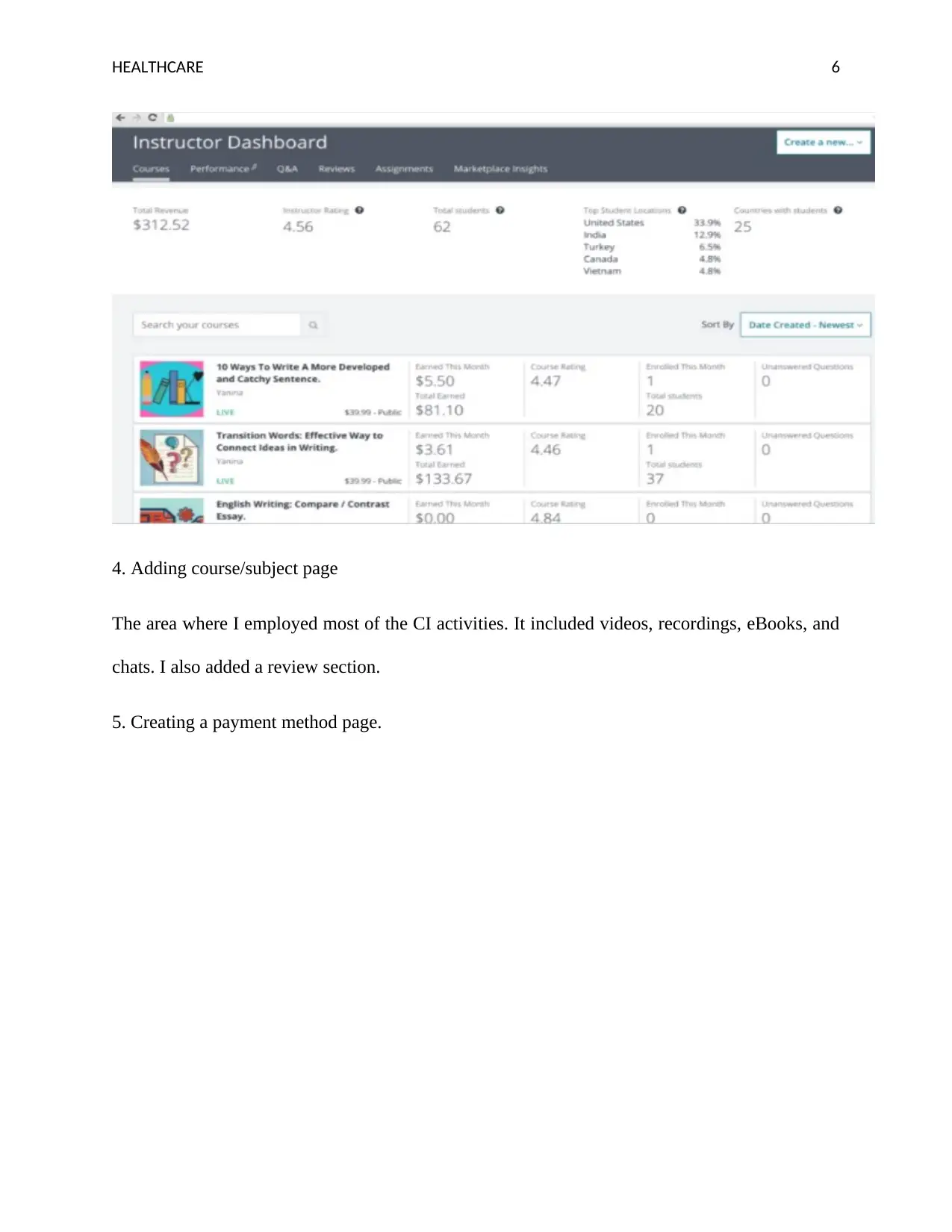
HEALTHCARE 6
4. Adding course/subject page
The area where I employed most of the CI activities. It included videos, recordings, eBooks, and
chats. I also added a review section.
5. Creating a payment method page.
4. Adding course/subject page
The area where I employed most of the CI activities. It included videos, recordings, eBooks, and
chats. I also added a review section.
5. Creating a payment method page.
⊘ This is a preview!⊘
Do you want full access?
Subscribe today to unlock all pages.

Trusted by 1+ million students worldwide
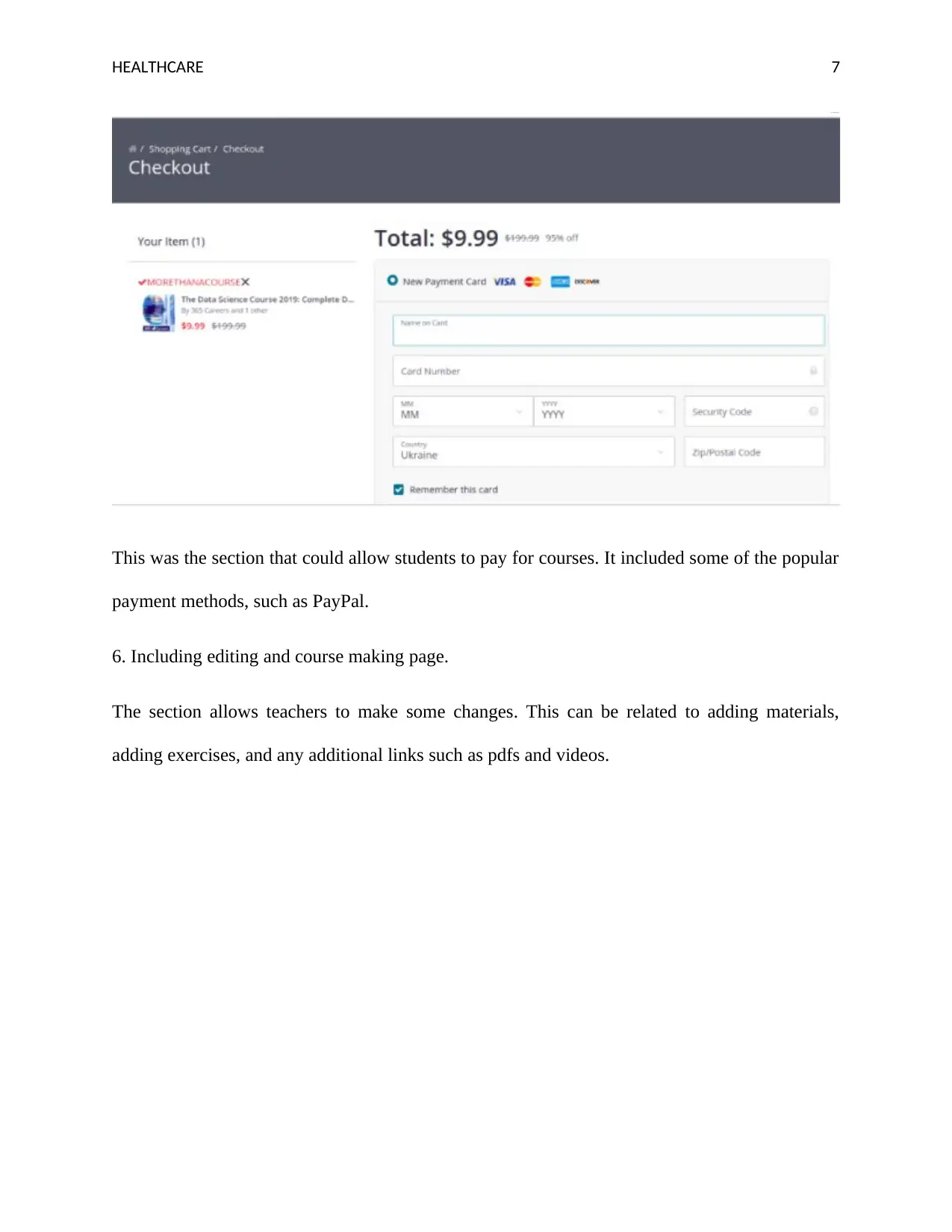
HEALTHCARE 7
This was the section that could allow students to pay for courses. It included some of the popular
payment methods, such as PayPal.
6. Including editing and course making page.
The section allows teachers to make some changes. This can be related to adding materials,
adding exercises, and any additional links such as pdfs and videos.
This was the section that could allow students to pay for courses. It included some of the popular
payment methods, such as PayPal.
6. Including editing and course making page.
The section allows teachers to make some changes. This can be related to adding materials,
adding exercises, and any additional links such as pdfs and videos.
Paraphrase This Document
Need a fresh take? Get an instant paraphrase of this document with our AI Paraphraser
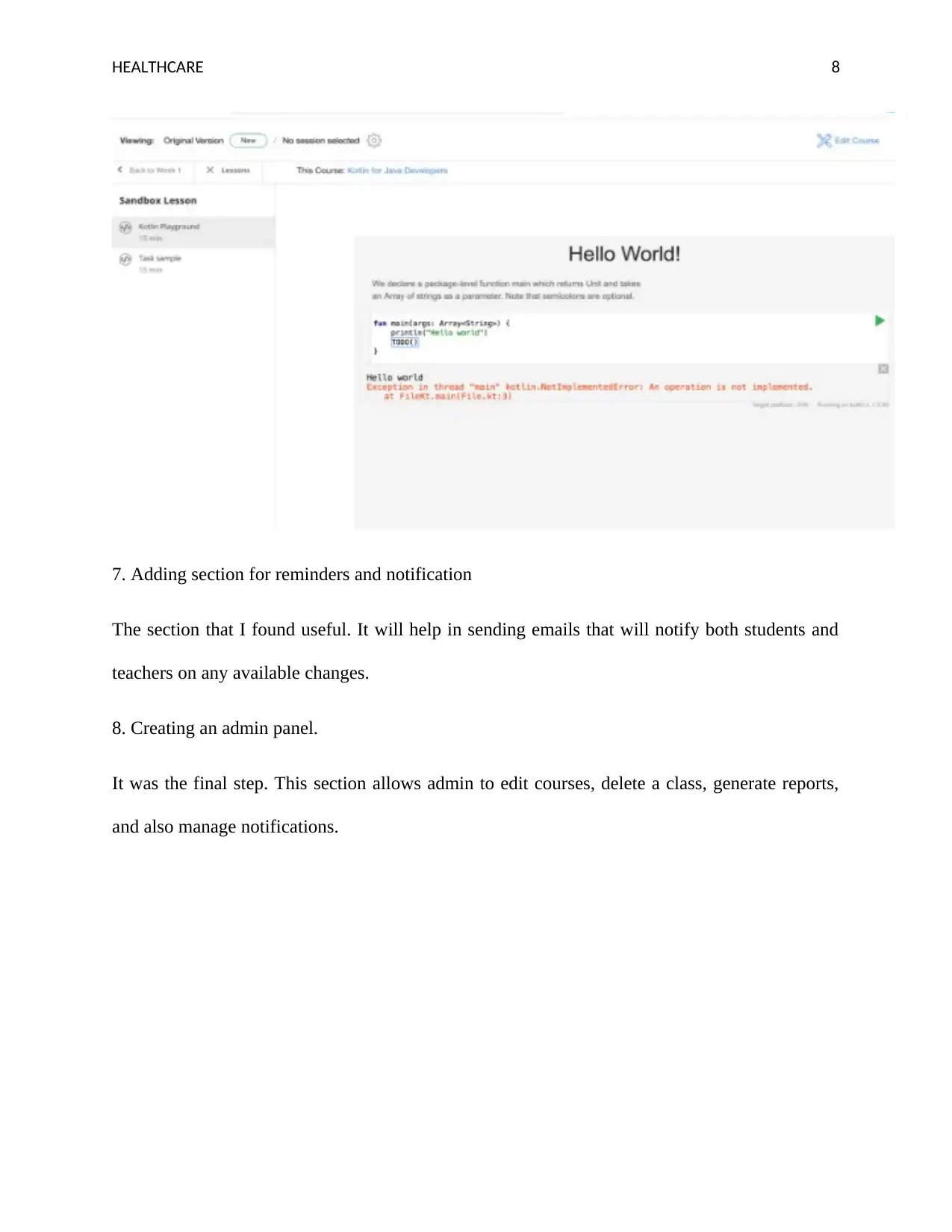
HEALTHCARE 8
7. Adding section for reminders and notification
The section that I found useful. It will help in sending emails that will notify both students and
teachers on any available changes.
8. Creating an admin panel.
It was the final step. This section allows admin to edit courses, delete a class, generate reports,
and also manage notifications.
7. Adding section for reminders and notification
The section that I found useful. It will help in sending emails that will notify both students and
teachers on any available changes.
8. Creating an admin panel.
It was the final step. This section allows admin to edit courses, delete a class, generate reports,
and also manage notifications.
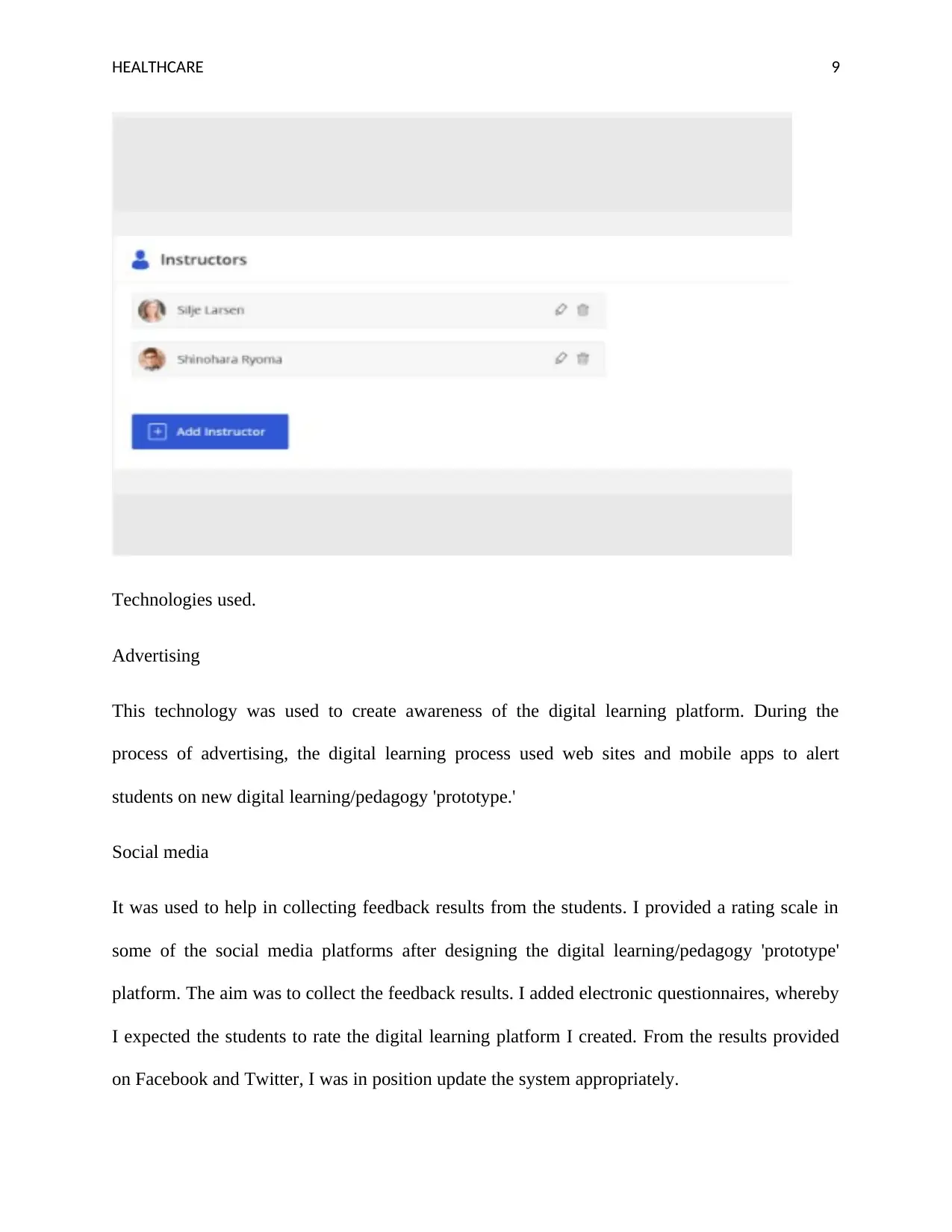
HEALTHCARE 9
Technologies used.
Advertising
This technology was used to create awareness of the digital learning platform. During the
process of advertising, the digital learning process used web sites and mobile apps to alert
students on new digital learning/pedagogy 'prototype.'
Social media
It was used to help in collecting feedback results from the students. I provided a rating scale in
some of the social media platforms after designing the digital learning/pedagogy 'prototype'
platform. The aim was to collect the feedback results. I added electronic questionnaires, whereby
I expected the students to rate the digital learning platform I created. From the results provided
on Facebook and Twitter, I was in position update the system appropriately.
Technologies used.
Advertising
This technology was used to create awareness of the digital learning platform. During the
process of advertising, the digital learning process used web sites and mobile apps to alert
students on new digital learning/pedagogy 'prototype.'
Social media
It was used to help in collecting feedback results from the students. I provided a rating scale in
some of the social media platforms after designing the digital learning/pedagogy 'prototype'
platform. The aim was to collect the feedback results. I added electronic questionnaires, whereby
I expected the students to rate the digital learning platform I created. From the results provided
on Facebook and Twitter, I was in position update the system appropriately.
⊘ This is a preview!⊘
Do you want full access?
Subscribe today to unlock all pages.

Trusted by 1+ million students worldwide
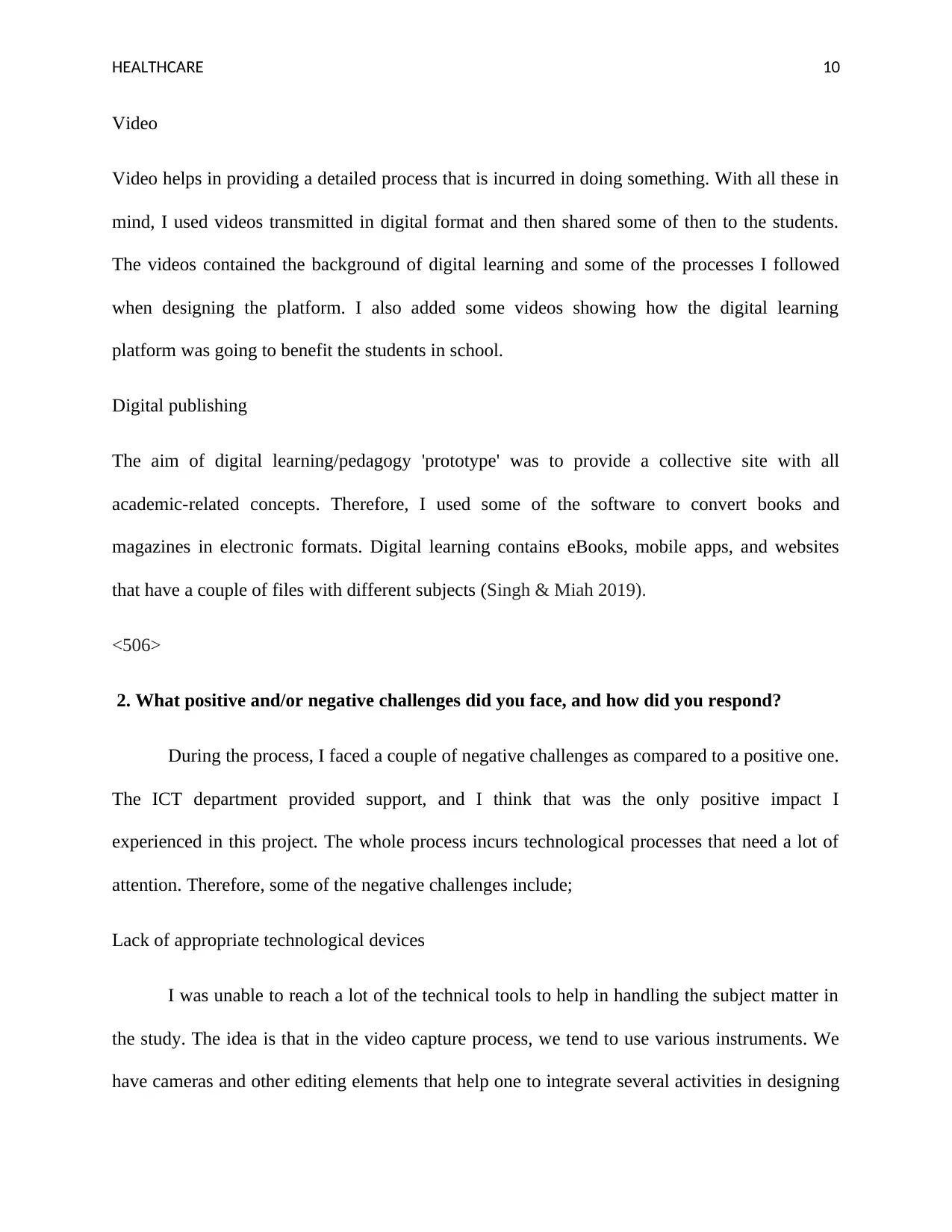
HEALTHCARE 10
Video
Video helps in providing a detailed process that is incurred in doing something. With all these in
mind, I used videos transmitted in digital format and then shared some of then to the students.
The videos contained the background of digital learning and some of the processes I followed
when designing the platform. I also added some videos showing how the digital learning
platform was going to benefit the students in school.
Digital publishing
The aim of digital learning/pedagogy 'prototype' was to provide a collective site with all
academic-related concepts. Therefore, I used some of the software to convert books and
magazines in electronic formats. Digital learning contains eBooks, mobile apps, and websites
that have a couple of files with different subjects (Singh & Miah 2019).
<506>
2. What positive and/or negative challenges did you face, and how did you respond?
During the process, I faced a couple of negative challenges as compared to a positive one.
The ICT department provided support, and I think that was the only positive impact I
experienced in this project. The whole process incurs technological processes that need a lot of
attention. Therefore, some of the negative challenges include;
Lack of appropriate technological devices
I was unable to reach a lot of the technical tools to help in handling the subject matter in
the study. The idea is that in the video capture process, we tend to use various instruments. We
have cameras and other editing elements that help one to integrate several activities in designing
Video
Video helps in providing a detailed process that is incurred in doing something. With all these in
mind, I used videos transmitted in digital format and then shared some of then to the students.
The videos contained the background of digital learning and some of the processes I followed
when designing the platform. I also added some videos showing how the digital learning
platform was going to benefit the students in school.
Digital publishing
The aim of digital learning/pedagogy 'prototype' was to provide a collective site with all
academic-related concepts. Therefore, I used some of the software to convert books and
magazines in electronic formats. Digital learning contains eBooks, mobile apps, and websites
that have a couple of files with different subjects (Singh & Miah 2019).
<506>
2. What positive and/or negative challenges did you face, and how did you respond?
During the process, I faced a couple of negative challenges as compared to a positive one.
The ICT department provided support, and I think that was the only positive impact I
experienced in this project. The whole process incurs technological processes that need a lot of
attention. Therefore, some of the negative challenges include;
Lack of appropriate technological devices
I was unable to reach a lot of the technical tools to help in handling the subject matter in
the study. The idea is that in the video capture process, we tend to use various instruments. We
have cameras and other editing elements that help one to integrate several activities in designing
Paraphrase This Document
Need a fresh take? Get an instant paraphrase of this document with our AI Paraphraser
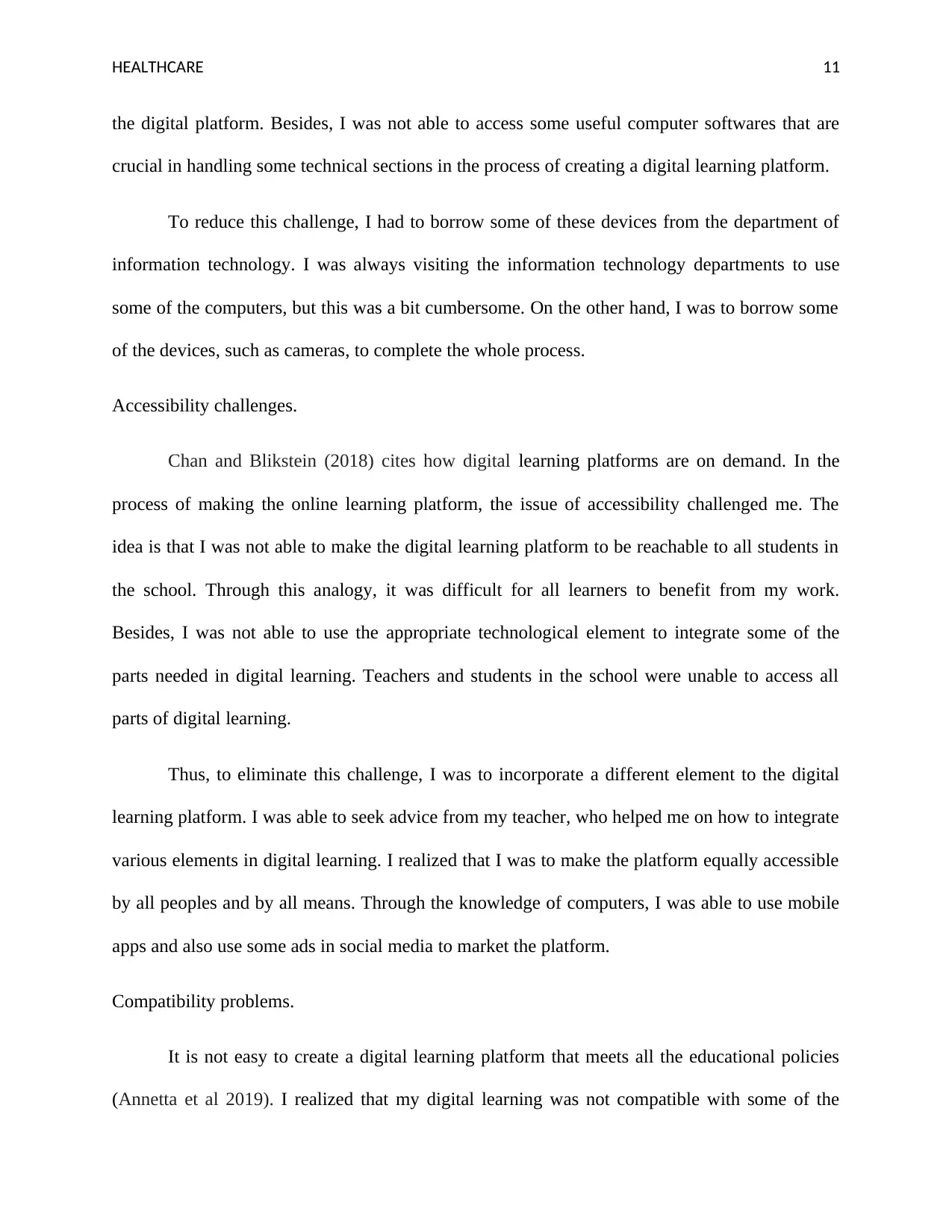
HEALTHCARE 11
the digital platform. Besides, I was not able to access some useful computer softwares that are
crucial in handling some technical sections in the process of creating a digital learning platform.
To reduce this challenge, I had to borrow some of these devices from the department of
information technology. I was always visiting the information technology departments to use
some of the computers, but this was a bit cumbersome. On the other hand, I was to borrow some
of the devices, such as cameras, to complete the whole process.
Accessibility challenges.
Chan and Blikstein (2018) cites how digital learning platforms are on demand. In the
process of making the online learning platform, the issue of accessibility challenged me. The
idea is that I was not able to make the digital learning platform to be reachable to all students in
the school. Through this analogy, it was difficult for all learners to benefit from my work.
Besides, I was not able to use the appropriate technological element to integrate some of the
parts needed in digital learning. Teachers and students in the school were unable to access all
parts of digital learning.
Thus, to eliminate this challenge, I was to incorporate a different element to the digital
learning platform. I was able to seek advice from my teacher, who helped me on how to integrate
various elements in digital learning. I realized that I was to make the platform equally accessible
by all peoples and by all means. Through the knowledge of computers, I was able to use mobile
apps and also use some ads in social media to market the platform.
Compatibility problems.
It is not easy to create a digital learning platform that meets all the educational policies
(Annetta et al 2019). I realized that my digital learning was not compatible with some of the
the digital platform. Besides, I was not able to access some useful computer softwares that are
crucial in handling some technical sections in the process of creating a digital learning platform.
To reduce this challenge, I had to borrow some of these devices from the department of
information technology. I was always visiting the information technology departments to use
some of the computers, but this was a bit cumbersome. On the other hand, I was to borrow some
of the devices, such as cameras, to complete the whole process.
Accessibility challenges.
Chan and Blikstein (2018) cites how digital learning platforms are on demand. In the
process of making the online learning platform, the issue of accessibility challenged me. The
idea is that I was not able to make the digital learning platform to be reachable to all students in
the school. Through this analogy, it was difficult for all learners to benefit from my work.
Besides, I was not able to use the appropriate technological element to integrate some of the
parts needed in digital learning. Teachers and students in the school were unable to access all
parts of digital learning.
Thus, to eliminate this challenge, I was to incorporate a different element to the digital
learning platform. I was able to seek advice from my teacher, who helped me on how to integrate
various elements in digital learning. I realized that I was to make the platform equally accessible
by all peoples and by all means. Through the knowledge of computers, I was able to use mobile
apps and also use some ads in social media to market the platform.
Compatibility problems.
It is not easy to create a digital learning platform that meets all the educational policies
(Annetta et al 2019). I realized that my digital learning was not compatible with some of the
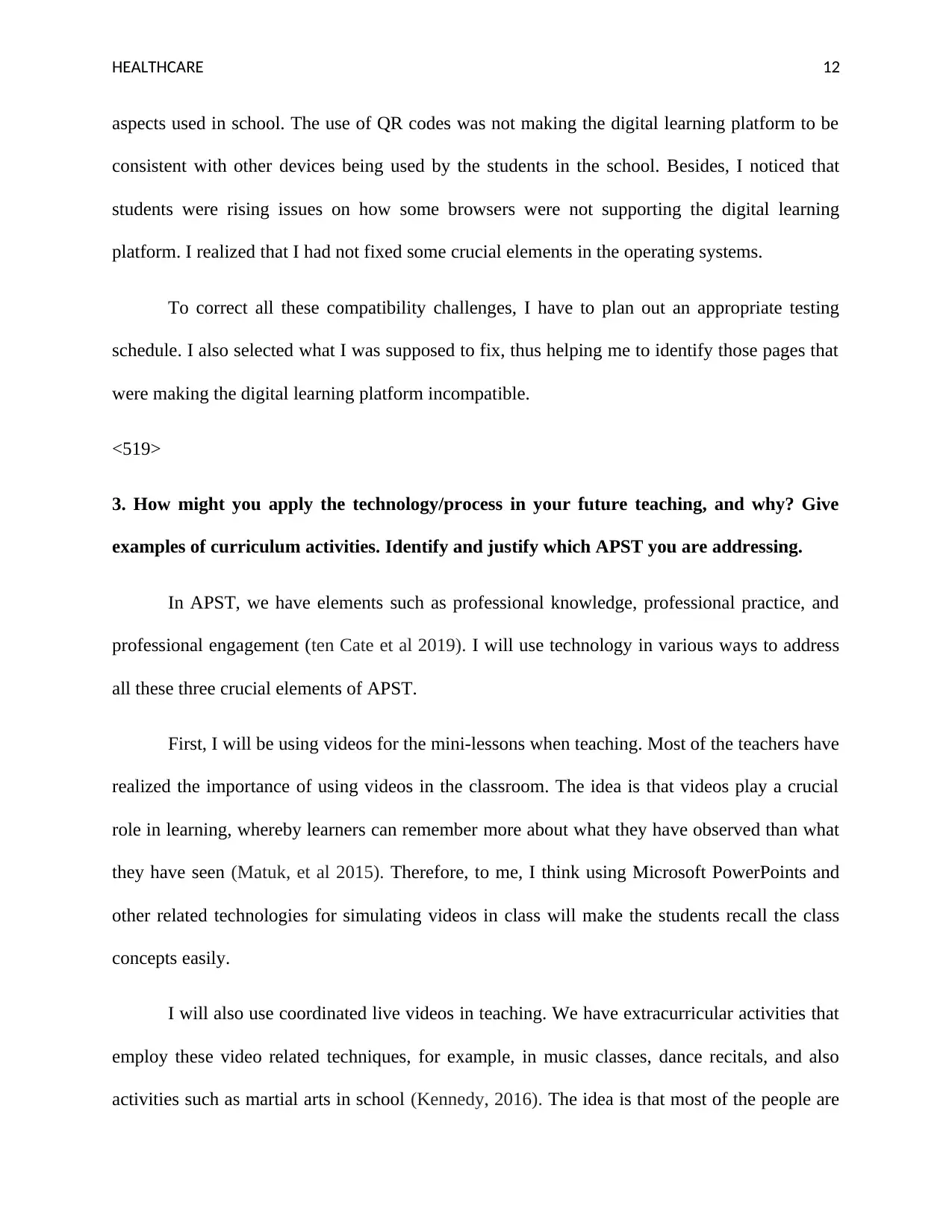
HEALTHCARE 12
aspects used in school. The use of QR codes was not making the digital learning platform to be
consistent with other devices being used by the students in the school. Besides, I noticed that
students were rising issues on how some browsers were not supporting the digital learning
platform. I realized that I had not fixed some crucial elements in the operating systems.
To correct all these compatibility challenges, I have to plan out an appropriate testing
schedule. I also selected what I was supposed to fix, thus helping me to identify those pages that
were making the digital learning platform incompatible.
<519>
3. How might you apply the technology/process in your future teaching, and why? Give
examples of curriculum activities. Identify and justify which APST you are addressing.
In APST, we have elements such as professional knowledge, professional practice, and
professional engagement (ten Cate et al 2019). I will use technology in various ways to address
all these three crucial elements of APST.
First, I will be using videos for the mini-lessons when teaching. Most of the teachers have
realized the importance of using videos in the classroom. The idea is that videos play a crucial
role in learning, whereby learners can remember more about what they have observed than what
they have seen (Matuk, et al 2015). Therefore, to me, I think using Microsoft PowerPoints and
other related technologies for simulating videos in class will make the students recall the class
concepts easily.
I will also use coordinated live videos in teaching. We have extracurricular activities that
employ these video related techniques, for example, in music classes, dance recitals, and also
activities such as martial arts in school (Kennedy, 2016). The idea is that most of the people are
aspects used in school. The use of QR codes was not making the digital learning platform to be
consistent with other devices being used by the students in the school. Besides, I noticed that
students were rising issues on how some browsers were not supporting the digital learning
platform. I realized that I had not fixed some crucial elements in the operating systems.
To correct all these compatibility challenges, I have to plan out an appropriate testing
schedule. I also selected what I was supposed to fix, thus helping me to identify those pages that
were making the digital learning platform incompatible.
<519>
3. How might you apply the technology/process in your future teaching, and why? Give
examples of curriculum activities. Identify and justify which APST you are addressing.
In APST, we have elements such as professional knowledge, professional practice, and
professional engagement (ten Cate et al 2019). I will use technology in various ways to address
all these three crucial elements of APST.
First, I will be using videos for the mini-lessons when teaching. Most of the teachers have
realized the importance of using videos in the classroom. The idea is that videos play a crucial
role in learning, whereby learners can remember more about what they have observed than what
they have seen (Matuk, et al 2015). Therefore, to me, I think using Microsoft PowerPoints and
other related technologies for simulating videos in class will make the students recall the class
concepts easily.
I will also use coordinated live videos in teaching. We have extracurricular activities that
employ these video related techniques, for example, in music classes, dance recitals, and also
activities such as martial arts in school (Kennedy, 2016). The idea is that most of the people are
⊘ This is a preview!⊘
Do you want full access?
Subscribe today to unlock all pages.

Trusted by 1+ million students worldwide
1 out of 19
Related Documents
Your All-in-One AI-Powered Toolkit for Academic Success.
+13062052269
info@desklib.com
Available 24*7 on WhatsApp / Email
![[object Object]](/_next/static/media/star-bottom.7253800d.svg)
Unlock your academic potential
Copyright © 2020–2026 A2Z Services. All Rights Reserved. Developed and managed by ZUCOL.




