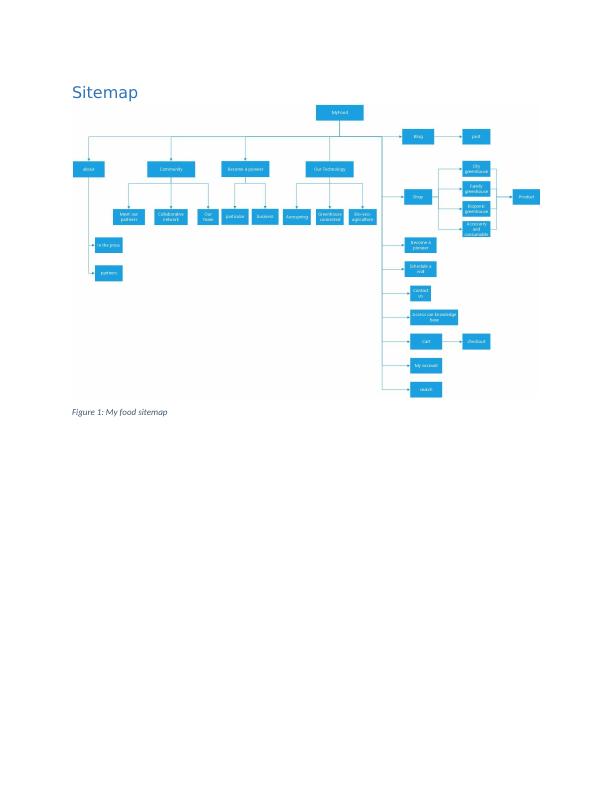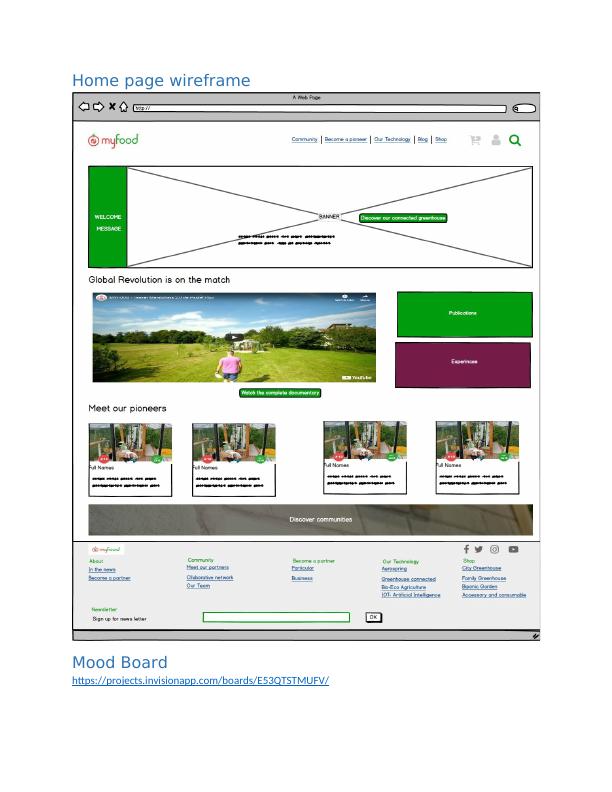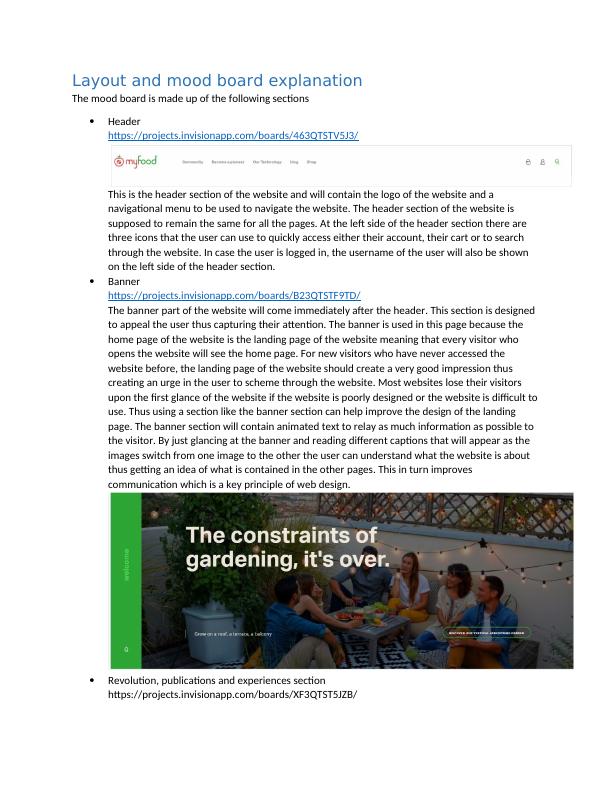Myfood - Online Food Library | Study Material with Solved Assignments, Essays, Dissertation
Added on 2023-06-03
6 Pages804 Words493 Views
End of preview
Want to access all the pages? Upload your documents or become a member.
Website Structure and Components for a Real Estate Company
|7
|987
|246
Human Interaction - Assignment
|28
|2638
|242
Tourism Website
|6
|503
|331
Responsive Web Design: Report
|14
|1561
|35
Development of Personal Website for Raj Chodvadiya
|2
|389
|64
Interface Design Analysis Assignment PDF
|19
|2512
|93