ICTNWK408 Assessment: OS Configuration, Security, and Troubleshooting
VerifiedAdded on 2023/06/10
|15
|2152
|305
Homework Assignment
AI Summary
This assignment focuses on operating system configuration, security measures, and troubleshooting techniques, primarily covering Windows and Linux environments. It begins with a workplace inspection, outlining requirements for operating systems to support business applications, including the installation of Windows and Linux OS, backup servers, and client computers. The assignment details the IT infrastructure, security requirements, and technical specifications for both operating systems. Password strength, security options, and hardware compatibility are discussed, alongside file system selection (NTFS), methods of OS installation, and software integration. In-built diagnostic tools, access control principles, and firewall functionalities are explained. The document further elaborates on virus infection methods, software packages supported by Windows 10, features of Windows 10, and requirements for its installation. It concludes with an explanation of the boot process, BIOS, IP addressing, subnetting, print spooling, remote desktop products, and compatibility issues in Windows 7 and Mac OS X Snow Leopard. Desklib provides access to this and many other solved assignments.

Running head: ICTNWK408 1
ICTNWK408
Student Name
Student ID
Course Instructor
Date
ICTNWK408
Student Name
Student ID
Course Instructor
Date
Paraphrase This Document
Need a fresh take? Get an instant paraphrase of this document with our AI Paraphraser
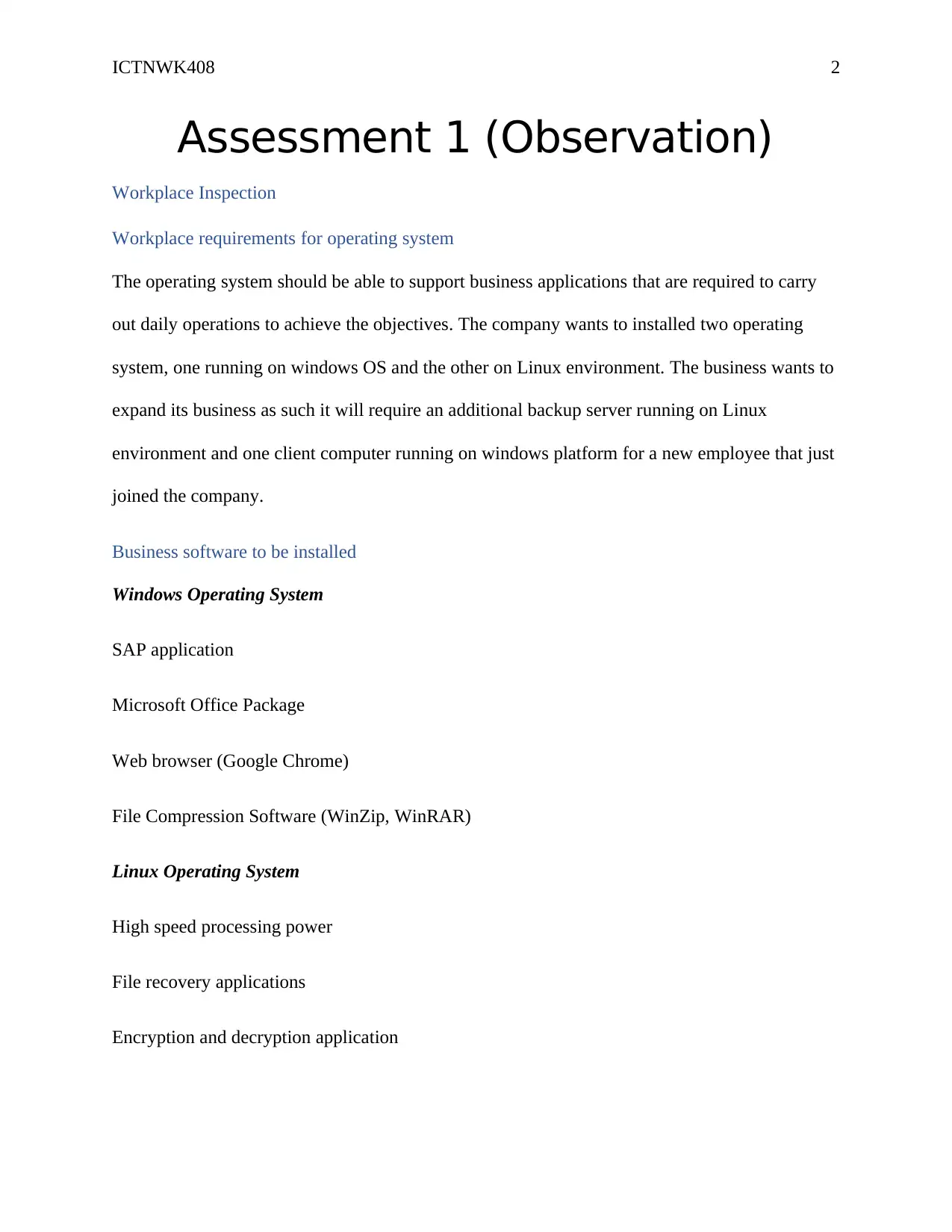
ICTNWK408 2
Assessment 1 (Observation)
Workplace Inspection
Workplace requirements for operating system
The operating system should be able to support business applications that are required to carry
out daily operations to achieve the objectives. The company wants to installed two operating
system, one running on windows OS and the other on Linux environment. The business wants to
expand its business as such it will require an additional backup server running on Linux
environment and one client computer running on windows platform for a new employee that just
joined the company.
Business software to be installed
Windows Operating System
SAP application
Microsoft Office Package
Web browser (Google Chrome)
File Compression Software (WinZip, WinRAR)
Linux Operating System
High speed processing power
File recovery applications
Encryption and decryption application
Assessment 1 (Observation)
Workplace Inspection
Workplace requirements for operating system
The operating system should be able to support business applications that are required to carry
out daily operations to achieve the objectives. The company wants to installed two operating
system, one running on windows OS and the other on Linux environment. The business wants to
expand its business as such it will require an additional backup server running on Linux
environment and one client computer running on windows platform for a new employee that just
joined the company.
Business software to be installed
Windows Operating System
SAP application
Microsoft Office Package
Web browser (Google Chrome)
File Compression Software (WinZip, WinRAR)
Linux Operating System
High speed processing power
File recovery applications
Encryption and decryption application
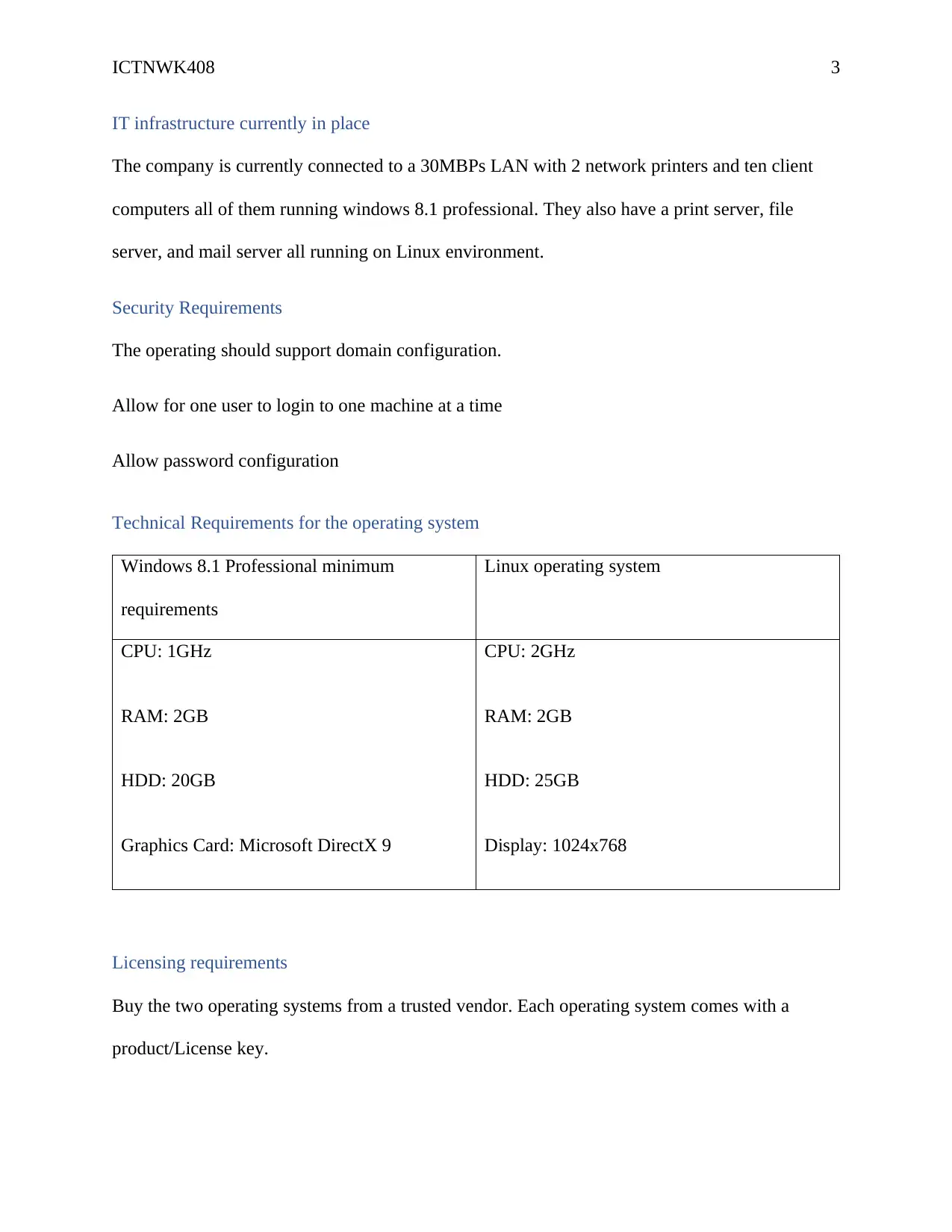
ICTNWK408 3
IT infrastructure currently in place
The company is currently connected to a 30MBPs LAN with 2 network printers and ten client
computers all of them running windows 8.1 professional. They also have a print server, file
server, and mail server all running on Linux environment.
Security Requirements
The operating should support domain configuration.
Allow for one user to login to one machine at a time
Allow password configuration
Technical Requirements for the operating system
Windows 8.1 Professional minimum
requirements
Linux operating system
CPU: 1GHz
RAM: 2GB
HDD: 20GB
Graphics Card: Microsoft DirectX 9
CPU: 2GHz
RAM: 2GB
HDD: 25GB
Display: 1024x768
Licensing requirements
Buy the two operating systems from a trusted vendor. Each operating system comes with a
product/License key.
IT infrastructure currently in place
The company is currently connected to a 30MBPs LAN with 2 network printers and ten client
computers all of them running windows 8.1 professional. They also have a print server, file
server, and mail server all running on Linux environment.
Security Requirements
The operating should support domain configuration.
Allow for one user to login to one machine at a time
Allow password configuration
Technical Requirements for the operating system
Windows 8.1 Professional minimum
requirements
Linux operating system
CPU: 1GHz
RAM: 2GB
HDD: 20GB
Graphics Card: Microsoft DirectX 9
CPU: 2GHz
RAM: 2GB
HDD: 25GB
Display: 1024x768
Licensing requirements
Buy the two operating systems from a trusted vendor. Each operating system comes with a
product/License key.
⊘ This is a preview!⊘
Do you want full access?
Subscribe today to unlock all pages.

Trusted by 1+ million students worldwide
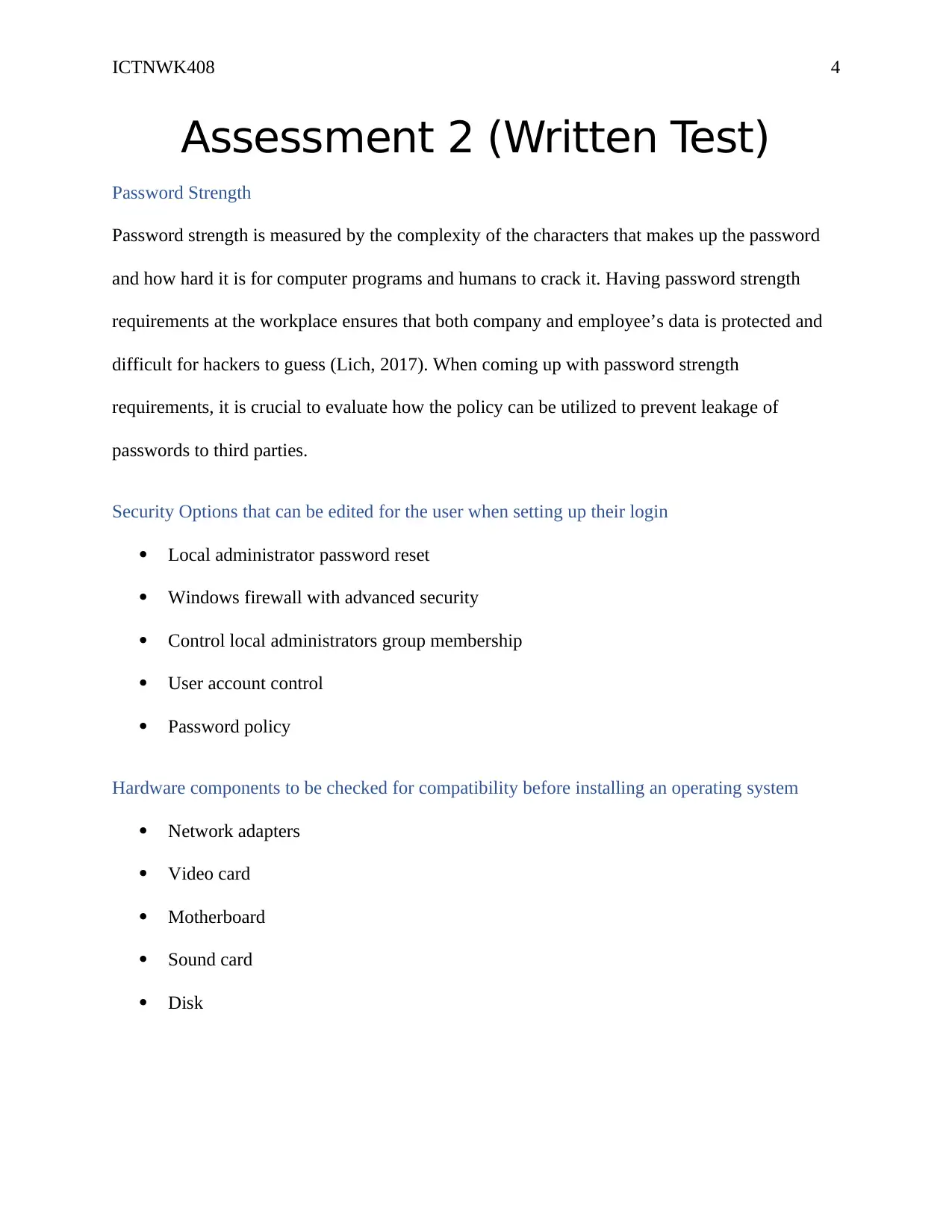
ICTNWK408 4
Assessment 2 (Written Test)
Password Strength
Password strength is measured by the complexity of the characters that makes up the password
and how hard it is for computer programs and humans to crack it. Having password strength
requirements at the workplace ensures that both company and employee’s data is protected and
difficult for hackers to guess (Lich, 2017). When coming up with password strength
requirements, it is crucial to evaluate how the policy can be utilized to prevent leakage of
passwords to third parties.
Security Options that can be edited for the user when setting up their login
Local administrator password reset
Windows firewall with advanced security
Control local administrators group membership
User account control
Password policy
Hardware components to be checked for compatibility before installing an operating system
Network adapters
Video card
Motherboard
Sound card
Disk
Assessment 2 (Written Test)
Password Strength
Password strength is measured by the complexity of the characters that makes up the password
and how hard it is for computer programs and humans to crack it. Having password strength
requirements at the workplace ensures that both company and employee’s data is protected and
difficult for hackers to guess (Lich, 2017). When coming up with password strength
requirements, it is crucial to evaluate how the policy can be utilized to prevent leakage of
passwords to third parties.
Security Options that can be edited for the user when setting up their login
Local administrator password reset
Windows firewall with advanced security
Control local administrators group membership
User account control
Password policy
Hardware components to be checked for compatibility before installing an operating system
Network adapters
Video card
Motherboard
Sound card
Disk
Paraphrase This Document
Need a fresh take? Get an instant paraphrase of this document with our AI Paraphraser
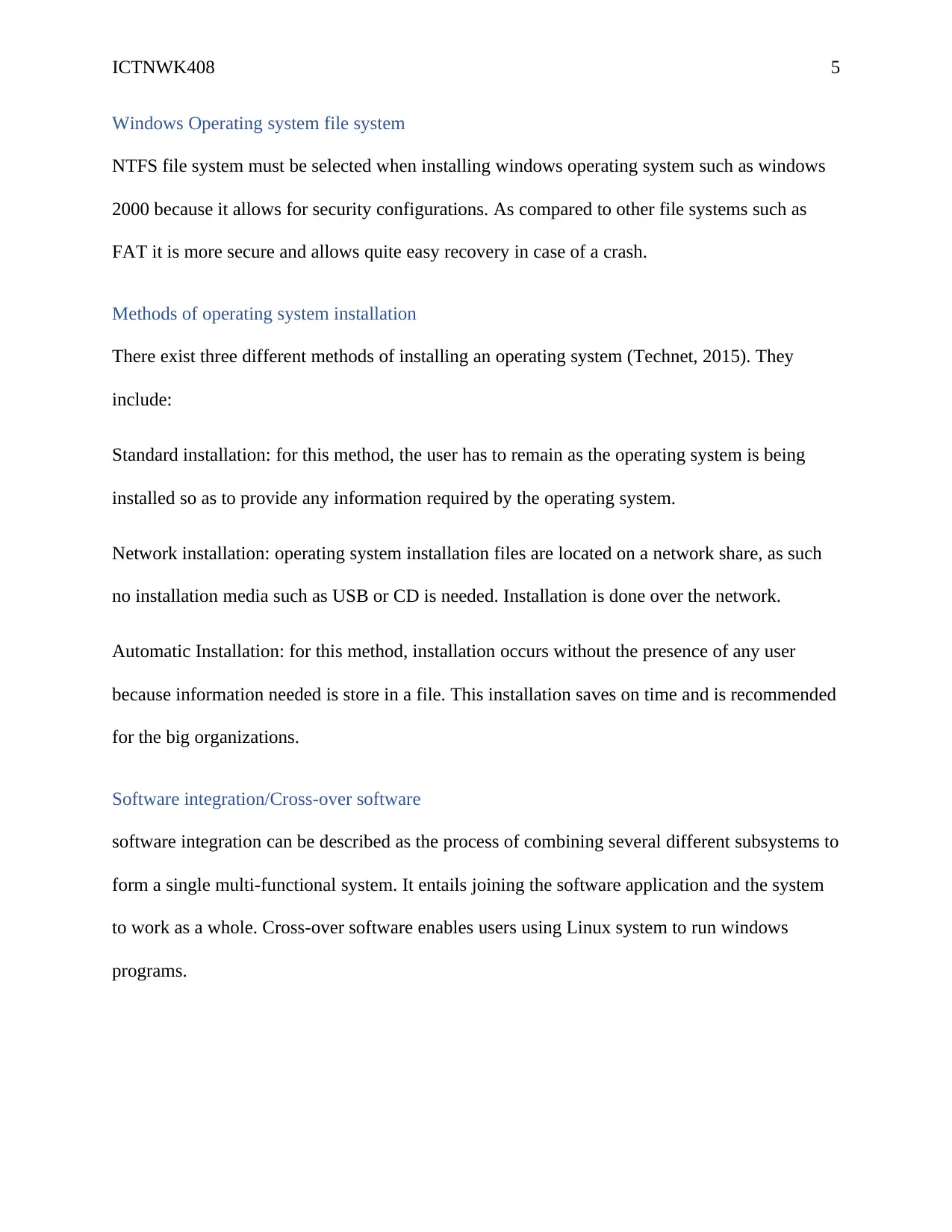
ICTNWK408 5
Windows Operating system file system
NTFS file system must be selected when installing windows operating system such as windows
2000 because it allows for security configurations. As compared to other file systems such as
FAT it is more secure and allows quite easy recovery in case of a crash.
Methods of operating system installation
There exist three different methods of installing an operating system (Technet, 2015). They
include:
Standard installation: for this method, the user has to remain as the operating system is being
installed so as to provide any information required by the operating system.
Network installation: operating system installation files are located on a network share, as such
no installation media such as USB or CD is needed. Installation is done over the network.
Automatic Installation: for this method, installation occurs without the presence of any user
because information needed is store in a file. This installation saves on time and is recommended
for the big organizations.
Software integration/Cross-over software
software integration can be described as the process of combining several different subsystems to
form a single multi-functional system. It entails joining the software application and the system
to work as a whole. Cross-over software enables users using Linux system to run windows
programs.
Windows Operating system file system
NTFS file system must be selected when installing windows operating system such as windows
2000 because it allows for security configurations. As compared to other file systems such as
FAT it is more secure and allows quite easy recovery in case of a crash.
Methods of operating system installation
There exist three different methods of installing an operating system (Technet, 2015). They
include:
Standard installation: for this method, the user has to remain as the operating system is being
installed so as to provide any information required by the operating system.
Network installation: operating system installation files are located on a network share, as such
no installation media such as USB or CD is needed. Installation is done over the network.
Automatic Installation: for this method, installation occurs without the presence of any user
because information needed is store in a file. This installation saves on time and is recommended
for the big organizations.
Software integration/Cross-over software
software integration can be described as the process of combining several different subsystems to
form a single multi-functional system. It entails joining the software application and the system
to work as a whole. Cross-over software enables users using Linux system to run windows
programs.
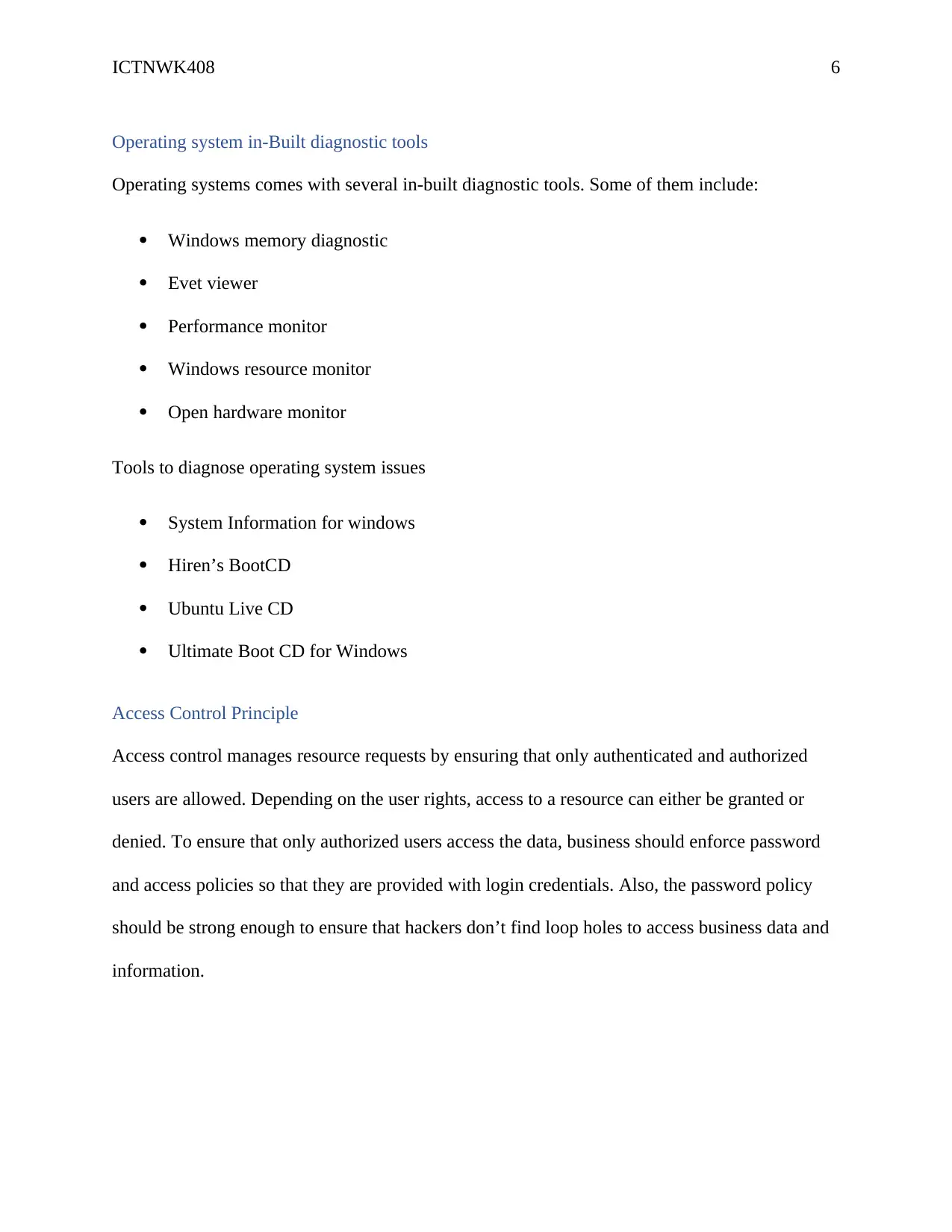
ICTNWK408 6
Operating system in-Built diagnostic tools
Operating systems comes with several in-built diagnostic tools. Some of them include:
Windows memory diagnostic
Evet viewer
Performance monitor
Windows resource monitor
Open hardware monitor
Tools to diagnose operating system issues
System Information for windows
Hiren’s BootCD
Ubuntu Live CD
Ultimate Boot CD for Windows
Access Control Principle
Access control manages resource requests by ensuring that only authenticated and authorized
users are allowed. Depending on the user rights, access to a resource can either be granted or
denied. To ensure that only authorized users access the data, business should enforce password
and access policies so that they are provided with login credentials. Also, the password policy
should be strong enough to ensure that hackers don’t find loop holes to access business data and
information.
Operating system in-Built diagnostic tools
Operating systems comes with several in-built diagnostic tools. Some of them include:
Windows memory diagnostic
Evet viewer
Performance monitor
Windows resource monitor
Open hardware monitor
Tools to diagnose operating system issues
System Information for windows
Hiren’s BootCD
Ubuntu Live CD
Ultimate Boot CD for Windows
Access Control Principle
Access control manages resource requests by ensuring that only authenticated and authorized
users are allowed. Depending on the user rights, access to a resource can either be granted or
denied. To ensure that only authorized users access the data, business should enforce password
and access policies so that they are provided with login credentials. Also, the password policy
should be strong enough to ensure that hackers don’t find loop holes to access business data and
information.
⊘ This is a preview!⊘
Do you want full access?
Subscribe today to unlock all pages.

Trusted by 1+ million students worldwide
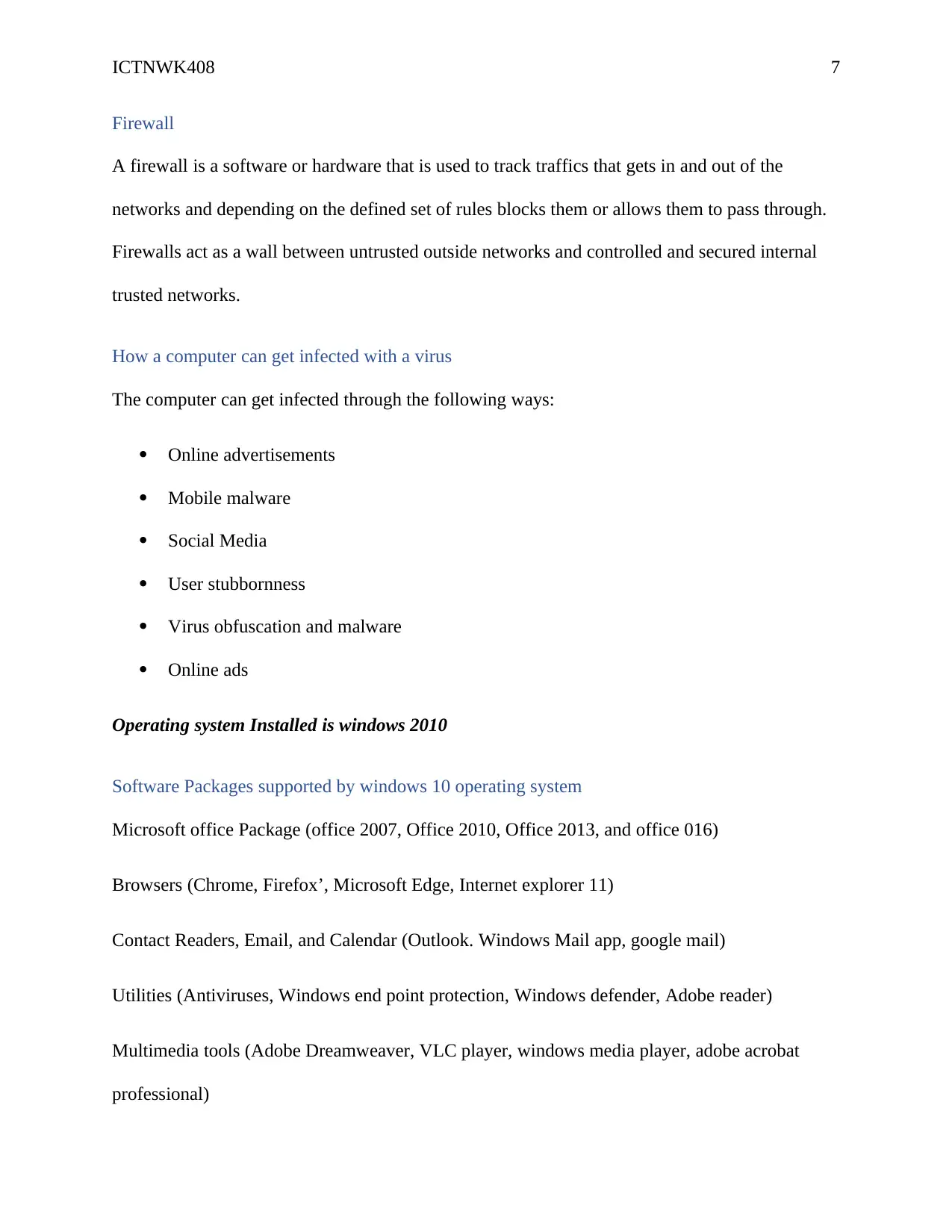
ICTNWK408 7
Firewall
A firewall is a software or hardware that is used to track traffics that gets in and out of the
networks and depending on the defined set of rules blocks them or allows them to pass through.
Firewalls act as a wall between untrusted outside networks and controlled and secured internal
trusted networks.
How a computer can get infected with a virus
The computer can get infected through the following ways:
Online advertisements
Mobile malware
Social Media
User stubbornness
Virus obfuscation and malware
Online ads
Operating system Installed is windows 2010
Software Packages supported by windows 10 operating system
Microsoft office Package (office 2007, Office 2010, Office 2013, and office 016)
Browsers (Chrome, Firefox’, Microsoft Edge, Internet explorer 11)
Contact Readers, Email, and Calendar (Outlook. Windows Mail app, google mail)
Utilities (Antiviruses, Windows end point protection, Windows defender, Adobe reader)
Multimedia tools (Adobe Dreamweaver, VLC player, windows media player, adobe acrobat
professional)
Firewall
A firewall is a software or hardware that is used to track traffics that gets in and out of the
networks and depending on the defined set of rules blocks them or allows them to pass through.
Firewalls act as a wall between untrusted outside networks and controlled and secured internal
trusted networks.
How a computer can get infected with a virus
The computer can get infected through the following ways:
Online advertisements
Mobile malware
Social Media
User stubbornness
Virus obfuscation and malware
Online ads
Operating system Installed is windows 2010
Software Packages supported by windows 10 operating system
Microsoft office Package (office 2007, Office 2010, Office 2013, and office 016)
Browsers (Chrome, Firefox’, Microsoft Edge, Internet explorer 11)
Contact Readers, Email, and Calendar (Outlook. Windows Mail app, google mail)
Utilities (Antiviruses, Windows end point protection, Windows defender, Adobe reader)
Multimedia tools (Adobe Dreamweaver, VLC player, windows media player, adobe acrobat
professional)
Paraphrase This Document
Need a fresh take? Get an instant paraphrase of this document with our AI Paraphraser
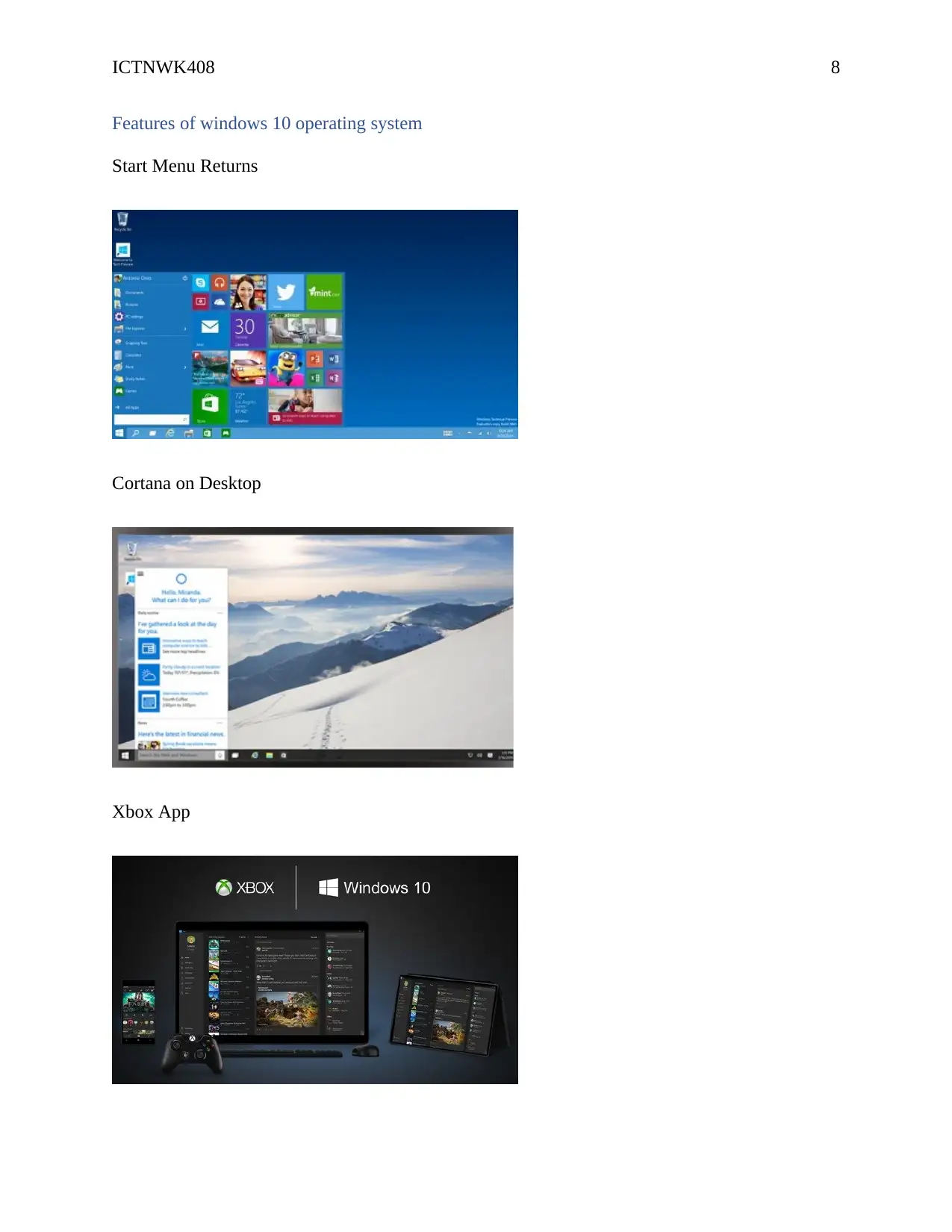
ICTNWK408 8
Features of windows 10 operating system
Start Menu Returns
Cortana on Desktop
Xbox App
Features of windows 10 operating system
Start Menu Returns
Cortana on Desktop
Xbox App
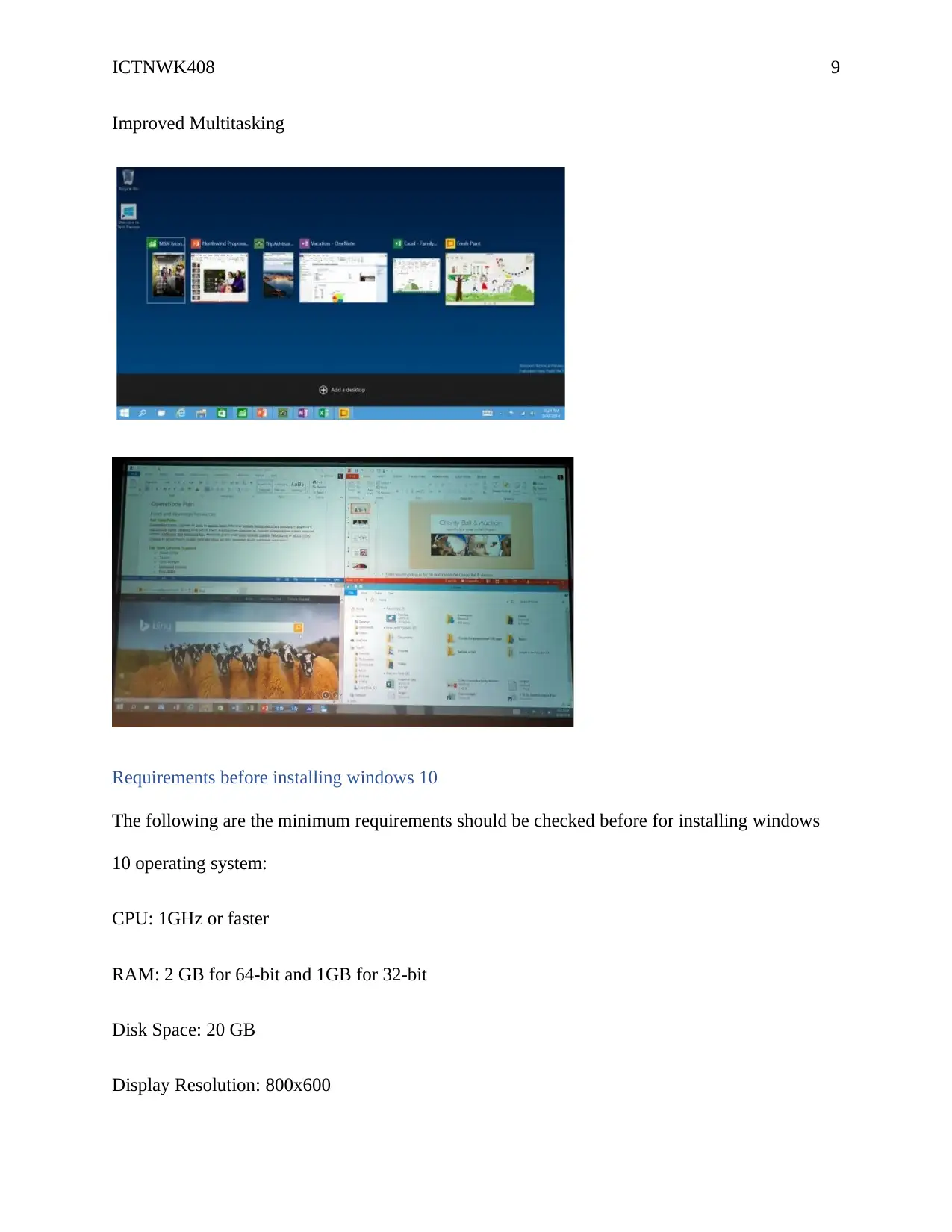
ICTNWK408 9
Improved Multitasking
Requirements before installing windows 10
The following are the minimum requirements should be checked before for installing windows
10 operating system:
CPU: 1GHz or faster
RAM: 2 GB for 64-bit and 1GB for 32-bit
Disk Space: 20 GB
Display Resolution: 800x600
Improved Multitasking
Requirements before installing windows 10
The following are the minimum requirements should be checked before for installing windows
10 operating system:
CPU: 1GHz or faster
RAM: 2 GB for 64-bit and 1GB for 32-bit
Disk Space: 20 GB
Display Resolution: 800x600
⊘ This is a preview!⊘
Do you want full access?
Subscribe today to unlock all pages.

Trusted by 1+ million students worldwide
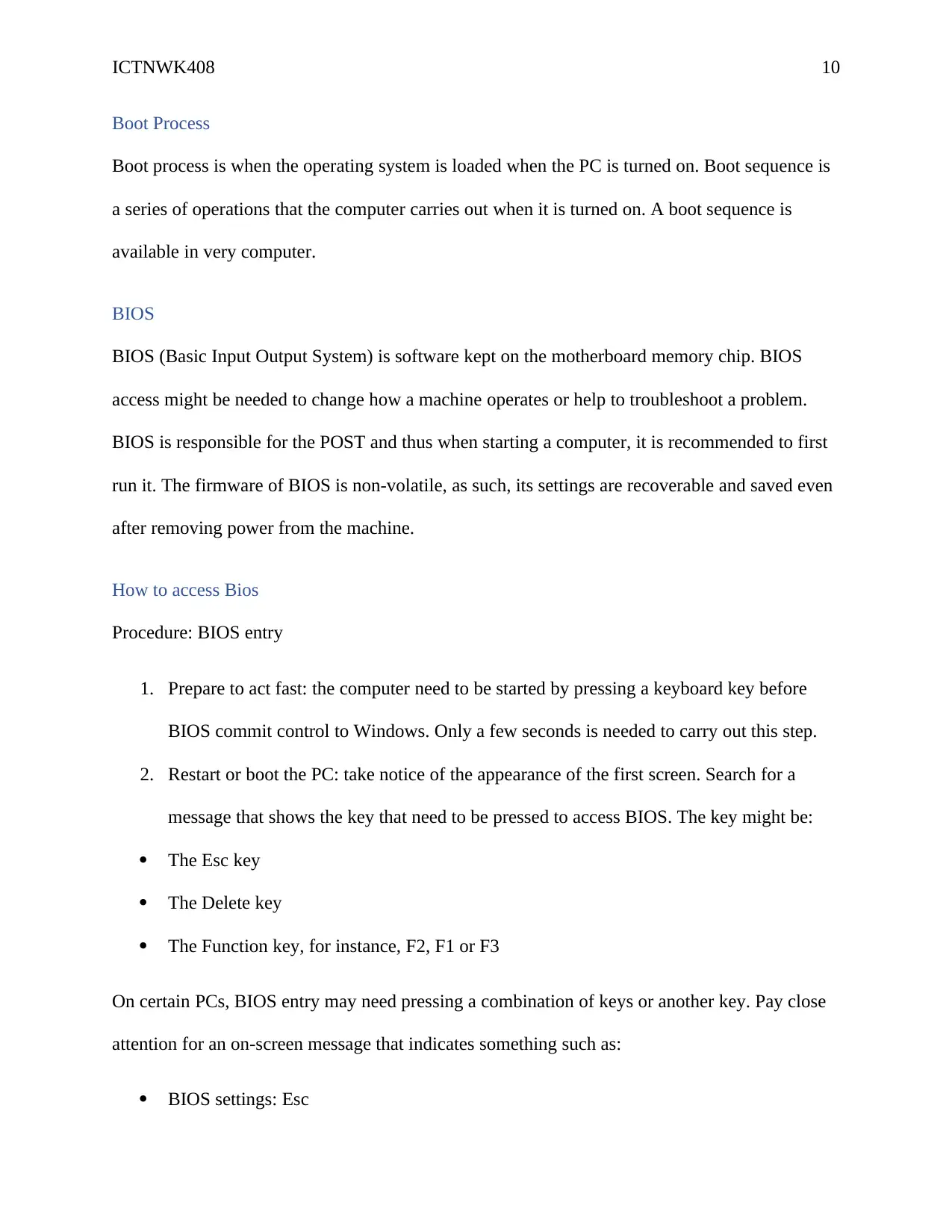
ICTNWK408 10
Boot Process
Boot process is when the operating system is loaded when the PC is turned on. Boot sequence is
a series of operations that the computer carries out when it is turned on. A boot sequence is
available in very computer.
BIOS
BIOS (Basic Input Output System) is software kept on the motherboard memory chip. BIOS
access might be needed to change how a machine operates or help to troubleshoot a problem.
BIOS is responsible for the POST and thus when starting a computer, it is recommended to first
run it. The firmware of BIOS is non-volatile, as such, its settings are recoverable and saved even
after removing power from the machine.
How to access Bios
Procedure: BIOS entry
1. Prepare to act fast: the computer need to be started by pressing a keyboard key before
BIOS commit control to Windows. Only a few seconds is needed to carry out this step.
2. Restart or boot the PC: take notice of the appearance of the first screen. Search for a
message that shows the key that need to be pressed to access BIOS. The key might be:
The Esc key
The Delete key
The Function key, for instance, F2, F1 or F3
On certain PCs, BIOS entry may need pressing a combination of keys or another key. Pay close
attention for an on-screen message that indicates something such as:
BIOS settings: Esc
Boot Process
Boot process is when the operating system is loaded when the PC is turned on. Boot sequence is
a series of operations that the computer carries out when it is turned on. A boot sequence is
available in very computer.
BIOS
BIOS (Basic Input Output System) is software kept on the motherboard memory chip. BIOS
access might be needed to change how a machine operates or help to troubleshoot a problem.
BIOS is responsible for the POST and thus when starting a computer, it is recommended to first
run it. The firmware of BIOS is non-volatile, as such, its settings are recoverable and saved even
after removing power from the machine.
How to access Bios
Procedure: BIOS entry
1. Prepare to act fast: the computer need to be started by pressing a keyboard key before
BIOS commit control to Windows. Only a few seconds is needed to carry out this step.
2. Restart or boot the PC: take notice of the appearance of the first screen. Search for a
message that shows the key that need to be pressed to access BIOS. The key might be:
The Esc key
The Delete key
The Function key, for instance, F2, F1 or F3
On certain PCs, BIOS entry may need pressing a combination of keys or another key. Pay close
attention for an on-screen message that indicates something such as:
BIOS settings: Esc
Paraphrase This Document
Need a fresh take? Get an instant paraphrase of this document with our AI Paraphraser
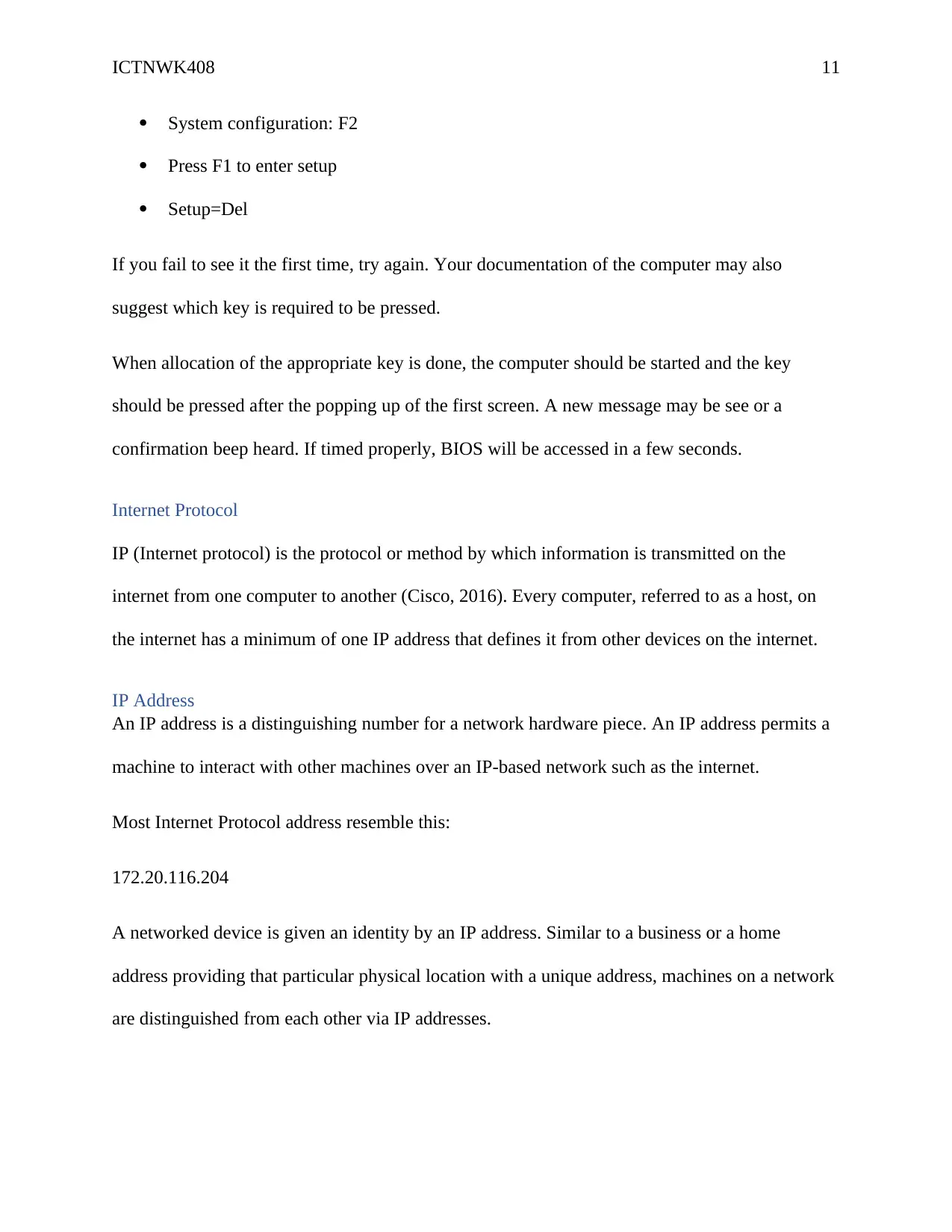
ICTNWK408 11
System configuration: F2
Press F1 to enter setup
Setup=Del
If you fail to see it the first time, try again. Your documentation of the computer may also
suggest which key is required to be pressed.
When allocation of the appropriate key is done, the computer should be started and the key
should be pressed after the popping up of the first screen. A new message may be see or a
confirmation beep heard. If timed properly, BIOS will be accessed in a few seconds.
Internet Protocol
IP (Internet protocol) is the protocol or method by which information is transmitted on the
internet from one computer to another (Cisco, 2016). Every computer, referred to as a host, on
the internet has a minimum of one IP address that defines it from other devices on the internet.
IP Address
An IP address is a distinguishing number for a network hardware piece. An IP address permits a
machine to interact with other machines over an IP-based network such as the internet.
Most Internet Protocol address resemble this:
172.20.116.204
A networked device is given an identity by an IP address. Similar to a business or a home
address providing that particular physical location with a unique address, machines on a network
are distinguished from each other via IP addresses.
System configuration: F2
Press F1 to enter setup
Setup=Del
If you fail to see it the first time, try again. Your documentation of the computer may also
suggest which key is required to be pressed.
When allocation of the appropriate key is done, the computer should be started and the key
should be pressed after the popping up of the first screen. A new message may be see or a
confirmation beep heard. If timed properly, BIOS will be accessed in a few seconds.
Internet Protocol
IP (Internet protocol) is the protocol or method by which information is transmitted on the
internet from one computer to another (Cisco, 2016). Every computer, referred to as a host, on
the internet has a minimum of one IP address that defines it from other devices on the internet.
IP Address
An IP address is a distinguishing number for a network hardware piece. An IP address permits a
machine to interact with other machines over an IP-based network such as the internet.
Most Internet Protocol address resemble this:
172.20.116.204
A networked device is given an identity by an IP address. Similar to a business or a home
address providing that particular physical location with a unique address, machines on a network
are distinguished from each other via IP addresses.
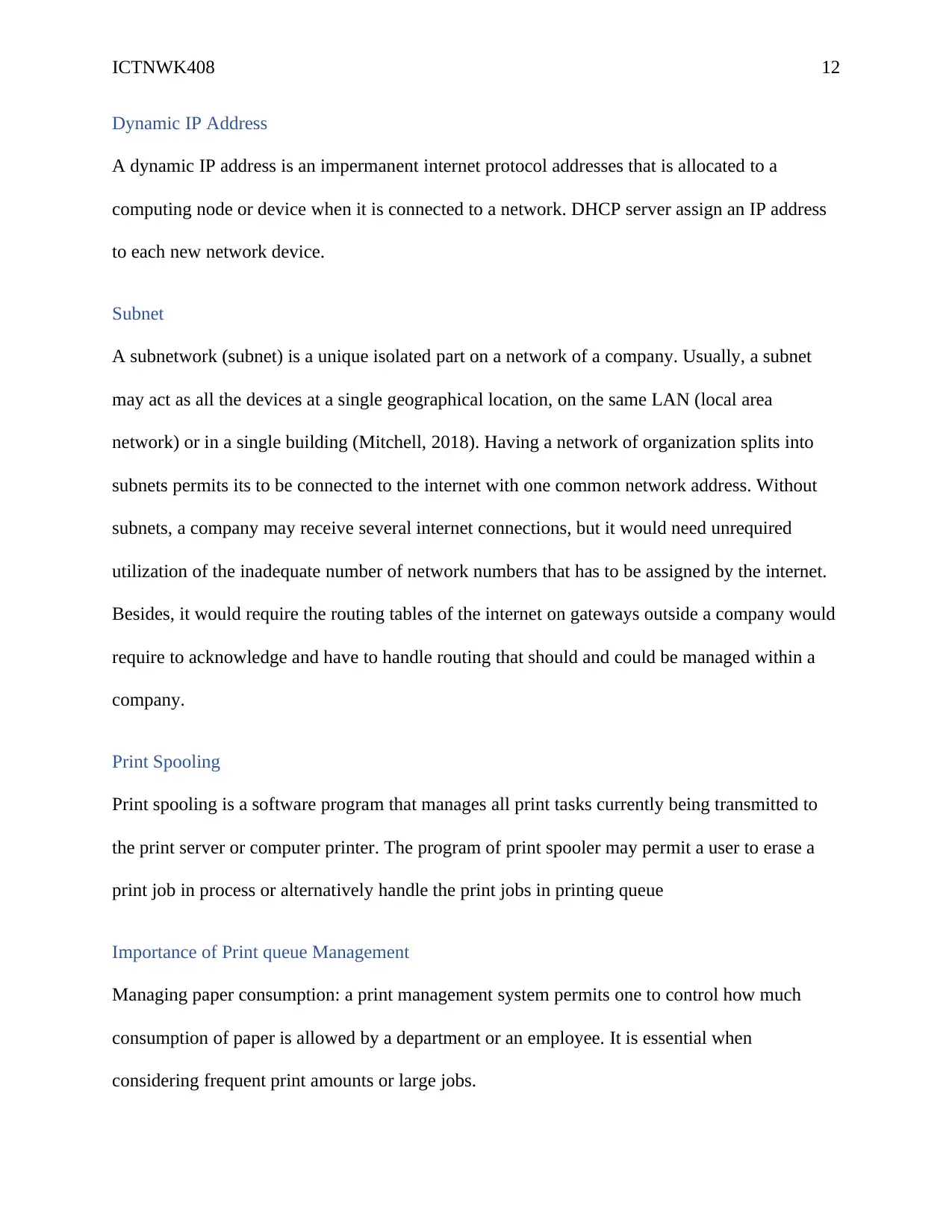
ICTNWK408 12
Dynamic IP Address
A dynamic IP address is an impermanent internet protocol addresses that is allocated to a
computing node or device when it is connected to a network. DHCP server assign an IP address
to each new network device.
Subnet
A subnetwork (subnet) is a unique isolated part on a network of a company. Usually, a subnet
may act as all the devices at a single geographical location, on the same LAN (local area
network) or in a single building (Mitchell, 2018). Having a network of organization splits into
subnets permits its to be connected to the internet with one common network address. Without
subnets, a company may receive several internet connections, but it would need unrequired
utilization of the inadequate number of network numbers that has to be assigned by the internet.
Besides, it would require the routing tables of the internet on gateways outside a company would
require to acknowledge and have to handle routing that should and could be managed within a
company.
Print Spooling
Print spooling is a software program that manages all print tasks currently being transmitted to
the print server or computer printer. The program of print spooler may permit a user to erase a
print job in process or alternatively handle the print jobs in printing queue
Importance of Print queue Management
Managing paper consumption: a print management system permits one to control how much
consumption of paper is allowed by a department or an employee. It is essential when
considering frequent print amounts or large jobs.
Dynamic IP Address
A dynamic IP address is an impermanent internet protocol addresses that is allocated to a
computing node or device when it is connected to a network. DHCP server assign an IP address
to each new network device.
Subnet
A subnetwork (subnet) is a unique isolated part on a network of a company. Usually, a subnet
may act as all the devices at a single geographical location, on the same LAN (local area
network) or in a single building (Mitchell, 2018). Having a network of organization splits into
subnets permits its to be connected to the internet with one common network address. Without
subnets, a company may receive several internet connections, but it would need unrequired
utilization of the inadequate number of network numbers that has to be assigned by the internet.
Besides, it would require the routing tables of the internet on gateways outside a company would
require to acknowledge and have to handle routing that should and could be managed within a
company.
Print Spooling
Print spooling is a software program that manages all print tasks currently being transmitted to
the print server or computer printer. The program of print spooler may permit a user to erase a
print job in process or alternatively handle the print jobs in printing queue
Importance of Print queue Management
Managing paper consumption: a print management system permits one to control how much
consumption of paper is allowed by a department or an employee. It is essential when
considering frequent print amounts or large jobs.
⊘ This is a preview!⊘
Do you want full access?
Subscribe today to unlock all pages.

Trusted by 1+ million students worldwide
1 out of 15
Related Documents
Your All-in-One AI-Powered Toolkit for Academic Success.
+13062052269
info@desklib.com
Available 24*7 on WhatsApp / Email
![[object Object]](/_next/static/media/star-bottom.7253800d.svg)
Unlock your academic potential
Copyright © 2020–2025 A2Z Services. All Rights Reserved. Developed and managed by ZUCOL.





