System Assignment Solution
Added on 2021-08-16
4 Pages1984 Words75 Views
Student id- 110309282
System Assignment
Summary
According to your scenario and requirements, you want to make your modelling and
photography business, which was started by your father, into a new digital platform. The
main objective of this article is to give you the information about how you will turn your
business digitally, how you can secure files, pictures and how you can securely share pictures
with your clients. According to your needs I understand that you require some information
about the system which you are going to use for scanning, picture editing, managing or
uploading pictures on server from remote locations. Along with this you also need some
information about backups and how to maintain integrity and security of your pictures and
client’s data.
File server configuration and operating system
File server is the facility available to access files or data electronically (Stoehr, PJ & Omond,
RA, 1989). File servers allows users to access files and also to store file on the servers which
can access from remote location. I will recommend using Windows File Server (2003 and
2008 Servers) and windows operating system for your system. Windows file server has many
advantages compare to Linux servers. For using windows file server, you must have some
requirements that must be installed into your system. The specifications of a file server
comprise of a large hard drive, a high CPU rate and decent amount of RAM. Requirements
are minimum of 32 GB of disk space which should be nonredundant. Process should be of
1.4 GHz 64-bit processor, Compatible with x64 instruction set, Supports NX and DEP. File
server also require 200 GB of RAID 5 disk space. RSCD agent should be installed and should
be the same version as the Application Server.
I recommend this server because of some advantages which is listed below.
Advantage of Using windows file server:
Easy association of the whole record stock
High level of clarity
Convenient record sharing
Collaboration without version clashes
Relief of customer PCs (practically unlimited storage)
Remote access through WebDAV, (S)FTP, or SCP is possible
Data insurance and security in your own hands
Centrality- Only authorized participants can access files
Two other computers and operating systems
Computers are nothing but a great data manipulation engine, when programmed correctly
gives extreme precise information in what they do. As mentioned, right now you own
Windows 7 operating system-based computer, which is outdated version for the business in
which you involved in. Looking for the computer upgrade to manage digital scanning of all
photos and documentation and for the safe and secure storage you should lean towards
1
System Assignment
Summary
According to your scenario and requirements, you want to make your modelling and
photography business, which was started by your father, into a new digital platform. The
main objective of this article is to give you the information about how you will turn your
business digitally, how you can secure files, pictures and how you can securely share pictures
with your clients. According to your needs I understand that you require some information
about the system which you are going to use for scanning, picture editing, managing or
uploading pictures on server from remote locations. Along with this you also need some
information about backups and how to maintain integrity and security of your pictures and
client’s data.
File server configuration and operating system
File server is the facility available to access files or data electronically (Stoehr, PJ & Omond,
RA, 1989). File servers allows users to access files and also to store file on the servers which
can access from remote location. I will recommend using Windows File Server (2003 and
2008 Servers) and windows operating system for your system. Windows file server has many
advantages compare to Linux servers. For using windows file server, you must have some
requirements that must be installed into your system. The specifications of a file server
comprise of a large hard drive, a high CPU rate and decent amount of RAM. Requirements
are minimum of 32 GB of disk space which should be nonredundant. Process should be of
1.4 GHz 64-bit processor, Compatible with x64 instruction set, Supports NX and DEP. File
server also require 200 GB of RAID 5 disk space. RSCD agent should be installed and should
be the same version as the Application Server.
I recommend this server because of some advantages which is listed below.
Advantage of Using windows file server:
Easy association of the whole record stock
High level of clarity
Convenient record sharing
Collaboration without version clashes
Relief of customer PCs (practically unlimited storage)
Remote access through WebDAV, (S)FTP, or SCP is possible
Data insurance and security in your own hands
Centrality- Only authorized participants can access files
Two other computers and operating systems
Computers are nothing but a great data manipulation engine, when programmed correctly
gives extreme precise information in what they do. As mentioned, right now you own
Windows 7 operating system-based computer, which is outdated version for the business in
which you involved in. Looking for the computer upgrade to manage digital scanning of all
photos and documentation and for the safe and secure storage you should lean towards
1
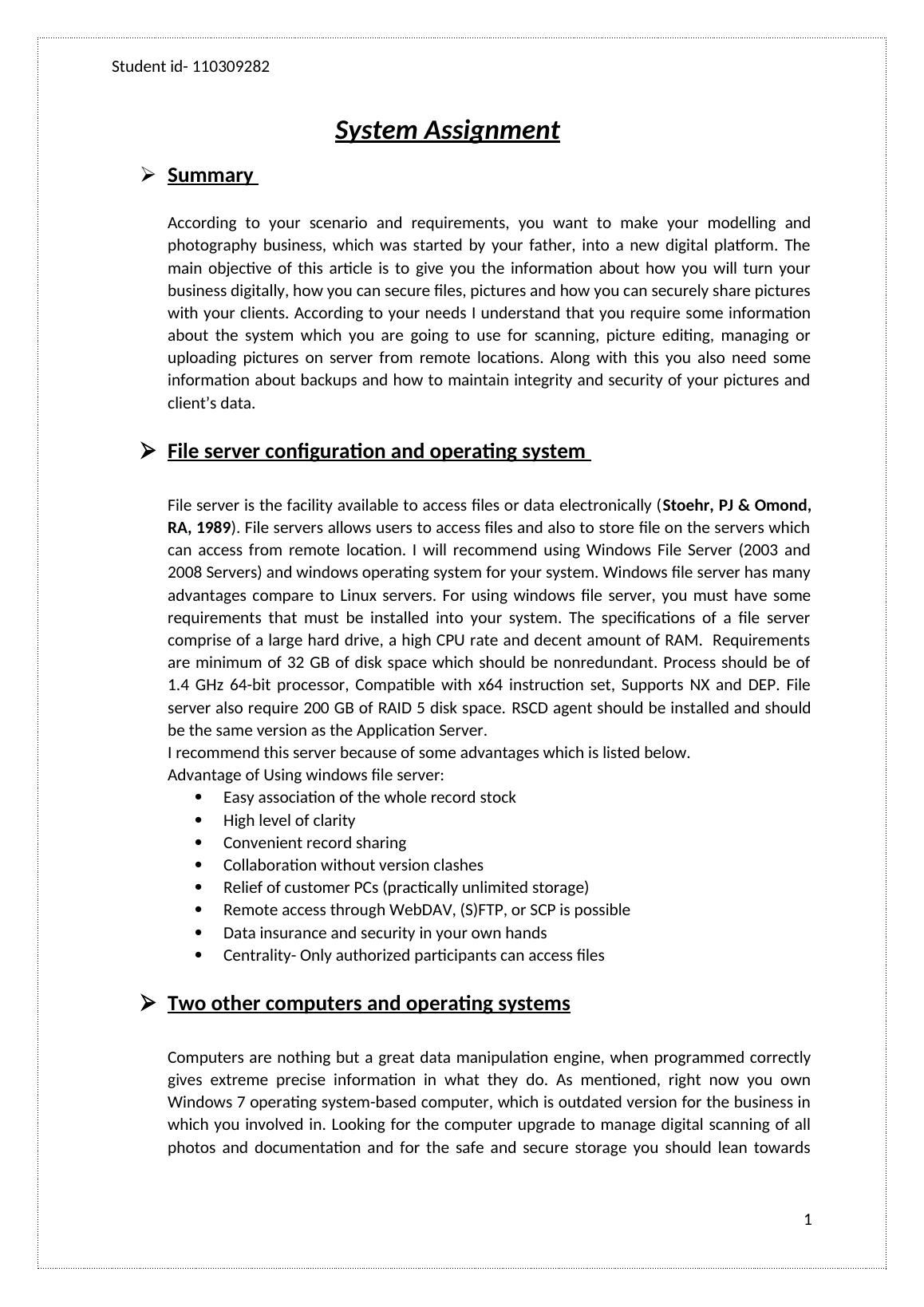
Student id- 110309282
Linux operating system. And for daily use I will recommend you Windows system as it is very
easy to use and more user friendly even to a new user.
LINUX - Linux operating system is an open source software and it is easily customized to be
bundled with other distributions. Comparing with the other operating system Linux is
secure. Linux has the different data storing style compare to windows and mac. In Linux,
users have all control on updates too, you can experience that wherever updates required it
will update without reboot. Another reality that shows Linux to be strong are the web
servers. You can see that mostly all the Internet beasts such as Google and Facebook
continue run on Linux.
WINDOWS -On the other hand, you also require a computer which can very well perform
photoshop features so for that I recommend that a system with Windows OS, 10th
generation Intel core i7 processor with 16gb internal memory and 1 TB of hard disk would be
a perfect combination. For using photoshop and different photo editing application Linux is
not better choice as it doesn’t supports photoshop whereas Windows supports all editing
applications and also has some good inbuilt applications you can use for different designs as
well as windows is user-friendly so it will be very easy for you to use new applications.
Steps to secure computers and maintain security
It’s mandatory to secure private and important data and computers as well. There are
various ways you can secure your computers such as.
a. Keep up with system updates: system updates can usually seem like annoyance, but
it is important to stay updated. Along with adding new features, updates sometimes
cover security features also. Not only Operating system should keep up to date but
software that are running in your system should also kept updated.
b. Enable a firewall: Firewall is a wall between your computer and internet, designed
to block unauthorized access to computer and networks. It closes the ports of the
system to stop threats from entering into the system.
c. Install anti-virus software: system connected to the internet is indirectly an
invitation to the viruses and threats which includes trojan horse, malware attacks
and many more. Anti-virus is not completely safe, but it can help to prevent your
system from attacks and threats.
d. Two-factor authentication: While connecting to a network, in addition to enter
username and password, you should also require two factor authentications i.e.
after entering username and password you need to enter another code which you
will receive via text to your smartphone or by email id provided.
e. Encrypt data: Whilst using your computer for storing files like video and photos, it is
worth protecting that information. Encrypt data is the way to stop your data to fall
into wrong hands. Data which is encrypted will require some keys to decrypt data.
Back Up
Backing up of the data is necessary. In past, it was very complicated to backup data but now
thanks to all new software as well as hardware and services, it has become very easy to
backup. Another age of backup over distributed(cloud) storage needs to perform well in
2
Linux operating system. And for daily use I will recommend you Windows system as it is very
easy to use and more user friendly even to a new user.
LINUX - Linux operating system is an open source software and it is easily customized to be
bundled with other distributions. Comparing with the other operating system Linux is
secure. Linux has the different data storing style compare to windows and mac. In Linux,
users have all control on updates too, you can experience that wherever updates required it
will update without reboot. Another reality that shows Linux to be strong are the web
servers. You can see that mostly all the Internet beasts such as Google and Facebook
continue run on Linux.
WINDOWS -On the other hand, you also require a computer which can very well perform
photoshop features so for that I recommend that a system with Windows OS, 10th
generation Intel core i7 processor with 16gb internal memory and 1 TB of hard disk would be
a perfect combination. For using photoshop and different photo editing application Linux is
not better choice as it doesn’t supports photoshop whereas Windows supports all editing
applications and also has some good inbuilt applications you can use for different designs as
well as windows is user-friendly so it will be very easy for you to use new applications.
Steps to secure computers and maintain security
It’s mandatory to secure private and important data and computers as well. There are
various ways you can secure your computers such as.
a. Keep up with system updates: system updates can usually seem like annoyance, but
it is important to stay updated. Along with adding new features, updates sometimes
cover security features also. Not only Operating system should keep up to date but
software that are running in your system should also kept updated.
b. Enable a firewall: Firewall is a wall between your computer and internet, designed
to block unauthorized access to computer and networks. It closes the ports of the
system to stop threats from entering into the system.
c. Install anti-virus software: system connected to the internet is indirectly an
invitation to the viruses and threats which includes trojan horse, malware attacks
and many more. Anti-virus is not completely safe, but it can help to prevent your
system from attacks and threats.
d. Two-factor authentication: While connecting to a network, in addition to enter
username and password, you should also require two factor authentications i.e.
after entering username and password you need to enter another code which you
will receive via text to your smartphone or by email id provided.
e. Encrypt data: Whilst using your computer for storing files like video and photos, it is
worth protecting that information. Encrypt data is the way to stop your data to fall
into wrong hands. Data which is encrypted will require some keys to decrypt data.
Back Up
Backing up of the data is necessary. In past, it was very complicated to backup data but now
thanks to all new software as well as hardware and services, it has become very easy to
backup. Another age of backup over distributed(cloud) storage needs to perform well in
2
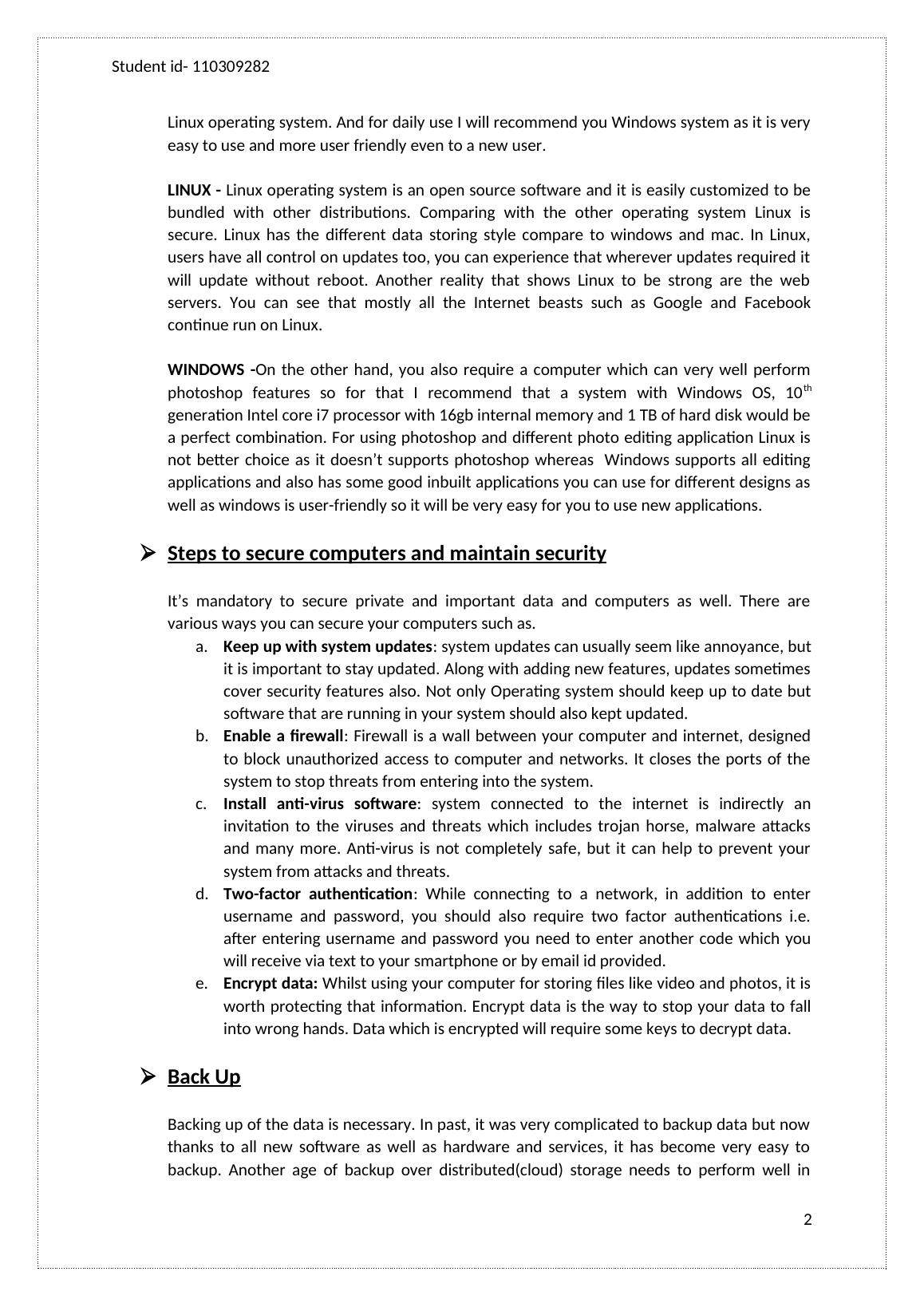
End of preview
Want to access all the pages? Upload your documents or become a member.
Related Documents
Linux Implementation Proposallg...
|11
|2034
|154
Installation Process for Windows and Linux Operating Systemslg...
|29
|3643
|429
IT410 W3 Project Linux Docx.lg...
|26
|1305
|27
Design Task - Information Storage and Management for Enterprise Datalg...
|39
|818
|131
Information System Threats Attacks and Defenceslg...
|35
|2571
|18
Installation of GNU/Linux and Design Consideration of Bash Scriptlg...
|14
|2079
|194
