Server Management and Documentation Assessment Task-2
Added on 2023-01-03
37 Pages5130 Words91 Views
T-1.8.1_v3
Details of Assessment
Term and Year Time allowed NA
Assessment No 2 of 2 Assessment Weighting 60%
Assessment Type Practical Project
Due Date Week-8 Room George St
Details of Subject
Qualification ICT40115 Certificate IV in Information Technology
Subject Name Server Management and Documentation
Details of Unit(s) of competency
Unit Code (s) and
Names
ICTNWK401 Install and manage a server
Details of Student
Student Name
College Student ID
Student Declaration: I declare that the work submitted is
my own and has not been copied or plagiarised from any
person or source. I acknowledge that I understand the
requirements to complete the assessment tasks. I am also
aware of my right to appeal. The feedback session schedule
and reassessment procedure were explained to me.
Student’s
Signature: ____________________
Date: _____/_____/_________
Details of Assessor
Assessor’s Name
Assessment Outcome
Assessment
Result Competent Not Yet Competent Marks /60
Feedback to Student
Progressive feedback to students, identifying gaps in competency and comments on positive improvements:
_______________________________________________________________________________________
_______________________________________________________________________________________
_______________________________________________________________________________________
_______________________________________________________________________________________
_______________________________________________________________________________________
_______________________________________________________________
Assessor Declaration: I declare that I have conducted
a fair, valid, reliable and flexible assessment with this
student.
Student attended the feedback session.
Student did not attend the feedback session.
Assessor’s
Signature: ___________________
Date: _____/_____/________
Server Management and Documentation, Assessment Task-2, v3, Last updated on 10/06/2019 Page 1
Details of Assessment
Term and Year Time allowed NA
Assessment No 2 of 2 Assessment Weighting 60%
Assessment Type Practical Project
Due Date Week-8 Room George St
Details of Subject
Qualification ICT40115 Certificate IV in Information Technology
Subject Name Server Management and Documentation
Details of Unit(s) of competency
Unit Code (s) and
Names
ICTNWK401 Install and manage a server
Details of Student
Student Name
College Student ID
Student Declaration: I declare that the work submitted is
my own and has not been copied or plagiarised from any
person or source. I acknowledge that I understand the
requirements to complete the assessment tasks. I am also
aware of my right to appeal. The feedback session schedule
and reassessment procedure were explained to me.
Student’s
Signature: ____________________
Date: _____/_____/_________
Details of Assessor
Assessor’s Name
Assessment Outcome
Assessment
Result Competent Not Yet Competent Marks /60
Feedback to Student
Progressive feedback to students, identifying gaps in competency and comments on positive improvements:
_______________________________________________________________________________________
_______________________________________________________________________________________
_______________________________________________________________________________________
_______________________________________________________________________________________
_______________________________________________________________________________________
_______________________________________________________________
Assessor Declaration: I declare that I have conducted
a fair, valid, reliable and flexible assessment with this
student.
Student attended the feedback session.
Student did not attend the feedback session.
Assessor’s
Signature: ___________________
Date: _____/_____/________
Server Management and Documentation, Assessment Task-2, v3, Last updated on 10/06/2019 Page 1
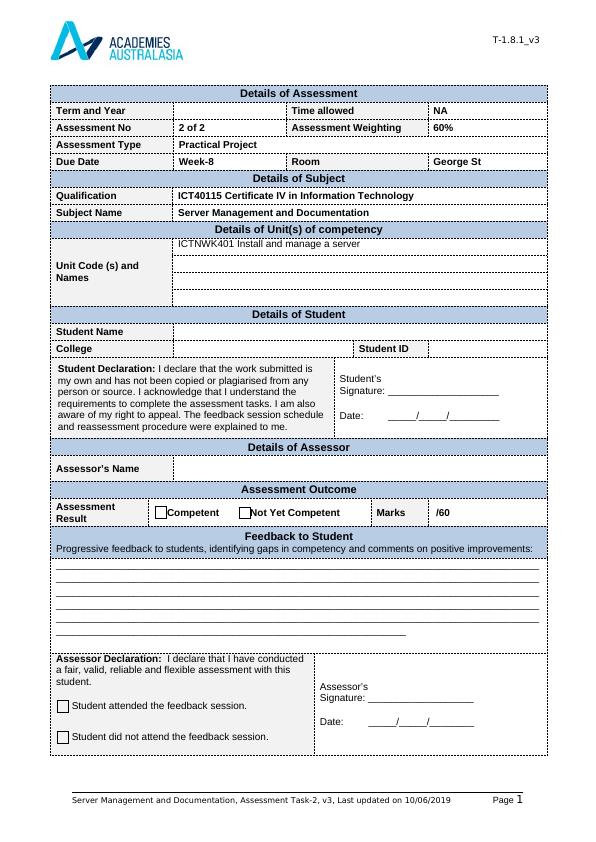
T-1.8.1_v3
Purpose of the assessment
The purpose of this assessment is to assess the student in the following
outcomes:
Competent
(C)
Not yet
Competent
(NYC)
ICANWK401A Install and Manage a Server
1. Prepare to install a server
1.6 Back up local data in preparation for installation
2. Install server as required by the specification
2.1 Create disk partitioning scheme
2.2 Create file systems and virtual memory
2.3 Install network operating system
2.4 Install and configure server applications and network services
2.5 Reconnect and reconfigure connectivity devices
2.6 Patch the operating system and applications to ensure maximum
security and reliability
2.7 Restore local data to new server
3. Configure and administer the server
3.1 Configure network directory service
3.2 Create and manage accounts to facilitate security and network
access
3.3 Configure user environment using operating system policies and
scripts
3.4 Create directory structure and quotas to meet client requirements
3.5 Configure and manage print services
3.6 Set the security, access and sharing of system resources to meet
client requirement
3.7 Implement security policy to prevent unauthorised access to the
system
3.8 Implement backup and recovery methods to enable restoration
capability in the event of a disaster
3.9 Configure update services to provide automatic updates for
operating system and applications
4. Monitor and test the server
4.1 Test server for benchmarking against client specification and
requirements according to test plan, and record outcomes
4.2 Analyse the error report and make changes as required
4.3 Use troubleshooting tools and techniques to diagnose and correct
server problems
4.4 Test required changes or additions
4.5 Validate changes or additions against specifications
5. Complete documentation and clean up worksite
5.1 Make and document server configuration and operational changes
5.2 Complete client report and notification of server status
5.3 Clean up and restore worksite to client’s satisfaction
5.4 Secure sign-off from appropriate person
Server Management and Documentation, Assessment Task-2, v3, Last updated on 10/06/2019 Page 2
Purpose of the assessment
The purpose of this assessment is to assess the student in the following
outcomes:
Competent
(C)
Not yet
Competent
(NYC)
ICANWK401A Install and Manage a Server
1. Prepare to install a server
1.6 Back up local data in preparation for installation
2. Install server as required by the specification
2.1 Create disk partitioning scheme
2.2 Create file systems and virtual memory
2.3 Install network operating system
2.4 Install and configure server applications and network services
2.5 Reconnect and reconfigure connectivity devices
2.6 Patch the operating system and applications to ensure maximum
security and reliability
2.7 Restore local data to new server
3. Configure and administer the server
3.1 Configure network directory service
3.2 Create and manage accounts to facilitate security and network
access
3.3 Configure user environment using operating system policies and
scripts
3.4 Create directory structure and quotas to meet client requirements
3.5 Configure and manage print services
3.6 Set the security, access and sharing of system resources to meet
client requirement
3.7 Implement security policy to prevent unauthorised access to the
system
3.8 Implement backup and recovery methods to enable restoration
capability in the event of a disaster
3.9 Configure update services to provide automatic updates for
operating system and applications
4. Monitor and test the server
4.1 Test server for benchmarking against client specification and
requirements according to test plan, and record outcomes
4.2 Analyse the error report and make changes as required
4.3 Use troubleshooting tools and techniques to diagnose and correct
server problems
4.4 Test required changes or additions
4.5 Validate changes or additions against specifications
5. Complete documentation and clean up worksite
5.1 Make and document server configuration and operational changes
5.2 Complete client report and notification of server status
5.3 Clean up and restore worksite to client’s satisfaction
5.4 Secure sign-off from appropriate person
Server Management and Documentation, Assessment Task-2, v3, Last updated on 10/06/2019 Page 2
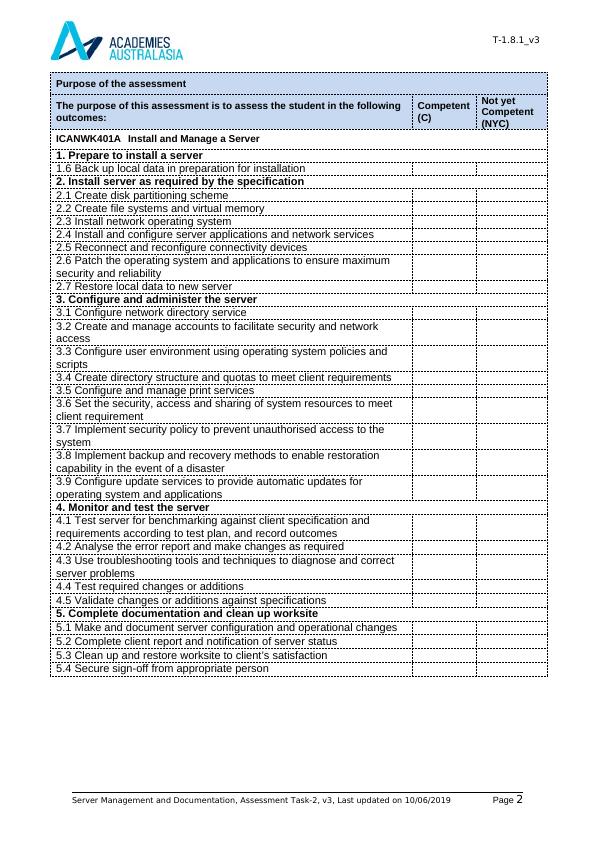
T-1.8.1_v3
Assessment/evidence gathering conditions
Each assessment component is recorded as either Competent (C) or Not Yet Competent (NYC). A student
can only achieve competence when all assessment components listed under “Purpose of the assessment”
section are recorded as competent. Your trainer will give you feedback after the completion of each
assessment. A student who is assessed as NYC (Not Yet Competent) is eligible for re-assessment.
Resources required for this assessment
Computer with relevant software applications and access to internet
Weekly eLearning notes relevant to the tasks/questions
Instructions for Students
Please read the following instructions carefully
This assessment has to be completed In class At home
The assessment is to be completed according to the instructions given by your assessor.
Feedback on each task will be provided to enable you to determine how your work could be improved.
You will be provided with feedback on your work within two weeks of the assessment due date. All other
feedback will be provided by the end of the term.
Should you not answer the questions correctly, you will be given feedback on the results and your gaps in
knowledge. You will be given another opportunity to demonstrate your knowledge and skills to be deemed
competent for this unit of competency.
If you are not sure about any aspect of this assessment, please ask for clarification from your assessor.
Please refer to the College re-assessment for more information (Student handbook).
Server Management and Documentation, Assessment Task-2, v3, Last updated on 10/06/2019 Page 3
Assessment/evidence gathering conditions
Each assessment component is recorded as either Competent (C) or Not Yet Competent (NYC). A student
can only achieve competence when all assessment components listed under “Purpose of the assessment”
section are recorded as competent. Your trainer will give you feedback after the completion of each
assessment. A student who is assessed as NYC (Not Yet Competent) is eligible for re-assessment.
Resources required for this assessment
Computer with relevant software applications and access to internet
Weekly eLearning notes relevant to the tasks/questions
Instructions for Students
Please read the following instructions carefully
This assessment has to be completed In class At home
The assessment is to be completed according to the instructions given by your assessor.
Feedback on each task will be provided to enable you to determine how your work could be improved.
You will be provided with feedback on your work within two weeks of the assessment due date. All other
feedback will be provided by the end of the term.
Should you not answer the questions correctly, you will be given feedback on the results and your gaps in
knowledge. You will be given another opportunity to demonstrate your knowledge and skills to be deemed
competent for this unit of competency.
If you are not sure about any aspect of this assessment, please ask for clarification from your assessor.
Please refer to the College re-assessment for more information (Student handbook).
Server Management and Documentation, Assessment Task-2, v3, Last updated on 10/06/2019 Page 3
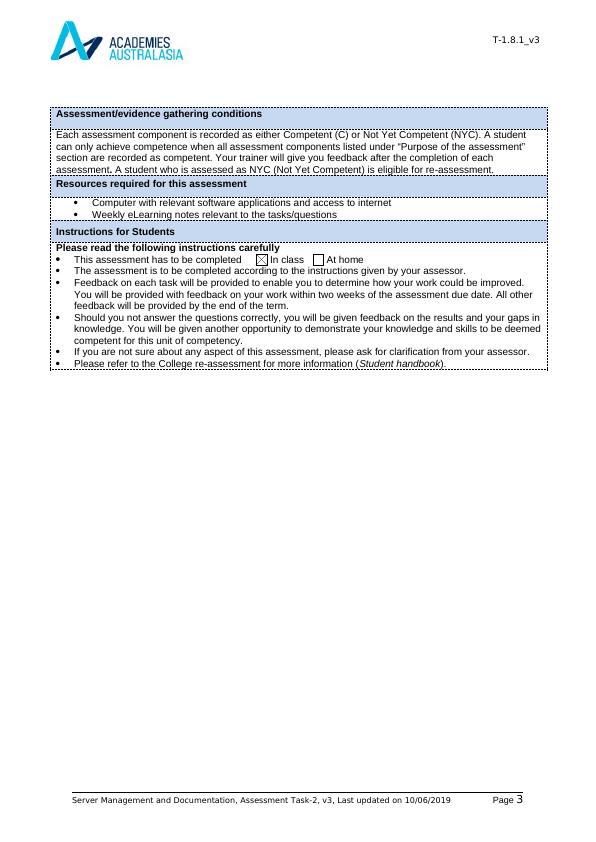
T-1.8.1_v3
Assessment Task 2 – Class Activity / Practical Demonstration (60%)
In this assessment task, you are required to demonstrate your ability to perform all project task
outlined in your completion of assessment-1, in terms of installation/configuration of server.
This assessment is to be completed in practical and provide the screen shots as part of the
evidence.
The case study remains the same as per assessment-1. In this assessment, you will be completing a
technical documentation of below tasks, which are also guidelines/ or the main components of your
Assessment 1 section ‘break down of project tasks’.
Key tasks are:
For Server/Network Environment
1. Back up local data in preparation for installation
2. Create disk partitioning scheme
3. Create file systems and virtual memory
4. Install network operating system
5. Install and configure server applications and network services
6. Reconnect and reconfigure connectivity devices
7. Patch the operating system and applications to ensure maximum security and reliability
8. Restore local data to new server
9. Configure network directory service
10. Create and manage accounts to facilitate security and network access
11. Configure user environment using operating system policies and scripts
12. Create directory structure and quotas to meet client requirements
13. Configure and manage print services
14. Set the security, access and sharing of system resources to meet client requirement
15. Implement security policy to prevent unauthorised access to the system
16. Implement backup and recovery methods to enable restoration capability in the event of a
disaster
17. Configure update services to provide automatic updates for operating system and
applications
18. Test server for benchmarking against client specification and requirements according to test
plan, and record outcomes
19. Analyse the error report and make changes as required
20. Use troubleshooting tools and techniques to diagnose and correct server problems
21. Test required changes or additions
22. Validate changes or additions against specifications
23. Make and document server configuration and operational changes
24. Complete client report and notification of server status
25. Clean up and restore worksite to client’s satisfaction
26. Secure sign-off from appropriate person
Please refer to next pages case study and progression advice that are useful information
Server Management and Documentation, Assessment Task-2, v3, Last updated on 10/06/2019 Page 4
Assessment Task 2 – Class Activity / Practical Demonstration (60%)
In this assessment task, you are required to demonstrate your ability to perform all project task
outlined in your completion of assessment-1, in terms of installation/configuration of server.
This assessment is to be completed in practical and provide the screen shots as part of the
evidence.
The case study remains the same as per assessment-1. In this assessment, you will be completing a
technical documentation of below tasks, which are also guidelines/ or the main components of your
Assessment 1 section ‘break down of project tasks’.
Key tasks are:
For Server/Network Environment
1. Back up local data in preparation for installation
2. Create disk partitioning scheme
3. Create file systems and virtual memory
4. Install network operating system
5. Install and configure server applications and network services
6. Reconnect and reconfigure connectivity devices
7. Patch the operating system and applications to ensure maximum security and reliability
8. Restore local data to new server
9. Configure network directory service
10. Create and manage accounts to facilitate security and network access
11. Configure user environment using operating system policies and scripts
12. Create directory structure and quotas to meet client requirements
13. Configure and manage print services
14. Set the security, access and sharing of system resources to meet client requirement
15. Implement security policy to prevent unauthorised access to the system
16. Implement backup and recovery methods to enable restoration capability in the event of a
disaster
17. Configure update services to provide automatic updates for operating system and
applications
18. Test server for benchmarking against client specification and requirements according to test
plan, and record outcomes
19. Analyse the error report and make changes as required
20. Use troubleshooting tools and techniques to diagnose and correct server problems
21. Test required changes or additions
22. Validate changes or additions against specifications
23. Make and document server configuration and operational changes
24. Complete client report and notification of server status
25. Clean up and restore worksite to client’s satisfaction
26. Secure sign-off from appropriate person
Please refer to next pages case study and progression advice that are useful information
Server Management and Documentation, Assessment Task-2, v3, Last updated on 10/06/2019 Page 4
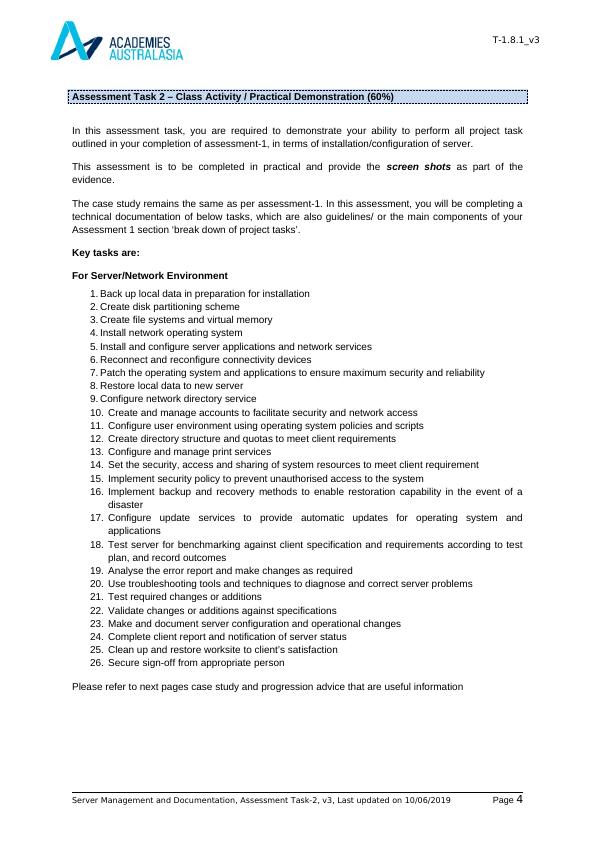
T-1.8.1_v3
Case Study:
ABC Real Estate office is based in Sydney CBD. They have been operating in a small office for over 5
years. Business has grown and they have now planned to relocate to a new bigger office. Their
business team has grown to 15 staff. ABC Real Estate has approached your business XYZ ICT
Consulting Pty Ltd to assess their current network and ICT services and hardware infrastructure and
have you propose a suitable solution where the new site office will have a new network set-up with
new server, router, switches and wireless devices, some new desktops etc so that their business does
not suffer any downtime due to office relocating.
Additionally, ABC Real Estate new and current office site is currently undergoing renovation and has
new workplace safety policy where external site visits require a prior appointment made and a safe
work method statement document produced back by yourself for any hazards identified. Please refer
to Appendix 1 for a template that can be used.
ABC Real Estate has 2 Executive directors, 5 Sales and Marketing Staff, 1 Operations Manager, 1
Human Resource Manager, 5 Administration Staff, 1 Accountant. Further details of their
organisational chart is provided as well.
Your Proposed Network Diagram is:
Server Management and Documentation, Assessment Task-2, v3, Last updated on 10/06/2019 Page 5
Case Study:
ABC Real Estate office is based in Sydney CBD. They have been operating in a small office for over 5
years. Business has grown and they have now planned to relocate to a new bigger office. Their
business team has grown to 15 staff. ABC Real Estate has approached your business XYZ ICT
Consulting Pty Ltd to assess their current network and ICT services and hardware infrastructure and
have you propose a suitable solution where the new site office will have a new network set-up with
new server, router, switches and wireless devices, some new desktops etc so that their business does
not suffer any downtime due to office relocating.
Additionally, ABC Real Estate new and current office site is currently undergoing renovation and has
new workplace safety policy where external site visits require a prior appointment made and a safe
work method statement document produced back by yourself for any hazards identified. Please refer
to Appendix 1 for a template that can be used.
ABC Real Estate has 2 Executive directors, 5 Sales and Marketing Staff, 1 Operations Manager, 1
Human Resource Manager, 5 Administration Staff, 1 Accountant. Further details of their
organisational chart is provided as well.
Your Proposed Network Diagram is:
Server Management and Documentation, Assessment Task-2, v3, Last updated on 10/06/2019 Page 5
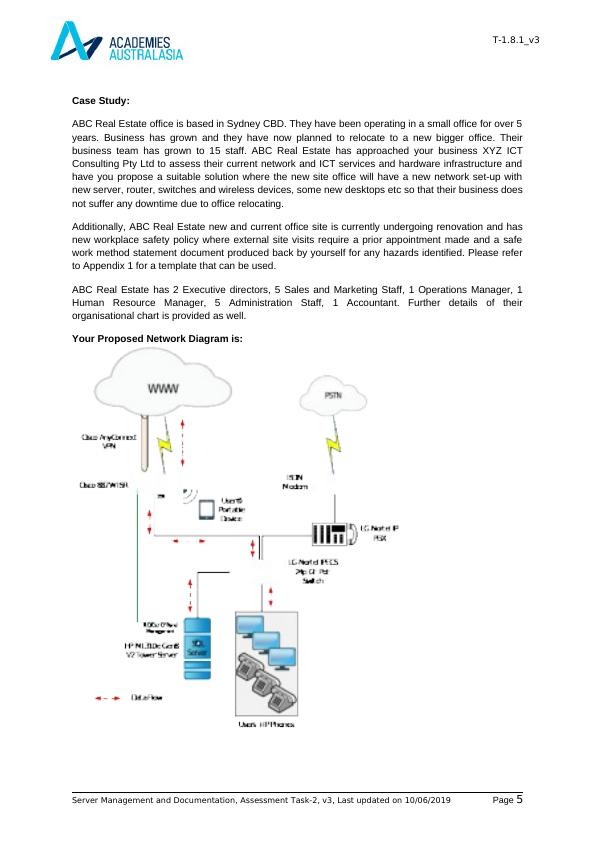
T-1.8.1_v3
Your Proposed New Server Specification is:
Configuration Value
Server HP Proliant ML310e Gen8 v2 Tower server
Processor Intel® Xeon® E3-1220v3
(3.1GHz/4-core/8MB/80W, HT)
Memory 16GB DDR3 Unbuffered (2x 8GB sticks)
Disks 4x 1TB Hotplug LFF SATA Disk (RAID 1)
Network 1 Gbps Primary + 1 Gbps iLO
Volumes C:\ (OSDISK) –197 GB Usable
D:\ (DATA) – 1.62 TB Usable
OS 1 Virtualised by VM Ware: Microsoft Windows
Server 2012 R2 Standard
OS 2 Virtualised by VM Ware: Linux Fedora 22
SQL Microsoft SQL Server 2008 R2 Free Edition
Instance Console
Database
Location
F:\Program Files\Microsoft SQL Server\MSSQL10_50.CONSOLE\MSSQL\
DATA
Corporate Share F:\Corporate
Server Name ABCRealEstate
Domain Name www.abcrealestate.com.au
Workgroup Workgroup
iLO Enabled and accessible
Please note: All class practical will be done on VM Ware Flash Player. You are not required to learn
or demonstrate VM ware solutions in this practical.
Server Management and Documentation, Assessment Task-2, v3, Last updated on 10/06/2019 Page 6
Your Proposed New Server Specification is:
Configuration Value
Server HP Proliant ML310e Gen8 v2 Tower server
Processor Intel® Xeon® E3-1220v3
(3.1GHz/4-core/8MB/80W, HT)
Memory 16GB DDR3 Unbuffered (2x 8GB sticks)
Disks 4x 1TB Hotplug LFF SATA Disk (RAID 1)
Network 1 Gbps Primary + 1 Gbps iLO
Volumes C:\ (OSDISK) –197 GB Usable
D:\ (DATA) – 1.62 TB Usable
OS 1 Virtualised by VM Ware: Microsoft Windows
Server 2012 R2 Standard
OS 2 Virtualised by VM Ware: Linux Fedora 22
SQL Microsoft SQL Server 2008 R2 Free Edition
Instance Console
Database
Location
F:\Program Files\Microsoft SQL Server\MSSQL10_50.CONSOLE\MSSQL\
DATA
Corporate Share F:\Corporate
Server Name ABCRealEstate
Domain Name www.abcrealestate.com.au
Workgroup Workgroup
iLO Enabled and accessible
Please note: All class practical will be done on VM Ware Flash Player. You are not required to learn
or demonstrate VM ware solutions in this practical.
Server Management and Documentation, Assessment Task-2, v3, Last updated on 10/06/2019 Page 6
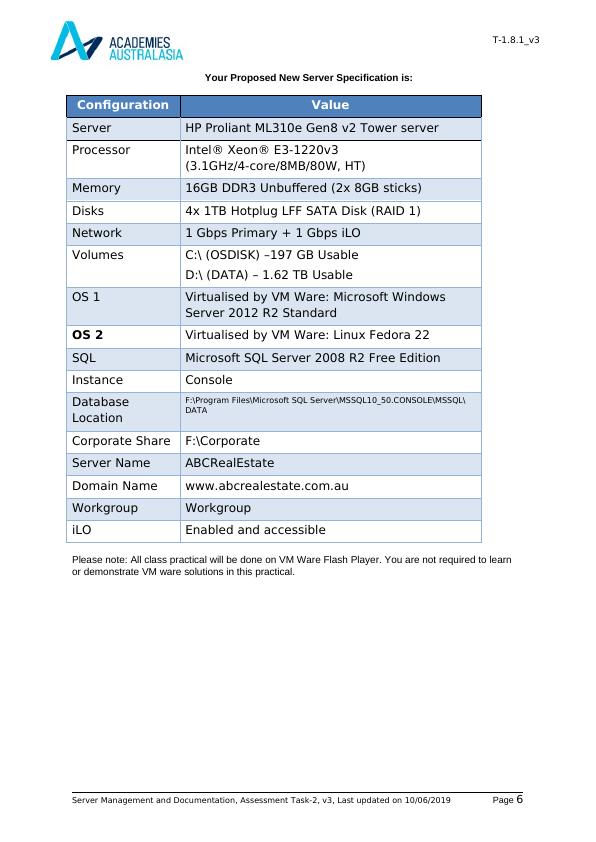
T-1.8.1_v3
Active Directory/User Access to file services Requirements:
Root Drive
Server Management and Documentation, Assessment Task-2, v3, Last updated on 10/06/2019 Page 7
Executive Drive
Full Access: 2 Executive
Directors
Admin: 2 Executive Directors
Active Directory/User Access to file services Requirements:
Root Drive
Server Management and Documentation, Assessment Task-2, v3, Last updated on 10/06/2019 Page 7
Executive Drive
Full Access: 2 Executive
Directors
Admin: 2 Executive Directors
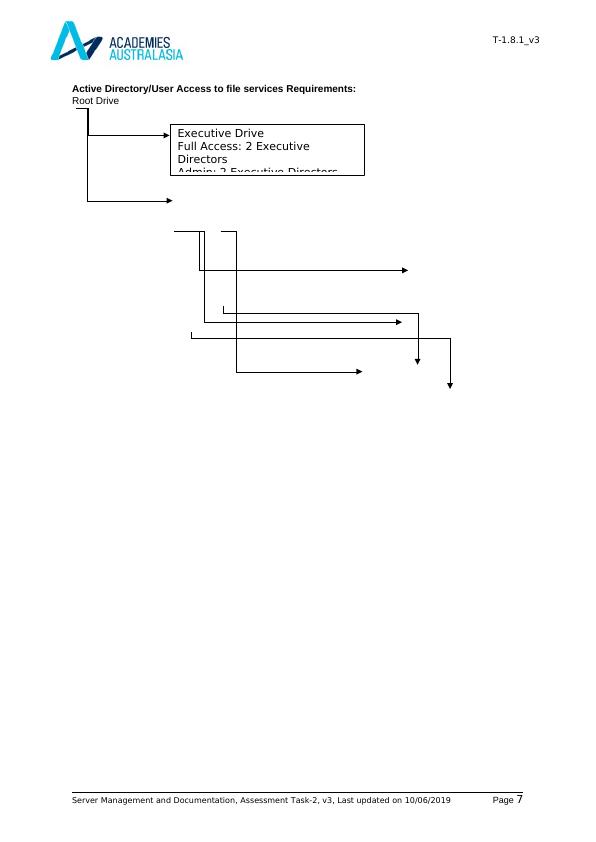
T-1.8.1_v3
Your Proposed Back/up and Recovery Method in concept:
Backups will occur automatically through a scheduled job in Windows
server and will be automatically transferred to an external removable
drive. Upon failure of the physical server, database can be imported into
another server and client workstations reconfigured to connect to the
backup server. This will allow quick and efficient recovery should the
unlikely occurrence of a fatal hardware failure. Both SQL Server database
and corporate share will be copied to the external drive.
Linux Server for future deployment of web services are set-up for test
purposes. Backup currently will be managed by VM ware solutions.
Your Proposed NetworkSpecification is:
A branch office Integrated Services Router (ISR)is used to provide WAN
connectivity, Wireless LAN and remote access. The following is the
configuration of the proposed device:
Configuration Value
Router Cisco 887W Integrated Services Router
WAN Interface ADSL2/2+ over basic telephone service
LAN Interfaces 4-port 10-/100-Mbps managed switch with 2
PoE ports
WLAN WPA-PSK 802.11n | SSID Corporate
VPN Cisco Easy VPN with Self-Signed Certificate
DHCP Yes 192.168.0.11 – 192.168.0.70
Server Management and Documentation, Assessment Task-2, v3, Last updated on 10/06/2019 Page 8
General Usage Drive
Full Access: 2 Executive Directors, 1
Operations Manager
Admin: 2 Executive Directors, 1 Operations
Client Documents
Full Access: All
staff
Accounts
Full Access:
Accounts Staff
Sales and Marketing
Full Access: Sales and
Human Resource
Full Access: Human Resource
Manager
Company Documents
Full Access: All Staff
Your Proposed Back/up and Recovery Method in concept:
Backups will occur automatically through a scheduled job in Windows
server and will be automatically transferred to an external removable
drive. Upon failure of the physical server, database can be imported into
another server and client workstations reconfigured to connect to the
backup server. This will allow quick and efficient recovery should the
unlikely occurrence of a fatal hardware failure. Both SQL Server database
and corporate share will be copied to the external drive.
Linux Server for future deployment of web services are set-up for test
purposes. Backup currently will be managed by VM ware solutions.
Your Proposed NetworkSpecification is:
A branch office Integrated Services Router (ISR)is used to provide WAN
connectivity, Wireless LAN and remote access. The following is the
configuration of the proposed device:
Configuration Value
Router Cisco 887W Integrated Services Router
WAN Interface ADSL2/2+ over basic telephone service
LAN Interfaces 4-port 10-/100-Mbps managed switch with 2
PoE ports
WLAN WPA-PSK 802.11n | SSID Corporate
VPN Cisco Easy VPN with Self-Signed Certificate
DHCP Yes 192.168.0.11 – 192.168.0.70
Server Management and Documentation, Assessment Task-2, v3, Last updated on 10/06/2019 Page 8
General Usage Drive
Full Access: 2 Executive Directors, 1
Operations Manager
Admin: 2 Executive Directors, 1 Operations
Client Documents
Full Access: All
staff
Accounts
Full Access:
Accounts Staff
Sales and Marketing
Full Access: Sales and
Human Resource
Full Access: Human Resource
Manager
Company Documents
Full Access: All Staff
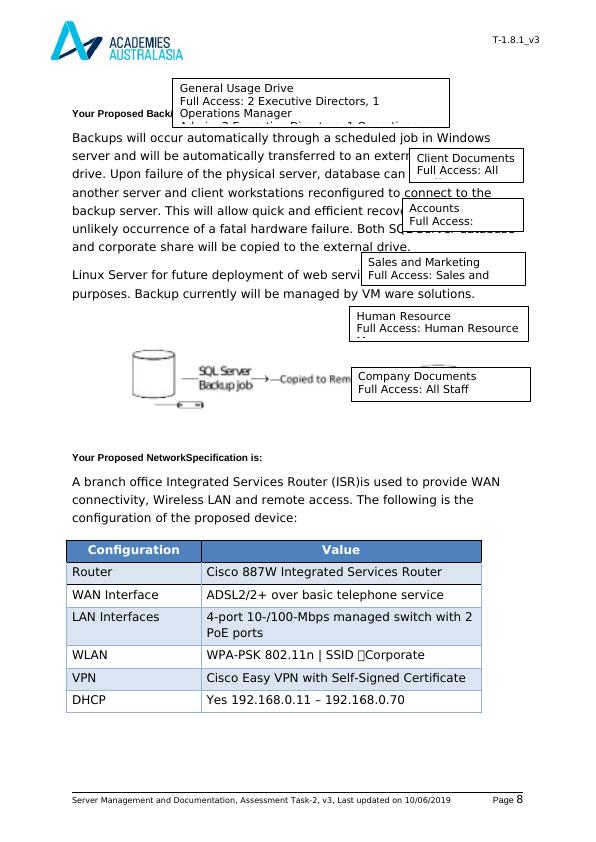
End of preview
Want to access all the pages? Upload your documents or become a member.
Related Documents
Wireless Network Installation and Configurationlg...
|26
|4632
|85
ICTNWK412 Create Network Documentation Assessment 2022lg...
|34
|5702
|27
ICTNWK405 Build a Small Wireless Local Area Networklg...
|12
|2788
|120
ICTICT40115 Certificate IV in Information Technology Subject Name Wireless Networklg...
|20
|4787
|213
Assessment Questions for SIT40116 Certificate IV in Travel & Tourismlg...
|14
|3358
|201
Communication Strategy for Jane's Teamlg...
|40
|9104
|99
