LJMU - Patient Management System Project for Software Development
VerifiedAdded on 2023/04/20
|21
|2755
|218
Project
AI Summary
This project focuses on developing a patient management system with features like website management, communication, administration, and a mobile application. It uses PHP and MySQL for creating a login page and database to store patient details, test results, prescriptions, and reports. The system includes modules for managing department details, doctor information, patient records, pharmacist details, and nurse information. A cloud-based system is implemented for data storage and accessibility, and a mobile application is developed on the Android platform for convenient access to patient and doctor details, appointments, and medical information. The project aims to provide a flexible and secure platform for managing patient data and streamlining healthcare processes.
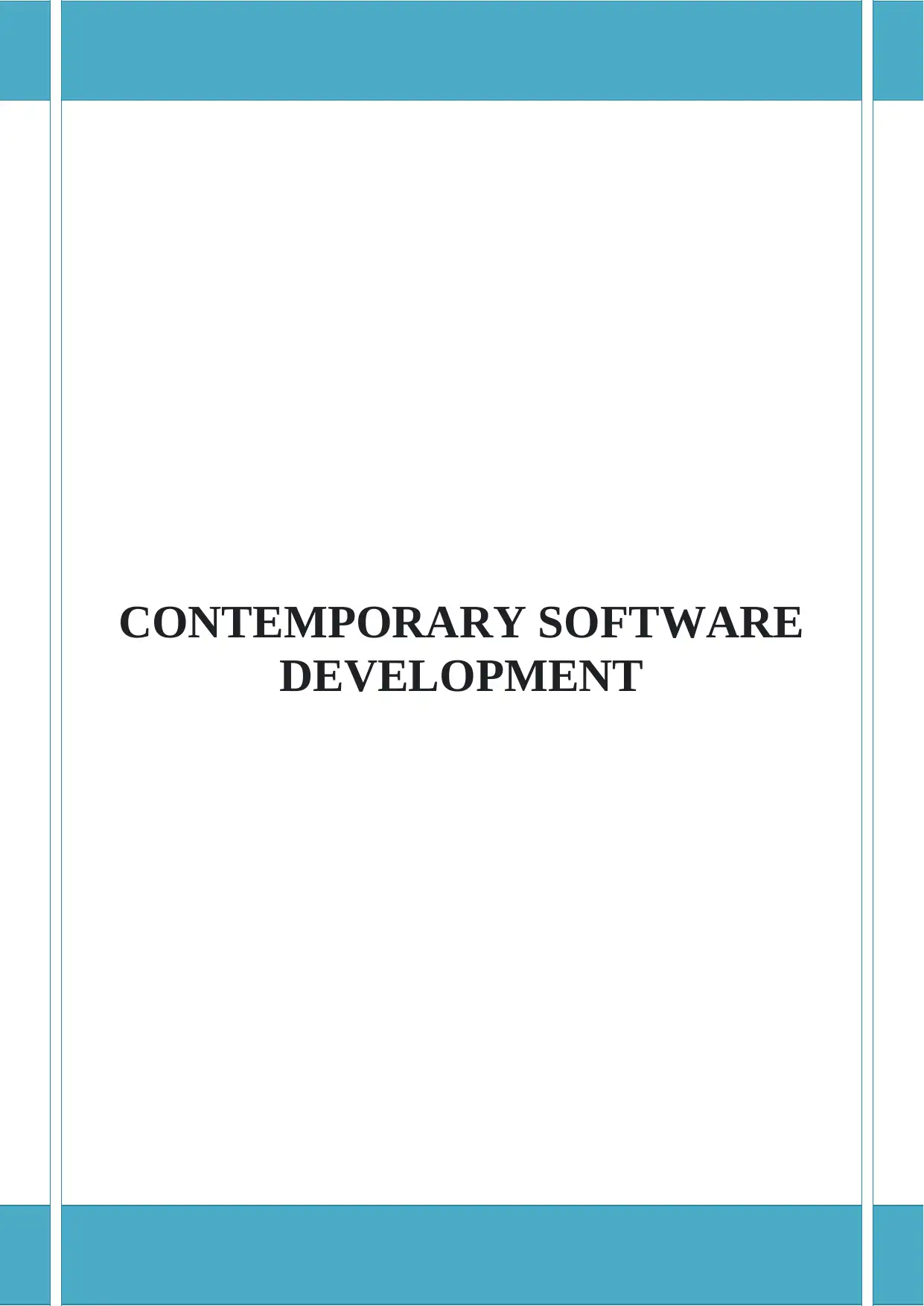
CONTEMPORARY SOFTWARE
DEVELOPMENT
DEVELOPMENT
Paraphrase This Document
Need a fresh take? Get an instant paraphrase of this document with our AI Paraphraser
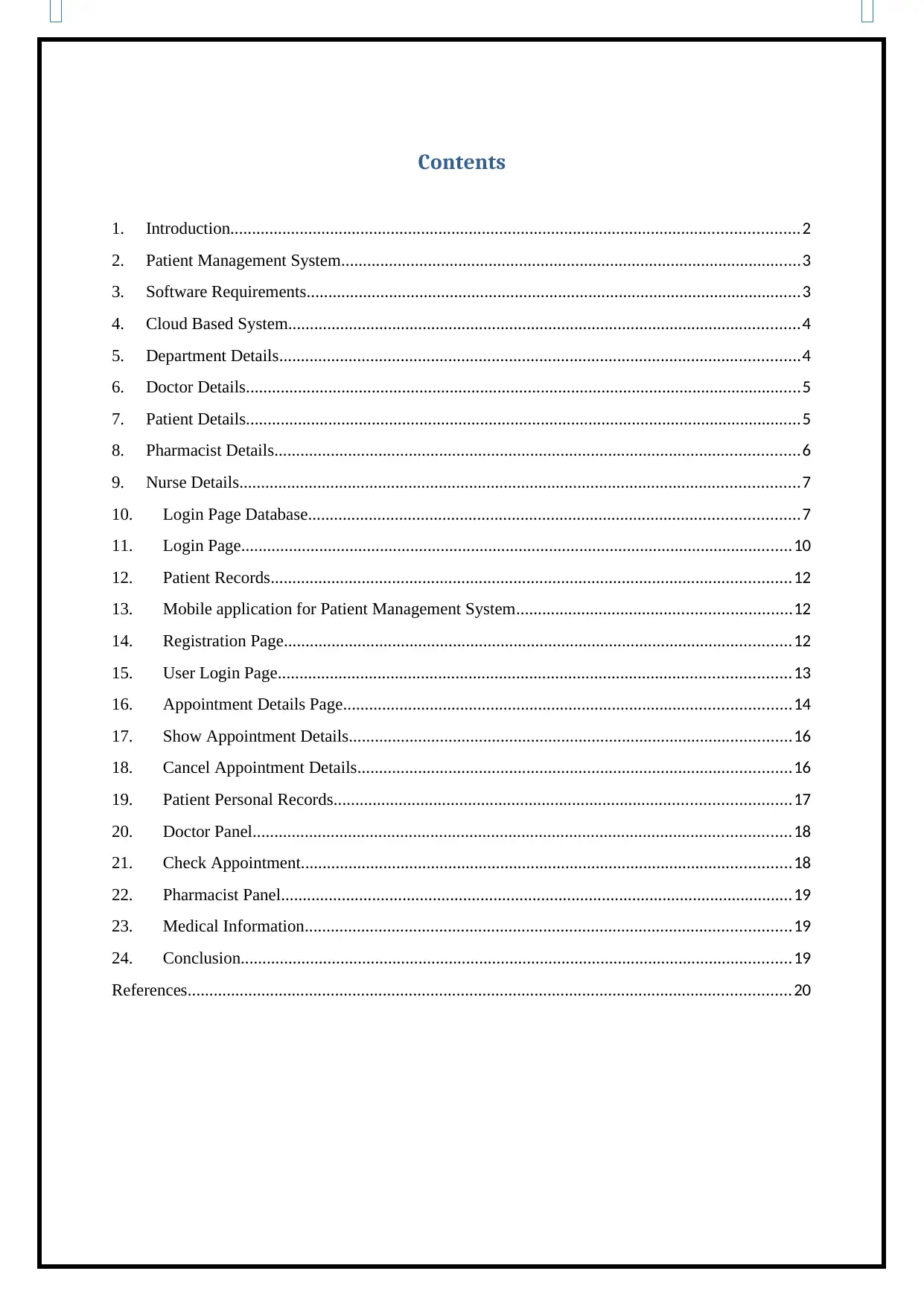
Contents
1. Introduction...................................................................................................................................2
2. Patient Management System..........................................................................................................3
3. Software Requirements..................................................................................................................3
4. Cloud Based System......................................................................................................................4
5. Department Details........................................................................................................................4
6. Doctor Details................................................................................................................................5
7. Patient Details................................................................................................................................5
8. Pharmacist Details.........................................................................................................................6
9. Nurse Details.................................................................................................................................7
10. Login Page Database.................................................................................................................7
11. Login Page...............................................................................................................................10
12. Patient Records........................................................................................................................12
13. Mobile application for Patient Management System...............................................................12
14. Registration Page.....................................................................................................................12
15. User Login Page......................................................................................................................13
16. Appointment Details Page.......................................................................................................14
17. Show Appointment Details......................................................................................................16
18. Cancel Appointment Details....................................................................................................16
19. Patient Personal Records.........................................................................................................17
20. Doctor Panel............................................................................................................................18
21. Check Appointment.................................................................................................................18
22. Pharmacist Panel......................................................................................................................19
23. Medical Information................................................................................................................19
24. Conclusion...............................................................................................................................19
References...........................................................................................................................................20
1. Introduction...................................................................................................................................2
2. Patient Management System..........................................................................................................3
3. Software Requirements..................................................................................................................3
4. Cloud Based System......................................................................................................................4
5. Department Details........................................................................................................................4
6. Doctor Details................................................................................................................................5
7. Patient Details................................................................................................................................5
8. Pharmacist Details.........................................................................................................................6
9. Nurse Details.................................................................................................................................7
10. Login Page Database.................................................................................................................7
11. Login Page...............................................................................................................................10
12. Patient Records........................................................................................................................12
13. Mobile application for Patient Management System...............................................................12
14. Registration Page.....................................................................................................................12
15. User Login Page......................................................................................................................13
16. Appointment Details Page.......................................................................................................14
17. Show Appointment Details......................................................................................................16
18. Cancel Appointment Details....................................................................................................16
19. Patient Personal Records.........................................................................................................17
20. Doctor Panel............................................................................................................................18
21. Check Appointment.................................................................................................................18
22. Pharmacist Panel......................................................................................................................19
23. Medical Information................................................................................................................19
24. Conclusion...............................................................................................................................19
References...........................................................................................................................................20
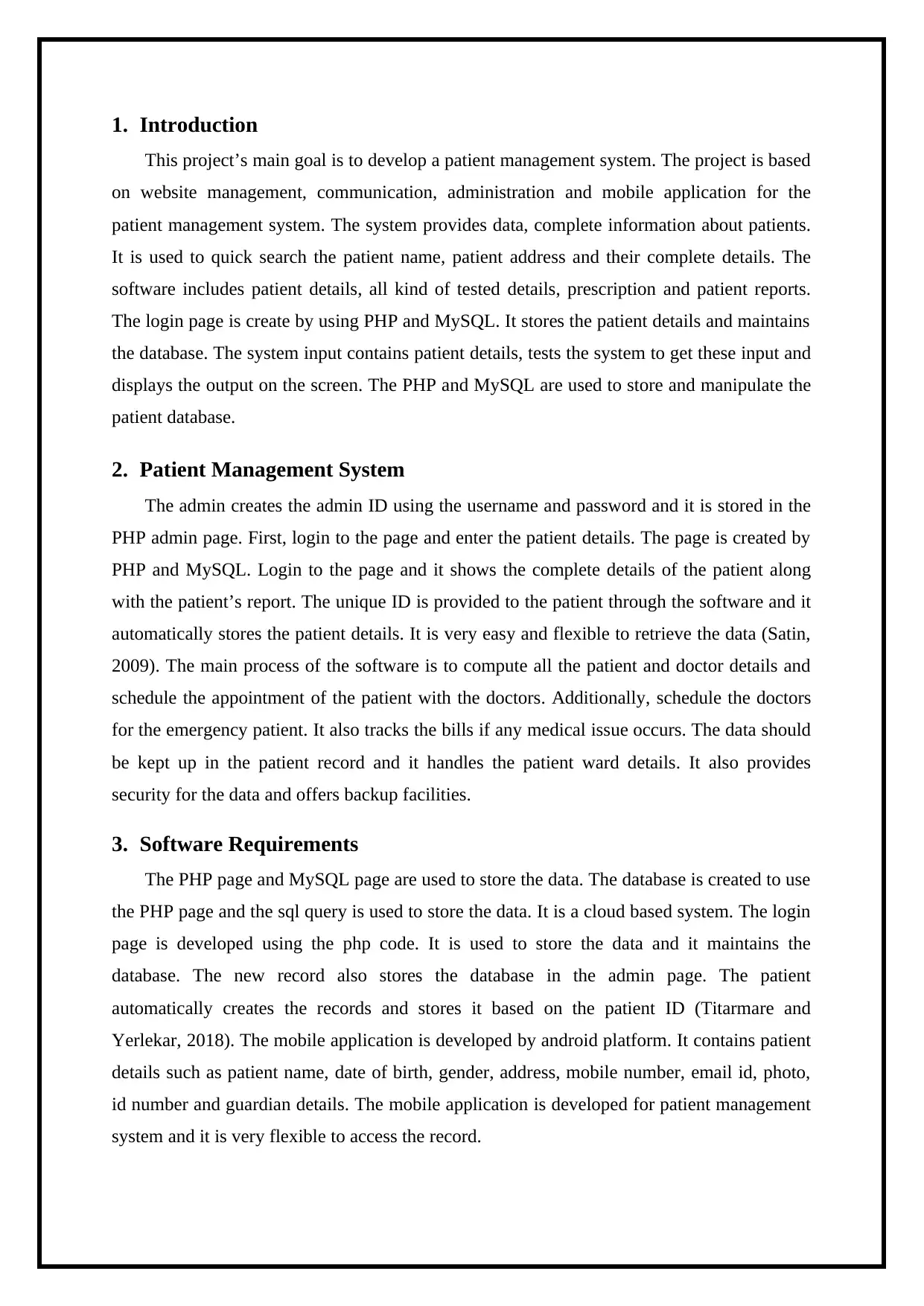
1. Introduction
This project’s main goal is to develop a patient management system. The project is based
on website management, communication, administration and mobile application for the
patient management system. The system provides data, complete information about patients.
It is used to quick search the patient name, patient address and their complete details. The
software includes patient details, all kind of tested details, prescription and patient reports.
The login page is create by using PHP and MySQL. It stores the patient details and maintains
the database. The system input contains patient details, tests the system to get these input and
displays the output on the screen. The PHP and MySQL are used to store and manipulate the
patient database.
2. Patient Management System
The admin creates the admin ID using the username and password and it is stored in the
PHP admin page. First, login to the page and enter the patient details. The page is created by
PHP and MySQL. Login to the page and it shows the complete details of the patient along
with the patient’s report. The unique ID is provided to the patient through the software and it
automatically stores the patient details. It is very easy and flexible to retrieve the data (Satin,
2009). The main process of the software is to compute all the patient and doctor details and
schedule the appointment of the patient with the doctors. Additionally, schedule the doctors
for the emergency patient. It also tracks the bills if any medical issue occurs. The data should
be kept up in the patient record and it handles the patient ward details. It also provides
security for the data and offers backup facilities.
3. Software Requirements
The PHP page and MySQL page are used to store the data. The database is created to use
the PHP page and the sql query is used to store the data. It is a cloud based system. The login
page is developed using the php code. It is used to store the data and it maintains the
database. The new record also stores the database in the admin page. The patient
automatically creates the records and stores it based on the patient ID (Titarmare and
Yerlekar, 2018). The mobile application is developed by android platform. It contains patient
details such as patient name, date of birth, gender, address, mobile number, email id, photo,
id number and guardian details. The mobile application is developed for patient management
system and it is very flexible to access the record.
This project’s main goal is to develop a patient management system. The project is based
on website management, communication, administration and mobile application for the
patient management system. The system provides data, complete information about patients.
It is used to quick search the patient name, patient address and their complete details. The
software includes patient details, all kind of tested details, prescription and patient reports.
The login page is create by using PHP and MySQL. It stores the patient details and maintains
the database. The system input contains patient details, tests the system to get these input and
displays the output on the screen. The PHP and MySQL are used to store and manipulate the
patient database.
2. Patient Management System
The admin creates the admin ID using the username and password and it is stored in the
PHP admin page. First, login to the page and enter the patient details. The page is created by
PHP and MySQL. Login to the page and it shows the complete details of the patient along
with the patient’s report. The unique ID is provided to the patient through the software and it
automatically stores the patient details. It is very easy and flexible to retrieve the data (Satin,
2009). The main process of the software is to compute all the patient and doctor details and
schedule the appointment of the patient with the doctors. Additionally, schedule the doctors
for the emergency patient. It also tracks the bills if any medical issue occurs. The data should
be kept up in the patient record and it handles the patient ward details. It also provides
security for the data and offers backup facilities.
3. Software Requirements
The PHP page and MySQL page are used to store the data. The database is created to use
the PHP page and the sql query is used to store the data. It is a cloud based system. The login
page is developed using the php code. It is used to store the data and it maintains the
database. The new record also stores the database in the admin page. The patient
automatically creates the records and stores it based on the patient ID (Titarmare and
Yerlekar, 2018). The mobile application is developed by android platform. It contains patient
details such as patient name, date of birth, gender, address, mobile number, email id, photo,
id number and guardian details. The mobile application is developed for patient management
system and it is very flexible to access the record.
⊘ This is a preview!⊘
Do you want full access?
Subscribe today to unlock all pages.

Trusted by 1+ million students worldwide
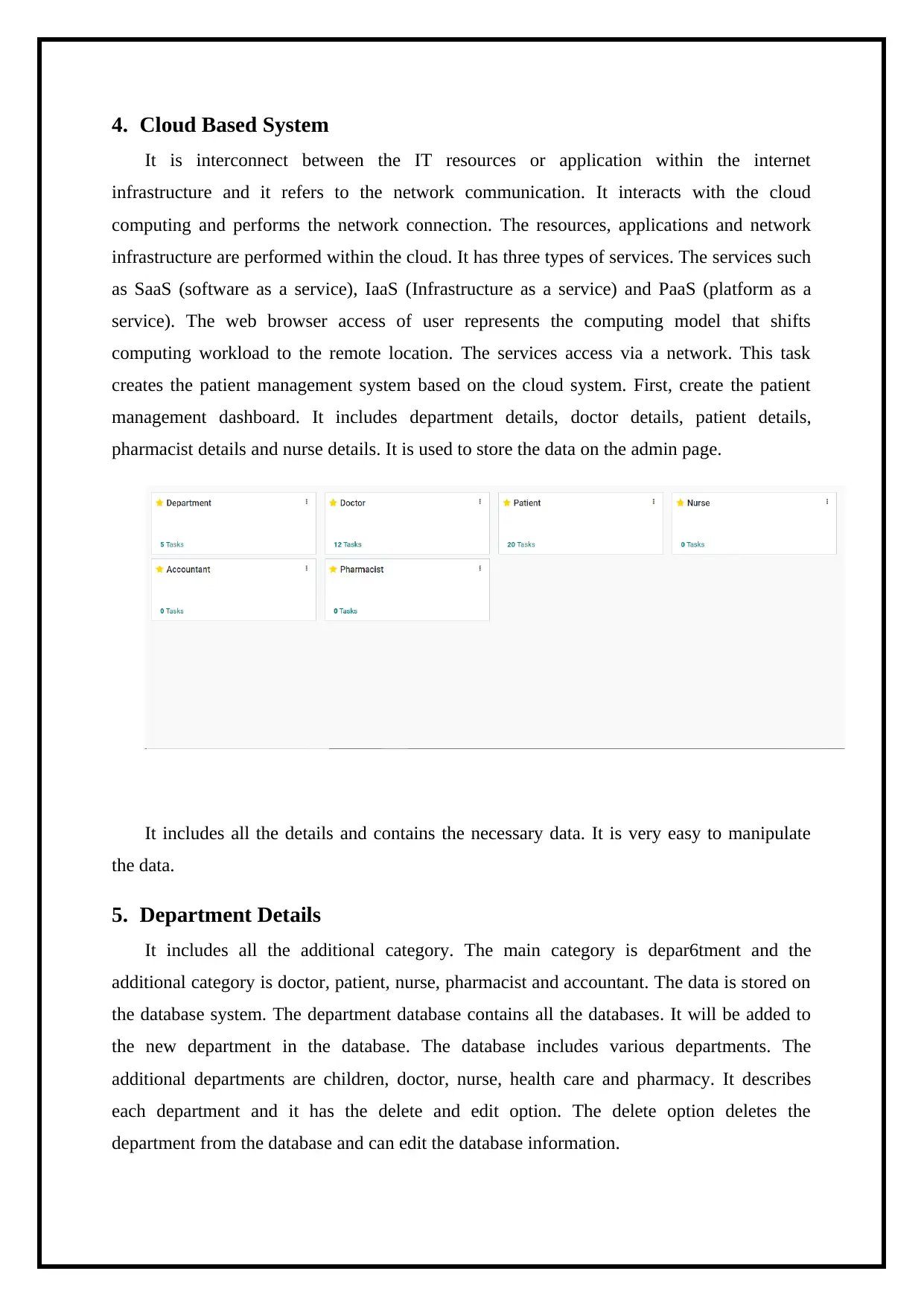
4. Cloud Based System
It is interconnect between the IT resources or application within the internet
infrastructure and it refers to the network communication. It interacts with the cloud
computing and performs the network connection. The resources, applications and network
infrastructure are performed within the cloud. It has three types of services. The services such
as SaaS (software as a service), IaaS (Infrastructure as a service) and PaaS (platform as a
service). The web browser access of user represents the computing model that shifts
computing workload to the remote location. The services access via a network. This task
creates the patient management system based on the cloud system. First, create the patient
management dashboard. It includes department details, doctor details, patient details,
pharmacist details and nurse details. It is used to store the data on the admin page.
It includes all the details and contains the necessary data. It is very easy to manipulate
the data.
5. Department Details
It includes all the additional category. The main category is depar6tment and the
additional category is doctor, patient, nurse, pharmacist and accountant. The data is stored on
the database system. The department database contains all the databases. It will be added to
the new department in the database. The database includes various departments. The
additional departments are children, doctor, nurse, health care and pharmacy. It describes
each department and it has the delete and edit option. The delete option deletes the
department from the database and can edit the database information.
It is interconnect between the IT resources or application within the internet
infrastructure and it refers to the network communication. It interacts with the cloud
computing and performs the network connection. The resources, applications and network
infrastructure are performed within the cloud. It has three types of services. The services such
as SaaS (software as a service), IaaS (Infrastructure as a service) and PaaS (platform as a
service). The web browser access of user represents the computing model that shifts
computing workload to the remote location. The services access via a network. This task
creates the patient management system based on the cloud system. First, create the patient
management dashboard. It includes department details, doctor details, patient details,
pharmacist details and nurse details. It is used to store the data on the admin page.
It includes all the details and contains the necessary data. It is very easy to manipulate
the data.
5. Department Details
It includes all the additional category. The main category is depar6tment and the
additional category is doctor, patient, nurse, pharmacist and accountant. The data is stored on
the database system. The department database contains all the databases. It will be added to
the new department in the database. The database includes various departments. The
additional departments are children, doctor, nurse, health care and pharmacy. It describes
each department and it has the delete and edit option. The delete option deletes the
department from the database and can edit the database information.
Paraphrase This Document
Need a fresh take? Get an instant paraphrase of this document with our AI Paraphraser
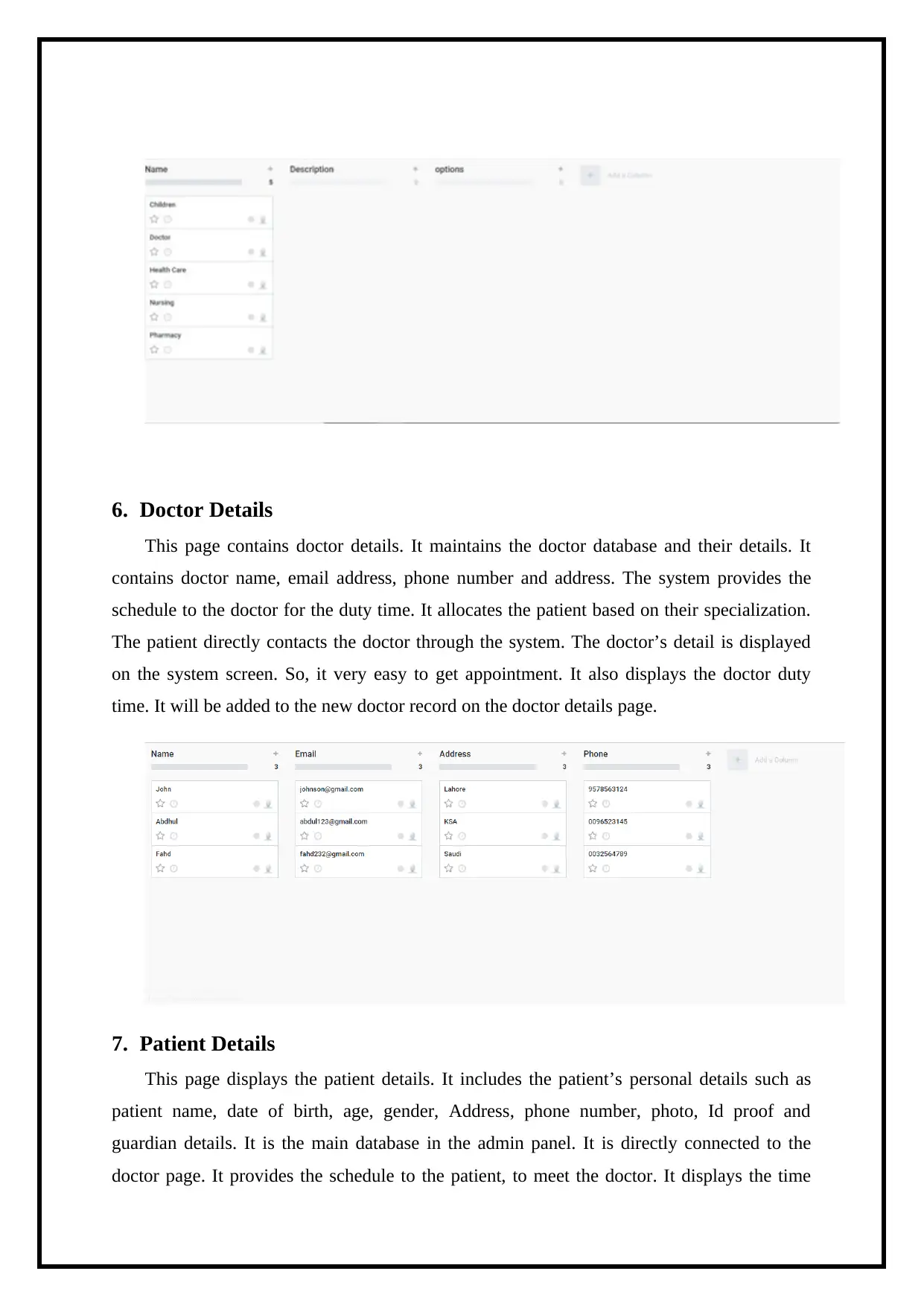
6. Doctor Details
This page contains doctor details. It maintains the doctor database and their details. It
contains doctor name, email address, phone number and address. The system provides the
schedule to the doctor for the duty time. It allocates the patient based on their specialization.
The patient directly contacts the doctor through the system. The doctor’s detail is displayed
on the system screen. So, it very easy to get appointment. It also displays the doctor duty
time. It will be added to the new doctor record on the doctor details page.
7. Patient Details
This page displays the patient details. It includes the patient’s personal details such as
patient name, date of birth, age, gender, Address, phone number, photo, Id proof and
guardian details. It is the main database in the admin panel. It is directly connected to the
doctor page. It provides the schedule to the patient, to meet the doctor. It displays the time
This page contains doctor details. It maintains the doctor database and their details. It
contains doctor name, email address, phone number and address. The system provides the
schedule to the doctor for the duty time. It allocates the patient based on their specialization.
The patient directly contacts the doctor through the system. The doctor’s detail is displayed
on the system screen. So, it very easy to get appointment. It also displays the doctor duty
time. It will be added to the new doctor record on the doctor details page.
7. Patient Details
This page displays the patient details. It includes the patient’s personal details such as
patient name, date of birth, age, gender, Address, phone number, photo, Id proof and
guardian details. It is the main database in the admin panel. It is directly connected to the
doctor page. It provides the schedule to the patient, to meet the doctor. It displays the time
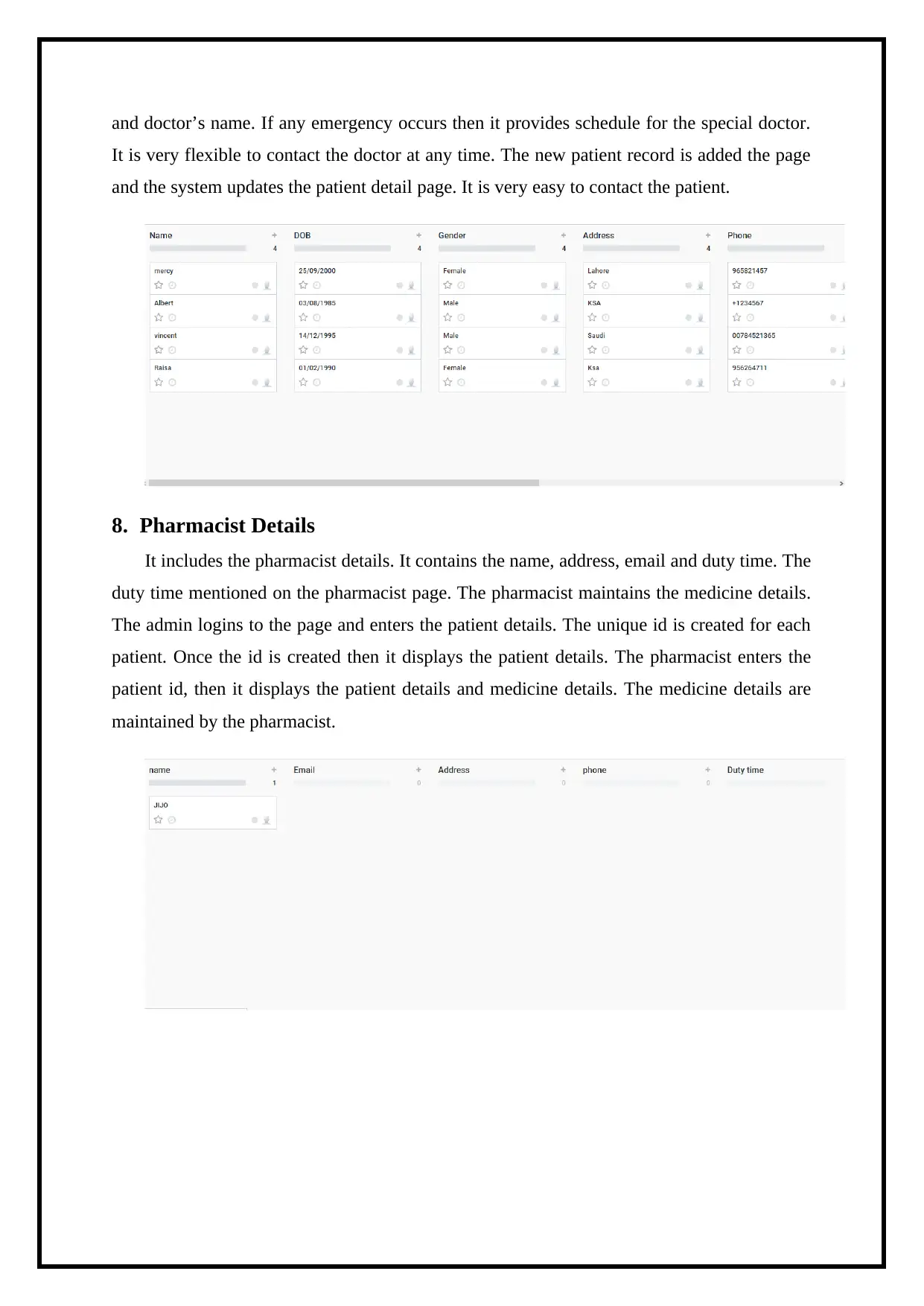
and doctor’s name. If any emergency occurs then it provides schedule for the special doctor.
It is very flexible to contact the doctor at any time. The new patient record is added the page
and the system updates the patient detail page. It is very easy to contact the patient.
8. Pharmacist Details
It includes the pharmacist details. It contains the name, address, email and duty time. The
duty time mentioned on the pharmacist page. The pharmacist maintains the medicine details.
The admin logins to the page and enters the patient details. The unique id is created for each
patient. Once the id is created then it displays the patient details. The pharmacist enters the
patient id, then it displays the patient details and medicine details. The medicine details are
maintained by the pharmacist.
It is very flexible to contact the doctor at any time. The new patient record is added the page
and the system updates the patient detail page. It is very easy to contact the patient.
8. Pharmacist Details
It includes the pharmacist details. It contains the name, address, email and duty time. The
duty time mentioned on the pharmacist page. The pharmacist maintains the medicine details.
The admin logins to the page and enters the patient details. The unique id is created for each
patient. Once the id is created then it displays the patient details. The pharmacist enters the
patient id, then it displays the patient details and medicine details. The medicine details are
maintained by the pharmacist.
⊘ This is a preview!⊘
Do you want full access?
Subscribe today to unlock all pages.

Trusted by 1+ million students worldwide
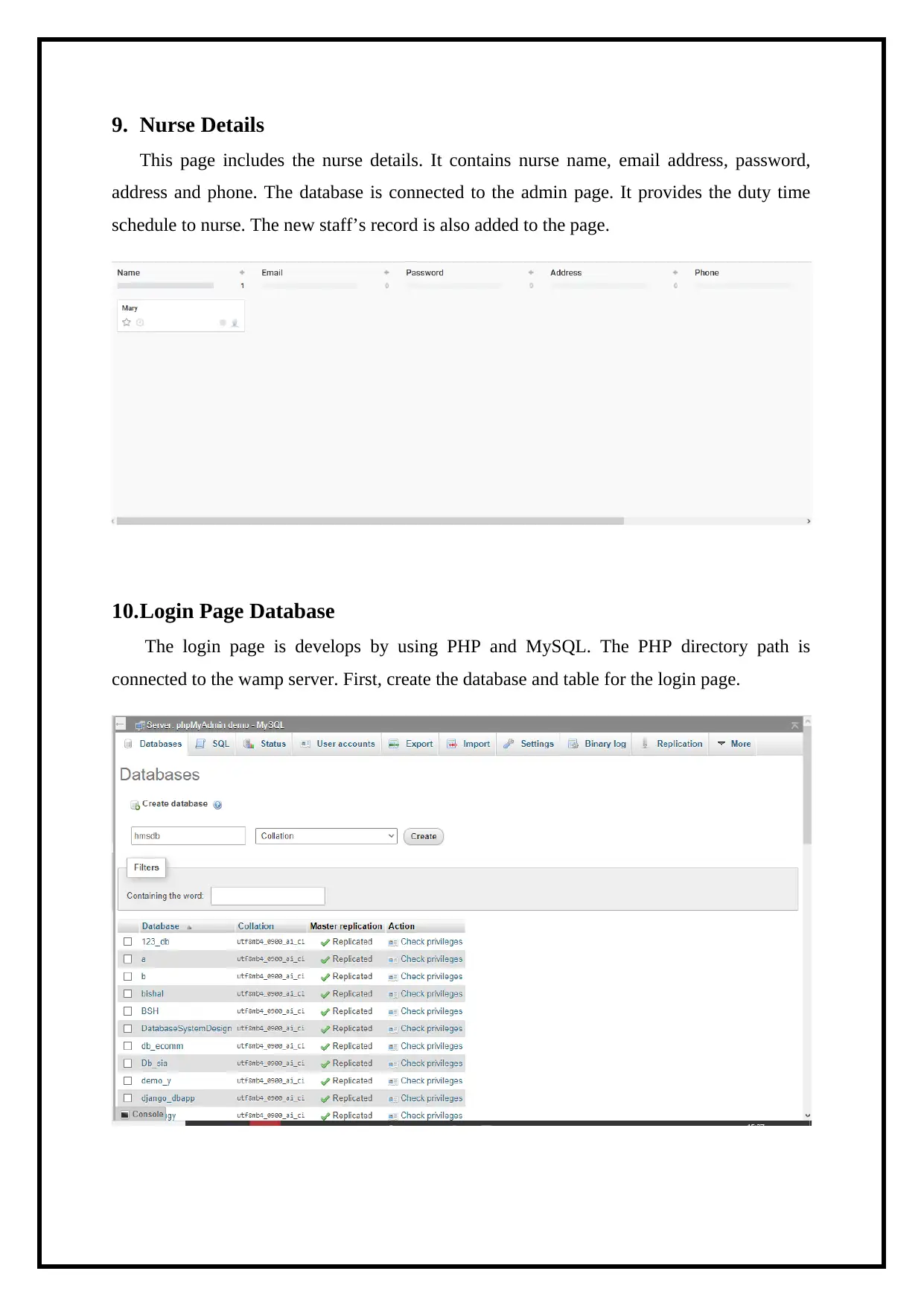
9. Nurse Details
This page includes the nurse details. It contains nurse name, email address, password,
address and phone. The database is connected to the admin page. It provides the duty time
schedule to nurse. The new staff’s record is also added to the page.
10.Login Page Database
The login page is develops by using PHP and MySQL. The PHP directory path is
connected to the wamp server. First, create the database and table for the login page.
This page includes the nurse details. It contains nurse name, email address, password,
address and phone. The database is connected to the admin page. It provides the duty time
schedule to nurse. The new staff’s record is also added to the page.
10.Login Page Database
The login page is develops by using PHP and MySQL. The PHP directory path is
connected to the wamp server. First, create the database and table for the login page.
Paraphrase This Document
Need a fresh take? Get an instant paraphrase of this document with our AI Paraphraser
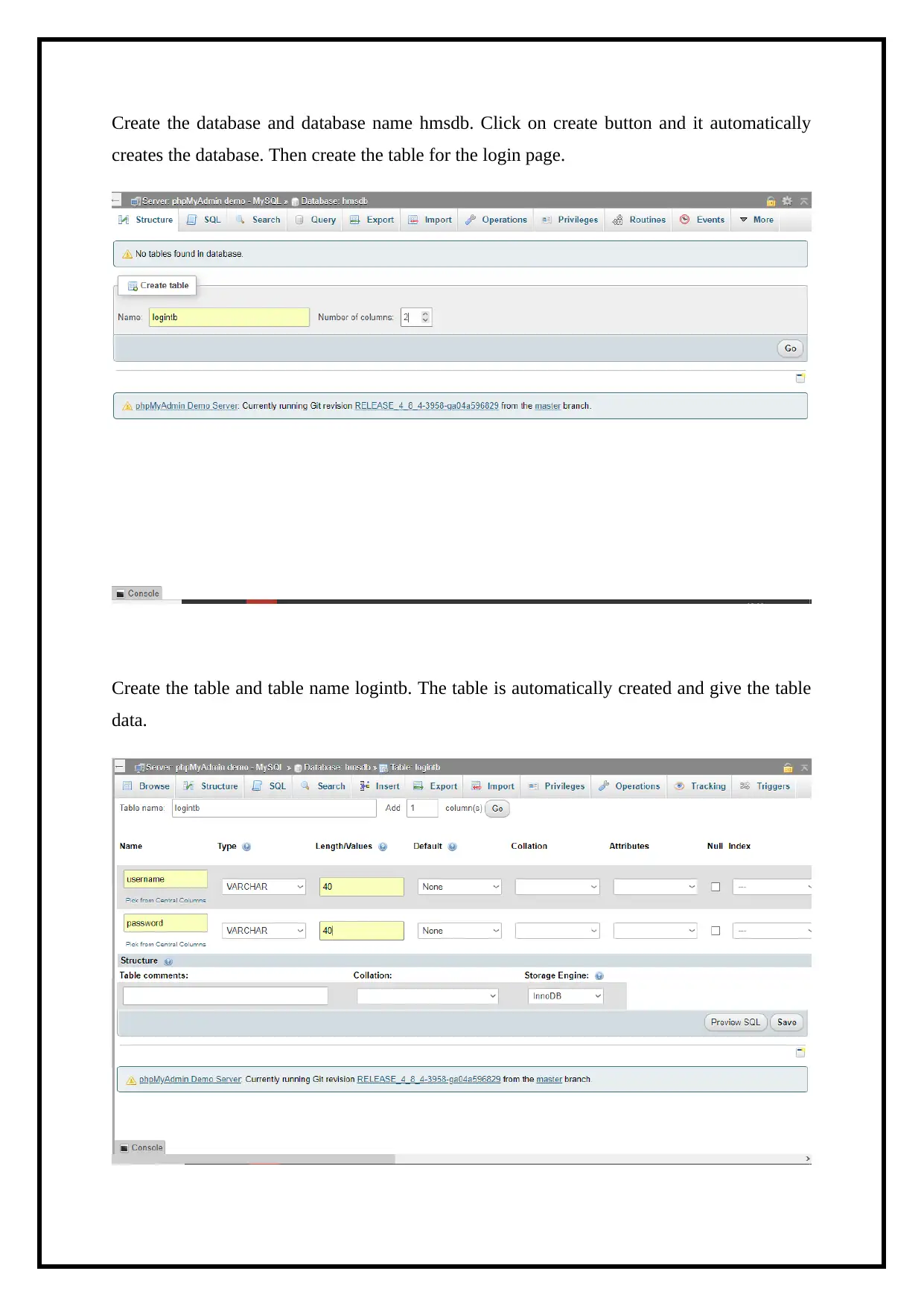
Create the database and database name hmsdb. Click on create button and it automatically
creates the database. Then create the table for the login page.
Create the table and table name logintb. The table is automatically created and give the table
data.
creates the database. Then create the table for the login page.
Create the table and table name logintb. The table is automatically created and give the table
data.
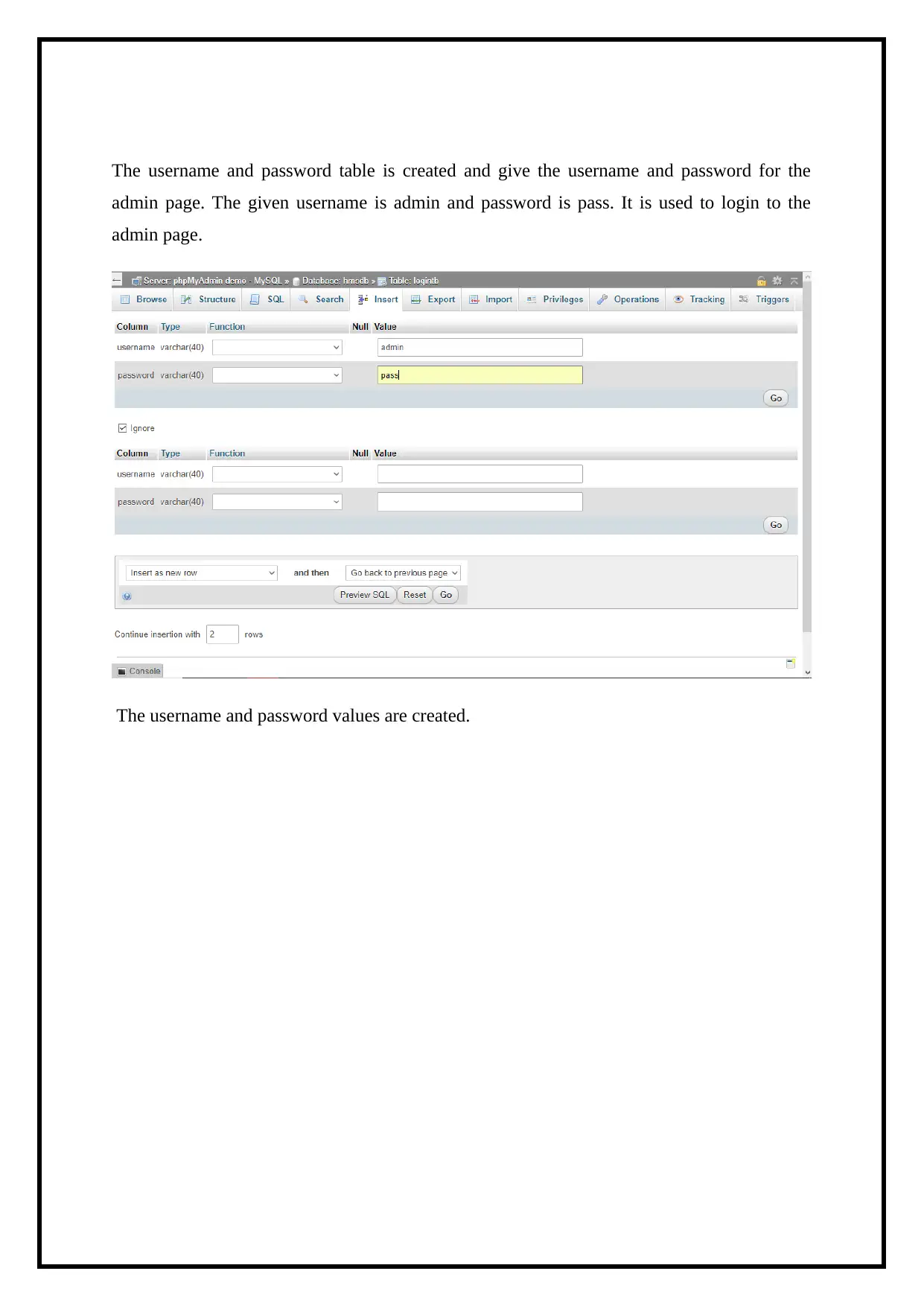
The username and password table is created and give the username and password for the
admin page. The given username is admin and password is pass. It is used to login to the
admin page.
The username and password values are created.
admin page. The given username is admin and password is pass. It is used to login to the
admin page.
The username and password values are created.
⊘ This is a preview!⊘
Do you want full access?
Subscribe today to unlock all pages.

Trusted by 1+ million students worldwide
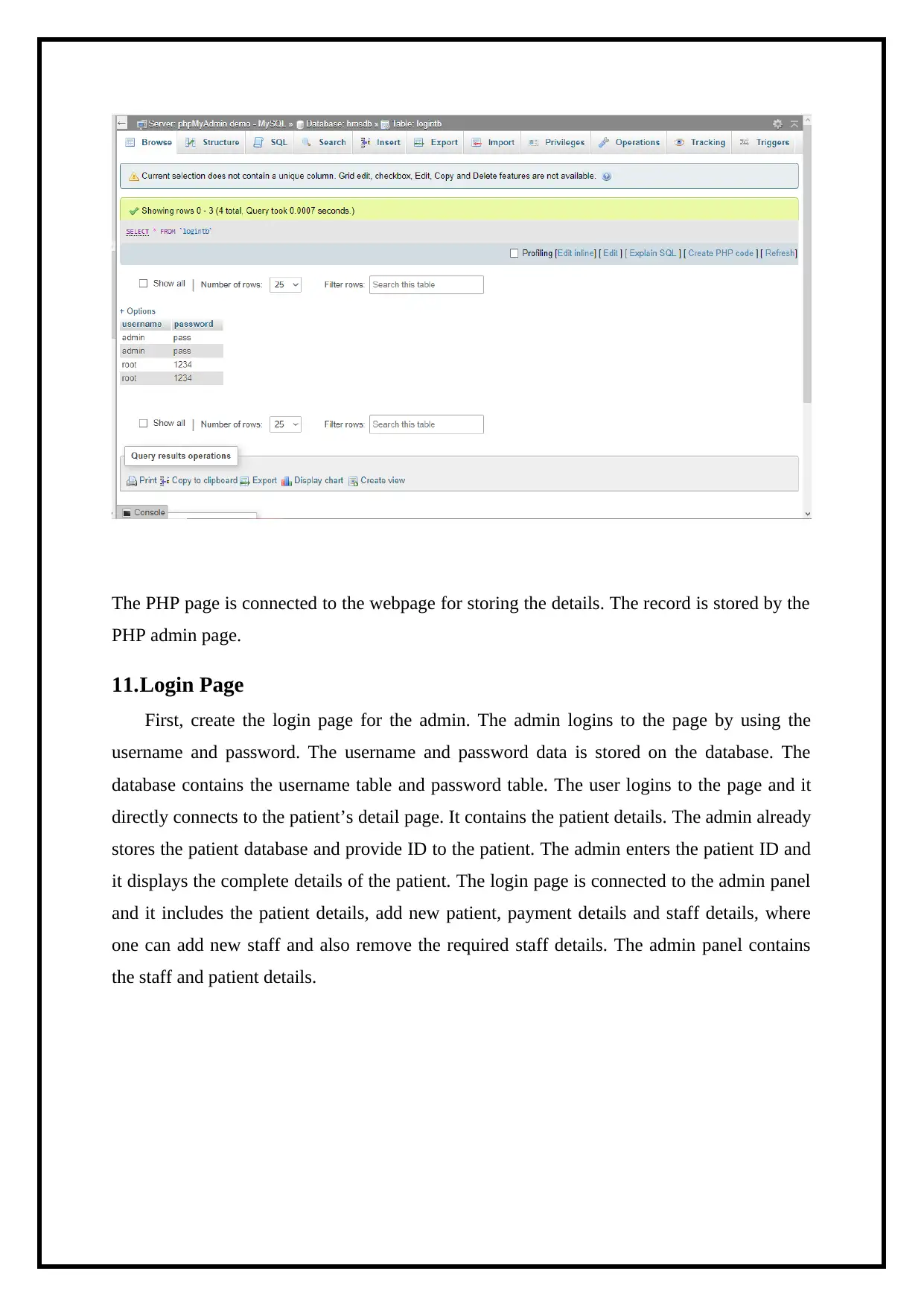
The PHP page is connected to the webpage for storing the details. The record is stored by the
PHP admin page.
11.Login Page
First, create the login page for the admin. The admin logins to the page by using the
username and password. The username and password data is stored on the database. The
database contains the username table and password table. The user logins to the page and it
directly connects to the patient’s detail page. It contains the patient details. The admin already
stores the patient database and provide ID to the patient. The admin enters the patient ID and
it displays the complete details of the patient. The login page is connected to the admin panel
and it includes the patient details, add new patient, payment details and staff details, where
one can add new staff and also remove the required staff details. The admin panel contains
the staff and patient details.
PHP admin page.
11.Login Page
First, create the login page for the admin. The admin logins to the page by using the
username and password. The username and password data is stored on the database. The
database contains the username table and password table. The user logins to the page and it
directly connects to the patient’s detail page. It contains the patient details. The admin already
stores the patient database and provide ID to the patient. The admin enters the patient ID and
it displays the complete details of the patient. The login page is connected to the admin panel
and it includes the patient details, add new patient, payment details and staff details, where
one can add new staff and also remove the required staff details. The admin panel contains
the staff and patient details.
Paraphrase This Document
Need a fresh take? Get an instant paraphrase of this document with our AI Paraphraser
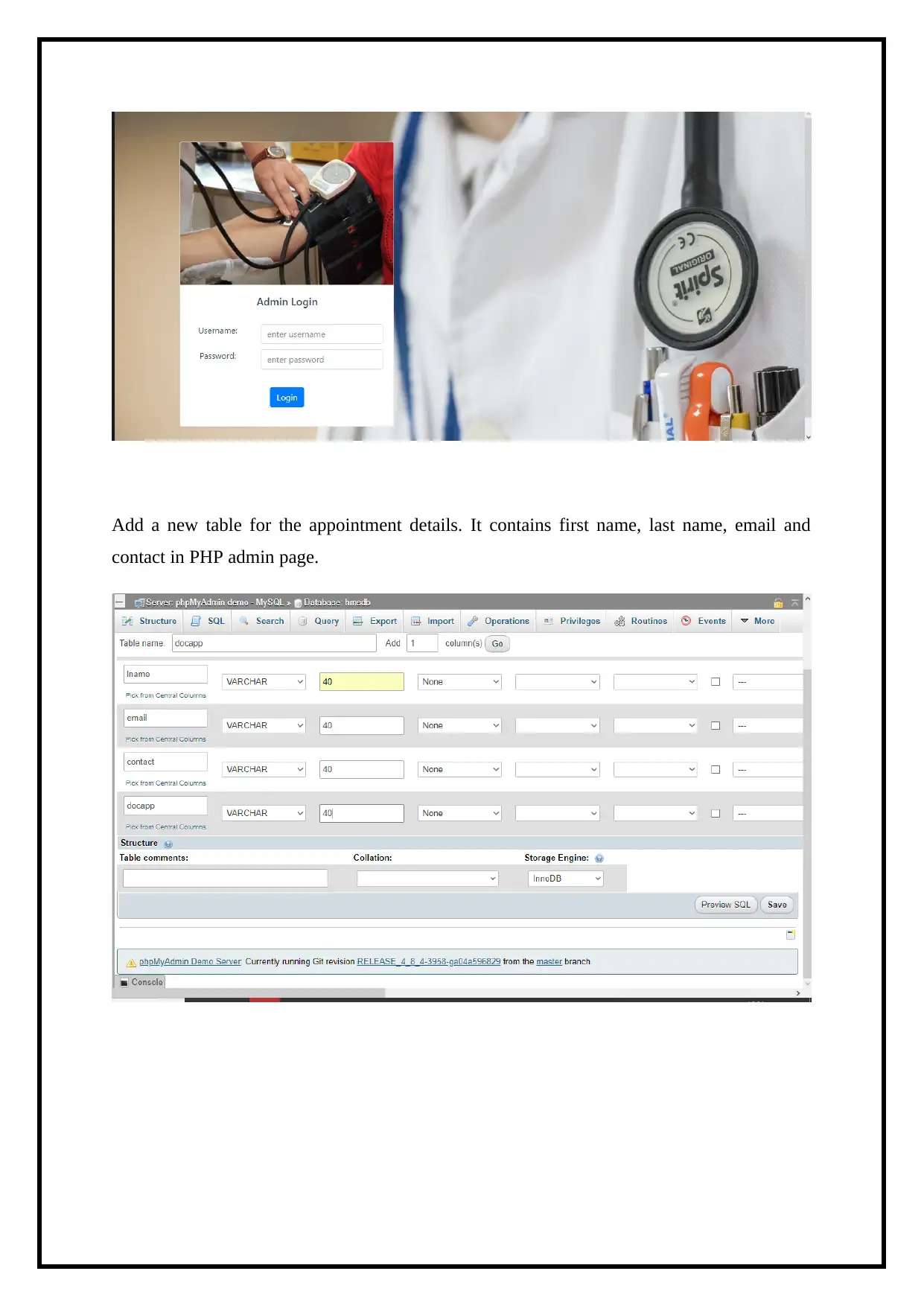
Add a new table for the appointment details. It contains first name, last name, email and
contact in PHP admin page.
contact in PHP admin page.
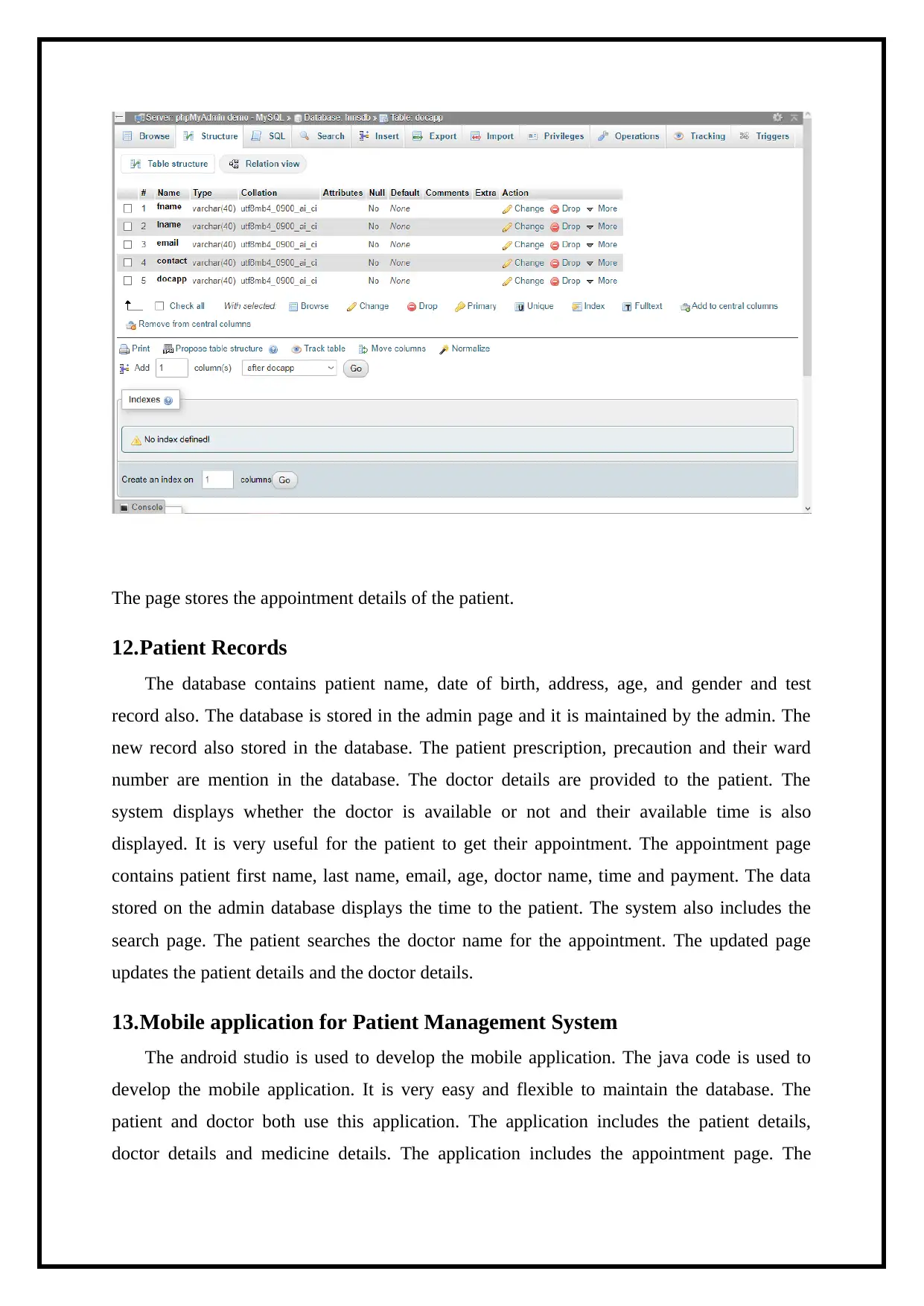
The page stores the appointment details of the patient.
12.Patient Records
The database contains patient name, date of birth, address, age, and gender and test
record also. The database is stored in the admin page and it is maintained by the admin. The
new record also stored in the database. The patient prescription, precaution and their ward
number are mention in the database. The doctor details are provided to the patient. The
system displays whether the doctor is available or not and their available time is also
displayed. It is very useful for the patient to get their appointment. The appointment page
contains patient first name, last name, email, age, doctor name, time and payment. The data
stored on the admin database displays the time to the patient. The system also includes the
search page. The patient searches the doctor name for the appointment. The updated page
updates the patient details and the doctor details.
13.Mobile application for Patient Management System
The android studio is used to develop the mobile application. The java code is used to
develop the mobile application. It is very easy and flexible to maintain the database. The
patient and doctor both use this application. The application includes the patient details,
doctor details and medicine details. The application includes the appointment page. The
12.Patient Records
The database contains patient name, date of birth, address, age, and gender and test
record also. The database is stored in the admin page and it is maintained by the admin. The
new record also stored in the database. The patient prescription, precaution and their ward
number are mention in the database. The doctor details are provided to the patient. The
system displays whether the doctor is available or not and their available time is also
displayed. It is very useful for the patient to get their appointment. The appointment page
contains patient first name, last name, email, age, doctor name, time and payment. The data
stored on the admin database displays the time to the patient. The system also includes the
search page. The patient searches the doctor name for the appointment. The updated page
updates the patient details and the doctor details.
13.Mobile application for Patient Management System
The android studio is used to develop the mobile application. The java code is used to
develop the mobile application. It is very easy and flexible to maintain the database. The
patient and doctor both use this application. The application includes the patient details,
doctor details and medicine details. The application includes the appointment page. The
⊘ This is a preview!⊘
Do you want full access?
Subscribe today to unlock all pages.

Trusted by 1+ million students worldwide
1 out of 21
Related Documents
Your All-in-One AI-Powered Toolkit for Academic Success.
+13062052269
info@desklib.com
Available 24*7 on WhatsApp / Email
![[object Object]](/_next/static/media/star-bottom.7253800d.svg)
Unlock your academic potential
Copyright © 2020–2026 A2Z Services. All Rights Reserved. Developed and managed by ZUCOL.



